Unveiling the ABBYY Free Trial: Features and Insights


Intro
In the realm of document processing software, ABBYY stands out for its innovative solutions that cater to a diverse range of industries. The ABBYY Free Trial provides an essential opportunity for potential users to evaluate the capabilities of this software without immediate investment. This examination covers the core aspects of the trial, including its functionalities, the experience users can expect, and comparisons with competing software options. By understanding the strengths and limitations of the ABBYY Free Trial, decision-makers can leverage this knowledge to make informed choices that benefit their organizations.
Overview of Core Features
The ABBYY Free Trial opens a window to several core functionalities that demonstrate the capabilities of ABBYY's software. Users can expect access to advanced Optical Character Recognition (OCR), data capture, and document conversion features, all aimed at enhancing productivity and accuracy in document handling.
Description of Essential Functionalities
Some notable functionalities of the ABBYY software available in the free trial include:
- Optical Character Recognition (OCR): This feature allows users to transform scanned documents and images into editable and searchable formats. Its accuracy and efficiency are critical for businesses that rely on digitizing paper documents.
- Document Conversion: ABBYY software supports conversion across various file types. Users can convert PDF files into Word documents or Excel spreadsheets, facilitating data manipulation and information retrieval.
- Data Extraction: The system can extract relevant data from multiple types of documents. This is particularly useful for automating workflows that involve data entry and record keeping.
Comparison of Features Across Top Software Options
When comparing ABBYY to other software options like Adobe Acrobat and Kofax, a few distinctions become clear:
- Accuracy: Reports suggest that ABBYY’s OCR features tend to outperform competitors in terms of accuracy, especially with complex layouts.
- Interface: Users often find ABBYY’s interface more intuitive and user-friendly compared to Adobe Acrobat, particularly for those who need to perform conversions and data extraction regularly.
- Customization: ABBYY offers robust customization options allowing users to tailor the software to their specific needs, a feature that may not be as prominent in other solutions.
These comparisons underscore the robustness of ABBYY's features, making it an appealing choice for organizations looking to enhance their document processing capabilities.
User Experience and Interface
User experience is a critical factor in the adoption of any software. The ease with which users can navigate and utilize features directly impacts productivity and overall satisfaction.
Insights into UI/UX Design Aspects
ABBYY has made significant strides in designing a user interface that balances complexity with usability. Key aspects include:
- Navigable Dashboard: The dashboard is organized and straightforward, allowing users to access various tools without unnecessary clicks.
- Onboarding Support: The availability of tutorials and FAQs facilitates a smoother user onboarding process, reducing the learning curve associated with new software.
Importance of Usability and Accessibility
Accessibility features in ABBYY enhance usability for diverse user groups. This includes text-to-speech functionality and customizable view settings. These aspects cater especially to users with visual impairments, ensuring that the tool is inclusive and usable in different contexts.
Overview of ABBYY Software Solutions
In the contemporary realm of digital transformation, the efficiency of document processing has become paramount. ABBYY software solutions play a vital role in this landscape, offering sophisticated tools designed to streamline workflows and enhance productivity. Understanding ABBYY's offerings allows businesses to leverage advanced technologies in their operations. This exploration seeks to describe the value and considerations of ABBYY's suite of solutions, focusing on core functionalities and features.
Understanding ABBYY's Core Offerings
ABBYY is renowned for its intelligent data extraction and document recognition technologies. Core products include ABBYY FlexiCapture, a powerful solution for automating data capture from documents, and ABBYY FineReader, which excels in Optical Character Recognition (OCR). These tools are not just about converting text; they ensure accuracy, reliability, and speed.
The strength of ABBYY software lies in its ability to integrate with existing systems, thus enhancing rather than replacing current processes. Companies using ABBYY solutions can digitize vast amounts of paper documents efficiently, therefore converting information into usable data. This capability is essential for firms looking to improve compliance, reduce costs, and facilitate better decision-making based on data analytics.
Key Features of ABBYY Software
ABBYY software comes equipped with a range of features that address specific business needs:
- Intelligent Document Processing: Allows users to automate extraction from various document types, minimizing manual intervention.
- Machine Learning Capabilities: Enhances accuracy and adaptability by learning from user interactions and historical data.
- Integration Flexibility: Compatible with various enterprise systems, ensuring seamless incorporation into existing workflows.
- Multi-Language Support: ABBYY offers language recognition capabilities that cater to global businesses.
The breadth of ABBYY’s features positions it as a leader in the document management sector, appealing to both small enterprises and large corporations. As businesses look to advance their digital transformation efforts, understanding these key features can equip decision-makers with the necessary insights to improve their operations.
"ABBYY's intelligent data capture technologies are essential for companies striving to enhance operational efficiency and digital transformation."
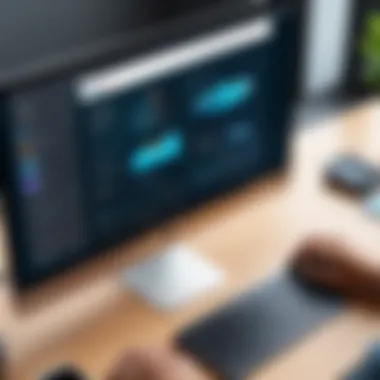

In summary, ABBYY software solutions are designed to address modern challenges in document processing. Their core offerings, coupled with powerful features, provide a solid foundation for organizations aiming to optimize their workflows and reduce operational costs.
The Concept of Free Trials in Software
The concept of free trials in software encompasses an essential strategy that provides potential users with the opportunity to experience a product without any financial commitment. This practice is founded on the belief that users are more likely to purchase a software solution if they have the chance to evaluate its features and functionality firsthand. A free trial serves as a bridge, allowing customers to test the waters before diving in. For software companies, this method can significantly boost customer acquisition by lowering the barrier to entry and fostering trust.
Purpose of Free Trials
Free trials are designed to facilitate an informed purchase decision. They offer a risk-free way for users to engage with software solutions they might consider for their business. By allowing potential customers to use a product for a limited time, companies enable them to explore capabilities and assess how the software fits into their workflows. Consequently, free trials can help identify not only significant use cases but also potential issues that may arise within the software. This transparency can lead to higher customer satisfaction, as users can confirm the software’s suitability before committing.
Benefits for Users and Businesses
The benefits of free trials extend to both users and businesses.
For users, free trials:
- Provide an opportunity to evaluate software in real business contexts.
- Allow access to premium features that may not be available without payment.
- Enable users to compare different products based on their specific needs.
- Foster confidence in making a purchase since users can experience the solution firsthand.
For businesses, free trials can:
- Drive customer conversions by exposing users to their offerings.
- Build a valuable feedback loop, allowing companies to improve their products based on trial user experiences.
- Create brand loyalty by establishing an experience that users can trust.
- Enhance market reach by generating buzz and attracting potential leads.
"Free trials act as powerful tools for bridging the gap between potential customer needs and product offerings. They create a win-win scenario for both users and businesses."
In a competitive landscape, embracing the concept of free trials can be a differentiator, revealing a company’s commitment to customer satisfaction and product quality. By understanding their purpose and benefits, both users and businesses can approach the decision-making process with greater assurance.
Exploring the ABBYY Free Trial
The ABBYY Free Trial is a significant aspect of understanding how this software can serve the needs of potential users and businesses. Offering a hands-on experience, the free trial allows individuals to evaluate the features and capabilities of ABBYY's document processing solutions without any financial commitment. This opportunity is vital for decision-makers since it helps them assess suitability before making significant investments. Users can observe how well ABBYY's functionalities align with their needs and workflows, ensuring greater confidence in their eventual choice.
How to Sign Up for the Free Trial
Signing up for the ABBYY Free Trial is a straightforward process that is accessible for users at any level of technical proficiency. Ge beyond just a traditional signup; users need to follow specific steps:
- Visit the Official Website: Go to the ABBYY homepage.
- Locate the Free Trial Section: Look for a prominent link or button that states "Free Trial".
- Fill in the Required Information: Users need to provide basic personal and business details. This often includes name, email address, and possibly company name.
- Agree to Terms: Users should carefully read and agree to the terms and conditions of the trial.
- Confirm Your Email: An email confirmation link is typically sent to finalize the registration.
- Begin Exploring: After confirmation, the user will gain a login to start using the software.
This simple series of steps ensures that potential users can quickly access the full functionalities of ABBYY software, allowing for a comprehensive evaluation.
Navigating the User Interface
Once users have successfully signed up for the free trial, navigating the user interface becomes their next priority. ABBYY provides a user-friendly environment designed to facilitate ease of use.
- Dashboard Overview: Upon logging in, users will encounter a dashboard that displays the main features and functionalities. This initial layout is designed to minimize any learning curve.
- Menu Navigation: The menu is typically organized in a clear manner, allowing easy access to various tools such as document scanning, OCR capabilities, and file management.
- Interactive Tutorials: To assist new users, ABBYY offers interactive tutorials that guide through the key features. This is especially helpful for those unfamiliar with such software.
- Customization Options: Users can customize their workspace according to preference, allowing for a more personalized experience. Features like toolbars can often be adjusted easily based on what tools a user utilizes most.
Effective navigation of the interface is critical for maximizing productivity during the free trial period. Being comfortable with the layout and functionality can directly impact how well users can evaluate the software's capabilities.
Limitations of the ABBYY Free Trial
Understanding the limitations of the ABBYY Free Trial is essential for potential users and decision-makers. It provides a clearer picture of what to expect when evaluating this offering. While the trial serves as an opportunity to test the software, recognizing its constraints can help users make informed choices. These limitations can influence the overall user experience and impact strategic decisions regarding software implementation.
Restrictions in Functionality
One primary limitation of the ABBYY Free Trial is the restrictions in functionality. Users may find that certain features available in the full version are either limited or entirely inaccessible during the trial period. For example, advanced OCR capabilities or integration with other software applications may be restricted. This means that users cannot fully assess the software's capabilities in more complex scenarios that they might encounter in their operations.
In addition to missing features, the trial may also limit the types of documents that can be processed. Users might only be able to experiment with basic functionalities rather than the full suite of tools provided in the complete software version. This could lead to a skewed perception of the software's performance and effectiveness, making it challenging for decision-makers to gauge its applicability to their specific needs.
Time Constraints and Usage Caps


Another significant factor to consider is the time constraints and usage caps associated with the ABBYY Free Trial. Typically, free trials last for a limited duration, often 14 to 30 days. During this period, users have a ticking clock that limits their ability to explore the software fully. Quick research and evaluation may leave users feeling rushed, hindering a thorough understanding of how ABBYY solutions fit into their workflows.
Moreover, there may be usage caps that restrict the number of documents processed or the volume of data handled during the trial. This limitation can significantly influence user experiences. For organizations with large volumes of documentation, these caps can result in a inadequate representation of the software's efficiency.
"Understanding both the restrictions in functionality and the time constraints can help potential users evaluate the ABBYY Free Trial more effectively."
User Experiences with the ABBYY Free Trial
User experiences serve as an essential lens through which potential users can assess the value of the ABBYY free trial. Understanding feedback helps in making informed decisions about engaging with the software. It provides insights into practical usage, effectiveness, and overall satisfaction. Moreover, user experiences can highlight common challenges and uncover unexpected benefits that might not be evident in marketing materials.
When it comes to software trials, user experiences often reflect real-world scenarios. This is especially true for ABBYY, which is known for its advanced document processing capabilities. Evaluating user feedback can lead to better adoption strategies and enhanced software usability.
Common Feedback from Users
Many users share their thoughts on various platforms, reflecting both positive and negative experiences. Positive feedback often emphasizes the intuitive user interface of ABBYY’s software. Users appreciate how easy it is to navigate the features and tools provided. The efficiency in converting documents and extracting data notably stands out.
On the other hand, some users express concerns about the learning curve associated with the more advanced functionalities of the software. While the basics may be user-friendly, mastering the complete suite of features can take more time than some anticipate. Feedback indicates that users who invest time in learning the software often report a significant increase in productivity.
Here are some common points raised by users:
- Ease of Use: Many users find the initial setup straightforward.
- Data Accuracy: Feedback often cites high accuracy in data extraction, which is critical for business operations.
- Support: Users frequently mention the quality of customer support, noting responsiveness and helpfulness.
- Learning Curve: Some users express a need for more training materials or tutorials, especially for advanced features.
"The intuitive design of ABBYY made it easy to get started, but I wish there were more resources for learning the advanced functions."
Comparative Experiences with Similar Trials
When comparing the ABBYY free trial to other software trials, users often find several distinguishing factors. Many have experience with other document processing tools, such as Adobe Acrobat or Microsoft Office Lens. Feedback indicates that ABBYY stands out in functionality but sometimes falls short in comparison to user support provided by competing platforms.
Common comparative points illustrate the nuanced preferences among users:
- Functionality: Users note that ABBYY offers advanced features not found in all trials, particularly in document recognition and conversion.
- Trial Length: Some users prefer trial periods that extend longer than ABBYY's duration, allowing them more time to explore software's capabilities.
- Integration: Users highlight the ease of integrating ABBYY with other systems compared to competitors, which often require more complex setups.
In summary, user experiences provide valuable insights that clarify the ABBYY free trial's strengths and weaknesses. Analysis of feedback helps prospective users to ascertain whether ABBYY's document processing solutions align with their specific needs.
Applications of ABBYY Software Across Industries
ABBYY software solutions, known for their advanced document processing capabilities, are increasingly vital across various sectors. Their applications extend beyond mere text recognition; they enhance efficiency, accuracy, and management of documents. Each industry leverages ABBYY technology to meet specific needs while bridging gaps left by traditional methods.
By implementing ABBYY software, organizations can streamline operations, reduce costs, and improve data usability. For decision-makers evaluating software options, understanding these applications not just informs choice but also reveals potential for innovation and competitive advantage.
Document Management in Corporations
In the corporate sector, effective document management is critical for maintaining productivity and regulatory compliance. ABBYY software offers robust solutions for digitizing and organizing company documents. By automating data extraction and improving indexing, companies can save time and reduce manual errors. This can also aid in regulatory compliance by ensuring documents are easily accessible when needed.
Many corporations face challenges with paper-heavy processes. ABBYY’s Optical Character Recognition (OCR) transforms physical documents into digital data. Moreover, it integrates seamlessly with existing management systems like SharePoint, making adoption smoother. Corporations that utilize ABBYY for document management can enhance their operational efficiency, leading to significant cost savings.
Enhancing Workflow in the Legal Sector
The legal industry requires precision and quick access to large volumes of documents. ABBYY software significantly optimizes workflows within law firms. Document review processes are often labor-intensive and time-consuming. However, with ABBYY's capabilities, lawyers can automatically scan, convert, and organize documents for legal proceedings.
Features like intelligent data recognition enable legal professionals to extract pertinent information swiftly. This reduces time spent on discovery and due diligence, allowing lawyers to focus more on delivering value to clients. Ultimately, ABBYY solutions help legal firms streamline their operations, increase responsiveness, and improve client satisfaction.
Optimizing Operations in Financial Institutions
Financial institutions deal with vast amounts of paperwork daily. Accuracy and efficiency are paramount. ABBYY software addresses these demands by automating the processing of loan applications, account openings, and compliance documents. The ability to convert documents into machine-readable formats increases operational efficiency substantially.
Moreover, ABBYY's technology helps with fraud detection by enabling institutions to analyze documents more effectively. Leveraging recognition algorithms and AI enhances the overall decision-making process in financial institutions. Organizations that utilize ABBYY in their operations often see a marked improvement in their service delivery and client trust levels.
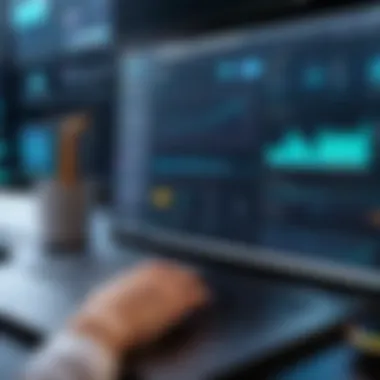

Understanding the applications of ABBYY’s software allows organizations to pinpoint areas that can be enhanced by technology. As each sector faces its own challenges, ABBYY’s tailored solutions provide vital support, making them an indispensable part of various industries.
Assessing the Value of the ABBYY Free Trial
Evaluating the value of the ABBYY Free Trial is essential for potential users who seek to understand not only the capabilities of the software but also its relevance to their operational needs. The free trial offers a unique opportunity for decision-makers and IT professionals to assess the software's effectiveness in real-world scenarios. Such evaluations inform whether moving to a paid version is justified based on the benefits derived during the trial period.
Considerations include whether the software meets specific document processing requirements, its ease of integration into existing systems, and how its features align with user expectations. Users should explore both the practical applications and the potential barriers that may limit the trial's usefulness.
Cost-Benefit Analysis
Analyzing the costs and benefits associated with the ABBYY Free Trial provides crucial insights for users. The primary cost is often the time invested. While there is no financial commitment during the trial, the time spent learning the system and assessing its features may detract from other important tasks. Users must weigh this against the potential benefits of improved efficiency and accuracy in document processing.
- Benefits of Utilizing ABBYY:
- Enhanced accuracy in data extraction.
- Improved speed of document handling.
- Reduction in operational errors.
To carry out a cost-benefit analysis, users should ask some key questions:
- What specific problems does ABBYY aim to solve?
- Are the anticipated benefits substantial enough to warrant continuation beyond the trial?
- How does it compare with existing solutions in terms of functionality and performance?
This analysis should ultimately guide users to make an informed decision regarding the practical value of utilizing ABBYY software in their organization's processes.
Potential ROI for Businesses
Understanding the potential return on investment (ROI) when evaluating the ABBYY Free Trial is vital for businesses eyeing long-term adoption. The ROI can be assessed based on several factors, including time savings, reduction in labor costs, and improvements in productivity.
Several points are vital here:
- Time Savings: If users can process documents faster with ABBYY, this efficiency translates into saved labor hours that can be redirected toward more strategic work.
- Reduction of Errors: Improved accuracy leads to fewer errors in data entry and processing, minimizing costly rectifications and ensuring data integrity.
- Scalability and Adaptability: As business needs evolve, ABBYY’s solutions can adapt, allowing for sustained long-term benefits.
"The true value of ABBYY software goes beyond immediate functionality; it lies in its ability to evolve with organizational demands, thereby ensuring sustained ROI over time."
Finale: Deciding on ABBYY Solutions
In this section, we will discuss the significant factors influencing the decision to adopt ABBYY software solutions. The analysis will center on understanding how the insights gained from the ABBYY Free Trial can inform your choices regarding which product suits your needs best.
Deciding on a software solution is not just about its immediate features, but also about long-term benefits and usability. ABBYY’s offerings stand out in the realm of document processing, but potential users must ponder some essential considerations:
- Integration and Compatibility: You must analyze how well ABBYY integrates with your existing systems. This can affect your workflow and operational efficiency.
- Scalability: Consider whether the software can grow with your organization. A solution that meets your current needs might not suffice in the future.
- User Support and Training: Reliable support systems facilitate smoother transitions. Investigating the resources ABBYY provides post-purchase is crucial.
The assessment of the free trial experience reveals how the software functions in practical scenarios. Users encounter real-world applications and challenges, helping them visualize the impact of ABBYY software in their operations.
"The decision to implement new software is often accompanied by uncertainty and apprehension. However, insights gained from trials can considerably lessen those feelings."
Ultimately, the goal is to align ABBYY’s capabilities with organizational objectives. Understanding how ABBYY adds value helps in making informed decisions and ultimately enhances productivity.
Final Considerations
As potential users reflect on ABBYY solutions, several final points need emphasis. The ability to trial the software provides a risk-mitigated pathway to understanding if it fits your needs. Users can assess whether ABBYY aligns with their strategic goals or not.
Additionally, keep in mind the importance of user experiences gathered during the trial. These insights can give hints not only about user satisfaction but also about common pitfalls. Evaluate the comments and feedback from other users who engaged with the ABBYY Free Trial. Their voices could provide a clearer perspective on what to expect.
Once the trial period is over, the user’s prior assessments become crucial. It’s the time where the analysis of real data and experience will come into play, influencing further actions.
Recommendations for Prospective Users
For those interested in using ABBYY software solutions, a few recommendations can guide the journey effectively:
- Fully Engage During the Trial: Utilize every aspect of the trial. Explore features extensively to understand their functionalities.
- Document Your Experience: Keeping a detailed record of your interactions can highlight beneficial features and not-so-helpful limitations.
- Seek Feedback from Colleagues: Involve team members in the evaluation process. Diverse perspectives enrich the understanding of the software’s capabilities.
- Assess After the Trial: After your trial period, take time to reflect on the usability, efficacy, and satisfaction derived from using the software.
- Watch for Promotions: Occasionally, ABBYY might offer discounts or bundles. These offers can enhance value for prospective users.
By following these recommendations, users can optimize their engagement with ABBYY solutions and increase the chances of utilizing the software effectively.
Understanding the ABBYY Free Trial is integral to making a pragmatic decision in the software adoption landscape.



