Top Accounting Software for Convenience Stores


Intro
In today’s fast-paced retail environment, convenience stores face unique challenges in managing their financial operations. Effective accounting is crucial for this segment of retail, as it involves not just tracking sales, but also managing inventory, payroll, and various expenses. The right accounting software can significantly streamline processes, enhance accuracy, and improve decision-making. This article will delve into the most suitable accounting software options tailored specifically for convenience stores, focusing on key functionalities, user experiences, and comparative insights that are vital for owners and managers.
Overview of Core Features
When selecting accounting software for a convenience store, there are several core features that can greatly influence its effectiveness. These features are essential for simplifying financial tasks, and streamlining operations:
- Sales Tracking: This is fundamental for understanding revenue trends. The software should provide detailed reports on sales by product, time periods, and customer demographics.
- Inventory Management: Managing stock efficiently is critical in convenience stores. Look for software that offers real-time inventory tracking, reorder alerts, and integration with suppliers.
- Expense Management: The ability to log and categorize expenses simplifies budgeting and forecasting. Good software will allow attaching receipts to expenses for record-keeping.
- Payroll Functionality: Convenience stores often have numerous employees. A system that can efficiently handle payroll processing, including tax calculations and direct deposit, adds significant value.
- Reporting and Analytics: The best accounting software should provide robust reporting capabilities to help analyze trends over time, enabling better financial planning.
Comparison of Features Across Top Software Options
When examining the leading accounting software options for convenience stores, it’s helpful to consider how each platform stacks up against the key features outlined above.
- QuickBooks: Renowned for its comprehensive accounting capabilities, QuickBooks offers strong inventory management and user-friendly interfaces.
- Xero: This is a cloud-based solution that emphasizes accessibility. It integrates payroll and offers powerful reporting tools.
- FreshBooks: Although primarily known for invoicing, FreshBooks also provides expense tracking and basic payroll features, making it suitable for smaller convenience operations.
- Square: Focused on retail, Square combines POS capabilities with accounting functions, making it a convenient all-in-one solution.
Each of these software options presents its unique strengths, and the best choice will largely depend on the specific needs of the store.
User Experience and Interface
An effective accounting software shouldn’t just be powerful; it must also be easy to use. A seamless user experience (UX) is crucial for ensuring that staff members can use the system without extensive training.
Insights into UI/UX Design Aspects
- Navigation: Intuitive design helps users find functionalities quickly. Clear menus and simple workflows minimize confusion.
- Visual Layout: A clean interface that organizes information logically enhances usability. Charts and graphs should present information clearly.
- Responsiveness: Given the mobility of business today, software that functions well on different devices—such as tablets and smartphones—adds convenience and flexibility.
Importance of Usability and Accessibility
Usability is key. Convenience stores often have varied staff with differing levels of technical know-how. Software that is accessible to all employees ensures that tasks can be executed efficiently. Moreover, accessible features such as screen readers for visually impaired staff members can be beneficial. Business efficiency often hinges on the entire team being capable of utilizing the software effectively.
In summary, choosing the right accounting software is essential for the operational efficiency of convenience stores. By focusing on core features and user experience, store owners can make informed decisions that lead to better financial management.
By examining these aspects closely, convenience store owners and managers can identify the software that best aligns with their operational needs, optimizing both productivity and accuracy in their financial activities.
Understanding the Needs of Convenience Stores
Understanding the needs of convenience stores is vital for optimizing accounting practices. These operational entities have unique characteristics that differentiate them from other retail formats. This section dives into the operational structures, financial challenges, and the crucial need for reliable accounting systems in convenience stores.
Overview of Convenience Store Operations
Convenience stores operate on a model that emphasizes quick service and broad product availability. Typically, they stay open long hours, often 24/7, catering to customers seeking convenience. The range of products is diverse, encompassing snacks, beverages, toiletries, and sometimes fresh food items. Managing such a variety requires an effective inventory management system.
Staff members handle transactions quickly at Point of Sale systems, while also managing back-end tasks like restocking and inventory. Therefore, understanding the flow of cash and inventory is essential to ensuring profitability. Accurate data on sales trends, popular items, and customer preferences enhances decision-making and strategic planning.
Common Financial Challenges Faced
Financial challenges in convenience stores stem from their specific operational dynamics. Some common issues include:
- High inventory turnover rates: This requires precise tracking to avoid stockouts and overstock.
- Thin profit margins: Many items are sold at low margins, necessitating high volume for profitability.
- Seasonal fluctuations: Some products are more popular at specific times, affecting overall revenue.
- Labor costs: With long operating hours, staffing effectively can strain budgets.
These challenges underline the necessity for an efficient accounting system that can provide insights and facilitate financial management. Without accurate numbers, convenience store owners may find it difficult to make informed decisions, ultimately impacting their bottom line.
Importance of Accurate Accounting
Accurate accounting is a cornerstone of successful convenience store management. It ensures several benefits, including:
- Financial Transparency: Clear visibility into revenues and expenditures helps identify areas of concern, aiding in risk management.
- Cash Flow Management: Knowing cash inflows and outflows helps prevent liquidity issues.
- Informed Decision-Making: With accurate data, owners can analyze which products sell best, allowing for informed purchasing decisions.
- Regulatory Compliance: Proper accounting ensures adherence to tax regulations and financial reporting standards.
"With accurate accounting practices, convenience store owners can streamline operations and improve their profitability."
Choosing the right accounting software can facilitate these processes, ensuring that the unique needs of convenience store operations are met effectively.


Key Features to Look for in Accounting Software
When selecting accounting software for convenience stores, certain key features play a critical role. These elements are not just nice to have; they are essential to streamline operations and improve financial management. Convenience stores often face unique challenges such as tight margins and fluctuating inventories. Hence, the right software must accommodate these demands effectively. Analyzing features such as ease of use, integration capabilities, inventory management, and reporting tools can significantly influence operational efficiency and decision-making.
User-Friendly Interface
A user-friendly interface is paramount when choosing accounting software. Convenience store staff often have limited training on such systems. Thus, software that is easy to navigate can save both time and frustration. A simplified dashboard that clearly presents financial data helps users understand complex information quickly.
Key considerations for a user-friendly interface include:
- Intuitive Navigation: Simplified menu structures and clear labels improve accessibility.
- Customizable Views: Users should be able to tailor their dashboard to highlight the most relevant data.
- Training & Support: A comprehensive help section or tutorials can further reduce the learning curve.
Integration Capabilities with Point of Sale Systems
Integration capabilities are vital for seamless operations. Most convenience stores use Point of Sale (POS) systems to process sales and manage payments. Accounting software that integrates well with existing POS systems is crucial. This integration allows for automatic data syncing, reducing the risk of human errors and improving accuracy in financial reporting.
Some benefits include:
- Real-Time Data Updates: Sales figures are reflected instantly in accounting records.
- Consistent Inventory Tracking: Any change in stock levels is mirrored in both systems, aiding in inventory management.
- Streamlined Operations: Reducing manual data entry saves time and resources.
Inventory Management Functionality
Inventory management is a specific need for convenience stores that requires detailed attention. The right accounting software should offer robust inventory management tools. Understanding turnover rates, tracking stock levels, and monitoring supplier data is crucial for maintaining a well-stocked store.
Important functionality includes:
- Automated Alerts: Notifications for low stock levels to prevent shortages.
- Batch Tracking: Understanding which stock is about to expire can help manage inventory better.
- Valuation Tools: Accurate calculation of current stock value aids in better financial planning.
Reporting and Analytics Tools
Effective reporting and analytics can transform the way a convenience store manages its finances. Decision-makers rely on comprehensive reports to understand trends, monitor cash flow, and evaluate profitability. When software provides detailed financial summaries and customizable reports, business leaders can make informed choices.
Key features in reporting tools should include:
- Custom Reporting: Users can request specific financial data tailored to their unique needs.
- Trend Analysis: Useful for forecasting future sales and managing operational expenses effectively.
- Visual Dashboards: Graphical representations of data can highlight critical performance indicators at a glance.
"Choosing the right accounting software can lead to improved operational efficiency and better financial health for convenience stores."
Comparative Analysis of Top Accounting Software
In an age where convenience stores are evolving at a rapid pace, selecting the right accounting software is not only a matter of efficiency but also a necessity for financial health. A thorough comparative analysis of available software options allows decision-makers to glean insight into the strengths and weaknesses of each. By focusing on specific functionalities like usability, reporting, integration, and overall reliability, convenience store owners can choose software that aligns with their unique operational needs.
Such an analysis is essential in today’s increasingly competitive market. It highlights the unique features of different software, the experiences of users, and the impact of each tool on the overall financial management of a convenience store.
Software A Overview and Features
Software A, known for its intuitive interface, offers features tailored to the needs of convenience store owners. One key characteristic is flexible inventory management, allowing store managers to track inventory levels in real-time. This helps in maintaining optimal stock levels and reducing waste.
Additionally, Software A integrates seamlessly with various Point of Sale systems. This integration allows for automatic updating of financial records, reducing the error margin associated with manual entries.
Key Features:
- User-Friendly Dashboard: Simplistic design, which makes it easy to navigate
- Automatic Updates: Keeps financial data accurate without manual intervention
- Advanced Reporting: Generates in-depth financial reports for better decision-making
Software B Overview and Features
Software B takes accounting a step further by incorporating advanced analytics. Its strong emphasis on data analysis empowers convenience store owners with insights into customer purchasing behavior. This information is crucial for creating targeted promotions and enhancing customer satisfaction.
Moreover, Software B’s pricing model is subscription-based, making it a viable option for businesses looking to manage their operational costs effectively. The scalable nature of the software means that it can grow alongside the business without incurring significant additional costs.
Key Features:
- Powerful Analytics Tools: Delivers insights through data visualization
- Scalable Options: Adapts to the changing needs of the business
- Affordable Subscriptions: Provides flexibility in financial planning
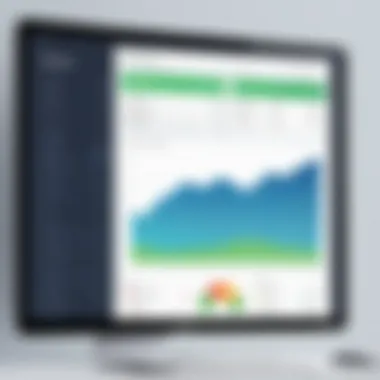

Software Overview and Features
Software C has established itself as a reliable choice for convenience stores with its robust security features. In a world where data privacy is paramount, Software C offers top-notch security protocols that safeguard financial information against potential breaches.
This software also supports numerous currencies. For convenience stores operating in diverse markets, this feature can facilitate smoother transactions and accounting practices. Furthermore, the software offers excellent customer support, providing assistance whenever needed.
Key Features:
- High-Level Security: Protects sensitive financial data
- Multi-Currency Support: Simplifies the handling of various transactions
- Responsive Customer Service: Ensures questions are addressed promptly
This comparative analysis provides a clearer understanding of the available accounting solutions. Each software brings unique strengths and caters to different needs. By considering the details presented, convenience store owners can make informed decisions that optimize their financial management.
User Experiences: Client Feedback and Reviews
Understanding user experiences with accounting software for convenience stores is vital to the decision-making process. This section explores the elements of feedback that can inform potential users about what to expect. Reviews provide a glimpse into real-world applications, highlighting both benefits and drawbacks. Hence, analyzing user feedback can guide decision-makers in selecting the ideal software for their unique business challenges.
Gathering User Insights
User insights are rich sources of information that give a broader understanding of functional software performance. Engaging with user reviews allows convenience store owners to learn about functionalities that align best with their operations. Common platforms where users share their experiences include Reddit, Facebook, and specialized accounting forums.
When gathering this information, one should focus on several key areas:
- Ease of Use: How intuitive is the software? An interface that is complicated can lead to frustration among staff.
- Customer Service: Users often share experiences about the support received from the software provider, which can greatly impact overall satisfaction.
- Integration: Feedback often addresses how seamlessly a software integrates with existing systems, particularly point-of-sale systems.
Success Stories with Accounting Software
Success stories serve as motivating examples for other convenience store owners. Many users report overlooking complex tasks due to the implementation of effective accounting software. This not only simplifies financial tracking but also enables better strategic planning.
In these narratives, successful users frequently highlight:
- Time Savings: Businesses often see a reduction in time spent on manual accounting tasks.
- Error Reduction: Automation decreases the risk of human errors, leading to more accurate financial reports.
- Improved Cash Flow Management: Proper insight into cash flow allows owners to make data-driven decisions, which is especially critical in the fast-paced environment of a convenience store.
Success in accounting software implementation can ultimately lead to increased profitability and operational efficiency.
Common Complaints and Challenges
While operational benefits exist, convenience store owners also face challenges. Common complaints often surface in user reviews, and recognizing these concerns is essential for informed software selection.
Typical issues include:
- Software Complexity: Some users find certain systems overly sophisticated, leading to confusion among staff.
- Limited Customization Options: A lack of flexibility can hinder adapting the software to specific business needs.
- Integration Issues: Some users face difficulties in integrating accounting systems with other essential tools.
Understanding these complaints helps potential buyers filter options. A critical look at both the praises and the complaints allows for a more balanced view of available accounting software.
In summary, client feedback acts as a guiding light for convenience store owners. Gathering insights, celebrating success stories, and addressing common challenges prepare decision-makers for better choices in the complex landscape of accounting software.
Cost Considerations for Accounting Software
When selecting accounting software for convenience stores, understanding cost considerations is essential. The financial implications of adopting a new system go beyond the initial purchase price. Store owners must consider various factors that contribute to the overall expenditure, ensuring that investment aligns with their business objectives.
Different pricing models affect how much you're going to spend over time. Each software provider offers unique structures that can include upfront costs, monthly subscriptions, or usage-based pricing. Analyzing these models helps in anticipating future expenses and budget alignment.
Understanding Pricing Models
Pricing models for accounting software can be categorized mainly into three types:
- One-time purchase: This model requires a single upfront payment and grants the user perpetual access. It may seem cost-effective initially but can lead to larger expenses down the line due to potential upgrade costs and maintenance fees.
- Subscription: This option involves monthly or annual payments, allowing for software updates and support. Subscription plans often benefit users by providing flexibility in scaling operations. This model can prevent large upfront costs but may accumulate higher costs over time.
- Usage-based: With this structure, users pay based on their actual usage. This can be advantageous for smaller stores that can predict their needs but may pose risks if business fluctuates.
Evaluating these pricing models ensures clarity in budgeting and prevents unexpected financial burdens.
Evaluating ROI of Accounting Software
The return on investment (ROI) is a critical metric for measuring the effectiveness of the chosen accounting software. It provides insight into the benefits gained from the financial expenditure. Here are factors to consider when evaluating ROI:


- Time Savings: Automated processes frequently reduce manual work. The less time staff spend on accounting tasks means more time for customer service or operational improvements.
- Accuracy: Improved accuracy in financial reporting minimizes errors. This advantage can save money on corrections and prevent potential financial discrepancies that lead to costly penalties.
- Insights and Analytics: Quality accounting software offers detailed reporting features. Having access to up-to-date financial data allows for better strategic decision-making.
- Scalability: Choosing software that grows with the business can reduce future costs associated with changing systems. When the company expands, having a robust accounting solution in place can facilitate that growth more seamlessly.
Investing in accounting software should be viewed not just as an expense, but as a strategic move to enhance operational efficiency and profitability.
Ultimately, when considering the costs associated with accounting software, convenience store owners must weigh the initial costs against the potential benefits. Each model has its unique strengths and weaknesses, requiring careful evaluation to ensure the best fit for specific business needs.
Implementation Process of Accounting Software
The implementation process of accounting software is a crucial phase that directly influences its success and the overall efficiency of financial management within convenience stores. A well-executed implementation can streamline operations, reduce errors, and enhance accessibility to financial insights. Conversely, poor implementation may lead to disruptions, dissatisfaction, and potential financial mismanagement. Each step involves careful planning, execution, and continuous evaluation to ensure that the chosen software meets the specific needs of the business.
Consequently, understanding the implementation process entails recognizing critical elements such as thorough assessment, stakeholder involvement, and continuous support.
Planning for Implementation
Planning is the foundation on which the success of accounting software implementation rests. This phase involves several vital steps:
- Needs Assessment: Establishing the unique requirements specific to the convenience store is essential. Evaluating current challenges, financial goals, and operational needs will shape the direction of the software choice.
- Selection of Software: After determining needs, the next logical step is to select software that aligns well. This involves investigating different software vendors and ensuring they offer the necessary features such as user-friendly interfaces and integrations with current systems.
- Timeline Development: Formulating a realistic timeline is crucial. The timeline should include phases such as installation, testing, and full-time use, accounting for potential setbacks.
- Resource Allocation: Allocate resources judiciously. This includes budgeting for costs related to the software itself as well as training and technical support.
Planning effectively can mitigate many potential issues during later phases of the implementation cycle.
Training Staff on New Systems
The ultimate success of the new accounting software heavily relies on how well the staff is trained. Employee proficiency in using the system not only boosts productivity but also ensures that data is handled accurately, thereby avoiding financial discrepancies. Key considerations during staff training include:
- Hands-On Training Sessions: Conduct detailed sessions where staff can engage directly with the software. Practical experience reinforces learning and helps staff become comfortable with new processes.
- Creation of Reference Guides: Implements easy-to-follow reference guides for employees. These can serve as quick reminders of functions and procedures, enhancing user confidence.
- Encouragement of Feedback: Foster a culture where employees feel comfortable voicing concerns or suggesting improvements. This feedback can address any training gaps and enhance system usability.
- Follow-Up Support: After initial training, continual support ensures staff can report issues and receive assistance promptly. Consider establishing a help desk or point of contact for ongoing questions.
The implementation of new accounting software is more than just a technical upgrade; it’s about ensuring the systems and people work in harmony, leading to improved financial management in convenience stores.
Future Trends in Accounting Software for Convenience Stores
Understanding future trends in accounting software is crucial for convenience store operators who want to stay competitive and efficient. As the retail landscape evolves, particularly in convenience settings, the expectation for accounting software to adapt becomes ever more critical. This not only allows for better financial management but enhances the overall customer experience. The software must keep up with technological advances and market demands while also addressing the unique challenges faced by this industry.
Emerging Technologies and Tools
Several emerging technologies are shaping the future of accounting software in convenience stores. Cloud computing is one of the most significant advancements, offering flexibility and access to real-time data. This means store managers can monitor financial metrics from anywhere, thus improving decision-making processes.
- Mobile Accounting: The increase in mobile usage allows for accounting tasks to be done on-the-go. Apps that provide notifications and real-time updates are becoming more prevalent.
- Blockchain: This technology may seem distant for conventional accounting practices but holds potential for secure transactions and record-keeping, ensuring data integrity.
- Enhanced Payment Systems: Integration of diverse payment options into accounting systems will streamline transactions and improve cash flow management.
Adopting these tools can significantly improve the accuracy of financial records.
The Role of Artificial Intelligence
Artificial Intelligence (AI) is starting to play a pivotal role in accounting software, especially for convenience stores. Its capacity to analyze large sets of data and identify patterns provides immense value.
- Automated Data Entry: AI can reduce human errors by automating data entry tasks, making accounting more efficient. This is particularly useful for high-volume stores where transactions happen quickly.
- Predictive Analytics: AI algorithms can analyze historical data to forecast future sales, enhancing inventory management. This helps in determining stock levels and reduces the risk of overstocking or stockouts.
- Fraud Detection: AI systems can learn to recognize abnormal patterns in financial transactions, helping in early detection of potential fraud.
AI brings a level of intelligence to accounting that can significantly elevate operational standards. With its ability to adapt and learn, the software can tailor insights specific to the needs of convenience stores.
The End: Choosing the Right Software
Selecting the right accounting software for a convenience store is an essential decision that can greatly impact financial management. This choice is not merely about picking a popular or trending solution; it revolves around a clear understanding of specific business needs. A well-suited accounting system can automate tedious tasks, provide accurate financial reports, and ultimately save time and resources.
Efficiency in financial processes is paramount for convenience store owners. Accounting software streamlines invoicing, expense tracking, and financial reporting, allowing managers to focus on improving customer service and managing inventory effectively. When evaluating software, several factors must be considered, including integration capabilities with point-of-sale systems, user interface simplicity, and the presence of robust reporting features. These elements contribute to smoother operations and better decision-making.
Furthermore, it is important to think about scalability. A software solution that meets current requirements but can also grow with the business parameters is invaluable. As convenience stores face seasonal fluctuations and differing customer demands, having a flexible accounting system ensures sustainability and adaptability.
Assessing Individual Business Needs
When assessing individual business needs, owners should first define clear objectives for their accounting processes. Are you aiming to improve efficiency? Need better insights for decision-making? Understanding these goals can help narrow the options significantly.
Another step is to evaluate the types of transactions that will dominate daily operations. For example, how many sales will you process? What inventory systems are currently in place? Consider the technical proficiency of staff too. A user-friendly interface may be ideal for those who are not tech-savvy. This consideration aids in reducing training time and increasing software ease.
Finally, reviewing feedback and case studies from similar businesses can help in understanding which software has a proven track record in meeting specific needs. This kind of research can be both qualitative and quantifiable, providing a more rounded outlook on what would work effectively.
Final Recommendations
- Trial Periods: Most providers offer a demo or trial period. Take advantage of this to understand usability and fit.
- Customer Support: Opt for software with strong customer support. Having assistance readily available can save time and reduce frustration.
- Cost vs. Value: While budget constraints are crucial, it is more important to evaluate the value a software brings to your accounting processes. A slightly higher expenditure may lead to significant time savings in the long run.
- Regular Updates: Choose software that is regularly updated to stay abreast of accounting best practices and compliance with new regulations.
By following these guidelines, convenience store owners will be better equipped to make informed decisions that not only cater to today’s needs but also anticipate tomorrow’s challenges.



