Understanding Adobe Software Package Pricing Models


Intro
In the tech world, software pricing can feel like a maze, especially when you’re trying to navigate through the different options Adobe offers. With its vast range of tools—from graphic design to video editing—understanding the pricing structure becomes paramount. Not only does it aid in budget management, but it also plays a crucial role in deciding which tools fit your business's needs. This is particularly relevant for decision-makers and IT professionals who need to justify software expenditures to stakeholders.
Delving into Adobe's software package pricing reveals various packages tailored for different user needs. From individual users to major corporations, the costs vary significantly depending on several factors. Coupled with insights on the functionality each package offers, this exploration promises to help you pinpoint the most sensible financial investment.
Overview of Core Features
When examining Adobe’s suite of software, it's essential to highlight the core functionalities that define each package. Here’s a brief look at what you can expect:
- Adobe Creative Cloud: This is the flagship offering, featuring all major applications such as Photoshop, Illustrator, and Premiere Pro. The bundle is ideal for creative professionals working across industries.
- Adobe Document Cloud: It encompasses tools such as Adobe Acrobat, tailored for those in document management, offering features like e-signatures and PDF editing.
- Adobe Experience Cloud: Aimed at businesses focusing on marketing and analytics, it provides solutions for customer experiences and digital marketing.
"Understanding what each package brings to the table can save you both time and money."
Comparing these offerings, one might find that the Creative Cloud subscription boasts a broader range of applications than Document or Experience Cloud. Here’s how they stack up against a few competitors:
- Core Applications: Adobe is known for its strengths in graphic design and video editing, eclipsing many competitors in quality and user support.
- Pricing Models: Where some competitors offer one-time purchases, Adobe's subscription-based model ensures consistent updates and access to the latest tools.
- Customer Support: A significant advantage for Adobe users is the extensive resources available, including forums, tutorials, and direct support options.
User Experience and Interface
The user interface and overall experience while using Adobe products play a substantial role in their adoption and usability. Here are some insights:
- UI Design: Adobe’s commitment to constant improvement is evident in its clean and intuitive design. Users can navigate through tools with relative ease, even when confronted with an overwhelming number of options.
- Usability: Not everyone is a seasoned pro; hence, Adobe's tools often include guided tutorials and templates to help new users get up to speed quickly. This emphasis on user experience caters to both novice and advanced users.
- Accessibility Features: Recognizing the diverse user base, Adobe integrates accessibility features across its software, ensuring people with disabilities can effectively utilize its tools.
Ultimately, choosing the right package needs more than just an understanding of the price. The broader picture includes evaluating the essential functionalities, as well as the user experience provided by Adobe’s software. With the right knowledge at hand, companies can make financial decisions that carry long-term benefits.
Adobe Software Overview
Adobe software is a staple in the creative industry, offering tools that help professionals in fields like graphic design, video editing, and web development. The significance of this overview lies in grasping how these tools enhance creative processes and support diverse workflows. Understanding this landscape is crucial for decision-makers who want to leverage these tools for their businesses or projects.
Adobe's software packages are not solely about individual applications; it's about how they work in concert to create a seamless experience for users. Creatives can find themselves navigating through multiple programs that integrate beautifully, streamlining the production of high-quality work. There’s a sense of trust associated with Adobe's legacy, as they have established themselves as leaders in software innovation. Knowing the benefits and potential hurdles of using Adobe tools can greatly inform choices regarding investment in these products.
What is Adobe Software?
At its core, Adobe software refers to a collection of applications designed specifically for multimedia production and content creation. Founded in 1982, Adobe has been pushing boundaries and redefining digital creativity. Its flagship product, Adobe Photoshop, revolutionized image editing, while Adobe Illustrator became synonymous with vector graphics design.
The range of products under the Adobe brand is expansive, catering to various needs. Whether it's collaborative tools like Adobe XD or post-production software like Adobe Premiere Pro, professionals have a wealth of options to explore. One key takeaway is that each application often integrates with others, which enhances workflow efficiency. Therefore, a clearer understanding of these tools allows users to maximize their creative potential and optimize their financial investment.
Key Applications in Adobe Suite
When diving into the Adobe suite, it's essential to highlight some of its most pivotal applications. Here’s a non-exhaustive list that gives a taste of the offerings:
- Adobe Photoshop: The gold standard in photo editing and manipulation.
- Adobe Illustrator: Perfect for vector graphics and illustrations, giving artists the tools they need to create scalable art.
- Adobe InDesign: Ideal for layout design, be it for magazines, brochures, or digital publications.
- Adobe Premiere Pro: A go-to for video editing professionals, known for its robust set of features.
- Adobe After Effects: Where creativity meets motion, bringing static images and videos to life with stunning effects.
Each of these applications caters to different aspects of content creation, but they share a common goal: to empower creatives. End users can reap significant benefits from being familiar with the capabilities and specific applications associated with the Adobe software package. The insight into how these tools can work together facilitates better collaboration among teams and ultimately leads to more refined outcomes.
Pricing Structure of Adobe Software
Understanding the pricing structure of Adobe software is key for anyone making decisions regarding software investments. It’s not just about picking a package with the fanciest features; it's about seeing the bigger picture—how all these costs align with your specific needs. Given that Adobe’s offerings are tailored for various functions like design, video editing, and cloud services, the importance of a clear pricing structure can’t be overstated.
With Adobe continuing to evolve its software suite, pricing models can be complex. Benefits include the flexibility to choose what suits your workflow best, but some may find the choices overwhelming. Knowing about the total cost of ownership and ongoing expenses is crucial for any business or professional evaluating their options.
Understanding Subscription Models
In the current landscape, Adobe has shifted predominantly to subscription-based models, which allow for continual updates and improvements without the need for new purchases. This model enables users to access the latest versions while managing costs more predictively.
The benefits are manifold:
- Latest Features: Subscribers enjoy immediate access to new tools as they’re released, ensuring you’re never missing the cutting edge.
- Scalability: Teams can easily add or reduce licenses based on their changing needs, providing a level of flexibility that one-time purchases lack.
- Cost Efficiency: For those who use various Adobe tools, subscriptions can be more cost-effective, especially for small businesses or freelancers flexing multiple hats.
But be wary: the ongoing nature of subscriptions means that budget planning needs careful consideration to avoid unexpected costs.
Comparing One-time Purchase vs. Subscription
When pondering Adobe purchases, you might stumble upon a crucial crossroads: one-time purchases versus subscriptions. Each has its merits and downsides depending on how you work.
- One-time Purchase:
- Subscription:
- Ideal for those who prefer a straightforward business model, trying to avoid ongoing costs.
- Once purchased, you own the software outright, with no further payments, though you may lack updates unless you pay for new versions.


- This option tends to be more appealing for users needing the latest tools without breaking the bank initially.
- Accessing updates is seamless, but it can lead to ongoing expenses that creep up over time.
The right choice often depends on how often you upgrade your tools and the core needs of your creative output. For example, a robust marketing team might see significant value in a subscription for their daily needs, whereas a graphic designer working on individual projects may favor a one-off purchase.
"Choosing between a one-time fee and a subscription is like deciding between marrying a tool and just dating it; both have their ups and downs, so think carefully!"
Arming yourself with insights into the pricing structure can make the difference between a sound investment and a costly mistake. It’s worth doing your homework, whether you're leading a company or navigating your own creative endeavors.
Types of Adobe Software Packages
Understanding the various types of Adobe software packages is pivotal for individuals and businesses alike. Each package is tailored to distinct needs and user profiles, enabling users to optimize their creative processes effectively. By knowing the offerings - Creative Cloud, Document Cloud, and Experience Cloud - decision-makers can better align their tools with their strategic goals and operational workflows.
Creative Cloud Packages
The Creative Cloud packages are often the heart and soul of Adobe's offerings. They provide a comprehensive suite of tools that cater especially to designers, photographers, and video editors. This package includes powerhouse applications like Photoshop, Illustrator, InDesign, and Premiere Pro, allowing professionals to bring their visual ideas to life with precision.
Benefits of Creative Cloud touch on aspects such as:
- Collaboration features: Creative Cloud encourages teamwork through shared libraries and project tools.
- Access to the latest features: Subscribers get immediate access to software updates and innovations, keeping their skills and tools ahead of the curve.
- Scalability: Companies can scale their packages according to the growing or changing needs of their teams.
Considerations when investing in Creative Cloud include understanding the learning curves associated with each application, as some tools have deeper complexities than others.
Document Cloud Packages
Document Cloud packages primarily focus on document management and collaboration. This includes Adobe Acrobat DC and Adobe Sign, which cater to the increasing demand for secure digital documentation workflows. In a world where remote work is more common, having efficient document handling is essential.
The core advantages of Document Cloud are:
- Streamlined document processes: Easily create, edit, and sign PDFs, which is invaluable for time-sensitive projects.
- Integration capabilities: Document Cloud works seamlessly with other Adobe products as well as third-party applications, enhancing functionality.
- Security features: High-level security protocols protect sensitive information, crucial for corporate environments.
However, practical usage might require training, as understanding all features can be overwhelming for new users or those unfamiliar with Adobe products.
Experience Cloud Packages
Experience Cloud packages represent Adobe’s foray into marketing solutions, providing a robust platform for data-driven decision-making. These packages include tools like Adobe Analytics, Adobe Experience Manager, and Adobe Target, aimed at optimizing customer experience and ROI on marketing efforts.
With the findings of Experience Cloud, businesses can:
- Harness data: Real-time analytics help users understand consumer behavior, allowing for targeted marketing.
- Enhance customer engagement: Personalization tools ensure that content reaches the right audience at the right time.
- Optimize campaigns: The iterative features allow for effective testing and refining of marketing strategies.
Key considerations for firms investing in Experience Cloud should include the need for data literacy amongst staff and the necessity of ongoing analysis to fully riffle the benefits.
"The right tools can make all the difference in how efficiently you can operate; understanding which Adobe packages fit your needs is crucial for success."
Individual Pricing Details
Understanding individual pricing details for Adobe software is crucial for customers who are weighing their options. Each product carries its own price tag and offers varying levels of access to features, which can significantly affect both capabilities and costs. Making informed decisions in this sphere requires attention to specifics that cater to individual needs. Whether you’re a freelancer, a student, or an aspiring creative, knowing the ins and outs of these plans can save a pretty penny while maximizing your software utility.
Monthly Subscription Costs
When it comes to individual pricing, the monthly subscription model is popular among users who prefer flexibility. This option often appeals to those who engage with Adobe products intermittently, allowing them to pay only for the time they need. Typical costs for monthly subscriptions can range from around $20 for standalone applications like Adobe Photoshop to $80 for the full Creative Cloud access. This plan offers several perks:
- Lower Entry Point: Start using Adobe products without a significant financial commitment. Ideal for newbies or part-time users.
- Always Updated: Subscribers receive automatic updates without the need for additional purchases.
- Easier Budgeting: Monthly payments can be easier to manage than a one-time hefty fee.
However, there are limitations. Monthly users might find themselves spending more in the long run if they need continuous access. Furthermore, there's often a catch with signing up; if you decide to cancel, there may be fees involved or loss of files if they are saved in cloud storage rather than locally.
Annual Plans and Discounts
On the other hand, annual plans provide a distinct approach. Typically, these plans offer substantial savings. By paying an upfront fee—usually around $240 for a single app or up to $600 for the full suite—users enjoy a lower monthly average cost. Here are some benefits:
- Cost Efficiency: Annual plans generally translate to a lower monthly rate than subscribing month-to-month. This can tip the scales in favor of those who consistently utilize Adobe software.
- Comprehensive Access: Most annual subscriptions allow access to a wider range of features and tools that are integral to various applications.
- Promotions: Adobe frequently rolls out discounts for annual commitments, enticing users to take the plunge with attractive deals. Keep an eye on promotions, especially during back-to-school seasons or Black Friday—these can lead to serious savings.
Despite the advantages, it’s worth considering the commitment required with annual plans. A user must be certain that they will actively use the software throughout the year to justify such an investment.
"In the grand scheme of personal or professional use, understanding Adobe's pricing structure is akin to realizing that a penny saved is indeed a penny earned. It’s about making your dollars work hard for you."
Business Pricing Options
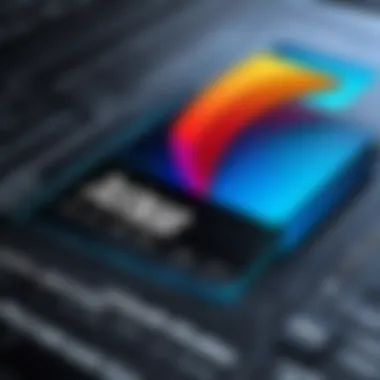

When it comes to investing in software for a business, the decision is rarely straightforward. Adobe provides a range of pricing options suited to teams and larger enterprises, each with its individual benefits that cater to various operational needs. Understanding these business pricing options is crucial for decision-makers aiming to maximize return on investment while ensuring their teams have the right tools to perform at their best.
One significant aspect of the Adobe pricing model for businesses is scalability. As companies grow, their software needs evolve. Adobe’s offerings—including Creative Cloud for Teams and Enterprise Solutions—are designed with flexibility in mind. Team packages can easily accommodate additions, whether that’s onboarding new staff or scaling down if needed.
Benefits of choosing Adobe's business packages include:
- Collaborative features: Tools for teamwork are integrated into Adobe software, allowing easy sharing and real-time feedback among team members.
- Enhanced support: Businesses often have access to dedicated support and training resources that aren’t available to individual users.
- Licensing management: A centralized system makes tracking and managing licenses simpler, which is particularly vital for larger organizations.
It's essential for IT professionals and entrepreneurs to weigh these options carefully against their operational requirements and financial constraints. The right choice can streamline workflows, enhance productivity, and ultimately affect the bottom line positively.
Team Packages Overview
Adobe's Team Packages cater specifically to small and medium-sized businesses, offering a suite of tools designed to foster creativity and collaboration. These packages typically bundle popular applications like Photoshop, Illustrator, and Premiere Pro at a cost-effective rate, making them accessible for teams without breaking the bank.
Key components of Team Packages include:
- Access to all creative apps: Businesses can choose from a wide variety of Adobe applications suited to different creative processes, ensuring they have the right tool for the job.
- Centralized billing: This simplifies accounting, as companies can handle all their subscriptions in one place, saving time and reducing administrative workload.
- 50 GB of cloud storage: Each user gets a generous amount of cloud storage which facilitates file sharing and collaboration, essential for modern workflows.
"Choosing a Team Package gives organizations the flexibility to adapt as their needs change, while also fostering a culture of creativity and innovation."
Enterprise Solutions and Pricing
When it comes to larger organizations with complex needs, Adobe's Enterprise Solutions offer robust capabilities, including advanced security features and compliance tools. Each enterprise package is tailored, focusing on scalability and providing extensive administrative tools to manage large teams effectively.
The advantages of Adobe's Enterprise Solutions include:
- Customizable offerings: Enterprises can tailor their software suite, selecting only the applications and services that align with their unique workflows and projects.
- Comprehensive security: Enhanced security features, such as access controls and data loss prevention, are vital for businesses that handle sensitive information.
- Usage analytics: Enterprise accounts can leverage detailed analytics to optimize software usage across teams, helping to pinpoint areas for improvement or additional training.
In addition, the pricing for these packages is often negotiable based on the number of licenses purchased, allowing companies to maximize their budget while securing the necessary tools for productivity. Understanding these nuanced offerings is essential to ensure that investment in Adobe products is both strategic and tailored to the organization’s needs.
Comparative Analysis of Pricing
Understanding the Comparative Analysis of Pricing is pivotal for professionals navigating the depths of Adobe's offerings. This section digs into how Adobe positions itself within the crowded software landscape. By laying out the costs associated with Adobe software against its competitors, decision-makers can weigh the pros and cons before making a substantial financial commitment.
Competitor Pricing Comparison
When looking at Adobe, it’s essential to consider who else is in the game and how their pricing stacks up. Adobe’s key rivals include companies like Corel, Affinity, and Autodesk. These competitors often entice potential users with lower price points or even one-time licenses as alternatives to Adobe’s subscription model.
- CorelDRAW: Known for its vector graphics capabilities, Corel offers a one-time purchase option that appeals to users wary of a subscription model.
- Affinity Designer: A one-time purchase at a fraction of the cost of Adobe Illustrator. Many users find it robust, especially for those who don’t need the full breadth of features that Adobe provides.
- Autodesk Sketchbook: Autodesk's sketching software offers a freemium model, which draws in users who might not have the budget for Adobe’s Creative Cloud subscription.
When comparing features, Adobe typically wins hands down with its comprehensive tools, seamless integration across applications, and frequent updates that keep its software on the cutting edge. However, the monthly fees can stack up quickly, a consideration for cash-strapped freelancers or small businesses.
In contrast, while these competitors may provide a lower cost of entry, they often lack the deep functionality and community support that Adobe products boast. As the saying goes, "you get what you pay for."
Value Proposition of Adobe Products
So, what is the main draw for sticking with Adobe amidst all these competitors? The value proposition lies in the functionality, consistency, and industry standards that Adobe has set.
- Comprehensive Suite: Adobe products such as Photoshop, Illustrator, and Premiere Pro cover everything from photo editing to video production — a one-stop shop for creatives.
- Continual Innovation: Adobe constantly refines its software with intricate updates, ensuring users always have access to the latest technology. This commitment is attractive for businesses that operate in fast-paced industries, as it can be crucial to maintain a competitive edge.
- Support and Resources: With an extensive user base, the support community around Adobe is vast. There's a wealth of tutorials, forums, and support available, making it easier for new users to jump in and find their feet quickly.
- Cloud Integration: Adobe's cloud options allow for seamless collaboration, which is especially important in today’s remote work environment. The ability to share and edit files securely across teams is a significant advantage.
This value proposition can justify the higher price point for many individuals and businesses, as it often translates into enhanced productivity and higher quality standards.
"In software, the best value is derived not just from the price, but from how well a tool can meet your specific needs over time."
In summary, while competitors may offer lower initial costs, the breadth and depth of Adobe's suite often represent a smarter long-term investment.
Factors Influencing Pricing
Understanding the factors that influence Adobe software pricing gives potential customers a clearer picture of what impacts their spending. This knowledge is crucial for decision-makers who want to make informed purchases that align with their budget and needs. Pricing isn’t simply a number on a price tag; it is an intricate tapestry woven from various elements. These factors touch upon features, demand, competition, and more, potentially saving you time and money while boosting your productivity.
Features and Tool Availability
When it comes to Adobe’s pricing, the features and tools included in each package play a significant role in cost determination. Adobe offers a variety of software, and each tool has a unique price based on its capabilities.
- Basic Tools: Programs like Adobe Acrobat or Adobe Photoshop offer essential features for general users. Their pricing is lower, making them accessible for freelancers or small businesses, yet they may lack advanced functionalities.
- Advanced Features: On the other hand, applications such as Adobe After Effects or Adobe Premiere Pro come packed with comprehensive tools aimed at professionals. These usually demand a higher investment reflective of their powerful capabilities.
This differentiation leads buyers to assess what features they genuinely need. Some applications are designed for specialized tasks; if your business does not need those capabilities, it’s wise to avoid paying for what won’t be utilized. It’s similar to buying a Swiss Army knife when all you need is a plain pocket knife. Ultimately, being aware of these features not only aids in making cost-effective decisions but also aligns the software’s capabilities with business needs.
Market Demand Insights


The forces of supply and demand shape Adobe's pricing model as readily as they do for other products. Adobe continuously monitors market trends, competition, and consumer interest, adjusting its prices accordingly.
Key Considerations include:
- Consumer Preferences: As creative professionals adopt new trends, Adobe can capitalize on these behaviors to price its products competitively. If a particular application sees a rise in popularity, Adobe might increase its subscription rates.
- Competitive Landscape: If competing software solutions offer similar features at lower costs, Adobe could adjust its prices to retain market share. This might mean rolling out discounts or adding new features to maintain its loyal customer base.
A keen understanding of market dynamics helps potential buyers be wary of cost fluctuations and seasonal pricing changes. This means that by keeping an eye on market trends and timing their purchases, businesses can avoid paying full price for software when discounts are just around the corner.
In short, knowing the factors influencing Adobe software pricing equips decision-makers with the tools to navigate their options more effectively. With insights into features and market demands, they can make savvy purchasing choices tailored to specific business requirements.
Cost-Saving Opportunities
Navigating the Adobe software pricing landscape can often feel like deciphering a complex puzzle. Understanding cost-saving opportunities not only enhances your financial efficiency but also allows decision-makers, IT professionals, and entrepreneurs to maximize their investments in Adobe products. The potential savings can stem from various avenues, including educational discounts and seasonal promotions, making it essential to explore these options thoroughly.
Educational Discounts
Among the most effective avenues to reduce costs are educational discounts provided by Adobe. These discounts are designed for students, teachers, and educational institutions, offering substantial savings that can sometimes reach up to 60%. Such offers render Adobe software not just approachable but accessible, especially for those in academic settings who utilize tools like Photoshop, Illustrator, and Premiere Pro for their projects and studies.
It's worth noting that these discounts aren’t just a nice perk; they can significantly impact budget constraints for students and institutions alike. When a college student buys a bundle to support their graphic design course, it won't dent their wallet as badly if they can snag a student price. This creates an encouraging environment where creativity and learning thrive without the looming worry of excessive expenditures.
In practice, educational discounts require some proof of eligibility—like a valid school ID or enrollment confirmation. Once verified, students and educators can enjoy tailored pricing that could lead to important investments in skills development and project execution for years to come.
Promotions and Seasonal Offers
Besides discounts aimed at the educational sector, Adobe also provides various promotions and seasonal offers that can lessen the financial burden for potential customers. During specific times of the year, like Back-to-School season or major tech expos, Adobe often rolls out special deals that can be particularly appealing.
These promotions might involve limited-time discounts on specific software packages, bundled offers, or even free trials that enable users to test the waters before diving in. For instance, a limited-time offer might provide access to the complete Creative Cloud suite at a fraction of the usual cost, which could spark interest from freelancers or teams who are cautious about committing to long-term subscriptions.
"Utilizing promotional offers allows creatives to harness powerful tools without prohibitive costs—keeping inspiration flowin’ with savings in tow."
Understanding the timing of these promotions can give savvy users an edge when planning their software acquisitions. Setting reminders for when promotions typically occur can be a smart strategy; this approach not only ensures you're alerted to the savings but also optimizes the allocation of resources toward tools that may elevate your projects or business objectives.
To keep up with any ongoing deals, subscribing to Adobe’s newsletter or following their social media channels can be beneficial. This way, you won't miss out on any potentially game-changing opportunities that can arise throughout the year.
In summary, both educational discounts and seasonal promotions provide various paths for individuals and organizations to optimize their Adobe software investment while enhancing their creative capabilities.
Future Trends in Adobe Software Pricing
Understanding the trends that shape Adobe software pricing is crucial for anyone involved in technology or creative industries. The landscape is ever-evolving, influenced by advancements in technology and shifting user needs. Being aware of these trends helps companies and individuals maximize their investments in Adobe products, ensuring the budget aligns with strategic goals. While Adobe maintains a stronghold in the market, competitors are lurking, making it essential to keep an eye on possible changes.
Emerging Technologies Impact
Emerging technologies, such as artificial intelligence and machine learning, have begun altering how software applications function. Adobe has started incorporating AI through its Sensei framework, making tasks like image editing or video enhancement more intuitive and efficient. This intelligence can significantly affect pricing as the added functionality and advanced features can justify higher costs.
- Improved user experience often leads to a higher perceived value.
- When Adobe integrates advanced technologies, users expect to pay for unique features that save time or improve output quality.
- As a result, pricing models may shift to include tiered packages for basic and premium features.
For instance, a graphic designer might find that an AI-enabled feature that automates color correction saves hours of manual work. This could lead users to opt for higher-tier subscriptions, impacting their decision-making based on the cost versus benefit ratio.
"The integration of AI not only enhances creativity but also compels businesses to reevaluate the value they place on such technologies in their Adobe subscriptions."
Potential Changes in Subscription Models
The subscription model has distanced Adobe from traditional software sales, but it might not stay static for long. As users seek flexibility, potential shifts could include:
- Customized Plans: Expect Adobe to further refine its packages, allowing users to select specific tools that match their needs, rather than opting for larger suites.
- Usage-Based Pricing: Similar to cloud services, Adobe could introduce payment structures where users are charged based on usage metrics.
- Short-Term and Perpetual Licenses: Users may demand more options that provide the ability to pay for access only during critical project times.
Adobe might experiment with different models catering to freelancers and small businesses, where one-month access can yield a lower total cost. Each of these possibilities carries implications for how Adobe products could be priced, making it imperative that buyers stay informed of any changes that might affect their budgeting.
Epilogue
As we draw our exploration of Adobe software package pricing to a close, it's crucial to recognize that understanding this domain is not just about knowing the numbers; it’s about grasping how these figures align with the broader landscape of creative and business solutions. This article has illuminated various layers of Adobe's pricing strategies, from individual and business packages to market positioning against competitors.
The key findings point to significant advantages for users who can navigate these complexities wisely. Here, professionals can determine if opting for Creative Cloud's comprehensive offerings meets their design or marketing needs versus a more streamlined approach with Document or Experience Cloud. Moreover, understanding the pricing models can influence budget planning, allocation of resources, and ultimately the choice of tools used in projects.
Summary of Key Findings
- Diverse Offerings: Adobe provides a spectrum of products tailored for different needs, such as creative professionals, educators, and large enterprises.
- Flexible Pricing Models: Monthly and annual subscriptions offer flexibility, benefiting users based on their usage frequency and budget constraints.
- Cost Efficiency: Discounts for students, educators, and often seasonal promotions contribute to making Adobe software more accessible.
- Comparison with Competitors: Though Adobe’s cost might seem higher at first glance, the value delivered through extensive features, updates, and customer support justifies this investment when compared to alternatives.
Final Thoughts on Adobe Pricing Strategy
From a strategic standpoint, Adobe’s pricing is designed not only to attract users but also to ensure loyalty through perpetual updates and an ever-evolving suite of tools. The subscription models may frustrate those used to one-time purchases, yet they encourage continuous reliance on Adobe's ecosystem, leading to increased productivity and integration across multiple platforms.
In the future, keeping an eye on trends like the integration of AI tools or changes in subscription strategies will be essential for decision-makers. Being proactive in understanding Adobe's evolving landscape can lead to smarter selections, greater efficiency in operations, and ultimately, a stronger competitive edge in the market.
The essence of Adobe software pricing is not merely in the cost but in the value it cultivates for users—transforming how they create, collaborate, and ultimately succeed in their endeavors.



