Exploring ADP Payroll Alternatives: A Comprehensive Guide


Intro
In today's rapidly evolving business landscape, the choice of a payroll system can significantly impact organizational efficiency and employee satisfaction. Many companies have relied on ADP for payroll processing; however, the market provides various alternatives that may better suit specific needs. This guide explores different payroll solutions, focusing on their core features, user experiences, and other vital elements that decisaders should consider when selecting a payroll system.
Understanding the unique characteristics of each option is essential. Companies vary in size, industry, and operational complexity. Thus, a one-size-fits-all approach is rarely effective. This exploration aims to equip leaders with insights necessary to match payroll technologies with their particular business requirements.
Overview of Core Features
When evaluating payroll systems, certain functionalities are crucial. These features can enhance efficiency, ensure compliance, and improve overall payroll accuracy. Here are some of the essential features to consider:
- Automated Payroll Processing: Most systems facilitate automated calculations and ensure timely processing, reducing the workload for HR staff.
- Tax Handling: Efficient systems offer features to automate tax calculations, ensuring compliance with federal and state regulations.
- Employee Self-Service: Allowing employees access to their pay stubs, W-2 forms, and other payroll-related documents can save time for HR departments.
- Reporting Capabilities: Strong reporting features help in analyzing payroll data to enhance decision-making.
- Integration Options: Payroll systems must integrate with existing HR and accounting software for seamless operations.
Comparison of features across top software options
There are several notable alternatives to ADP, each with its specific strengths:
- Gusto: Known for its intuitive user interface, Gusto excels in small business solutions, offering excellent employee self-service functionality.
- Paychex: This option serves larger enterprises with robust features including comprehensive reporting and strong customer support.
- QuickBooks Payroll: A favorite among businesses that already use QuickBooks. It allows for easy integration and excellent tracking of financial data.
- Square Payroll: Primarily aimed at small businesses, Square provides straightforward pricing and payroll management along with integrated payment processing.
User Experience and Interface
User experience is a pivotal aspect of any payroll solution. Higher usability leads to reduced errors and increased satisfaction among employees and management. Evaluating UI/UX design enables companies to anticipate how easily employees and HR personnel can navigate the software.
- Simplicity and Clarity: Systems should have uncomplicated navigation and clear displays of critical information.
- Mobile Compatibility: Increasingly, organizations require mobile-friendly payroll options for ease of access and better usability.
- Onboarding Support: A user-friendly onboarding process allows companies to transition smoothly to a new payroll system. This can include tutorials and responsive customer support.
Importance of usability and accessibility
A payroll system that prioritizes usability makes it easier for all employees to engage with their compensation information. An accessible interface significantly enhances user satisfaction. Businesses seeking efficiency should focus on systems that not only fulfill payroll requirements but also offer a pleasant user experience.
"Usability and accessibility are not just features; they are fundamental to ensuring employee satisfaction and operational success, particularly in payroll systems."
Selecting a payroll alternative that aligns with business goals and user expectations can drive performance. The right choice can streamline payroll processes while ensuring compliance, thus positioning a company for future growth.
Understanding Payroll Systems
In today’s complex business landscape, understanding payroll systems is crucial for organizations of all sizes. These systems are not just tools for processing employee wages; they are integral to maintaining workforce satisfaction, compliance with regulatory requirements, and ensuring efficient financial management. Companies must navigate through various payroll solutions that support their unique operational structures, accommodate growth, and provide reliable support to their human resources.
Key Elements of Payroll Systems
A payroll system encompasses several core functions including the calculation of employee wages, tax deductions, and benefits management. An effective payroll system can enhance accuracy and reduce administrative burdens. Moreover, it plays a vital role in safeguarding the company's financial health by ensuring compliance with laws and regulations, which can be quite intricate depending on the jurisdiction.
Benefits of adopting a sound payroll solution extend beyond accuracy. They include:
- Time Savings: Automating payroll tasks can free up valuable time for HR and finance teams.
- Cost Efficiency: Minimizing errors can lead to substantial cost reductions associated with compliance and corrections.
- Data Security: Robust payroll systems feature encryption and secure data management to keep sensitive information safe.
Considering the range of payroll options available, it becomes necessary for businesses to evaluate their requirements carefully. Understanding the distinctions between different payroll solutions can lead to better decision-making in selecting a system that meets both current and future needs.
Definition and Importance of Payroll Solutions
Payroll solutions refer to software applications or services that handle the administration of employee compensation. They are essential for computing salaries, tracking hours, and managing benefits, among other tasks. Payroll solutions contribute significantly to operational efficacy, allowing organizations to manage their workforce components seamlessly.
Implementing a dedicated payroll system allows businesses to
- Ensure Compliance: It helps to stay aligned with labor laws and tax regulations, thereby preventing legal ramifications.
- Improve Employee Trust: Timely payments and accurate records build trust and satisfaction among employees, which ultimately affects retention rates.
- Streamline Processes: Integrated systems can work with human resources, accounting, and time tracking, ensuring that data flows smoothly between departments.
Overview of ADP Payroll Services
ADP (Automatic Data Processing) is one of the most recognized names in payroll solutions, offering a comprehensive array of services suitable for businesses of various sizes. Their platform provides tools designed to simplify payroll processing, tax compliance, and human resource management.
ADP’s key features include:
- Flexible Payroll Options: ADP provides solutions catering to different business needs, from payroll processing to more complex human capital management.
- Tax Filing Services: Automatic calculation and filing of federal and state taxes ensure compliance without adding administrative burden.
- Scalable Solutions: As businesses grow, ADP can scale services accordingly, accommodating new employees and expanded functionalities.


Overall, while ADP services are extensive, it is essential for businesses to consider their specific needs and evaluate whether ADP is the ideal fit or if other alternatives might provide better solutions.
Why Consider Alternatives to ADP Payroll?
Choosing the right payroll system is crucial for any business. As organizations evolve, their needs change. Many companies look towards alternatives to ADP payroll for various reasons. This section explores the key motivations behind seeking different payroll solutions. Understanding these reasons can significantly impact decision-making for scaling operations effectively.
Cost Considerations
Cost is often the primary factor when businesses contemplate switching from ADP payroll. The fees associated with ADP can be substantial and may not provide proportional value for some organizations. Not every business needs an extensive range of features that ADP offers, especially smaller ones.
- Operational Budget: Businesses need to assess their operational budget. Affordable alternatives might provide similar functionalities at a lesser cost.
- Payment Structures: Compare flat fees versus per-employee charges. Some payroll services structure costs in a way that better fits the organization’s growth trajectory.
- Long-term Savings: Initial costs are important, but also consider the long-term savings. Often, alternatives might offer discounts or optimizations that save more money over time.
Identifying a payroll service that aligns cost-effectively with business needs may free up resources for other strategic initiatives.
Scalability and Business Growth
As businesses grow, their payroll needs become more complex. A significant reason to explore alternatives to ADP is scalability. Companies often encounter limitations with systems that are not designed for substantial expansion.
- Flexible Solutions: Companies require payroll solutions that grow alongside them. This means selecting options that allow easy configuration of additional features as the workforce increases.
- Adaptability: An ideal payroll system should adapt to changes like new services or different employee status. Evaluate alternatives that provide seamless scalability to accommodate future growth.
- Support for Multiple Locations: Businesses that expand geographically need systems that can handle payroll across multiple states or even countries. Check for providers with such capabilities.
Selecting a scalable payroll system ensures the infrastructure supports evolving business dynamics without the hassle of frequent upgrades or system changes.
Functionality and Features
Different businesses have different requirements when it comes to payroll. Evaluating the functionalities and features of alternatives to ADP can aid in selecting the most suitable platform.
- Feature Comparison: Many alternatives offer similar essential features such as direct deposit, tax filing, and employee self-service portals. A thorough feature comparison helps identify the specific needs of the organization.
- Customization Options: Some businesses may desire customizable payroll solutions. Consider alternatives that provide options to tailor features based on individual company policies or preferences.
- User Experience: Ease of use is critical. Payroll systems should not complicate the daily operations of HR and finance teams. Evaluate user reviews and experiences to gauge the user friendliness of the alternatives.
Ultimately, ensuring that the chosen payroll system meets specific functional requirements can improve efficiency, productivity, and employee satisfaction.
Top ADP Payroll Alternatives
In the search for effective payroll systems, identifying alternatives to ADP is essential for companies looking to optimize their processes. These alternatives can offer unique benefits tailored to specific needs, making the selection crucial for efficiency. By comparing various payroll solutions, businesses can pinpoint systems that not only fit their budget but also enhance functionality, allow for seamless integration with existing infrastructure, and boast strong customer support. Here, we explore some prominent options that serve as viable alternatives to ADP.
Paychex
Features and Capabilities
Paychex provides a comprehensive suite of payroll features that include automated payroll processing, tax management, and employee access to pay stubs. Its key characteristic is the integration of HR services alongside payroll, which allows for comprehensive employee management. This is a beneficial choice for organizations seeking holistic solutions. A notable feature is the Paychex Flex, which offers scalable options for businesses as they grow. However, some users note that the system can become complex with extensive features, leading to a steep learning curve for new users.
Pricing Structure
Paychex adopts a modular pricing model, where businesses can choose services they require. This key characteristic provides flexibility in managing costs while giving access to essential functionalities. What makes it popular is the transparency in pricing; businesses only pay for what they use. However, companies need to be aware that add-ons can increase costs significantly, particularly if multiple functions are chosen.
Target Market
Paychex primarily serves small to mid-sized businesses. Its key feature is the adaptability of its services to cater to firms with varying employee sizes. This makes it a popular choice among startups to established businesses looking for robust payroll processing. While Paychex can effectively support larger corporations, some features may be less optimal compared to other systems tailored specifically for enterprise-level needs.
Gusto
User Experience
Gusto is recognized for its intuitive user interface, which enhances the overall user experience. Businesses appreciate the easy navigation and straightforward functionality. This key characteristic facilitates smooth onboarding processes for new users, making Gusto a beneficial choice for companies of all sizes. However, users may find the features less extensive if they seek comprehensive functionality beyond payroll.
Integration Settings
Interoperability is a significant aspect of integration settings with Gusto. The platform allows integration with accounting software like QuickBooks and other business management tools. This key characteristic is advantageous, as it provides seamless workflows. In contrast, businesses might experience limitations if they rely on less common tools that are not supported directly.
Cost Analysis
Gusto offers a flat-rate pricing model, which can simplify budgeting for payroll processing. The key characteristic of predictable monthly fees can be appealing, especially for small businesses. This beneficial choice offers clarity on costs; however, some features may require higher tiers, which can be a disadvantage for companies wanting comprehensive access.
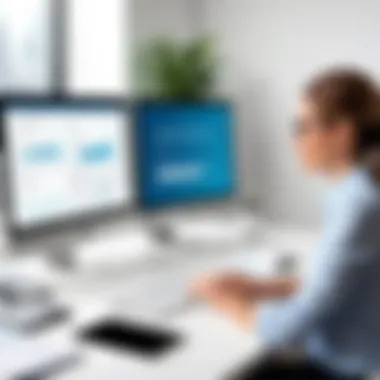

QuickBooks Payroll
Functionality Overview
QuickBooks Payroll is integrated seamlessly with the QuickBooks accounting software, enhancing its functionality overview. One key characteristic is the automatic syncing of payroll and accounting data, which simplifies financial management for users. It is popular among businesses already using QuickBooks due to its effectiveness and simplicity.
Compatibility with QuickBooks
The compatibility with QuickBooks is a standout feature. This integration allows for seamless data flow between payroll and other financial aspects of the business. The key characteristic ensures that users can maintain accurate records without manual input. On the downside, businesses that do not use QuickBooks may find it less appealing.
Support Services
QuickBooks provides a range of support services, from online resources to live chat assistance. The key characteristic is the abundance of self-service options, helping users find solutions quickly. This beneficial choice adds value, but some users prefer more personalized support, which may not always be readily available.
Namely
Employee Experience Features
Namely puts a strong emphasis on creating positive employee experience features, which include accessible self-service portals. This key characteristic allows employees to access their payroll and HR information anytime. This is a beneficial choice, particularly for businesses seeking to enhance employee engagement. However, some users have noted that its complexity can overwhelm employees who are less tech-savvy.
Customization Options
The customization capabilities offered by Namely allow businesses to tailor the software to their unique needs. This key characteristic is essential for companies wanting to implement specific features that fit their operational model. The beneficial choice is that this flexibility can significantly enhance overall user satisfaction. However, tailored setups can lead to longer onboarding processes.
Pricing Overview
Namely's pricing structure is based on specific features, which allows companies to choose what best suits their needs. This key characteristic encourages businesses to adopt only relevant functionalities. However, without careful evaluation, companies might find themselves paying for unnecessary extras, which could inflate costs unexpectedly.
OnPay
Ease of Use
OnPay is designed with simplicity in mind, making it a top choice for ease of use. The key characteristic of a user-friendly interface enables quick onboarding for new users. This feature streamlines payroll entry and minimizes errors, making it a beneficial choice for companies looking for straightforward payroll solutions. Yet, users seeking extensive functionalities might find the simplicity limiting in certain scenarios.
Reporting Features
OnPay's reporting features provide valuable insights into payroll data, helping businesses understand their financial landscape. The key characteristic of customizable reports allows organizations to tailor data to their needs. This flexibility is a beneficial choice for informed decision-making. However, the reporting tools may not be as robust as those found in more comprehensive solutions.
Cost Effectiveness
OnPay's pricing is competitive, making it an appealing option for small to mid-sized businesses. The key characteristic of transparent pricing is advantageous, ensuring companies can manage their payroll budgets effectively. However, the value proposition could change if businesses expand and require more complex features that may not be included in OnPay's basic offering.
Key Factors to Evaluate When Choosing a Payroll System
When selecting a payroll system, it is essential to consider various factors that directly impact a business's efficiency and compliance. These elements play a critical role in ensuring that the payroll process not only runs smoothly but also aligns with the organization's broader goals. Businesses must assess the capabilities of different payroll systems to make an informed choice that supports growth and operational excellence.
Integration with Existing Systems
Integration capabilities are crucial when evaluating payroll systems. Most businesses utilize various software solutions to manage different aspects of operations, such as accounting, HR, and project management. A payroll system that can seamlessly integrate with these existing platforms minimizes data siloing and reduces manual entry errors.
Moreover, compatibility with software like QuickBooks or employee management systems ensures that information flows smoothly across departments. This improves accuracy in financial reporting and enhances decision-making. Organizations should inquire about the specific integration features offered by each payroll provider. Discussing this aspect with IT professionals early in the evaluation process can reveal potential technical challenges and help align expectations.
Customer Support and Resources
Another important factor to consider is the level of customer support and resources provided by the payroll system vendor. Effective support can significantly reduce downtime caused by system issues. Organizations should consider both the availability and responsiveness of customer support services.
- Support Channels: Look at different support options such as phone, email, or live chat.
- Training Resources: Evaluate if they offer training materials like tutorials, webinars, or documentation that can enhance user proficiency.
Understanding the support structure helps in gauging how quickly problems can be addressed and resolved, keeping the payroll process on track and compliant with regulations.


Security Features
Security has become a paramount concern for all businesses, especially in the realm of payroll. A payroll system must ensure sensitive employee data is protected against unauthorized access and cyber threats. Key security features to look for include:
- Data Encryption: Ensure that data transmission is encrypted to prevent interception.
- Access Controls: Confirm methods for managing user permissions to further secure sensitive information.
- Compliance Standards: Understand if the system complies with legal frameworks such as GDPR, HIPAA, or PCI-DSS, which ensure data protection and privacy.
A payroll solution's security measures indicate its responsibility towards safeguarding critical business and employee information. Businesses should conduct thorough research and ask pertinent questions regarding these features before committing to a payroll system.
Understanding these key factors equips decision-makers with insights that can lead to choosing a payroll system that not only meets logistical needs but also supports long-term business objectives.
User Experiences and Case Studies
Understanding user experiences and case studies is crucial for any payroll system analysis. These insights provide a real-world perspective on how various payroll alternatives perform in practice. Decision-makers gain valuable knowledge about the challenges and successes that others have faced when implementing different systems. This section will detail the relevance of user testimonials, practical examples, and case studies that highlight diverse applications of payroll solutions.
Small Business Adoption
Small businesses often operate under specific constraints that can make payroll processing a complex task. Many owners look for solutions that are not only fiscally responsible but also easy to implement.
Benefits of Adoption:
- Affordability: Many payroll systems designed for small enterprises feature competitive pricing. Gusto, for instance, allows businesses to manage payroll without significant financial stress.
- User-Friendly Interfaces: Software such as Paychex provides intuitive design, which is important for small business owners who may not have dedicated HR staff.
- Scalability: As small businesses grow, their needs often change. Systems like OnPay allow for easy upgrades and adaptability to more complex payroll requirements over time.
Considerations:
- Time Commitment: Training staff and setting up new systems can initially take time. Small business owners often seek solutions that require less management time.
- Support Services: Reliable customer support is essential. For example, many small businesses appreciate the availability of online resources and live support from vendors like Namely.
"Switching to a new payroll provider made key differences. We saw efficiency in managing both payroll and compliance, allowing us to focus on growth." - Small Business Owner
Innovative Uses in Large Enterprises
Large enterprises face unique set of challenges regarding payroll due to their size and operational complexity. However, the right payroll solutions can provide innovative approaches to traditional challenges, enhancing overall efficiency.
Use Cases in Large Organizations:
- Automation and AI Integration: Companies like QuickBooks Payroll offer automation features that help in managing thousands of payroll records with minimal manual intervention. AI technologies play a key role in processing and minimizing errors.
- Global Payroll Management: For enterprises with international branches, systems like ADP Workforce Now provide necessary tools for multi-currency and multi-compliance payroll processing.
- Data Analytics: Large companies often require insights into payroll metrics. Advanced reporting features from platforms like Paychex enable HR departments to analyze payroll data systematically to inform strategic decisions.
Considerations:
- Integration Complexity: Large organizations must verify that new payroll solutions can integrate seamlessly with existing HR and finance systems. Choosing products with a solid compatibility history is vital.
- Customizable Features: A large enterprise often needs specific functionalities. Systems such as Namely provide customizable reporting and employee management tools that can be tailored to fit various departmental needs.
In summary, user experiences and case studies play an essential role in evaluating payroll alternatives. Both small businesses and large enterprises present lessons that can guide prospective users in making informed decisions. By analyzing these firsthand accounts, organizations can better align their needs with appropriate payroll solutions.
Future Trends in Payroll Technology
As businesses adapt to changing environments and innovations, understanding future trends in payroll technology becomes increasingly essential. This aspect directly influences decision-making, as the right payroll solution can save time, reduce errors, and decrease operational costs. The landscape of payroll is rapidly evolving, and staying informed allows organizations to make strategic decisions that align with their growth and operational needs.
AI and Automation in Payroll Processing
The integration of Artificial Intelligence (AI) and automation is fundamentally transforming payroll processing. Companies are looking to streamline their payroll operations while ensuring compliance and accuracy. AI can help in various tasks such as data entry, tax calculations, and employee management. By automating these repetitive tasks, companies can minimize human error.
Another advantage of AI in payroll is predictive analytics. Predictive models can provide insights into payroll costs, helping organizations budget effectively. In addition, automation allows for real-time updates on payroll data, ensuring that HR professionals have immediate access to vital information.
- Benefits of AI and Automation:
- Improved accuracy in calculations.
- Faster processing times for payroll cycles.
- Enhanced compliance with legal standards.
- Valuable insights through data analytics.
"AI and automation not only enhance efficiency but also provide a strategic advantage in managing human resources more effectively."
Remote Work and Payroll Solutions
The rise of remote work has reshaped the way businesses approach payroll. With more employees working outside the traditional office environment, payroll systems must adapt to accommodate various scenarios, including multi-state tax regulations and remote employee benefits management.
Payroll solutions need to ensure flexibility. They should provide comprehensive support for different locations while maintaining consistency in process and compliance. As businesses increasingly rely on remote teams, solutions that offer easy cloud access and integrate well with time-tracking software are essential.
- Key Considerations for Remote Work Payroll:
- Compliance with local tax laws in various states or countries.
- Flexibility in benefits administration tailored for remote workers.
- Support for various work arrangements, including freelance and contract work.



