Airtable vs FileMaker: A Detailed Comparison
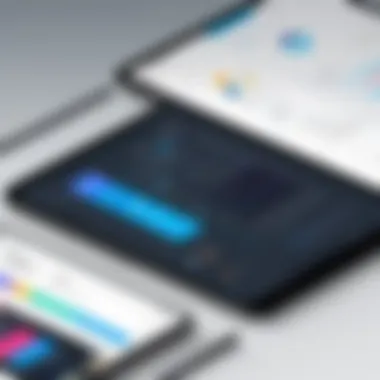

Intro
In today’s world, the way we manage our data can either propel us forward or hold us back. The tools we choose not only influence our workflows but also impact our overall productivity. Two popular options in this realm are Airtable and FileMaker. Both have carved out their places in the market, each attracting a unique set of users with varying needs.
In this article, we'll delve into a side-by-side look at these two platforms, aiming to equip decision-makers, IT professionals, and entrepreneurs with a thorough understanding. We will explore their core features, user experiences, pricing structures, and practical applications, all of which will help in making a well-informed choice.
Overview of Core Features
When comparing Airtable and FileMaker, it's essential to first grasp their core functionalities. Both solutions provide robust tools for data organization and management, but they do so in markedly different ways.
Description of Essential Functionalities
Airtable is often described as a spreadsheet-database hybrid. It allows users to create tables with rich field types such as attachments, links between tables, checkboxes, and dropdown lists. This flexibility enables teams to build customized applications without requiring extensive programming knowledge. Additionally, Airtable supports real-time collaboration, making it particularly useful for dynamic environments where teamwork is pivotal.
Conversely, FileMaker, known for its strengths in more sophisticated database management, offers a deeper level of control over data. It is equipped with features such as scripted automation, which allows for intricate workflows, as well as comprehensive reporting capabilities. Users can not only manage data but also create tailored layouts and interfaces, making it a solid choice for those requiring robust data manipulation.
Comparison of Features Across Top Software Options
While both platforms have their unique strong suits, here's a quick comparison of key features:
- Airtable:
- FileMaker:
- User-friendly interface that resembles a spreadsheet
- Rich field types and customizable views
- Ideal for collaborative projects and teams
- Integrations with various apps through Zapier and built-in partnerships
- Strong capabilities for data management and manipulation
- Extensive customization and scripting options
- Ideal for businesses requiring detailed reporting
- More appropriate for organizations that already rely heavily on data workflows
In this intricate dance of capabilities, the distinction between Airtable and FileMaker begins to form, setting the stage for the next area of exploration: user experience and interface.
User Experience and Interface
User experience is fundamental when selecting any software, particularly those centered around data management. Both Airtable and FileMaker have made strides in providing intuitive interfaces, yet they approach usability from different angles.
Insights into UI/UX Design Aspects
Airtable’s design ethos centers on simplicity. Users are greeted with a visually appealing interface that feels familiar to anyone who has used spreadsheets. The learning curve is gentle; even those who feel less tech-savvy can jump right in with minimal training. This ease of use is one of its biggest selling points.
FileMaker, on the other hand, presents a more robust interface that may take time to master. While it offers extensive customization options, that very depth can intimidate new users. The learning curve is steeper; however, those who invest the time can harness a powerful data management tool tailored to their unique business needs.
Importance of Usability and Accessibility
Finding a tool that is both powerful and accessible is the golden ticket for many organizations. Here’s how Airtable and FileMaker measure up:
- Airtable:
- FileMaker:
- Accessible via web and mobile devices, providing flexibility
- Real-time collaboration features support teamwork
- Limited offline capabilities, which could be a drawback in certain scenarios
- Offers more substantial offline access, making it easier to work in various environments
- Supports multi-platform deployment, including iOS and Android applications
- Customizable interfaces may require more initial setup to optimize user experience
As organizations consider their needs, weighing features and user experience becomes pivotal in the decision-making process.
Foreword to Airtable and FileMaker
Understanding Airtable and FileMaker is essential for decision-makers and IT professionals alike. In the crowded market of data management and productivity tools, recognizing the right fit for your unique needs can save time and resources.
Airtable is built around the concept of a flexible spreadsheet-database hybrid, allowing for fluid data entry and organization. It caters to teams who may not have a strong technical background but require a powerful tool to manage their information efficiently. On the other hand, FileMaker presents a more traditional database management experience, often appealing to users looking for extensive customization and robust support for application development.
The distinction between these two platforms goes beyond mere functionality. It involves a nuanced understanding of how they can shape workflows and impact productivity. Considerations such as ease of use, automation features, and the prospects for collaboration play crucial roles in this assessment. This section aims to lay the groundwork for comparing essential elements of each service, guiding you toward an informed choice.
Overview of Airtable
Airtable can be visualized as a modern reinterpretation of the classic spreadsheet, infused with versatile database capabilities. This tool enables users to create visually appealing layouts that cater to a variety of needs, from project tracking to event planning. One standout feature is the ability to switch between different views, allowing for a quick glance at data in grid, calendar, or gallery formats.


When it comes to integration, Airtable effortlessly connects with several third-party applications, including popular services like Slack and Google Drive. This integration creates a seamless experience for users looking to expand functionality without hefty migration costs. Additionally, its user-friendly approach ensures that even those without a tech-savvy background can navigate the tool effectively.
Overview of FileMaker
Contrasting with Airtable, FileMaker has established itself as a robust platform for designing custom applications. Aimed at users with some technical proficiency, FileMaker offers a comprehensive set of tools for creating personalized database solutions. Developers often appreciate its scripting capabilities and the flexibility provided for tailoring data management workflows to specific business requirements.
FileMaker is particularly well-suited for enterprises with diverse needs, including complex relational data setups and mobile access. Its support for high-volume data handling means that organizations looking to scale can do so without significant hiccups.
In summary, the choice between Airtable and FileMaker hinges on understanding the distinct advantages each platform provides. These overviews establish a foundation for a detailed comparison, ultimately helping you select the tool most aligned with your operational goals.
Feature Comparison
When it comes to choosing between Airtable and FileMaker, understanding their features is absolutely critical. This comparison isn't just about surface-level attributes; it dives deep into how these tools can significantly impact workflows, productivity, and, ultimately, the bottom line. Each platform has its distinct set of functionalities, and knowing these can help decision-makers align their tools with their organizational needs.
User Interface and Experience
Airtable’s user interface is often lauded for being intuitive and visually appealing. It adopts a spreadsheet-style layout, making it easy for novices to grasp. The colorful blocks and flexible views can make data feel more manageable at a glance. In contrast, FileMaker’s interface has a steeper learning curve; it often resembles a traditional database software with rich, customizable layout options. This makes it versatile for seasoned users who need tailored views but could confuse newcomers.
How users interact with these tools can define their experiences. For example, casual users who only need to input or extract data might favor Airtable for its simplicity. Conversely, professionals who rely on complex databases with intricate relationships will find FileMaker’s capabilities essential, even if it takes longer to learn.
Data Organization and Structure
Airtable organizes data in tables, similar to how Excel does, which allows for quick sorting and filtering. Each entry can contain multiple types of information, ensuring that everything from documents to links can be stored cohesively. The relational database features also allow for links between tables, but this isn't quite as robust as what FileMaker offers.
FileMaker shines when it comes to data structuring and relationships. Its powerful relational database capability allows for complex data models and reporting. Users can create sophisticated layouts and forms to ensure that data is not just stored but presented in a meaningful way. This could be vital for businesses that rely on extensive data sets and require comprehensive reporting tools.
Collaboration Tools
Collaboration can make or break a project. Airtable wins points for its vibrant collaboration features. The commenting system, real-time updates, and @mentions can make team discussions feel seamlessly integrated into the data entries. This is especially advantageous for teams working remotely.
On the flip side, FileMaker offers collaboration tools but doesn't emphasize them as strongly. Shared databases allow teams to work on the same project, but users often find the process to be more rigid and less dynamic than Airtable's. Therefore, for teams that thrive on communication and collaborative effort, Airtable may be the go-to choice.
Customization Options
Customization is a double-edged sword. In Airtable, users have the freedom to configure bases, templates, and views to a certain extent, but they may feel constrained when it comes to deeper customizations.
FileMaker, however, is like a blank canvas, catering to users who can build applications from the ground up. Businesses needing tailored solutions can define their data models, layouts, and even work automation in a way that Airtable can’t match. If a business has the resources and expertise, FileMaker allows for building something truly unique to their needs.
Automation Features
In today’s fast-paced environment, automation isn't just a nice-to-have; it's practically essential. Airtable presents several built-in automation options, simplifying processes such as sending emails or updating records based on triggers. The point-and-click interface appeals to businesses that want straightforward automation without extensive coding.
FileMaker also incorporates automation but leans more towards script-based solutions. This offers finer control but requires a level of technical know-how that may not be present in every organization. While experienced teams might leverage FileMaker's scripting capabilities to create powerful automated workflows, those with fewer resources might find Airtable’s ease of use more beneficial.
Integration Capabilities
Integration capabilities play a pivotal role in the usability and adaptability of software solutions like Airtable and FileMaker. In a world where various business applications operate in silos, the ability for these tools to seamlessly connect with other platforms cannot be overstated. This integration not only streamlines workflows but also enhances the overall efficiency of data management processes. For instance, teams can avoid redundant data entry, streamline communication, and ultimately improve productivity by leveraging integrations.
Moreover, good integration capabilities allow businesses to harness the full power of their digital ecosystem. Professionals want tools that easily fit into their existing setups, minimizing disruption while maximizing output. The ability to pull in data from different sources or push data into other applications means a more cohesive and comprehensive approach to project management and data handling. Thus, it’s essential to evaluate how Airtable and FileMaker stack up in this critical area.
Third-Party Integrations with Airtable
Airtable offers a broad range of third-party integrations designed to meet the diverse needs of its users. Some of the most noteworthy integrations include popular tools such as Slack, Google Drive, and Zapier. These connections allow teams to enhance communication, file sharing, and automation.
- Collaboration Tools: Airtable's integration with Slack allows users to receive instant notifications about updates on projects. This visibility enables more effective teamwork.
- File Management: Google Drive integration ensures all documents are easily accessible, helping teams to work in tandem without constantly switching between apps.
- Automation Services: With Zapier, users have the ability to create automated workflows that react to triggers in Airtable or any connected app, significantly boosting efficiency.
The flexibility for developers is also an attractive feature. They can build custom APIs to automate tasks or create unique links to other platforms. This kind of adaptability greatly benefits companies aiming to tailor their software tools to their specific needs.
Third-Party Integrations with FileMaker
FileMaker, while traditionally seen as a stand-alone desktop tool, also offers numerous integration options that can be impactful for users. It allows connection with various service providers, including Microsoft Office, Google Workspace, and e-commerce platforms like Shopify.
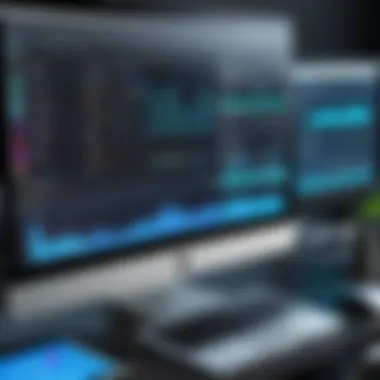

- Office Suite Connection: The integration with Microsoft Office permits seamless transfer of data between FileMaker and Excel, which can be particularly useful for reports or data analysis.
- Google Applications: Users can sort and analyze data while leveraging the collaboration capabilities found in Google Sheets, helping teams maintain a central hub for data.
- E-commerce Integration: Shopify users can sync customer information, sales data, and more, streamlining operations across retail and online platforms.
In addition, FileMaker boasts a robust API that allows developers to create tailored integrations that meet unique business requirements. This makes it a more complex yet customizable solution for organizations that find themselves needing a more controlled environment.
"Selecting the right integrations can ultimately define the effectiveness of your data management strategy."
As businesses evolve, the demand for interoperability continues to rise. Both Airtable and FileMaker present distinct advantages in this realm, catering to different user bases and preferences. Emphasizing your company's specific requirements will guide your choice between these two powerful tools.
Targeted Use Cases
When deciding on a tool for managing data and enhancing productivity, understanding specific use cases is vital. Different organizations often have distinct requirements that can significantly influence which software fits best. Tailoring your choice to your unique use case can save time, minimize frustration, and ultimately lead to better results. It’s not simply about features in a vacuum; it’s about how those features solve real-world problems.
Airtable and FileMaker serve various niches, and while there is some overlap, they excel in different situations. This section delves into the nuances of each tool’s strengths and weaknesses based on targeted use cases, offering insights into which scenarios may demand one over the other.
When to Choose Airtable
Airtable shines in environments where teams require flexibility and collaboration. If your organization champions creativity and rapid iteration, then Airtable’s design emphasizes intuitive use and ease of access. Some specific scenarios warrant opting for Airtable:
- Project Management: Its visual card and calendar views work wonders for tracking progress and deadlines.
- Creative Workflows: Artists and designers benefit from its adaptability, integrating various types of media effortlessly.
- Small to Mid-size Teams: Its user-friendly interface lowers the barrier to entry and fosters a collaborative atmosphere across cross-functional teams.
Furthermore, Airtable's integration capabilities with third-party apps like Slack and Google Drive enable teams to centralize communication and resources effectively. This connectivity ensures that information flows smoothly without causing silos. To put it in simpler terms, it can be like switching to a text-friendly approach versus a rigid document format—Airtable welcomes text-based project notes, images, and videos right next to each other.
Lastly, its affordability remains a strong selling point for teams that are budget-conscious yet require a robust set of tools for managing tasks. The free tier alone provides ample features to get started. Airtable is like a Swiss Army knife tailored for collaboration.
When to Choose FileMaker
FileMaker is a more structured tool, ideal for organizations where data integrity and detailed customization are paramount. When complex data relationships are involved, or you need a stable environment for larger datasets, FileMaker may come in handy. Here's why you might lean towards FileMaker:
- Enterprise Level Applications: Its robust database capabilities enable the handling of significant amounts of data without performance dips.
- Custom Solutions: There's a flexibility in creating tailored solutions that meet the precise needs of your business processes, which often appeals to industries like healthcare or finance.
- Email and Reporting: FileMaker offers strong reporting functions and email integration, making it fit for businesses needing comprehensive data handling.
When launched, it may take some time to get comfortable with FileMaker's layout, given its extensive array of features. However, the pay-off is substantial for teams willing to invest in the learning curve. Consolidating several highly specialized workflows into one program can transform inefficiencies into streamlined processes.
"Selecting a tool based on targeted use cases can be the difference between frustration and productivity."
In short, choosing between Airtable and FileMaker based on your unique use case can shape how effectively your team works. Understanding the core strengths of both within their respective contexts will lead to the best possible outcomes.
Pricing Models
Understanding pricing models is crucial when evaluating Airtable and FileMaker. These two platforms offer distinct pricing structures that can significantly impact the decision-making process for individuals and organizations. Key aspects to consider include budget constraints, the scale of usage, and the value each tool brings to the table.
An effective pricing model not only reflects the cost of using the software but also denotes the level of service, support, and features available for different tiers of users. As such, decision-makers and IT professionals must dissect these elements to align them with their unique needs and goals. Key benefits of taking a closer look at pricing models are:
- Transparency: It’s important to know exactly what you’re paying for. Clear pricing helps avoid unexpected costs down the road.
- Value for Money: Determine which features are essential for your organization and whether they justify the expenditure.
- Scalability: Think about how your needs may change over time. Choose a pricing model that can grow alongside your organization without breaking the bank.
By dissecting the pricing structures of both Airtable and FileMaker, one can gain insights not just into costs but also into potential ROI and overall mission alignment.
Airtable Pricing Structure
Airtable adopts a tiered pricing structure designed to cater to various needs—from startups to larger enterprises. At the base level, the free plan provides limited features, such as a basic set of templates and 1,200 records per base. But as you scale up, significant differences appear in the tiers.
The Plus plan unlocks advanced features, allowing up to 5,000 records per base, integrations with essential tools, and advanced calendar views. For even greater functionality, the Pro plan provides enhanced customization, unlimited attachment space, and more extensive integration options. Additionally, Airtable has an Enterprise plan tailored specifically for large organizations with tailored needs and advanced security protocols.
In summary, the Airtable pricing structure is flexible, allowing users to select a plan that aligns with both their current capabilities and future growth.
FileMaker Pricing Structure
FileMaker takes a different approach, focusing on a per-user pricing strategy. As of now, the FileMaker Cloud and FileMaker Pro options come with varying prices based on the number of users and deployment type. Its licensing model typically falls into a monthly or annual subscription, depending on user preferences.
What distinguishes FileMaker is its comprehensive offering that includes not just the software but also hosting services, making it suitable for teams or larger organizations needing extensive security and data management strategies. The basic subscription might be on the higher end of the scale when compared to Airtable, but the feature set is substantial, providing robust support for developers and power users alike.
Overall, while FileMaker's pricing can seem steep at first glance, its extensive capabilities often warrant the investment, especially for businesses requiring deeper customization and support.


User Experience and Support
When it comes to software like Airtable and FileMaker, user experience and support are the beating hearts of these tools. They significantly shape how effectively organizations can leverage the functionalities offered by these platforms. A smooth user interface not only enhances productivity but also encourages employees to engage with the software rather than view it as a chore. This aspect is particularly crucial given that many users may not be tech-savvy. Consequently, assessing how users perceive their experience with these tools alongside available support options can illuminate critical insights for decision-makers.
User Reviews for Airtable
User perspectives on Airtable provide a treasure trove of insights. Many users appreciate its intuitive interface, claiming that even those with limited technology skills can navigate the platform with ease. The visual layout with colorful elements and flexible views, such as grids, calendars, and Kanban boards, resonates well with teams needing to organize their data creatively.
However, some reviews hint at occasional performance lags, especially when dealing with immense datasets. Users often express frustration in those moments. Moreover, while the basic features are appreciated, others mention that to unlock the full potential of Airtable, experiencing some limited functions can lead to a learning curve. These reviews underline a two-fold nature; a stunning design is a boon, yet it also begs continuous improvement on performance and deeper features.
User Reviews for FileMaker
FileMaker users offer compelling testimonies that are quite a bit mixed. Many of them commend the software for its robust capabilities and advanced integration options, labeling it as an exceptional choice for those looking to develop custom apps. The capacity to build tailored solutions that precisely fit business requirements stands as a major plus.
Still, several users highlight a steeper learning curve than what is seen with Airtable. Its flexibility comes at a price: users need to invest time getting acquainted with the advanced functionalities. When discussing updates and changes, some have felt that FileMaker can sometimes lack clarity in documentation, making it tough for new users to adapt. This feedback plays into the narrative that while FileMaker has depth, it can also pose some hurdles in user experience for those starting.
Support and Community Resources
One can never undervalue the role of support and community resources in user experience. Airtable invests in a variety of support channels, including detailed documentation, video tutorials, and an active community forum. This wealth of resources helps users solve problems quickly and improves their overall experience. Leveraging social media platforms, users often share tips and tricks, creating an informal support network.
FileMaker, on the other hand, boasts a respected support system with options from dedicated email and telephone support, alongside its own community forums. Users often praise the responsiveness of the support team. However, navigating its resource library can sometimes feel overwhelming due to the extensive information available.
Long-Term Considerations
Understanding the long-term implications of selecting either Airtable or FileMaker is critical for any professional making decisions in this space. As organizations evolve, their data management needs may shift significantly over time. It’s not just about what works today, but also what can continue to serve future requirements effectively. This section delves into the concept of scalability and adaptability for both platforms, investigating how well they can grow alongside your organization.
Scalability of Airtable
Airtable presents itself as a flexible tool designed to adapt to your expanding data needs. One of its standout characteristics is its ability to handle larger datasets without causing performance hiccups. Users can seamlessly increase their usage, whether it's adding more bases to manage projects or enhancing complex tables with new fields.
For teams that anticipate growth, Airtable allows for scaling up in a way that feels organic. The intuitive user interface means that even as the data structure becomes more complex, users don't have to struggle grappling with steep learning curves. Also, Airtable provides the option to integrate with various applications like Zapier or Slack, ensuring that as your organization grows, it can centralize communication and data management.
Here are some benefits of Airtable's scalability:
- Continuous Updates: Regular software updates introduce new features that better align with user needs.
- Collaboration Features: As teams expand, Airtable facilitates easy sharing and collaboration on shared bases, promoting a cohesive workflow.
- API Accessibility: The robust API capabilities allow for integration with other software that your organization may adopt in the future.
Scalability of FileMaker
On the other hand, FileMaker approaches scalability with a different perspective. It's engineered to support complex database solutions, particularly for businesses requiring tailored applications. As organizations scale, FileMaker provides the tools necessary to customize and optimize workflows that might be unique to specific industries or practices.
What makes FileMaker particularly useful is its ability to function with various devices. The platform offers the option to build applications that can run on desktops, mobile devices, and even integrate with web apps. This multi-device support means that as your organization grows, you won't have to worry about whether FileMaker can keep pace:
- Custom Development: FileMaker permits custom scripting for automation, which can enhance efficiency as tasks multiply.
- Robust Hosting Options: With FileMaker Server, you can host as many users as required, which can be crucial for larger teams.
- Security Features: As data grows, so do concerns about security. FileMaker provides strong data protection features that can scale with your business needs.
The choice between Airtable and FileMaker ultimately hinges on the unique demands of your business’s future.
Culmination and Recommendations
In the ever-evolving world of data management, knowing the right tool for your specific needs can be the differentiator between clarity and chaos. This section wraps up our comprehensive analysis of Airtable and FileMaker, infusing insight into the practical implications of each software option. The importance of forming a conclusion from this analysis revolves around integrating key findings, evaluating the user scenarios, and aligning them with your needs. Whether you're an IT professional, entrepreneur, or someone navigating the complexities of project management, having clarity here propels you towards more informed decisions, ultimately streamlining your processes while maximizing productivity.
Summary of Key Findings
In our discussion, several core themes emerged that clarify the contrasts between Airtable and FileMaker. First off, Airtable stands out for its intuitive user interface and flexibility, making it a natural choice for teams that thrive on collaboration. Here are a few pivotal points:
- User-Friendly Design: Airtable, with its spreadsheet-like simplicity, eases the learning curve.
- Collaboration: Offers seamless real-time collaboration tools, essential for team projects.
- Integrations: Connects effortlessly with a broad array of third-party apps, enhancing workflow.
On the flip side, FileMaker boasts strong customizability and robust functionalities suitable for organizations with complex data needs:
- Custom Solutions: Tailors applications to meet specific business requirements.
- Powerful Reporting: Excels in data reporting capabilities, crucial for data-driven decisions.
- Scalability: Grows with your organization, making it suitable for large projects.
Ultimately, the choice hinges on the nature of your tasks: Airtable shines in collaborative efforts while FileMaker offers a more solid structure for intricate data management.
Final Thoughts
The decision between Airtable and FileMaker cannot be taken lightly. Both provide distinctive advantages depending on your unique context. While Airtable captivates with its modern, accessible format, it may lack the depth needed for substantial data tasks—this is where FileMaker comes into play. It caters to those needing detailed custom solutions and advanced reporting capabilities.
"When it comes to choosing the right data management tool, it's essential to evaluate the actual needs of your projects and not just the surface appeal of features."
In wrapping up, it's prudent to encourage decision-makers to consider their workflow and determine which features align closely with their operational requirements. Seek out user feedback, trial periods, and practical applications that resonate with your visions. Each tool has its strengths, and with careful analysis, you can select the one that serves your strategic goals best. Take the time to align your choice with your future ambitions, and this dreaded task of selection can transform into an exciting opportunity for growth.



