Exploring Allscripts Medical Billing Software


Intro
In the fast-evolving world of healthcare, efficient medical billing solutions are crucial for practices. Among the various options available, Allscripts Medical Billing Software stands out for its diverse functionalities and adaptability. This article aims to provide a deep dive into this software, evaluating its key features, user experience, and much more. A comprehensive understanding of Allscripts can aid decision-makers and IT professionals in choosing the right tools for their practices.
Overview of Core Features
Allscripts Medical Billing Software offers a range of functionalities that serve the needs of healthcare providers. Here are some essential features:
- Claims Management: Automates the submission and follow-up of claims, ensuring timely reimbursements with minimal errors.
- Payment Posting: Simplifies the process of posting payments received, enhancing the accuracy of financial records.
- Reporting and Analytics: Provides advanced reporting capabilities to help practices monitor their financial health.
- Insurance Verification: Allows for real-time insurance verification, reducing denials due to eligibility issues.
These features combine to streamline financial operations and enhance overall efficiency. When comparing Allscripts with other billing software, such as Athenahealth and Kareo, it emerges as a frontrunner thanks to its user-friendly interface and comprehensive integration options.
"The success of a medical practice often hinges on its billing processes. Choosing the right software is vital to financial stability."
Comparison of Features Across Top Software Options
Understanding how Allscripts stacks up against its competitors can prove invaluable.
- Athenahealth:
- Kareo:
- Strong in analytics but can be costly for small practices.
- Offers a cloud-based platform with easy integration, yet user training might take time.
- Appeals to small practices for its affordability and simplicity.
- Lacks some advanced functions present in Allscripts, which can limit growth for larger practices.
By evaluating these competitors, it's clear Allscripts provides a more extensive feature set suitable for varied practice sizes.
User Experience and Interface
An aspect not to overlook is the user interface and overall experience provided by Allscripts. The software presents a clean layout, making navigation intuitive for users. Here are some critical insights into its UI/UX design aspects:
- Navigational Simplicity: The dashboard organizes key functions in a clear manner, enabling quick access to essential tools.
- Customizable Workflows: Users can adapt workflows to match their specific needs, increasing overall satisfaction with the software.
Importance of Usability and Accessibility
A focus on usability can improve adoption rates among staff. Allscripts emphasizes accessibility features to accommodate a variety of users.
- Training Resources: Comprehensive support and training materials help users adapt without significant downtime.
- Mobile Compatibility: Access to features on mobile devices allows practitioners to manage billing tasks on-the-go, making it convenient for busy healthcare professionals.
By prioritizing user experience, Allscripts positions itself favorably within the competitive software landscape.
Preamble to Allscripts Medical Billing Software
Allscripts Medical Billing Software serves as a critical tool in the healthcare industry. It streamlines the billing process and enhances financial management for healthcare practices. Understanding the importance of this software is essential for decision-makers and IT professionals looking to improve workflow efficiency.
This software is designed to handle a range of billing tasks, including claim submissions and payment processing. It enables healthcare providers to focus more on patient care, while automating crucial financial operations. The integration of advanced technologies into billing processes transforms how practices manage their revenue cycle.
Key benefits of Allscripts Medical Billing Software include:
- Automated billing processes: Reduces manual errors, saves time, and increases overall collection rates.
- Reporting capabilities: Offers insights that help practices monitor financial performance effectively.
- Patient management integration: Links billing information seamlessly with patient data, enhancing customer service.
Considering the evolving landscape of healthcare, utilizing a robust medical billing software like Allscripts is essential. Its ability to adapt to regulatory changes ensures compliance while maintaining high operational standards. Such adaptability makes it a strategic asset for any healthcare organization aiming to maintain a competitive edge.
"Choosing the right billing software can define a practice’s efficiency and financial health, making it an integral decision for healthcare leaders."
In summary, Allscripts Medical Billing Software is not just a functional tool; it is a strategic investment in enhancing overall operational effectiveness. By gaining a robust understanding of its features and benefits, users can make informed decisions that positively impact their practice.
Key Features of Allscripts Medical Billing Software
The key features of Allscripts Medical Billing Software are integral to understanding its efficacy in improving healthcare billing processes. These features are designed to streamline operations, enhance user experience, and ensure seamless integration with various healthcare systems. They provide substantial benefits to both healthcare providers and their patients.
These attributes, therefore, make Allscripts a notable choice in the competitive landscape of medical billing software. Understanding these features enables healthcare institutions to assess whether such a solution aligns with their operational goals and regulatory requirements.
Automated Billing Processes
One of the core advantages of Allscripts is its focus on automated billing processes. Automation minimizes human error and inefficiency, allowing healthcare providers to focus more on patient care rather than cumbersome billing tasks. The software automates various steps in the billing cycle, including charge capture, claims submission, and payment posting.
This automation means that bills can be created quickly and accurately, reducing the time spent on manual data entry. Furthermore, automated follow-ups on unpaid claims enhance cash flow and ensure timely reimbursement. Thus, organizations can expect a smoother financial aspect of their operations with Allscripts.
Robust Reporting Capabilities
Another crucial feature is the robust reporting capabilities that Allscripts offers. The software includes a suite of analytical tools enabling users to generate comprehensive reports on several key performance indicators. These reports can illuminate billing trends, identify claim denials, or show patient payment behavior.
Access to this data allows decision-makers to make informed adjustments to their billing strategies. For example, if reports indicate a frequent denial reason, the relevant department can address the issue proactively. As a result, the software not only facilitates current billing processes but also supports future financial planning and growth.
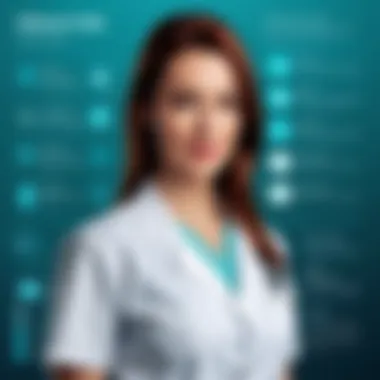

Patient Management Integration
Lastly, the patient management integration is a significant feature of Allscripts Medical Billing Software. This capability allows for a seamless flow of information between billing and patient records, ensuring that all data is accurate and readily available.
Practices can access patient enrollment data, insurance information, and previous billing history without delay. This accessibility not only enhances the patient experience but also streamlines the billing process, preventing common issues like billing inaccuracies. By integrating patient management, Allscripts ensures that healthcare providers maintain a comprehensive view of both billing and care management, leading to improved operational efficiency.
User Experience and Interface
Understanding the user experience and interface of Allscripts Medical Billing Software is crucial for decision-makers and IT professionals. A well-designed interface not only enhances efficiency but also facilitates seamless interactions between users and the software. The importance of user experience goes beyond aesthetics; it encompasses usability, accessibility, and functionality. Good user experience can reduce training time and operational risks. For medical practices, where time and accuracy are paramount, an intuitive interface can dramatically improve workflow.
Dashboard Functionality
The dashboard is often the first point of contact for users. It serves as a centralized hub from which various functions can be accessed. Allscripts offers an interactive dashboard that presents essential data at a glance. Users can customize their dashboard to display metrics that are most relevant to their practice. This includes patient billing statuses, payment histories, and outstanding claims. The ability to tailor the dashboard enhances not only usability but also productivity.
Some key aspects of dashboard functionality include:
- Real-time updates: Users can view current financial data without delays.
- Visual aids: Graphs and charts can help in quickly assessing billing trends.
- Alerts and notifications: Important reminders can be set to ensure no critical information is missed.
Customization Options
Customization options in Allscripts allow practices to adapt the software to their unique needs. Users can modify various features, including user roles, permissions, and interface layouts. This flexibility ensures that staff can work in a manner that suits their specific workflows. For example, a billing specialist might prefer having quick access to financial reports, while the front desk staff may prioritize patient scheduling features.
Considerations around customization include:
- User control: Training becomes easier when each user’s workspace is personalized.
- Scalability: As practices grow, they can adjust the software without requiring additional significant training periods.
- Feedback incorporation: Input from users can lead to adjustments that improve overall satisfaction with the software.
Ease of Navigation
Ease of navigation is a fundamental characteristic of any software, especially in high-pressure medical environments. Allscripts emphasizes user-friendly design, enabling users to move through the software with minimal effort. A straightforward menu structure allows for quick access to billing functionalities, patient records, and reporting tools. Moreover, search functionality speeds up processes by allowing users to find specific documents or features efficiently.
Important factors relating to ease of navigation are:
- Logical layout: Grouping related features aids in reducing cognitive load.
- Consistent design elements: Familiar icons and commands lead to faster recognition.
- Accessible help resources: Embedded guides or tooltips can assist users in real-time, ensuring they have support when navigating complex tasks.
In summary, the user experience and interface of Allscripts Medical Billing Software are designed with an understanding of the needs of its users. Each aspect, from the dashboard to navigation, contributes to making the software more functional and user-friendly.
Integration with Other Systems
Integration with other systems is a crucial aspect of effective medical billing software. In today’s healthcare environment, seamless connections with various platforms can significantly enhance operational efficiency. Allscripts Medical Billing Software excels in this regard by offering robust integration capabilities. This allows healthcare providers to maintain continuity of care, which is essential for patient satisfaction and clinical outcomes.
Integrating billing software with electronic health record (EHR) systems and practice management solutions can lead to several substantial benefits. First, it facilitates accurate data transfer across systems. Less time is spent on manual entries, reducing the potential for errors. Second, it streamlines workflows, allowing staff to focus on patient care rather than administrative tasks. In addition, integration can improve the transparency of billing processes for both healthcare providers and patients.
The considerations when it comes to integration are equally important. Healthcare organizations must evaluate their existing systems, compatibility, and the resources required for implementation. Decision-makers need to ensure that the integration aligns with their overall strategic goals.
EHR and Practice Management Systems
Allscripts Medical Billing Software is designed to integrate seamlessly with EHR and practice management systems. This compatibility is vital. It allows users to access all important patient information from a single point. When billing software connects directly with EHR, it takes advantage of existing clinical data. This helps ensure that the coding is accurate and that invoices reflect the services rendered accurately.
The integration also minimizes duplicate efforts. For instance, patient demographics, insurance information, and other key details need to be entered only once. This not only lowers administrative costs but also enhances the overall patient experience.
Key features to consider for EHR integration include:
- Real-time data synchronization: Changes in patient information are updated instantly across all platforms.
- Charting and documentation linking: Allows billing personnel to access clinical notes quickly, ensuring compliance with relevant billing guidelines.
- Appointment scheduling integration: This feature can link appointments with billing so that services rendered are recorded appropriately and timely.
Data Import and Export Features
Data import and export features further underline the importance of integration in Allscripts Medical Billing Software. Having a well-designed data transfer process keeps the flow of information efficient across systems. This capability is particularly useful when merging or transitioning from another software platform.
Importing data involves gathering relevant information from external sources, such as previous billing cycles, patient records, and employee details. Once imported, the data needs to be validated for accuracy. Allscripts provides tools that help in ensuring that errors are minimized during this process.
Exporting data is equally crucial, especially for reporting and compliance needs. Users can extract billing information to share with financial departments or for audits. Features to look for in data export functionality include:
- Customizable reporting templates: Users can tailor reports to meet their specific requirements.
- Data format flexibility: Ensure the software can export data in various formats compatible with different systems, such as Excel or CSV.
- Secure transfer capabilities: Protect sensitive patient and billing information during data exports to maintain confidentiality standards.
The integration capabilities within Allscripts Medical Billing Software represent a significant advantage for healthcare organizations striving for enhanced operational efficiency and data accuracy.
Cost Considerations
Cost considerations are vital to understanding the overall viability and sustainability of adopting Allscripts Medical Billing Software. In today’s competitive healthcare landscape, decision-makers must evaluate not only the initial investment but also the long-term costs associated with software implementation and maintenance. Identifying various pricing models and understanding the total cost of ownership can significantly influence the decision-making process for medical practices and organizations.
To start with, it is essential to define the pricing models available for Allscripts Medical Billing Software. Different models can cater to diverse organizational needs, allowing practices to choose one based on their financial capacity and specific requirements. There are typically a few common pricing structures:
- Monthly Subscription: This model suits practices looking for flexible payment options. It often includes updates and support services in the monthly fee.
- One-Time License Fee: This is a traditional model where the practice pays a lump sum for a perpetual license. However, ongoing support and updates may require additional costs.
- Pay-Per-Use: Suitable for smaller entities that may not have constant billing needs. Charges are generally made based on usage, providing financial flexibility to the organization.


Total Cost of Ownership is another crucial factor in the decision. It encompasses all expenses incurred throughout the lifecycle of the software. This includes the purchase price, installation costs, training, ongoing maintenance, and potential upgrades. Understanding these components helps in assessing whether the software will offer a favorable return on investment.
Key components of the Total Cost of Ownership:
- Initial Acquisition Costs: This covers the initial purchase or subscription fees.
- Implementation Costs: This includes the integration of the software into existing systems.
- Training Expenses: Effective use of the software requires proper training for staff, which might involve additional costs.
- Support and Maintenance Fees: Annual or monthly fees for customer support help ensure that any issues are promptly addressed.
- Upgrade Costs: Regular updates to the software may come at an additional cost, which should not be overlooked.
"Understanding both the pricing model and total cost of ownership is essential for a well-rounded financial perspective."
Regulatory Compliance and Security Features
In today's healthcare environment, regulatory compliance and security are paramount. Allscripts Medical Billing Software serves not only the functional aspect of billing but also reinforces the need to adhere to legal standards and protect sensitive patient data. Understanding these aspects is crucial for stakeholders—particularly decision-makers, IT professionals, and entrepreneurs—who aim to implement systems that comply with laws and secure valuable information.
HIPAA Compliance
The Health Insurance Portability and Accountability Act (HIPAA) sets the standard for sensitive patient data protection. Its regulations are essential for any healthcare-related software, including Allscripts Medical Billing. Compliance with HIPAA means that Allscripts ensures the confidentiality, integrity, and availability of protected health information (PHI).
Allscripts engages in several practices to achieve HIPAA compliance:
- Risk assessments: Regular evaluations to identify vulnerabilities in the software and operational procedures.
- Employee training: Ongoing education programs for staff to guarantee they understand the importance of data protection and the specific protocols established by HIPAA.
- Incident response plans: Developing and maintaining plans to swiftly address any breaches should they occur.
Ultimately, HIPAA compliance not only safeguards patient information but also enhances the trust of patients and providers alike, fostering a secure environment for all parties involved.
Data Security Measures
Data security is multifaceted, involving various layers of protection across the software and its infrastructure. Allscripts employs a combination of physical, administrative, and technical safeguards to ensure the data's safety. Key measures include:
- Encryption: Data at rest and in transit are encrypted, minimizing the risk of unauthorized access.
- Access control: Strict protocols are in place which limit access to PHI and billing records to authorized personnel only. Users are assigned roles with specific access levels based on their responsibilities.
- Regular audits: Scheduled security assessments and vulnerability scans help ensure the system remains robust against evolving threats.
- Secure data storage: Data is stored in secure systems with advanced firewalls and intrusion detection measures.
This approach to data security is critical for the safeguarding of sensitive patient information. It also helps organizations avoid potential legal repercussions and enhances their credibility in the healthcare marketplace.
"In an age where data breaches are prevalent, ensuring compliant and secure environments becomes not just an operational necessity but a fundamental ethos of healthcare practices."
In summary, regulatory compliance and data security measures are intrinsic to Allscripts Medical Billing Software. They play a pivotal role in maintaining the integrity of healthcare operations and underpin trust among patients and providers.
Conducting an Allscripts Medical Billing Software Demo
When considering a new medical billing software like Allscripts, conducting a demo is an essential step. A demo offers an opportunity to observe the software’s features and functionalities in real time. It allows potential users to assess how well the software aligns with the practice's specific needs. Evaluating Allscripts through a demo can significantly aid decision-makers in understanding its capabilities and determining its suitability.
Preparation for the Demo
Preparation is key to making the most out of an Allscripts demo. Start by identifying what you want to achieve from the demo. Gathering comprehensive information about your practice requirements is crucial. Consider preparing a list of questions that focus on particular functionalities you wish to see in action. Also, ensure that all relevant stakeholders, such as billing staff and IT professionals, are present during the demo. This collaboration can provide diverse perspectives on the software's effectiveness and usability.
Key Areas to Focus During the Demo
During the demo, certain areas deserve special attention:
- User Interface: Observe how intuitive the dashboard is. A well-designed interface can improve user experience.
- Automation Features: Focus on the billing automation tools. Analyze their efficiency and the potential for reducing manual workload.
- Integration Capabilities: Assess how A llscripts integrates with other software, such as EHR systems. This integration can enhance workflow and data exchange.
- Reporting Tools: Watch the reporting capabilities in action. Good reporting tools are crucial for tracking performance metrics.
Focusing on these areas can help assess whether Allscripts meets your operational demands while maximizing efficiency in billing processes.
Evaluating Demo Outcomes
After the demo, it is important to evaluate the outcomes critically. Discuss with your team their impressions of the software and how it fits with current practices. Key factors to consider include usability, feature richness, and overall satisfaction. It is also helpful to compare Allscripts’ offerings with competitor software features observed during the demo.
Creating a summary document is beneficial. This document should outline key takeaways, advantages, and any concerns that arose during the demo. Utilizing this summary when making a final decision can provide clarity and reinforce team alignment on whether to proceed with Allscripts.
"A demo is not just a presentation; it’s an insight into how Allscripts can reshape your billing processes."
By approaching the demo with a clear strategy and focused objectives, stakeholders can make informed decisions regarding the adoption of Allscripts Medical Billing Software.
Comparative Analysis with Competitors
The comparative analysis of Allscripts Medical Billing Software with its competitors is critical for potential users. This evaluation helps decision-makers identify the unique attributes of Allscripts and how they align with the needs of their practices. By examining features, pricing, and user experiences relative to other software options, stakeholders can become more informed about their choices.
Allscripts vs Other Billing Software
When assessing Allscripts against other billing software like Athenahealth, NextGen, or Kareo, several factors come into play.
- Functionality: Allscripts offers a robust suite of features designed specifically for medical billing. Many competitors may offer similar capabilities but may lack the depth or integration that Allscripts provides. Having an integrated solution for billing along with electronic health records can streamline operations significantly.
- User Experience: The interface and usability are paramount. While Allscripts features a user-friendly interface, some competing software may introduce complexities that can hinder efficiency. User feedback often reflects how intuitive software is, affecting the overall satisfaction of medical staff.
- Support and Training: Ongoing support from the vendor can make or break a software experience. Allscripts is known for its customer service, but users need to compare this with the support offerings of competitors. Effective training and responsive helpdesks are vital, especially for practices transitioning to digital systems.
- Cost Structure: Pricing can vary widely not just in base fees, but also in transaction costs and additional feature charges. Comparing the total cost of ownership (TCO) is essential. While Allscripts might present a higher initial outlay, the long-run savings from its efficiency gains must be considered against the overall value provided by lower-cost solutions.
Strengths and Weaknesses
A direct comparison reveals both strengths and weaknesses in Allscripts Medical Billing Software.
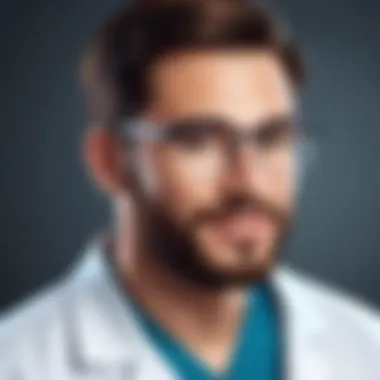

Strengths:
- Comprehensive Integration: Allscripts excels in blending billing software with practice management and EHR solutions. This degree of integration ensures seamless workflows for practitioners.
- Automated Features: The software automates many tasks, reducing the error rate and saving time. This is crucial in today's fast-paced healthcare environment.
- Scalability: This software is designed to grow with a practice, making it a suitable choice for small clinics and larger hospitals alike.
Weaknesses:
- Complexity for New Users: While it offers many functionalities, some users find it overwhelming initially. Learning how to navigate the software can take time.
- Cost Considerations: As mentioned, the pricing might not fit every practice, especially smaller ones. This can limit accessibility for some medical providers.
- Updates and Changes: Frequent updates may introduce new features, but they can also cause complications for users accustomed to previous versions.
Choosing the right medical billing software impacts the efficiency of healthcare delivery significantly.
Real-World Case Studies and User Feedback
Case studies and user feedback play a vital role in understanding the practical impact of Allscripts Medical Billing Software. This section aims to provide insight into how this software operates in real healthcare environments and how real users perceive its effectiveness. By examining both success stories and challenges faced by users, decision-makers can gain valuable perspectives that influence their software choices.
Success Stories
Many healthcare providers have reported positive experiences using Allscripts Medical Billing Software. These success stories often highlight improvements in billing accuracy and efficiency. For example, a small medical practice in Ohio noted a 30% reduction in billing errors after integrating Allscripts into their operations. This resulted not only in shorter revenue cycles but also in enhanced patient satisfaction due to fewer billing discrepancies.
Another inspiring case is that of a large hospital system that incorporated Allscripts into their existing electronic health records. They experienced a seamless transition that allowed for better tracking of services provided and timely billing. As a result, they managed to increase their revenue flow by 15% within the first six months. The users involved attributed this success to the software’s user-friendly interface and robust reporting features that provided clear insights into billing procedures.
Challenges Faced by Users
However, the transition is not without its difficulties. Some users have reported challenges during the implementation phase, particularly concerning data integration with existing systems. For instance, a healthcare facility in California faced issues while trying to merge Allscripts with their previous billing platform. This initially led to complications in data transfer and delays in billing processes.
Another common challenge revolves around user training. Employees reported that while the dashboard is intuitive, mastering all features took more time than expected. In some cases, staff needed additional training sessions to fully utilize the software's capabilities effectively.
Despite these challenges, the majority of users believe that the benefits of Allscripts far outweigh any drawbacks. By learning from the setbacks of others and leveraging available resources, such as training materials and community forums, new users can reduce their learning curve and enjoy the full advantages of the software.
"Understanding real-world experiences with Allscripts helps potential users make informed decisions about their medical billing choices. Knowing both the successes and challenges can guide effective implementation strategies."
Future Developments in Allscripts Medical Billing Software
The domain of medical billing software is constantly evolving, reflecting changes within the healthcare industry and technological advancements. Future developments in Allscripts Medical Billing Software serve as a critical area of focus for healthcare professionals and decision-makers. These developments are important because they directly influence efficiency, user satisfaction, and the overall impact on healthcare services.
Upcoming Features
As the medical billing landscape transforms, Allscripts has plans to introduce upcoming features that aim to enhance user experience and operational efficiency. Some notable features include:
- Enhanced Artificial Intelligence Integration
The incorporation of AI aims to optimize billing accuracy and streamline processes. This could greatly minimize errors during claims submissions and improve overall cash flow in practices. - Telehealth Billing Functions
With the rise of telemedicine, Allscripts is developing solutions catered specifically for billing telehealth services. This includes features that track virtual appointment types and their respective codes efficiently. - Improved User Interface Design
Future updates promise a more intuitive and user-friendly interface. Navigation improvements will likely help healthcare staff adapt quickly to changes without extensive training. - Interoperability Enhancements
Upcoming features will likely focus on seamless integration with other software. This is crucial for improving communication between billing and electronic health record systems.
Utilizing structured workflows, these advancements are designed to reduce administrative burden and allow healthcare providers to focus on patient care.
Market Trends and Adaptation
Allscripts must stay attuned to overarching market trends to remain competitive. Key trends influencing the market include:
- Value-Based Care Models
As healthcare shifts from volume to value, billing software needs to adapt to new reimbursement models. Allscripts is expected to enhance its capacity to support these frameworks, promoting better patient outcomes through accurate billing. - Increased Regulatory Scrutiny
Ongoing changes in healthcare regulations necessitate that Allscripts evolves with compliance demands. Software updates will likely prioritize robust compliance frameworks to ensure adherence to laws like HIPAA. - Focus on Patient Experience
The importance of patient engagement continues to rise. Future developments might include features that allow for clearer bills and improved communication regarding billing issues, fostering better relationships between patients and providers.
Understanding these trends enables Allscripts to tailor its development strategies effectively, ensuring the software remains relevant in a rapidly changing environment.
In summary, the future of Allscripts Medical Billing Software will likely focus on harnessing technological innovations and adapting to market shifts to enhance operational efficiencies and support evolving business practices in healthcare.
Finale
In concluding our comprehensive overview of Allscripts Medical Billing Software, it is essential to reflect on its significance in the realm of healthcare management. This software stands out due to its multitude of features designed specifically for billing efficiencies. These functionalities not only streamline operations but also reduce the risk of errors and enhance cash flow management for medical practices.
A few key elements warrant particular attention:
- Integration Capabilities: The seamless connection with Electronic Health Records (EHR) and other practice management systems elevates its utility. This integration ensures that billing processes remain synchronized with patient care, promoting a holistic approach to healthcare delivery.
- User Experience: The intuitive interface and dashboard functionality make it accessible for various users. Ease of navigation helps in reducing training time and confusion, which can often disrupt workflow in busy medical settings.
- Regulatory Compliance: Particularly in an age where data protection is paramount, the stringent adherence to HIPAA regulations ensures that patient information remains protected. For decision-makers, this compliance is not merely a requirement but a foundation for building trust with patients.
- Cost Effectiveness: Understanding the total cost of ownership, including unseen factors like training and maintenance, allows organizations to make informed budget decisions. Analyzing pricing models sheds light on long-term value rather than initial costs alone.
In sum, the Allscripts Medical Billing Software demonstrates considerable advantages for healthcare professionals. It is crucial for decision-makers and IT experts to consider its features not only in hindsight but also in light of future healthcare trends. The ability to adapt to evolving market needs while maintaining compliance and efficiency is critical.
The insights shared in this article aim to guide potential users in evaluating this software, ensuring that they make well-informed choices that align with their organizational goals and patient care commitments. The future of healthcare billing is increasingly dependent on such technologies; therefore, understanding their nuances is imperative for sustained success.
References and Further Reading
In any comprehensive article, particularly in a field as intricate as medical billing software, the importance of References and Further Reading cannot be overstated. This section serves as a pivotal resource for readers seeking to deepen their understanding of Allscripts Medical Billing Software and its implications in the healthcare landscape. By providing a curated list of relevant sources, it supports the claims and insights discussed throughout the article.
Significance of this Section
- Enhanced Credibility: Citing reputable sources increases the credibility of the information presented. It allows readers to confirm details and engage with the material more profoundly.
- Path for Exploration: Readers often wish to explore beyond the article content. This list offers pathways to further research, guidelines, and studies that expand the perspective on medical billing processes.
- Understanding Context: The landscape of medical billing and healthcare technology is dynamic. By referencing contemporary studies, whitepapers, or articles, readers can grasp how Allscripts aligns with current trends and challenges.
Recommended Resources
Some key references to consider include:
- Wikipedia
A good starting point for understanding basic concepts. The article on medical billing provides foundational knowledge. - Britannica
A more scholarly perspective can be gleaned from articles on healthcare technology that outline various solutions and their evolution. - Reddit Community Discussions
Engaging with peer experiences offers insight. Forums on platforms like reddit.com allow users to share feedback, challenges, and success stories about Allscripts. - Social Media Insights
Following relevant discussions on platforms like Facebook can keep professionals updated on user experiences and software developments.
Finale
The References and Further Reading section is essential. It not only validates the content discussed but also equips decision-makers, IT professionals, and entrepreneurs with the knowledge to analyze Allscripts' market position. By guiding readers towards additional resources, this section reinforces the article's value in helping them make informed decisions in a complex field.



