Exploring Alternatives to Smartsheet: A Comprehensive Review


Intro
In the contemporary business landscape, efficient project management tools are crucial for ensuring productivity and collaboration. Smartsheet has been a prominent player in this space, but it does not necessarily meet all needs for every organization. This article seeks to spotlight various alternatives that may offer unique advantages. The focus will be on evaluating the essential functionalities, assessing user experience, comparing pricing, and identifying distinctive features across different software options.
By examining both established platforms and emerging solutions, we aim to provide decision-makers, IT professionals, and entrepreneurs with meaningful insights. The end goal is to enable users to select software that aligns closely with their specific requirements, enhancing productivity and streamlining workflows.
Now, let us delve into the core features that these alternatives can provide.
Prologue to Work Management Software
Work management software plays a crucial role in today's work environments, particularly for businesses striving for efficiency and organization. These tools assist teams in planning, executing, and monitoring projects. Understanding the value of these platforms is essential for decision-makers seeking to optimize their workflow and enhance productivity.
Overview of Work Management Tools
Work management tools are software designed to streamline project management processes. They can encompass a variety of functionalities, such as scheduling, task assignment, progress tracking, and collaboration. Organizations use these tools to improve communication among team members, reduce errors, and maintain a clear overview of project statuses. Notably, work management tools can be found as standalone applications or integrated within larger systems.
Some popular options include Trello, Asana, and ClickUp. Each of these platforms provides unique features tailored to different organizational needs. For example, Trello uses a card-based interface ideal for visual project management, while Asana offers advanced task tracking capabilities.
Importance of Choosing the Right Tool
Selecting the appropriate work management software is vital for several reasons. First, the right tool directly impacts productivity. A well-chosen platform can reduce time spent on task organization and improve team coordination. Conversely, an unsuitable solution may hinder performance and frustrate users.
Moreover, different businesses have varied requirements. A startup may benefit from a simple interface and cost-effective option, while larger enterprises may need robust features such as reporting and integration with other systems. By evaluating options carefully, organizations can avoid wasted resources and find software that aligns with their operational goals.
Understanding Smartsheet
Understanding Smartsheet is critical in the context of this article because it sets the foundation for analyzing various alternatives. Smartsheet has gained prominence in the realm of work management tools, largely due to its flexibility and extensive features. Knowing its core components helps in assessing other platforms accurately. For decision-makers, IT professionals, and entrepreneurs, a comprehensive grasp of Smartsheet’s functionalities is vital in evaluating whether to continue using it or transition to another solution.
Smartsheet supports automation, collaboration, and reporting which streamlines various project management processes. Its use in many industries reflects its adaptability and effectiveness. However, understanding what Smartsheet offers—and where it might fall short—allows businesses to weigh options more judiciously.
Key Features of Smartsheet
Smartsheet offers a multitude of features designed to enhance productivity and project tracking. Some of its key features include:
- Grid Interface: The familiar spreadsheet format allows users to easily grasp data management, making it intuitive for new users.
- Collaboration Tools: Users can comment, share files, and communicate within tasks, promoting teamwork.
- Automation Capabilities: Smartsheet automates routine tasks, such as reminders and status updates, reducing manual work.
- Templates and Integrations: It provides various templates for different project types, and integrates well with tools like Google Drive and Slack.
These features contribute to Smartsheet’s robustness as a project management tool. However, while it meets numerous organizational needs, the effectiveness depends on how users leverage these features within their specific workflows.
Limitations of Smartsheet
While Smartsheet is a powerful tool, it does have limitations that may affect user experience and suitability for various projects.
- Steep Learning Curve: New users may find the multitude of features overwhelming, requiring time to become proficient.
- Pricing Structure: The cost can escalate rapidly, especially for larger teams or extensive feature sets, making it less appealing for startups or small businesses.
- Limited Reporting Functionality: Some users report that reporting capabilities do not meet advanced analytical needs, leading to frustrations with data visualization.
- Mobile App Limitations: The mobile experience lacks functionality found in the desktop version, which can be a drawback for on-the-go project updates.
These limitations highlight the need for businesses to critically evaluate Smartsheet's effectiveness before committing to it as their primary work management software. Understanding both its strengths and weaknesses is essential for informed decision-making in the quest for suitable alternatives.
Criteria for Evaluating Alternatives
When seeking alternatives to Smartsheet, it is essential to employ a comprehensive framework for evaluation. This framework should not only highlight the core functionalities of potential tools but also their ability to meet specific business needs. Each organization has unique requirements based on its structure, processes, and goals. Therefore, the decision-making process must address various criteria that can influence productivity and efficiency.
Essential Features to Consider
Essential features encompass the basic and advanced functionalities that a work management tool should provide. Key elements may include task management, collaboration capabilities, reporting tools, and customizable templates. A tool's ability to integrate with other software systems is also crucial, as it can enhance workflow efficiency. Users should prioritize tools that offer strong project tracking features and real-time updates for improved transparency.
User Experience and Interface
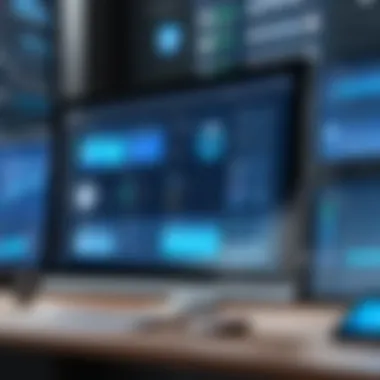

User experience is a vital aspect of any software evaluation. Intuitive interfaces and usability play a significant role in whether the software can be smoothly integrated into daily work processes. Clarity in navigation, ease of learning, and support resources can lead to quicker adoption by teams. Users should assess how easy it is to create tasks, assign resources, and communicate within the application. A positive user experience can directly correlate with overall productivity.
Scalability and Integration Capabilities
As businesses evolve, so do their demands for software. Scalability is essential for any alternative to Smartsheet. A tool must accommodate growth in terms of user numbers, project complexity, and feature demands. Moreover, integration capabilities with existing systems can simplify data management and workflow processes. Tools that can seamlessly connect with platforms such as Slack or Google Drive can provide further efficiency.
Cost and Pricing Models
Cost considerations can significantly affect the choice of software. Evaluating the pricing model is essential. Some tools may offer subscription models, while others might have flat rates or tiered pricing. Decision-makers should analyze the return on investment and total cost of ownership. Hidden costs such as setup fees, training, and additional costs for features need to be factored into the overall evaluation. Understanding the pricing structure will help in making informed financial decisions.
"Choosing the right tool is as important as selecting the right team members. Each feature should reflect organizational values and needs."
In summary, employing a well-defined set of criteria aids organizations in systematically analyzing alternatives to Smartsheet. Recognizing essential features, user experience, scalability, and cost models ensures that decision-makers can effectively match their needs with the right tools.
Alternatives to Smartsheet
The search for alternatives to Smartsheet carries significant importance for organizations seeking efficiency in project management. While Smartsheet offers certain well-known features, it may not cater to the specific needs of every user or team. Thus, exploring alternatives allows businesses to identify tools that better align with their operational requirements. Each tool comes with its own characteristics, strengths, and weaknesses.
By evaluating different options, professionals can discover solutions that enhance productivity, streamline workflows, and provide better customization. Moreover, an in-depth understanding of various alternatives helps decision-makers to select tools that could lower costs, improve integration with existing systems, and support team collaboration.
Trello
Overview
Trello is known for its visual approach to project management. The Kanban board style allows users to create boards for different projects, making it easy to track progress. Its intuitive design is appealing to many users. Trello’s core feature is its cards that represent tasks. Each card can hold a wealth of information, including checklists, due dates, and attachments. This makes Trello a beneficial choice for visual thinkers who prefer simplicity and clarity in their workflow.
Primary Features
One notable feature of Trello is the power-ups, which are integrations that expand the platform’s capabilities. Users can enhance functionality by adding features such as calendar views, Gantt charts, and time tracking. While Trello's basic version is free, the power-ups can sometimes require a subscription. Hence, teams that need extensive features might find limitations unless they upgrade.
Target Audience
Trello appeals primarily to small teams and startups looking for easy-to-use project management. Its straightforward interface allows quick onboarding, making it attractive to users with little technical background. However, larger businesses with complex needs might find Trello's simplicity insufficient for comprehensive project management tasks.
Asana
Overview
Asana is recognized for its task management capabilities and structured layout. The platform facilitates collaboration among team members with clear task assignments and deadlines. Asana’s project views include lists and boards, providing flexibility in how users manage their tasks. Its user-friendly design is a significant draw, allowing users to navigate without steep learning curves.
Primary Features
Asana’s standout feature is its timeline view, which allows teams to visualize project schedules and dependencies easily. This Gantt chart-like feature is valuable for planning and adjusting timelines dynamically. However, while it offers robust functionality, some users may consider the extensive features overwhelming, especially during initial use.
Target Audience
Asana caters to a broad audience, from small businesses to large organizations. It serves teams needing structure and clarity in task delegation. While its capabilities are vast, teams seeking extreme customization might feel limited by Asana’s fixed framework.
Monday.com
Overview
Monday.com emphasizes customization and flexibility. Users can create workflows tailored to their specific needs and industries. Its colorful interface not only engages users but also simplifies task tracking and management. The platform positions itself as a highly adaptable tool suitable for a variety of sectors.
Primary Features
One of the critical features of Monday.com is its automation capabilities. Users can automate repetitive tasks to save time and improve efficiency. However, the pricing structure can be a consideration, as the costs may rise significantly with increasing team size or complexity of needs.
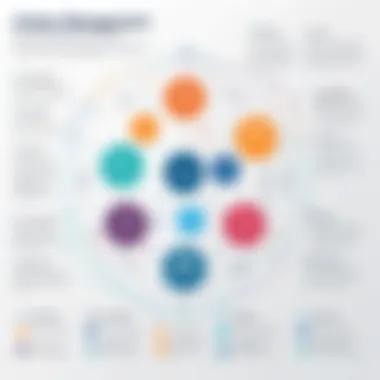

Target Audience
Monday.com is ideal for teams that require custom workflows, especially in industries like marketing, construction, and software development. Its features best serve organizations with a moderate to large team size that value flexibility in their project management tools.
ClickUp
Overview
ClickUp brands itself as an all-in-one solution for task management, boasting various features designed to meet comprehensive project needs. Its interface allows users to customize nearly every aspect of their experience, making it appealing for those needing a tailored approach.
Primary Features
A standout feature is the ability to manage tasks in multiple ways, including lists, boxes, and calendars. Users can switch between these views without losing information. However, this versatility can potentially overwhelm new users who may not know where to begin.
Target Audience
ClickUp attracts individuals and teams that seek sophisticated project management capabilities packed into one platform. Its features are beneficial to freelancers as well as large teams who want scalability and methods to track various project components continuously.
Wrike
Overview
Wrike is notable for its rich feature set aimed at professional project management. It includes capabilities aimed at managing large projects across different teams. Wrike’s interface is designed to provide clarity, with great options for project reporting and analysis.
Primary Features
The collaboration tools in Wrike facilitate teamwork through shared dashboards, task comments, and file sharing directly on tasks. While these features enhance teamwork, they also require users to invest time to learn the system thoroughly, which could be a barrier for some.
Target Audience
Wrike targets medium to large businesses that manage complex projects requiring rigorous oversight and collaboration. Its robust features are beneficial for organizations in creative industries, IT, and marketing, where teams need to function seamlessly across multiple divisions.
Comparative Analysis of Alternatives
A comparative analysis of alternatives is crucial in the context of selecting a work management tool. By scrutinizing numerous platforms, decision-makers can ascertain which software best aligns with their organizational needs and workflow preferences. This section evaluates key characteristics of the discussed alternatives. Furthermore, it reveals how each option shines in certain areas while facing challenges in others. Understanding these dynamics fosters a more informed decision-making process.
Strengths and Weaknesses
Each alternative to Smartsheet presents unique advantages and disadvantages. Identifying these points is essential for organizations looking to optimize their project management processes. For instance, Trello’s simplicity enhances user engagement, but it may lack advanced features required for complex projects. On the other hand, ClickUp boasts versatility and depth, although it can overwhelm new users with its complexity. By articulating these strengths and weaknesses, organizations can tailor their selections based on specific project scopes and team capabilities.
"Understanding a tool's strengths and weaknesses is half the battle in choosing the right software for your operations."
Feature Comparisons
Feature comparisons serve as the backbone of the analytical evaluation. Each alternative may offer similar core functionalities, but nuances in features can significantly affect performance and user experience. For example:
- Trello emphasizes visual task management through boards and cards, focusing on team collaboration.
- Asana integrates tasks with deadlines, promoting structured project timelines.
- Monday.com features a highly customizable interface, which can be tailored to diverse workflow needs.
- ClickUp combines features from multiple tools into one platform, broadening usage potential.
- Wrike provides robust reporting tools suited for teams seeking detailed project analytics.
Selecting a tool involves assessing these features against the backdrop of organizational requirements, such as scalability, usability, and cost efficiency. A tool that excels in one area may underperform in another; therefore, a thorough understanding of features can guide meaningful choices.
Case Studies of Alternative Tools
Case studies serve as practical illustrations that demonstrate how specific work management tools can be effectively utilized in real-world scenarios. They offer valuable insights into the actual use of alternatives to Smartsheet. By diving deep into these case studies, decision-makers can gain a clearer understanding of the tools' strengths and weaknesses, their applications in various contexts, and the overall impact on productivity and workflow.
The importance of exploring case studies lies in their ability to showcase tangible results from different industries. These examples highlight the specific challenges organizations faced before using an alternative, the solutions they implemented, and the outcomes achieved. Such detailed analysis enables users to evaluate each tool's functionality based on practical evidence rather than simply theoretical performance. Here are some critical benefits to consider when analyzing case studies:
- Real-world application: Insights reveal how tools fit into actual workflows.
- Measurable results: Users see the impact on efficiency, communication, and project outcomes.
- Diverse examples: Various industries report different experiences with similar tools, aiding comparison.
- User experiences: Comments and feedback from users solidify understanding of strengths and areas needing improvement.


Through case studies, professionals can assess which tools may align best with their organizational needs. By focusing on relevant business use cases and industry-specific applications, readers can find suitable alternatives to Smartsheet tailored to their unique circumstances.
Business Use Cases
Understanding how different organizations utilize alternative tools can shed light on their effectiveness. For instance, a technology startup may leverage ClickUp to manage its rapid project cycles. They might find that using ClickUp’s real-time collaboration features significantly enhances workflow efficiency. By examining how they structured their tasks, assigned responsibilities, and tracked progress, other businesses can learn how to adopt similar practices.
Conversely, a marketing firm might rely on Asana to streamline campaign management. The integration of Asana into their workflow may allow for clear visibility of project timelines and responsibilities among team members. Their successful implementation may serve as a blueprint for organizations needing to enhance team collaboration on marketing initiatives.
Industry-specific Applications
Various industries have unique challenges and requirements when it comes to work management tools. Many case studies provide deep dives into specific sectors, showcasing how alternatives to Smartsheet can address industry-specific needs. For example:
- Healthcare: A hospital may utilize Monday.com to coordinate patient care tasks and scheduling among departments. Enhanced communication and tracking led to better patient outcomes.
- Construction: A construction company might use Wrike to manage complex projects involving multiple contractors. This tool’s resource management features support effective project execution.
- Education: Educational institutions can apply Trello for managing curriculum development and tracking student projects. Trello's visual layout is helpful for teachers and students to organize workflows.
In summary, case studies about alternative tools provide essential insights into their practical applications across different industries. The knowledge gained through this analysis empowers decision-makers to choose software that best meets their operational needs.
User Feedback and Reviews
User feedback and reviews are vital to understanding the real-world performance of work management software. In the context of alternatives to Smartsheet, user insights offer a glimpse into how these tools function within various organizations. They provide evidence on usability, feature effectiveness, and customer support. Positive and negative experiences shared by users can illuminate aspects that potential buyers may not find in marketing materials or product descriptions. By examining empirical feedback, decision-makers can make more informed choices that align with the specific needs of their teams.
Feedback also serves as a barometer for software development. Companies often rely on customer evaluations to improve their offerings, which can lead to important upgrades or shifts in strategy. Trends in user review data—such as recurrent feature requests or common complaints—are instrumental in gauging the adaptability and reliability of a platform. Additionally, these reviews foster community discussions, helping users share tips and solutions on platforms like Reddit.
Strengths Highlighted by Users
Many users appreciate the intuitiveness and user-friendly interfaces of various alternatives. Tools such as Trello and Asana often receive praise for simplifying project management through their visually appealing layouts and straightforward functionalities. This emphasizes the importance of user experience in driving adoption and sustaining productivity.
Some common strengths noted by users include:
- Customization Options: Tools like ClickUp allow organizations to tailor the software according to their workflows, enhancing flexibility.
- Integration with Other Software: Users consistently mention how seamlessly alternatives integrate with existing tools like Google Drive and Slack, which helps maintain existing workflows.
- Collaboration Features: Many platforms offer robust collaboration capabilities, which enhance communication among team members and promote engagement.
"The ease of use in Asana is remarkable. It allows us to track our projects without overwhelming our team with too many features."
Critiques and Common Complaints
While user feedback often highlights strengths, critiques provide a necessary balance. Many alternatives feature criticisms related to functionality, customer service, or pricing. Users frequently mention their desire for improved features or integration capabilities.
Common complaints can include:
- Steep Learning Curve: Some users report that certain tools, despite their advanced features, can take significant time to learn.
- Customer Support Issues: Feedback often points to dissatisfaction with support quality or responsiveness during troubleshooting.
- Inflexible Pricing Models: Several alternatives face scrutiny for pricing structures that do not easily accommodate businesses of all sizes, particularly startups or small enterprises.
A thorough investigation of user feedback and reviews underscores the complexities of selecting the right work management software. By weighing the strengths and critiques, businesses can navigate their options more effectively.
Final Thoughts on Choosing the Right Alternative
Selecting the right work management tool is not merely an exercise of preference; it is a strategic decision that can significantly impact a firm's productivity and efficiency. In this comprehensive review, we have explored various alternatives to Smartsheet, laying bare their unique features, pricing structures, and user experiences. Evaluating these alternatives is essential, as businesses are diverse in their needs and workflows. The goal is to empower decision-makers by providing a framework to navigate through a crowded marketplace of options.
Determining Your Needs
Before settling on a specific alternative, it is crucial to assess your unique organizational requirements. This examination involves a few critical steps:
- Identify Key Features: Make a list of must-have features. Consider functionalities such as task management, collaboration capabilities, and reporting tools.
- Evaluate Team Size: Different tools cater to teams of varying sizes. Select a platform that aligns with your team's scale. For instance, a small team might benefit more from tools like Trello or Asana.
- Consider Industry Specifics: Some tools might be better suited for particular industries. A construction firm may prioritize resource management, while a marketing agency might focus more on project collaboration.
By clearly defining your requirements, you set a foundation for meaningful comparisons between the alternative solutions.
Making an Informed Decision
After clarifying your needs, the next step is to make an educated choice among the once explored. Here are some essential aspects to consider:
- Trial Periods: Take advantage of free trials when available. This allows you to assess usability and ensure it meets your specifications.
- Budget Consideration: Analyze the cost versus value. A lower-cost solution may not address all your needs effectively, leading to more expenses in the long run.
- User Community and Support: Look for software with active user support and communities. Resources like forums on reddit.com or detailed documentation can offer valuable insights and assistance.
Ultimately, the decision must resonate with your organizational strategy. A well-thought-out choice can streamline workflows and foster improved productivity.
"Choosing a project management tool should align with your business structure, size, and specific workflow, rather than following trends or popular opinion."



