An In-Depth Look at Amazon Chime Costs and Pricing


Intro
In today's fast-paced digital world, where remote work and online communication dominate, understanding the cost structures of communication tools is essential. Among the myriad of options available, Amazon Chime stands out due to its diverse functionalities that cater to both individuals and organizations. However, grasping its pricing tiers and associated costs can be daunting.
This article aims to clarify the complexities surrounding Amazon Chime's cost structure, providing a detailed guide that considers various user types—from freelancers to large enterprises. By demystifying its pricing, features, and overall value proposition, decision-makers and IT professionals can make informed choices that align with their specific needs.
Overview of Core Features
Description of Essential Functionalities
Amazon Chime provides a comprehensive suite of communication tools, comprised of:
- Video Conferencing: Allows for high-definition video calls with multiple participants, ideal for meetings or webinars.
- Voice Calling: Users can make voice calls to other Chime users or mobile and landline phones, enhancing connectivity.
- Chat Functionalities: Offers real-time messaging capabilities for quick exchanges and sharing of documents.
Each of these features plays a pivotal role in enabling seamless communication across diverse contexts, whether remote team collaboration or client interactions.
Comparison of Features Across Top Software Options
When comparing Amazon Chime to industry peers like Zoom or Microsoft Teams, the following distinctions arise:
- Integration with AWS Services: As part of Amazon Web Services, Chime integrates smoothly with other AWS resources, creating cohesive workflows.
- Pricing Transparency: Chime’s focus on clear pricing reduces confusion for users, contrasting with some competitors who have more convoluted structures.
- Optimized Performance: Chime's infrastructure allows for a reliable performance, even in low bandwidth scenarios.
In summary, while many platforms offer similar functionalities, Chime's integration and clarity create distinct advantages, particularly for organizations already using AWS products.
User Experience and Interface
Insights into UI/UX Design Aspects
The user interface of Amazon Chime is designed with simplicity and functionality in mind. Its layout maximizes user efficiency, with essential features easily accessible on the main screen. The intuitive design reduces the learning curve for new users, allowing them to navigate through audio calls, video meetings, and chat options without unnecessary hassle.
Importance of Usability and Accessibility
In an age where inclusivity is paramount, Amazon Chime considers accessibility a priority. Features like screen reader support, keyboard shortcuts, and high-contrast mode advocate ease of use for individuals with varying needs.
Understanding cost structures and usability facilitates smarter decisions when selecting a communication tool that can adapt to a user or organization’s diverse needs.
Prolusion to Amazon Chime
In the contemporary landscape of digital communication, Amazon Chime stands out as a vital tool for businesses and individuals alike. Understanding its offerings is essential for making informed decisions, especially in a world where the ability to connect efficiently can make or break an organization.
This section will provide a glimpse into what Amazon Chime is, its purpose, and how it fits into the broader communication ecosystem. Whether it’s for team collaboration or client meetings, knowing the ins and outs of this application can streamline operations and enhance productivity. Having a handle on the cost structure associated with Amazon Chime is also crucial, particularly for decision-makers looking to optimize their communication budget.
Overview of Amazon Chime
Amazon Chime is a robust communication service developed by Amazon Web Services (AWS). Designed to cater to a broad spectrum of communication needs, it combines video calls, voice calls, and messaging all in one package. What sets Chime apart from others is its flexibility; it can be accessed via various devices, providing seamless communication regardless of location. Users can schedule meetings, host calls, or chat in real-time, making it a versatile solution for organizations operating in today’s fast-paced environment.
Chime is particularly appealing because it can scale according to the user’s needs. From individual freelancers needing a simple platform for video conferencing to large enterprises requiring complex integrations for team workflows, Amazon Chime offers the scalability that makes it a go-to choice for many.
Key Features and Benefits
Amazon Chime boasts several key features that differentiate it from its competitors:
- Video Conferencing: High-quality video meetings with flexible layouts and easy scheduling.
- Voice Calling: Users can make calls directly from the application, eliminating the need for separate phone systems.
- Messaging: Real-time chat functionality allows for quick information exchange, which is vital in today’s agile business environment.
- Screen Sharing: Users can share presentations and screen content during meetings, facilitating more engaging discussions.
- Integration with Other AWS Services: This is especially significant for businesses already embedded in the AWS ecosystem, as Chime can enhance existing services and workflows.
These features collectively offer a robust platform that can lead to improved collaboration and communication within teams. Simply put, Amazon Chime not only meets the basic needs of modern communication but also goes a step further by providing tools that enhance productivity and foster teamwork.
Amazon Chime Pricing Plans
When considering a communication platform like Amazon Chime, the pricing structure is critical to both budget planning and overall user satisfaction. Understanding the various pricing tiers can help organizations and individuals ascertain which plan best fits their unique needs without breaking the bank. This section delves into each of the pricing options offered by Amazon Chime, examining the roles they play in organizational efficiency and collaboration.
Free Tier Overview
Amazon Chime's free tier is a great starting point for those who are new to the service. It caters to individuals and smaller teams looking to test the waters without any financial commitment. Users can benefit from core functionalities such as video calls, voice chats, and messaging, but with limited features compared to the paid plans.
- Video Meetings: Users can host one-on-one meetings and group calls with a small number of participants.
- Messaging Capabilities: Real-time messaging enables effective communication, although team collaboration tools are somewhat restricted.
- No Time Limits: Unlike some other platforms, Chime doesn’t impose time limitations on free calls, which can be a significant advantage when discussing lengthy projects or ideas.
Despite the restrictions, it still holds a lot of value for casual users or small startups testing their collaboration needs.
Basic Plan Details

Moving up the ladder, the Basic Plan introduces additional capabilities that are essential for small to medium-sized businesses. This tier, typically paid on a monthly basis, provides a more comprehensive package to meet growing organizational needs.
Key Features include:
- Enhanced Meeting Capacity: Connect with up to 100 participants in video calls.
- Screen Sharing: Collaboration gets a boost with the ability to share screens in real-time.
- Chime App Integration: Users can access the Chime app across various platforms, ensuring a seamless experience whether on a desktop or mobile device.
It’s a suitable choice for teams that require more engagement tools without the extensive features offered in higher-priced plans. However, while the Basic Plan covers essential needs, it does lack advanced features needed by larger enterprises.
Pro Plan Overview
For those who need robust functionalities and larger capacity, the Pro Plan stands out as a flexible option. This tier is better suited for teams that demand more sophisticated tools and higher participant limits.
Noteworthy Aspects:
- Larger Meetings: Up to 250 participants can join video conferences, making it perfect for webinars or large team gatherings.
- Recording Capability: With the option to record meetings, teams can easily revisit discussions and decisions made during calls. This is particularly useful for training or onboarding purposes.
- User Management Features: Administrators have access to tools for managing users efficiently, an essential feature for organizations scaling their workforce.
The Pro Plan essentially removes most hurdles associated with team collaboration, catering to a dynamic work environment.
Enterprise Plan Considerations
Finally, the Enterprise Plan is tailored for larger corporations with complex communication needs. This option offers a depth of features designed for full-scale organizational use while juggling compliance and security.
Considerations for Enterprises include:
- Customizable Solutions: The plan includes options for custom pricing based on specific needs, providing flexibility.
- Compliance Features: Emphasis on security and compliance ensures that all communications adhere to industry regulations.
- Priority Support: Enterprise subscribers usually receive dedicated support, allowing for quick resolutions to potential issues.
This plan represents an investment that can pay dividends in enhanced productivity, team cohesion, and technological integration across platforms. Understanding this tier is vital for decision-makers who must balance the costs with organizational growth and communication needs.
Conclusion: The pricing plans of Amazon Chime cater to a diverse range of user needs, whether you're a casual user or a large enterprise. Selecting the right plan can significantly affect cost efficiency and overall usability, impacting organizational productivity and effectiveness.
Factors Influencing Amazon Chime Costs
Understanding the costs associated with Amazon Chime is crucial for organizations and individuals alike. The financial implications extend beyond the basic pricing plans offered. When you scratch the surface, you'll find that various factors can significantly influence the overall expenditure on this platform. This section sheds light on these elements and helps decision-makers and IT professionals navigate the pricing landscape effectively.
User Scalability
One of the most critical factors affecting costs is user scalability. In simple terms, this refers to how well Amazon Chime can support growth in the number of users. When a small team of, say, five individuals transitions into a larger organization with dozens or even hundreds of employees, costs can grow exponentially if the pricing plan doesn't scale appropriately.
Moreover, businesses might deal with varying user activity. It's worth noting that not every user engages with Chime regularly. Hence, understanding the scalability aspect—is it tiered based on users, or is there a flat rate per plan?—is essential in foreseeing future expenses. Failing to account for growth could lead to budget shortfalls or unexpected costs down the line.
Usage Patterns
Another pivotal factor to consider is usage patterns. The frequency and type of usage directly affect the cost structure. For instance, if a team primarily uses video conferencing and has long calls, expenses could tally up quickly if additional charges for dialing in or exceeding call limits apply. It might be tempting to brush over these intricacies, thinking they'll average out; however, nuances in usage can lead to unforeseen costs.
To illustrate, a marketing agency that hosts weekly client meetings may find its usage pattern vastly different from that of a tech startup that occasionally needs to convene live code reviews. Understanding these patterns allows companies to align their choice of plan with actual needs, preventing financial pitfalls.
Add-Ons and Additional Services
Lastly, it's essential to assess the costs associated with add-ons and additional services. Amazon Chime offers numerous features that can enhance user experience, but they often come with an extra price tag. For instance, integrating with other Amazon Web Services—like AWS Lambda or DynamoDB—can provide added functionality but may increase your costs significantly.
Furthermore, businesses looking for advanced security features or enhanced support services will need to factor in these additional expenses. Always remember, while the baseline plan might appear budget-friendly, the overall cost can escalate once you start including those valuable extras.
Remember: A missed detail in assessing these factors could have lasting financial repercussions.
In summary, the interplay of user scalability, usage patterns, and add-ons defines the true cost of utilizing Amazon Chime. For organizations aiming to optimize their communication budget, having a clear understanding of these factors is indispensable.
Comparative Analysis with Competitors
In a landscape crowded with communication tools, understanding how Amazon Chime stacks up against its competitors is crucial for making the right choice for your organization. This section dives into a detailed comparative analysis, highlighting key differences that can influence your decision-making process. Specifically, we’ll look at three major players: Zoom, Microsoft Teams, and Google Meet. Each platform offers unique features that might align differently with your company’s needs. By the end of this examination, you'll have a clearer picture of what each service offers and where Amazon Chime stands in relation.
Amazon Chime vs Zoom
When comparing Amazon Chime and Zoom, one of the most apparent differences lies in their user interface and experience. Zoom gained rapid popularity due to its simplicity and user-friendly design, making it a go-to for quick video calls. Its breakout rooms, which allow for smaller group discussions within a larger meeting, are particularly beneficial for educational purposes. On the other hand, Chime can sometimes feel a tad clunky, especially for users who haven’t had ample training with its array of features.
Cost structures differ prominently too. Zoom’s free tier allows unlimited 1:1 meetings but caps group meetings at 40 minutes, whereas Chime offers more flexibility without stringent time limits across different plans.
Another noteworthy aspect is integration capabilities. Zoom integrates well with a variety of applications, which can be a deciding factor for organizations relying on specific tools. While Amazon Chime also supports integrations, especially with other AWS services, the breadth isn’t as extensive as Zoom's.
Amazon Chime vs Microsoft Teams
In many ways, Amazon Chime and Microsoft Teams cater to similar user bases but with different focal points. Microsoft Teams is embedded deeply within the Microsoft 365 ecosystem, which can greatly enhance productivity for those already using Outlook and other Microsoft applications. This integration means that file sharing and collaboration can occur seamlessly without switching platforms.
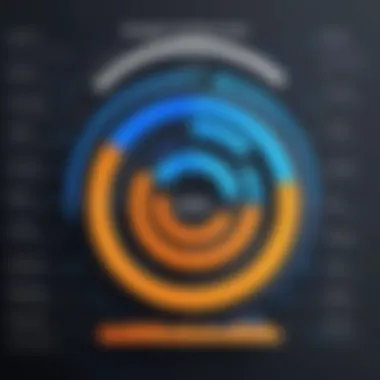

Contrarily, Chime offers a standalone experience that may appeal to those who do not need the full Microsoft suite. One significant advantage of Chime is its voice quality during calls, often noted for its clarity and reliability. However, Teams is superior in providing a complete collaboration hub, incorporating chat, file sharing, and video in one space. This distinction often makes Teams a compelling choice, especially for larger organizations.
Both platforms have different pricing strategies, which can greatly affect cost management for users. Microsoft Teams operates on a subscription model that bundles in other Microsoft services, while Chime offers usage-based pricing, allowing for payment according to actual usage rather than a flat rate. This may be advantageous for smaller teams or organizations that want granular control over their expenses.
Amazon Chime vs Google Meet
Google Meet presents another interesting comparison for Amazon Chime. One of the first things that stands out is the integration with Google Workspace. For businesses heavily invested in Google services, transitioning between email, calendar, and video conferencing can be seamless on Meet.
Flexibility in usage is a common theme when discussing Google Meet. Their service allows lengthy meetings without forcing a timeout, a feature that some users might find appealing compared to the limited sessions on other platforms.
On the other hand, Chime provides a wider selection of meeting features, such as the ability to join with a simple link or phone number, providing greater access for participants who might not have strong internet connections.
Cost-wise, Google Meet often proves beneficial for organizations using Google Workspace, as meetings can be initiated without additional costs under certain plans. In contrast, if your focus is on leveraging advanced audio features and quality calls, Amazon Chime can present a better value proposition.
In summary, while each platform has its strengths, the right choice hinges on unique organizational needs and integration requirements. Evaluating what aspects matter most, such as user experience, cost, and features, is essential for determining the best fit.
Licensing and Compliance
In the realm of communication platforms, navigating through the tangles of licensing and compliance can sometimes feel like trying to keep a fish in a net—confusing but essential. Licensing refers not only to the legal permissions that allow users to access and use a service like Amazon Chime but also outlines the responsibilities users and providers may have to each other. Meanwhile, compliance ensures that the software adheres to legal standards and regulations—think of it as the glue that keeps everything together in the corporate sphere. It’s crucial because non-compliance can lead to hefty fines, reputational damage, and operational headaches.
Organizations must understand these topics thoroughly, as they influence decision-making, adoption rates, and ultimately, the bottom line. This section unfolds the intricacies of Amazon Chime's licensing and the compliance landscape, submitting interesting insights for the benefit of IT professionals, decision-makers, and entrepreneurs alike.
Understanding Licensing Requirements
Licensing for Amazon Chime isn’t a one-size-fits-all approach. The platform functions under a model that varies with user types, such as individuals, businesses, and large enterprises. Depending on your organization’s size and needs, the licensing protocols can differ significantly.
- Free Tier: Ideal for casual users or those wanting to dip their toes in. This tier has basic functions that require no fees, making it accessible for small groups.
- Basic Plan: Suitable for startups and smaller teams, this plan adds functionalities but at a cost, giving users tools that meet more serious communication needs.
- Pro Plan: Aimed at professional users needing advanced services like high-definition video and more extensive integrations.
- Enterprise Plan: Tailored for larger organizations that require personalized services, extensive controls, and a higher level of support.
Adhering to the relevant licensing agreements is paramount. Reviewing these agreements can reveal limitations, especially regarding user limits or types of services that can be utilized. Ignoring these guidelines could mean falling foul of the terms, potentially leading to service interruptions or undesired expenses.
Compliance Considerations
Moving along to compliance, this is where the rubber meets the road. For Amazon Chime, adhering to laws surrounding data protection, security, and governance cannot be overstated. Global regulations like GDPR, HIPAA, or even industry-specific standards pose hurdles that organizations need to manage well, especially when sensitive data flow in and out of communication platforms.
- Data Protection: As teams become more distributed, ensuring that personal or organizational data is handled with utmost care is critical. Non-compliance with data protection regulations could result in fines, lawsuits, and loss of client trust.
- Security Measures: Organizations need to put effective security measures in place to safeguard their communication. This means encrypted calls and data storage that meets rigorous standards.
- Audit Trails: Keeping detailed logs of user activity can be a lifesaver. Not only does it help comply with regulations, but it also makes tracking down issues a simpler task.
"A stitch in time saves nine"—ensuring proper compliance can save organizations from future troubles.
If your organization does not have a dedicated compliance officer, creating a framework to monitor usage and follow the licensing agreement is wise. Overall, understanding licensing and compliance not only avoids penalties but enhances the credibility of the organization, keeping you ahead in the biz.
Costs for Different User Types
Here, we’ll examine how these different user categories experience Amazon Chime, the specific costs they incur, and the benefits that make it worthwhile. This targeted approach helps stakeholders like decision-makers, IT professionals, and entrepreneurs to navigate the complexities of pricing and make well-informed choices that suit their operational capacities and budget considerations.
Individuals and Small Groups
For individuals and small groups, Amazon Chime presents an appealing entry point for those seeking affordable yet robust communication tools. This user segment often experiences the service in its free tier, which accommodates video meetings for up to two participants and provides one-on-one chat features.
Key Considerations:
- Pricing: The free tier is an attractive option, but users may ultimately find themselves desiring additional functionalities as their needs grow. For instance, small groups that frequently host larger meetings will need to transition to a paid plan.
- User Limitations: While the free version is sufficient for basic interactions, it lacks support for features such as call recording and enhanced administrative controls, which can be critical for effective collaboration.
- Flexibility: With a low-cost starting point, this user group can scale their use of Chime as needed, making it a practical choice for freelancers or community groups that might expand in the future.
In essence, individuals and small groups can initiate their experience without a financial commitment, but should consider the costs as their collaboration demands increase.
Medium-Sized Businesses
Medium-sized businesses often fall into a unique space where their needs outstrip those of individual users but don’t yet require the extensive features tailored for large organizations. Here, Chime’s Basic and Pro plans come into play, catering to the needs of organizations that are looking for more powerful communication without overburdening their budgets.
Key Considerations:
- Operational Needs: These businesses benefit from video conferencing capabilities, which support a more interactive work environment. Features like call controls, VoIP services, and meeting scheduling align well with their operational workflows.
- Cost-Effectiveness: Switching from a free tier to a Basic or Pro plan will present incremental costs, which often pay off with the additional capabilities provided, such as support for larger meeting sizes.
- Scalability and Integration: As these businesses grow, they may need to merge Amazon Chime with other systems. Knowing integration expenses ahead of time can help in budgeting wisely.
Medium-sized businesses will often find that investing more into their communication strategy is essential for maintaining efficient operations and improving team collaboration.
Large Enterprises
Large enterprises face distinct challenges and organizational complexities that make their approach to Amazon Chime markedly different. They often require comprehensive solutions, thereby exploring the full potential of the Enterprise Plan.
Key Considerations:
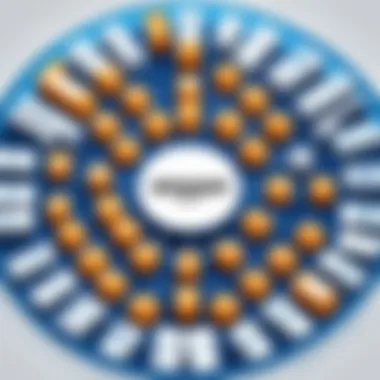

- Customization: Large organizations will need custom solutions to fit their specific workflows and security demands. Licensing requirements and compliance considerations may also influence costs significantly.
- Additional Costs: Unlike other user types, enterprises may face higher overage charges due to larger meeting sizes and extended usage hours, which require careful monitoring.
- Strategic Investments: Because these organizations operate at scale, the cost of training staff on new tools and integration with existing systems becomes paramount. Planning for these added expenses is critical for budget management.
"The cost considerations of Amazon Chime vary considerably across different user types, influencing how each group maximizes their communication strategies."
Understanding these group-specific cost structures enables users to make choices that align closely with their individual or organizational goals.
Potential Additional Costs
When considering the overall expenses associated with Amazon Chime, it is essential not to overlook potential additional costs. These costs can significantly impact the budget for individuals and organizations, making it critical to be aware of what might add to the bottom line. Examining these aspects not only helps in planning but can also inform strategic decisions regarding communication needs.
"A penny saved is a penny earned," so understanding all potential costs thoroughly can be as valuable as the features the service provides.
Overage Charges
Overage charges can be the final nail in the coffin for unsuspecting users. Amazon Chime's pricing structure is generally tiered based on usage, particularly for the Pro and Enterprise plans. If the number of meeting attendees or the amount of data consumed during conferences exceeds the plan's limits, users may face extra fees. These charges can accumulate quickly, often catching decision-makers off-guard. For instance, if an organization plans to hold training sessions with more participants than their plan accommodates, the additional attendees may incur extra costs.
To avoid overage charges, organizations should carefully monitor usage patterns. Some strategies include:
- Regular assessments of meeting attendance and usage trends.
- Creating a user limit for larger meetings to stay within plan constraints.
- Choosing to upgrade to a plan that better fits anticipated usage if it appears the limits will frequently be exceeded.
It's about knowing your capacity, so you don't end up with unexpected bills.
Integration and Customization Expenses
While Amazon Chime is robust in its offerings, integrating the service with existing systems or customizing it further can come with its own set of costs. For businesses that rely on various other software, the desire to link Chime with those tools is understandable. The integration process can sometimes require technical expertise or third-party services, leading to additional expenses.
Customization expenses can also arise if an organization seeks specific features that are not part of the standard setup. Some potential considerations include:
- Hiring developers or IT consultants to facilitate integration or tailor the service to specific needs.
- Costs related to training staff on how to effectively use new integrations.
- Possible fees for using external tools or platforms that enable enhanced functionality with Amazon Chime.
Organizations need to carefully calculate these potential effects on total expenditure. It may be beneficial to budget for these elements upfront, ensuring that any plans for integration or customization won't lead to financial strain down the road. Understanding these factors helps provide a clear picture of the true costs of using Amazon Chime.
Best Practices for Cost Management
Managing costs effectively is essential for anyone utilizing Amazon Chime, whether for a small team or a large enterprise. The ability to keep a keen eye on expenditure while maximizing functionality is crucial. Following best practices for cost management will help ensure that resources are allocated wisely and operational efficiency is maintained.
Monitoring Usage
Regularly keeping track of how Amazon Chime is used can significantly impact overall costs. Here are some elements to consider for effective usage monitoring:
- Track Meeting Duration: Watch how long team meetings last. If they tend to drag on, it might be worth looking into whether all discussions are necessary or if they can be shortened.
- Observe Participant Count: Keep tabs on how many users participate in meetings over time. Running large meetings infrequently? It could be more economical to switch plans accordingly.
- Utilize Built-in Analytics: Amazon Chime offers metrics that provide insights into user engagement and call quality. Analyzing these metrics can reveal trends that may require adjustments in usage patterns.
Monitoring helps detect usage patterns that may lead to higher costs and empowers informed decisions about service tiers or supplementary features.
"If you always do what you’ve always done, you’ll always get what you’ve always got.”
Choosing the Right Plan
Selecting the appropriate plan assuming you want to stay within budget while still utilizing necessary features is pivotal. When navigating plans, keep in mind these factors:
- Understand Team Needs: Differentiating between the features each user or team needs allows for a more targeted approach. Not every employee will require the same level of access.
- Evaluate Company Growth: If a company is in a growth phase, it might be worth investing in a more robust plan for a short period. This ensures that as the team expands, the platform can accommodate without hiccups.
- Review Features of Each Plan: Look at what features are included in each tier. Basic plans may have limitations that may not fit evolving needs over time.
- Consider Seasonal Needs: Businesses with fluctuating workloads might consider adopting a plan that allows flexibility. During peak times, a higher tier could be justified.
Making an informed decision on which plan to adopt not only aids in controlling costs but also aligns the service with the unique needs of the organization. Ultimately, understanding and adapting to current demands is key to cost-effective management.
Culmination
As we wrap up our examination of the cost structure related to Amazon Chime, it’s crucial to emphasize the multifaceted nature of communication expenses in today’s digital landscape. This article has endeavored to dissect the pricing plans, explore factors that influence those costs, and compare Chime against its competitors, providing a well-rounded view for decision-makers and IT professionals.
Understanding the various pricing tiers and the implications of user scalability and usage patterns is essential. Each organization’s needs are different, and what suits a small startup may clash dramatically with a large enterprise’s requirements.
When contemplating Amazon Chime, you ought to keep in mind not just the visible costs, but also the potential hidden charges that could arise during your usage. Overages can sneak up on unwary users, leading to unexpected spikes in costs that can strain budgets.
Moreover, integrating with existing systems and customizing your setup can also incur additional expenses that should be considered upfront. Recognizing these elements early on can help organizations in avoiding pitfalls and steering clear of budget blowouts.
Final Thoughts on Amazon Chime Costs
In summation, Amazon Chime represents a versatile communication tool with a robust feature set. However, its value doesn’t stop at the base subscription rates. The intricate dynamics of individual usage patterns, alongside organizational size and structure, play pivotal roles in determining total expenditure.
Some key points to consider:
- Choose Wisely: Selecting the right plan is paramount. Not every tier might suit your specific needs.
- Monitor Regularly: Constant vigilance over usage can save a lot of money in the long run.
- Evaluate Future Growth: It is wise to anticipate future needs; scaling up later can lead to higher costs than choosing a more suitable plan from the get-go.
There's no one-size-fits-all here. Chime’s pricing might seem reasonable at first glance, but a deeper dive reveals that understanding the entire picture is critical. This detailed scrutiny will ensure that the decisions made are conducive to the long-term success and sustainability of your communication strategies.
Ultimately, selecting the right communication tools and understanding their costs is not just about what you spend today, but how these choices will shape your future engagements in the professional landscape.
Navigating through Amazon Chime will require thoughtful consideration and strategic planning, ensuring that whatever choice is made aligns harmoniously with broader business objectives.



