Exploring AnyDesk Professional: Features and Benefits


Intro
In today's fast-paced world, the need for effective remote access solutions has become paramount. Businesses, regardless of their size, are navigating a landscape where work-from-home and remote operations are not just a trend but a reality. Among the myriad of options available, AnyDesk Professional has emerged as a noteworthy contender, promising efficiency and reliability. But what exactly sets it apart from the sea of remote desktop software that saturates the market? This exploration will broaden the perspectives of decision-makers and IT professionals about AnyDesk Professional’s salient features.
Overview of Core Features
When pondering about AnyDesk Professional, one must first grasp its core functionalities, which serve as the backbone for its appeal in a competitive arena. Here are some of the essential functionalities:
- High Performance: Optimized for low bandwidth, it preserves the quality of the connection even under constrained internet conditions.
- Cross-Platform Compatibility: Whether you're using Windows, macOS, Linux, Android, or iOS, AnyDesk maintains its performance without skipping a beat.
- Remote Printing: A handy feature that allows users to print documents from a remote location directly to their local printer.
- File Transfer: Effortless drag-and-drop capabilities enable the transfer of files between devices swiftly, enhancing productivity.
- Security Protocols: Incorporates military-grade encryption (AES-256) to ensure secure remote access, a critical aspect for business operations.
"The swift and secure connection that AnyDesk offers plays a significant role in ensuring continued productivity in remote tasks."
Comparing these functionalities with other top-notch software, such as TeamViewer and LogMeIn, reveals distinct advantages. While TeamViewer boasts a robust set of features, it often comes with a steeper price tag. LogMeIn, on the other hand, tends to offer a more business-oriented experience but lacks some of the user-friendly elements found in AnyDesk. The balance between cost-efficiency and functionality makes AnyDesk a highly attractive option for many.
User Experience and Interface
One cannot overlook the importance of design and usability when discussing AnyDesk Professional. The interface is intuitive, making it easy for even tech novices to navigate without feeling overwhelmed. This is crucial in environments where time is of the essence. The uncomplicated layout allows users to connect with remote devices with just a few clicks, streamlining workflows.
- Visual Appeal: The clean design contributes to an organized workspace, reducing clutter and distractions during remote sessions.
- Accessibility Features: Comprehensive support for various accessibility tools ensures that the software can be utilized effectively by users with different needs.
The emphasis on user experience reflects a broader understanding of what businesses require: software that not only performs but is also easy to use. For decision-makers, considering the usability of AnyDesk can lead to enhancing team productivity and satisfaction.
Prologue to AnyDesk Professional
In this era, where connectivity is key, it’s easy to overlook the magic that makes seamless remote interactions and collaborations possible. AnyDesk Professional stands out as a beacon in the world of remote access software, providing businesses a reliable means to connect with their teams, clients, and systems from virtually anywhere. Understanding the nuances of this software is not just beneficial; it’s essential for modern organizations aiming to stay competitive.
Defining Remote Access Software
Remote access software like AnyDesk Professional serves a straightforward yet crucial function: it allows users to control another computer over the internet. Imagine being at home, yet being able to access all files, applications, and tools from your office computer with just a few clicks. This feature is vital for companies whose teams are spread across different locations. It enables a hassle-free workflow that can keep businesses at full throttle, no matter where employees find themselves.
But what exactly does this mean in practical terms? To put it bluntly, remote access isn’t merely about connectivity; it fosters collaboration, enhances productivity, and facilitates quicker problem-solving. When IT teams can remotely troubleshoot issues without needing to step into an office or a client’s premises, the effectiveness multiplies. AnyDesk Professional epitomizes this functionality with its user-friendly interface and robust capabilities—making it easier for businesses to keep their operations smooth and efficient.
The Necessity of Remote Solutions in Modern Businesses
The landscape of work has dramatically shifted. Businesses today can’t operate in a vacuum—adaptability is now non-negotiable. With increasing trends towards remote work and distributed teams, the reliance on remote access solutions like AnyDesk has burgeoned. In fact, according to recent industry surveys, over 70% of companies have adopted remote solutions, with many citing improved employee satisfaction and productivity as key benefits.
The reality is that remote work is here to stay, and so is the need for robust remote access tools. They enable critical aspects of business, such as:
- Flexibility: Employees can work from anywhere—be it the local coffee shop, an airport, or even from the comfort of their own home.
- Time Savings: Quick support can be given without the lag of travel time. Issues can be resolved on the spot, rather than waiting for someone to physically show up.
- Cost Efficiency: Organizations save on travel and facility costs by embracing remote working and support solutions.
"Adapt or get left behind" might be the unspoken mantra for businesses today—embracing solutions like AnyDesk when adapting to this new way of work is not just wise; it’s critical.
Key Features of AnyDesk Professional
In the realm of remote access solutions, understanding the key features of AnyDesk Professional is crucial for businesses aiming for efficiency and productivity. This software isn’t just a run-of-the-mill remote desktop application; it brings a suite of functionalities that can be tailored to meet various operational requirements. From user interface considerations to connection quality, security measures, and scalability options, the features of AnyDesk stand out against its competition.
User Interface and Experience
The user interface of AnyDesk is designed with simplicity and clarity in mind. When you first open the software, the layout is intuitive. You see a clean workspace with easy navigation options. Users can quickly become adept at using the software, minimizing the learning curve typical of many remote access tools.
A standout feature is the customizable settings. Users can tweak the interface to suit their preferences, which enhances accessibility. The emphasis on user experience means that users don’t waste time fumbling around to figure things out. Instead, they can dive right into their tasks, enhancing their productivity.
"AnyDesk’s interface allows even the least tech-savvy users to jump right in," notes an IT manager from a small business in Pennsylvania.
Connection Quality and Speed
When it comes to remote desktop software, the effectiveness largely hinges on connection quality and speed. AnyDesk shines in this aspect. Built on a proprietary codec, AnyDesk maintains a robust connection even in less-than-ideal network conditions. Users report that the latency is minimal, ensuring a smooth user experience that resembles working on a local machine.

Connections can be established almost instantaneously, a feature that certainly appeals to businesses needing quick remote support or collaboration. This reliability is a game-changer, especially in times when having a lag-free experience is instrumental in conducting meetings or tech support sessions.
Security Protocols and Data Protection
In a world where cyber threats are on the rise, AnyDesk prioritizes security. The software employs a series of protocols that protect user data during remote sessions. This includes end-to-end encryption, which safeguards all data exchanged during a session from prying eyes.
Moreover, AnyDesk offers features like two-factor authentication and various permission settings for user access. This layered security approach allows businesses to have peace of mind knowing that their sensitive information remains protected. Notably, a study indicated that robust security measures are a leading consideration for companies implementing remote access solutions.
Customizability and Scalability
One of the finest qualities of AnyDesk is its customizability. Organizations can make adjustments to suit specific workflows or branding needs. This could be altering the user interface colors or setting up custom session permissions based on the roles of team members.
As businesses grow, their software needs often change. AnyDesk accommodates this with easily scalable options. Whether a small company is on the verge of an expansion or a larger corporation wants to streamline operations across multiple departments, AnyDesk can adapt its capabilities accordingly. This flexibility means that investment in the software can deliver long-term returns as the business evolves.
Benefits of Using AnyDesk Professional
As businesses adapt to the demands of remote work and digital collaboration, the significance of effective remote access software rises dramatically. AnyDesk Professional stands out in this crowded field, offering a suite of features designed to cater to diverse needs across organizations. Understanding the benefits of using AnyDesk Professional is crucial for decision-makers, IT professionals, and entrepreneurs seeking to enhance their operational capabilities in an increasingly virtual landscape.
Enhanced Productivity and Efficiency
Utilizing AnyDesk Professional can substantially boost productivity within teams. The software boasts a lightweight design, allowing employees to connect to their workstations from virtually anywhere with minimal lag. Imagine sitting in a café, sipping coffee, yet accessing your office desktop as if you were right there. Such levels of accessibility not only empower remote teams to work seamlessly but also facilitate quicker problem-solving.
Key aspects of productivity include:
- Instant Access: Users can connect immediately to remote devices, reducing downtime significantly.
- Real-Time Collaboration: Tools within AnyDesk allow multiple users to interact in real time, fostering teamwork irrespective of physical location.
- Efficient File Transfers: Drag-and-drop features simplify the exchange of files between devices, ensuring that everyone stays on track with the latest documents or data.
All these elements converge to create an environment where time is not wasted, and output is maximized. The productiveness experienced with AnyDesk not only affects individuals but can lead to improved team performance overall.
Cost-Effectiveness Compared to Alternatives
In the realm of business decision-making, cost considerations weigh heavily. Here, AnyDesk Professional emerges as a cost-effective solution. When evaluating software, it’s easy to think that higher prices come with better features, but that’s not always the case. AnyDesk offers a competitive pricing model with the capabilities necessary for effective remote access without breaking the bank.
Consider these points on cost effectiveness:
- Affordable Licensing Options: AnyDesk provides a variety of pricing tiers for different organizational needs, ensuring affordability across small, medium, and large enterprises.
- No Hidden Fees: Unlike some competitors, AnyDesk’s pricing structure is transparent, so there are no surprise costs that can derail budget plans.
- Reduced Need for IT Support: With its user-friendly interface and straightforward functionalities, AnyDesk minimizes the reliance on extensive IT support, which can further lower operational costs.
By opting for AnyDesk Professional, companies can effectively manage their budgets while acquiring a powerful tool that supports growth and development.
"An ounce of prevention is worth a pound of cure." By investing in the right remote access solution like AnyDesk, organizations can prevent productivity losses and unforeseen expenses.
Comparison with Competitors
In today’s fast-paced and tech-savvy world, the landscape of remote access software is both broad and competitive. For AnyDesk Professional to shine, it’s essential to contextualize its offerings by comparing it with other major players in the market. Understanding these differences helps decision-makers and IT professionals grasp what makes AnyDesk unique and suitable for their organizations.
When evaluating remote access solutions, organizations often consider various factors: cost, performance, security, and customer support. How a product measures up against its competitors can profoundly affect the choice made by teams and enterprises. By dissecting specific competitors, we can pinpoint features and drawbacks that may align with or deter potential users from choosing AnyDesk Professional.
TeamViewer: A Direct Competitor
TeamViewer has long held the throne in remote access tools. Its user base spans across all types of businesses, largely due to its robust features and easy-to-use interface. However, any tool can come with its own baggage. For starters, TeamViewer's pricing model can be a stumbling block for small to medium enterprises. While it offers a free version for personal use, commercial licenses can become quite costly.
Key points to consider about TeamViewer:
- User Adoption: Widespread in various industries, recognizable branding.
- Global Network: Allows extensive reach for remote connections everywhere.
- Scalability: Ideal for larger organizations but might overwhelm smaller ones.
On the other hand, AnyDesk focuses on affordability while maintaining high performance. Users often note that AnyDesk is lightweight, needing less installation time and translating into a quicker initiation of remote sessions. A compelling alternative for those not needing all the bells and whistles of TeamViewer.
Zoom: Remote Assistance Features
Zoom has carved a niche not only in video conferencing but also in providing remote assistance features. Though predominantly recognized for its virtual meetings, Zoom's functionality as a remote access tool indeed merits attention. During the pandemic, many businesses shifted to Zoom for comprehensive solutions, blending collaboration with remote technical support.


Nevertheless, Zoom's remote access capabilities lag behind specialized software like AnyDesk. It does provide screen sharing and remote control options during calls. However, its design is not tailored solely for remote access and lacks the dedicated features that streamline operations for tech support or IT diagnostics.
Considerations for using Zoom:
- Integration: Works well for businesses already using Zoom for meetings.
- Familiarity: Many users are already acquainted with its interface.
- Limited Functionality: Lacks advanced tools meant for dedicated remote access.
Zoom may fit specific scenarios, but for robust remote access capabilities, enterprises often find themselves looking back to specialized tools like AnyDesk.
Microsoft Remote Desktop: A Different Approach
Microsoft's Remote Desktop is built into Windows, representing a different approach in this realm. It's convenient, especially for businesses that primarily operate within a Windows environment. However, it requires certain configurations, such as VPN access, which can complicate matters.
Pros and cons of Microsoft Remote Desktop include:
- Cost-Effective: No additional fees if you’re using Windows licenses already.
- Native Integration: Seamless for Windows users, but not cross-platform.
- Complex Setup: Setting up can be cumbersome, especially for those inexperienced with network configurations.
In contrast, AnyDesk thrives on its seamless usability across different operating systems, empowering users to connect without heavy setup or restrictions.
By comparing AnyDesk with its formidable competitors, it becomes clear that while each has its strengths and weaknesses, AnyDesk fills a critical gap with cost-effective, high-performance remote access, suitable for a diverse array of business needs. The decision ultimately depends on what specific functionalities and budget considerations matter most to potential users.
User Experiences and Case Studies
In the realm of remote access software, user experiences and real-world case studies serve as invaluable assets. They provide tangible insights into how AnyDesk Professional performs in various scenarios. This section seeks to highlight the importance of understanding user experiences, particularly for decision-makers and IT professionals, who need clarity and reliability in their software choices.
When it comes down to selecting a remote access solution, testimonials and case studies often reveal the capabilities of a platform that technical specifications alone cannot convey. A solid grasp of these experiences allows businesses to weigh the pros and cons of AnyDesk Professional before they commit, ensuring alignment with their operational needs and goals. In a world where remote work is becoming more the norm, knowing how other enterprises have fared with AnyDesk can help in making informed decisions.
Testimonials from Small to Medium Enterprises
Small to medium enterprises (SMEs) have unique challenges when it comes to remote access. Often operating with limited resources and personnel, the need for a streamlined, efficient solution is paramount. Many SMEs have turned to AnyDesk Professional and have reported favorable outcomes.
For example, a digital marketing agency based in Austin, Texas noted that implementing AnyDesk allowed them to maintain seamless communication with remote team members. They emphasized:
"Before AnyDesk, we faced constant hiccups during client meetings due to laggy feeds. Now, it's like everyone is in the same room. The workflow has improved tremendously!"
Such testimonials highlight enhanced collaboration among teams. SMEs often benefit from features such as cost-effectiveness and ease of use, which AnyDesk provides. Additionally, the ability to easily scale the use of this tool as businesses grow is critical for many small firms.
- Benefits experienced by SMEs include:
- Increased productivity: Employees can access files and programs from any location.
- Improved customer service: Fast and reliable remote support means quicker responses to client requests.
- Flexibility: The ability to work from anywhere can lead to higher employee satisfaction and retention.
Insights from Large Corporations
Large organizations face different hurdles and demands compared to smaller businesses. With thousands of employees and complex infrastructures, the stakes are higher. AnyDesk Professional has carved a niche in this segment as well, providing solutions that cater to their intricate requirements.
A case study featuring a major telecommunications company in Europe discussed how they utilized AnyDesk to facilitate remote tech support. The firm reported significant reductions in service downtime, attributing this to:
"The immediacy we experience with AnyDesk is unparalleled. It allows technicians to troubleshoot client issues remotely without the usual delays of scheduling on-site visits."
Such insights spotlight the software's robustness and reliability. When it comes to large enterprises, the need for security and data integrity is critical. AnyDesk Professional meets these requirements, which is often a dealbreaker for larger firms.
Points relevant for large corporations include:
- Advanced security features: Protecting sensitive data with high-level encryption.
- Seamless integration: Works well with existing systems, reducing the learning curve.
- Customizability: Tailored features that suit diverse departmental needs.
Technical Requirements and Compatibility
Understanding the technical requirements and compatibility of AnyDesk Professional is crucial for any business considering its implementation. This section will dive into the supported operating systems and the network environment considerations necessary for optimal performance.
Supported Operating Systems
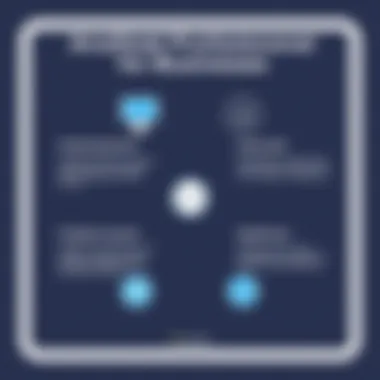

When evaluating AnyDesk Professional, one must consider which operating systems support the software. The flexibility of a remote access solution often hinges on its compatibility with diverse systems. Here's a quick look at what AnyDesk offers:
- Windows: Runs smoothly on Windows 7, 8, 10, and 11, which is essential, considering that many businesses still operate on older versions due to legacy software requirements.
- macOS: Compatibility stretches to the latest macOS versions, allowing seamless integration into mixed environments where teams may utilize both Windows and Apple systems.
- Linux: Support for various distributions like Ubuntu increases its appeal among tech-savvy companies that often prefer flexibility in their tech stacks.
- Mobile Platforms: AnyDesk also offers functionality on iOS and Android, which is indispensable in a time where remote work is often conducted via smartphones and tablets.
"The versatility in platform support allows companies to choose the right tool without the fear of being locked into a single ecosystem."
This wide range of OS compatibility makes AnyDesk Professional an attractive option for companies that use a variety of devices and systems. It ensures that whether employees are in-office or working remotely from different platforms, they can access work with ease.
Network Environment Considerations
The next element to consider is the network environment in which AnyDesk Professional will operate. The software’s efficiency hinges not only on individual specifications but also on the network architecture supporting it. Here’s what to keep in mind:
- Bandwidth Requirements: AnyDesk utilizes a low-latency protocol, but a stable broadband connection is recommended for the best experience. Optimal performance often relies on a minimum of 1 Mbps upload and download speed to ensure smooth connectivity.
- Firewall Settings: Organizations must ensure that their firewall settings permit AnyDesk activities. This can sometimes mean configuring settings to allow specific ports. Knowledge of how to tweak these settings can prevent hiccups in workflow.
- VPN Usage: For companies employing VPNs, it’s essential to evaluate how AnyDesk interacts with these tools. Ensuring that remote connections maintain stability while being secure is vital for sensitive operations.
- Interference from Other Software: Other network-dependent applications can sometimes hinder performance. Companies should monitor any conflicting applications and make adjustments as necessary to provide AnyDesk with the bandwidth needed for efficient operation.
These technical requirements and compatibility criteria are not just footnotes; they’re key elements ensuring that AnyDesk Professional functions effectively in various environments, aligning with business needs and adapting to current technological trends.
Future Developments in AnyDesk Professional
As we move deeper into the era of remote work, software like AnyDesk becomes a cornerstone for many businesses. Understanding the future developments in AnyDesk Professional unveils not just where the software is heading but also how it can continue to meet the evolving demands of users and organizations alike. The topic encapsulates critical software advancements and the growing trends in remote access technologies.
Predicted Software Enhancements
Looking ahead, we can expect AnyDesk to roll out a series of enhancements designed to refine user experience and bolster security. For instance, improvements in connection stability will likely be a key focus. Users today require smooth, uninterrupted connections, especially during crucial tasks like video conferencing or file transfer. Additionally, enhancements in collaboration tools can be anticipated; features like shared workspaces or integrated chat functions, enhancing teamwork directly within the software environment would make work more fluid.
Security also stands at the forefront of anticipated features. With rising concerns over cybersecurity, AnyDesk may introduce advanced encryption protocols and more sophisticated user authentication methods. For instance, incorporating biometrics or two-factor authentication could add layers of security, making it more appealing to businesses that handle sensitive data.
Moreover, scalability comes into play. Future versions could potentially support larger teams and integrate more seamlessly with other business tools. By expanding its API and developing partnerships with other productivity platforms, AnyDesk could provide a more versatile tool for businesses of varying sizes.
"The enhancements in AnyDesk not only promise to boost performance but also address the security and collaboration needs of modern businesses."
Trends in Remote Access Technology
As we dive into the trends shaping the landscape of remote access, we see several trajectories that can influence the development of AnyDesk Professional. Firstly, the surge in hybrid work models significantly impacts how remote access tools evolve. Companies are adjusting to employees splitting time between home and office, necessitating adaptable solutions. AnyDesk will likely focus on incorporating features that cater to hybrid teams, enabling ease of access to shared resources regardless of location.
Another essential trend is the integration of Artificial Intelligence (AI) into remote access software. AI could power features like intelligent troubleshooting, providing users with immediate solutions to technical issues without waiting for support. This could drastically reduce downtime and keep workflows smooth.
There's also a growing emphasis on cross-platform functionality. With employees using various devices—from laptops to tablets—ensuring that AnyDesk operates fluidly across all platforms is crucial. Enhancing mobile compatibility can help users connect and collaborate without being tethered to the traditional office setup.
Lastly, sustainability and energy efficiency are becoming focal points for many organizations. Future updates may include functionalities that minimize resource use or promote eco-friendly practices during remote access sessions, aligning with the corporate responsibility narratives of many firms today.
As these trends unfold, AnyDesk Professional is poised to remain relevant and essential in supporting the remote work revolution.
Culmination
The conclusion serves as a crucial element in this narrative, tying together the myriad threads explored throughout the article regarding AnyDesk Professional. Throughout the sections, we've dissected its features, highlighted the benefits, and compared it against rivals in the realm of remote access software. Understanding the significance of this topic is vital for decision-makers and IT professionals who are navigating the increasingly complex digital landscape shaped by remote work demands.
In summary, AnyDesk Professional emerges as a robust tool equipped to handle the diverse needs of modern businesses. Key insights reveal not only its capabilities but also the adaptability it offers for varying organizational sizes and requirements. By evaluating parameters such as user experience, connection quality, and tailored customizability, one gains a clearer vision of how AnyDesk can fit seamlessly into their operational workflows. It addresses essential pain points, from productivity enhancement to cost-effectiveness, making it a worthy contender for consideration in any organizational toolkit.
"The ability to access systems remotely isn't just a convenience; it often becomes a necessary lifeline for businesses striving to maintain fluid operations in today's digital age."
Moreover, the technological adaptability hinted at in future developments highlights a proactive approach that AnyDesk adopts, promising continued relevance as industry trends evolve. This forward-thinking mindset fosters confidence in its longevity as a preferred choice among remote access solutions.
Ultimately, the combination of insights collected from real-world applications—be it SMEs or larger corporations—provides a deeply rooted understanding that contributes significantly to the decision-making process. As more organizations begin to transition into hybrid or fully remote frameworks, keeping abreast of tools such as AnyDesk Professional ensures they remain agile and competitive.
Summarizing Key Insights
After sifting through the details related to AnyDesk Professional, several key insights emerge:
- User-Centric Design: Ease of use is paramount; the user interface is thoughtfully designed to facilitate quick adaptation.
- Resilient Connection Quality: The software ensures stable connections, mitigating disruptions that could hinder productivity.
- Cost-Effectiveness: Compared to others in the field, AnyDesk Professional often presents a more budget-friendly option without skimping on features.
- High Security Standards: With heavy emphasis on data protection, the platform employs robust protocols, ensuring that sensitive company information remains safe.
- Scalability: Businesses can easily scale their usage, whether they are small startups or established enterprises, adapting the service to meet their expanding needs.
Final Recommendations for Prospective Users
For organizations considering the adoption of AnyDesk Professional, the following recommendations should guide their decision:
- Trial Period: Engage in a free trial or demo to assess how well the software integrates with existing systems and workflows. It’s a prudent way to gauge compatibility and user experience.
- Evaluate Features Against Needs: Clearly outline specific remote access needs. Compare these against AnyDesk’s offerings to ascertain a good match.
- Consider Security Protocols: Pay close attention to the security measures detailed in the service. Ensure they align with industry standards and your organization’s specific requirements.
- Seek User Feedback: Hearing from current users, perhaps from forums or Reddit discussions, can uncover insights not immediately visible in marketing material.
- Contemplate Growth: Look beyond immediate requirements and factor in future scalability. Choosing a solution that can grow with your business is paramount to making a sustainable investment.



