AppDynamics vs Dynatrace: APM Solutions Compared


Intro
In the ever-evolving digital landscape, Application Performance Monitoring (APM) solutions are becoming increasingly essential for organizations aiming to maintain optimal application performance and user satisfaction. Among the myriad of options available, AppDynamics and Dynatrace stand out as two of the most prominent players in the APM market. This article delves deep into these two platforms, outlining their core features, strengths, and key differences.
By evaluating both tools, professionals can gain a much clearer picture of which solution aligns with their operational objectives. Understanding the nuances in their functionalities is crucial, as APM is not just about tracking performance; it also involves enhancing user experience and ensuring application reliability. The motivations behind the selection of an APM tool can hinge on a range of factors, including pricing, integration capabilities, user experience, and potential technological trends.
In this analysis, we will provide comprehensive insights designed to cater to the needs of decision-makers, IT professionals, and entrepreneurs. It will serve as a guide, presenting evidence and analysis to inform choices in APM solutions.
Overview of Core Features
When comparing AppDynamics and Dynatrace, the core features offered by each tool serve as a foundational basis for understanding their functionalities better. These platforms encompass various capabilities that contribute to their overall performance monitoring prowess.
Description of Essential Functionalities
AppDynamics is known for its robust infrastructure monitoring capabilities, which provide in-depth views of application performance across different environments. It offers real-time diagnostics and reporting, allowing users to quickly identify issues before they escalate to critical failures. Key features include:
- Transaction Tracking: Provides real-time analysis of transaction flows, offering insights into performance bottlenecks.
- Business iQ: Connects business performance metrics with IT performance, enabling better decision-making.
- Node.js Monitoring: Includes specific support for Node.js applications, catering to modern application frameworks.
On the other hand, Dynatrace emphasizes its AI-driven approach to performance monitoring. This platform automates problem resolution and provides advanced analytics for a more comprehensive understanding of application health. Notable functionalities of Dynatrace include:
- Smartscape Technology: Automatically visualizes application dependencies and impacts.
- Full-Stack Monitoring: Covers both front-end and back-end technology stacks.
- Root Cause Analysis: Employs AI to quickly identify the root cause of performance issues.
Comparison of Features Across Top Software Options
When juxtaposing the features of AppDynamics and Dynatrace, it is essential to recognize that both have strengths tailored to varying organizational needs. AppDynamics excels in providing detailed transaction insights, particularly valuable for businesses with complex transaction processes. Dynatrace, in contrast, stands out with its AI capabilities, which can significantly reduce the time spent on diagnostics and enhances the overall monitoring experience.
"Selecting the right APM tool hinges on understanding the specific needs for application monitoring and ensuring that chosen solutions align well with those needs."
User Experience and Interface
User experience and interface design are critical elements in the evaluation of any APM tool. A well-designed UI can simplify complex processes and provide users with quick access to essential data, whereas a cluttered interface can hinder performance and productivity.
Insights into UI/UX Design Aspects
AppDynamics has a more traditional dashboard layout that presents users with actionable insights at a glance. The interface is generally intuitive, but may seem overwhelming for new users due to the vast amount of data displayed. Customization options are available, enabling teams to tailor the view to their specific needs.
Conversely, Dynatrace boasts a modern, sleek interface that leverages AI for personalized user experiences. Its smart dashboards adapt based on usage, allowing users to focus on what matters most in their applications. This approach is particularly beneficial for users seeking ease of navigation and clarity in data presentation.
Importance of Usability and Accessibility
Usability and accessibility are paramount when selecting APM tools. Both AppDynamics and Dynatrace strive to optimize user interaction, but Dynatrace’s emphasis on automation and AI enhances usability by reducing the need for manual input and intervention. This convenience can make a substantial difference, especially in environments where timely responses are critical.
Prologue to Application Performance Monitoring
Application Performance Monitoring, commonly abbreviated as APM, is becoming increasingly essential in today's digital landscape. With businesses relying heavily on software applications to drive revenue and engage customers, an efficient APM strategy can determine the success or failure of these crucial tools. Understanding the performance of applications helps organizations identify bottlenecks, optimize system performance, and enhance overall user experience.
In this article, we will explore two prominent players in the APM space: AppDynamics and Dynatrace. Both solutions provide different features and benefits that cater to the various needs of organizations.
By analyzing their core functionalities, user experiences, pricing strategies, and integration capabilities, this article aims to provide valuable insights for decision-makers, IT professionals, and entrepreneurs. These insights will facilitate informed choices tailored to individual operational requirements.
Understanding APM
At its core, Application Performance Monitoring encompasses various techniques used to monitor, manage, and optimize the performance of software applications. It involves tracking response times, throughput, error rates, and overall system health to ensure that applications operate as intended.
The importance of APM cannot be overstated. Effective APM solutions enable organizations to:
- Identify performance issues before they impact users.
- Optimize application performance for better user satisfaction.
- Minimize downtime, ensuring business continuity.
- Analyze and report on performance metrics to aid in strategic decision-making.
In summary, a well-implemented APM solution serves as a vital tool that aligns IT.performance with business objectives. As we delve into the intricacies of AppDynamics and Dynatrace, we will uncover how each solution addresses the evolving challenges of application performance in today's technology-driven world.
Overview of AppDynamics
Understanding AppDynamics is essential for professionals seeking reliable solutions in Application Performance Monitoring. This platform provides robust tools that help organizations address performance management challenges, ensuring optimal user experiences.
AppDynamics offers several key elements that differentiate it from competitors. One important aspect is its ability to deliver real-time visibility into application performance. This feature is critical for businesses as it allows them to detect issues before they escalate into significant problems, thereby minimizing downtime and improving customer satisfaction.
Core Capabilities
AppDynamics boasts a range of core capabilities that cater to various business needs. Firstly, it provides end-to-end visibility across complex application environments. This capability is crucial in today's digital landscape where applications are often distributed across cloud and on-premises infrastructures.


Moreover, its application mapping feature automatically identifies and visualizes application dependencies. This graphic representation aids in pinpointing bottlenecks and understanding the overall performance landscape. Furthermore, AppDynamics supports transaction tracing, which allows teams to monitor the flow of requests across various components in real-time.
Another notable capability is its anomaly detection powered by machine learning algorithms. Such automated insights help in identifying performance degradation without manual intervention, simplifying management efforts for IT teams.
Implementation Process
Implementing AppDynamics requires careful planning and execution. The first step usually involves agent installation, which is specific to the environment being monitored. AppDynamics supports various platforms including Java, .NET, and Node.js. Once installed, the agents collect performance metrics and transmit them to the AppDynamics controller for analysis.
After the installation phase, configuration is vital. Users must define business transactions that are relevant to their specific operations. This step is important because it enables better monitoring of critical processes that impact users and revenue. Additionally, users can customize alerts for specific thresholds, allowing for proactive incident management.
Finally, ongoing maintenance involves routine assessments of dashboard performance and tuning the configuration based on business changes or application updates. A well-planned implementation process ultimately maximizes the value derived from AppDynamics.
Unique Selling Propositions
AppDynamics has several unique selling propositions that set it apart from other APM solutions. One primary advantage is its dynamic baselining feature. This feature learns normal performance patterns and automatically adapts thresholds. By relying on data-driven insights, organizations can respond quickly to deviations in performance.
Additionally, AppDynamics integrates seamlessly with both existing IT ecosystems and popular DevOps tools. This facilitates a more comprehensive monitoring solution that spans development and operational phases.
Furthermore, the user experience is enhanced through visually intuitive dashboards that provide actionable insights. Users can customize the interface to align with their organizational needs, making it easy to access key metrics at a glance.
According to some users, the ability to analyze performance data correlations has led to improved resolution times for issues.
Overview of Dynatrace
Understanding the nuances of Dynatrace is pivotal when evaluating Application Performance Monitoring tools, particularly in the context of modern digital environments. Dynatrace offers a sophisticated approach to monitoring applications by leveraging automation and artificial intelligence, setting it apart from traditional monitoring solutions. Its significance in this article lies on how it addresses critical pain points for businesses, such as performance degradation, user experience, and operational efficiency.
Core Features
Dynatrace includes a wide array of core functions. It provides expansive monitoring capabilities that cover application code, server performance, and user transactions. This depth of coverage allows organizations to diagnose issues efficiently and accurately. Key features include:
- Full-stack Monitoring: Monitors everything from the application layer to the infrastructure, giving a complete picture of performance.
- AI-Powered Insights: Uses artificial intelligence to automate root cause analysis, significantly reducing time to resolution.
- Real User Monitoring: Analyzes actual user interactions to optimize experiences.
- Synthetic Monitoring: Simulates user paths to anticipate performance issues before users experience them.
These features collectively enhance the capability of Dynatrace to preemptively detect problems, thereby safeguarding the user experience.
Deployment Scenarios
Dynatrace supports various deployment scenarios suitable for diverse business environments. It can be implemented in:
- Cloud Environments: Easily integrates with cloud services such as AWS, Azure, and Google Cloud, offering scalability and flexibility.
- On-Premises: Can be deployed on local servers for organizations with strict data governance requirements.
- Hybrid Configurations: Allows companies to utilize both cloud and on-premises solutions, catering to unique infrastructure demands.
Considering these deployment options is essential for decision-makers aiming to align their performance monitoring strategy with organizational needs. The adaptability of Dynatrace ensures that it can fit a multitude of operational frameworks.
Strategic Advantages
The advantages offered by Dynatrace extend beyond its features and deployment capabilities. Some strategic benefits to consider include:
- Automated Monitoring: Reduces manual interventions, leading to increased efficiency.
- Comprehensive Data Analysis: Provides contextual insights across the entire environment, which improves decision-making.
- Scalability: Suitable for both startup operations and large enterprises, Dynatrace accommodates varied growth trajectories.
- Enhanced User Experience: Ultimately, a prime focus on user experience results in better customer satisfaction and retention.
"Dynatrace’s focus on AI-driven monitoring makes it essential for digital businesses aiming for operational excellence."
In summary, the Overview of Dynatrace not only elaborates on its functionalities but also asserts its importance in ensuring performance and operational effectiveness. With its unique capabilities, it stands out in the field of Application Performance Monitoring.
Comparative Analysis of Features
Understanding the comparative analysis of features between AppDynamics and Dynatrace is essential for organizations looking to optimize their application performance monitoring strategies. This section highlights the significant factors that differentiate the two platforms. Analyzing their specific features allows stakeholders to make informed decisions, ensuring their chosen solution aligns with technological needs and business objectives.
Performance Metrics and Monitoring
Both AppDynamics and Dynatrace offer robust performance metrics and monitoring capabilities, but they do so in different ways. AppDynamics focuses on transaction performance, giving insight into the flow of transactions across all digital touchpoints. For example, it provides deep visibility into the transaction paths, enabling users to identify bottlenecks effectively. On the other hand, Dynatrace utilizes its AI-driven approach to provide automatic root cause analysis. This means that when a performance issue arises, Dynatrace can quickly pinpoint the underlying cause with minimal user intervention.
An important aspect of performance metrics is real-time data. Dynatrace excels in this area with its continuous monitoring, enabling users to receive instant feedback on performance changes. AppDynamics, while also offering real-time insights, tends to provide more customizable dashboards that allow users toto tailor their monitoring experience according to specific metrics they consider critical. This customization can prove to be crucial for organizations that require detailed granularity in performance data.
User Interface and Experience
User interface and experience play a pivotal role in the effectiveness of any APM tool. AppDynamics presents a visual user interface that is highly regarded for its comprehensiveness. The visualizations provided help users interpret data easily, contributing to a more efficient monitoring experience. Its interface allows users to navigate through extensive data without feeling overwhelmed. In contrast, Dynatrace's interface is designed around simplicity and efficiency, prioritizing ease of use for both beginners and experienced users. The navigation within Dynatrace is streamlined, which can help new users onboard more quickly.
Moreover, AppDynamics often emphasizes extensive reporting capabilities, which can be beneficial for teams that rely heavily on in-depth analytics. In contrast, Dynatrace focuses on delivering actionable insights with a simplified reporting structure that aids quick decision-making. It helps avoid clutter and directs user attention to what matters most.
Reporting and Analytics


When it comes to reporting and analytics, both platforms offer strong capabilities, but they cater to different needs. AppDynamics supports customizable reports which can be tailored to specific metrics, thus allowing teams to create analytics that fits their unique demands. This feature makes it particularly suitable for organizations dealing with complex environments that require a high degree of adaptability in their reporting.
Dynatrace, on the other hand, provides an integrated analytics approach with AI capabilities. Here, users can take advantage of automatic analysis of performance data which helps in identifying trends without requiring manual intervention.
In terms of collaboration, AppDynamics facilitates sharing and exporting of reports, which can be valuable for teams working in tandem. Conversely, Dynatrace's analytics are designed to present information in real-time, ensuring that stakeholders always have access to the most current data, facilitating timely decision-making.
"Choosing between AppDynamics and Dynatrace requires knowledge of specific features that align closely with your organizational needs. Both provide strong options, but the real differentiator lies in how those features integrate with your operational practices."
Ultimately, the comparative analysis of features is vital in understanding which platform can deliver your business objectives more effectively. Whether prioritizing transaction monitoring, user interface efficiency, or advanced reporting options, thorough evaluation will guide decision-makers towards a suitable APM solution.
Integration and Compatibility
Integration and compatibility are critical aspects when evaluating Application Performance Monitoring (APM) solutions like AppDynamics and Dynatrace. These elements determine how well a monitoring solution can fit within an organization's existing environment, how it communicates with other tools, and how effectively it can gather and analyze data from various sources. Proper integration leads to seamless workflows, improved efficiency, and richer insights into application performance. Organizations today often rely on a multitude of tools across different platforms. Therefore, ensuring these tools work together is essential for maximizing performance and operational intelligence.
Third-Party Integrations
Both AppDynamics and Dynatrace support integrations with numerous third-party solutions. These integrations can enhance functionality and provide a more holistic view of application performance. For example, AppDynamics offers integrations with cloud services like AWS and Azure, project management tools like Jira, and various CI/CD tools. This enables teams to monitor application health alongside code deployment and operational status.
Dynatrace, on the other hand, emphasizes its seamless integrations with services like Kubernetes, Slack, and ServiceNow. These integrations allow businesses to automate incidents, notifications, and reporting processes. The availability of these connections can significantly reduce the time required for manual setup and maintenance, allowing teams to focus on analysis instead of technical configurations. Ultimately, effective third-party integrations can create a more cohesive operational environment, enhancing overall productivity and user satisfaction.
API Availability
The presence of robust APIs (Application Programming Interfaces) is paramount in both AppDynamics and Dynatrace. APIs enable organizations to customize the monitoring process and connect their existing tools to these APM solutions. With AppDynamics, the REST API provides comprehensive access to configurations, reporting, and event management. Users can automate tasks like creating dashboards or triggering alerts based on specific performance metrics.
Dynatrace also offers extensive APIs that support data ingest and query capabilities. This flexibility allows IT teams to create bespoke solutions, pulling in application data and performance metrics that support their unique monitoring requirements. Organizations looking for tailored solutions will find that effective API availability can significantly enrich their APM experience.
Cloud and On-Premises Capabilities
In today's landscape, businesses may utilize cloud solutions, on-premises setups, or a combination of both. AppDynamics provides adaptability with options for both deployment strategies. Organizations can leverage AppDynamics in the cloud or install it on their servers, allowing flexibility to meet specific requirements.
Dynatrace similarly supports both deployment paradigms, with its SaaS and on-premises options. When comparing the two, it is essential to consider the specific workloads, scalability, and budget constraints of an organization.
"Choosing the right deployment model is a key factor that can influence not only performance but also overall costs and operational efficiency."
The choice between cloud and on-premises implementations can impact various elements such as data privacy, speed of integration, and maintenance needs. Therefore, businesses must carefully evaluate their operations and consider how well each APM solution aligns with their long-term strategy.
In summary, the importance of integration and compatibility in APM solutions cannot be overstated. Effective third-party integrations, API availability, and the flexibility of deployment options all play vital roles in how organizations collect and analyze application performance data. This analysis is crucial in enabling organizations to optimize their operations and respond swiftly to performance issues.
User Experiences and Case Studies
Understanding user experiences with AppDynamics and Dynatrace is critical in this comparative analysis. User feedback offers insights that are often overlooked when considering features and capabilities alone. It provides a real-world context that highlights how these tools perform under live operational conditions.
The importance of incorporating case studies into our examination cannot be overstated. They demonstrate how organizations have utilized these tools to overcome specific challenges. This helps other professionals visualize practical application and potential outcomes. Additionally, user experiences often reveal the nuances of each platform. Knowing advantages and drawbacks from actual users leads to more informed decisions, especially for IT professionals and decision-makers in organizations.
When exploring feedback from real users, it is essential to focus on specific elements. These include stability, user interface, ease of integration, and overall satisfaction. All of these elements play pivotal roles in how effectively a tool can achieve its intended goals. Furthermore, understanding the context in which these tools are applied enhances the relevance of the feedback.
User experiences not only validate marketing claims but also expose potential pitfalls, enabling a thorough evaluation of each tool's true value.
User Feedback on AppDynamics
The vast majority of feedback regarding AppDynamics highlights its robust monitoring and analytics features. Users appreciate the intuitive dashboards and the granularity of the reporting capabilities. Their emphasis on real-time data has allowed teams to swiftly identify performance issues and bottlenecks within their applications.
Moreover, many users indicate that the implementation process is well guided. Support resources are readily available, which belies some complexity in initial setup. However, once operational, users often find the learning curve manageable, allowing their teams to adapt quickly without overwhelming disruption.
Despite positive aspects, some users do express concerns. Complexity in its pricing model tends to be a common frustration. Individuals report difficulties in understanding long-term cost implications. As businesses scale, unforeseen expenses can arise that may not be immediately apparent. This highlights the importance of thorough analysis before commitment.
User Feedback on Dynatrace
Feedback for Dynatrace offers a contrasting perspective. Users often laud its AI-driven approach to monitoring and incident detection. The automatic root cause analysis is a standout feature. It minimizes effort on the part of operators, allowing for quicker resolutions to performance issues.
Focusing on interface design, many find Dynatrace excels in providing a seamless user experience. The clarity of insights presented and ease of navigation contribute to a positive perception among real users. Furthermore, the integration capabilities with third-party applications receive high praise, making it a favorable choice for heterogeneous environments.
On the downside, some users note that initial setup can be somewhat intimidating. The wealth of options and customizations might overwhelm users unfamiliar with sophisticated monitoring tools. Additionally, there are mentions of challenges in managing costs. While Dynatrace offers flexibility, each additional feature or service can lead to rising expenses that may not fit small to mid-sized businesses.
In summary, user experiences and case studies can significantly inform the decision-making process when evaluating AppDynamics and Dynatrace for Application Performance Monitoring. By weighing these insights, professionals can better assess how each platform aligns with their unique operational demands.
Cost and Pricing Structures
Understanding cost and pricing structures in Application Performance Monitoring is crucial for organizations evaluating AppDynamics and Dynatrace. Pricing models can significantly influence the decision-making process, as they directly impact budgets and return on investment. Organizations must consider not only the initial costs but also the long-term implications of their choice.

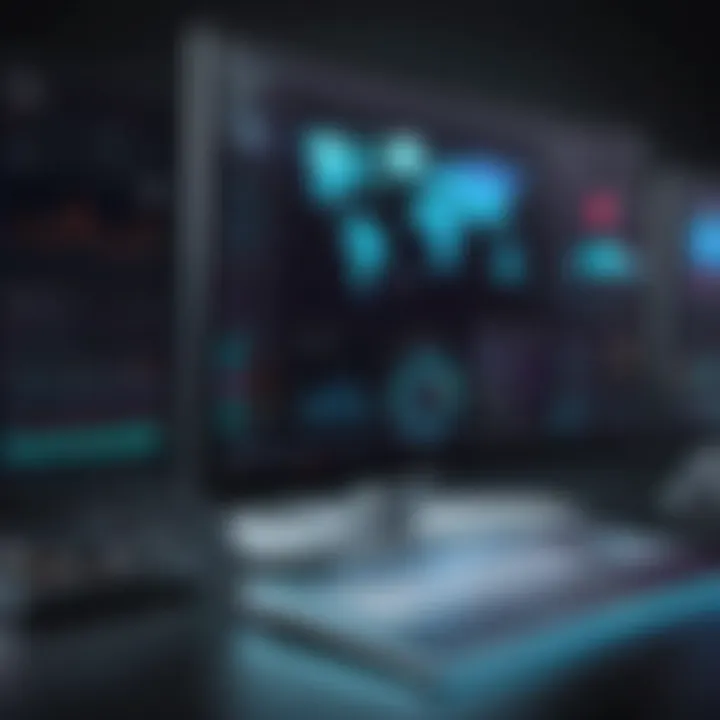
When assessing the cost, it is essential to identify various elements, including licensing fees, maintenance costs, and additional expenses for training or integrations. Each aspect shapes the overall budget and can affect how efficiently the software fits into existing operations. Moreover, these considerations can change based on the scale of deployment and specific user needs.
Benefits and Considerations:
- Clear understanding of pricing ensures that decision-makers can allocate funds wisely.
- Evaluating the total cost of ownership helps in comparing the long-term value of each solution.
- Flexibility in pricing can offer tailored solutions for enterprises with varied requirements.
By analyzing pricing structures, organizations can select an APM tool that aligns with financial capabilities and operational needs.
Pricing Tiers for AppDynamics
AppDynamics provides a straightforward pricing model designed to address a wide range of business sizes and needs. The pricing typically includes tiers based on application monitoring points which directly relates to the number of application instances monitored.
- Basic Tier: Targets small businesses or startups with fewer applications. This tier offers essential monitoring features without extensive data analytics.
- Professional Tier: Ideal for medium-sized enterprises, this tier introduces advanced analytics, reporting, and real-time monitoring capabilities.
- Enterprise Tier: Designed for large organizations, this tier includes extensive integrations, custom dashboards, and enhanced customer support.
Organizations should assess their usage needs and expected growth when choosing a tier. Additional features come at incremental costs which can affect budgeting.
Pricing Tiers for Dynatrace
Dynatrace also presents a tiered pricing structure, offering its services based on the complexity and scale of the applications being monitored. Each tier is meant to cater to different organizational demands.
- Starter Tier: Customized for small businesses, providing basic monitoring features at a competitive price.
- Business Tier: This is for medium-sized enterprises, which includes more sophisticated analytical tools and team collaboration options.
- Enterprise Tier: This premium option is aimed at large companies requiring comprehensive services, including extensive integrations and top-tier support services.
The pricing can vary based on the deployment model, whether it is cloud-based or on-premises, influencing overall cost.
Value Proposition Analysis
The value proposition of AppDynamics and Dynatrace varies significantly across their pricing structures. Understanding these differences can help organizations find the best fit for their needs.
Factors to consider include:
- Cost vs. Value: Each tier should deliver value that justifies its cost. Organizations must evaluate the features against their specific monitoring requirements to ensure a proper fit.
- Long-Term Cost Efficiency: While the initial outlay is important, the ability to scale effectively without incurring excessive costs can enhance the overall value.
- Support and Training Costs: Consider whether training is included or if additional costs apply. Effective support can significantly impact a product’s worth and user satisfaction.
Future Trends in APM Solutions
Future trends in Application Performance Monitoring (APM) are critical for IT professionals and organizations aiming to maintain competitive advantage. As technology evolves, so does the need for sophisticated monitoring tools that deliver actionable insights and optimal performance. Understanding these trends allows organizations to anticipate changes and prepared to adapt.
The influence of various emerging technologies in APM can significantly shape future capabilities. With cloud computing being a pre-dominant component in most IT infrastructures, APM solutions must evolve with it. Real-time data analysis, increased dependency on microservices, and the complexity of hybrid environments create a challenging landscape that modern APM tools must navigate.
Emerging Technologies Impacting APM
- Artificial Intelligence (AI): AI is shaping the APM landscape by automating data analysis and providing predictive insights. This technology can identify anomalies and trends much faster than human capabilities, which can help in proactive issue resolution before they impact end users.
- Machine Learning (ML): Similar to AI, ML aids in pattern recognition and predictive analytics. It can enhance APM tools by learning from historical data to improve decision-making and resource utilization. As APM systems integrate ML, they become more adept at adapting to varying workloads and traffic patterns.
- Cloud-Native Technologies: Kubernetes and Docker are critical for organizations adopting cloud-native architectures. APM vendors are integrating capabilities to monitor distributed systems effectively. As more businesses deploy containerized applications, the demand for tools that provide visibility into these environments increases.
The future of APM will also see improvements in observability. This will allow organizations to gain deeper insights into system health and performance. With a more holistic approach, observability goes beyond traditional monitoring by focusing on user experiences and system interactions.
"Emerging technologies will enhance how we view and manage application performance, making it easier to achieve operational excellence."
Predicted Industry Changes
As APM solutions continue to evolve, several key industry changes are anticipated:
- Shift Toward Unified Platforms: Organizations are looking for all-in-one monitoring tools that can integrate various aspects of the application lifecycle. This consolidation is expected to improve efficiency.
- Increased Focus on User Experience: With users demanding more from applications, APM tools will prioritize real-user monitoring. Capturing and analyzing user interactions will become critical for understanding application performance.
- Regulatory Compliance: As data protection regulations become stricter globally, APM tools will need to incorporate compliance monitoring features. This will help organizations maintain adherence without compromising performance monitoring.
- Subscription and Flexible Pricing Models: Traditional licensing options may give way to more flexible, subscription-based pricing models. This change will cater to varied organizational needs and budget constraints.
In summary, the future of APM is poised to be shaped by technological advancements and user expectations. Keeping pace with these changes will empower organizations to maximize their application performance and create a more resilient IT infrastructure.
Culminations and Recommendations
In the context of Application Performance Monitoring (APM), reaching well-founded conclusions and making practical recommendations are vital for organizations looking to improve their application performance. This section synthesizes the insights gathered throughout the article, emphasizing the importance of aligning APM tools like AppDynamics and Dynatrace with organizational goals and operational requirements. The comparative analysis serves not only to inform but also to guide decision-makers in selecting the right solution for their specific needs.
Evaluating the Right Fit for Your Organization
Selecting an APM solution is not merely about choosing the most feature-rich option; it is about understanding your organization's unique landscape. Different teams may have different needs from an APM tool, based on factors such as scale, deployment environment, and existing technology stacks.
Some critical considerations include:
- Organizational Size and Complexity: Larger organizations with diverse application environments might find AppDynamics more advantageous due to its robust capabilities in managing complex architectures. Conversely, smaller organizations may benefit from Dynatrace's automated solutions that simplify the monitoring process.
- Integration Requirements: Evaluate the existing technology stack in your organization. If there is a higher dependency on integration with other tools, both AppDynamics and Dynatrace offer distinct features but should be assessed based on specific integration requirements.
- Usability and Learning Curve: The user interface and experience should not be overlooked. Dynatrace provides an intuitive interface that might reduce training time, while AppDynamics has a steeper learning curve which may require more onboarding but also offers comprehensive customization.
Ultimately, engaging stakeholders across departments can provide deeper insight into the organization's needs and priorities.
Final Thoughts on APM Choices
The selection of an APM solution will have profound implications on application performance and, by extension, user satisfaction and operational efficiency. Both AppDynamics and Dynatrace present compelling use cases, yet their suitability varies based on individual organizational contexts.
In summary, consider the following before making a decision:
- Total Cost of Ownership: Analyze not just the initial investment but also ongoing support and maintenance costs associated with each tool.
- Long-term Scalability: Choose tools that can grow with your organization. The needs of today may not be the same in five years, so select solutions that are flexible and adaptable.
- Vendor Support and Community: Evaluate the support and resources each vendor provides. A strong user community can facilitate knowledge sharing and troubleshooting.
Ultimately, the right APM choice combines informed decision-making with an awareness of future needs and changes in the operational landscape. By leveraging the information in this article, decision-makers can approach their APM solution selection with clarity and purpose.



