Utilizing Asana for Effective Task Organization


Intro
In today's fast-paced world, effective task organization is critical for both personal and professional success. One tool that stands out in this domain is Asana. Designed to streamline workflows and enhance collaboration, Asana empowers users to manage tasks with clarity and efficiency. In this guide, we will delve into how to leverage Asana's capabilities to boost productivity across various settings.
This article will cover an overview of Asana's core features, user experience insights, and comparisons with other task management software to provide a comprehensive understanding of its utility. By the end, readers will have a practical understanding of how to apply Asana effectively.
Overview of Core Features
Asana offers a rich set of functionalities that cater to diverse organizational needs. Its primary features include task assignment, project tracking, and team collaboration tools. The platform thrives on its ability to adapt to different workflows, making it suitable for teams of all sizes.
- Task Assignment: Users can create tasks, assign them to team members, and set deadlines. This feature ensures accountability, as everyone knows their responsibilities.
- Project Tracking: With options like Kanban boards and list views, Asana makes it easy to visualize project progress. Team members can update task status, allowing everyone to stay informed.
- Collaboration Tools: Asana facilitates communication through task comments, file attachments, and team calendars. These options minimize the need for external communication tools and keep discussions contextual.
Despite its robust features, it's insightful to compare Asana with other task management tools such as Trello and Microsoft Teams.
- Trello is known for its simple interface and intuitive card-based system. However, it may lack the depth of features that Asana offers for complex projects.
- Microsoft Teams integrates well with Microsoft Office tools but may overwhelm users with its extensive options, which could detract from simple task management.
In contrast, Asana balances simplicity with comprehensive features, making it a strong contender in the task management space.
User Experience and Interface
The user interface and experience of Asana are thoughtfully designed to promote usability and accessibility. Upon logging in, users encounter a clean dashboard that highlights ongoing projects and upcoming tasks. This minimalistic layout reduces cognitive load, allowing users to focus on their tasks.
- UI/UX Design Aspects: The interface employs easy navigation with well-marked sections. Users can switch between projects with just a click. Additionally, color-coded tags enable quick identification of task statuses.
- Usability and Accessibility: Asana prioritizes users with accessibility options. For instance, keyboard shortcuts are extensively documented, helping power users navigate the platform efficiently. Furthermore, Asana's mobile app ensures that important tasks are manageable on-the-go.
"Effective task management tools not only save time but also enhance overall productivity. Proper use of features can lead to significant improvements in workflow efficiency."
In summary, Asana's interface is intuitive, allowing users to manage their work smoothly. The combination of usability, accessibility, and powerful features positions Asana as a go-to solution for task organization. As we move forward, we'll explore techniques to maximize the use of Asana, integrating it effectively into your workflow.
Prelude to Asana
In today’s fast-paced environment, effective task organization is crucial for efficiency in both personal and professional contexts. Asana, a prominent tool in the realm of task management, offers a wide array of features aimed at streamlining how individuals and teams handle their workloads. According to recent studies, organizations that implement structured task management systems like Asana tend to see improved productivity and team collaboration. It is essential to understand the basic functionalities of Asana to utilize it fully.
Overview of Task Management Tools
Task management tools have become increasingly vital as more individuals and teams face growing demands on their time and resources. Various platforms exist, each offering unique features to help users plan, prioritize, and track their tasks. Tools such as Trello, ClickUp, and Monday.com have gained popularity for their intuitive designs and capabilities. However, Asana distinguishes itself with a focus on both simplicity and scalability. Users will find that its versatility can accommodate both small projects and large initiatives with equal ease. Understanding the broad landscape of task management options prepares the user to make informed choices when selecting a tool that fits their needs.
Why Choose Asana?
Asana stands out for several compelling reasons. Firstly, its user-friendly interface makes it accessible for individuals at all skill levels. New users can quickly learn how to create tasks, manage projects, and track progress. Secondly, Asana offers robust integration capabilities with tools like Slack, Google Drive, and Microsoft Teams. This integration fosters seamless collaboration across various platforms, enhancing the user experience. Additionally, Asana supports multiple project views, such as lists, boards, and calendars, allowing teams to visualize their tasks in the manner that suits them best. Ultimately, choosing Asana could be the key to realizing productivity gains that many teams strive for today.
"The choice of task management tool can significantly impact team productivity and workflow efficiency."
By delving into Asana, users can unlock numerous features designed specifically for maximizing efficiency and ensuring that no task is overlooked. This introduction lays the groundwork for a deeper exploration into how to effectively set up Asana for task organization and management.
Core Features of Asana
Understanding the core features of Asana is essential to utilizing this task management tool effectively. Asana's design focuses on enhancing productivity through streamlined processes. Each feature is crafted to tackle specific challenges that teams and individuals face when managing tasks and projects. In this section, we will explore these core features, detailing their significance and how they can impact your organizational capabilities.
Task Creation
Task creation in Asana is straightforward yet powerful. The process allows users to quickly add tasks with relevant details such as descriptions, due dates, and assignees. This efficiency in task creation is important because it lays the groundwork for comprehensive project management. Users can categorize tasks according to projects, making it easy to identify what needs to be done at a glance.
Additionally, Asana supports recurring tasks. This functionality is particularly useful for tasks that must be completed regularly, ensuring that nothing falls through the cracks. By using shortcuts in task creation, such as keyboard hotkeys, users can speed up their workflow, effectively maximizing productivity.
Project Management Capabilities
Asana’s project management capabilities provide a structured approach to overseeing multiple tasks. Projects can be organized in lists, boards, or timelines, depending on what suits the team’s workflow best. This versatility allows teams to visualize their progress in a way that resonates with their working style.
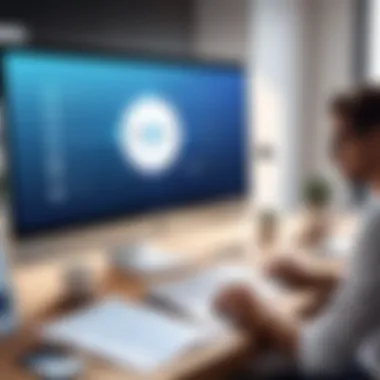

One significant aspect of Asana is its ability to set dependencies between tasks. This means that one task cannot proceed until another is completed, which helps clarify priorities and deadlines. Effective project management with Asana also allows for the alignment of team members’ tasks with organizational objectives, fostering a greater sense of accountability.
Collaboration Tools
Effective collaboration is vital for any team, and Asana offers a variety of collaboration tools to facilitate this. Team members can comment directly on tasks, sharing insights or updates without sifting through emails. This nimble communication keeps everyone in the loop, enhancing both responsiveness and engagement.
Furthermore, team members can be assigned to specific tasks, ensuring clarity on roles and responsibilities. The use of tags also promotes swift organization and retrieval of related tasks. This way, members can filter their tasks by projects or deadlines, leading to better individual and team performance.
Reporting and Analytics
Utilizing reporting and analytics capabilities is crucial for tracking team progress and identifying areas for improvement. Asana provides a range of reporting features that allow users to generate updates on project performance. This includes visual representations of workloads, timelines, and upcoming deadlines, contributing data-driven decision-making.
Through the dashboard, users can monitor key metrics, helping to pinpoint bottlenecks or underutilized resources. Keeping track of these insights is a significant advantage for management to adjust workflows when necessary and ensure that initiatives stay on track.
"Asana stands out by allowing teams to visualize progress and make adjustments based on real-time data. This adaptability is essential for maintaining productivity in fast-paced environments."
Setting Up Asana for Task Organization
Setting up Asana effectively is crucial for any user looking to maximize their task management potential. This process involves structured organization and the creation of environments that facilitate collaboration and productivity. A thoughtfully configured workspace can substantially improve workflow, clear communication, and overall project outcomes. The following subsections aim to guide you through the essential steps of establishing your Asana environment for optimal task organization.
Creating Your Workspace
Creating your workspace in Asana is the first step in personalizing how you manage tasks. Each workspace acts like a unique environment where projects, tasks, and teams can be organized separately. This feature is especially useful for companies that handle multiple clients or projects simultaneously, as each client or project can have its own designated space without interference.
To create a workspace, a user can select the organization option and follow a few straightforward steps. Begin by naming your workspace appropriately, reflecting its purpose or associated team. After naming, Asana provides options to customize workspace settings. You can set user permissions, defining roles for team members which may involve administrators or contributors. Consideration should be given to the types of notifications team members will receive, as these arrangements can influence workflow effectiveness.
Adding Team Members
Once your workspace is established, it is time to add team members. Collaborating effectively relies heavily on ensuring that all relevant individuals have access to the workspace. Asana simplifies this process by allowing the invitation of team members by email.
This step requires not only adding users but also defining roles within the workspace. You might want to assign specific permissions depending on a member's responsibilities. For example, some team members may need to possess admin rights for certain projects while others may only require view-only access.
After sending out invitations, it is significant to encourage team members to actively engage with their tasks. A quick orientation can foster understanding of Asana's layout and functionality, thus ensuring that everyone is on the same page.
Customizing Project Views
Once the team has been established, the next step is customizing project views. Asana provides various layout options, thereby allowing teams to select what works best for their workflow. Users can choose between list views, board views, or timeline views depending on their preferences.
- List View: Ideal for users who prefer linear organization of tasks.
- Board View: Beneficial for teams who utilize Kanban-style project management.
- Timeline View: Excellent for visualizing how tasks fit into a broader project schedule.
Customizing views enhances clarity and focus. It becomes easier for teams to track progress and identify bottlenecks in tasks. Asana also allows users to add custom fields, further tailoring project tracking to meet specific requirements. Each customization aims to streamline workflow and improve task tracking.
Task Management Best Practices
Effective task management is a cornerstone of productivity. In a world where demands and responsibilities are continuously rising, establishing best practices is imperative. These practices not only streamline work processes but also foster an environment of accountability and clarity. By applying systematic methods to manage tasks, individuals and teams can enhance their focus and achieve their goals more efficiently.
Prioritizing Tasks
Prioritization is essential in ensuring that the most critical tasks receive the attention required. Identifying which tasks are urgent and important helps in allocating time and resources effectively. In Asana, this can be done using priority tags or labels. Users can categorize tasks as high, medium, or low priority, allowing for a clearer overview of what needs immediate attention.
Benefits of prioritization include:
- Increased focus on key deliverables.
- Better use of available time, reducing the risk of last-minute stress.
- Enhanced team collaboration, as everyone understands what needs to be accomplished first.
For instance, a project may have multiple tasks, but if a particular task has a looming deadline or is crucial for the overall project success, it should naturally rise to the top of your task list.
Setting Deadlines


Deadlines are vital in task management. They instill a sense of urgency and help in tracking progress. In Asana, setting due dates for tasks allows team members to stay on schedule. By adhering to deadlines, individuals can maintain a rhythm in their workflow. This structured approach is important, as it addresses procrastination and provides clear goals.
Considerations when setting deadlines should include:
- Realistic assessment of the time required for each task.
- Buffer time to accommodate unforeseen circumstances.
- Regularly reviewing deadlines to adapt to project changes.
Creating a culture of deadline respect within the team enhances accountability and drives performance.
Utilizing Tags and Sections
Tags and sections in Asana serve to organize tasks in a way that makes sense for the project at hand. Tags can highlight themes or categories, allowing for easier filtering and searching of tasks. Sections can be used to divide larger projects into manageable parts.
Benefits of using tags and sections include:
- Improved navigability through complex projects.
- Enhanced visibility over task categories, making it easier to track progress.
- Greater flexibility in managing workload by grouping similar tasks.
By effectively utilizing these features, team members can quickly orient themselves within a project, minimizing confusion and maximizing efficiency.
"Effective task management practices are not just about doing more in less time; they are about doing the right things more efficiently."
Collaboration in Asana
Collaboration is a central theme in task management applications, and Asana excels in this regard. The platform promotes teamwork through various features that enhance communication and foster an environment of shared responsibility. Effective collaboration leads to smoother workflows, minimizes misunderstandings, and enhances overall productivity. Asana integrates several tools that streamline collective efforts, making it essential for teams working towards common goals.
Commenting and Feedback
Engaging team members through commenting is a fundamental aspect of collaboration in Asana. Each task has a dedicated comment section where team members can provide feedback, ask questions, or share relevant updates. This functionality keeps conversations threaded directly with tasks, ensuring valuable insights do not get lost in separate communication channels.
When a team member comments, other stakeholders are notified. Such instant updates facilitate timely responses, helping the group stay aligned and act swiftly to pressing matters. Encourage team members to use this feature thoughtfully to clarify objectives or share progress updates.
Assigning Tasks
Another critical component of collaboration in Asana is the ability to assign tasks to specific team members. This not only clarifies responsibilities but also allows for accountability. When tasks are clearly assigned, each member knows their role within a project.
When creating a task, simply input the name of the team member in the assignee field. This action sends a notification to the assigned person, prompting immediate attention. Additionally, Asana allows for task delegation along with setting due dates. This enhancement helps in managing timelines and ensures that every member knows what is expected and by when. Properly assigned tasks can significantly impact the team's efficiency.
Using @mentions Effectively
Utilizing @mentions is a straightforward yet powerful feature in Asana that enhances clarity in communication. By tagging team members directly in comments or task descriptions, you generate immediate notifications, drawing their attention to specific discussions or tasks that require their input or action.
This feature promotes direct engagement on pertinent issues, reducing the need for lengthy email chains or PMs. In environments with multiple stakeholders, @mentions reduce confusion about who is responsible for particular tasks or decisions. It is advisable to use this tool wisely and sparingly, ensuring that it remains effective and does not overwhelm team members with excessive notifications.
Effective collaboration in Asana hinges on clear communication, defined roles, and quick feedback. This creates a responsive, agile work environment.
Incorporating these features of collaboration into daily routines can lead to a more productive atmosphere where tasks flow seamlessly, communication remains transparent, and team members actively contribute to shared goals.
Integrations with Other Tools
Integrating Asana with other tools is a vital aspect for enhancing productivity and fostering seamless workflows. These integrations not only improve task management but also create a multifaceted environment where users can operate efficiently. Organizations demand versatility in their tools, and Asana's ability to connect with various applications addresses this need. It allows teams to centralize their workflows, making it easier to track progress, set deadlines, and communicate effectively.
Syncing with Calendar Applications
One of the primary integrations that Asana offers is with calendar applications. Syncing Asana with tools like Google Calendar or Outlook transforms task management into a more visual experience for users. When tasks are linked to a calendar, deadlines are more salient, and users can prioritize their activities based on scheduled events.
Benefits of syncing include:
- Enhanced visibility: Users can see their tasks alongside personal commitments.
- Improved scheduling: Users can allocate time for tasks effectively.
- Avoiding conflicts: Helps in preventing scheduling conflicts.
Setting up calendar integrations is straightforward. Users simply need to access the integrations settings within Asana and follow the instructions provided. This minimizes the effort required while maximizing the benefit.


Integration with Communication Platforms
Integrating Asana with communication platforms such as Slack or Microsoft Teams is equally essential. This integration enables real-time updates and streamlined communication among team members. With instant notifications, teams can react promptly to changes or comments made on tasks, reducing delays in workflow.
Key aspects of communication tool integration include:
- Instant notifications: Stay updated on task progress without needing to log into Asana constantly.
- Collaboration: Contributing to discussions directly from the communication tool.
- Task assignment: Assigning tasks directly through communication channels, making it an efficient method for managing responsibilities.
To set up these integrations, users typically need to authorize access to their Asana account within the communication platform. Once linked, users can start benefiting from this interconnectedness immediately.
Third-Party Application Connections
Asana also supports integrations with a variety of third-party applications such as Zapier, Trello, and HubSpot. These connections allow users to extend Asana's functionality even further by enabling automated workflows between these platforms. Users can create tasks in Asana from various triggers in other apps, supporting a highly customized and effectively automated workflow.
Some important advantages of third-party integrations include:
- Automation: Save time by automating repetitive tasks using triggers and actions.
- Customization: Tailor workflows as per specific organizational needs.
- Scalability: As businesses grow, so can their Asana setups with additional applications.
To utilize third-party integrations, users can explore the Asana App Directory, where many options are showcased. Connecting these apps typically involves following specific guides based on the integrations being used, ensuring that each connection serves its intended purpose efficiently.
The integration capabilities of Asana significantly empower teams to maintain robust workflows, ensuring that task management is not a standalone effort but a collaborative venture across multiple tools.
Asana Versus Other Task Management Tools
Choosing the right task management tool is critical for efficient organization and productivity. In a landscape filled with numerous solutions, Asana stands out but it is essential to understand how it compares to others. This section examines some of the key differences and advantages Asana has over its contemporaries.
Comparative Analysis of Popular Tools
Various task management tools compete in the market today. Some of the more popular options include Trello, ClickUp, and Monday.com. Each of these platforms has unique strengths.
- Trello offers a more visual approach through boards and cards, appealing to teams that prefer Kanban-style workflow.
- ClickUp is identified for its flexibility due to robust customizability, allowing teams to adapt it deeply to their processes.
- Monday.com excels in visuals and integrates well with different apps but can become complex, with a steep learning curve.
Asana, while having a straightforward interface, provides a well-balanced focus on task tracking, project planning, and team collaboration. It's not just about the visual; it's the combination of features that aid in delivering tasks efficiently. Many users appreciate Asana's ability to break down complex projects into manageable tasks without overwhelming detail.
Cost-Effectiveness and Features
The cost is always an important factor in choosing a task management tool. Asana offers a free tier, which can be quite appealing for small teams or individuals just starting. Their premium tiers, which unlock additional features, are also competitively priced when compared to others like ClickUp or Monday.com. While ClickUp may offer lower starting prices, Asana often wins in terms of user experience and simplicity.
When evaluating features, consider the following:
- Collaboration Tools: Asana allows for seamless communication through comments, @mentions, and file attachments, all integrated within tasks.
- Templates and Automation: Users benefit from various templates for different project types, promoting operational consistency.
- Reporting and Analytics: Robust reporting features allow teams to visualize progress and analyze workload. This tends to be more comprehensive in Asana than in some other tools.
In final assessment, the choice often comes down to which tool aligns best with your team's workflow. Asana remains a strong contender for its feature breadth and user-friendliness. Team leaders must evaluate their specific needs and weigh them against what each platform can offer.
"Selecting the right task management tool requires careful consideration of your team’s unique dynamics and operational needs."
Culmination
The conclusion of this article highlights the significance of effectively utilizing Asana for task organization in various contexts. By drawing together the insights presented throughout, it is evident that Asana is not merely a tool, but an integral part of an organized workflow. Users can harness its features to streamline tasks, increase collaboration, and gain better insights into their productivity.
Summary of Key Points
In summary, Asana offers a robust set of features essential for task management, including:
- Task Creation and Assignment: Easily create and assign tasks, ensuring accountability within teams.
- Collaboration Tools: Foster communication through comments and mentions.
- Customizable Workflow: Adapt project views to meet specific requirements, which enhances visibility.
- Integrations: Seamlessly connect with other applications to expand Asana's functionality.
With these features, professionals can allocate resources effectively and monitor progress. This leads to a clearer understanding of project timelines and task dependencies, ultimately improving overall efficiency.
Final Thoughts on Using Asana
Utilizing Asana effectively requires more than just familiarity with its interface. It demands strategic planning and ongoing evaluation of workflows.
The potential benefits are substantial. Asana creates an environment where teams can innovate rather than be bogged down by disorganization or miscommunication. Regular adaptations to how one interacts with the platform can yield better outcomes, enabling teams to focus on priority tasks and enhance productivity.
In summary, as organizations increasingly embrace remote and hybrid work models, mastering a tool like Asana becomes essential for maintaining structure and clarity. The investment in time and resources to set up Asana pays dividends in efficiency and teamwork. Asana stands out in task management, making it a wise choice for those seeking to elevate their organizational capabilities.



