Asana vs. Other Project Management Tools: A Comprehensive Comparison
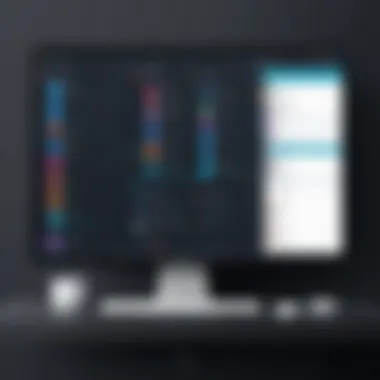

Intro
In the vast landscape of project management tools, Asana stands out yet finds itself amidst a plethora of alternatives. Decision-makers, IT professionals, and entrepreneurs often grapple with the challenge of choosing the most fitting solution for their unique needs. This article serves as a comprehensive guide aimed at illuminating the capabilities of Asana in comparison to other noteworthy project management software. By delving into essential features, user experience, and usability nuances, readers can gain significant insights necessary for informed decision-making.
Overview of Core Features
Description of Essential Functionalities
Asana offers a variety of functionalities that focus on task management, team collaboration, and project tracking. Users can create tasks, set deadlines, assign responsibilities, and monitor progress all in one place. The platform's ability to integrate with tools like Slack and Google Drive furthers its appeal. Key functionalities include:
- Task Creation and Assignment: Easily creates tasks and delegating them to team members.
- Project Templates: Provides pre-made templates to streamline project planning.
- Timelines and Gantt Charts: Visualize project progress and deadlines, enhancing clarity.
- Automation: Set rules to automate routine tasks, reducing manual effort.
Comparison of Features Across Top Software Options
When considering alternatives, such as Trello, Monday.com, and ClickUp, several distinctions become apparent:
- Trello focuses on Kanban-style organization, which is great for visual thinkers, but lacks some advanced features found in Asana.
- Monday.com offers a high level of customization but may require more setup time to match Asana's ease of use.
- ClickUp combines multiple features in one platform but can be overwhelming for new users due to its steep learning curve.
Each tool presents strengths and weaknesses, emphasizing the importance of aligning features with user needs.
User Experience and Interface
Insights into UI/UX Design Aspects
Asana’s design maintains a balance between functionality and aesthetic appeal. The user interface is intuitive, facilitating easy navigation. Features like project boards, lists, and calendar views cater to diverse workflows. For example, team members can switch between viewing tasks in a list format or Kanban board format, enhancing flexibility based on personal preferences.
Importance of Usability and Accessibility
A tool's usability directly impacts productivity. Asana's user-friendly layout allows individuals to quickly adapt, which is crucial for teams that need to onboard new members efficiently. Additionally, Asana’s accessibility options make it suitable for a larger audience, including those who may require assistive technologies.
"The right project management tool can be the lever that propels your organization toward success, supporting collaboration and clarity in processes."
By considering the various features and understanding user experience, organizations can better position themselves to leverage Asana’s strengths in contrast to other tools in the market. As we continue to explore, a closer look at practical use cases and specific user feedback will enrich our understanding further.
Intro to Project Management Tools
Project management tools have become indispensable in today's fast-paced business environment. The rise of remote work and distributed teams has highlighted the necessity for effective collaboration and organization. These tools not only facilitate communication but also aid in tracking progress and managing tasks efficiently. Understanding the landscape of project management tools is critical, especially for decision-makers seeking the right solution for their teams.
Understanding Project Management Needs
Every organization has unique project management needs. Identifying these needs is the first step in selecting an appropriate tool. Factors to consider include team size, project complexity, and communication style. For instance, small teams may require a simpler interface while larger organizations might benefit from advanced functionalities, such as resource allocation and reporting capabilities. An effective project management tool should align with the specific workflows and processes of the organization.
Furthermore, contemplating integration with existing applications is essential. Teams often rely on various software systems for different functions. A project management tool that can seamlessly integrate with these systems can enhance overall productivity.
The Evolution of Project Management Software
The evolution of project management software reflects the complex and dynamic nature of work itself. Early versions of these tools were basic, often paper-based or simple digital formats that focused on task lists. With technological advancements, software evolved into comprehensive systems that support various methodologies, such as Agile and Waterfall.
Today, modern project management tools, such as Asana, Jira, Trello, and ClickUp, provide functionality that adapts to diverse project requirements. This historical perspective is essential for any organization evaluating tools today, as it offers insights into not just features, but usability trends and best practices.
The shift towards cloud-based solutions has further transformed project management, enabling real-time collaboration regardless of geographical barriers. This evolution continues as user demands become more sophisticated, and tools are developed to enhance agility and efficiency for teams around the globe.
Overview of Asana
In the realm of project management tools, Asana holds a distinct position due to its focus on facilitating task management and team collaboration. As businesses increasingly recognize the need for effective organization, Asana’s structured approach becomes a vital asset. This section explores Asana’s core features, user experience, and benefits, providing a clear picture of its utility in today's dynamic, project-driven environments.
Key Features of Asana
Asana presents a range of features designed to streamline project management processes. Notable aspects include:
- Task Assignment: Users can assign tasks to team members, ensuring responsibilities are clear. This encourages accountability.
- Due Dates and Reminders: Setting deadlines is simple. Automated reminders help keep projects on track.
- Subtasks: Complex tasks can be broken down into smaller, manageable steps, enhancing clarity and progress tracking.
- Collaboration Tools: Comments and file attachments on tasks facilitate communication, reducing the need for separate emails. Teams can stay aligned directly within the platform.
- Project Templates: These ready-made frameworks expedite the project setup process, allowing teams to hit the ground running.
This robust feature set makes Asana appealing for various team sizes and project scopes. However, understanding how these features compare to competitors will be essential for making informed decisions.
User Interface and Experience
User interface (UI) design and user experience (UX) play a significant role in how effectively a project management tool is adopted in an organization. Asana embraces a clean and intuitive design that enhances usability. Key points to consider include:
- Simplicity of Navigation: Navigating through projects and tasks is straightforward, thanks to a well-organized layout. This reduces the learning curve for new users.
- Customizable Views: Asana allows users to switch between list, board, calendar, and timeline views. This flexibility caters to individual preferences and team needs.
- Mobile Accessibility: Asana's mobile app ensures that team members remain connected, fostering productivity even outside the office.
In essence, Asana's user-centric design significantly contributes to its effectiveness as a project management tool. Responding well to user needs can mean the difference between effective project execution and confusion over roles and objectives.
"An effective project management tool is only as good as its user adoption. Asana stands out by being accessible and adaptable for teams of any size."


As this section reveals, Asana's thoughtful attention to feature variety and usability makes it a worthy consideration for organizations pursuing improved project management solutions.
Comparison Criteria for Project Management Tools
In the realm of project management, the variety of tools available can be overwhelming. Therefore, establishing a clear set of comparison criteria becomes essential for anyone looking to select the right software. This section elucidates the key factors that influence the effectiveness of project management tools, specifically concentrating on Asana and its counterparts. Using these criteria, we aim to provide a structured way to evaluate and compare each tool's strengths and weaknesses.
Choosing a project management tool is not a mere task; it requires careful consideration of multiple elements. The aim is to ensure that the chosen tool aligns with the specific needs of your projects and your team. Here are some of the most pertinent criteria:
Functionality and Features
Functionality is perhaps the most critical aspect when evaluating project management tools. Each tool must provide features that enhance productivity and collaboration. For instance, Asana excels with its task assignments, timelines, and project tracking capabilities. In contrast, other tools may offer different primary features that cater to niche scenarios.
When comparing functionality, consider the following:
- Task management: How does the tool manage tasks? Is it easy to assign and track tasks?
- Customizability: Does the tool allow users to customize workflows? This is crucial for teams with unique processes.
- Reporting features: What types of reports can be generated? Insights into progress and performance are vital.
Integration Capabilities
Integration capabilities can significantly affect how well a project management tool fits into an existing ecosystem of software. Asana allows integrations with various applications such as Slack, Google Drive, and Microsoft Teams. Compatibility with other tools saves time and fosters a seamless workflow.
When assessing integration capabilities, look for:
- Third-party integrations: How many other applications does the tool integrate with, and what's the quality of those integrations?
- API Access: Is there an application programming interface available for custom integrations?
- Ease of setup: How straightforward is it to connect to other systems?
Pricing Structures
Pricing can often be the determining factor when selecting a project management tool. Each software has its pricing model, which can range from free versions to premium subscriptions. Asana, for example, provides a tiered pricing structure that scales according to the complexity of features required.
Key considerations regarding pricing include:
- Free trial: Does the tool offer a free trial or free tier?
- Hidden costs: Are there additional charges for advanced features, or is pricing transparent?
- Value for money: Does the pricing align with the features and functionalities offered?
User Support and Documentation
Even the best tool can become ineffective without proper user support and documentation. Asana provides a variety of resources such as help articles, community forums, and customer support options. Good support is invaluable, especially in a business setting where time is of the essence.
To evaluate user support:
- Accessibility of support: How easy is it to get assistance when needed?
- Quality of documentation: Is the user documentation clear and detailed?
- Community engagement: Is there an active community that can provide insights and solutions?
In summary, evaluating project management tools requires careful examination of functionality, integration capabilities, pricing structures, and user support. With this information, decision-makers and IT professionals can make informed choices that best suit their project management needs.
Asana vs. Trello
The comparison between Asana and Trello holds significant relevance for professionals seeking efficient project management solutions. Both tools are popular in the realm of project management, yet they offer distinctly different approaches. Understanding these differences can help users choose the right platform based on their specific needs and organizational workflows. Asana, with its robust feature set, often appeals to larger teams involved in complex projects. In contrast, Trello’s simplicity and visual organization attract users who favor a more streamlined approach to task management.
Comparative Feature Analysis
When analyzing the features of Asana and Trello, it is essential to recognize how each tool caters to different use cases. Asana provides a comprehensive array of features that assist in detailed project planning, with functionalities such as task dependencies, timelines, and workload management. This is particularly useful for teams that require thorough oversight of various project components. Moreover, Asana allows users to create multiple project views, such as lists, boards, or calendars, which enhances flexibility.
Trello, on the other hand, employs a Kanban-style layout that is both intuitive and visually appealing. Each project appears as a board containing cards that can be moved between different columns. This method provides a quick overview of the project's status. While Trello is less feature-rich than Asana, it offers powerful integrations and automation through its Trello Power-Ups, which can enhance its functionality based on team requirements.
"Understanding the unique strengths of each platform is crucial for making well-informed decisions in project management."
User Experience Differences
User experience is another critical factor in comparing Asana and Trello. Asana's interface can initially seem more complex, which may pose a learning curve for new users. However, it provides a more organized layout that enables users to navigate between different projects and tasks seamlessly once they become accustomed to it. The extensive options and detailed views also facilitate better tracking of large projects.
In contrast, Trello excels in ease of use. New users can quickly adapt to its structure because of its minimalistic design. The visual representation allows for a straightforward understanding of tasks at a glance, making it particularly appealing for smaller teams or individual projects. However, the simplicity can also lead to challenges, particularly in complex projects requiring more detailed task management.
Asana vs. Monday.com
The comparison between Asana and Monday.com is vital in understanding how these tools cater to different project management needs. As both platforms offer robust features and flexible solutions, deciding between them often involves critical evaluation of specific elements such as usability, task management capabilities, and overall effectiveness. Each tool has its strengths and weaknesses, making it essential for professionals to assess their unique requirements against the offerings of both Asana and Monday.com.
Feature Set Comparison
When it comes to features, Asana and Monday.com have distinct approaches.
- Asana focuses on simplicity and efficiency. It offers task assignments, due dates, subtasks, and dependencies. Its user-friendly interface allows for quick onboarding and easy navigation. The platform is well-suited for teams looking to visualize their projects, thanks to its timeline and calendar views.
- Monday.com, on the other hand, emphasizes customization. The platform allows users to tailor boards with various columns and status updates. This flexibility enables teams to design workflows that fit their processes. Monday.com supports automation to streamline repetitive tasks, which can enhance productivity.
In summary, Asana excels in straightforward task management, while Monday.com offers a high degree of customization, appealing to teams needing specific workflows.
Cost Implications
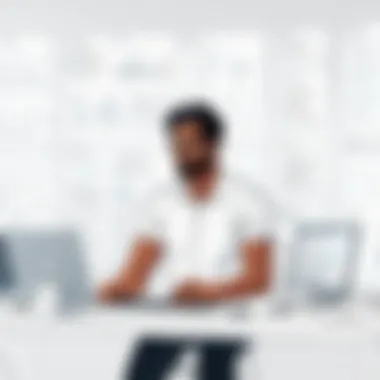

Pricing is an important consideration when comparing Asana and Monday.com. Both platforms offer tiered pricing structures, but the parameters of those tiers may affect the overall cost-effectiveness for a business.
- Asana provides a free tier for small teams with limited features. Paid plans offer additional functionalities, starting at a moderate price for the Premium plan. However, the cost can increase significantly for larger teams needing advanced features available in the Business plan.
- Monday.com similarly offers a free version with basic features but caps the number of users. Its pricing models tend to be higher than Asana’s for comparable features. The Essential and Pro plans introduce more complex capabilities, making it a better fit for teams that rely on highly-specialized project management needs.
Overall, while Asana can be more economical for small to mid-sized teams, Monday.com may entail higher costs if extensive features and automation are critical for larger organizations.
"Choosing between Asana and Monday.com depends on the specific needs and budget of the project management team. Every feature counts when deciding which tool will drive productivity best."
Both platforms have much to offer, but understanding how each tool aligns with your team’s objectives will ultimately guide the best choice for effective project management.
Asana vs. ClickUp
The comparison of Asana and ClickUp holds significant importance for professionals seeking a robust project management solution. Both platforms aim to enhance productivity, but they cater to different user needs and preferences. Understanding these distinctions can guide decision-makers in selecting the most suitable tool for their teams.
Asana is renowned for its simplicity and streamlined interface, making it accessible for teams of various sizes. Its core functionality focuses on task management, offering a straightforward approach to tracking progress. In contrast, ClickUp places a strong emphasis on flexibility and customization. Users can mold the interface and features to fit specific project requirements, which is crucial for teams with diverse workflows.
The importance of focusing on specific elements and benefits arises from the need to ensure that the selected tool aligns with the goals and dynamics of a particular team. Understanding these elements helps diminsh the risk of unproductive tool adoption, leading to wasted time and resources.
Assessing Flexibility and Customization
Flexibility and customization are key differentiators when evaluating Asana and ClickUp. ClickUp shines in this area, providing an extensive range of options for users to manipulate the platform according to their needs. Teams can customize task statuses, views, and even workflows, allowing for a tailored experience that suits unique project demands. For example, users can opt for a Gantt chart, Kanban board, or list views, all while retaining the ability to pivot their approach based on project evolution.
On the other hand, Asana prides itself on user-friendly design but offers less in terms of customization. Users can organize tasks and projects with various views, yet they may find limitations when it comes to adjusting the overall structure of the tool. This can be a drawback for teams that seek extensive control over their project management process. The following elements capture the core differences in flexibility and customization between Asana and ClickUp:
- Custom Task Statuses: ClickUp allows for complete control, whereas Asana has predefined categories.
- View Options: ClickUp has diverse views; Asana focuses on lists and boards.
- Workflow Adaptation: ClickUp facilitates more significant customization while Asana provides a more stable framework.
Performance Metrics
Performance metrics are essential for assessing how well a project management tool meets its intended goals. In this regard, ClickUp and Asana provide powerful insights, but their methods differ. ClickUp equips teams with a variety of performance metrics including time tracking and workload management dashboards. These features allow for real-time monitoring of team productivity, ultimately assisting in resource allocation and project forecasting.
Asana offers performance metrics too, but they tend to be more straightforward, emphasizing task completion and project status. Users can see who is responsible for what and track deadlines effectively. While Asana provides clarity and transparency, enthusiastic users may find ClickUp's depth in performance tracking to be more advantageous.
Comparing the performance metrics of both tools reveals valuable insights for users:
- Time Tracking: Available in ClickUp; requires additional integration in Asana.
- Dashboards: ClickUp's are customizable; Asana's offer less flexibility.
- Reporting: ClickUp provides more detailed reports; Asana’s focus leans towards summary views.
"Understanding the nuances in flexibility and performance metrics can significantly influence the effectiveness of project management within teams."
Selecting between Asana and ClickUp largely depends on the specific requirements of the organization, emphasizing the significance of these elements. While Asana excels in ease of use, ClickUp stands out for its adaptability.
By examining these factors, decision-makers can ensure they choose a platform that enhances productivity and aligns seamlessly with their team's working style.
Asana vs. Jira
The comparison between Asana and Jira holds significant relevance in the realm of project management tools. Both platforms target distinct user needs, yet they share the common goal of enhancing productivity and fostering collaboration. Asana caters well to teams seeking a straightforward approach to task management, whereas Jira is often favored by software development teams needing robust tracking capabilities.
Feature Suitability for Software Development
Jira’s core strengths lie in its feature set tailored specifically for software development projects. It provides advanced options for tracking bugs, managing Agile workflows, and integrating with other development tools such as Bitbucket and GitHub. With its user stories, sprints, and epics functionalities, Jira offers a granular view of project timelines and team progress. In contrast, Asana, while versatile, lacks some of the specific features that software teams often demand.
Asana is generally designed for broader project types, making it an excellent option for marketing teams, HR departments, and other non-technical projects. It excels in providing features like customizable task lists, timeline views, and team collaboration tools. However, when it comes to mapping out software development cycles, Jira’s capabilities may provide more suitable options.
- Asana Features:
- Jira Features:
- Task creation and assignment
- Calendar views
- Project timelines
- Issue tracking
- Agile project management tools
- Custom workflows
User Demographics and Preferences
Understanding the user demographics for both Asana and Jira can aid decision-makers in selecting the right tool. Jira is predominantly used by software developers, project managers, and Agile teams. It necessitates a certain level of technical proficiency, as the interface may seem overwhelming to novice users. Many prefer Jira for its depth in reporting and metrics, crucial for software projects.
In contrast, Asana attracts a much broader audience. It is commonly used in various sectors, including marketing, sales, and research teams. The user-friendly interface makes it appealing to those who may not have a technical background. Users often value the collaboration features, making it a popular choice for cross-functional teams.
A few factors influencing user preference include:
- Technical Skillset: Users with technical knowledge lean toward Jira.
- Project Type: Non-software projects often find Asana more beneficial.
- Collaboration Needs: Asana wins in team-oriented functionality.
In the end, selecting between Asana and Jira relies heavily on the specific needs of the team, the nature of projects being managed, and the overall technical proficiency of the users.
Each tool serves unique scenarios, making it critical to analyze requirements before making a decision.
Asana vs. Wrike


The comparison between Asana and Wrike is significant in understanding the broader landscape of project management tools. Both platforms cater to diverse project management requirements, but they approach these needs from different angles. This analysis focuses specifically on task management capabilities and pricing structures, which are critical for decision-makers seeking to optimize their workflows.
Key Differences in Task Management
Asana offers a streamlined environment for task management. It excels at providing visual task lists and project timelines, making it easy for teams to track progress. Users can create tasks, assign them to team members, set due dates, and add collaborative comments. The interface is intuitive, emphasizing user-friendliness and simplicity.
In contrast, Wrike adopts a more comprehensive approach to task management. It is particularly strong in offering features like Gantt charts and workload views. These tools provide a detailed overview of project timelines and resource allocation. Wrike allows users to create dependencies between tasks, which is beneficial for complex projects where timing is crucial.
A comparison of their task management features reveals that:
- Asana focuses on simplicity, with an emphasis on ease of use.
- Wrike provides advanced project tracking capabilities that may suit larger teams or more complex projects.
Pricing and Feature Value
Price is always an important consideration. Asana offers a free version, primarily targeting small teams or individuals. The premium version includes more advanced features, such as timeline view and custom fields, and starts at a competitive rate. Asana’s pricing is generally straightforward, allowing potential users to assess value easily.
Wrike operates with a tiered pricing model that may be more suitable for large organizations. While offering a free version, its premium package is not as economical as Asana’s. However, Wrike provides an extensive suite of features that can justify the higher cost for teams needing comprehensive project oversight.
- Asana is cost-effective for smaller teams looking for basic project management functionalities.
- Wrike, on the other hand, delivers a wealth of features that can benefit larger teams, albeit at a higher cost.
"Selecting the right project management tool is crucial for enhancing productivity and ensuring project success."
In summary, understanding the fundamental differences in task management and pricing between Asana and Wrike is essential for making informed decisions. Each tool has its merits, and the right choice will depend on the specific requirements and scale of the project.
Use Cases for Asana
Understanding how Asana serves various sectors is crucial in evaluating its overall effectiveness. Use cases provide tangible examples of how a project management tool can function in real scenarios. This section will explore how Asana is utilized in distinct environments, highlighting the specific elements and benefits that make it valuable for diverse teams.
Asana in Marketing Teams
Asana proves particularly beneficial for marketing teams, where collaboration and efficiency are key. Marketing initiatives often involve multiple stakeholders, varying timelines, and intricate workflows. Asana addresses these challenges by streamlining processes and enhancing communication.
One of the primary features that marketing teams appreciate is the ability to create and manage campaigns in one overview interface. Tasks can be assigned to different members, with deadlines clearly defined. This ensures accountability and clarity throughout a project's lifecycle. Furthermore, using Asana's project templates allows teams to replicate successful past campaigns swiftly. The integration of various tools, including social media platforms and analytical software, enhances its utility, making it a comprehensive solution for marketing professionals.
In addition, the visual layouts like boards or timelines facilitate understanding of the project stages at any moment. This capability helps teams to coordinate efforts and adapt to shifts in priorities without miscommunication.
"Effective project management in marketing is critical for achieving ambitious targets and maintaining a competitive edge."
Asana in IT Projects
In the realm of IT projects, Asana offers structures and frameworks that are particularly useful. IT teams often grapple with technical complexities and require tools that can accommodate agile methodologies and software development lifecycles.
Asana's flexibility allows teams to segment tasks based on sprints, features, or release cycles. With the ability to customize workflows, IT professionals can implement a clear path from development to deployment. This customization extends to integrating other essential software tools, such as GitHub for version control or Slack for team communication.
The documentation feature in Asana allows teams to attach relevant code snippets or technical specifications directly to tasks. This keeps all necessary information consolidated in one location, ensuring that every team member has access to the information they need.
Frequent updates and real-time collaboration are vital in IT projects, especially when dealing with changes in scope or emerging technologies. Asana facilitates these requirements through its updated statuses and comment threads on tasks. This ensures that all contributors are aligned and that rapid adjustments can be communicated efficiently.
In summary, both marketing and IT teams find Asana to be an effective project management tool. It adapts to the specific needs of different areas, promoting organized workflows and enhancing team productivity.
Key Takeaways from the Comparisons
In this article, the analysis of Asana in relation to various project management tools reveals significant insights for potential users. Understanding the strengths and weaknesses of Asana compared to its competitors is vital for informed decision-making. The key takeaways highlight distinct features, user experiences, and pricing structures that can impact productivity and project success.
Strengths of Asana
Asana offers several noteworthy strengths that appeal to diverse user needs. Firstly, intuitive user interface enhances navigation and reduces learning curve. Users often find it easier to manage tasks and collaborate with team members. Additionally, robust integration options with tools like Slack and Google Drive streamline workflows, allowing teams to work seamlessly.
Another compelling advantage is Asana's flexibility in task management. Users can create projects tailored to their needs, whether for marketing campaigns or IT development. This adaptability fosters an environment where teams can customize workflows to match their project demands. Furthermore, the strong collaboration features, including comments and file attachments, promote communication among team members, reducing the chances of miscommunication.
Potential Drawbacks
While Asana excels in many areas, it is not without its drawbacks. One of the main criticisms is its pricing structure, particularly for small teams or businesses on a budget. Compared to alternatives like Trello, which offers a robust free tier, many users find Asana’s pricing to be on the higher side. This could deter potential users looking for cost-effective solutions.
Additionally, advanced features can overwhelm newcomers. For those not well-versed in project management tools, the extensive functionality may feel excessive. This complexity might lead to a deviation from straightforward task management. Moreover, some users have reported issues with customer support, citing delays in response times that can hinder project timelines.
Understanding these strengths and weaknesses is essential for making an informed choice about project management software.
Ending
The conclusion section of this article serves a pivotal role in synthesizing the insights gathered throughout the comparisons between Asana and other project management tools. It distills the essence of the ensuing discussions, highlighting critical evaluations and evaluations that informed the decision-making processes related to project management solutions. This is particularly relevant for industry professionals who face the daunting task of choosing the most suitable tool for their specific needs.
Understanding the nuances of each project management platform is vital. While Asana presents significant strengths such as a user-friendly interface and a robust set of features, it is crucial to recognize the unique advantages offered by its competitors. For instance, tools like Trello may appeal to teams that favor simplicity and visual management, whereas Jira may be more advantageous for software development environments. Each tool ultimately serves different operational needs and preferences.
Final Thoughts on Choosing a Project Management Tool
Choosing the right project management tool can significantly affect project success. Here are key considerations to keep in mind:
- Assess Your Team's Needs: Identify the specific requirements of your team. Consider aspects like task complexity, team size, and project duration.
- Evaluate Feature Sets: Each tool offers different features. Features you find essential may range from task assignment capabilities to timeline tracking and integration with other platforms.
- Consider User Experience: A tool that is easy to navigate and use may lead to higher adoption rates across your team. Frictionless user experiences often translate to better productivity.
- Compare Pricing Models: Project management tools come with various pricing structures. Ensure the chosen tool provides a suitable balance between features and cost-efficiency.
- Review Customer Support Options: Reliable customer support can greatly influence how effectively a team can utilize a project management tool, especially in times of need or complexity.
In summary, the conclusion encapsulates the importance of an informed choice. Industry professionals would benefit from considering the diverse strengths and weaknesses of Asana vis-à-vis its counterparts. The right tool forms a foundation for successful project management and enhances the overall workflow.



