Assessing Grammarly's Effectiveness for Writers


Intro
In today's fast-paced world, effective communication is paramount. For many, the ability to express oneself clearly and concisely can make or break opportunities, whether in business, academia, or personal endeavors. Here, Grammarly steps in as a potential savior for those navigating the often murky waters of written expression. But is it truly effective? In this article, we embark on a critical exploration of Grammarly, dissecting its core features, user experience, and various other aspects that can illuminate its role in enhancing writing across diverse demographics.
As we delve deeper into the functionalities of this writing assistant, we intend to bridge the gap between theory and practice. Our aim is to equip readers with insights and perspectives, enabling them to make informed decisions on whether implementing Grammarly aligns with their writing aspirations. It's not just about grammar check—it’s about enhancing overall communication, and understanding both the perks and pitfalls of such a tool will ensure a well-rounded view.
Overview of Core Features
Description of Essential Functionalities
Grammarly provides a melange of functionalities, targeting writers from various backgrounds. At its core, the tool serves as a grammar checker, but its abilities extend far beyond that. It spots punctuation errors, suggests better word choices, and even flags instances of passive voice. Additionally, the premium version offers advanced suggestions regarding style and tone, which can be a game-changer for effective communication.
Beyond mere grammar checks, Grammarly integrates seamlessly with platforms like Microsoft Word and Google Docs, making it a handy companion for everyday writing tasks. The tool also allows customization of the writing style based on the audience—be it professional, casual, or academic. Such adaptability speaks volumes about its design for user utility.
Comparison of Features Across Top Software Options
While Grammarly stands tall, it’s pertinent to compare it against competitors like ProWritingAid, Hemingway Editor, and Ginger Software. Each comes with its strengths and unique offerings:
- ProWritingAid focuses heavily on style and structure, providing in-depth reports about writing habits.
- Hemingway Editor shines in promoting clarity, encouraging users to simplify their writing.
- Ginger Software includes a translation feature that promotes multilingual usability.
When stacked up against these alternatives, Grammarly holds a solid position, especially for users prioritizing real-time editing and a comprehensive approach toward grammar check.
User Experience and Interface
Insights into UI/UX Design Aspects
Grammarly’s interface is intuitive, designed to be user-friendly even for those who may not be tech-savvy. Its clean layout allows users to focus on their writing without unnecessary distractions. The real-time suggestions appear as underlines, blending seamlessly into the text, providing an unobtrusive yet effective workflow.
Moreover, the tool’s incorporation of a browser extension enables easy access, letting users benefit from its capabilities across various online platforms. Whether crafting an email or writing a social media post, Grammarly’s presence feels natural and non-invasive.
Importance of Usability and Accessibility
In an era where accessibility is paramount, Grammarly ensures that all users can access its functionalities irrespective of their writing background. The tool's ability to cater to diverse user needs—from students seeking to improve their academic performances to business professionals aiming for polished communication—demonstrates its versatility.
The platform also provides a mobile app, extending its usefulness beyond desktops. This feature allows for on-the-go edits and adjustments, making it essential for those who find themselves frequently multitasking.
"Accessibility should not be an afterthought—it's all about enhancing user experience, allowing everyone to articulate their purpose effectively."
Through evaluating these features and elements, it's clear that Grammarly is designed not just as a functional tool, but as a comprehensive writing companion aiming to support users in their communication endeavors.
Prelude to Grammarly
Understanding Grammarly’s role as a writing assistant is crucial for anyone looking to enhance their writing. As the digital landscape evolves, effective communication has become paramount. Grammarly caters to this need by providing users with tools to improve their grammar, style, and clarity, but its effectiveness can vary widely depending on the user’s needs and context. It’s not just about catching typos or misplaced commas; it’s about elevating the entire writing experience.
History and Development of Grammarly
Grammarly was founded in 2009, aiming to assist users in overcoming writing hurdles. The application has its roots embedded in natural language processing and artificial intelligence, allowing it to analyze text with an eye toward improving clarity and correctness. It began as a simple tool for grammar checking but has expanded its capabilities over the years to include style suggestions, tone adjustments, and even plagiarism detection. This growth reflects the changing landscape of writing, where accessibility and quality are key. By adapting to user feedback and technological advancements, Grammarly has secured a strong place in the market.
Over the years, Grammarly has received numerous updates, shaping its development from a browser plugin to a comprehensive writing assistant. The algorithms running behind the scenes have become more sophisticated, enabling better contextual understanding as well as the ability to handle various writing styles. This has established Grammarly not just as a grammar check tool but as a partner for writers at all levels.
Target User Base
The beauty of Grammarly lies in its diverse user base. From high school students working on essays to seasoned professionals crafting reports, Grammarly accommodates a wide variety of needs. Different user segments approach writing with distinct goals and challenges. For instance, students may struggle with basic grammar rules, while professionals might focus more on tone and formality adjustments.
Furthermore, businesses have found Grammarly particularly beneficial. Teams can communicate more effectively with clients and colleagues by ensuring consistency and clarity through shared writing standards. In summary, Grammarly is not solely for academics or casual writers; it targets a broad audience including:
- Students: Focused on grammar and academic writing standards.
- Professionals: Aiming for polished, clear, and impactful communication.
- Businesses: Seeking to maintain brand voice and messaging consistency.
- Non-native English speakers: Benefiting from grammatical suggestions tailored to their proficiency level.
"As more people rely on digital communication, the importance of clear writing cannot be overstated."


By recognizing the varied demographics that utilize Grammarly, we see its potential as a versatile tool that adapts to distinct writing contexts. This flexibility is essential for anyone looking to refine their skills or embark on a new writing endeavor.
Core Features of Grammarly
In a world where communication is key, the core features of Grammarly stand out as critical tools that assist users in fostering clarity and precision in their writing. Understanding these features is not just a matter of preference; it's essential for decision-makers, IT professionals, and entrepreneurs who rely on effective written communication. Grammarly’s functionalities go beyond simple grammar checks and delve deeply into the nuances of style, tone, and originality.
Grammar and Spelling Checks
Grammarly excels in its grammar and spelling checks, serving as a first line of defense against common mistakes that can undermine credibility. It identifies errors such as subject-verb agreement issues, misplaced modifiers, and punctuation problems with a keen eye. Importantly, this tool doesn't just highlight errors; it offers explanations that help users understand why something is incorrect, strengthening their overall writing skills over time.
Consider a marketing report filled with typos and grammatical missteps. Such errors can tarnish the image of a professional individual or company. With Grammarly's robust checks, users can refine their documents before any stakeholders lay eyes on them. Additionally, frequent use of this feature equips users with the potential for long-term improvement, where they might learn to spot errors themselves without relying solely on the tool.
Style and Clarity Suggestions
Moving beyond mere correctness, Grammarly's suggestions regarding style and clarity provide another layer of enhancement. The balance between formality and conversational tone is crucial in business; Grammarly can guide users in achieving the right approach based on their audience. A formal email with a friendly touch, or a creative presentation that remains professional, is achievable with its style insights.
One interesting aspect to note is this tool's ability to identify overused words or phrases, suggesting alternatives that may enrich the text. For instance, a writer might rely on “very” in every other sentence—Grammarly can suggest stronger, more vivid substitutions. This not only boosts writing quality but also keeps the reader engaged. Consider a research paper that could read dry and monotonous without these enhancements; Grammarly helps maintain the reader's interest through well-articulated suggestions.
Plagiarism Detection
Finally, an indispensable feature of Grammarly is its plagiarism detection. This capability is particularly vital in academic and professional settings where originality is paramount. Grammarly compares submitted texts against billions of web pages to ensure that the content is authentically created by the user. In markets saturated with information, the ability to present original work is a competitive advantage. Moreover, for entrepreneurs, ensuring that marketing content is unique fosters brand integrity and trust.
Unlike some traditional plagiarism checkers, Grammarly provides users with contextual feedback. If a phrase needs citations or references, it will point this out, which can save users from unintentional copyright infringements.
"Writing well is a process, and knowing you have accurate, style-enhancing, and originality-checking features at your disposal can instill a sense of confidence."
In summary, the core features of Grammarly offer insightful advantages that go beyond the surface level. By focusing on grammar, style, and originality, Grammarly does not just act as a safety net, but rather as a comprehensive guide that empowers users to reflect their best writing selves.
User Experience and Interface
When it comes to writing tools, the user experience and interface are absolutely crucial. After all, if a tool is intuitive and easy to navigate, users can focus on the writing itself rather than wrestling with the software. This section will explore various aspects of Grammarly's user experience and interface, shedding light on factors that contribute to its effectiveness as a writing assistant.
User Interface Design
Grammarly’s user interface is clean and user-friendly. It does not bombard the user with excessive information, instead choosing a straightforward approach. A simple dashboard elegantly arranges important features, allowing users to swiftly locate the insights they need. Color-coded alerts differentiate between critical errors and stylistic suggestions, which makes it easier to prioritize issues at a glance. The design philosophy leans toward minimalism, reducing visual clutter and thus improving user experiences.
One of the standout features is the real-time feedback. As users type, Grammarly provides instant suggestions and corrections. This feature is great for those who want to improve their writing on-the-go, without interrupting their flow. Furthermore, Grammarly's smart design adapts to various devices, ensuring that whether one is using a desktop or a mobile device, the interface remains functional and accessible.
Accessibility of Features
Accessibility plays a key role in how effective any writing tool can be, especially for users with different needs. Grammarly has ensured that its features are easy to access and navigate. The available options are not hidden behind layers of menus; users can quickly find what they’re looking for. For instance, common corrections such as grammar and punctuation checks are just a click away.
The way the tool integrates with numerous platforms—like Google Docs and Microsoft Word—further enhances its usability. No one wants to hop between applications to check their writing, and Grammarly resolves this issue seamlessly. However, it is worth noting that some feature sets vary between the free and premium versions, which can create discrepancies in user experiences.
Integration with Other Tools
In today's interconnected world, the ability of software to work with other tools is a game-changer. Grammarly excels in this area. It integrates well with several popular platforms such as Microsoft Office, Google Docs, and even email services like Gmail. With this level of compatibility, users can receive writing assistance right where they need it.
Moreover, Grammarly provides browser extensions, which allow users to have the assistant available across the web. This means everything from crafting a social media post to composing an important business email can be improved on the fly. Convenience is a considerable factor here; writing is often spread over various platforms, and having Grammarly available everywhere ensures that quality remains consistent.
"A good interface can make the difference between a tool being a chore or a joy to use."
Effectiveness of Grammarly
The effectiveness of Grammarly is a pivotal point of discussion in understanding its viability as a writing assistant. For those who craft content daily, knowing how well a tool can enhance their writing can make all the difference. This section dives into three significant domains: the accuracy of corrections, the enhancement in writing quality, and user testimonials that illustrate real-world applications of this software.
Accuracy of Corrections
Grammarly’s accuracy in identifying errors is essential for anyone looking to improve their writing. A correct analysis of language helps not only in rectifying spelling mistakes but also in enhancing the overall syntax and structure. When Grammarly flags an error, it doesn't merely highlight the wrong word or misused punctuation. Instead, it often provides suggestions that lead to clearer and more concise writing.


Several independent studies have observed that Grammarly can detect around 80% to 90% of grammar errors. However, while this percentage looks convincing on paper, it can vary depending on the complexity of the text. For instance, in academic writing or creative pieces laden with nuanced expressions, the software may misinterpret context.
"While Grammarly shines in basic edits, it has limitations in understanding stylistic choices that relate to tone or voice."
Moreover, users need to remain cognizant of its shortcomings. Grammarly might miss contextually relevant mistakes or suggest changes that could alter meaning, making a discerning eye still necessary for effective writing.
Enhancements in Writing Quality
Beyond simply correcting mistakes, Grammarly claims to enhance writing quality significantly. The software offers not only grammar checks but also style suggestions that can help craft sentences more elegantly. For instance, it encourages a more active voice where it sees passive constructions, aiming to make writing more engaging and direct.
Users often find that following Grammarly’s recommendations leads to a more polished piece. In educational settings, students utilizing the tool report improvements not just in their grades but in their overall confidence in writing. A well-structured email or a well-articulated report can impact professional relationships and career prospects greatly.
Key enhancements noted include:
- Clarity Improvements: Complex sentences can become simpler, making it easier for readers to grasp ideas quickly.
- Varied Vocabulary Suggestions: It proposes synonyms that can help to avoid redundancy in writing.
- Conciseness: Encourages breaching redundant phrases or bloated sentences for punchy prose.
Despite these advantages, it’s vital to remember that the tool does not develop critical thinking about writing nor does it craft an original voice. It facilitates the process but doesn't replace the unique touch of individual authorship.
User Testimonials and Case Studies
User experiences often provide insight into the efficacy of tools like Grammarly. Many testimonials highlight major gains in both productivity and coherence of thought. Users across various domains, from students to seasoned professionals, cite the program’s ability to save time and reduce anxiety surrounding the writing process.
Take, for example, a case study involving a marketing professional in a fast-paced environment. This individual reported that using Grammarly significantly reduced the time spent on editing emails and proposals. The time saved allowed them to focus more energy on strategic thinking and creativity rather than getting bogged down in the nitty-gritty of language.
Conversely, a writer reported frustrations when Grammarly misidentified creative expressions or non-standard uses of language as errors, leading to inconsistencies in tone—an indicator that it doesn't always grasp the writer's intent.
These divergent experiences point to an essential consideration when evaluating Grammarly: while it is a valuable asset, it does not fit all writing scenarios seamlessly. Users must remain instinctive and adjust suggestions to best fit their purpose or message.
Limitations and Drawbacks of Grammarly
When it comes to assessing Grammarly's prowess as a writing assistant, it’s vital to weigh its limitations and drawbacks. Understanding where the tool may fall short is just as crucial as recognizing its strengths. After all, no tool is flawless, and being aware of potential pitfalls can better equip users to mitigate them and make educated decisions regarding their writing processes.
Common Errors Overlooked
While Grammarly excels at catching many grammatical errors, it’s not without its blind spots. Many users have experienced situations where the software overlooks significant errors, particularly in complex sentence structures or unusual phrasings.
For instance, a sentence that is technically correct but awkwardly phrased may pass through Grammarly without any flag. This can lead writers to believe their work is polished when, in fact, it may still require human insight for nuance and flow. Here are some common areas where Grammarly might miss the mark:
- Subject-verb agreement errors in contextually complex sentences.
- Confusion between similar words, like “affect” and “effect.”
- Unidiomatic expressions that might sound odd to a native speaker.
This limitation underscores the importance of not relying solely on automated checks. Writers should complement Grammarly’s capabilities with their critical judgment or seek input from peer reviews.
Challenges for Non-native Speakers
For non-native speakers, Grammarly can be both a boon and a burden. The tool helps in rectifying basic mistakes, yet it can sometimes perpetuate misunderstandings of nuanced English grammar and style.
For example, a common hurdle is that the software may advise on British versus American English usage without offering an option to switch between them fluidly. In addition, complex grammatical structures can be even more challenging for non-native users, as they might not fully grasp why an error is flagged or how to adjust it properly. This can lead to confusion and frustration.
Moreover, certain idiomatic phrases may not be adequately addressed by the software, which could lead to inaccurate translations or suggestions based purely on algorithmic patterns instead of contextual meaning. Additional challenges include:
- Difficulty with slang and idiomatic expressions.
- Limited cultural context sensitivity.
- Inaccurate suggestions based on regional dialects.
Consequently, while Grammarly provides helpful suggestions, being aware of its limitations can alleviate user frustrations and ensure that non-native speakers are still honing their language skills effectively.
Privacy Concerns and Data Usage
In today's digital landscape, privacy is a hot topic, and Grammarly is no exception. Users often express concerns about how their data is handled. The tool requires access to the text being edited, which raises valid questions about privacy and security.
Grammarly’s privacy policy indicates that data may be stored, which can be unsettling for users—especially if they are working on sensitive documents or private projects. The potential for data breaches or misuse reflects larger concerns over how companies manage user information. Important considerations include:

- Data retention policies and how long user data remains stored.
- The potential for third-party sharing of data.
- Transparency in data handling, which varies widely among similar tools.
While Grammarly does take steps to provide a secure platform, users must remain vigilant and informed about these privacy issues. Ultimately, the best practice is for users to read the fine print and understand what they're opting into when using such software.
"Being aware of a tool's limitations can empower users, allowing them to strike a balance between automated assistance and personal oversight in their writing."
Recognizing these limitations enables users to better navigate their writing environment, leading to more informed choices about when and how to leverage tools like Grammarly.
Comparative Analysis
Understanding the role of comparative analysis in the context of evaluating Grammarly is crucial for discerning its place in the broader spectrum of writing assistance tools. This section seeks to illuminate the importance of comparing Grammarly's performance against other available tools and outlines potential benefits of such comparisons. This approach allows users to gain a clear perspective, helping them make more informed decisions regarding the tool that best meets their individual writing needs.
By dissecting the various writing aids in the market, we can pinpoint not only what makes Grammarly stand out but also where it may lag behind its competitors. As writing tools become increasingly prevalent in the digital landscape, users must evaluate key elements such as functionality, user interface, and effectiveness. This comparative analysis paves the way for understanding the strengths and limitations of Grammarly, leading to more pragmatic choices.
Grammarly versus Other Writing Tools
When comparing Grammarly to other writing tools, one must take a closer look at popular alternatives, like ProWritingAid, Hemingway Editor, and Microsoft Word's built-in grammar checker. Each of these tools offers unique features, appealing to different user needs.
- Accuracy in Corrections: While Grammarly emphasizes grammar and style checks, ProWritingAid dives deeper into structural issues and readability. Some users find ProWritingAid's detailed reports beneficial for long-term writing development.
- User Experience: The interface of Grammarly is often praised for its simplicity and ease of use. On the other hand, Hemingway Editor provides a no-frills approach, focusing purely on readability and clarity but lacks advanced checking that Grammarly offers.
- Scope of Use: Microsoft Word's built-in tools provide a familiar platform for many users, integrating seamlessly into their existing workflow. However, Grammarly offers more extensive capabilities, particularly in style and tone adjustments, which may serve certain demographics better, such as professional writers and academics.
Aspects like these can shape how effectively a user interacts with each tool. Thus, when making a choice, individuals might benefit from more than one tool rather than sticking to a single option.
Benefits of Using Multiple Tools
Employing multiple writing tools can significantly enhance the writing process. Relying solely on one solution, no matter how comprehensive, might limit a writer's scope for improvement. Here are a few reasons why using various tools can be advantageous:
- Diverse Perspectives: Different writing tools often highlight varied issues. For instance, Grammarly might catch grammatical errors that a tool like Hemingway may miss due to its focus on readability. This holistic feedback ensures comprehensive quality checks.
- Skill Development: Switching between tools encourages writers to engage actively with their writing. Each platform may emphasize distinct improvement areas, urging users to develop a more versatile writing style over time.
- Customization to Needs: Every writer has specific needs or goals. Some may prioritize grammar accuracy while others might look for style enhancement. Using multiple tools allows greater flexibility to cater to these unique preferences.
- Error Minimization: The risk of oversight decreases when employing several tools. By cross-referencing suggestions, users can protect themselves from missing out on crucial corrections, which is especially vital in professional settings where precision is paramount.
Epilogue
Cost and Subscription Model
When considering any software, the financial aspect is often at the forefront. The cost and subscription model of Grammarly plays a pivotal role in determining its accessibility and overall value proposition for users, particularly among various demographics like decision-makers, IT professionals, and entrepreneurs. Understanding how Grammarly structures its pricing not only sheds light on the features available but also encourages potential users to weigh their options effectively.
Pricing Tiers and Features
Grammarly employs a tiered subscription model designed to cater to different user needs and budgets. The structure is generally broken down into three main plans: Free, Premium, and Business.
- Free: This basic plan provides essential grammar checks and spelling corrections. While helpful, it lacks advanced features that many professionals might find crucial for quality writing.
- Premium: For a monthly fee, users gain access to a broader range of features, including advanced style suggestions, mechanism for tone detection, and vocabulary enhancement suggestions. It’s like switching from a standard bike to a high-performance ride, giving writers more tools to refine their craft.
- Business: Primarily aimed at teams and organizations, this plan includes everything in Premium but adds features like style guides, usage statistics, and an admin panel for managing different team accounts. Prices can vary based on the size of the team, yet the value offered to businesses aiming to maintain consistent communication standards can be substantial.
Moreover, Grammarly frequently offers discounts on annual and quarterly subscriptions, which can significanty lower the cost for long-term users.
Value for Money Assessment
Evaluating whether the investment in Grammarly is worthwhile largely depends on the user’s specific needs. When users shift from the free version to Premium or Business, many report marked improvements in their writing quality. Yet, it prompts the question: is it worth it?
- Consider AS solution for before deciding: For frequent writers or professionals whose work is heavily scrutinized for language, the gains in clarity and error reduction can justify the costs associated with the higher tiers. Investing in Grammarly can lead to time savings and reduced editing workloads down the line, making the initial expenditure feel more like a smart business decision rather than a mere expense.
- Comparative Cost Analysis: Compared to similar tools on the market, Grammarly's pricing can be competitive, especially considering the depth of features available. A quick glance at alternatives may reveal that some don’t offer the same breadth of functionality, requiring separate purchases for additional features.
Ending and Recommendations
In wrapping up our examination of Grammarly, it is essential to underline the significance of drawing well-informed conclusions and recommendations. In a world increasingly reliant on digital writing tools, the need to effectively express ideas is paramount. Grammarly, with its wide-ranging features and user-centric model, has cemented itself as a go-to solution for countless individuals. However, a critical scrutiny reveals that its utility varies significantly among different user profiles.
Is Grammarly Worth It?
Determining the value of Grammarly boils down to specific needs and writing contexts. For casual bloggers or students, Grammarly can dramatically enhance clarity and correctness, making writing less of a chore. However, for seasoned writers or professionals in specialized fields, reliance on a tool may lead to a dilution of their unique voice. Several aspects factor into this worth:
- Accuracy & Effectiveness: Most users find Grammarly’s grammar and spelling corrections accurate. That being said, there are instances where it may suggest changes that don't reflect intended meaning.
- User Interface: Its intuitive nature makes navigation and use fairly straightforward. New users can pick up on operations with minimal guidance.
- Integration: Compatibility with various platforms adds a layer of convenience, making it a solid choice for those who work across multiple mediums.
- Cost: Users must weigh the subscription costs against their writing needs. For a writer on a budget, the free version might serve well, but professional environments might justify the premium fee.
Ultimately, whether Grammarly is worth investing in depends on a user's specific writing habits, goals, and budget.
Final Thoughts for Different User Types
When it comes to making recommendations, a user-centric approach is key. Different demographic groups will interact with Grammarly differently:
- Students: For this group, Grammarly can serve as an essential educational tool. It not only aids in writing correction but also teaches grammar rules and improves writing skills over time. This makes it worth the investment—especially for those aiming for higher academic performance.
- Professionals: Those in corporate environments face a blend of need for clarity and adherence to brand tone. Here, Grammarly’s suggestions can enhance communication, making it a valuable asset. Still, professionals need to stay vigilant about their individual expression, ensuring polished yet genuine correspondence.
- Casual Writers: Individuals who write for leisure might find the free version eclectic enough for their needs. The basic spelling and grammar checks can elevate informal communication, thus enhancing overall experience.
This segmented view allows potential users to critically evaluate its worth, guiding them towards informed decisions on adopting Grammarly as a writing assistant.



