Mastering Audio Recording on Your Mac: A Complete Guide


Intro
Recording audio is an essential skill in today’s digital age, particularly for those working in fields like podcasting, music production, or even video content creation. Macs have long been regarded as a go-to choice for creative professionals, and for good reason. They offer a seamless integration of hardware and software that enhances the audio recording experience. However, navigating through the plethora of built-in apps and third-party solutions can sometimes feel like searching for a needle in a haystack.
This guide aims to peel back the layers and present a detailed look at how to effectively record audio on a Mac. From diving into the core features of various applications to understanding user experiences, this comprehensive examination stands to equip you with the knowledge needed to capture crisp and professional sound. Let's dig into the meat of the matter and explore how to get the best out of your audio recording efforts on a Mac.
Overview of Core Features
When it comes to recording audio on a Mac, understanding the core features offered by different software can make your life infinitely easier.
Description of Essential Functionalities
Most audio recording software boasts a variety of functions to enhance the recording experience. Key functionalities may include:
- Multi-track recording: Allows layering of different audio tracks, making it a preferred choice for music production.
- Noise reduction: Essential for cleaning up audio and ensuring clarity.
- Built-in effects: Many applications come with an array of effects such as reverb and equalization.
- File format support: Support for formats like WAV, MP3, and AIFF is crucial for flexibility in usage.
Comparison of Features Across Top Software Options
The Mac ecosystem is brimming with tools designed for audio recording. A few popular examples include:
- GarageBand: This is Apple's own application and is often the first choice for beginners. It provides a straightforward interface along with powerful tools for music creation and podcasting.
- Audacity: A free and open-source software that caters to those looking for a no-cost solution, Audacity focuses purely on audio editing and recording.
- Logic Pro X: More advanced than GarageBand, Logic Pro X is designed for professionals requiring powerful music production capabilities.
- Strengths: Great for novice users, built-in loops, and virtual instruments.
- Limitations: Limited advanced features for professional use.
- Strengths: Wide range of features and plugins available, easy to use.
- Limitations: Interface might feel outdated compared to modern options.
- Strengths: Extensive library of sounds, advanced features tailored for music creation.
- Limitations: Steeper learning curve and higher cost.
Understanding these features is invaluable, as it helps you align your choice with your specific needs, whether you're aiming for simplicity or depth in your recordings.
User Experience and Interface
User experience plays a pivotal role in determining how effectively one can record audio. Many professionals often overlook this aspect, yet the design of an application's interface influences productivity.
Insights into UI/UX Design Aspects
Good UI/UX design should inspire confidence and ease of use. Elements to consider include:
- Intuitive layout: Users should be able to navigate the app without feeling overwhelmed. A logical arrangement of controls can significantly reduce the learning curve.
- Customizability: The ability to personalize the workspace can enhance comfort during long recording sessions.
- Feedback mechanisms: Real-time audio feedback allows users to make adjustments quickly, creating a more efficient workflow.
Importance of Usability and Accessibility
An audio recording app that prioritizes usability and accessibility can open doors for a wider audience. This includes features that cater to individuals with disabilities, as well as easy-to-read fonts and minimal clutter. A focus on usability ensures that users spend more time creating and less time battling with the software.
"The barrier to entry in audio recording is lowered when tools adapt to their users, rather than forcing users to adapt to them."
In summary, when selecting an audio recording application on a Mac, take into account the functionalities offered and the user experience provided. These considerations will ensure not just satisfactory recordings, but also an enjoyable and productive process. Expect to explore both the creative and technical aspects of audio recording as you advance through this guide.
Understanding Audio Recording on Mac
Recording audio on a Mac is more than just a basic task; it’s an intricate art form that can have wide-ranging implications for different sectors, including media production, education, and even personal projects. In this section, we will explore the importance of mastering audio recording on Mac, emphasizing its benefits, requirements, and the implications of quality audio. This knowledge is essential for anyone looking to produce compelling audio content or streamline their workflow, especially if they’re making decisions about production tools or software.
The Importance of Quality Audio
When it comes to audio, quality is king. The difference between a crisp, clear recording and a murky one can be as vast as the ocean. Poor audio can turn away listeners faster than a movie with a bad script. Imagine recording a podcast that takes a deep dive into a fascinating subject, only to have your audience distracted by background noise or muffled speech. Quality audio affects how the content is perceived — it’s the backbone of effective storytelling.
Some of the key factors that make quality audio crucial include:
- Clarity: A clean sound allows the listener to focus on the message without straining to hear.
- Engagement: Well-produced audio hooks the audience, drawing them into the narrative.
- Professionalism: High-quality audio can convey a sense of credibility, which is vital in business settings.
With the advancement of technology, folks can achieve remarkable audio results even with simple setups. But there's more to it than plugging in a microphone; understanding sound principles, mic placements, and post-processing techniques can elevate the whole experience.
Common Use Cases for Audio Recording
The significance of audio recording on Mac transcends mere hobbyist pursuits. Its applications are deeply woven into various domains:
- Podcasts: Creating engaging audio content that captures the essence of conversations, interviews, and storytelling has surged in popularity. Mac users can easily record high-quality sound, offering a seamless listener experience.
- Music Production: Independent musicians use their Macs to lay down tracks, mix sounds, and create entire albums from the comfort of their homes. The creative possibilities are endless.
- Content Creation: YouTube videos, tutorials, and online courses heavily rely on audio clarity. Clear instructions or commentary are vital for keeping viewers invested.
- Voice Overs: Whether for animation, e-learning, or advertisements, the right audio setting can breathe life into projects.
By recognizing these practical applications, you can start to see the breadth of how audio recording on a Mac can enhance various projects. It’s not merely about having the right equipment; it’s about mastering the art for your unique context. The combination of understanding quality and identifying use cases sets the stage for a productive audio recording experience.
Built-in Tools for Audio Recording
When it comes to recording audio on a Mac, built-in tools are a user's best friend. Not only do they come pre-installed, saving you the hassle of seeking out additional software, but they also offer a surprising range of functionalities that can meet the needs of both novice and seasoned users. Built-in applications like QuickTime Player and Voice Memos provide intuitive interfaces that allow for quick access and ease of use. These options are particularly beneficial for users looking to capture audio without needing extensive technical know-how.
Using QuickTime Player
QuickTime Player stands out as one of the most versatile built-in options for audio recording on a Mac. Often overlooked as just a video player, it possesses robust recording capabilities that can easily accommodate various audio needs.
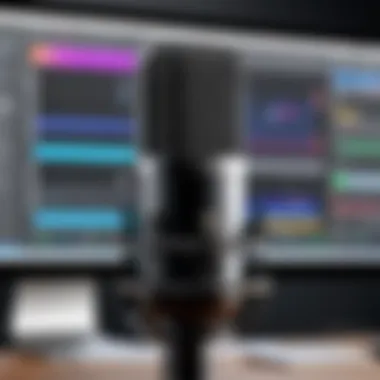

Step-by-Step Recording Process
The step-by-step recording process in QuickTime Player provides a crisp way to capture sound. It starts by simply launching the application and selecting "New Audio Recording" from the file menu. This approach is characterized by its straightforwardness; you don't need to be a tech wizard to navigate it. A major benefit of this method lies in the immediate accessibility of the audio controls, allowing you to monitor sound levels in real-time.
One unique feature of QuickTime is its ability to record audio directly from a microphone or system sound, which is advantageous for users who want to capture both external commentary and internal application sounds seamlessly. However, it’s worth noting that while the process is simple, the editing capabilities after recording are somewhat limited compared to dedicated audio editing software.
Managing Audio Files
Managing audio files in QuickTime Player is another essential aspect worth discussing. Once you finish recording, you can easily save your files in various formats, although the options may not be as extensive as those found in more specialized software. A significant characteristic is the ability to trim and export recordings with very little fuss. The key benefit here is the integration with the Mac ecosystem; for instance, you can quickly share your audio via AirDrop or save it directly to your cloud storage. On the flip side, the lack of advanced organizing features may prompt you to consider external file management solutions after several recordings.
Leveraging Voice Memos
Voice Memos, another handy built-in application, shines in scenarios where quick and easy audio recording is needed.
Recording Basics
The recording basics of Voice Memos are all about simplicity and functionality. When you open the app, a large red record button immediately invites you to start capturing audio, making it incredibly user-friendly. Its high attractiveness lies in the hassle-free recording for everything from quick notes to longer interviews. The audio quality, while not studio-grade, is more than satisfactory for everyday needs.
One unique feature of Voice Memos is its editing tools, allowing users to trim and enhance recordings directly within the app. However, some users might find its lack of sophisticated equalizing options a limitation compared to other dedicated audio software.
Syncing with iCloud
Syncing with iCloud is where Voice Memos really steps up. When you enable the feature, your recordings are accessible across all your Apple devices, creating a seamless experience for users who move between devices frequently. This functionality caters well to busy professionals who might start recording on one device and finish on another. However, a downside is that it requires an internet connection for syncing, and some users have expressed concerns over potential privacy issues with cloud storage.
The built-in tools offered by macOS exemplify convenience and integration. QuickTime Player and Voice Memos serve distinct yet complementary roles, ensuring that users have the necessary tools to handle a variety of audio recording needs efficiently.
Third-Party Software Options
When it comes to recording audio on a Mac, third-party software options offer a wealth of capabilities that can elevate your audio experience. The importance of these tools cannot be overstated; they often provide more features and flexibility compared to built-in applications. Whether you’re a podcaster, musician, or simply looking to record clearer sound for personal projects, selecting the right software aligns with your specific needs and preferences. This section dives into various popular audio recording software choices, discussing what sets them apart and how they can contribute to your audio projects.
Comparing Popular Audio Recording Software
Audacity Features and Benefits
Audacity is renowned for its robust set of features while remaining entirely free. Its open-source nature makes it appealing, especially for budget-conscious users. One of the biggest advantages of Audacity is its multi-track editing capability, which allows you to record and edit multiple audio tracks simultaneously. This is particularly useful for those who aim to integrate various sound sources into one cohesive piece.
Furthermore, Audacity supports a multitude of plugins, providing users countless options to customize their audio recording experience. A notable unique feature is its ability to handle a wide range of audio formats, which simplifies the process of importing and exporting various files.
However, some users may find its interface a bit clunky, especially if they are accustomed to more modern designs in software like GarageBand. The learning curve can also be steep for those unfamiliar with audio editing concepts, which can be a hindrance for beginners.
GarageBand: A Creative Suite
GarageBand stands out for its user-friendly interface and abundance of built-in sounds and loops. It transforms the recording process into a more intuitive experience, making it a favorable choice for musicians looking to create songs without a steep learning curve. The key characteristic that makes GarageBand appealing is its seamless integration with other Apple products and software, offering a streamlined workflow for Mac users.
One of its remarkable features is the range of virtual instruments and software sounds it provides, enabling users to create high-quality recordings directly from their Mac. Artists can experiment with different sounds without requiring extensive external gear.
The downside, however, is that it might lack the extensive audio editing capabilities found in more professional software, making it less suitable for advanced audio engineers who require more control over the final output.
Adobe Audition for Professionals
Adobe Audition is often viewed as the gold standard for professionals in audio production. Its comprehensive suite of tools allows for high-level editing, mixing, and mastering of audio tracks. A standout feature is its spectral editing tool, which provides precise control over every nuance of the sound wave, enabling users to remove unwanted noises while preserving the audio quality.
This software shines in podcasting and video production contexts due to its excellent integration with Adobe's other applications. The collaborative features are another highlight since multiple users can work on projects simultaneously, a benefit for team-oriented projects.
Nevertheless, Audition comes with a price tag that may not suit all budgets, especially beginners or casual users. The extensive capabilities can be overwhelming for those not well-versed in audio design, making it less accessible for novices.
Considerations When Choosing Software
When selecting audio recording software, several factors must be considered to ensure it suits your workflow and requirements.
User Interface and Usability
The user interface is critical; a well-designed layout enhances the user experience significantly. Simplicity and intuitiveness can save you time and frustration, particularly when performing complex tasks. GarageBand’s user-friendly design is a prime example of how an accessible interface can improve productivity. On the other hand, software like Audacity, while powerful, can be somewhat daunting due to its cluttered UI.
A unique characteristic to note here is customizability. Some programs allow you to rearrange toolbars and workspace layouts, making it easier to adapt the environment to your workflow. This flexibility can be incredibly advantageous for users who prioritize efficiency.
Audio Editing Capabilities
Editing capabilities are a key characteristic you should weigh when choosing the right software. Advanced audio editing tools can provide more professional-level sound quality in your recordings.
Audacity excels in this regard, offering extensive audio manipulation options such as noise reduction and pitch adjustment. In contrast, while GarageBand is more straightforward, it may not deliver the depth required for serious audio production.
When considering potential futures for your projects, having the right editing tools will allow you to grow and adapt without needing to switch software later on.
In summary, identifying the third-party software that aligns with your audio recording goals is paramount for achieving the best results on your Mac. The right software not only enhances your overall experience but also allows you to push creative boundaries.
Hardware Considerations for Optimal Recording
When it comes to recording audio on a Mac, the hardware used plays a pivotal role in shaping the final product. Different elements of hardware can dramatically influence audio fidelity, ease of use, and overall recording experience. Investing in the right equipment is crucial for achieving high-quality recordings, whether you're a podcaster, musician, or professional sound engineer. This section addresses key hardware elements, offers insights, and outlines factors to consider for optimal recordings.


Microphone Types and Their Impact
Dynamic vs. Condenser Microphones
Choosing between dynamic and condenser microphones can be a bit like picking between apples and oranges; both have their own merits and drawbacks. Dynamic microphones excel in live settings due to their durability and ability to handle high sound pressure levels without distortion. They are often the go-to choice for recording loud sources such as drums or electric guitars, largely because they capture sound in a very focused way, reducing the chances of unwanted background noise.
On the flip side, condenser microphones are known for their sensitivity and broader frequency response. These microphones are usually favored in studio environments where subtle tones and details matter. They capture vocals and acoustic instruments beautifully, making them suitable for solo recordings or sessions where clarity is essential. However, they are more fragile and need a power source, typically provided by an audio interface or mixer.
One unique feature of dynamic microphones is their cardioid pickup pattern, which means they pick up sound primarily from the front and thus reject sounds from the sides and rear. This is particularly advantageous in settings with various sound sources. In contrast, the condenser mic often has a more omnidirectional option available, making it a versatile tool in various recording situations.
USB vs. XLR Connection
Now, let’s dive into connections. When it comes to audio interfaces, choosing between USB and XLR connection can feel like a fork in the road. USB mics offer a plug-and-play convenience that’s hard to beat. You can connect them straight to your Mac without needing additional gear, making them an excellent choice for beginners or those who want to keep things simple.
XLR connections, however, are widely considered the industry standard. They allow for higher-quality audio signals and can connect to audio interfaces or mixers that offer better signal processing capabilities. If you're serious about your audio recording, investing in an XLR mic could make a world of difference in sound quality. One distinguishing factor is that XLR setups require a bit more know-how and can involve higher costs due to the need for additional equipment.
Audio Interfaces and Mixers
Enhancing Sound Quality
When discussing audio quality, audio interfaces and mixers come into play as essential tools. An audio interface acts as a bridge between your microphone and the Mac, translating analog signals into digital data, making it essential for achieving higher fidelity recordings. Notably, modern interfaces can offer features like phantom power, multiple inputs, and built-in preamps.
Mixers, on the other hand, provide the ability to blend different audio sources. They allow users to adjust levels, panning, and effects on the fly. If you're recording a band, having a mixer is invaluable to balance the different sound sources effectively. The benefit of enhancing sound quality through either method largely hinges on the intended use. For simpler tasks, a straightforward audio interface may suffice, while more complex setups may necessitate a mixer.
Recommended Models for Mac Users
Finding the right equipment tailored specifically for Mac can take some time. Here are a few recommended models that have garnered popularity among Mac recording enthusiasts:
- Focusrite Scarlett 2i2: Known for its user-friendly interface and high-quality preamps, this model is excellent for Home studios.
- PreSonus Studio 24c: Provides solid audio quality with two combo inputs and great software included, making it a versatile choice for various configurations.
- Behringer Xenyx Q802USB: An affordable mixer that not only offers XLR inputs but also USB capabilities, allowing for a more straightforward recording process.
Each of these models brings unique strengths to the table, making them suitable for different recording needs. Take the time to assess what fits your workflow best to ensure that your setup serves you efficiently in reaching your audio recording goals.
"Quality hardware ultimately simplifies the recording process. Choose wisely to enhance the clarity of your audio projects."
By understanding these hardware components, users can make informed decisions that significantly impact their audio recording experiences.
Best Practices for Recording Audio
When it comes to capturing audio on a Mac, knowing the ins and outs of the process can make a world of difference. The best practices for recording audio encompass various strategies aimed at producing clear, professional-sounding recordings. These practices not only enhance the audio quality but also ensure a smoother workflow, minimizing potential headaches later down the road. By adhering to these methods, you can set a solid foundation for your audio endeavors.
Setting Up a Recording Environment
Acoustic Treatment Basics
Creating the right acoustic environment is essential for optimal sound recording. Acoustic treatment involves modifying the physical space to improve sound quality by controlling reflections and echoes. This treatment can include using foam panels, bass traps, and diffusers strategically placed around the room.
The key characteristic of acoustic treatment is its ability to reduce unwanted sound reflections, which can muddy the audio. It's a popular choice because it helps to achieve a cleaner and more professional recording right from the start.
One unique feature of acoustic treatment is that it doesn't require major renovation; simple adjustments can significantly improve sound. However, it's crucial to balance absorption and diffusion in the space to avoid making it sound too 'dead.'
Managing Background Noise
Dealing with background noise is another major consideration when recording audio. This refers to any unwanted external sounds, like traffic, air conditioning, or even distant chatter, that can interfere with the quality of your recordings.
The key characteristic of effective noise management is its focus on minimizing distractions, allowing the primary audio to shine through without disturbances. This practice is essential for delivering polished results in any audio project.
A unique aspect of managing background noise is the use of directional microphones; these can help isolate the sound source while rejecting off-axis noise. However, relying solely on them can lead to challenges if the environment is extremely noisy. Finding the right balance of techniques is crucial in ensuring clarity in your recordings.
Optimizing Audio Settings
Bitrate and Sample Rate Explained
Understanding bitrate and sample rate is fundamental for optimizing audio settings. Bitrate refers to the amount of data processed in a given time, usually expressed in kilobits per second (kbps). Sample rate indicates how often audio samples are captured per second, measured in Hertz (Hz).
These two factors significantly impact audio quality; higher bitrates and sample rates generally result in clearer, more detailed sound reproduction. This makes them beneficial choices for anyone serious about audio recording.
A unique feature to keep in mind is that while higher settings improve quality, they also increase file sizes. Therefore, a balance must be struck between quality and storage considerations, especially for those working with limited resources.
Format Considerations for Export
Choosing the right file format for export is a crucial step in the audio recording process. Various formats have different characteristics, affecting sound quality, compatibility, and file size. Common choices include WAV for high quality and MP3 for smaller file sizes that sacrifice some fidelity.
The key characteristic of considering formats for export centers around the intended use of the audio. For instance, if your recording will be prepared for streaming or online sharing, an MP3 might be the way to go for its convenience.
A noteworthy feature of exporting formats is that some, like FLAC, offer lossless compression, retaining all audio quality while optimizing file size. However, these formats may pose compatibility issues with certain platforms. Hence, knowing the audience and medium is critical when making these decisions.
Properly establishing best practices for recording audio on your Mac can greatly improve both the recording experience and the final product. The better the setup, the less trouble you'll have down the line!
Troubleshooting Common Audio Recording Issues


When dealing with audio recording, it’s not uncommon to face a few hiccups along the way. Understanding how to troubleshoot common audio issues not only saves time but also eliminates frustration that can derail a project. The tricks and tips in this section will empower users to handle problems smoothly.
Whether you’re a seasoned pro or a novice just getting started, knowing the ins and outs of potential issues with audio on a Mac is essential.
Technical Problems and Solutions
Audio Not Recording: Possible Causes
Audio recording can suddenly become a frustrating game of cat and mouse when things don’t go as planned. One of the prime culprits is the microphone settings. Users might find themselves staring at the screen, wondering why their voice isn't being captured, even though they can see the app open and ready to record.
A common cause often boils down to the microphone not being selected correctly in the software. If your Mac has multiple input sources, such as internal, external, or even Bluetooth devices, it’s crucial to check that the intended microphone is selected. If not, there’s nary a sound that will make its way into the recording. This can often be a simple oversight that’s easily fixed.
Another reason for this headache could be the application being obstructed by another program that’s hogging the audio input. Programs need to “talk” to the microphone, but if another app is already claiming it, that can put a spanner in the works.
- Key Characteristic: Selecting the right microphone in your software is fundamental for capturing audio.
- Advantage: This knowledge is immensely beneficial since it enables quick identification and resolution of issues, facilitating a smoother recording process.
Fixing Distorted Sound
Ah, the bane of audio recording: distorted sound. When listening back to a recording only to hear a garbled mess is enough to make anyone's hair stand on end. Distortion can often be traced back to several factors, from improper gain settings to an overloaded microphone input.
Gain levels play a significant role in audio clarity. If set too high, it results in a clipped recording that grates on the ears. Checking levels before kicking off the recording is a surefire way to sidestep this annoyance. Sounds can vary widely, depending on the distance between the microphone and the voice source, adding yet another layer to the recording configuration.
- Unique Feature: Identifying and adjusting gain levels is essential for ensuring sound quality.
- Advantage: Proactively addressing potential distortion not only enhances the final product but also builds confidence in the recording process.
User Experience Challenges
Learning Curve with Software
Wading into the world of audio recording software can sometimes feel like jumping into the deep end of a pool. The learning curve is undeniably steep for many users. Each software package comes with its quirks, which makes knowing how to navigate the interface crucial to maximizing its potential.
Understanding how to use various tools and settings may take time, but with deliberate practice, users will begin to feel more at ease. Some programs have built-in tutorials or help sections, which can provide a solid foundation for getting started.
- Key Characteristic: The complexity of audio software directly impacts the recording experience.
- Advantage: Acquiring skills in navigating new programs makes users more adaptable and efficient in their audio recording tasks.
Understanding Recording Interfaces
The landscape of recording interfaces can seem like wandering through a maze with unfamiliar twists and turns. Knowing how to utilize an interface can significantly enhance both the quality and ease of recording audio. Different interfaces have different functionalities, and being oblivious to this can lead to a frustrating experience.
Understanding signal flow in a recording interface can demystify some inherent challenges. Users need to grasp what each knob, button, and slider does in order to make the most of their equipment.
- Unique Feature: Gaining familiarity with various recording interfaces allows users to customize their setup effectively.
- Advantage: Knowing your tools inside out reduces stress and uncertainty, paving the way for more enjoyable recording sessions.
"Recording audio can feel like battling many invisible ghosts, but equipped with the right knowledge and troubleshooting skills, users can conquer these specters with ease."
With these insights into troubleshooting and understanding user experience challenges, anyone diving into audio recording can navigate the waters with greater confidence and efficiency.
Future Trends in Audio Recording on Mac
The landscape of audio recording on Mac has begun to morph significantly over the past few years. The integration of novel technologies and methodologies reshapes how users approach audio capture. This section will delve into two principal trends: the emergence of AI-assisted recording tools and the increasing popularity of remote collaboration solutions. Understanding these trends is crucial as they can significantly enhance recording efficiency and collaboration, shaping the future for audio engineers, content creators, and casual users alike.
Emerging Technology
AI-Assisted Recording Tools
AI-assisted recording tools are becoming a cornerstone of modern audio production. Their ability to analyze sound waves and suggest adjustments can streamline the recording process. For instance, these tools may optimize levels in real-time or clean up audio tracks by eliminating unwanted noise using sophisticated algorithms. Their key characteristic lies in automation, allowing users to focus more on creativity instead of tedious technical aspects.
"In the age of digital, AI is not just a tool; it's a partner in creation."
One unique feature of these tools is their adaptive learning capabilities. They analyze user habits and preferences over time, improving their suggestions for future recordings. However, while the efficiency gain is evident, there’s a downside to consider—the reliance on software can sometimes stifle the artist's personal touch if users become too dependent on automated adjustments.
Remote Collaboration Solutions
In a world increasingly leaning into remote work and global teams, remote collaboration solutions for audio recording are becoming imperative. They provide platforms where artists, producers, and audio engineers can work together, regardless of location. This shift not only fosters diversity in sound but also opens doors for rich, cross-cultural collaborations.
The essential characteristic of remote collaboration is versatility; users can connect and create with different parties without being in the same physical space. These platforms often feature integrated communication tools, such as chat and video calls, enabling seamless interaction.
A standout feature here is the ability to integrate workspaces where collaborators can edit, mix, and share audio in real time. However, one must remember that internet reliability plays a critical role—poor connection can lead to latency issues that hinder the collaborative process.
The Evolving Software Landscape
Integration with Streaming Platforms
As the popularity of streaming services continues to soar, the integration of recording software with these platforms has become vital. This integration allows content creators to get their work out more efficiently and share their recordings with a broader audience. A significant aspect of this trend is that it simplifies distribution; creators can upload directly to platforms like YouTube and SoundCloud without changing formats.
A key characteristic of this integration is the enhanced compatibility features that many modern audio recording applications provide. This ease of use means creators spend less time on technical hurdles and more time honing their craft and engaging with their audience.
Unique to this development is access to real-time performance analytics directly from the recording software. While advantageous, the downside can be overwhelming for some creators—juggling analytics feedback while designing new content might lead to information overload.
Cross-Platform Capabilities
Cross-platform capabilities mean that audio recording software can operate seamlessly on different devices and operating systems. This versatility is becoming increasingly popular as it allows creators to work on their projects from their preferred devices, whether it’s a Mac, PC, or even a tablet. It also promotes collaboration since team members can use the system that best suits their workflows.
The main characteristic that defines these cross-platform systems is the consistency in user experience and feature availability across formats. This approach is beneficial for users who often switch devices or work in varied settings.
One notable feature of cross-platform tools is cloud storage integration, allowing creators to save their projects and access them anywhere. However, traveling between platforms can sometimes create discrepancies in how audio is processed, requiring careful adjustments upon switching devices.



