AutoCAD vs Revit: Key Differences in Modern Design
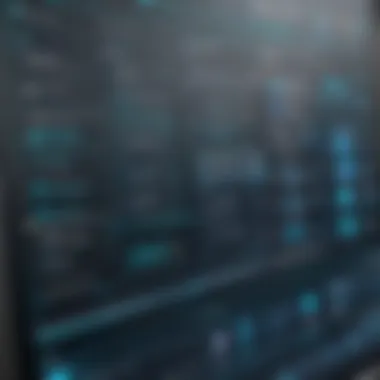

Intro
In the ever-evolving landscape of design and construction, software tools play a crucial role in shaping how professionals approach their work. Among the myriad of applications available, AutoCAD and Revit stand out as leaders in the field. Both programs have their strengths and serve different purposes, yet they often cause confusion in the minds of users trying to select the best fit for their projects. This analysis will guide you through the essential features, usability, and a side-by-side comparison of these two robust platforms.
By examining the unique functionalities each software provides, we can begin to understand not only what they bring to the table but also how they address the diverse requirements of architects, engineers, and constructors. With a focus on current trends and workflow demands, this discussion forums a comprehensive perspective on these tools that cater to the distinct processes in modern design work.
Overview of Core Features
Description of essential functionalities
AutoCAD is often regarded as the backbone of 2D drafting. It allows users to create detailed plans, sections, and elevations with remarkable precision. The software is equipped with a vast array of drawing tools that enable the creation of intricate designs with ease. Notably, its capabilities extend to a wide range of industries beyond architecture, including mechanical and civil engineering, making it a versatile option for professionals.
In contrast, Revit operates on a different paradigm, focusing primarily on Building Information Modeling (BIM). In Revit, each element of the design exists as part of a comprehensive model, allowing users to visualize and manipulate their designs in a 3D environment. This approach fosters collaboration across disciplines, permitting architects and engineers to work together seamlessly, enhancing efficiency and reducing errors—a significant leap forward in how projects are executed.
Comparison of features across top software options
When comparing the two, several core aspects emerge:
- 2D vs 3D: AutoCAD excels in 2D drafting; Revit thrives in 3D model visualization.
- Data Management: Revit allows for comprehensive data management within the model, whereas AutoCAD relies more on external data sources.
- Interoperability: Revit supports collaboration with engineers and contractors in BIM, while AutoCAD has more compatibility with various file types but less integrated collaboration features.
- Customization: Users can customize both platforms, but AutoCAD’s extensive library of plugins caters to a multitude of specialty fields.
"Choosing between AutoCAD and Revit is akin to selecting the right tool for a specific job—each has its merits depending on project needs."
User Experience and Interface
Insights into UI/UX design aspects
User experience is pivotal when it comes to software adoption and utilization. AutoCAD’s interface has evolved but maintains a more traditional look that appeals to long-time users. Its interface offers extensive toolbars, which can be overwhelming for novices. However, seasoned users find comfort in its familiarity, allowing for efficient navigation.
Revit, on the other hand, has adopted a ribbon interface that may seem more intuitive at first glance. The organization of tools aims to streamline the user’s workflow. Despite this, some users express difficulty with the steep learning curve inherent to mastering Revit’s functionalities. The complexity of the software is often justified by its powerful capabilities and the richness of its output.
Importance of usability and accessibility
The usability of software heavily influences productivity. AutoCAD’s traditional approach caters to users needing precision in 2D drafting without complexity. In contrast, Revit’s emphasis on integrated workflows encourages a learning investment that ultimately yields significant long-term benefits.
In terms of accessibility, AutoCAD is widely regarded as more versatile across different platforms. Revit, however, requires more robust hardware to fully harness its capabilities. Ensuring that a firm meets the necessary technical specifications for either program is vital to achieving optimal performance in real-world applications.
Both tools have their place in modern design—one thriving in the realm of precision drafting and the other paving the way for collaborative model-based approaches. Evaluating these features creates a clearer picture for decision-makers aiming to choose the most suitable software for their projects.
Prelude to Design Software
In today's rapidly evolving landscape of architecture and engineering, design software stands out as a cornerstone of success. AutoCAD and Revit have emerged as frontrunners in this domain, each bringing distinct advantages tailored for different needs. This section delves into the crucial role of these software applications, shedding light on their significance and how they empower professionals to turn abstract ideas into tangible realities. The intricate dance between creativity and technology is increasingly defined by one's choice of tools. A well-chosen software can streamline workflows and enhance collaboration, while a poor fit might hinder progress.
Importance of Software in Modern Design
When it comes to modern design, software isn't just a convenience; it’s a vital player. The transition from manual drafting to digital drafting has transformed how architects and engineers work. Today, design software impacts many aspects of a project, including:
- Efficiency: Tasks that once took hours can now be completed in minutes. This shift allows for the rapid development of concepts and the ability to refine ideas on-the-fly.
- Accuracy: Software minimizes the risk of human error with precise measurements and calculations. For example, when laying out complex building plans, smaller miscalculations can snowball into significant issues during construction.
- Visualization: Tools that facilitate visualization—such as 3D modeling—help stakeholders better understand the end product. This can be pivotal for presentations or obtaining client approvals.
"In the world of design, the right software serves as an extension of the designer's imagination, enabling them to craft buildings that inspire."
These factors not only improve the quality of the output but also influence decision-making. Projects often involve multiple stakeholders who might not be familiar with technical spreadsheets. Software can create clear visual representations that enhance communication.
Emerging Trends in Design Technologies
As the field advances, new technologies continually reshape design practices. Notably, some of the emerging trends include:
- Building Information Modeling (BIM): This practice, closely associated with Revit, allows for integrated design processes where every building component is represented in a digital model. BIM promotes collaboration across disciplines, as everyone works from the same up-to-date information.
- Cloud Collaboration: Nowadays, teams can work together from different locations, thanks to cloud technology. Software like AutoCAD offers cloud-based features that support remote access and real-time collaboration, which has become essential in today’s globalized work environment.
- Integrating Artificial Intelligence: AI is entering the design world in the form of predictive analytics and automation, allowing design professionals to automatically generate layout suggestions or optimize building performance.
These trends reflect a shift towards efficiency, innovation, and collaboration. They guide the ongoing evolution of how professionals utilize design software, ensuring that their toolset remains robust enough to tackle future challenges.
Overview of AutoCAD


In the realm of design software, AutoCAD stands out as a stalwart tool that has shaped industries for decades. Knowing its trajectory not just supplements one’s understanding but also provides context for its advantages and shortcomings in comparison to newer platforms like Revit.
AutoCAD, short for Automated Computer-Aided Design, is lauded for its precision in drafting and detailing, which makes it a critical component for architects, engineers, and designers alike. The emphasis here is not just on its legacy but also on its relevance in the current digital landscape. With the integration of advanced features over time, it maintains a firm foothold alongside burgeoning technologies.
This section aims to delineate the history, key features, and various applications of AutoCAD, offering valuable insights for decision-makers and professionals assessing the best tools for their design projects.
Historical Background and Development
AutoCAD made its initial splash in 1982, a watershed moment for computer-based drafting. Developed by Autodesk, this software allowed designers to move away from manual drafting, thus revolutionizing architectural practices. Initially seen as a cutting-edge innovation, AutoCAD quickly became the industry standard.
However, over the years, its scope has broadened significantly. Early versions focused primarily on 2D drafting, but as technology evolved, so did AutoCAD. With each new release, features were added, catering to the growing complexity of architectural designs and the necessity for integrated solutions.
By the turn of the century, 3D capabilities were introduced, inviting a wave of mixed methodologies combining both 2D and 3D workflows. Furthermore, AutoCAD’s adaptability has allowed it to remain relevant despite the emergence of rival design software.
Key Features and Functionalities
Some of the defining characteristics of AutoCAD include:
- User-Friendly Interface: The layout is intuitive enough for beginners yet offers depth for seasoned users. This adaptability makes it accessible to various user skill levels.
- Precision and Accuracy: With tools that facilitate exact measurements, users can ensure their designs meet stringent requirements.
- Annotation and Documentation: AutoCAD excels in producing detailed documentation, making it efficient for project managers.
- Customization: Users can create tailored tool palettes and templates, aligning the software closely with their specific design needs.
Such functionalities demonstrate its capacity to cater to a wide array of professional demands, making it a versatile choice in the design toolkit.
Target Industries and Applications
AutoCAD’s reach is extensive, serving as the backbone for many sectors:
- Architecture: The software is used predominantly for architectural drafting, enabling precise layouts and structural designs.
- Engineering: AutoCAD is integral in civil, mechanical, and electrical engineering for designing components, schematics, and structural plans.
- Construction: Project stakeholders utilize AutoCAD for construction drawings that detail specifications and dimensions necessary for execution.
- Manufacturing: In product design, it works for developing prototypes and production models.
Overall, AutoCAD’s multi-faceted utility makes it a cornerstone tool across diverse industries, cementing its status in modern design practices.
Understanding Revit
Revit stands as a cornerstone in the world of architectural design, reshaping the workflows of various professionals across the architecture, engineering, and construction industries. A firm grasp of Revit's nuances can empower designers and engineers to streamline their operations and elevate their projects' overall quality. In this section, we will dissect the software's evolution, core functionalities, and sector-specific applications to illustrate its significance and versatility in modern design.
Evolution of Revit Software
Revit's journey began in the early 2000s, when it was originally designed by a company called Charles River Software. The software was created with the aim of enhancing 3D modeling capabilities and providing a robust platform for architectural design. In 2002, the product was rebranded as Revit and subsequently acquired by Autodesk. From its inception, Revit has evolved significantly, continuously integrating user feedback and advancements in technology to stay relevant in a fast-changing landscape.
What distinguished Revit from its predecessors was the incorporation of Building Information Modeling (BIM). This transformative approach allowed users to create intelligent models with accurate data that could be manipulated and coordinated, ensuring a more comprehensive understanding of project requirements. As Revit has developed, updates have introduced enhanced tools for energy analysis, structural engineering, and MEP (mechanical, electrical, and plumbing) design, making it a robust choice for large-scale projects, even as far as contributing fo sustainability initiatives.
Core Functionalities and Tools
Revit encompasses a diverse array of features tailored to meet the demands of modern design practices. Its core functionalities include:
- Parametric Components: Users can create reusable components with adjustable parameters, allowing for customization and easy alterations throughout the design process.
- Multi-discipline Collaboration: Architects, engineers, and contractors can work on a single, cohesive model, improving coordination and reducing the risk of errors.
- Integrated Workflows: The software seamlessly integrates with other Autodesk products, facilitating a smoother exchange of information among teams.
- Visualization Tools: Revit provides advanced rendering tools that produce high-quality visualizations, aiding clients in grasping complex designs more intuitively.
The combination of these features enables designers to work more efficiently while maintaining a high level of accuracy in their projects. This efficiency is not just a matter of speed but also of reducing the back-and-forth that often plagues traditional design methodologies.
Sector-Specific Uses
Revit’s flexibility finds applications across various sectors, ensuring it meets diverse project needs. Here are some specific sectors that benefit greatly from Revit's robust capabilities:
- Architecture: Architects leverage Revit to produce detailed architectural drawings and visualizations, ensuring that every aspect of their design is represented accurately.
- Structural Engineering: Engineers utilize Revit to create accurate structural models, assess loads, and coordinate their designs with architectural elements, ensuring a seamless integration of building components.
- Mechanical, Electrical, and Plumbing (MEP) Engineering: MEP professionals rely on Revit to create systems that are not just functional but also optimized for space and efficiency.
- Construction Management: Project managers benefit from Revit's scheduling and tracking features, giving them insights into project timelines and resource allocation.
Revit's ability to tailor its tools for different sectors is one of the reasons it has become a go-to solution for many professionals in the built environment.
Understanding these aspects of Revit is vital for any design professional looking to make the most of its capabilities. Whether it's by enhancing collaboration or ensuring precision in modeling, Revit stands out as an indispensable tool in modern design.
Comparative Features of AutoCAD and Revit
AutoCAD and Revit, two titans in the design software realm, hold distinct positions and functionalities that reflect their respective strengths and applications. Understanding these comparative features isn’t just beneficial; it’s critical for professionals in architecture, engineering, and construction. This section aims to dissect aspects that differentiate AutoCAD from Revit, focusing on how user experience, modeling capabilities, collaboration tools, and project management functionalities can influence design workflows and project outcomes.


User Interface and User Experience
Navigating through software can be akin to finding a needle in a haystack if the interface isn’t intuitive. AutoCAD presents a straightforward, command-line based interface that can be appealing for traditional users who prefer command-driven operations. Many seasoned users appreciate the consistency it brings, often recalling the days of drafting with pencil and paper. The ribbon interface is customizable, allowing users to personalize their workspace, which can enhance efficiency.
On the other hand, Revit offers a more modern, graphic-rich interface that revolves around building information modeling (BIM) concepts. Its usability often wins accolades for its clarity and logical flow. New users may find the learning curve steep, but once familiar, they often remark on how efficient the parametric modeling can be.
"The interface choices can significantly sway how quickly a team can adapt to using a tool effectively."
Modeling Capabilities
Modeling is the heart of design software. When it comes to AutoCAD, users are primarily working with 2D and 3D designs, creating representations that are largely dependent on layers and entities. There is considerable flexibility, granting designers the freedom to sketch freely. However, working in 3D can become convoluted, requiring meticulous attention to detail.
Revit steps into the spotlight with its BIM-focused modeling capabilities. The software isn’t just about visualizing; it’s about creating a holistic model where every element is interconnected. This means changes in the design are automatically reflected throughout the model, a significant productivity enhancement. This integrated approach significantly minimizes errors, making Revit a trusted option in larger-scale, collaborative projects.
Collaboration and Coordination Features
In an era where project teams often span continents, collaboration features become paramount. AutoCAD has some collaborative tools, but they often feel more bolted on than integrated. Traditional file-sharing methods, like DWGs, can lead to version control headaches unless managed thoughtfully.
Revit, by contrast, builds collaboration into its core. The software promotes real-time updates, enabling team members to see changes almost instantaneously. Its worksharing feature allows multiple users to work on the same project files seamlessly. Given the interconnected nature of Revit’s modeling, this capability is essential for maintaining design integrity.
Project Management Tools
When evaluating software for design, the extent and quality of project management tools deserve scrutiny. AutoCAD, while robust in design functions, lacks comprehensive project management capabilities. Users often rely on third-party options to track project timelines and resources. This can lead to inefficiencies as data is often spread across multiple platforms.
Conversely, Revit offers some degree of project management through its scheduling and annotation tools. These features allow users to plan construction timelines, manage resources, and ensure everyone is on the same page—all within a single software ecosystem.
Performance and Output Quality
When evaluating software for architecture and engineering, performance and output quality often rise to the top of the priority list. They are not just technical criteria but fundamental aspects that can influence workflow efficiency and project outcomes. In a world where deadlines are tight and precision is paramount, understanding these elements helps decision-makers in their selection process. This section delves into how AutoCAD and Revit manage performance and output quality, each with their distinct approaches.
Graphics and Visualization Techniques
Both AutoCAD and Revit possess robust capabilities for graphics and visualization, but their focus often diverges based on user requirements. AutoCAD, being more of a legacy tool, traditionally excels in producing 2D drawings with sharp linework and detailed annotations. This clarity is crucial for engineers and fabricators who need clear blueprints for construction. AutoCAD’s rendering capabilities, while sufficient for straightforward visualizations, may not achieve the stunning realism that some modern projects demand.
Revit, on the flip side, uses a model-based approach to provide not just graphics but also informative visual representation. Its 3D capabilities allow users to navigate a virtual space, making it easier to visualize complex structures from multiple angles. Furthermore, it integrates Building Information Modeling (BIM), enabling not only aesthetic enhancements but also real-time updates of changes within the project, thus significantly saving time and reducing errors.
In real-world applications, consider the planning of a skyscraper. While AutoCAD might produce precise technical drawings, Revit would allow stakeholders to walk through a digitally rendered space, seeing how light interacts with the structure, or how materials will be represented in different conditions. This aspect of visualization can profoundly influence design decisions, ensuring a well-rounded understanding of how a project will come together in the real world.
Annotation and Documentation Standards
Annotations and documentation standards play a vital role in determining how effectively projects communicate design intent. In the case of AutoCAD, users benefit from a variety of tools that allow detailed annotations and an expansive library of symbols and templates. Its conventional expertise ensures that all documentation adheres to industry standards, making it a trusted choice for professionals who prefer 2D layouts.
Revit, while still capable of producing standard annotations, offers something much richer. When working in a BIM environment, every annotation is more than just a note; it can reflect real-time data and specifications. A door tag, for instance, not only tells what type of door will be installed but also updates automatically if there are changes to the building's attributes—say, material or size. Thus, this aspect brings with it a layer of dynamism absent in traditional documentation methods, highly relevant for project managers and stakeholders who require up-to-date information.
In both software, fundamentals regarding standards take precedence, yet the nuanced differences in how that information can be communicated creatively define their suitability across various project types.
Important Note: When choosing between AutoCAD and Revit, assess not just the features but also how performance and output quality align with your specific project requirements.
Integration and Interoperability
In today's fast-paced design landscape, the ability to seamlessly integrate various tools is vital; it’s akin to building a sturdy bridge that connects different ideas and workflows. When examining AutoCAD and Revit, the nuances of their interoperability can serve to elevate a project from ordinary to exceptional. This section explores how each software interacts with other systems, the importance of compatibility, and the advantages that come from leveraging diverse applications in urban planning, architecture, and construction.
Compatibility with Other Software
AutoCAD, a stalwart in the drafting arena, is designed to work hand-in-hand with a wide variety of design software. Its compatibility can be a game-changer for firms looking to integrate multiple tools within their workflow. For example, integration with tools like Adobe Photoshop and SketchUp allows designers to enhance their visual presentations. Collaborating with construction management software like Procore makes coordinating schedules and resources significantly easier.
On the flip side, Revit prides itself on its BIM (Building Information Modeling) capabilities, focusing on a collaborative process. It connects with other BIM tools like Navisworks and BIM 360 for project management and visualization. This means project teams can work in tandem, sharing models and ensuring all stakeholders are on the same page.
"In a world where design is becoming increasingly collaborative, the choice of software can either open doors or create bottlenecks."
The result of these compatibilities often leads to improved efficiency and communication among team members. However, not all software interactions are as smooth as silk. Users must often navigate hurdles surrounding file formats and version controls, making it essential to fully understand the capabilities of each program to get the most out of these integrations.


APIs and Plugins
Both AutoCAD and Revit offer Application Programming Interfaces (APIs) and plugins, enabling developers to tailor functionalities to meet specific project requirements. APIs can be the lifeboat for customization—allowing companies to create bespoke solutions that align with their workflows.
Consider AutoCAD's .NET API, which allows teams to create applications that automate repetitive tasks or enhance existing tools. This flexibility can save hours of manual labor, proving beneficial in high-pressure environments. Similarly, the Revit API facilitates the creation of custom plugins, offering architects and engineers the ability to extend the software’s capabilities tailored to unique project needs.
Moreover, the marketplace for both software systems is rich with third-party plugins. These range from simple tools that improve workflow efficiency to complex applications that introduce entirely new functionalities.
- AutoCAD Plugins:
- Revit Plugins:
- ToolPac for enhanced productivity
- CADstudio Tools for extended capabilities
- Dynamo for visual programming
- Enscape for real-time rendering
Both software solutions recognize that customer needs are ever-evolving, and facilitate this through plugins and robust APIs that keep pace with modern demands. The choice of tools and integrations often determines how well teams can communicate and execute ideas, reinforcing the timeless adage that the right tools make all the difference in achieving success.
Cost Considerations
In any technology-driven industry, where margins can often be tight, cost considerations emerge as a pivotal factor in software selection. Both AutoCAD and Revit come with their own financial implications, which can impact project budgets and ultimately, ROI. Understanding the pricing structure, along with the long-term financial commitments associated with each software, is crucial for firms aiming to maximize their investment while minimizing cost overruns.
Licensing Models of AutoCAD
AutoCAD operates on a licensing model designed to offer flexibility to users. Traditionally, it relied on perpetual licenses, allowing a user to pay a one-time fee for indefinite access to the software. However, Autodesk has shifted towards a subscription-based model in recent years, which provides access on a monthly or annual basis. This adaptability can work well for companies engaged in variable projects or seasonal work, where paying for continuous access may not make sense. Here are key aspects of AutoCAD's licensing:
- Subscription Pricing: The standard subscription includes various tiers—individual user licenses and multi-user plans, with price differences reflecting the features included.
- Cloud Access: Subscription plans typically offer cloud storage options that can facilitate remote access and collaboration.
- Annual Maintenance: Included with subscriptions is technical support and software updates, which ensures that users have the latest tools and capabilities at their fingertips.
This fluid licensing structure might initially seem more expensive, but it allows firms to avoid huge upfront costs.
Revit Subscription Options
Similar to AutoCAD, Revit now primarily follows a subscription model. Yet, the specific options cater more directly to its unique positioning in BIM (Building Information Modeling). Firms can choose from different tiers based on their needs, with pricing reflecting the complexity and capability of the tools. Some salient features of Revit’s subscription options include:
- Tiered Access: Different subscription tiers provide varying functionalities, so users only pay for what they actually need.
- Building a BIM Strategy: Revit's offerings often include features tailored to those deeply involved in BIM workflows, fostering collaboration across disciplines.
- Educational Discounts: Many institutions offer significant reductions for students and educators, thus bolstering a new generation of skilled designers without upfront financial strain.
This strategic pricing seeks to align with industry adoption trends, appealing particularly to firms intending to integrate BIM into their workflow.
Return on Investment for Each Tool
Assessing the return on investment for AutoCAD and Revit requires a thorough look at how their features translate to operational efficiency and project execution. In essence, ROI is not merely about initial costs but rather the value brought to projects through improved outcomes.
- Efficiency Gains: By streamlining design processes, both AutoCAD and Revit can significantly reduce project timelines—this is particularly evident in Revit, where parametric design allows for rapid modifications and iterations.
- Quality of Deliverables: High-quality visualizations and improved documentation standards can lead to fewer errors during project execution, thus saving costs associated with rework.
- Long-Term Value: For firms that frequently juggle multi-faceted projects, investing in either tool might represent a long-term asset rather than a mere expense, especially as projects grow in complexity.
In wrapping up this section, it’s clear that the cost dynamics surrounding AutoCAD and Revit are multifaceted, demanding careful consideration and strategic planning. Firms must weigh initial expenditures against potential productivity boosts, ensuring that their choice aligns with both current and future project needs.
"In the design world, every penny counts, but the value derived often far outweighs the cost of the tools that shape our visions."
Each firm must navigate its unique path, factoring in the evolving landscape of design software to make informed financial decisions.
End: Making the Right Choice
When it comes to choosing between AutoCAD and Revit, the decision can be as tricky as navigating a maze blindfolded. Each software offers its own set of advantages that cater to different project requirements and personal preferences. In this section, we’ll dissect how to approach this choice effectively by considering various factors that go beyond features—because at the end of the day, it’s about what fits best into your workflow and project needs.
Evaluating Project Needs
Every project comes with its unique demands, whether it be straightforward documentation or intricate building modeling. The key is to evaluate these needs thoroughly.
- Project Type: For smaller design projects, AutoCAD might be the go-to choice due to its simplicity and ease of use, which projects a straightforward visual. For larger, more complicated builds—like high-rise buildings or infrastructure projects—Revit’s capabilities as a Building Information Modeling (BIM) software shine through. It allows for a more optimized workflow, enhancing coordination between various stakeholders.
- Team Dynamics: Understanding your team’s familiarity with either software is crucial. If the majority are seasoned AutoCAD users, a sudden switch to Revit could cause unnecessary bumps in the road. Conversely, if your team values collaborative, multi-disciplinary projects, leaning towards Revit could maximize productivity.
- Future Growth: Consider the future trajectory of your projects and the skills of your team. Revit's focus on BIM technology aligns with industry trends and mandates in sustainable building practices. Choosing it might prepare your team better for upcoming shifts in the industry.
Remember, selecting the right tool isn’t just a one-and-done deal. It’s a thoughtful process that can influence the success of your projects significantly.
Future Trends in Design Software
As we look ahead, the design software landscape is constantly morphing, driven by various advancements.
- Cloud Integrations: The trend towards cloud-based solutions is becoming more pronounced. Revit is already capitalizing on this with tools that allow for remote collaboration among teams. This trend is expected to grow, making it easier for project teams to work seamlessly across different locations.
- Artificial Intelligence: AI is knocking at our doors, ready to revolutionize design processes. We can expect smarter tools that analyze data patterns and even optimize designs automatically. This could change the game for both Revit and AutoCAD users, as the software could preemptively suggest adjustments based on industry standards or past data.
- Sustainability Considerations: Design software is shifting towards integrating eco-friendly practices. Revit helps in evaluating energy efficiency through its analytical tools. Future software developments will likely place a heavier emphasis on sustainability, driven by market demands.
Ultimately, being informed of these trends equips decision-makers to stay one step ahead. Recognizing the evolving nature of software and its applications can ensure that the decision made today remains relevant in the future.
"Choosing the right design software is akin to selecting the right tool for a job; it can make the difference between success and frustration."



