Navigating AWS Console Sign In: A Comprehensive Guide
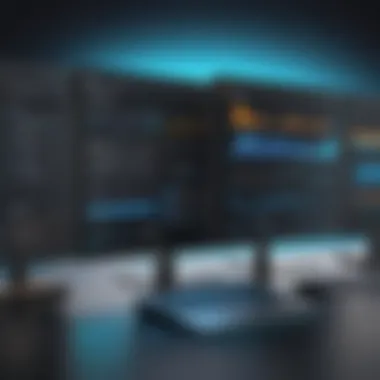

Intro
In today's digital landscape, cloud computing stands at the forefront of technological advancement. Amazon Web Services (AWS) is a leading player in the industry, offering a comprehensive suite of tools and services that enable businesses to optimize their operations. The AWS Console is central to this experience, serving as the gateway for users to manage their cloud environment effectively. This guide aims to break down the AWS Console sign-in process, illuminating its features, security measures, and best practices.
Understanding how to navigate the AWS Console is not just beneficial—it’s crucial. Whether you are a seasoned IT professional or a newcomer to cloud services, mastering the sign-in process can enhance your productivity and security posture. This guide is designed to equip you with practical knowledge and actionable insights.
Overview of Core Features
AWS Console provides a robust platform for users to manage their cloud resources with ease. Through its user-friendly interface and extensive functionalities, users can swiftly access the services they require.
Description of essential functionalities
- Resource Management: Users can oversee and manipulate a wide range of AWS services, such as EC2, S3, and RDS, all from a single dashboard.
- Billing and Cost Management: The console allows users to track spending and optimize resource allocation, which is vital for staying within budget.
- Security and Compliance: Security features, including IAM roles and policies, ensure that access is tightly controlled and monitored.
- CloudWatch Integration: Monitoring tools enable users to receive alerts and logs, helping to keep resource utilization in check.
Comparison of features across top software options
When evaluating cloud management consoles, it’s essential to assess how AWS stacks up against competitors. Options like Microsoft Azure and Google Cloud Platform (GCP) offer similar functionality; however, key differences exist:
- AWS provides a wider array of services with deep customization capabilities.
- Microsoft Azure integrates well with existing Microsoft products, which can be advantageous for businesses entrenched in the Microsoft ecosystem.
- GCP is known for its data analytics and machine learning services, potentially offering better performance in those areas.
User Experience and Interface
The AWS Console is designed with user experience in mind. However, given the breadth of services offered, the interface can be complex for newcomers.
Insights into UI/UX design aspects
- Organization: Services are logically categorized, yet the amount of information can be overwhelming at first glance.
- Navigation: Users can easily search for services using a search bar at the top, simplifying access to necessary tools.
Importance of usability and accessibility
Usability is paramount in cloud management. A well-designed interface minimizes the learning curve, allowing users to focus on their tasks rather than getting lost in the interface. Accessibility features ensure that all users, regardless of abilities, can navigate the console with ease.
Understanding AWS Console
AWS provides various cloud services, and the AWS Management Console serves as the primary interface through which users interact with these services. Understanding the AWS Console is critical for effectively managing cloud resources. This section explores what the AWS Console is, its key features, and its significance in cloud management.
Foreword to AWS Console
The AWS Console is a user-friendly web interface that allows users to access, manage, and configure their AWS services. As a central hub for users, it simplifies the process of utilizing AWS resources. New users often benefit from its intuitive design, which guides them through various functionalities without extensive technical knowledge. Even experienced users find value in the graphical layout and organized service modules.
The importance of the Console also lies in its accessibility. Users can log in from any internet-connected device, providing flexibility for managing resources from anywhere in the world.
Key Features and Functions
The AWS Console is packed with various features that enhance user experience and operational efficiency. Some key functions include:
- Service Management: Users can easily search and navigate among the vast array of AWS services. This includes managing instances, databases, and storage solutions.
- Resource Monitoring: Provides dashboards to monitor and analyze resource usage and performance metrics.
- Cost Management: Users can view their billing information and set up cost alerts to keep track of spending effectively.
- IAM Integration: The Console integrates Identity and Access Management, allowing for fine-tuned control over user permissions and security settings.
These features streamline the user experience, making it easier to manage complex AWS environments.
Importance in Cloud Management
Effective cloud management is rooted in understanding how to utilize tools and resources efficiently. The AWS Console is vital because it allows users to:
- Simplify Tasks: By providing graphical representations and easy configurations, the Console minimizes the complexity typically associated with cloud operations.
- Foster Collaboration: Multiple users can access the same AWS environment, which facilitates teamwork in managing resources and sharing information in real-time.
- Adapt Quickly to Changes: As AWS continues to evolve, being familiar with the Console enables users to quickly adapt to new features and services that can enhance business operations.
Understanding the AWS Console is not just about accessing services; it is about maximizing them for effective cloud management.
The AWS Console is more than just an entry point into AWS; it is a comprehensive resource for managing cloud infrastructure. By knowing its functionalities and features, users can improve their cloud management strategies significantly.
AWS Account Setup
Setting up an AWS account is a fundamental step toward leveraging the vast capabilities of Amazon Web Services. Understanding AWS account setup is critical for anyone aiming to manage cloud resources effectively. An AWS account acts as a gateway to the numerous services offered by AWS, such as computing power, storage options, and database management.
When you establish your AWS account, you signify your intent to enter a powerful ecosystem that can support a variety of deployments, from small applications to enterprise-level architectures. This section emphasizes key aspects of creating and managing your account that foster secure and efficient operations.
Creating an AWS Account
Creating an AWS account is straightforward but requires careful attention to detail. Start by visiting the AWS homepage. You will see a clear option to create a new account. Here's a brief rundown of the process:
- Email Registration: Enter a valid email address that will serve as your account identifier.
- Password Creation: Choose a strong password. Incorporate a mix of uppercase letters, lowercase letters, numbers, and special characters.
- Account Name: Decide on an account name that best represents your organization or project.
After filling out this information, AWS will prompt you to provide additional details, including billing information and possibly a phone number for verification. It's essential to provide accurate information at this stage, as it can impact your account's functionality and security.
Verifying Account Information
Once you have created your account, verifying your account information is a necessary step. AWS may require you to verify your identity through a mobile phone verification. This process often involves receiving a call or text message with a verification code you must enter on the AWS site. Ensuring your contact information is correct at this stage is crucial for account recovery and security notifications.
Verifying your account builds a level of trust with AWS, enabling you to access higher-tier services more easily. Make sure to periodically check and update your account information to keep it current.


Understanding Different AWS Roles
AWS presents various roles and permissions within an account that govern access to resources and services. These roles typically include:
- Administrator: Full access to all AWS services and resources.
- User: Limited access to specific services based on assigned permissions.
- Billing: Access rights focused on billing and account management.
Understanding these AWS roles is vital for effective resource management and enhances security. By assigning roles correctly, you maintain control over who can access sensitive information and execute changes within your account. It ensures that your AWS environment remains secure while allowing team members to carry out their responsibilities efficiently.
Overall, the AWS account setup is not just about signing up — it lays the groundwork for all subsequent interactions with AWS services. Secure and well-managed accounts can significantly enhance your ability to leverage cloud infrastructure in innovative ways.
AWS Console Sign-In Process
The AWS Console sign-in process serves as a critical gateway for accessing a vast array of cloud services provided by Amazon Web Services. This process is not only fundamental but also represents the first interaction a user has with the AWS ecosystem. By effectively managing access through this sign-in process, organizations can ensure that sensitive data and resources are secured while providing users with the tools they need for cloud management.
Understanding this sign-in process is essential for several reasons. First, it influences how users interact with the AWS environment, directly affecting their productivity and efficiency. Second, a well-executed sign-in process contributes to security—ensuring that only authorized users can access specific resources. Third, as businesses grow, so does the number of users needing access to AWS. Managing these sign-ins becomes a vital part of overall cloud governance.
In this section, we will delve into the specific steps involved in signing in, leveraging IAM for improved security, and navigating the AWS user interface. These key elements not only enhance user experience but also help in achieving broader organizational objectives.
Step-by-Step Sign-In Instructions
Signing into the AWS Console is relatively straightforward but requires careful attention to detail, especially for new users. Here are the essential steps to successfully access the AWS Console:
- Open the Sign-In Page: Visit the AWS Management Console sign-in page at AWS Sign-In.
- Enter Your Email Address: You must provide the email address associated with your AWS account. Make sure to double-check for any misspellings.
- Click on 'Next': After entering your email, click the 'Next' button to proceed.
- Enter Your Password: Input your password accurately. Pay attention to case sensitivity and special characters.
- Confirm Sign-In: Click the 'Sign In' button to enter the console. If the credentials are correct, you will be taken to the AWS Management Console.
- Multi-Factor Authentication (if enabled): If you have set up Multi-Factor Authentication (MFA), you will now need to enter the code generated by your MFA device.
Following these steps ensures a smooth sign-in experience. It is advisable for organizations to provide orientation on these procedures to new users, enhancing both security awareness and competence.
Using IAM for Sign-In
Identity and Access Management (IAM) is an integral part of AWS that helps manage user access. Using IAM for sign-in provides several advantages, particularly concerning security and compliance.
IAM allows organizations to create individual users and assign permissions to manage access to AWS services. This enables granular control over who can access what, significantly reducing risks associated with shared credentials.
When logging in using IAM, the process involves:
- IAM User Credentials: Rather than using the root account, sign in with an IAM user name and password.
- Custom Permissions: IAM allows you to tailor permissions based on user roles, ensuring that individuals only have access to the resources necessary for their functions.
By adopting IAM, organizations can also monitor and log sign-in activities through AWS CloudTrail, providing an added layer of security and accountability.
Navigating the User Interface
Once signed in, understanding how to navigate the AWS Management Console is crucial for maximizing its capabilities. The user interface organizes multiple services into a coherent layout that, although initially overwhelming, can be mastered with practice. Here are some tips for effective navigation:
- Dashboards and Navigation Bar: Familiarize yourself with the AWS Management Console dashboard. The navigation bar at the top is your primary tool for accessing various services.
- Service Search: Use the search bar to quickly locate specific AWS services, instead of scrolling through the entire list.
- Regional Settings: Pay attention to the region selector, as AWS resources are region-specific. Always ensure you are operating in the intended region.
- Resource Management and Billing: Regularly check the resource management and billing sections to stay informed on your usage and costs.
By mastering the AWS Console interface, users can enhance their productivity, streamline their AWS interactions, and better manage their cloud resources.
Security Measures
Implementing robust security measures is crucial for maintaining the integrity and confidentiality of your AWS Console access. In an environment where data breaches and cyber threats are increasingly common, focusing on security becomes paramount. This section outlines specific elements of security measures, the associated benefits, and considerations for effective cloud management.
Understanding Multi-Factor Authentication
Multi-Factor Authentication (MFA) adds an extra layer of protection for your AWS account. By requiring two or more verification factors, it significantly reduces the risk of unauthorized access. Users must combine something they know (like their password) with something they have (like a mobile device for receiving a verification code).
To enable MFA:
- Log into your AWS Management Console.
- Navigate to the IAM dashboard.
- Select “Users” and then your username.
- Choose the “Security Credentials” tab and select “Manage” beside MFA Device.
This approach effectively counters threats from phishing attacks. According to a report by AWS, accounts with MFA enabled are far less likely to be compromised than those without it. Thus, adopting MFA is not just a recommendation but rather a necessity for every user.
Best Practices for Password Management
Password management continues to be a foundational element of cybersecurity. Poor password management can lead to serious vulnerabilities. Here are some best practices that can minimize risks:
- Use Strong Passwords: Craft passwords that are at least 12 characters long and include a mix of letters, numbers, and symbols.
- Avoid Reusing Passwords: Do not recycle passwords across different accounts to limit exposure in case of a breach.
- Leverage Password Managers: Consider using password management tools like LastPass or 1Password to maintain and generate complex passwords.
"A strong password is your first line of defense against unauthorized access. Without it, other security measures have little effect."
Implementing these practices enhances the overall security of your AWS account. Regularly updating passwords further protects sensitive data and aligns with the best industry standards.
Regular Account Audits
Regular account audits are essential for identifying and mitigating potential security risks. Auditing allows users to evaluate their access permissions and review security settings thoroughly. Conduct audits with the following checklist:
- Check User Access Levels: Ensure users have only the necessary permissions related to their roles.
- Review Recent Activity: Monitor logs for unusual sign-in attempts or unfamiliar actions in the account.
- Update Security Policies: Regularly update security measures and policies to reflect the latest best practices.
Engaging in these audits not only enhances security but also allows users to better understand their resource utilization over time. AWS provides a comprehensive CloudTrail service to track user activities, which can aid in this auditing process. Evaluating this data is key to proactively managing security and ensuring compliance with organizational policies.
Troubleshooting Common Sign-In Issues
In the context of accessing the AWS Console, sign-in issues can be a significant roadblock for users. These problems can hinder productivity and create unnecessary frustration. Therefore, addressing common sign-in issues is crucial. By understanding how to troubleshoot these problems, users can regain access promptly and continue managing their cloud environment effectively. This section will explore three prevalent sign-in issues: forgotten password recovery, account lockout scenarios, and browser compatibility concerns.


Forgotten Password Recovery
Forgetting a password is a common occurrence that can strike any user at any time. In AWS, the process for recovering a forgotten password is straightforward but requires careful attention to details. Users must navigate to the AWS Management Console and select the 'Forgot Password?' link on the sign-in page. This action initiates a password reset process.
Upon entering the email or mobile number associated with the AWS account, users will receive a verification code. This code is essential; it ensures that only authorized individuals can reset the password. After verifying the code, users are prompted to create a new password. It is best practice to choose a strong password that meets AWS's complexity requirements. This recovery process highlights the importance of maintaining updated recovery methods to avoid prolonged access issues.
Account Lockout Scenarios
Account lockout can occur due to multiple failed sign-in attempts. AWS implements security measures to protect accounts from unauthorized access, and this can sometimes lead to temporary lockouts. If users find themselves locked out, it is essential first to understand the lockout duration, which may vary based on account settings.
To resolve this issue, patience is often required. Users should wait for the specified lockout period before attempting to sign in again. In some cases, contacting AWS support may be necessary to expedite the unlocking process. It's advisable to regularly review account activity for unusual access attempts that may trigger these lockouts. Understanding this feature underscores the balance between security and accessibility in cloud management.
Browser Compatibility Concerns
Browser compatibility can also influence the sign-in experience. AWS recommends specific browsers and versions to ensure a seamless user experience. Using outdated browsers or those not supported can lead to various issues, including failure to load the sign-in page or functionality errors.
To mitigate these issues, users should keep their browsers updated. This includes regularly checking for new updates and utilizing mainstream options such as Google Chrome, Firefox, or Safari. Additionally, clearing the browser cache and cookies can resolve many common accessibility problems. If problems persist, users may want to switch browsers temporarily to determine if the issue is browser-specific.
Key Insight: Regularly considering the compatibility and security of your browsing tools can save users time and frustration when accessing AWS services.
Utilizing AWS Management Console Features
The AWS Management Console is an integral tool for users who interact with the Amazon Web Services ecosystem. Understanding how to navigate its features allows professionals to maximize efficiency and effectiveness in managing their cloud resources. This section delves into critical features you can utilize within the console, enhancing your experience and capacity to manage your infrastructure.
Configuring User Preferences
Configuring user preferences in the AWS Management Console helps tailor the interface to meet individual needs. Finding the optimal arrangement improves user experience and enhances productivity. Settings can be adjusted to suit various considerations such as language, time zone, and notification preferences. Additionally, users can customize the layout of the dashboard to prioritize frequently used services.
This personal touch in configuration helps reduce friction during tasks, allowing users to focus on their objectives instead of navigating a generic interface. Simply go to the account settings in your profile section to modify these preferences.
Creating and Managing Resources
Creating and managing resources is one of the most crucial functionalities of the AWS Management Console. This feature provides a streamlined approach to provisioning services such as EC2 instances, RDS databases, and S3 storage. The console offers intuitive wizards guiding users through the setup process, allowing for quick deployment of resources.
Once resources are created, effective management tools are at your disposal. Users can monitor performance metrics, modify configurations, or even launch new instances directly from the management dashboard. The "Resource Groups" feature enables users to organize resources, simplifying management tasks across multiple services, environments, or accounts. This holistic view helps ensure everything is running as expected and alerts users to any operational issues.
Exploring AWS Marketplace
The AWS Marketplace is an essential feature for users looking to enhance their AWS experience further. It offers a myriad of software solutions from third-party vendors. These applications range from security tools to machine learning services, providing flexibility and scalability for businesses.
AWS Marketplace allows you to find products tailored to specific needs. Whether you are searching for a cloud storage solution or data analytics tools, the marketplace can significantly extend functionality without the requirement of developing software from scratch. The "Subscription" model within the marketplace often simplifies the billing process since fees can be integrated directly into the AWS account. This fosters both efficient operational management and cost control.
Exploring features such as configuration of user preferences, resource management, and AWS Marketplace is essential for optimizing one's experience in the AWS environment.
In summary, the AWS Management Console offers these vital features that can greatly influence operational efficiency and effectiveness. Mastering them is key to making the most of your AWS investment.
AWS Services Overview
Understanding the array of services offered by Amazon Web Services (AWS) is fundamental for anyone looking to utilize cloud computing effectively. The AWS ecosystem comprises numerous services, each designed to meet specific needs, ranging from storage to computing power. By grasping the core offerings of AWS, users can tailor solutions that align with their business objectives and operational efficiencies.
Overview of Core Services
Core services like Amazon EC2, S3, and RDS form the backbone of AWS's infrastructure.
- Amazon EC2 (Elastic Compute Cloud): This service provides scalable compute capacity in the cloud, allowing users to provision virtual machines quickly. Flexibility in instance types enables cost-effective scaling for varying workloads.
- Amazon S3 (Simple Storage Service): S3 offers secure, durable, and scalable object storage. It is essential for data backup, archiving, and content distribution. The easy integration with other AWS services enhances its usability.
- Amazon RDS (Relational Database Service): RDS simplifies database management and optimizes performance for applications requiring relational databases. It automatically handles backups, software patching, and scaling.
These core services act as building blocks, allowing users to construct entire applications tailored to their needs.
Integrating Additional Services
Integrating additional services within the AWS platform can significantly enhance functionality. For instance, combining Amazon CloudFront with S3 can lead to faster content delivery globally.
Several key additional services include:
- Amazon Lambda: This serverless computing service reacts to events and runs code without provisioning servers, allowing for event-driven architectures.
- AWS CloudFormation: This tool enables users to define and provision AWS infrastructure using code, ensuring that environments are consistent and easy to manage.
- Amazon DynamoDB: A NoSQL database service ideal for applications that require consistent, single-digit millisecond latency at scale.
By properly integrating these services, organizations can streamline operations, reduce costs, and improve the overall performance of their applications.
Monitoring and Scaling Resources
Monitoring and scaling resources effectively is crucial in managing AWS services for optimal performance. Proper management ensures that workloads are balanced and system performance remains reliable.
Utilizing services like Amazon CloudWatch allows users to track key metrics and set alarms for unexpected changes in application performance. Key aspects include:
- Resource Monitoring: Continuous monitoring provides insight into usage and performance bottlenecks, allowing for timely resource allocation.
- Auto Scaling: Amazon EC2 Auto Scaling automatically adjusts the number of EC2 instances based on demand, ensuring that applications remain responsive during peak or low traffic periods.
- Cost Management: Effective resource management leads to cost savings, as users only pay for what they need, avoiding unnecessary expenses.
By prioritizing efficient monitoring and scaling, organizations can enhance their resilience within the AWS environment.
Best Practices for AWS Console Usage


Effective usage of the AWS Console requires a thoughtful approach to ensure that both security and efficiency are prioritized. Adhering to best practices can greatly enhance the user experience and maintain the integrity of the cloud environment. This section will explore essential strategies that professionals should adopt when navigating the AWS Console.
Regular Training and Education
Continuous training and education is important when engaging with AWS. The platform evolves rapidly, meaning users must keep pace with new features and updates. Regular tutorials, workshops, and courses from AWS can solidify foundational knowledge as well as introduce new tools and practices.
- Initiate Onboarding Sessions: Newly assigned roles should undergo onboarding sessions to familiarize themselves with AWS services relevant to their tasks.
- Participate in Online Courses: AWS offers many resources, including free digital training and in-depth webinars. Utilizing these can sharpen skills and expand one's understanding.
- Engage with Certification Programs: Pursuing AWS certifications is beneficial for deeper knowledge. This not only enhances professional skills but also adds credibility within the industry.
Effective Resource Management
Managing resources effectively is crucial in optimizing AWS usage. It involves keeping track of costs, usage, and performance across various services. Implementing the following strategies will help streamline resource management:
- Tagging Resources: Use tags to classify AWS resources. This allows for better monitoring and reporting based on business needs.
- Regular Cost Monitoring: Keep an eye on the AWS billing dashboard. Setting up billing alerts and budgets can prevent unexpected expenses.
- Scaling Resources: Make use of AWS tools such as Auto Scaling and CloudWatch to manage actual usage versus capacity. This ensures that resources meet demand without incurring unnecessary costs.
Staying Updated on New Features
AWS consistently introduces features that can optimize operations and improve user experience. Staying informed about these updates is vital:
- Review Release Notes: AWS publishes comprehensive release notes detailing new features and updates. Regularly checking these can reveal tools that streamline tasks or improve security.
- Follow AWS Blogs and Forums: Engaging with the AWS community through forums like Reddit can provide insights about new features and users’ experiences.
- Utilize the AWS Newsletter: Subscribe to AWS's newsletters which often highlight essential updates and best practices directly related to the Console.
Keeping abreast of AWS developments is not merely beneficial but necessary for effective cloud management.
Navigating Support Resources
In the realm of cloud computing, particularly with AWS, having access to reliable support resources is essential. When users encounter challenges or when they seek to enhance their skills, knowing where to turn for help can make a significant difference. This section will explore the various support resources available to AWS users, underscoring their importance in ensuring a smooth experience while working with the AWS Console.
Accessing AWS Documentation
AWS offers extensive documentation that serves as a comprehensive guide for users. This includes in-depth explanations of the services offered, best practices, and step-by-step instructions for executing specific tasks. The documentation is regularly updated to reflect new features and changes, thus providing users with the most current and relevant information.
To access AWS documentation, users can navigate to the official AWS Documentation page. Here, they can explore different sections based on the services they are interested in. The organized structure allows for easy navigation, ensuring that both beginners and experienced users can find necessary information quickly.
A key advantage of utilizing AWS documentation is the clarity it brings to complex topics. For example:
- Each service comes with an overview, detailing its purpose and application.
- Tutorials and examples help users implement concepts.
- FAQs address common questions, providing additional insights.
Utilizing AWS Support Plans
AWS recognizes that users may require varying levels of support based on their usage and the complexity of their projects. Thus, AWS provides several support plans to cater to different needs. The plans range from basic support, which offers access to customer service and documentation, to more advanced plans, such as Developer Support and Business Support, which include 24/7 access to AWS Cloud Support Engineers.
The benefits of these support plans are numerous. For instance, opting for a premium support plan means faster response times and personalized assistance for critical issues. Organizations that rely heavily on AWS can thus minimize downtime through swift resolutions.
To choose a suitable support plan, users should consider factors like:
- The size of their AWS deployment.
- The level of expertise within their team.
- The criticality of their applications running on AWS.
Engaging with Community Forums
Community forums provide informal yet powerful support resources for AWS users. Platforms such as Reddit and Stack Overflow are home to vibrant discussions where users share experiences, troubleshoot problems, and provide valuable insights. Engaging with these communities can greatly enhance one’s understanding of AWS.
Key advantages of participating in community forums include:
- Access to diverse perspectives from global users.
- Solutions for unique problems that may not be covered in official documentation.
- Networking opportunities, allowing users to connect with peers and experts in the field.
Active involvement in these forums can lead to increased knowledge-sharing and can enhance cloud management skills.
"Engaging with community resources often reveals solutions far beyond traditional support methods."
In summary, navigating support resources within AWS is crucial for both troubleshooting and skill enhancement. From accessing detailed documentation, selecting appropriate support plans, to participating in community forums, users have an array of options that can significantly influence their AWS experience.
Closure and Next Steps
The conclusion ties together the insights presented throughout this guide on navigating the AWS Console sign-in process. It is crucial to reflect on what has been discussed and how it applies to cloud management strategies. Understanding the sign-in process is just the beginning; proper management and security measures are equally vital.
Although the AWS Console is a powerful tool for cloud resource management, navigating it effectively requires ongoing education and practice. As the cloud landscape evolves, professionals must adapt and enhance their skills continually. This commitment to learning can unlock numerous benefits, such as increased efficiency and improved security.
Recap of Key Points
To summarize, several key points should be highlighted:
- Understanding the AWS Console: Grasp the functionalities and significance of the AWS Console in managing cloud services.
- Securing Access: Implement multi-factor authentication and best practices for password management.
- Troubleshooting Common Issues: Familiarity with recovery procedures and how to address lockouts.
- Utilizing Features: Familiarize with managing resources and user preferences effectively.
- Accessing Support: Take advantage of AWS documentation and community forums for assistance.
These points form the foundation for effective usage of the AWS Console and reinforce its importance in cloud management.
Advancing Skills with AWS Certification
For IT professionals and decision-makers, pursuing AWS certification is a strategic step. Certifications validate skills and knowledge, demonstrating proficiency in AWS services to potential employers or clients. They enhance one's standing in the competitive job market, making individuals more attractive candidates for opportunities that require cloud expertise.
Furthermore, AWS offers a range of certifications, from foundational to advanced levels. Each certification requires a commitment to study and practice, deepening understanding of specific AWS services. By advancing skills through certification, professionals can position themselves to leverage AWS capabilities more effectively.
Exploring Advanced AWS Services
The final step to optimizing AWS Console usage is exploring advanced services. AWS provides a plethora of services that extend beyond basic resource management. Services such as AWS Lambda for serverless computing and Amazon RDS for database management can elevate cloud strategies.
Understanding these advanced offerings can lead to better performance, scalability, and resilience in cloud applications. Diving into these services requires ongoing exploration, often facilitated through official training resources and community discussions. Continuous engagement with AWS communities and educational resources paves the way for innovations and improvements in cloud solutions.
By focusing on these areas, users not only enhance their AWS skills but also align themselves with the evolving demands of cloud technology. Taking these next steps ensures a more effective and secure usage of AWS Console, contributing to overall success in cloud management.



