Exploring Basecamp Scheduling Software: A Comprehensive Guide


Intro
Basecamp has emerged as a noteworthy solution in the realm of scheduling software. For decision-makers and IT professionals, understanding its core offerings is crucial for effective project management. Basecamp aims to enhance team collaboration, streamline communication and keep projects on track.
In this article, we'll delve into the essential features of Basecamp, evaluate user experiences, and assess how it integrates within various business contexts. The information presented here will reveal how Basecamp can provide advantages distinct from other options in the market.
Overview of Core Features
Description of essential functionalities
Basecamp offers a variety of functionalities that cater to project management needs. Some of the core features include:
- To-do lists: Team members can create, assign, and track tasks, ensuring accountability.
- Scheduling tools: The calendar functionality allows for event creation, deadline tracking, and meeting management, helping to manage timelines effectively.
- File sharing: Users can store and share files within projects, making collaboration seamless.
- Message boards: This feature provides a centralized platform for team discussions, reducing the noise of scattered communications.
- Check-ins: Regular check-ins facilitate updates from team members, which fosters transparency.
These features enhance the workflow and efficiency of teams, allowing for a better-organized project management strategy.
Comparison of features across top software options
When comparing Basecamp to other project management tools like Trello or Asana, several distinctions arise. Basecamp tends to favor a more minimalist design which can appeal to teams desiring simplicity. Trello, with its card-based layout, is excellent for visual tracking but may require more steps to set up comparisons and deadlines. Asana, known for its rich set of features, can overwhelm some users because of its complexity.
Choosing the right tool will depend on the business's specific needs. Basecamp strikes a balance between functionality and ease-of-use, making it suitable for a variety of project scales and team sizes.
User Experience and Interface
Insights into UI/UX design aspects
Basecamp's user interface is designed with user experience in mind. The layout is straightforward, allowing users to navigate through projects with minimal friction. The process of adding tasks or events is intuitively structured, enabling users to focus on their work rather than learning the software.
Importance of usability and accessibility
Usability is critical in software applications. Basecamp prioritizes this by ensuring that its features are easy to access and understand. Accessibility features have also been integrated, making it usable for individuals with disabilities. This focus on usability enhances overall team productivity since users can invest more time in project work instead of getting accustomed to the software.
"A tool that is difficult to use can hinder productivity rather than enhance it. Basecamp's design philosophy addresses this concern directly."
Overall, Basecamp stands out as a practical choice for project management and scheduling needs. Its essential features, user-friendly interface, and commitment to usability create a compelling package for businesses aiming to optimize their workflows.
Prolusion to Basecamp Scheduling Software
Basecamp is a project management tool that aims to simplify coordination and communication among team members. Understanding how this software functions is crucial for organizations looking to enhance their project management strategies. Effective scheduling is essential in managing projects. It helps teams to allocate resources efficiently, adhere to deadlines, and assure that projects remain on track. In this section, we will explore the core aspects of Basecamp, as well as the broader context of scheduling software in project management.
Overview of Basecamp
Basecamp has established a reputation for being user-friendly and efficient for managing projects. It enables teams to share tasks, deadlines, and files in a collaborative environment. It emphasizes simplicity and reduces the complexity often associated with project management software.
From its inception, Basecamp aimed to provide a solution for remote teams and distributed workforces. Users can organize projects into specific areas, making it easier to find relevant information. Key functionalities include to-do lists, message boards, file sharing, and scheduling tools, all designed to foster a collaborative atmosphere.
Importance of Scheduling Software in Project Management
Scheduling software has become a cornerstone in modern project management. It allows project managers to break down tasks, set priorities, and define timelines. The importance includes:
- Clarity in Responsibilities: Clearly defining who is responsible for each task helps prevent confusion and overlap.
- Better Time Management: Teams can visualize their workloads and adjust as necessary, preventing bottlenecks and assuring timely delivery.
- Resource Allocation: Understanding which team members are available at any time helps in resource management.
"Scheduling tools are integral to efficient project management, offering a framework that supports team coordination and enhances visibility across project timelines."
- Tracking Progress: Project managers can monitor task completion and productivity levels, allowing for data-driven discussions and adjustments.
- Improved Communication: Scheduling software enhances communication by centralizing updates and reminders, thus ensuring everyone is aligned.
In summary, scheduling software, like Basecamp, provides a vital mechanism for organizations to enhance transparency, efficiency, and overall project success.
Key Features of Basecamp Scheduling Software
Basecamp is more than a project management tool. Its scheduling software goes beyond the basics to address the diverse needs of teams. Understanding its key features is essential for harnessing its full potential. Key features not only streamline workflows but also enhance team synergy and project visibility. By delving into these aspects, organizations can optimize task management and project coordination effectively.
Task Management
Task management in Basecamp is structured to facilitate clarity and organization. Every project begins with creating a to-do list, allowing teams to outline tasks explicitly. Users can assign tasks to specific team members, set due dates, and establish priority levels. This clarity fosters accountability as team members know their responsibilities.
Moreover, task lists can be broken down into sub-tasks, enabling a detailed approach to project execution. As tasks are completed, users can check them off, providing visible progress tracking. The integration of comments and file attachments within tasks encourages discussion and resource sharing, thus enhancing collaboration.
Scheduling Capabilities

The scheduling capabilities in Basecamp are designed to simplify planning. The calendar feature allows teams to visualize project timelines in one interface. Users can see important dates, including deadlines and milestones, at a glance, which helps with time management.
Additionally, the "Hill Charts" provide a unique perspective on project progress. This visual tool conveys a team's progress in relation to their goals. Such views facilitate quick adjustments and ensure that projects stay on track. Knowing when tasks are due and major deadlines come up is vital for managing influx and ensuring timely deliveries.
Team Collaboration Tools
Collaboration in Basecamp is integrated deeply into its framework. Tools such as message boards and group chats allow for seamless communication among team members. This eliminates confusion that often arises from scattered emails.
Furthermore, teams can share updates or ask questions in real-time, dramatically increasing response times. With the ability to tag conversations or relevant team members, information remains organized. This reduces the chances of miscommunication and ensures all voices are heard in project discussions.
File Sharing and Document Management
Basecamp provides an intuitive interface for file sharing and document management. Users can upload and attach files directly to specific tasks or discussions, keeping everything relevant in one place. This approach minimizes the need for external storage solutions, which can lead to lost or misplaced documents.
The ability to create shared documents directly within Basecamp fosters collective input from team members. Feedback can be given within the document itself, ensuring that updates are both efficient and visible to all stakeholders. Effectively managing documents within the same platform improves overall workflow and reduces frustration.
Time Tracking Functionality
Time tracking is a critical component for understanding project expenditures and team efficiency. Basecamp includes basic time tracking features that enable team members to log hours worked on specific tasks. This tracking not only aids in budgeting but also helps identify areas where the team may need additional resources.
Users can generate reports based on the tracked time, which can provide insights for future planning. By having visibility into how time is spent, teams can evaluate the effectiveness of their processes. This leads to informed decisions regarding resource allocation and project management.
"Effective scheduling and good task management are foundational elements for successful project outcomes. Basecamp simplifies these elements for users across various industries."
In summary, the key features of Basecamp Scheduling Software work in tandem to create a cohesive project management environment. With robust task management, intuitive scheduling capabilities, and strong collaboration tools, Basecamp addresses essential needs while ensuring that projects are both visible and manageable.
Benefits of Using Basecamp Scheduling Software
The utilization of Basecamp scheduling software presents numerous advantages that can significantly enhance project management workflows. Understanding these benefits is crucial, particularly for decision-makers, IT professionals, and entrepreneurs who must optimize their operations. By analyzing specific elements such as communication improvement, project visibility, accountability, and workflow efficiency, one can appreciate how Basecamp can create a lasting impact on team dynamics and project outcomes.
Improved Communication Among Teams
Effective communication is pivotal to any project's success. Basecamp excels in fostering better dialogues among team members. It integrates various tools designed to facilitate discussions, from to-do lists that outline tasks to direct messaging features. This open line of communication helps prevent misunderstandings and keeps everyone aligned on goals. Collaborative spaces allow team members to share updates in real time, minimizing email clutter and ensuring that important information is accessible to all.
**"Effective communication is the heartbeat of any successful project."
Increased Project Visibility
Basecamp enhances project visibility through its user-friendly dashboards and tracking features. Managers gain real-time insights into task progress, deadlines, and priorities. This visibility enables proactive adjustments if timelines are slipping or resources are misallocated. With all project components displayed on a single platform, stakeholders can quickly gauge overall health and alignment toward objectives. As a result, teams can identify potential blockers sooner and strategize accordingly to mitigate risks.
Enhanced Accountability and Ownership
Accountability is essential for fostering a culture of ownership within project teams. Basecamp encourages team members to own their tasks by assigning clear responsibilities. Each task can have designated owners, deadlines, and priorities, which promotes a sense of commitment. This structured approach not only clarifies individual roles but also empowers team members to take initiative. They have the tools to track their contributions, thus enhancing personal accountability.
Streamlined Workflow Processes
Workflow processes can often become convoluted, leading to inefficiencies and delays. Basecamp simplifies this by providing a centralized platform where tasks are organized logically. The scheduling features allow teams to allocate resources effectively and manage workloads. In addition, integrations with other tools ensure that information flows smoothly across systems. This streamlined process ultimately saves time and reduces the potential for confusion, enabling teams to focus on delivering high-quality results.
User Experience with Basecamp Scheduling Software
User experience is a critical aspect of any software, especially scheduling tools like Basecamp. A positive user experience enables effective project management, enhances collaboration, and boosts overall productivity. Within this context, understanding how users interact with Basecamp can provide insights into its utility and effectiveness in real-world applications.
User Interface and Experience Design
The user interface of Basecamp is designed for simplicity and ease of use. This clear layout is important because it minimizes the learning curve for new users. Key elements of the user interface include intuitive navigation menus, clearly labeled features, and a clean design that avoids clutter. This makes it easy for users to locate functions such as task assignment, schedule viewing, and file sharing. Furthermore, the design adapts well to various devices, allowing teams to access their projects from desktop or mobile platforms.
A well-thought-out experience design not only attracts new users but also retains existing ones. Users appreciate the effort invested in creating a streamlined interface, as it leads to less frustration during day-to-day tasks. By focusing on user interface design, Basecamp establishes itself as a practical tool in a crowded market of project management software.
Ease of Onboarding and Learning Curve
Onboarding is a crucial stage in a user’s journey with any software. Basecamp provides a user-friendly onboarding process that emphasizes clarity. When new users first access the software, they encounter a guided tutorial. This tutorial walks them through essential features such as setting up projects, creating to-do lists, and utilizing the scheduling functions. The objective here is to ensure that users feel comfortable quickly.
Moreover, since Basecamp follows a straightforward design philosophy, individuals rarely need extensive training to start working effectively. Users tend to find themselves in a position to contribute meaningfully within a short time frame. This efficiency in onboarding can lead to cost savings for organizations that utilize Basecamp.
Customer Support and Resources
Quality customer support is an essential consideration in user experience. Basecamp offers several support avenues. Users can access a comprehensive help center filled with articles on various topics. This center is beneficial for individuals seeking to troubleshoot or learn more about specific functionalities within the software.
Additionally, Basecamp features a community forum. Users can ask questions and share experiences, allowing for mutual learning among Basecamp users. The support structure thus plays a vital role in enhancing user experience. By providing multiple avenues for assistance, Basecamp ensures that users feel supported while using the software, which can lead to higher satisfaction rates among its clientele.


"A well-executed user experience strategy can significantly impact the efficiency of project management, making tools like Basecamp indispensable for many teams."
Integrating Basecamp with Other Tools
Integrating Basecamp with other software tools is crucial for maximizing its potential within project management settings. This integration allows users to enhance the functionality of Basecamp, creating a more robust and coordinated system. For many businesses, effective integration can streamline processes, saving time and reducing friction between different tools that a team may use. Understanding how Basecamp fits into a broader technology stack is essential for decision-makers striking the right balance between functionality and usability.
Popular Integrations
Basecamp offers a range of popular integrations that cater to diverse project management needs. Some widely used integrations include:
- Slack: Integration with Slack allows teams to communicate seamlessly. Users can receive notifications about project updates directly within their messaging platform, ensuring that everyone stays informed.
- Zapier: Using Zapier, users can connect Basecamp with over 2,000 other applications. This means tasks can be automated, such as creating a new Basecamp task whenever a new customer is added in a CRM tool.
- Google Calendar: Syncing Basecamp with Google Calendar helps teams manage their schedules effectively. Any upcoming events or deadlines in Basecamp can be viewed in Google Calendar, reducing the chances of missed deadlines.
- Harvest: Integrating with Harvest allows teams to track time on tasks. This offers insights into how much time projects take, aiding in budgeting and resource allocation.
Each of these integrations serves a unique purpose, catering to the varying needs of businesses. The benefits extend beyond mere connectivity; they enhance productivity by ensuring that team members can use their preferred tools without any loss of data integrity.
API Capabilities for Custom Solutions
Basecamp provides API capabilities that allow businesses to create tailored solutions. This feature is particularly valuable for companies that have specific project management needs not entirely addressed by Basecamp's out-of-the-box functionalities. With the API, developers can build custom applications or integrations that interact with Basecamp data.
Some key features of Basecamp's API capabilities include:
- Data Manipulation: Users can create, update, or delete projects, tasks, and messages through API calls. This flexibility means that businesses can integrate their existing systems with Basecamp's project management features.
- Automation: Teams can automate repetitive tasks by utilizing the API, which can lead to improved efficiency. For instance, automating status updates can keep all stakeholders informed without requiring manual input.
- Enhanced Reporting: Companies can pull data from Basecamp to generate custom reports. This is particularly helpful for project managers looking for specific insights that may not be readily available through Basecamp's native reporting tools.
"Leveraging API capabilities fosters innovation and custom solutions tailored to unique organizational demands."
Understanding API capabilities encourages teams to explore how Basecamp can best serve their specific project management processes, leading to a more efficient workflow and ultimately, better project outcomes.
Challenges and Limitations of Basecamp Scheduling Software
The exploration of Basecamp's scheduling software necessitates an understanding of its challenges and limitations. While this software offers valuable tools for project management, it is crucial for users to recognize the constraints that may affect their experience. Addressing these limitations not only informs strategic decisions but also allows organizations to tailor their approach to project management effectively.
Limitations in Advanced Project Management Features
Basecamp is designed with simplicity and usability in mind. However, this focus comes with certain limitations, particularly concerning advanced project management features. Users often find that while Basecamp excels in basic task tracking and scheduling, it lacks sophisticated functionalities needed for complex projects.
For instance, more advanced tools like Microsoft Project provide in-depth resource allocation, Gantt charts, and detailed reporting options. Basecamp's more straightforward system may not meet the needs of larger teams or projects that require these advanced tracking capabilities. Organizations managing multifaceted initiatives could find themselves needing additional software solutions to fill these gaps.
Additionally, Basecamp does not have built-in budget tracking capabilities, which can be a significant drawback for financial oversight. Users might struggle to manage project budgets without external tools.
Feedback from Users on Areas for Improvement
User feedback on Basecamp often highlights areas for improvement in its scheduling capabilities. While many appreciate its user-friendly interface, a common critique is the lack of flexibility in adjusting timelines and dependencies between tasks. This rigidity can hinder a team's ability to adapt quickly to project changes.
Another recurring point of contention is the integration of reporting features. Users frequently express the need for more comprehensive reports to evaluate project progress. Basecamp’s current reporting tools may not satisfy organizations that rely on data-driven insights for project management.
"Basecamp is great for basic projects, but for larger initiatives, the reporting and dependency management features just fall short."
Comparative Analysis: Basecamp vs. Other Scheduling Software
A comparative analysis of scheduling software is crucial for decision-makers seeking to optimize project management. Each software has unique strengths and weaknesses, influencing overall productivity and collaboration. Basecamp stands out for its simplicity and effective communication features. However, understanding how it stacks up against other tools, such as Asana, Trello, and Microsoft Project, can help businesses make informed choices.
Basecamp versus Asana
Basecamp and Asana are both popular tools, yet they cater to different project management styles. Basecamp follows a straightforward approach, focusing on team communication and collaboration. It offers to-do lists, file sharing, and message boards, aiming to centralize all project aspects in one place.
On the other hand, Asana leans more towards task management with an emphasis on detailed task tracking and workload allocation. Users can assign tasks, set deadlines, and view projects through various layouts like boards or timelines. This feature makes Asana suitable for teams that need robust task management capabilities.
- Key Differences:
- Basecamp promotes collaboration over detailed task management.
- Asana allows for more granular control over tasks and timelines.
Ultimately, choosing between these two tools will depend on the specific needs and working style of your team. If communication is a priority, Basecamp may be the better option. However, if task management is more critical, Asana could be more beneficial.
Basecamp versus Trello
Trello's unique approach revolves around boards and cards, visually representing tasks. This design makes it highly intuitive for visual learners. Users can drag and drop tasks across different stages, providing a clear overview of project progress. Trello excels in visual organization and is suitable for simple projects requiring limited task dependencies.
Basecamp, while lacking the visual flair of Trello, offers a more comprehensive suite of tools for broader project management. It combines scheduling, file sharing, and messaging, providing a more complete project environment.
- Comparison Points:


- Trello is ideal for teams favoring visualization and flexibility in task management.
- Basecamp serves as an all-in-one solution for communication and project oversight.
Choosing between Basecamp and Trello is a matter of preference. If your team values a visual workflow, Trello may suit you better. However, for integrated project management tools, Basecamp could be the favored choice.
Basecamp versus Microsoft Project
Microsoft Project stands as a titan in project management software. It offers numerous advanced features like Gantt charts, resource management, and comprehensive reporting. Organizations managing large and complex projects often gravitate towards Microsoft Project for its depth.
Conversely, Basecamp embraces simplicity and ease of use. While it lacks the advanced features of Microsoft Project, its focus on communication and team engagement makes it more accessible for smaller teams or organizations new to project management software.
- Distinct Features:
- Microsoft Project provides a detailed analysis and control for enterprise-level project management.
- Basecamp excels in fostering team collaboration and communication without overwhelming users.
Organizations must weigh their needs carefully. For large-scale, sophisticated project management, Microsoft Project may be the optimal choice. For those preferring user-friendly solutions, Basecamp is worth considering.
"The choice between scheduling software often defines the work culture of a project team and should align with their operational needs."
Real-World Applications of Basecamp Scheduling Software
The applicability of Basecamp Scheduling Software extends across various industries, making it crucial for businesses looking to optimize their project management skills. Understanding how different organizations utilize Basecamp helps highlight its versatility. This section will delve into diverse real-world applications, providing insights into successful implementations and the tangible benefits of using this software.
Case Studies from Different Industries
Different sectors exhibit unique challenges and workflows. Basecamp offers adaptable solutions catering to these specific needs. Here are some case studies from distinct industries where Basecamp has shown significant impact:
- Creative Agencies: At a marketing agency, Basecamp helped streamline campaign management. The agency utilized Basecamp to coordinate tasks among designers, copywriters, and project managers. This structure enhanced communication and allowed them to keep all project documents organized in one location. As a result, they experienced a notable decrease in project completion times.
- Non-Profit Organizations: For a non-profit that organized events, Basecamp served as a centralized platform for coordinating volunteers and resources. They created to-do lists that matched event timelines and used Basecamp’s scheduling features to track important deadlines. This approach improved their operational efficiency, allowing them to allocate resources effectively.
- Software Development Firms: A small software development firm incorporated Basecamp into their Agile methodology. The team members utilized Basecamp to facilitate sprints, assign tasks, and monitor progress. Transparent reporting due to the platform’s tracking features enabled the team to maintain accountability. Ultimately, this led to improved product delivery and team morale.
Best Practices for Implementation
Implementing Basecamp Scheduling Software can be straightforward, but observing best practices is essential for maximizing its benefits. Here are some recommended approaches:
- Define Clear Goals: Before adopting Basecamp, establish clear objectives regarding what you want to achieve. Whether it’s improved communication or enhanced task management, having defined goals will guide your implementation process.
- Involve Teams Early: Engage your team early in the process. Allowing team members to contribute their insights can foster buy-in. This also aids in addressing any potential concerns regarding the transition to Basecamp.
- Train Users Thoroughly: The effectiveness of Basecamp relies heavily on user acceptance and competence. Provide thorough training sessions for all staff members to familiarize them with the software’s features and capabilities. Making training a continuous process can adapt them to updates and new features.
- Utilize Templates: Basecamp allows for the creation of templates for recurrent projects. Take advantage of this feature to save time on project setup, ensuring consistency and clarity across projects.
- Monitor and Adjust: After implementation, monitor how effectively Basecamp meets your objectives. Gather feedback from team members and assess whether modifications to your processes are needed. This ongoing evaluation ensures the software continues to align with your organizational needs.
By recognizing how different industries leverage Basecamp and following best practices for implementation, organizations can optimize their project management efforts. These applications demonstrate the practical value that Basecamp brings to various sectors, making it a noteworthy tool for both decision-makers and project managers.
Future Trends in Scheduling Software
In the ever-evolving landscape of project management, scheduling software continues to adapt to meet the changing demands of businesses. Understanding these trends is crucial for decision-makers and IT professionals seeking to optimize their workflow processes. The future of scheduling software, including platforms like Basecamp, points toward increased automation, enhanced integration capabilities, and an emphasis on remote collaboration tools. These advancements not only align with modern business needs but also promote efficiency and productivity across teams.
Evolving Needs in Project Management
The need for adaptive project management tools has become evident as organizations navigate the complexities of both in-office and remote work environments. Project managers now seek solutions that facilitate flexibility, visibility, and collaboration. This shift emphasizes the importance of real-time data and updates.
Key aspects of evolving needs include:
- Collaboration Across Geographies: As teams become more diverse and spread globally, tools that enhance communication and scheduling have become paramount.
- Integration with Existing Systems: Organizations increasingly demand that scheduling tools integrate with other applications such as accounting software, customer relationship management (CRM) tools, and productivity suites like Microsoft Teams and Slack.
- Automation of Repetitive Tasks: Automation features reduce manual inputs and errors, allowing teams to focus on strategic planning and execution.
By addressing these evolving needs, Basecamp and similar software can play a vital role in shaping the future of project management.
Predictions for Basecamp's Development
As we consider the trajectory of scheduling software, Basecamp is likely to undergo significant transformations to stay competitive. Predictions for its development can be divided into several key initiatives:
- Enhanced User Experience: Basecamp may adopt an even more user-centered design, prioritizing seamless navigation and intuitive interfaces. This focus on user experience can assist in reducing the learning curve for new team members.
- Artificial Intelligence Integration: Incorporating AI in scheduling tools can revolutionize project management. For instance, predictive analytics could guide project managers in resource allocation based on historical data.
- Focus on Security and Privacy: As cyber threats evolve, Basecamp is expected to strengthen its security features, ensuring user data protection and instilling confidence in its users.
- Mobile Accessibility Enhancements: The trend towards mobile work will drive Basecamp to optimize its mobile platform. Improved app functionality can help users manage projects on-the-go, further increasing engagement and productivity.
Overall, as Basecamp evolves, it will likely continue to emphasize flexibility, collaboration, and integration to meet the demands of a dynamic work environment.
End
In concluding this comprehensive guide on Basecamp scheduling software, it is crucial to emphasize the significant role it plays in modern project management. The insights provided throughout have elucidated its features, benefits, and effectiveness in various business contexts. Making an informed decision about implementing Basecamp can profoundly impact project outcomes, team dynamics, and overall productivity.
Summary of Key Insights
The analysis of Basecamp has highlighted several key aspects that decision-makers must consider:
- User-Friendly Interface: Basecamp's design is simple, allowing for easy navigation and usability.
- Task Management: The ability to organize, prioritize, and track tasks improves project visibility and accountability.
- Collaboration: Integrated communication tools enhance team interaction, reducing misunderstandings.
- Flexibility in Use: Adapting Basecamp to fit different project needs is feasible, making it suitable for various industries.
These points, combined with the valuable case studies and expert insights discussed earlier, stress the importance of a well-planned approach to implementing Basecamp for better resource management.
Final Thoughts on Basecamp Scheduling Software
Basecamp continues to evolve as a tool essential for effective scheduling and project management. As organizations look to streamline processes and adapt to changing demands, the relevance of such software grows. Potential users should carefully assess how Basecamp aligns with their specific needs, considering both its strengths and limitations as outlined.
In summation, Basecamp serves as more than just a scheduling software; it is an integral component that fosters collaboration, increases productivity, and provides insights that drive project success. The ongoing development and support from the Basecamp team ensure this software remains a compelling choice in the scheduling software market. For anyone committed to optimizing your project management practices, exploring how Basecamp can fit into your workflow is a logical next step.



