Exploring the Benefits of Gantt Charts in Project Management


Intro
Gantt charts are essential tools in project management, widely recognized for their ability to visually represent project timelines. Their structure allows teams to gain clarity on tasks, deadlines, and dependencies. The essence of Gantt charts lies in providing a comprehensive overview of a project’s scope and progress. This article discusses how incorporating Gantt charts into project management strategies can lead to more organized processes and successful outcomes.
Overview of Core Features
Gantt charts possess several core features that make them indispensable in project management.
Description of Essential Functionalities
- Task Sequencing: Gantt charts display tasks in a sequential order, clearly indicating which tasks must be completed before others can begin.
- Time Allocation: Each task is assigned a specific duration, making it easier for project managers to allocate time effectively.
- Progress Tracking: As work progresses, updates can be reflected directly within the chart, which helps in identifying delays or bottlenecks.
- Resource Management: Gantt charts can integrate resource allocation, ensuring that teams are aware of who is responsible for each task.
A well-structured Gantt chart can serve as a single source of truth in project management, drastically reducing misunderstandings and miscommunications.
Comparison of Features Across Top Software Options
Different software solutions offer varying capabilities for Gantt chart creation. Below are comparisons of popular tools:
- Microsoft Project: Known for its comprehensive features, Microsoft Project offers robust Gantt chart functionalities, including advanced resource management options.
- Asana: While it provides a user-friendly interface, Asana's Gantt chart features may be less intricate compared to Microsoft Project, appealing mainly to small to midsize teams.
- Monday.com: This platform excels in customization, allowing users to adapt Gantt charts to their specific project needs, enhancing flexibility.
- Trello: Using power-ups, Trello users can add Gantt-like views, but its design is primarily based on Kanban methodology, which might limit Gantt chart complexities.
User Experience and Interface
The efficiency of using Gantt charts is heavily dictated by their user experience and interface design.
Insights into UI/UX Design Aspects
A clean and intuitive user interface is vital for effectively utilizing Gantt charts. A well-structured layout facilitates understanding of task dependencies and timelines at a glance. The ease of navigation enables quick edits and adjustments, which is crucial as project requirements evolve.
Importance of Usability and Accessibility
Usability remains a key factor. Gantt charts must be accessible and comprehensible for all team members, regardless of their technical expertise. Additionally, integrating accessible features, such as keyboard navigation for those with disabilities, further enhances user experience.
In summary, when selecting a Gantt chart tool, consider both functionality and user experience. These aspects are essential for achieving lasting project management efficiency and success.
Preamble to Gantt Charts
Gantt charts have become a cornerstone in the field of project management. They offer a visual representation of a project schedule, which significantly aids project managers in planning and organizing tasks. Understanding Gantt charts is crucial for any stakeholder involved in project execution, as they provide clear insights into timelines, task dependencies, and overall progress. Their importance lies in the ability to simplify complex project dynamics into understandable visuals, fostering better decision-making and enhanced productivity.
Definition and Origin
A Gantt chart is a type of bar chart that illustrates a project schedule. It shows the start and finish dates of the various elements of a project. The concept of Gantt charts was developed by Henry Gantt in the early 20th century. Gantt’s approach to project management revolutionized how tasks were organized and monitored. Originally, these charts were used in manufacturing, but their application has expanded across various domains, becoming essential in both small and large projects. The foundational work established by Gantt has led to the continuous evolution of project management tools.
Understanding their Structure
Gantt charts consist of horizontal bars, where each bar represents a specific task or activity in a project. The length of the bar indicates the duration of that task. Typically, the chart spans a timeline on the horizontal axis and lists tasks on the vertical axis. Critical elements include:
- Task Names: Listed on the left side of the chart, indicating what needs to be done.
- Timeline: Displayed above the tasks, showcasing the entire project duration.
- Bars: Each bar corresponds to a task, showing when it begins and ends.
- Milestones: Indicators for significant achievements or points in the timeline are often marked for clarity.
By structuring a project visually, Gantt charts facilitate better understanding and enable quick assessments of project status. They are useful for identifying tasks that are ahead of schedule or behind, thus assisting in effective management decisions.
"In project management, clarity is not merely helpful; it is essential."
Visual Representation of Project Schedules
Visual representation in project management serves as a vital element for effective and efficient operations. Gantt charts stand out because they provide a clear and concise visualization of project timelines. In a space that often involves numerous tasks, stakeholders, and milestones, such clarity can make a significant difference. With Gantt charts, project managers can showcase complex schedules in a format that is easy to understand.
There are several aspects and benefits to consider regarding the visual representation of project schedules. Firstly, the graphical format allows for immediate comprehension of project timelines. This is useful not only for project managers but also for teams and stakeholders who may not be deeply involved in daily operations. The visual breakdown of tasks, durations, and deadlines aids in creating a shared understanding of project objectives.
Moreover, Gantt charts can highlight critical paths and task overlaps effectively. This reduces confusion and facilitates better decision-making. Project managers can quickly adjust timelines, identify delays, or allocate resources more effectively when they have this holistic view.
Another significant benefit is the prioritization opportunities that arise through visual representation. By laying out tasks visually, teams can analyze which components of the project are more critical and, thus, need immediate attention. Emphasizing these elements can ensure that the project progresses smoothly without unnecessary hold-ups.
Key takeaway: Gantt charts not only present data but do so in a manner that supports rapid understanding and actionable insights.
Clarity in Timeline Visualization
Clarity is paramount when discussing project schedules. Gantt charts excel at providing a clear visual timeline that represents not just dates but also the duration of tasks. Each task is represented as a bar, the length of which indicates the time a task will take. This simplicity helps teams easily perceive which tasks run concurrently and which follow sequentially.
The color-coding techniques often used in Gantt charts further enhance clarity. For instance, different colors can indicate task status, such as in progress, completed, or delayed. Here are some advantages of clarity in timeline visualization:
- Easy Tracking: Stakeholders can quickly see the project’s current state.
- Informed Decisions: Managers can make adjustments based on visual cues without needing in-depth reports.
- Enhanced Engagement: Team members engaged with clear timelines tend to understand their responsibilities better.
Identifying Task Dependencies
Task dependencies are critical in project management. They help define the relationship between tasks, identifying which tasks must be completed before others can start. Gantt charts visualize this effectively by connecting related tasks through arrows or lines, simplifying even complex interdependencies.
Identifying dependencies via Gantt charts can lead to better resource planning and workflow management. When dependencies are clear, project managers can:
- Prevent Bottlenecks: Recognize which tasks might slow down the project if delayed.
- Optimize Scheduling: Allocate resources intelligently to ensure smooth transitions between tasks.
- Improve Outcome Predictions: Evaluate potential risks earlier and adjust strategies accordingly.
Benefits of Planning and Organization
Planning and organization are fundamental to project success. In project management, these elements ensure a systematic approach to achieving defined goals. The use of Gantt charts in this context offers a visual framework that enhances clarity and structure. This section dives into how Gantt charts facilitate effective project planning and streamline task management, making them indispensable tools.
Facilitating Effective Project Planning
Effective project planning is a cornerstone of successful project execution. It involves defining the project scope, identifying tasks, estimating timelines, and allocating resources. Gantt charts provide a visual representation of these elements, making it easier for project managers to see the entire project landscape.
When using a Gantt chart, project teams can clearly outline tasks and their durations. This visualization makes it possible to spot overlapping activities and identify critical paths. For example, if one team member is dependent on the completion of another's task, it can be highlighted easily in a Gantt chart. This feature supports proactive planning and mitigates the risk of delays by allowing project managers to adjust timelines or resources as needed.
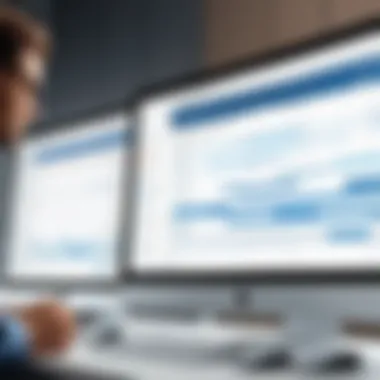
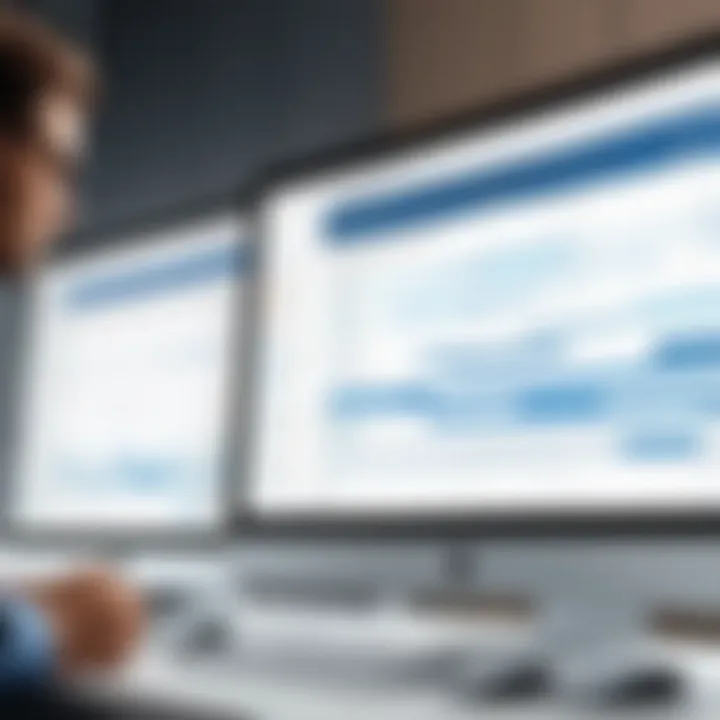
Additionally, Gantt charts enable the involvement of all stakeholders in the planning process. By sharing a Gantt chart, team members and clients can better understand project timelines and deliverables. This transparency fosters a collaborative environment that enhances accountability.
Streamlining Task Management
Streamlining task management is vital for maintaining project momentum. Gantt charts not only help in planning tasks but also streamline their execution. Each task can be tracked visually, allowing project managers to monitor progress closely. This is particularly crucial in complex projects where multiple tasks occur concurrently.
With Gantt charts, team members can easily visualize their responsibilities and deadlines. This clear representation reduces confusion and ensures that everyone understands what is expected of them. Moreover, as task statuses are updated, the Gantt chart reflects these changes in real-time, giving project managers immediate insights into progress and potential bottlenecks.
"Utilizing Gantt charts leads to improved communication and clarity in task assignments, reducing mismanagement in projects."
Enhanced Communication Among Team Members
Effective communication is a pillar of successful project management, and Gantt charts play a critical role in fostering that communication among team members. In any collaborative environment, the ability to share information and maintain clarity is fundamental. Gantt charts facilitate this by providing a visual overview of the project timeline, allowing all participants to have a common understanding of what needs to be accomplished.
Centralized Information Sharing
Centralized information sharing is one of the primary benefits of utilizing Gantt charts in a project setting. When all team members can access the same Gantt chart, they can view current project statuses, upcoming tasks, and deadlines in real-time. This transparency reduces the potential for confusion about responsibilities and priorities. As projects often involve many people, having a single source of truth becomes essential.
In practical terms, this means that everyone–from project managers to team members–can check where they stand on their tasks at any time. Changes made to the Gantt chart are reflected immediately, ensuring everyone is on the same page. Tools like Microsoft Project and Trello, which integrate Gantt chart capabilities, allow for seamless updates and centralized communication.
A few clear advantages include:
- Facilitates timely updates, critical for fast-paced projects.
- Provides a shared language and reference point for discussions.
- Reduces the need for lengthy email chains and meetings, thus saving time.
Reduction in Miscommunication
Another significant benefit of Gantt charts is their ability to reduce miscommunication. With all tasks and their deadlines visible, misunderstandings about who is responsible for what can be minimized. For instance, if a change occurs in schedule or task assignments, these changes are immediately reflected in the Gantt chart. This immediacy lessens the likelihood of team members operating on outdated information.
Furthermore, Gantt charts help in clarifying roles and expectations. Team members can see not only their tasks but also how those tasks interconnect with others. This interconnectedness illustrates dependencies, providing clarity on how delays in one area can impact the entire project. As a result, there is a greater chance that team members will communicate proactively about potential issues, rather than waiting for problems to escalate.
"By visualizing tasks and their timelines, Gantt charts mitigate confusion and reinforce accountability among team members."
Improving Time Management
Time management is a critical element in successful project management. Efficient allocation of time leads to meeting deadlines and achieving goals. A properly structured Gantt chart offers a clear visual representation of project schedules, making time management much easier.
Tracking Project Milestones
Tracking project milestones is essential for gauging the progress of tasks within the project timeline. Milestones mark the end of significant phases and help in assessing whether the project is on track. In Gantt charts, milestones are typically indicated with specific symbols and can represent key deadlines, deliverables, or goals.
By having a visual format, project managers can identify when a milestone is reached. This allows for immediate adjustments if delays occur. Using Gantt charts, teams can also celebrate milestones, maintaining motivation and momentum throughout the project. It creates a form of accountability, as all team members can see what needs to be accomplished.
Moreover, being aware of upcoming milestones aids in prioritizing tasks. Managers can allocate resources more effectively, ensuring critical tasks are finished on time, while minor tasks may be scheduled accordingly. Thus, tracking milestones is integral to optimizing time management in any project.
Preventing Task Overlap
Preventing task overlap is another crucial component of improving time management in projects. Overlap often results in confusion and diminished productivity. Gantt charts clarify the schedule by showing the start and end dates of each task, making it easier to plan tasks without conflicts.
When tasks are visually represented, teams can manage their time better. Project managers can identify dependencies and sequence tasks logically. Gantt charts facilitate insight into how tasks interact. For example, if one task depends on the completion of another, knowing this allows teams to plan sequentially.
Effective prevention of task overlap leads to better resource allocation. Team members can focus on their assigned tasks without interruptions. It promotes smoother transitions between tasks. Therefore, it plays a significant role in achieving the overall project goals without unnecessary delays or frustrations.
In summary, the combination of tracking milestones and preventing task overlap is vital in enhancing time management with Gantt charts. By using these techniques, project managers can ensure that their projects run smoothly and efficiently.
Resource Allocation and Management
Effective resource allocation and management are critical components in any project management cycle. These elements determine how effectively a team can utilize its resources, which include time, talent, equipment, and finances. In the context of Gantt charts, the structured visualization they provide greatly enhances decision-making around resource distribution for project success.
When managing projects, it is essential to understand not only how much of a resource is available but also how to allocate it efficiently across various tasks. Gantt charts play a pivotal role by allowing project managers to see the bigger picture, ensuring that resources are optimally assigned and that their use aligns with project timelines.
Optimizing Resource Utilization
Optimizing resource utilization means making the best use of available resources to maximize output without compromising quality. Gantt charts enable project managers to visualize task assignments clearly, which helps identify which resources are underused or overstretched. For instance, if one team member is loaded with multiple tasks that overlap, it may lead to burnout or missed deadlines. On Gantt charts, overlapping tasks are visually apparent, and adjustments can be made in real-time.
Some key strategies for optimizing resource utilization include:
- Prioritization of Tasks: Clearly ranked tasks help direct resources to where they are most needed.
- Cross-Training: Having team members trained in multiple areas increases flexibility in resource allocation.
- Regular Review: Continuous monitoring of resource use can reveal opportunities for reallocation and improvement.
Balancing Workloads Effectively
Achieving balance in workloads is essential for maintaining team morale and productivity. When workloads are imbalanced, it can lead to decreased efficiency and motivation among team members. Gantt charts facilitate this balance by visually representing tasks and their deadlines. This clarity allows managers to assign tasks according to individual capacity and expertise.
Effective workload management utilizing Gantt charts can include the following:
- Task Delegation: Assigning tasks based on team members' strengths results in increased efficiency and better quality of work.
- Monitoring Capacity: Gantt charts provide insight into how many tasks each team member has, helping to redistribute as needed.
- Adjusting Deadlines: If one area of the project is lagging, it may be necessary to extend deadlines or adjust task responsibilities to ensure all team members remain engaged.
"Resource allocation is an ongoing task that requires continual adjustment in response to progress and challenges. Gantt charts provide an effective framework for this."
Facilitating Project Adaptability
In the dynamic landscape of project management, adaptability is key. Gantt charts contribute to adaptability by allowing project managers and teams to pivot when necessary. This ability to modify plans efficiently can safeguard against potential setbacks. When project parameters shift, the implications can cascade through a timeline if not managed promptly. Gantt charts provide a visual framework that displays not just the sequence of tasks, but also their reliance on one another. This clarity enables teams to identify areas that can be altered without disrupting the entire project.
The adaptability of Gantt charts hinges on a few specific elements:
- Clear Visualization: The chart clearly shows all tasks and their timelines. This makes it easier to see what can be adjusted.
- Task Dependencies: Understanding how tasks are linked helps in determining which elements can change without ripple effects.
- Updates: Regularly updating the Gantt chart ensures everyone is aligned with the current project state, allowing for quick adaptations.
Gantt charts not only help in planning; they also empower teams to respond to unforeseen challenges.
Modifying Plans with Ease


When a project is underway, changes may become necessary due to various factors, such as shifting client requirements or resource availability. Gantt charts ease the process of modifying plans. Because these charts visually represent the timeline, it becomes straightforward to adjust dates or shift dependencies. For example, if a task is delayed, teams can easily move subsequent tasks along the timeline accordingly. This visual adaptability facilitates discussions among team members, promoting a responsive and collaborative approach even amidst uncertainty.
"Adaptability is not imitation. It means power of resistance and assimilation."
Responding to Changes in Real Time
In an age where project timelines can be tight, the ability to respond to changes in real time is invaluable. Gantt charts can be integrated with project management software, allowing teams to update their charts on-the-go. These updates reflect any changes immediately, enabling everyone involved to stay informed about the current status of the project.
Furthermore, real-time adjustments prevent miscommunication. Teams can swiftly realign their focus and resources without losing sight of overarching goals. This responsive adaptability diminishes uncertainties associated with timeline shifts, keeping projects on track.
Ultimately, incorporating Gantt charts into project management enhances flexibility. As teams modify their plans and respond to real-time changes, they strengthen their ability to deliver successful outcomes, despite inevitable fluctuations in any project environment.
Integration with Project Management Software
In today’s fast-paced business environment, the integration of Gantt charts with project management software emerges as a significant game changer for project teams. It extends the utility of Gantt charts beyond mere scheduling tools to become pivotal components in holistic project management strategies. This integration fosters improved organization, enhances visibility, and streamlines the overall project workflow.
Gantt charts offer a visual framework that makes it simple to track progresses and deadlines. When integrated into software like Asana or Microsoft Project, they gain enhanced functionalities. Project managers can not only view timelines but modify them in real time, keeping every stakeholder informed and engaged. The dynamic nature of such software allows for adjustments based on real-time project developments, which is crucial for adaptive project environments.
Enhancing Functionality through Software Tools
The benefits of integrating Gantt charts into project management tools are multifold. For starters, software platforms provide robust analytical capabilities. They aggregate data on task progression, team performance, and resource allocation, translating it into actionable insights.
This allows project managers to:
- Identify bottlenecks early by analyzing trends visually.
- Adjust timelines effectively based on real-time data inputs.
- Automate notifications about task deadlines to ensure accountability among team members.
Moreover, tools like Trello or Monday.com enhance visual clarity. They allow teams to shift views between Gantt charts and other management frameworks. This flexibility accommodates various working styles within teams while retaining a unified approach to project tracking.
Seamless Collaboration Features
One of the most compelling advantages of Gantt chart integration is the ability to facilitate seamless collaboration among team members. Each participant gains access to up-to-date statuses and changes in strategy. This fosters a shared understanding and promotes accountability.
Software solutions often come equipped with communication features such as:
- Comment sections on specific tasks: Here, team members can exchange important notes or request clarifications directly connected to project milestones.
- File sharing options that allow instantaneous access to vital documents such as project briefs or design files.
- Integrations with messaging platforms like Slack, keeping discussions and updates centralized and improving the overall flow of information.
With features that promote collaboration, Gantt chart tools help dismantle traditional barriers that normally hinder teamwork. In the end, successful projects rely on effective communication, and integrating Gantt charts with project management software undoubtedly lays a strong foundation for that success.
Effective collaboration leads to successful project outcomes. Integrating Gantt charts within project management tools enhances planning, task assignment, and even timeline adjustments, ensuring all team members are aligned with project goals.
Case Studies: Gantt Charts in Action
Gantt charts exemplify their efficacy not only through theoretical advantages but also via practical applications across diverse industries. Examining these real-world case studies provides insight into how companies effectively implement Gantt charts for project management. The analysis of successful implementations and lessons learned from past projects reveals the essential aspects of using Gantt charts successfully and understanding their potential pitfalls.
Successful Project Implementations
Many organizations have adopted Gantt charts to navigate complex projects. A definitive case is NASA's Mars Rover project. The organization utilized Gantt charts to coordinate multiple teams, track critical milestones, and ensure timely completion. This approach facilitated clear timelines for each phase, allowing for proactive engagement with critical journey elements. Consequently, the mission reached its goals efficiently and effectively.
The following points illustrate what makes such implementations successful:
- Visual Clarity: Gantt charts provided straightforward timelines and deadlines. Each task was visually represented, allowing teams to assess progress at a glance.
- Task Dependencies: By identifying dependencies, teams understood which tasks required completion before others could commence, preventing stagnant workflows.
- Resource Allocation: The ability to allocate resources visually aided project managers in making informed decisions, ensuring that resources matched project demands.
As businesses have experienced these advantages, several have reported increases in overall productivity and team collaboration. However, as the evidence demonstrates, success hinges on the thoughtful application of Gantt charts.
Lessons Learned from Previous Projects
Looking back at prior usage of Gantt charts offers valuable insights. Many organizations have faced challenges, leading to important lessons about optimal practices. For instance, a prominent tech firm encountered issues when its Gantt chart became overly complicated due to excessive detail. This complexity led to confusion rather than clarity, which compromised project focus.
Key lessons learned include:
- Simplicity is Key: Keeping Gantt charts simple and direct is vital. Overloading charts with information can undermine usability, making it essential to strike a balance between detail and clarity.
- Regular Updates: Outdated information can create gaps in understanding project status. Frequent updates ensure that all team members have access to relevant information, promoting effective communication.
- Caution with Rigid Structures: While Gantt charts provide a strong visual guide, they should not limit flexibility. Projects frequently shift, and adapting Gantt charts to changing circumstances is crucial to maintaining momentum.
Reflecting on these lessons allows organizations to refine their approach to project management with Gantt charts, enabling teams to leverage this tool more effectively in future initiatives.
Potential Drawbacks of Gantt Charts
Gantt charts are a powerful tool in project management, but they are not without their flaws. Understanding the potential drawbacks is critical for decision-makers and project managers. This awareness helps in mitigating risks associated with over-dependence on these charts. Here we will discuss two major limitations of Gantt charts: complexity in large projects and the over-reliance on them.
Complexity in Large Projects
One significant drawback of Gantt charts is their complexity when applied to large projects. As a project grows, the amount of information displayed in a Gantt chart can become overwhelming. A simple chart might serve a small team well, but larger teams often struggle with numerous tasks and overlapping timelines.
In large projects, the chart can become cluttered. This clutter can lead to confusion among team members. They may find it difficult to identify key priorities and task dependencies. For instance, if a project involves multiple teams, each with numerous tasks, the Gantt chart might fail to capture the necessary details.
Additionally, updating the chart can be a time-consuming process. If tasks change frequently, the chart can quickly become outdated. Constant revisions not only take time but also confuse stakeholders who rely on accurate project timelines. This can create a false sense of security about project progress.
To navigate this complexity, project managers might consider alternative visualization methods for large initiatives. For instance, dividing large projects into smaller phases or using supplementary tools to manage specific components can alleviate some pressure associated with Gantt charts.
Over-Reliance on Gantt Charts
Another critical concern is the over-reliance on Gantt charts. When project managers depend solely on these charts, they may overlook other essential project management elements. Gantt charts primarily focus on scheduling and timelines, which can overshadow the project's broader objectives and team dynamics.
Over-reliance on Gantt charts can lead to rigidity. As project teams prioritize meeting deadlines on the chart, they may become less adaptable to changes. In today's fast-paced business environment, flexibility is crucial. An obsession with following the plan can cause delays or hinder the team from seizing new opportunities.
Furthermore, Gantt charts do not offer insights into team performance or individual productivity. Relying on it as the primary performance measurement tool can result in a lack of accountability and disengagement among team members. They may feel their contributions are reduced to mere line items on a chart.
To mitigate this issue, project managers must diversify their management tools. This includes incorporating agile methodologies, which emphasize flexibility and collaboration. Combining various tools can provide a more rounded view of project health and team engagement.
"While Gantt charts can enhance project planning, relying on them exclusively is detrimental to project success."
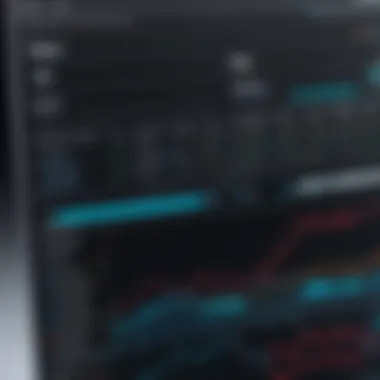

Comparative Analysis with Other Project Management Tools
In the landscape of project management, various tools serve different purposes and methodologies. Understanding how Gantt charts compare with other tools is critical for making informed decisions about project tracking and management. This section delves into the specific characteristics that distinguish Gantt charts from other solutions such as Kanban boards and Agile tools. Consideration of these differences is vital for project managers evaluating the right tool for specific project requirements.
Differences between Gantt Charts and Kanban Boards
Gantt charts and Kanban boards represent two distinct approaches to project management. Gantt charts offer a linear and time-based dimension, presenting tasks along a timeline which visually illustrate deadlines and task durations. This method emphasizes project scheduling, progressing through dependencies and milestones.
In contrast, Kanban boards focus on work-in-progress (WIP) visualization. They encourage flexibility and prioritize tasks based on immediate needs and capacities rather than fixed timelines. Each task is represented as a card moving through stages: To Do, In Progress, and Done.
Some key distinctions include:
- Timeline Orientation: Gantt charts arrange tasks against a calendar, while Kanban boards are more dynamic and less schedule-driven.
- Task Dependencies: Gantt charts clearly outline how tasks affect each other, which is less explicit in Kanban methodology.
- Workflow Flexibility: Kanban's approach allows teams to adapt more readily to changes, promoting agility over strict planning.
In essence, choosing between Gantt charts and Kanban boards depends largely on the specific project needs, the need for flexibility, and the preferred tracking method of the team.
When to Use Gantt Charts versus Agile Tools
Identifying when to deploy Gantt charts instead of Agile tools requires an understanding of the project scope and team structure. Gantt charts are advantageous for projects with well-defined timelines and deliverables. They are particularly useful for projects where task interdependencies are crucial. When the project environment is stable, and requirements are clear, Gantt charts provide a solid framework for planning and execution.
On the other hand, Agile tools suit projects that require adaptability and iterative development processes. Agile methodologies thrive in fast-paced environments where continuous feedback and rapid adjustments are essential. For projects characterized by uncertainty and frequent changes, Agile tools tend to be more effective.
In summary,
- Use Gantt charts for:
- Use Agile tools for:
- Projects with fixed timelines.
- Tasks that have complex dependencies.
- Creating a structured approach to project execution.
- Projects requiring flexibility.
- Teams that thrive on iterative progress.
- Environments where customer feedback heavily influences development.
Both Gantt charts and Agile tools offer substantial value. The choice between them should align with the project's demands, team structure, and overall goals.
Best Practices for Utilizing Gantt Charts
Utilizing Gantt charts effectively requires a nuanced approach. The importance of adhering to sound practices cannot be overstated. By implementing best practices, project managers can maximize the benefits of these tools, ensuring projects are not only planned but executed efficiently. Key elements include chart creation, maintenance of updated project information, and regular engagement with the tool throughout the project lifecycle.
Tips for Effective Chart Creation
Creating a Gantt chart may seem straightforward, but certain factors make the process more effective. First, define the project scope clearly. Without a clear understanding of what needs to be accomplished, it becomes difficult to represent tasks accurately. Secondly, break down the project into manageable tasks and subtasks. This granular approach allows for better time estimation and resource allocation.
- Use concise task descriptions. Each task should be easily understood at a glance.
- Assign realistic timelines. Overly optimistic schedules can lead to frustration and missed deadlines.
- Utilize color coding. Differentiate tasks by categories or their status, making it easier to identify priorities.
Incorporating these elements not only enhances clarity but facilitates better collaboration among team members.
Maintaining Updated Project Information
Keeping your Gantt chart updated is crucial for its effectiveness. A static chart quickly becomes obsolete and loses its utility. Regular updates ensure that all stakeholders have access to the most current information, which is paramount for effective decision-making.
Establish a routine for updates, such as weekly reviews, to reflect any changes in task status or timelines.
- Include completed tasks. This provides a sense of achievement and accurately represents progress.
- Add notes for context. Brief explanations for delays or changes can be helpful for team members reviewing the chart.
- Use software tools that allow for automatic updates. Many project management software programs integrate Gantt charts to help maintain accuracy and save time.
"An up-to-date Gantt chart serves as a living document that reflects the project's true status, enabling timely responses to challenges."
By following these practices, the Gantt chart can evolve into a vital project management tool that adapts to the real-time needs of the team. This diligent approach allows project managers to enhance visibility and maintain control over project progress.
Future of Gantt Charts in Project Management
The future of Gantt charts in project management is a topic that emerges from the continuous evolution of both technology and business practices. As project management faces new challenges and complexities, the relevance of Gantt charts remains significant. They adapt to encompass advanced features and integrations, making them increasingly indispensable tools for managers. Understanding this evolution helps decision-makers leverage Gantt charts effectively while anticipating their own project needs.
Emerging Trends and Technologies
With the race towards digital transformation, Gantt charts are not static tools. They are witnessing integration with modern technologies that enhance their functionality. One trend is the use of cloud-based project management platforms. These systems allow for real-time updates, enabling team members to access the most current data regardless of location.
Another trend is the incorporation of visual analytics. This means projects displayed via Gantt charts gain additional layers of insight through data visualization. Users can track not only project timelines but also key performance indicators effectively. Such capabilities provide decision-making at all project phases.
Furthermore, collaboration tools are being woven into the fabric of Gantt chart software. Features such as comment sections, document sharing, and notifications streamline group efforts, making project management more cohesive and efficient. As a result, Gantt charts are not just about showing tasks; they are becoming the heart of project communication.
The Role of Artificial Intelligence
Artificial intelligence (AI) is entering the project management realm, and Gantt charts are no exception. The role of AI in enhancing Gantt charts cannot be overlooked. AI can analyze vast amounts of project data to identify patterns, making predictions about timelines and task performances. This functionality offers project managers valuable foresight regarding potential bottlenecks.
Moreover, AI-driven tools can automate mundane tasks such as scheduling updates and resource assignments, ensuring tasks are completed promptly. The integration of AI means Gantt charts evolve from simple visual representations to intelligent frameworks that can adapt based on ongoing analyses.
The potential of AI extends to risk management as well. By evaluating historical data, it can suggest mitigation strategies. This predictive capacity empowers managers, allowing them to make informed decisions. As artificial intelligence continues to develop, the synergy between Gantt charts and AI promises a future where project management is not just reactive but proactive.
In summary, the future of Gantt charts is shaped by emerging technologies and AI, promising enhanced collaboration, visualization, and predictive capabilities. Understanding these trends ensures that organizations remain competitive and efficient in their project management efforts.
Finale: The Lasting Impact of Gantt Charts
Gantt charts have become a cornerstone of project management due to their effectiveness in enhancing transparency and structure in projects. Their visual format allows teams to grasp complex timelines at a glance, making it easier to plan, track, and communicate vital project information. As organizations face increasingly complex and dynamic project environments, the relevance of Gantt charts has remained steadfast. They are not just tools for scheduling; they serve as strategic instruments that align team efforts towards common goals.
Summarizing Key Benefits
To distill the benefits of Gantt charts, it is essential to recognize several key aspects:
- Enhanced Visibility: Gantt charts present a clear, visual representation of project tasks, timelines, and resources. This visibility helps in setting realistic expectations and managing stakeholder opinions.
- Improved Time Management: They allow project managers to track deadlines more effectively, ensuring that all tasks are completed as planned. This proactive time management minimizes project delays.
- Task Interdependencies: Understanding how tasks are interconnected simplifies planning and execution. Gantt charts make it easier to spot potential bottlenecks in workflows.
- Resource Allocation: With Gantt charts, managers can see where resources are being utilized, facilitating better distribution of tasks and avoidance of overloading team members.
By summarizing these benefits, decision-makers can appreciate the multifaceted advantages that Gantt charts provide, reinforcing their position within any project management strategy.
Encouraging Adoption in Various Industries
Gantt charts are not limited to a specific industry. Instead, they prove beneficial across various sectors. The following sectors should consider adopting Gantt charts:
- Software Development: With multiple development phases, Gantt charts help track progress through different stages.
- Construction: Construction projects often involve numerous phases and coordination among various teams, making Gantt charts ideal for visualizing progress and dependencies.
- Marketing: Campaigns or product launches can be meticulously planned using Gantt charts, ensuring alignment with deadlines.
Adopting Gantt charts in these industries signifies a commitment to systematic planning and organized execution. Their structured approach can minimize risk and drive project success, showing that no industry is too innovatiove or efficient to benefit from Gantt charts.



