Best Architectural Drafting Software: A Comprehensive Guide
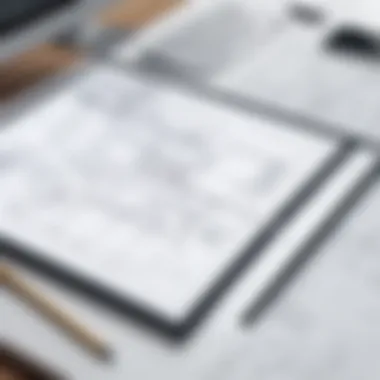

Intro
In recent years, architectural drafting software has become an indispensable tool for architects and designers. With ever-increasing project complexities and client expectations, selecting the appropriate software can significantly influence the efficiency and effectiveness of the design process. This article aims to provide a deep understanding of the leading software options in the market, focusing on their core features, user experiences, and emerging trends in draft technology.
Overview of Core Features
Architectural drafting software offers a wide array of functionalities that cater to the distinctive needs of professionals in the industry. At the heart of these tools are the essential features, which can make or break a project's success.
Description of essential functionalities
Some fundamental functionalities include:
- 2D and 3D Drafting: Most software enables users to create both two-dimensional and three-dimensional representations of designs. This flexibility is critical for visualizing and refining architectural concepts.
- Collaboration Tools: Effective collaboration features facilitate seamless communication between team members. Options like real-time editing, cloud storage, and integrated communication platforms enhance teamwork.
- Annotation and Markup Tools: These allow users to easily add notes and comments, ensuring clarity and focus during the design process.
- Integration with Building Information Modeling (BIM): A feature that is increasingly crucial is the software's ability to integrate with BIM systems. This support ensures coordinated effort in construction documentation.
Comparison of features across top software options
When comparing drafting software, key contenders like AutoCAD, Revit, and SketchUp rise to the top. Here's how they differ:
- AutoCAD: Known for its versatility, AutoCAD excels in detailed 2D drafting. Its customizability and vast library of tools make it a staple in the industry.
- Revit: This software shines in BIM capabilities, which is essential for professionals focusing on large-scale projects where collaboration among different disciplines is necessary.
- SketchUp: While not as feature-rich as AutoCAD or Revit, SketchUp stands out for its user-friendly interface and is popular for conceptual design and presentations.
Choosing the right architectural drafting software can ultimately define the outcome of projects.
User Experience and Interface
Usability is a critical factor when evaluating architectural drafting software. A well-designed user interface can greatly affect productivity.
Insights into UI/UX design aspects
The effectiveness of the UI/UX design is judged on ease of navigation, the intuitiveness of tools, and the general aesthetic layout. Software like Revit may have a steeper learning curve due to its extensive functionalities, while SketchUp presents a more straightforward approach.
Importance of usability and accessibility
Accessibility means that tools must be readily available and easy to use for all team members, regardless of their expertise level. Adapting to user feedback and continuously improving upon design can set software apart. An inclusive approach encourages wider adoption within different types of projects, thereby enriching the brainstorming and drafting processes.
In summary, choosing the best architectural drafting software requires evaluating core functionalities, user experiences, and the broader implications of integrating these tools within architectural processes. By staying informed about the latest trends and features available, architects and designers can make informed decisions that enhance their project outcomes.
Prelude to Architectural Drafting Software
Architectural drafting software plays a vital role in modern design practices. It enables architects, engineers, and designers to create precise plans, visualizations, and models for various construction projects. This section will explore key aspects, including what these tools are, their historical evolution, and their significance in the architectural field.
Definition and Purpose
Architectural drafting software refers to specialized programs that assist in producing detailed drawings and models of buildings or other structures. These tools serve multiple purposes. They streamline the design process and enhance accuracy. Using such software, professionals can easily visualize concepts, explore design alternatives, and collaborate with other stakeholders. The software can generate technical drawings, 3D models, and even simulations of how a building will look and function once completed. In essence, these tools are not just for drawing; they are integral in conveying ideas and ensuring that the designs meet regulatory standards and client expectations.
Historical Context of Drafting Tools
The origins of drafting tools can be traced back to ancient civilizations, where simple materials like wood and ink were used. As technology progressed, so did the methods of drafting. The introduction of the first mechanical drafting tools in the 19th century marked a major development. In the late 20th century, the advent of computer-aided design (CAD) systems revolutionized how architects worked. By transitioning from manual drawings to digital platforms, architects gained unprecedented levels of precision and efficiency. The current landscape features advanced drafting software like Autodesk's AutoCAD and Revit, which support building information modeling (BIM) and further integrate design processes. This evolution highlights the ongoing importance of drafting tools to the architectural profession, making the understanding of available software essential for modern practitioners.
Criteria for Selecting Drafting Software
Selecting the right architectural drafting software is a critical decision for architects and designers. The right tools streamline the workflow, enhance collaboration, and can significantly impact project outcomes. It is important to consider several criteria, each of which plays a vital role in determining which software best fits specific needs.
Functionality and Features
The functionality of architectural drafting software often defines its effectiveness in professional use. Key features such as advanced drawing tools, 3D modeling capabilities, and support for Building Information Modeling (BIM) are essential.
When assessing functionality, consider whether the software allows for detailed layering, which helps in organizing elements within a project. Furthermore, features like rendering, visualization, and the ability to generate construction documents are crucial. These capabilities ensure that designs are not just visually appealing but also practical and construction-ready.
Usability and Learning Curve
Usability is a major factor for both new and experienced users. A steep learning curve can hinder productivity. It is important to choose software with an intuitive interface, helping users to navigate easily and perform tasks efficiently.
Some tools provide ample tutorials and customer support, making them easier to learn. A positive user experience reduces frustration and increases output, allowing staff to focus on design rather than spending excessive time on technical challenges.


Integration Capabilities
In a modern architectural environment, integration with other tools and platforms is becoming increasingly important. The ability to connect with project management software, image editing tools, or even collaborative platforms like Slack can enhance team workflows.
Look for software that supports file interoperability, enabling users to work with various file types, including DWG, DXF, and IFC formats. Seamless integration helps to streamline the design process and fosters better collaboration among team members.
Price and Licensing Models
Understanding the cost structure of drafting software is essential for making an informed decision. Software may come with different pricing models, including one-time purchases, subscriptions, or tiered pricing based on features.
Evaluate the total cost of ownership, including updates and necessary add-ons. Free trials or educational discounts can provide insight without significant financial commitment. Choose a pricing model that aligns with your budget and use case, ensuring long-term value and sustainability.
"Selecting the right draft software is not just about features, but how those features align with your workflow."
These criteria form a framework for making informed decisions. Each element plays a significant role in ensuring that the software not only meets practical needs but also enhances the overall design process.
Top Architectural Drafting Software Options
Selecting the right architectural drafting software is essential for any architect or designer. With many options available, understanding each software's features, benefits, and users' experiences is crucial. The tools chosen can significantly impact productivity, creativity, and project outcomes.
As architects face diverse challenges, having software that meets specific needs is vital. Each software has its strengths and weaknesses, and the right choice often depends on the project type, team size, and integration with existing workflows. This section provides an overview of popular drafting software options, offering insights into their performance and suitability for various tasks.
AutoCAD
Overview and Key Features
AutoCAD is a long-standing leader in architectural drafting software. It offers a robust set of tools for drafting and modeling, including parametric constraints, a vast library of templates, and support for multiple file formats. One standout feature is its ability to create 2D and 3D geometries seamlessly, making it versatile for different architectural needs. However, its high complexity may be challenging for beginners.
User Experience and Feedback
Users often highlight AutoCAD's precision and accuracy. The software allows for detailed manipulation of designs, which is particularly useful for intricate projects. Many also appreciate the extensive online resources and forums available for support. Nonetheless, some feedback mentions the steep learning curve, requiring significant time investment before achieving proficiency.
Pricing Structure
AutoCAD operates on a subscription model, which can fluctuate in price depending on the subscription duration and features selected. While this approach can be beneficial for access to the latest updates, some users find it a bit high compared to alternatives, especially for smaller firms.
Revit
Overview and Key Features
Revit is specialized for Building Information Modeling (BIM), enabling architects to design with a focus on the entire lifecycle of a project. Notable features include coordination between 2D and 3D views, automatic updates of drawings, and comprehensive data management. These capabilities support complex design tasks effectively.
User Experience and Feedback
Feedback on Revit often describes it as highly efficient for collaborative projects. Users can work on models simultaneously, which enhances teamwork. However, some users note that it may require a different mindset than traditional drafting tools, making adaptation more challenging for those accustomed to 2D drafting.
Pricing Structure
Revit's pricing aligns typically with enterprise software, involving annual subscriptions. While this can seem disadvantageous to smaller operations, the potential return on investment through enhanced project efficiency can justify the cost.
SketchUp
Overview and Key Features
SketchUp is favored for its user-friendly interface and beginner-friendly approach. It supports a variety of design styles, and its core feature is 3D modeling with an intuitive drawing approach. The vast library of extensions and plugins adds significant functionality, enabling professionals to tailor the software to their needs.
User Experience and Feedback
Users appreciate SketchUp's ease of use and quick learning curve, making it popular among beginners and experienced users alike. Many comment on its effective visualization tools, which assist in conveying ideas to clients. However, it may lack some advanced features necessary for complex architectural tasks, which can limit its use for larger projects.
Pricing Structure
SketchUp offers several tiers of subscription services, ranging from a free version with limited features to paid versions with advanced capabilities. This flexibility allows users to choose the best fit depending on their project needs and budgets.
Archicad


Overview and Key Features
Archicad is another notable BIM software that aims to streamline the design process. It provides tools for both draft and coordinate, supporting efficient changes throughout project stages. A unique aspect is its open BIM collaboration feature, allowing interaction across software platforms.
User Experience and Feedback
Users generally find Archicad streamlined and powerful for complex architectural projects. The collaborative aspect is highly valued, especially in environments where teams use different design tools. However, some may find certain functions less intuitive than competitors, leading to a moderate learning curve for new users.
Pricing Structure
Archicad typically uses a single-user licensing model with pricing reflecting its robust capabilities. This can be a financial consideration for smaller firms, which may weigh the benefits against the commitment to a high-end product.
MicroStation
Overview and Key Features
MicroStation distinguishes itself with its comprehensive design features, catering mainly to infrastructure projects. It supports complex modeling and extensive engineering design integration. A beneficial aspect is its capability to handle large datasets and intricate simulations, which are crucial for significant architectural projects.
User Experience and Feedback
Users report that MicroStation excels in environments that require interoperability with other engineering software. Feedback often appreciates its depth in features and customizable interface. However, new users may find the initial complexity of the software daunting, requiring training and practice.
Pricing Structure
MicroStation's pricing can vary significantly depending on the functionalities needed and whether a perpetual or subscription license is chosen. The investment could be substantial, which makes understanding its features and utility vital before making a decision.
Comparison of Features Across Software
When considering architectural drafting software, an important task is the comparison of features across various options. Each software offers unique functionalities that can significantly affect an architect's efficiency and design capabilities. Understanding these distinctions helps professionals choose the correct software tailored to their specific needs.
Key elements for comparison include the drafting and design tools, collaboration features, and rendering capabilities. Evaluating these components aids in identifying software that not only fits technical requirements but also enhances overall productivity.
"The right drafting software can transform a project from average to exceptional, so careful evaluation is vital."
Drafting and Design Tools
Drafting and design tools form the foundation of architectural software. Their capability dictates how precisely and effectively one can outline designs and create detailed technical drawings. Each software package boasts its own set of tools. For instance, AutoCAD is celebrated for its extensive 2D and 3D drafting tools, enabling detailed model creation with precision. Revit, on the other hand, focuses on building information modeling (BIM), allowing users to add layers of detail specific to the architectural field.
A well-rounded software should also support specialized functions such as parametric design, customizable templates, and automated dimensioning. Such features not only enhance accuracy but also save valuable time across project stages. The choice of drafting tools therefore plays a critical role in determining user satisfaction and project outcomes.
Collaboration Features
In modern architectural workflows, collaboration among teams has become essential. The software’s collaboration features influence how effectively team members can share their work. Tools that offer seamless integration, like Revit and its real-time sharing capabilities, allow multiple users to work on a single project without conflict.
Furthermore, cloud-based solutions enhance collaboration by enabling access and edits from remote locations. This flexibility is crucial, especially as the global trend towards remote working continues to rise. Efficient collaboration features foster better communication, reducing misunderstandings and streamlining project timelines.
Rendering Capabilities
Rendering capabilities indicate how well the software can visualize design concepts. This feature is critical for presentations and client consultations. High-quality renderings can convey design intent and aesthetic effectively. SketchUp, for instance, provides an intuitive interface for creating realistic visualizations of architectural projects.
Another point to consider is the ability to process rendering efficiently without taxing system resources. Some professionals might prefer software that allows quick rendering for iterative designs, while others might opt for more detailed work requiring advanced rendering tools. Thus, this aspect should not be overlooked when making a software selection.
In summary, comparing the features of architectural drafting software ensures an informed decision. Focusing on drafting tools, collaboration capabilities, and rendering options can lead to improved productivity and project success.
Emerging Trends in Architectural Drafting Software
In the fast-evolving landscape of architectural drafting, understanding emerging trends is crucial. These trends reflect how technology reshapes the methods and tools that architects use. By recognizing these advancements, decision-makers can enhance efficiency and respond to changing project demands. This section details three vital areas of importance: cloud-based solutions, AI and automation, and the impact of virtual reality.
Cloud-Based Solutions
Cloud-based solutions are transforming the architectural drafting process. They offer unparalleled access to tools and ideas from virtually anywhere. Designers can now collaborate in real-time, breaking the barriers of physical presence. This flexibility allows teams to work on projects simultaneously, which is vital for tight deadlines.
Key benefits of cloud-based solutions include:


- Accessibility: Users can access their work from different devices and locations.
- Collaboration: Multiple stakeholders can contribute seamlessly, ensuring everyone is on the same page.
- Cost-Effectiveness: Many cloud solutions operate on a subscription basis, reducing initial investment costs.
However, organizations must also consider the limitations. Dependence on internet connectivity can lead to disruptions. Moreover, data security becomes paramount, as sensitive architectural information is stored online. Therefore, careful evaluation of cloud services is essential to identify those providing robust security measures.
AI and Automation in Drafting
AI is increasingly integrated into architectural drafting software. This integration automates repetitive tasks, freeing designers to focus on creativity and strategic problem-solving. By utilizing algorithms, tools can generate design options based on set parameters. This capability streamlines workflow, reducing the time spent on manual adjustments.
The advantages of AI in drafting include:
- Increased Efficiency: Automation of routine tasks saves time.
- Enhanced Accuracy: Reduces human error in preliminary drawings.
- Innovative Design Options: AI can suggest designs that may not be immediately obvious to a human designer.
Despite these advantages, the use of AI raises questions. It is crucial to maintain a balance between technological reliance and human insight. Creativity in design should not be solely left to machines, emphasizing the importance of human oversight in all drafting processes.
Impact of Virtual Reality
Virtual reality (VR) is changing how architects present and develop their ideas. By transporting clients into a three-dimensional representation of projects, users can experience designs as if they were real. For architects, this means that clients can provide feedback or request changes much earlier in the design process, which improves project outcomes.
Benefits of VR include:
- Immersive Experiences: Clients can navigate spaces, providing more detailed feedback.
- Improved Communication: Illustrating concepts visually assists in bridging understanding gaps.
- Risk Reduction: Early visualization can highlight potential issues before construction begins.
There are considerations around VR technology adoption. Hardware costs can be significant, and not all clients may be comfortable using such technology. Additionally, integrating VR into existing workflows necessitates training and software compatibility checks.
Understanding these emerging trends is fundamental for architects and firms aiming to stay competitive. Ignoring them might mean losing out on efficiency, collaboration, and innovation.
Case Studies and User Experiences
Case studies and user experiences offer valuable insights into the practical applications of architectural drafting software. By examining how architects and designers utilize these tools in real-world projects, one can gain essential perspectives on their effectiveness, efficiency, and overall impact on design workflows. This section serves as a critical component of our discussion, bridging the gap between theoretical knowledge and practical application.
Understanding successful implementations helps to illustrate the strengths and weaknesses of various software solutions. Analyzing case studies provides context, showing how specific features address unique challenges faced by professionals in the field. Furthermore, user experiences highlight common frustrations or successes, which can inform the decision-making process when selecting the right drafting tool.
Ultimately, this section underscores the importance of not only understanding software capabilities but also learning from the experiences of others. It frames the narrative around how drafting software functions in practice, which is crucial for decision-makers seeking to optimize their architectural workflows.
Successful Implementations
Successful implementations demonstrate the practical utility of architectural drafting software. These case studies reveal how firms have effectively utilized leading tools to produce innovative designs and streamline processes. For instance, a large architectural firm might highlight how AutoCAD enabled the rapid production of detailed construction documents while maintaining high design standards. Through efficient layering and editing capabilities, the firm minimized errors and improved communication with contractors.
Another case study might focus on how Revit has transformed a collaborative project involving multiple stakeholders. Its Building Information Modeling (BIM) features allowed the team to work cohesively, ensuring everyone had access to the same updated information. This real-time collaboration drastically reduced the likelihood of significant changes being needed late in the project, which can be costly.
These intricate experiences showcase the fusion of functionality and innovative design methodologies, providing concrete evidence of the capabilities and benefits of the software used. They not only illustrate how technical features translate into practical benefits but also serve as inspiration for other firms looking to enhance their operations.
Common Challenges Faced
While architectural drafting software offers many advantages, users frequently encounter significant challenges. One common issue is the steep learning curve associated with advanced tools. Many users report frustration with complex interfaces and the time required to gain proficiency. This can hinder productivity during the initial stages of software adoption.
Another challenge concerns integration with other software systems. For example, firms utilizing multiple platforms may struggle to ensure seamless data transfer between their drafting software and project management tools. Issues can arise when different systems have incompatibilities, leading to disruptions in workflow.
Lastly, users often express concerns over cost. Although the benefits of sophisticated drafting tools can be substantial, pricing models vary widely. Some smaller firms may find subscription fees prohibitive, particularly when weighed against their specific needs and project budgets.
End and Recommendations
In the realm of architectural drafting, the selection of software is a critical decision that can significantly influence the success of projects. This conclusion serves to encapsulate the essential insights drawn from the discussions throughout the article. Choosing the right architectural drafting software is not merely about functionality; it encompasses understanding user experiences and how each tool aligns with specific project needs.
The recommendations provided underscore the necessity of evaluating potential software against key criteria, including features, ease of use, and compatibility with existing systems. Such considerations are vital for ensuring smooth workflow and productivity.
Final Thoughts on Choosing Software
Before making a final decision, it is prudent to reflect on the unique requirements of your firm or project. The following points should guide your choice:
- Assess Functionality: Determine whether the software offers the specific drafting and design capabilities necessary for your projects. For instance, AutoCAD excels in 2D and 3D drawing capabilities.
- Evaluate Usability: A user-friendly interface can make a significant difference in how quickly a team can adopt the software. Consider the learning curve associated with each option.
- Check Integration Options: The ability to seamlessly integrate with other tools, such as BIM software, is essential for a harmonious workflow.
- Examine Pricing Models: Different licenses can affect long-term costs. Review and compare subscription models versus one-time purchase options.
Ultimately, the chosen software should not only meet technical requirements but also empower designers to express their creative vision more effectively.
Future of Architectural Drafting Software
Looking ahead, architectural drafting software is set to evolve rapidly. Key trends are already emerging:
- Increased Use of Artificial Intelligence: AI tools will likely enhance drafting efficiency, enabling features like automated object recognition and intelligent design suggestions.
- Further Integration of Virtual Reality: With VR becoming more mainstream, architectural visualization will undergo significant transformations, allowing clients to experience designs in immersive ways.
- Cloud Computing Growth: As remote work becomes more prevalent, cloud-based solutions provide flexibility and accessibility, fostering collaboration among teams scattered across various locations.
The trajectory of drafting software points towards greater efficiency and innovative possibilities, which architects and designers cannot ignore.



