Selecting the Best Calendar Tools for Businesses
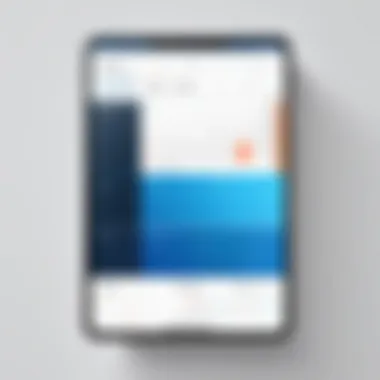

Intro
In the fast-paced world of business, the right calendar can make all the difference. With tasks piling up and schedules becoming increasingly tight, having an effective calendar tool at your disposal is more crucial than ever. Many companies find themselves at a crossroads, trying to balance productivity with integration ease. The vast array of options—ranging from simple day planners to advanced digital calendar systems—can leave decision-makers dizzy. This narrative will delve into how businesses can sift through these choices to determine which calendar aligns best with their operational workflow, maximizing efficiency and improving communication throughout the organization.
Overview of Core Features
When considering a calendar tool for business use, it’s not just about picking one that looks sleek. The core functionalities play a vital role in determining its effectiveness. Here are some essential features that a robust calendar tool should possess:
- Multi-Device Synchronization: The ability to access your calendar seamlessly across multiple devices, including smartphones, tablets, and desktops. This enhances flexibility and ensures that you're always up to date, regardless of where you're working from.
- Task Management Integration: A great calendar should not simply mark time; it should help manage tasks. Integration with task management platforms such as Asana or Trello can streamline workload and priorities directly within the calendar view.
- Meeting Scheduling: Tools that offer features like automated meeting scheduling and availability sharing minimize back-and-forth emails and streamline the process of finding mutually accessible time slots.
- Customizable Reminders: Personalization leads to productivity. Tailoring reminders based on personal preferences can help ensure important deadlines and meetings are not missed.
Comparison of features across top software options
Comparing the features offered by various calendar tools highlights their strengths and weaknesses. For instance, Google Calendar excels in real-time collaboration and ease of sharing, making it a popular choice among teams. On the other hand, Microsoft Outlook blends calendaring with sophisticated email functionalities, appealing to more traditional business environments. Tools like Calendly stand out for their user-friendly interface specifically designed to facilitate scheduling without the hassle.
Let’s take a quick look at how a few prominent options stack up:
| Tool | Multi-Device Sync | Task Management Integration | Meeting Scheduling | Customizable Reminders | | Google Calendar | Yes | Limited | Yes | Yes | | Microsoft Outlook | Yes | Excellent | Yes | Yes | | Calendly | Yes | No | Excellent | Limited |
User Experience and Interface
Beyond functionality, the user experience (UI/UX) of a calendar tool can be the tipping point in its adoption within a business. A clean, intuitive interface encourages usage, while a cluttered one can be the kiss of death for engagement.
Insights into UI/UX design aspects
Getting the UI right means more than just aesthetics—it's about ensuring that features are easily accessible and that users can find what they need without frustration. Take a nuanced look at how design can influence productivity. For example, color-coding events can help employees quickly distinguish between various categories, while a simple drag-and-drop feature can make event adjustments seamless.
Importance of usability and accessibility
Usability also covers accessibility for all users, including those with disabilities. Calendar tools should adhere to accessibility standards to ensure everyone can benefit from them. This includes providing screen-reader compatibility and ensuring that color contrasts meet guidelines to support those with visual impairments. Ignoring this can lead to frustration and exclusion.
"An accessible calendar isn't just a tool, it's a necessity for a truly inclusive workplace."
Ultimately, the right calendar tool should blend functionality with an intuitive design that caters to everyone in the organization. By aligning these features with user experience, businesses can ensure they select a tool that enhances productivity rather than complicating workflows.
Importance of Calendars in Business
Calendars serve as the backbone of time management in any business. They shape how we allocate our time and prioritize tasks, acting as guides that steer decision-making and resource distribution. In today’s fast-paced work environments, where every minute counts, having an effective calendar is not merely a convenience; it is essential. The right calendar tool can significantly impact productivity, communication, and overall workflow efficiency.
In this article, we’ll dig into specific elements like the role time management plays, and how enhancing productivity can be achieved through well-structured calendars. The aim is not just to present various tools but to elucidate how these can transform routine tasks into seamless operations.
Role of Time Management
Managing time effectively is pivotal in any workplace. A well-organized schedule allows team members to focus on crucial tasks without drowning in chaos. Consider how efficient scheduling can bring harmony to a hectic workday.
The impact of efficient scheduling
Efficient scheduling enhances an organization’s ability to tackle daily challenges. Instead of hopping from one urgent task to another, people can distribute their attention more thoughtfully. A hallmark of efficient scheduling is its flexibility, enabling adaptability when unexpected demands arise. This feature allows businesses to juggle priorities while maintaining a strategic approach to achieving their goals. However, it’s important to remember that not all scheduling methods offer the same level of adaptability. For instance, some rigid systems may hinder quick changes, resulting in missed opportunities.
Consequences of poor time management
Poor time management can lead to significant setbacks. When deadlines are missed, stress mounts, which can ultimately affect morale. Organizations often find themselves in a reactive mode, scrambling to get back on track. A glaring issue here is that resources become misaligned, which reduces overall efficiency. Poor time management typically highlights a lack of communication, where team members may not be on the same page about priorities or timelines. Addressing these drawbacks requires implementing calendar systems that foster transparency and collective accountability among team members.
Enhancing Productivity through Calendars
Productivity thrives in environments where organizational tools complement processes. Calendars play a crucial role in streamlining workflows for teams, leading to increased output and satisfaction.
Streamlining daily tasks
Streamlining daily tasks can create a smoother workflow, allowing for better time utilization. This approach ensures tasks are not just added to a list but are arranged in a logical, time-efficient manner. An effective calendar can provide visibility into dependencies, deadlines, and task sequences. Yet, what can be a boon might also become a bane. If too many tasks are crammed into a single slot, it may lead to frustration rather than productivity. A calendar should aid in balancing workloads such that overwhelming schedules are avoided.
Facilitating goal tracking
Another valuable aspect of calendars is their ability to aid in goal tracking. This feature helps individuals and teams measure their progress against set objectives, ensuring that everyone stays accountable. Tracking goals in a visible manner keeps aspirations at the forefront, allowing timely course corrections when necessary. However, the pitfall lies in overemphasizing this tracking, which could potentially overshadow day-to-day tasks. It’s vital that organizations strike a balance, ensuring that goal tracking complements rather than complicates processes.
Types of Business Calendars
Selecting the right type of calendar is essential for any business looking to enhance its operations. This part discusses different kinds of calendars that aid various business functions, highlighting their specific characteristics, benefits, and considerations. Choosing the optimal calendar supports efficiency and can even influence the culture of a workplace.
Digital Calendars
In today's fast-paced environment, digital calendars have emerged as a vital tool for managing schedules. These calendars offer several advantages that cater specifically to the dynamic needs of a business.
Cloud-based options


Cloud-based calendars, such as Google Calendar or Microsoft365, allow teams to access their schedules from anywhere. The main feature favoring cloud-based options is their capability for real-time updates across devices. An important aspect is the collaborative nature, as multiple users can view or edit a calendar simultaneously. This aspect makes cloud calendars a favored choice among businesses, as it promotes teamwork and effective communication.
However, it is crucial to acknowledge the potential downsides, including concerns about data security and internet dependency. Cloud solutions require a reliable internet connection to function optimally, which can be a dealbreaker in areas with limited connectivity. Despite these concerns, the ability to synchronize events and reminders makes cloud-based calendars a popular pick.
Mobile applications
Mobile applications take the flexibility of digital calendars a step further. Apps like Microsoft Outlook or Apple Calendar allow users to manage their schedules on the go. The standout feature here is the ubiquitous access to calendar information through smartphones. This means you can check appointments or add events at a moment's notice, making it a powerful tool for busy professionals.
On the downside, though, reliance on mobile apps can lead to distractions. Notifications might interrupt focus, especially during crucial tasks. Still, the convenience of having a calendar literally at your fingertips often outweighs these disadvantages, underscoring why many prefer mobile applications for everyday use.
Physical Calendars
Despite a growing digital trend, physical calendars continue to hold their ground in several businesses. These tangible formats provide distinctive advantages that cater to different user preferences and needs.
Desk calendars
Desk calendars serve to keep essential dates front and center in an office environment. Their main characteristic is visibility; they sit in plain sight, reminding users of tasks or deadlines constantly. A unique feature of desk calendars is the ability to jot down notes or important reminders directly on them. This tactile interaction can enhance retention and make the planning process feel more personal.
However, desk calendars have their limitations. They can quickly become cluttered, and if not regularly updated, they may provide outdated information. Still, for many, the physical presence of a desk calendar fosters a sense of organization.
Wall planners
Wall planners offer a broader view of scheduling for teams or entire departments. These planners often display a month's worth of information at a glance. The key characteristic of wall planners is their collaborative potential; others in a communal space can see and coordinate their activities easily. They can help visualize deadlines or significant events, facilitating better planning and communication among team members.
Nevertheless, wall planners can have downsides. They are often static; once posted, they may have limited flexibility for changes. Additionally, without regular updates, important dates can slip through the cracks. Yet, their visual nature can be invaluable for fostering teamwork and awareness in busy environments.
"The right calendar isn't just a tool; it's a pathway to effective time management and improved productivity."
Ultimately, when picking between digital and physical calendars, a business should weigh their unique needs, workflows, and culture. Often, a mix of both types can yield the best results, balancing convenience with tactile engagement.
Popular Calendar Tools for Businesses
When diving into the topic of calendars within a business context, you quickly realize the role these tools play in not just planning but also enhancing collaboration and workflow. With numerous options, it’s crucial for businesses to find the calendar that aligns best with their needs. The right tool can simplify scheduling, improve communication, and ultimately lead to greater efficiency on all fronts.
Google Calendar
Integration capabilities
One of the most notable things about Google Calendar is its robust integration capabilities. This calendar doesn't just work in isolation; instead, it connects smoothly with a variety of applications. It's particularly beneficial for businesses that use other Google services like Gmail and Google Drive. For instance, when you receive an email with a meeting invitation, Google Calendar can automatically recognize this and add it to your schedule, saving time and reducing oversight.
A standout feature of this integration is the ability to align your Google Calendar with third-party applications, such as Zoom, Slack, or project management tools like Trello. This synergy ensures that all scheduling activities are consolidated in one place, providing a holistic view of your work commitments. However, the downside to consider is the dependency on internet connectivity, which could hinder usability during outages.
User-friendly interface
Another shining aspect of Google Calendar is its user-friendly interface, which is quite simple for most folks to navigate. The layout is clean, with functionalities that don't require much of a learning curve. Users are often drawn to its intuitive design, allowing quick access to various views—be it day, week, or month. This accessibility attracts teams who may not have the time or desire to undergo extensive training.
Moreover, customizability is quite appealing. Users can color-code events, making it easier to differentiate between work meetings and personal commitments. However, while this customization is a plus, some deeper features can be overlooked by users focusing solely on aesthetics, potentially leading to underutilization of the tool.
Microsoft Outlook Calendar
Email synchronization
The Microsoft Outlook Calendar brings forth a significant advantage with its email synchronization. For organizations that rely heavily on Outlook for their communication, this feature ensures that scheduling and email stay interconnected. A scheduled meeting in your calendar syncs with your inbox, making reminders and scheduling a seamless process. You won't miss a beat as your calendar updates real-time with changes or additions.
A unique aspect of this synchronization is the ability to set detailed reminders and alerts linked directly to your emails. This provides a sense of organization, especially in chaotic email environments. But, it's worth mentioning that for teams using non-Outlook emails, this sync may not be as effective, which could lead to inconsistency across communication platforms.
Advanced features
With Microsoft Outlook Calendar, businesses benefit from advanced features that many other calendars might lack. These include setting recurring meetings, managing multiple time zones, and integrating tasks directly within the calendar view. This all-in-one approach is particularly appealing for corporate environments where precision and scheduling prowess are key.
Yet, with complexity comes a learning curve. While the advanced features are beneficial, they can also be overwhelming for new users or smaller teams unfamiliar with such intricate options. Therefore, businesses must weigh the necessity of these advanced functionalities against the training and time investment required to implement them.
Apple Calendar
Seamless integration with Apple ecosystem
Apple Calendar excels in its seamless integration with the broader Apple ecosystem. For businesses utilizing hardware like Macs, iPhones, and iPads, this integration is smooth as butter. It allows for easy access across devices, while syncing calendars, reminders, and notes through iCloud. This congruity can be a major plus, especially for teams committed to Apple products.
A notable feature is the ability to share calendars among team members quickly. Creating a shared calendar for project timelines, for instance, can enhance collaboration without a hitch. On the flip side, businesses that use mixed environments, involving various brands and platforms, might find this integration more limiting compared to more open options.
Customization options
When it comes to customization, Apple Calendar allows users to tailor settings and views to fit their preferences. Users can choose different calendar colors for specific events, add location details, and even set personalized alerts to suit their individual workflow. This adaptability makes it a popular option for users who value personalization.
However, while the flexibility is a positive trait, some might find the extent of customization less comprehensive compared to other platforms, especially in collaborative spaces where advanced features and integrations are necessary. Assessing these dimensions before adoption is key.


Features to Consider When Choosing a Calendar
When diving into the calendar selection process, there’s a whole lot more beneath the surface than just picking something that looks nice. The right calendar can serve as the backbone of an organization’s scheduling, but it has to align with specific needs and workflow. Knowing what features to prioritize helps businesses steer clear of potential pitfalls and ensures smoother operations.
Collaboration Tools
Shared calendars
Shared calendars are an essential component in any business environment. They allow teams to access the same framework of schedules without endless email chains or miscommunications. The key characteristic of shared calendars is their ability to present a unified view of time slots, which in-turn fosters effective coordination for meetings, project deadlines, and personal appointments.
One of the standout features of shared calendars is that they can be updated in real time, making sure every user is on the same page. However, the downside could be the complexity that arises when too many people have access. Sometimes, a lack of user clarity can create confusion rather than alleviate it.
Group scheduling functionalities
Group scheduling functionalities take collaboration up a notch by simplifying the process of finding mutually available times among team members. The big advantage here is that scheduling becomes almost automatic, saving time and effort that would otherwise go to back-and-forth confirmations. This feature is valuable in complex business structures where multiple stakeholders need to sync their calendars.
Offering unique advantages, such as automatically suggesting optimal meeting times based on everyone’s availability, group scheduling presents itself as a popular choice among organizations aiming for efficiency. Yet, companies must ensure that users feel comfortable using this functionality; otherwise, it could lead to resistance or misuse of the tool.
Integration with Other Software
APIs and plugins
APIs and plugins can serve as the linchpin in creating a connected and streamlined experience for users. A calendar with robust API support means it can communicate well with other tools that a business relies on, such as project management software or CRM systems. It’s the flexibility of integrating with existing applications that makes APIs and plugins particularly valuable.
One drawback, however, is that the initial setup process might require a technical understanding that not every team member possesses. It could lead to a steep learning curve for some, which could delay immediate productivity gains.
Synchronized tasks and reminders
Synchronized tasks and reminders can greatly enhance a calendar’s functionality. When tasks created within a calendar sync with other applications, users can manage their workloads without missing a beat. That’s a significant benefit, especially for those juggling various responsibilities and projects.
The unique feature of synchronized reminders is their ability to alert users in multiple ways—be it a pop-up, email, or text. This multi-channel approach ensures important deadlines are not forgotten. One downside, however, is the potential for information overload; too many notifications can lead to distraction instead of improvement in productivity.
User Access and Permissions
Managing user roles
Managing user roles is crucial for maintaining organization and security within a business calendar. This feature allows admins to tailor what different users can see and edit based on their role. The key characteristic of managing user roles is that it promotes accountability and protects sensitive information, which makes it quite beneficial for businesses that handle classified data.
One unique aspect of this feature could be granular controls over permissions, ensuring team members access only the information relevant to their work. The downside, however, may come in user frustration if they feel restricted or unaware of their own access rights.
Privacy settings
Privacy settings can be a game changer for organizations that prioritize data security. With the right privacy measures in place, teams can collaborate without worrying about sensitive information being exposed. The ease of adjusting these settings is a particular advantage, as it empowers users to control the visibility of their calendars.
However, one important consideration is the balance between transparency and confidentiality; too strict of privacy settings might hinder collaboration, while too loose ones can lead to information leakage. This dance between privacy and openness requires careful thought during calendar selection.
Ultimately, choosing the right calendar is not just about convenience; it’s about ensuring that it aligns with the specific operational needs of an organization, while seamlessly integrating into day-to-day workflows.
Evaluating Calendar Options
Choosing the right calendar for business use is more than just picking a catchy name or a colorful interface. It requires a careful assessment of various elements that align with both organizational needs and employee workflows. Evaluating calendar options helps businesses identify solutions that best suit their operational style, ensuring effective time management and productivity. Without thorough evaluation, organizations may stumble into mismatched tools that hinder rather than help their day-to-day activities.
Assessing Organizational Needs
Identifying team dynamics
When looking into team dynamics, it's critical to recognize how different groups work and communicate. Team members have varied styles and preferences when it comes to organization and time management. Some may thrive on collaboration, while others prefer working independently. Understanding these dynamics can greatly influence calendar choices.
One key characteristic of identifying team dynamics is the diverse communication styles within a team. A business filled with employees who favor real-time discussions might lean toward calendars with strong collaborative features, like live editing and shared tasks. This promotes a sense of unity and keeps everyone on the same page, which can be quite beneficial for project outcomes.
One unique feature in this context is syncing functionalities. With calendars that allow for real-time updates, teams can share changes instantly. This immediacy prevents potential miscommunications and overlaps in scheduling. However, if everyone isn't using the same tool, this could lead to fragmentation, which can be a significant disadvantage when aiming for seamless collaboration.
Evaluating specific requirements
Evaluating specific requirements goes hand-in-hand with understanding team dynamics. This involves a deeper look into what features are essential to meet the unique challenges of a business. Each organization has its own set of demands based on industry, size, and operational structure.
One major aspect of evaluating specific requirements is considering the accessibility of the calendar across various devices and platforms. Organizations seek solutions that cater to both office and remote employees, ensuring everyone has equal access—whether they're on a smartphone, tablet, or desktop. A key characteristic of this evaluation is cross-platform integration. Companies with diverse hardware setups greatly benefit from choosing calendars that can seamlessly bridge gaps between different operating systems.
A unique feature to highlight here is automation options. Some calendars provide automated reminders and scheduling options that can save time and increase efficiency. However, overly complicated features may overwhelm users or become a source of frustration, which underlines the need for balanced, specific requirements that cater to users' capabilities and experiences.
Trial and Feedback Sessions
Implementing pilot programs
Implementing pilot programs serves as a testing ground for different calendar solutions before fully committing. By doing so, organizations can see how well the selected tool fits within their current setup and identify any immediate issues. This strategy is particularly useful for teams unsure about which option suits them best.


A key feature of pilot programs is their ability to provide real-world feedback. This firsthand experience shines a light on any problems that might not have been obvious at first glance. However, one must be cautious about pilot fatigue; if too many changes are suggested without proper support, teams could become overwhelmed or disengaged with the process.
Gathering user input
Gathering user input is critical for building a calendar system that genuinely caters to the needs and preferences of its users. Engaging employees in discussions about what they find beneficial or challenging about a selected calendar can provide invaluable insights. User feedback brings to the fore practical experiences that management might overlook.
One notable characteristic of this stage is the regular feedback loop. This promotes a culture of open dialogue where team members feel valued, which can increase buy-in and compliance with the new system. Yet, if user input is ignored in the final decision-making process, it will create resentment and pushback against the new tool.
In talking about unique features, surveys and suggestion boxes can be effective methods for collecting user input. These tools allow employees to voice their opinions and suggestions anonymously, which can yield honest and constructive feedback. Nonetheless, these methods should be managed carefully to avoid drowning in too much information, making it a challenge to implement practical changes based on feedback received.
Taking a thoughtful approach to evaluating calendar options not only ensures compatibility but significantly increases the potential for user adoption and satisfaction.
Case Studies of Calendar Implementation
Exploring real-world implementations of calendar systems sheds light on their pivotal role in different business contexts. Understanding how various organizations employ these tools can help other businesses find their optimal solutions. This section highlights specific case studies focusing on small enterprises and corporate environments, emphasizing both successful implementations and challenges faced.
Small Enterprises
Success stories
In the realm of small businesses, success stories often revolve around the effective use of calendars to streamline operations. For instance, consider a small marketing agency that adopted a digital calendar, such as Google Calendar, to coordinate client campaigns. The shared calendar not only allowed team members to stay on the same page but also fostered a culture of accountability and transparency. One key characteristic of these success stories is the ease of collaboration offered by modern calendar tools.
A unique feature that stands out is the integration of project management within these calendars. By incorporating tools like Trello or Asana, businesses can link tasks directly to scheduled meetings and deadlines, creating a seamless workflow. This integration serves as a significant benefit because it enhances visibility over tasks while reducing the chances of miscommunication or missed deadlines. Thus, the blend of task management and scheduling is a great advantage for small enterprises aiming for efficiency.
Challenges faced
However, not all tales are of triumph. Small businesses often encounter hurdles, such as limited budgets or resistance to change among team members. For instance, a local bakery attempted to shift from paper calendars to a digital solution, only to find that some employees struggled with the technology. The key characteristic here is adaptability; this situation illustrates that even with a brilliant calendar system, the human factor remains crucial.
A particular challenge here is the learning curve associated with any new tool. Training sessions were sporadic, which compromised the transition's smoothness. As a disadvantage, this resulted in disparate usage among team members. Consequently, while the new calendar was intended to boost productivity, the initial frustration sometimes led to decreased morale. Therefore, businesses must consider both technological and human elements when implementing new systems.
Corporate Environments
Integration with existing systems
In corporate settings, integrating calendars with existing workflows can be daunting nonetheless crucial. Consider a multinational corporation that utilizes Microsoft Outlook Calendar in conjunction with its internal project management system. Such integration is vital for ensuring that deadlines align across platforms, allowing for a cohesive approach to productivity.
A pivotal characteristic here is synchronization with other business tools, which allows for real-time updates across departments. This integration not only enhances efficiency but also actively reduces the amount of time employees spend switching between applications. A distinct advantage of this level of integration is the creation of a unified workflow, enabling different teams to collaborate without barriers.
Effect on overall productivity
The impact of well-integrated calendars on overall productivity is profound. In a corporate environment, effective calendar management often results in marked improvements in resource allocation and time management. For example, an IT company that tracks employee hours via its calendar system found that it could effectively distribute work, optimizing staff utilization.
A key characteristic of this productivity enhancement is visibility. When everyone has access to a single calendar that reflects the team's commitments and deadlines, it helps in preventing scheduling conflicts and overlapping tasks. However, the downside can include information overload if too many layers of data are introduced into the calendar interface. This can lead to a feeling of being overwhelmed instead of organized, which can be detrimental to productivity, particularly in fast-paced environments.
In summary, real-world case studies demonstrate both the benefits and challenges associated with adopting different calendar systems across varied business landscapes. These insights serve to guide future decisions on calendar implementations, making it clear that careful consideration of both technological integration and user adaptation is paramount.
Best Practices for Calendar Use in Business
When it comes to business operations, calendars are far more than just a fancy way to keep track of dates. Once you've settled on a calendar type and tool, implementing best practices for its use can help you maximize its potential. Effective calendar management is pivotal for improving productivity, fostering collaboration, and ensuring consistency in scheduling across teams. This section will delve into vital practices that should be considered to fully leverage your calendar tool.
Regular Updates and Maintenance
Routine Checks
Routine checks involve regularly reviewing your calendar entries, scheduled meetings, and appointments. Keeping a consistent schedule can drastically impact the overall organization of a business. It's easy, for example, to fall into the trap of setting appointments only to forget them later.
The key characteristic of routine checks is their preventive nature; they help in identifying any discrepancies or overlapping events. By maintaining clarity, businesses can avoid the pitfalls of mismanagement that often leads to confusion among team members. This practice is beneficial, especially for teams that have dynamic schedules and diverse projects.
However, it requires discipline to review the calendar consistently, which can be seen as a disadvantage in busy work environments. Some users may feel it's cumbersome, but the cost of occasional mix-ups outweighs these minor inconveniences.
Keeping Information Current
Keeping information current is all about ensuring that your calendar content is fresh and relevant. This means updating meetings, deadlines, and tasks as changes occur. A calendar filled with outdated information can lead to missed opportunities and miscommunication.
The unique feature of staying current is that it fortifies transparency within teams. When everyone is operating off the latest information, it fosters a sense of collective responsibility. This can significantly enhance workflow efficiency, however, failing to update regularly can create confusion and cause meetings to be missed. Stakeholders may become frustrated if they cannot rely on the accuracy of the calendar.
User Training and Onboarding
Ensuring Proficiency
User training focuses on educating employees about the features of the calendar tool used in the business. It’s essential to ensure that everyone knows how to use the functionalities available, like event creation, reminders, and sharing options. Proficiency in using these tools maximizes effectiveness for personal and team productivity.
The pros of ensuring proficiency involve reduced time wastage as users become adept at handling their schedules. On the flip side, it can be time-consuming to organize training sessions, especially for larger teams. Yet, the long-term benefits often outweigh the short-term investments required for training.
Providing Resource Materials
Providing resource materials is a strategy to equip users with ongoing support. These resources can include guidelines, FAQs, or even video tutorials that demonstrate peculiar features of your chosen calendar tool. Such materials serve as handy references when users encounter issues or need clarifications on how to perform specific tasks.
A key characteristic of resource materials is accessibility; having them readily available can empower users to solve problems independently. Without this support, users might experience frustration when they struggle with the tool. Proper documentation helps build confidence; however, excessive or poorly organized material can lead to information overload, leaving users feeling bewildered.
In summary, the practices highlighted above form the cornerstone of effective calendar use in business. From routine checks to user training, each contributes to a culture of transparency, collaboration, and organization. By embracing these best practices, decision-makers can ensure their teams are set up for success.



