Best Continuous Backup Software: A Comprehensive Guide


Intro
Continuous backup software serves a vital role in modern data management strategies. As organizations increasingly rely on digital data, the need for effective protection mechanisms becomes paramount. This guide provides a detailed examination of continuous backup solutions, emphasizing their functionalities and significance in preserving critical information. With the landscape of data storage continuously evolving, professionals must grasp these tools to make informed decisions about safeguarding their data assets.
In this guide, we will explore the core features of continuous backup software, compare different options available in the market, and analyze user experiences and interface design aspects. Such insights will aid decision-makers in understanding industry trends and determining which solution best fits their unique requirements.
Overview of Core Features
When assessing continuous backup software, it's essential to examine the fundamental features that differentiate these tools from standard backup solutions.
Description of essential functionalities
Continuous backup software offers distinct functionalities that ensure data is backed up in real-time or near-real-time. Key features include:
- Real-Time Data Protection: This allows for immediate backup of changes made to files, minimizing data loss.
- Incremental Backup: Only changed files are backed up after the initial full backup, conserving storage space and reducing backup time.
- Versioning: This functionality allows users to store multiple versions of a file, enabling recovery from specific points in time.
- Automatic Scheduling: Automated backup schedules prevent users from having to remember to initiate backups for their data.
- File Synchronization: Ensures that files are consistently updated across devices and storage locations.
Comparison of features across top software options
There are several prominent continuous backup solutions on the market, and their feature sets can vary widely. For instance, tools like Acronis Cyber Protect offer advanced ransomware protection alongside comprehensive backup measures. In contrast, solutions such as Backblaze provide a more streamlined focus on storage at a competitive price point.
The following table offers a comparative view of core features:
| Software | Real-Time Backup | Incremental Backup | Versioning | Automatic Scheduling | Price | | Acronis Cyber Protect | Yes | Yes | Yes | Yes | $$ | | Backblaze | Yes | Yes | Limited | Yes | $ | | Veeam Backup | Yes | Yes | Yes | Yes | $$$ | | Carbonite | No | Yes | Yes | Yes | $$ |
Such comparisons help identify the best continuous backup software tailored to specific organizational needs.
User Experience and Interface
The effectiveness of any software also hinges on its user experience and interface design.
Insights into UI/UX design aspects
A well-structured interface can enhance productivity. Continuous backup software should present a clear dashboard that offers easy access to functionalities. Users often benefit from intuitive navigation, making it simpler to monitor backups and customize settings. Many top solutions have adopted modern design principles that prioritize clarity.
Importance of usability and accessibility
Usability directly impacts how staff engage with backup systems. A focus on accessibility ensures that all users, regardless of skill level, can effectively operate the software. Often, this includes features such as tooltips, comprehensive help sections, and responsive customer support.
A positive user experience enhances not only efficiency but also encourages regular usage of backup features, critical for data protection.
"Investing in continuous backup software is not just about protecting data; it is about ensuring business resilience in the face of data loss threats."
In summary, understanding the vital features of continuous backup software along with their usability is essential for any professional making data protection decisions. A thorough examination of options helps in selecting a solution that aligns with business goals, reinforcing the importance of data integrity and availability.
Overview of Continuous Backup Software
Continuous backup software is pivotal in ensuring data integrity and availability. The modern business environment faces constant threats from data loss due to accidental deletions, hardware failures, or cyber attacks. Hence, understanding continuous backup solutions is crucial for IT professionals and decision-makers. It provides insights into how these tools work and their necessity in today's digital landscape. This section delves into defining continuous backup, its functionalities, its significant benefits, and how it stands apart from traditional backup methods.
Definition and Functionality
Continuous backup, commonly referred to as continuous data protection (CDP), is a backup process that captures changes to data in real-time or near real-time. Unlike scheduled backups, which occur at predetermined intervals, continuous backup provides an ongoing snapshot of data. This functionality allows businesses to restore lost files or system states with high accuracy and minimal downtime.
A key aspect of continuous backup is its ability to record changes immediately as they occur. This is often achieved through block-level tracking, where only modified data blocks are backed up. Consequently, storage use is optimized, and restoration processes are expedited. Therefore, organizations can revert to the most recent version of a file or system, effectively minimizing data loss.
Benefits of Continuous Backup
Continuous backup offers several advantages that make it appealing for modern IT infrastructure:
- Data Loss Prevention: The foremost benefit is the reduction of potential data loss. With continuous backup, data is saved in real time, ensuring that every modification is accounted for, thus preserving crucial information.
- Rapid Recovery: In the event of data loss, continuous backup allows for quicker recovery. Users can restore files to the latest state with a few clicks, minimizing disruptions and maintaining productivity.
- Reduced Maintenance Overhead: Continuous systems often require less manual intervention, leading to lower operational costs in managing backups.
- Compliance and Audit Readiness: Continuous backup contributes to compliance with data protection regulations by maintaining a thorough record of all file versions, useful in audits.
"In today's fast-paced environment, the old adage 'better safe than sorry' rings profoundly true. Continuous backup mechanisms help organizations stay ahead of potential data crises."
Differentiation from Traditional Backup Methods
Traditional backup methods generally involve scheduled backups, which can occur daily, weekly, or monthly. While these methods have served organizations for years, they exhibit some limitations when compared to continuous backup systems. This subsection highlights notable differences:
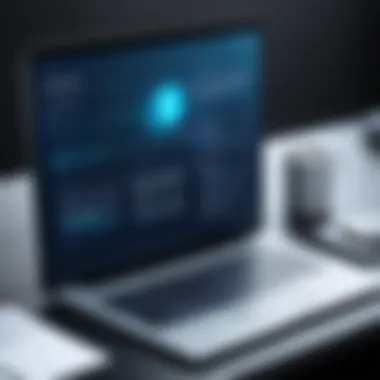

- Frequency of Backups: Traditional backups do not capture data changes in real-time. If a critical file is changed and not captured until the next scheduled backup, significant data may be lost.
- Restoration Time: The process of restoring from traditional backups often involves more downtime, as users may need to retrieve older versions of files. Continuous backup allows for minimal downtime and rapid recovery to recent data states.
- Implementation Complexity: Although initial setup can be complex, continuous backup solutions often integrate more easily with existing systems and workflows, offering greater long-term efficiency compared to periodic backups.
In summary, continuous backup software plays a vital role in the data protection strategy of modern organizations. It enhances recovery speed, minimizes data loss, and streamlines data management practices, positioning it as a necessary tool for IT professionals and decision-makers alike.
Key Features to Look For
In the ever-evolving landscape of data protection, choosing the right continuous backup software hinges significantly on understanding its core features. These features are not mere extras; they are fundamental components that can define the effectiveness and efficiency of the backup process. Ensuring that software possesses the right attributes is crucial for both individuals and organizations seeking robust data security solutions. This section examines essential features that should drive decision-making when evaluating various continuous backup options.
Real-Time Data Protection
One of the hallmark features of effective continuous backup software is real-time data protection. This capability ensures that as changes are made to files or databases, those updates are immediately backed up without delay. This technology minimizes the risk of data loss because users do not have to wait for scheduled backups. Real-time data backup is particularly important in fast-paced environments where critical data is constantly changing.
Continuous backup software with real-time capabilities does not just enhance data security; it instills confidence that operations will continue uninterrupted despite any potential failures.
Versioning and Recovery Options
Versioning is another critical feature that enhances the usability of continuous backup solutions. It allows users to maintain multiple historical versions of their files, enabling efficient recovery from accidental deletions or erroneous changes. This means if a file is mistakenly modified, users can revert to a previous version with ease.
In addition to versioning, strong recovery options are essential. Users should have clear pathways for recovering lost or corrupted data. Effective software often includes simple interfaces for restoring files, which can save valuable time during critical situations.
Encryption and Security Measures
Data security is paramount when it comes to backup solutions. Continuous backup software should include robust encryption protocols, both during data transfer and at rest. Encryption serves as a protective barrier against unauthorized access, ensuring that sensitive data is kept secure from prying eyes.
Moreover, backup software should demonstrate compliance with industry standards for security and privacy. This can include features like multi-factor authentication and regular security updates. Together, these measures not only protect data but also build trust among users.
User Interface and Usability
An intuitive user interface is essential for effective backup management. Software should be easy to navigate, allowing users, regardless of their technical skill level, to configure and monitor backups without undue complexity. The importance of usability cannot be overstated, as a complicated interface can lead to improper configuration, which might jeopardize data integrity.
A well-designed user interface often includes dashboards that display backup statuses, restoration options, and historical data, providing quick insights into data protection levels. Usability extends to customer support as well, ensuring users can obtain help when needed.
Overall, these key features—real-time data protection, versioning and recovery options, encryption and security measures, along with user interface and usability—should be foundational criteria in the selection process for continuous backup software. The effectiveness of a chosen solution heavily leans on these functionalities, ultimately determining its ability to safeguard critical data.
Comparative Analysis of Leading Software
In today’s data-centric world, selecting the right continuous backup software can be pivotal for organizations. The comparative analysis of leading software choices highlights differences in features, pricing models, and user experiences. Knowledge of these elements is essential for decision-makers. By evaluating software options side by side, businesses can identify which solutions align best with their operational needs, performance expectations, and budget constraints. This analysis can often prevent costly errors made in haste when selecting backup solutions.
Software A: Features and Pricing
Software A has established itself as a strong contender in the continuous backup segment. It offers a variety of features tailored for both small businesses and larger enterprises. Key features include:
- Real-Time Backup: This software performs continuous, automatic backups without impacting system performance.
- File Versioning: Users can retrieve previous versions of files, which is crucial in cases of accidental deletions or modifications.
- Data Compression: This reduces storage requirements, making it efficient.
As for pricing, Software A typically follows a subscription-based model, ranging from $10 to $50 per month, depending on storage capacity and additional features. This tiered pricing allows flexibility for organizations of various sizes.
Software B: Features and Pricing
Software B promotes itself as a user-friendly solution with powerful capabilities. Its features include:
- Multi-Device Support: It backs up data across multiple devices and platforms seamlessly.
- Cloud Integration: Offers native support for the integration of popular cloud storage services, ensuring data is both stored locally and remotely.
- User Access Controls: Provides extensive permissions settings, which is crucial for businesses managing sensitive information.
Pricing for Software B starts at approximately $15 per month for the basic plan and increases based on storage needs and additional functionalities. It may be a bit higher than some competitors but offers robust features that may justify the expense for certain users.
Software C: Features and Pricing
Software C distinguishes itself through its focus on enterprise-level capabilities. Some standout features are:
- High Availability: Designed to keep backups continuously available, minimizing downtime.
- Extensive Reporting Tools: Provides deep insights into backup processes and success rates, highly beneficial for compliance and audits.
- Advanced Security: It implements strong encryption methods to ensure data safety throughout its lifecycle.
The pricing structure of Software C is generally on the higher side, often starting at $40 per month. This higher cost reflects its target audience, which includes larger organizations needing comprehensive solutions.
Software D: Features and Pricing
Software D comes equipped with a variety of unique features that attract tech-savvy businesses. These include:


- Instant File Recovery: Allows users to restore files almost immediately after deletion or corruption.
- Custom Backup Scheduling: Users can tailor backups according to their work patterns, minimizing disruption during peak hours.
- ** Mobile Accessibility:** It gives administrators the ability to manage backups through mobile apps.
In terms of pricing, Software D is competitive, with packages starting at $12 per month. Its features align well with modern business needs, providing good value for its cost relative to other offerings.
The right choice of continuous backup software can safeguard your critical data and support the overall resilience of your operational processes.
Summary
This comparative analysis offers insights into the leading continuous backup software products. Each solution has unique features and pricing strategies that cater to different business requirements. Selecting the most appropriate software is crucial for ensuring data protection and optimal performance.
Considerations for Selecting Backup Software
Selecting the right continuous backup software is a crucial decision for organizations aiming to protect their data effectively. As the landscape of data protection evolves, multiple factors must be carefully considered to ensure the chosen solution meets both current and future requirements. Understanding these factors amplifies your ability to safeguard sensitive information while optimizing resources.
Assessing Organizational Needs
The first step in selecting backup software is to thoroughly assess your organizational needs. Each business has unique data infrastructure, compliance requirements, and operational goals. It is vital that organizations evaluate the volume and type of data that needs protection. Key questions to consider include:
- What types of data are generated on a daily basis?
- How critical is the data for day-to-day operations?
- Are there specific regulatory requirements that must be adhered to?
Evaluating these needs allows decision-makers to identify features that are essential versus those that are merely desirable. For instance, organizations in finance may prioritize enhanced security features, while creative companies might focus on efficient file recovery options.
Budgetary Constraints
Budgetary considerations play a significant role in selecting continuous backup software. Software costs can vary widely based on features, support, and storage options. Establishing a clear budget helps narrow down the choices. It is also necessary to understand the total cost of ownership. This encompasses not only the initial purchase price but also ongoing maintenance and potential upgrade costs.
Creating a comparison of pricing among various software options is a good practice. Some products may cost less upfront but could lead to higher costs down the line due to additional features required, which are not included in the initial price. Make sure to weigh these factors to find a solution that balances functionality with affordability.
Scalability and Future-Proofing
Finally, consideration of scalability is essential. As organizations grow, their data requirements will also expand. The selected backup software must support future growth without necessitating a complete overhaul of the existing system. Look for solutions that can handle increased data loads or additional users without sacrificing performance. Features that allow for easy upgrades or the addition of new functionalities will help in accommodating future needs.
Organizations should also consider future-proofing against technological advancements. This includes ensuring that the software integrates well with emerging technologies such as cloud storage and AI-driven solutions. Choosing software that is flexible and can integrate with new tools will provide a smoother transition as your organizational needs change over time.
User Experiences and Case Studies
User experiences and case studies are critical components in the discussion surrounding continuous backup software. They offer practical insights that extend beyond theoretical features and benefits. By examining how real users interact with these tools, potential buyers can gauge the effectiveness of a solution in real-world settings.
Case studies often highlight unique challenges faced by organizations and how specific software addressed those issues. This practical insight is invaluable for decision-makers as it provides context, relevance, and proof of concept. It serves as a benchmark against which other potential solutions can be compared. Furthermore, testimonials from industry professionals add credibility to the claims made by the software vendors, making it easier for buyers to trust the proposed benefits.
Testimonials from Industry Professionals
Testimonials provide a glimpse into the experiences of those who have implemented continuous backup software. They can reveal the strengths and weaknesses of various applications in day-to-day operations. For instance, a IT manager may describe how Barracuda Backup streamlined their data protection strategy. They might emphasize the simplicity of setup and the reassurance that real-time backups provided during critical times.
Professionals often discuss the impact of these solutions on their organizations. Positive testimonies can mention enhanced data recovery times and minimal downtime, contributing to operational efficiency and cost savings. On the downside, some testimonials may highlight challenges, such as steep learning curves or integration complexities. These insights allow potential users to weigh pros and cons objectively.
"Implementing continuous backup software was a game-changer for us. We saw immediate reduction in data loss incidents and improved recovery times." — John Doe, IT Director
Successful Implementations
Successful implementations serve as powerful examples of continuous backup software in action. Such case studies typically provide detailed accounts of the processes and results achieved by organizations after using specific backup software. For instance, a mid-sized retail company might describe how they adopted Veeam Backup & Replication to safeguard customer data during their peak shopping season.
Through this software, they would likely share how they benefited from seamless integration with existing systems and how their data protection measures were elevated. Positive outcomes, like increased sales during promotional periods without data interruptions, underscore the value of the right solution.
Several factors contribute to a successful implementation, such as thorough planning, staff training, and consistent management support.
- Organizations that prioritize these elements often report significant improvement in data management efficiency.
- Some may also share metrics on how recovery point objectives (RPOs) and recovery time objectives (RTOs) were met or exceeded.
Ultimately, exploring user experiences and case studies leads to informed decisions. This evidence-based approach aligns potential investments with the practical needs and expectations of each organization.
Common Challenges with Continuous Backup
Continuous backup software provides various advantages, yet it is not devoid of challenges. Recognizing these challenges is essential for users aiming to optimize their data protection strategies. Understanding issues such as resource consumption, compatibility concerns, and data overload management can play a crucial role in selecting the right solution. This section delves into these complexities, offering insights to mitigate potential pitfalls.
Resource Consumption


Resource consumption is a primary challenge associated with continuous backup software. This type of software often requires substantial computing power and network bandwidth. Continuous scanning of files for changes can lead to higher CPU usage, which may affect overall system performance. Direct impact on system speed is a common concern, especially in environments with limited resources.
To address resource consumption, users should consider:
- System Requirements: Choose software that matches current hardware capabilities.
- Scheduling Options: Implement scheduling features to run backups during off-peak hours, minimizing disruption.
- Throttling Features: Look for solutions that allow bandwidth limiting to relieve pressure on network resources.
Incorporating these measures can greatly enhance operational efficiency while using continuous backup solutions.
Compatibility Issues
Compatibility issues arise when continuous backup software is deployed in heterogeneous environments. Incompatibility with operating systems, applications, or even hardware can cause failures in backups, leading to data vulnerabilities. Users must ensure that the chosen software seamlessly integrates with existing IT infrastructure.
To mitigate compatibility challenges:
- Verify Supported Platforms: Review system requirements and ensure support for current software and hardware.
- Conduct Pilot Tests: Implement trial versions in a controlled setting to detect potential issues before full deployment.
- Stay Updated: Regularly update system components to prevent version conflicts, enhancing overall compatibility.
These proactive steps can help avoid interruptions in backup processes and lower the risk of data loss.
Data Overload Management
Data overload management poses another critical challenge. Continuous backup software generates vast amounts of data, which can complicate storage and retrieval processes. As data accumulates, organizations can face difficulties in effectively managing stored information, leading to inefficiencies.
To optimize data overload management, users should consider:
- Implement Data Retention Policies: Define clear criteria for how long data should be retained versus deleted, ensuring only necessary data remains.
- Use Incremental Backups: Instead of saving full backups continuously, utilizing incremental backups can save space by only storing changes made since the last backup.
- Optimize Storage Solutions: Invest in scalable storage solutions that can accommodate anticipated data growth, ensuring availability when needed.
By addressing data overload challenges, organizations can maintain organized backups and streamline access to necessary information.
"Recognizing potential challenges helps organizations mitigate risks, ensuring the effectiveness of backup strategies."
Future Trends in Backup Software
The landscape of data protection software is rapidly evolving. Understanding future trends in backup software is crucial for decision-makers, IT professionals, and entrepreneurs. It not only helps in embracing innovations but also in making strategic choices that enhance data security and accessibility.
Cloud Integration
Cloud integration has become a focal point in modern continuous backup solutions. The shift from local storage systems to the cloud brings several advantages. First, cloud storage offers scalability. Organizations can start small and expand their storage as needed without significant upfront costs. This flexibility allows businesses to plan their data management strategies effectively.
Moreover, cloud backup systems often come with redundancy. Data is stored in multiple locations, mitigating the risk of data loss caused by hardware failures or physical disasters. This geographic distribution increases data durability.
Another point to consider is accessibility. With cloud integration, data is available from anywhere at any time. This is particularly important in today's remote work environments. Users can access and restore data without being tied to a specific location.
"Cloud backup solutions provide superior robustness against data loss due to their distributed nature and ease of scalability."
However, organizations must also evaluate potential security vulnerabilities. Ensuring that the chosen cloud backup provider has strong encryption and compliance with data protection regulations is essential to safeguard sensitive information.
Artificial Intelligence in Data Protection
Artificial intelligence is set to redefine data protection strategies. AI technologies can streamline backup processes and improve data recovery times. One significant benefit is automated decision-making. AI can analyze backup data and apply appropriate recovery methods based on past incidents and recovery needs. This reduction in manual effort enhances efficiency and minimizes human error.
Moreover, AI-powered systems can identify unusual patterns in data access. This is vital for early threat detection. By recognizing anomalies, businesses can act swiftly to mitigate potential breaches or data loss. Enhanced threat detection ensures that backup solutions remain robust against evolving cyber threats.
Another consideration is predictive analytics. AI can forecast potential data issues based on historical trends, allowing proactive measures. Businesses can prevent data overload and bolster recovery strategies.
Overall, the adoption of AI will help businesses stay ahead in data protection. It is essential to choose backup solutions that incorporate these smart technologies for enhanced security and efficiency.
End and Recommendations
In this comprehensive exploration of continuous backup software, it is essential to summarize the main points and offer clear recommendations. In today’s digital landscape, the importance of safeguarding data cannot be overstated. Continuous backup solutions provide the necessary infrastructure to protect valuable information. These tools not only offer real-time data preservation but also help in recovering lost files efficiently. They are tailored for professionals who require reliable and automated data protection strategies.
Summary of Findings
Throughout this guide, we have analyzed various aspects of continuous backup software. Key findings include:
- Functionality: Continuous backup software offers features such as real-time data protection and versioning, which significantly enhance data management capabilities.
- User Experiences: Testimonials illustrated that industries leveraging these solutions report improved resilience and effectiveness during critical data loss incidents.
- Challenges: Users noted some challenges like high resource consumption and compatibility issues. Recognition of these concerns is critical for making informed decisions.
- Future Trends: Innovations such as cloud integration and the use of artificial intelligence will shape the future of data protection, making it vital for decision-makers to stay updated.
Final Thoughts on Continuous Backup Software
The evolving nature of technology mandates that businesses must adopt advanced backup strategies. Continuous backup software represents not just a trend but a necessity in data management. Businesses that prioritize such solutions can mitigate risks related to data loss. As data becomes increasingly integral to operations, the decision to implement reliable backup systems will determine operational continuity in uncertain circumstances. Therefore, choosing the right continuous backup software involves careful consideration of organizational needs, budget constraints, and long-term scalability.
Continuous backup solutions are an investment, safeguarding against unforeseen data crises. The recommendations in this guide will aid in identifying solutions that align with specific requirements. Embracing this advanced technology now could safeguard future success.



