Explore the Best Free Accounting Software for Windows


Intro
In today’s digital age, managing finances efficiently is crucial for both small businesses and freelancers. Understanding the tools available for accounting is essential for making informed decisions about financial management. Free accounting software offers a practical entry point for users looking to streamline their finances without a hefty investment. This comprehensive guide aims to explore the plethora of free accounting options available for Windows, making it easier for users to find suitable solutions tailored to their unique needs.
Overview of Core Features
When evaluating free accounting software, it's vital to consider the core functionalities that drive the software’s effectiveness. Below are essential features that these applications frequently include:
- Invoicing Capabilities: The ability to create, send, and track invoices is fundamental for freelancers and small enterprises.
- Expense Tracking: Users need to monitor expenses accurately. This feature helps avoid overspending and keeps financial records up to date.
- Report Generation: Good software allows users to generate financial reports, offering insights into income and expenditures.
- Multi-Currency Support: For those dealing with international clients, support for multiple currencies is necessary and enhances usability.
Comparison of Features across Top Software Options
While there are numerous free accounting tools available, a few stand out based on their feature sets:
- Wave: This software offers a robust invoicing platform, excellent expense tracking, and extensive reporting options. It is well-suited for both freelancers and small business owners.
- GnuCash: A more advanced option, GnuCash is ideal for users since it provides double-entry accounting. It is best for those comfortable with traditional accounting methods.
- Zoho Books: The free version is limited but still includes essential features like invoicing and expense tracking, which are vital for freelancers.
User Experience and Interface
User experience is a critical aspect to consider, especially for those who may not be tech-savvy. A well-designed interface can greatly enhance productivity.
Insights into UI/UX Design Aspects
Several factors influence user experience in accounting software:
- Navigation: The ease of finding features can significantly affect how quickly users can perform tasks.
- Customization: Options to personalize dashboards or reports often enhance usability.
- Responsive Design: A software solution needs to function smoothly on various devices, particularly for users who switch between computer and mobile.
Importance of Usability and Accessibility
Usability is not just about aesthetics; it is crucial for ensuring that users get value from the tool. Accounting software should cater to a wide range of users. Accessibility features help those with disabilities or limitations. Additionally, customer support options should be available for users who may require assistance.
"Selecting the right accounting software can simplify your financial management significantly, enabling you to focus more on your core activities."
As we delve deeper into the world of free accounting software, we will continue analyzing features, user experiences, and providing guidance to help users make informed choices. In the following sections, we will look at specific software offerings and their corresponding strengths and weaknesses.
Intro to Accounting Software
Accounting software has become a cornerstone of financial management for businesses and individuals. This article will cover the basics of accounting software and its relevance to various stakeholders, such as small business owners, freelancers, and accountants. Understanding its functionality can lead to more informed decisions when selecting appropriate tools for financial tracking.
Definition and Importance
Accounting software refers to programs designed to facilitate financial management tasks, such as recording transactions, maintaining budgets, and generating reports. The importance of accounting software lies in its ability to streamline tedious financial processes, reduce human error, and provide insights into financial health. It enables users to focus on decision-making rather than being bogged down by manual bookkeeping tasks.
Some key benefits include:
- Efficiency: Automates routine tasks like invoicing and expenses tracking.
- Accuracy: Minimizes errors that occur during manual entries.
- Reporting: Generates financial statements, which are crucial for assessing business performance.
Overall, understanding accounting software gives users the tools necessary for better financial oversight.
Evolution of Accounting Software
The evolution of accounting software reflects broader technological advancements. Initially, manual methods like ledgers and journal entries dominated financial tracking. Over time, the introduction of spreadsheets changed how data was managed, leading to more complex calculations and formulas.
As technology progressed, dedicated software solutions emerged. In the 1990s, small to medium-sized businesses began adopting robust accounting systems such as QuickBooks and Peachtree, paving the way for more sophisticated features and user-friendly interfaces.
Today, we witness the rise of cloud-based applications, allowing access from anywhere, enhancing collaboration, and ensuring automatic updates. Free accounting options have also become available, catering to budget-conscious users while still delivering essential features. The ongoing integration of AI and automation promises even more efficiency and accuracy in the future.
These advancements underscore the importance of accounting software in today's fast-paced business environment, making it indispensable in managing finances effectively.
Understanding Free Accounting Software
Understanding free accounting software is critical for anyone seeking to manage finances effectively without incurring large costs. This section delves into what constitutes free accounting software, emphasizing its relevance in the current digital economy.
Free accounting software offers numerous advantages to users. It provides a cost-effective solution for freelancers, small business owners, and even larger enterprises that wish to maintain tighter budgets. The absence of licensing fees allows businesses to allocate resources effectively, particularly during early stages of operation. However, determining the appropriate software requires an understanding of its characteristics, advantages, and potential pitfalls.
Characteristics of Free Software
When evaluating free accounting software, several distinct characteristics should be noted:
- Cost: Naturally, the defining feature is that it incurs no monetary costs for use. Users can download and utilize the software without upfront fees.
- Features: Despite being free, many options provide a range of features comparable to paid solutions. Functions could include invoicing, expense tracking, and basic reporting capabilities.
- Usability: Intuitive design is often prioritized in free software. User-friendliness can significantly enhance the experience for those lacking extensive accounting knowledge.
- Customization: Some free accounting solutions offer limited customization options. This flexibility allows users to tailor the software to their specific needs but may not match the level of personalization found in paid products.
- Support: Free software generally offers limited customer support. Users should be prepared to rely on community forums or self-help documentation for troubleshooting.
Common Misconceptions
Misunderstandings about free accounting software can lead to misguided decisions. Here are some prevalent misconceptions:
- "You get what you pay for." It is often said that free software lacks the quality or functionality of paid options. While there are exceptions, many free accountants apps offer robust features suitable for smaller operations.
- "No ongoing support is available." While it is true that paid software often includes dedicated support, many free software communities thrive. Users can find valuable resources and assistance through online forums such as Reddit or platform-specific help centers.
- "Free software is not secure." Security remains a major concern for any software. Many providers of free accounting solutions implement strong encryption and security measures. However, caution is still warranted, especially when sensitive financial data is involved.
- "Free means limited functionalities." Although certain features may be restricted, a number of free applications are surprisingly capable. Users can find comprehensive tools that handle essential accounting tasks effectively.
"Understanding the nature of free accounting software can empower users to make informed decisions that align with their financial management needs."
This knowledge positions them well before selecting a solution that best addresses their requirements.
Types of Free Accounting Software Available for Windows
Understanding the types of free accounting software available for Windows is crucial for users seeking the right tools to manage their finances effectively. Each type of accounting software serves different needs and can significantly impact the efficiency of financial tasks. Choosing the correct type can streamline processes, reduce errors, and enhance overall productivity. Below, we explore three primary categories of free accounting software: general-purpose software, industry-specific solutions, and cloud-based options.
General Purpose Software
General purpose accounting software caters to a wide array of users and businesses. These programs are designed to handle basic financial functions such as bookkeeping, invoicing, and expense tracking. Think of software like GnuCash or Wave Accounting. These platforms provide the essential features needed by entrepreneurs and small business owners.
With general-purpose software, users enjoy flexibility. Features often include:
- Basic bookkeeping: Record and categorize transactions easily.
- Invoicing: Generate and send invoices to customers.
- Financial reports: Access standard reports like balance sheets and profit-and-loss statements.
General-purpose software is often preferred by freelancers and startups due to its comprehensiveness. Users can benefit from essential tools without needing acustom solutions, saving both time and money.
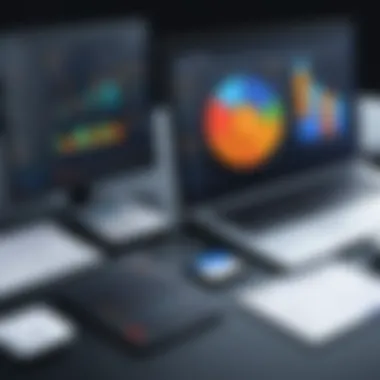

Industry-Specific Solutions
In contrast to general-purpose software, industry-specific solutions are tailored to meet the particular requirements of certain sectors. For instance, QuickBooks for Contractors targets the needs of construction businesses, while FreshBooks is aimed at service-oriented businesses, such as consultants or creatives.
Using industry-specific accounting software can provide several advantages:
- Specialized features: These tools often include functionalities relevant to the industry, offering unique capabilities that general software might lack.
- Compliance: Industry-specific solutions are more likely to help users remain compliant with regulations that pertain to their field.
Adopting a solution that aligns closely with the specific needs of a business can improve accuracy and efficiency in financial management. Users in highly specialized fields often find that these tools provide a better fit for their accounting tasks.
Cloud-Based Options
Cloud-based accounting software is becoming increasingly popular. Options such as Zoho Books and Wave allow users to access their financial data from anywhere with an internet connection. This provides barrier-free access and collaboration opportunities, as multiple stakeholders can work on the same data easily.
Key benefits of cloud-based accounting software include:
- Real-time updates: Changes made are instantly reflected, ensuring the data is always current.
- Automatic backups: Users do not need to worry about losing their data; it is automatically stored in the cloud.
- Scalability: As businesses grow, they can often upgrade plans to meet new demands without needing a complete system overhaul.
Companies looking for flexibility and accessibility often find cloud-based options to be a necessary investment.
In summary, the type of free accounting software chosen depends on specific business needs, user preferences, and the level of industry specialization required for effective financial management. Understanding these differences is essential for making informed decisions.
Key Features to Consider
When selecting free accounting software for Windows, understanding key features is vital. These features dictate how effectively the software meets user needs, handles financial tasks, and integrates into existing workflows. Different users, whether they are freelancers or small business owners, will have diverse requirements. Hence, considering these features is crucial to ensure a suitable match for specific financial activities.
User Interface and Usability
The user interface plays a significant role in how users interact with accounting software. A clean, intuitive layout reduces the learning curve, enabling quick access to essential functions. Usability directly impacts the efficiency with which accounting tasks are performed. Software that is difficult to navigate can lead to errors and wasted time. Users should seek solutions that offer customizable dashboards, allowing them to prioritize the information they need most. Furthermore, having responsive support for common tasks enhances the overall experience for non-experts.
Financial Reporting and Analytics
Effective financial reporting is a hallmark of reliable accounting software. The ability to generate detailed reports on income, expenditures, and profitability is essential for informed decision-making. Free accounting tools should provide a set of predefined templates along with customizable reporting options that cater to unique business requirements. Analytics features are also becoming important. They should enable users to visualize financial data and track trends, aiding in strategic planning and identifying growth opportunities.
Invoicing and Billing Capabilities
Invoicing is a core element of accounting software. Software must facilitate the creation of professional-looking invoices that can be sent directly from the platform. Features to consider include customizable invoice templates, the ability to add taxes, discounts, and support for multiple currencies. Users should also verify if the chosen software allows for automated reminders for overdue payments. Efficiency in billing processes can significantly influence cash flow and overall business health for small enterprises.
Integration with Other Systems
Compatibility with other tools is pivotal for seamless operations. The best free accounting software should integrate well with various platforms such as CRMs, payment gateways like PayPal, and inventory management systems. This integration allows for synchronization of data, reducing manual entry and the risk of errors. When evaluating options, users should consider how easily the software can connect with existing infrastructures, ensuring a streamlined workflow across different business functions.
Top Free Accounting Software Options for Windows
This section focuses on the significance of free accounting software for Windows users. It is crucial for small businesses, freelancers, and individuals who must manage their finances efficiently without incurring high costs. Understanding different software options helps users identify tools that optimize their accounting tasks while remaining budget-friendly. Users benefit from a variety of features, ranging from simple bookkeeping to advanced financial analytics. Moreover, the consideration of user experience and technical support is paramount.
The impact of choosing the right accounting software extends to enhanced productivity and better decision-making based on accurate financial data.
GnuCash Overview
GnuCash is a well-regarded option in the realm of free accounting software. Its open-source nature allows users to modify code to meet their specific needs. The software offers numerous features that cater to personal and small business accounting needs.
Features of GnuCash
GnuCash boasts robust features like double-entry accounting, which ensures accuracy in financial records. It supports multiple currencies, allowing for international transactions and multiple accounts management. The integration with various online banking services enhances convenience for users, making it easier to manage finances in one place.
A key characteristic of GnuCash is its flexibility; it can be adapted to personal budgeting or complex business accounting. Users value its comprehensive reporting tools which aid in assessing financial health.
However, GnuCash may have a learning curve for those unfamiliar with accounting principles.
User Experiences
Experiences with GnuCash vary, but generally, users appreciate its extensive functionality without the price tag. The community around GnuCash is active, offering forums and user guides that enhance user support and troubleshooting. Users have reported that once they become acclimated to the interface, they find it user-friendly for managing a wide range of accounting tasks.
One unique factor is its ability to track stocks and provide investment tracking features. This broadens GnuCash's usability for individuals focusing on comprehensive financial management. However, some users mention that the interface could appear outdated, impacting the initial user experience.
Installation Process
Installing GnuCash is a straightforward process. The software is available for multiple operating systems, including Windows. The installation process typically involves downloading an installer from the GnuCash website and running it.
The installation requirements are moderate, ensuring accessibility for most systems. This allows users to start managing their finances efficiently without complex software setup. However, those inexperienced with software installations may encounter some initial challenges, particularly with configurations.
Wave Accounting Insights
Wave Accounting is another notable free accounting software option ideal for small businesses and freelancers. It provides a user-friendly approach to managing finances.
Features of Wave
Wave stands out with features like automated invoicing, expense tracking, and financial reporting. The integration with bank accounts simplifies transaction monitoring. It also offers payroll services and receipt scanning functionalities.
One key advantage is the zero-cost access to these features, which is appealing for cash-strapped businesses. However, users must be aware of the marketing aspect, as Wave's free version includes product advertisements.
Pros and Cons
While Wave provides significant advantages, it is not without drawbacks. The free version has limitations when it comes to customer support, which can be an issue during critical times.
For example, while users appreciate the robust functionality at no cost, they often find themselves seeking answers in community forums instead of receiving direct support. Additionally, businesses with specific industry needs may find Wave lacking in tailored solutions.
Target Users
Wave’s target audience primarily includes freelancers and small business owners who need adequate accounting without the costs of traditional software. The platform's simplicity makes it attractive for non-accountants
Another unique feature is its integrated payment processing capabilities, allowing users to receive payments online seamlessly. Users appreciate this, as it streamlines cash flow. However, larger businesses may outgrow Wave due to scalability constraints.


Zoho Books Overview
Zoho Books is part of the Zoho suite, known for providing a range of business applications. It is particularly appealing for entrepreneurs seeking a comprehensive accounting solution.
Key Functions
Zoho Books contains key functions such as automated workflows, invoice generation, and multi-currency support. Users can easily manage projects and track time billing, enhancing service-based business management.
The software shines with its reporting capabilities, which allow users to gain insights into their financial status quickly.
However, users might find some features overwhelming if they are inexperienced with accounting software, as the interface can be rich in options.
Freemium Model Explained
The freemium model of Zoho Books allows users to access basic functionalities for free, encouraging businesses to upgrade to paid plans for additional features. This model provides users with a risk-free way to evaluate the software before committing to payment.
However, the reality is that many potential users might eventually require features that only exist in the paid tiers, raising questions of cost-effectiveness over time.
Software Limitations
While Zoho Books is powerful, it has limitations in its free version. Certain advanced features, like advanced reporting or third-party integrations, require a paid subscription. Users may feel these constraints as their business grows and they need more from their accounting solutions. Overall, the combination of accessibility and comprehensive features contributes to Zoho Books' appeal, but users should consider future scalability as they make their choice.
Comparative Analysis of Leading Free Accounting Software
In the realm of free accounting software for Windows, conducting a comparative analysis is crucial for discerning the best tools available. This analysis not only highlights the distinctions between various software options but also aids users in making informed decisions. By understanding specific elements such as features, usability, and user experiences, stakeholders can select software that best aligns with their financial management needs.
Feature Comparison
A thorough feature comparison serves to underscore the variances present among leading free accounting software. Key features often include invoicing, expense tracking, tax management, and reporting capabilities. GnuCash, for instance, focuses heavily on double-entry accounting, while Wave emphasizes its user-friendly invoicing system.
When evaluating software, it is vital to consider the following aspects:
- Invoicing and Billing: How customizable are the invoices? What is the ease of use?
- Financial Reporting: What reports can be generated, and are they accessible?
- Integration Capabilities: Does the software connect seamlessly to other financial tools?
- Customer Support: What support channels are available, and are they responsive?
An insight into these features allows businesses to align their choices with their specific financial workflows. Emphasizing relevant features can transform accounting from a routine task into a strategic advantage.
User Satisfaction Rates
User satisfaction rates provide a lens through which potential users can evaluate the efficacy of different free accounting software. Feedback from existing users often reflects real-world applications and experiences, which are crucial for understanding usability and effectiveness.
Here are some factors influencing user satisfaction:
- User Experience: The overall ease of navigation and functionality of the software contributes significantly to satisfaction.
- Performance Feedback: Regular updates and bug fixes likely enhance user confidence and satisfaction.
- Community Support: Engagement within forums or online communities, such as those found on Reddit, can contribute to user satisfaction through shared experiences and tips.
Comparing user reviews and ratings gives future users an understanding of which software maintains high levels of satisfaction and engagement.
"User feedback is invaluable. It provides insights that technical specifications cannot convey."
Installation and Setup Considerations
Installation and setup are critical phases when utilizing free accounting software. These steps can determine the overall user experience and the software's effectiveness in meeting specific business needs. Proper installation not only ensures that the software functions correctly but also secures the data and integrates seamlessly with existing systems.
The way software is set up affects how users interact with it and how efficiently they can perform their accounting tasks. A well-thought-out installation process can mitigate potential future issues. In this section, we will break down the components that play a vital role in the installation and setup of free accounting software for Windows.
System Requirements
Before installing any accounting software, it is essential to understand the system requirements. These requirements outline the necessary hardware and software specifications needed for optimal software operation. Failing to meet these requirements can lead to performance issues or even installation failures. Here are some common aspects to consider:
- Operating System Compatibility: Ensure that the software supports your version of Windows. Most free accounting software is designed for Windows 10 or later.
- Processor Speed: A faster processor will facilitate smoother operation and allow for complex calculations in real-time.
- RAM: Adequate RAM is crucial. For basic accounting tasks, 4GB may suffice, but 8GB or more is advisable for better performance.
- Disk Space: Consider the amount of storage space the software requires. Some applications may need several hundred megabytes.
Knowing these facts helps users plan their installations effectively, ensuring both hardware and software environments support each other optimally.
Installation Steps
The installation of free accounting software is generally straightforward. However, each software option may have unique steps. Below are typical steps for installing a free accounting software application:
- Download the Software: Visit the official website or reputable sources to download the latest version of the software. Verify the authenticity of the source to avoid malware or other security risks.
- Run the Installer: After downloading, locate the installation file and double-click it to start the installation process. Ensure you have administrator privileges for a smooth installation.
- Follow On-Screen Prompts: Most installers provide a guided process. Accept the terms of service and choose between standard or custom installation, depending on your needs.
- Complete the Installation: Once installed, launch the software to verify that it opens without errors. This step is crucial in confirming a successful installation.
These steps provide a clear path toward successfully installing free accounting software, but there may be variations based on the selected application.
Initial Setup Tips
Setting up the software after installation is equally important to ensure it serves its purpose effectively. Here are some tips for a smooth initial setup:
- Create User Accounts: If multiple users will access the software, set up individual accounts. This allows for better data security and user management.
- Configure Preferences: Adjust settings according to your business needs. This may include currency settings, report formats, and tax information.
- Import Existing Data: If you have previous financial records, consider importing them. Many applications allow importing from Excel or other accounting systems.
- Explore Features: Spend some time learning about various features available in the software. Familiarizing yourself with the tools will enhance your efficiency in using the platform.
Common Challenges with Free Accounting Software
Using free accounting software can be a pragmatic choice for individuals and businesses conscious of costs. However, there are some important challenges that users often face. Understanding these issues helps users to make informed decisions and better manage their expectations. This section explores limitations of free versions and the common support and documentation issues faced in this realm. Each challenge presents certain realities that can influence user experience and satisfaction.
Limitations of Free Versions
Free accounting software typically comes with limitations that can hinder overall functionality. These limitations can vary but often include:
- Restricted Features: Many free versions do not offer the full suite of features available in paid counterparts. Users may find themselves lacking essential tools such as advanced reporting capabilities, integrations with other software, or support for multiple users.
- Transaction Limits: Some software impose a cap on the number of transactions or invoices a user can manage within a given time frame. This can be problematic for growing businesses that need scalability.
- Data Storage Constraints: Free versions may limit data storage and retention, leading users to regularly manage their data or even lose access to historical records.
- Branding or Advertising: Free solutions might include advertisements or prominent branding, which could detract from a professional appearance when invoicing clients.
These limitations necessitate careful consideration. While free software might initially seem appealing, the constraints might prompt users to seek alternative options as their needs evolve.
Support and Documentation Issues
Another significant challenge with free accounting software pertains to support and documentation. While some platforms offer excellent community resources, others fall short.
- Limited Customer Support: Free software often lacks comprehensive customer support. Users may find it difficult to troubleshoot issues or receive timely assistance. Responses may come from community forums rather than from dedicated service representatives.
- Inadequate Documentation: The quality and availability of documentation can vary widely. Some software platforms provide manuals and tutorials that are clear and helpful. Others might offer limited information, making it harder for users to navigate the software correctly.
- Community Reliance: Users frequently depend on community forums and discussions for guidance. While this can be beneficial, it can also lead to misinformation if not verified.


"Inadequately supported software can trap users in cycles of frustration, detracting from their core financial activities."
Maintaining Data Security and Backup
In today's increasingly digital landscape, securing financial data is essential for individuals and businesses. Maintaining data security and backup helps protect sensitive information from loss, theft, and unauthorized access. With free accounting software, users often overlook these critical elements, assuming that their available tools inherently provide sufficient protection. This section outlines the best practices for safeguarding data and various strategies to ensure regular backups, thus providing a strong framework for accountants and other users.
Best Practices for Data Protection
Implementing best practices for data protection is foundational for mitigating risks associated with potential data breaches. Here are several key practices:
- Strong Password Policy: Use complex passwords that include a mix of letters, numbers, and symbols. Consider a dual-authentication process, when available, as an added security measure.
- Regular Software Updates: Keeping your accounting software updated can protect you against vulnerabilities. Developers frequently release updates to patch security holes and improve system stability.
- Access Control: Limit access to financial data. Only those who need to interact with the accounting software should have login credentials. This minimizes the number of people who can inadvertently or intentionally compromise data integrity.
- Use Antivirus Tools: Install reputable antivirus software on the computer running the accounting software. This helps in detecting and removing malicious files that could harm the system.
These practices serve not only to protect valuable financial information but also to build confidence in using digital tools for managing finances.
Backup Strategies
A robust backup strategy is as crucial as preventive measures for data security. It ensures that financial records are retrievable in case of data loss, whether due to system failure, accidental deletion, or cyber-attacks. Effective strategies include:
- Regular Automated Backups: Schedule automated backups daily or weekly, depending on your transactions' volume. Automation reduces the risks of human error and ensures that fresh data is always available.
- Cloud Storage Solutions: Utilize secure cloud storage services like Google Drive or Dropbox. These services offer additional security features and ensure that data is accessible even if local devices fail.
- External Hard Drives: Regularly back up your data to an external hard drive. This offline method serves as a secondary backup source and can be particularly useful if Internet access is not reliable.
Regularly testing the restore process is vital. Ensure that your backup data is effectively retrievable, as a backup is only meaningful if it can be restored successfully.
User Support and Community Resources
User support and community resources play a crucial role in the effective use of free accounting software for Windows. While these applications offer various features, users often find themselves needing assistance to maximize their benefits. Access to support channels can significantly impact the overall user experience and success in utilizing the software effectively.
Having reliable support options can mitigate potential frustrations often associated with free software solutions. When users encounter technical issues or have questions about specific functionalities, effective user support becomes invaluable. Therefore, it is important to consider how these resources are structured and how they can assist the user base.
Forums and Online Communities
Forums and online communities provide a platform where users can share experiences and solutions. These spaces are essential for users seeking peer support, as they allow for the exchange of ideas and advice. Engaging in these communities can enhance users’ understanding and help solve specific problems that may arise when using accounting software.
- Benefits of Forums:
- Users can post questions and receive answers from other knowledgeable users, creating a collaborative environment.
- Community members often share tips and tricks that can streamline workflows within the software.
- Forums may also host discussions about upcoming features and updates, allowing users to stay informed.
Some popular online forums for software support include reddit.com and community pages on platforms like facebook.com.
Knowledge Bases and Help Centers
Knowledge bases and help centers serve as centralized repositories for information related to the software. These resources often provide comprehensive documentation, including user manuals, FAQs, and troubleshooting guides. A well-structured knowledge base can be beneficial for both new and experienced users.
- Importance of Knowledge Bases:
- They provide step-by-step instructions for installation and setup, which is especially useful for users who are not technically inclined.
- Updating content regularly ensures that users have access to the latest information regarding software updates and new features.
- Search functionalities within knowledge bases can help users quickly find solutions to their specific issues.
Ultimately, the presence of robust user support and extensive community resources adds value to free accounting software. Users can make more informed decisions, enhancing their ability to manage finances effectively.
Future Trends in Accounting Software
As technology evolves, accounting software adapts to meet user needs and industry requirements. Understanding future trends in accounting software is crucial for businesses and individuals. This section explores emerging advancements and how they can impact financial management.
Emergence of AI in Accounting
Artificial Intelligence is revolutionizing accounting practices. AI can automate repetitive tasks, such as data entry and invoice processing. This automation increases accuracy and reduces human error. Moreover, AI-powered tools can offer real-time insights, identifying financial patterns and anomalies.
Businesses that implement AI can expect several benefits, including:
- Enhanced efficiency: Automation frees time for accountants to focus on strategic tasks.
- Cost savings: Reducing manual work cuts labor costs.
- Improved decision-making: Data-driven insights support better financial choices.
However, the integration of AI in accounting is not without challenges. Companies must consider:
- Initial implementation costs: Transitioning to AI can require significant investment.
- Data security concerns: Protecting sensitive financial information is paramount.
The future of accounting will likely see more sophisticated AI applications, making tools faster and smarter while keeping user experience at the forefront.
Integration of Blockchain Technology
Blockchain technology presents another prominent trend in accounting. It offers a decentralized ledger for recording transactions securely and transparently. The implications for accounting are profound, especially concerning trust and reliability.
Some key points regarding blockchain integration in accounting include:
- Transparency: Every transaction is recorded and can be verified, reducing fraud risks.
- Efficiency: Blockchain eliminates intermediaries, accelerating transaction processes.
- Audit trails: The traceable nature of blockchain simplifies auditing.
Despite its benefits, challenges exist, such as scalability issues and regulatory uncertainty. Companies must navigate these hurdles to implement blockchain effectively.
The End
The conclusion of this article serves as an essential wrap-up, summarizing the expansive exploration of free accounting software available for Windows. Understanding this landscape is crucial not only for informed decision-making but also for optimizing financial management processes. As users navigate through various options, several key elements emerge. The availability of cost-effective solutions, the variety of functionalities, and the adaptability to diverse needs are significant factors.
Additionally, choosing the right accounting software can lead to enhanced efficiency, improved financial oversight, and ultimately, greater business success. The insights shared herein provide invaluable guidance for freelancers and small business owners, stressing the importance of evaluating each software based on specific operational requirements and personal preferences.
By reflecting on user experiences and software characteristics, readers can avoid common pitfalls associated with free software. The considerations discussed are not merely about features but also involve potential limitations and support structures. This holistic evaluation aids in making choices that resonate with intended financial goals.
Summary of Insights
Throughout the article, several insights have been highlighted about free accounting software. Key points include:
- Diverse Options Available: A wide range of free accounting software exists, enabling users to find tools tailored to their needs.
- User Experience Varies: Different software deliver distinct user experiences, making it vital to explore options that align well with individual comfort and usability.
- Cost vs. Capability: While free options are appealing, limitations in features and support can affect long-term usability. Users must weigh these factors against their specific requirements.
- Growing Trends: Technological advancements, such as AI and integration with modern technologies, indicate that free software can evolve to meet future demands.
Ultimately, users should remain vigilant and proactive in their search for the right accounting solutions, ensuring they select software that not only meets their current requirements but is also capable of adapting over time.
Final Recommendations
Here are some recommendations for users searching for free accounting software:
- Assess Needs Carefully: Take the time to clearly outline financial management needs before selecting software. This step simplifies the decision-making process immensely.
- Take Advantage of Trials: Whenever possible, use trial versions of software to understand usability and fit before committing to a specific option.
- Consider Community Feedback: Research user reviews through forums like Reddit. Real-user experiences can shed light on strengths and weaknesses of various software.
- Stay Updated: Technology is constantly changing. Regularly check for updates to software choices that might improve functions or introduce new features.
In closing, choosing the right free accounting software is a strategic move that can significantly enhance operational efficiency. By integrating the insights and recommendations provided, users can navigate the complexities of financial management with more confidence and clarity.



