Discover the Top Free HR Management Software


Intro
The evolution of business practices is closely tied to the effective management of human resources. As organizations strive to optimize their workforce, the need for robust HR management tools becomes prominent. However, many companies, especially startups or small businesses, face budget constraints. This is where free HR management software steps in as a viable solution. With various options available, businesses can now access tools that streamline HR processes without bearing significant costs.
This article provides a detailed examination of the landscape of free HR management software. It highlights substantial features, the benefits these tools can offer, and key considerations when selecting an appropriate software solution. Recognizing the unique requirements of different organizations is essential, and this guide aims to assist business leaders, IT professionals, and entrepreneurs in making informed decisions that enhance HR functioning.
Overview of Core Features
Description of essential functionalities
Free HR management software typically comes equipped with several core functionalities. Some of these essential features include:
- Employee Records Management: A central repository for storing employee information, including personal details, job roles, and performance evaluations.
- Recruitment Tools: Features that facilitate job posting, applicant tracking, and resume management, enabling a streamlined hiring process.
- Time and Attendance Tracking: Tools to monitor employee work hours, attendance patterns, and leave requests.
- Payroll Management: Basic payroll functionalities that ensure employees are paid on time and according to their work hours.
- Reporting and Analytics: Analytics features that help in assessing workforce data, improving decision-making based on performance trends.
Each of these functionalities supports essential HR tasks, contributing to overall organizational efficiency.
Comparison of features across top software options
Not all free HR management software is created equal. Comparing features across various options can help organizations identify the best fit for their needs. For instance, some notable free software like Zoho People and BambooHR Lite offer unique angles on core functionalities.
- Zoho People provides comprehensive employee management tools with a focus on automation, making repetitive tasks easier and more efficient.
- BambooHR Lite, on the other hand, focuses heavily on user-friendly interfaces and easy navigation, simplifying the HR experience for users.
While both tools share common features, the nuances in functionality and user experience can greatly affect their utility for different organizations.
"Choosing the right HR software is not just about features; it's about finding the right balance between functionality and ease of use."
User Experience and Interface
Insights into UI/UX design aspects
The effectiveness of HR management software is not solely dependent on its features. The design of the user interface (UI) and user experience (UX) plays a vital role in adoption and use. Free HR tools, while offering essential functionalities, must also ensure their interfaces are intuitive, allowing users to navigate and perform tasks with ease.
A well-designed UI should provide clear layouts, accessible menus, and coherent information flow. For example, software like Personio tends to have clean interfaces that reduce complexity, which can enhance user satisfaction.
Importance of usability and accessibility
Usability ensures that all users, regardless of their technical skills, can utilize the software effectively. Accessibility is equally important, as it allows users with disabilities to interact with the platform easily. When evaluating free HR software, considering both usability and accessibility features should not be overlooked.
Understanding HR Management Software
In the realm of human resources, leveraging technology becomes increasingly essential. Understanding HR Management Software enables organizations to streamline various personnel operations while ensuring compliance with regulations and enhancing overall productivity. Such software can significantly change how businesses interact with their employees, manage payroll, recruit talent, and measure performance. Recognizing what HR management software encompasses is critical for decision-makers, as it directly impacts organizational efficiency and employee satisfaction.
Definition and Purpose
HR Management Software refers to a digital tool designed for managing employee data and automating HR tasks. The primary purpose is to replace manual processes with efficient, automated solutions. This software covers a range of functionalities, making it easier for HR teams to maintain records, track employee performance, and manage payroll. Effective HR software not only saves time but also offers valuable insights into workforce management.
Key Features of HR Management Software
Understanding the key features of HR Management Software is crucial for assessing its benefits. The following aspects are essential components:
- Employee Data Management
Employee Data Management involves the organization and storage of employee records, such as personal information, employment history, and qualifications. This feature enhances the ability to track employee details efficiently, helping to ensure compliance with laws and regulations. A strong characteristic of employee management is its centralized data repository, which improves accessibility for HR teams. However, a potential disadvantage may arise from the extent of customization required in larger organizations. - Payroll Processing
Payroll Processing is one of the most critical aspects of HR software. It automates salary calculations, deductions, and tax withholdings, ensuring employees are paid accurately and on time. The key advantage of this feature is reducing the risk of manual errors. Additionally, automated payroll reduces the time HR departments spend on this repetitive task. Still, potential issues may arise, such as difficulties adapting the software to company-specific regulations or changing tax laws. - Recruitment Tools
Recruitment Tools facilitate the hiring process, allowing organizations to post job openings, screen candidates, and manage applications efficiently. The popularity of recruitment tools stems from their ability to streamline what can often be a lengthy and cumbersome process. A unique feature is the applicant tracking system, which helps HR professionals keep track of candidates throughout the hiring pipeline. However, relying solely on software can overlook the importance of human intuition in hiring decisions. - Performance Management
Performance Management tools are designed to assess employee performance through continuous feedback, goal setting, and regular reviews. They contribute significantly to fostering employee development and improving productivity. A key characteristic of this feature is its ability to create clear metrics for assessing success and areas for improvement. Nonetheless, biases in evaluation processes can remain a downside to performance management software, demanding careful setup and monitoring by HR teams.
The Importance of HR Software in Organizations


Benefits of Free HR Management Software
In an era where businesses continuously seek ways to optimize operations, the benefits of free HR management software are prominent. Such tools allow organizations to effectively manage human resources without incurring hefty expenses. This section delves into the specific advantages that these free platforms offer to various business contexts.
Cost Savings
The most apparent benefit of using free HR management software is the cost savings. Organizations, especially small and medium enterprises, often operate under tight budget constraints. Unlike traditional software that requires significant investment, free HR solutions provide essential functionalities at no cost. This financial relief allows businesses to allocate funds to other critical areas, such as marketing or product development.
Moreover, the lack of upfront costs means that organizations can experiment with various software options without the fear of losing money. If one solution does not meet needs, switching to another can happen without financial repercussions. This adaptability is crucial in the fast-paced business environment where needs can rapidly evolve.
Accessibility for Small Businesses
Accessibility is another vital aspect of free HR management software. Many small businesses struggle to implement comprehensive HR systems due to lack of resources. Free software levels the playing field by offering robust HR functionalities that were previously accessible only to larger enterprises.
By using free HR tools, small businesses can automate processes such as employee onboarding, leave management, and attendance tracking. This shift results in reduced administrative burden and allows personnel to focus on strategic activities that drive growth. The convenience of having an array of HR functions in one platform, along with no financial barrier to entry, makes these tools advantageous for small business owners.
Scalability and Flexibility
Free HR management software also provides scalability and flexibility that fit a growing organization’s needs. As a company expands, so do its HR requirements. Free tools often include basic features that start small and can adapt as the business grows.
For instance, many of these platforms offer tiered services where users can start with the basic features and later upgrade to more advanced options when necessary. This flexibility ensures that organizations do not face the complications of a complete system overhaul when they reach a certain size or complexity.
Criteria for Selecting Free HR Management Software
Selecting the right free HR management software is crucial for any organization, big or small. Many systems are available, but they often differ significantly in their features, usability, and support. Taking the time to assess various criteria can lead to better decisions and outcomes.
User Interface and Ease of Use
A user-friendly interface is vital for successful software implementation. If the software is difficult to navigate, employees may become frustrated, leading to low adoption rates. An intuitive design enhances user engagement and productivity. Look for systems that provide clear menus and assistive features.
In addition, consider the onboarding process. Training resources and tutorials can streamline the transition. A smooth user experience leads to increased efficiency and satisfaction among HR staff and employees.
Integration Capabilities
Integrating new software with existing systems is often a challenge. Strong integration capabilities can save time and resources while providing a seamless experience.
Compatibility with Existing Systems
Compatibility is essential for effective integration. The selected software should work well with current systems, such as payroll and performance management tools. If it can easily merge with familiar platforms, employees will find it less disruptive.
A strong characteristic of compatibility is flexibility in data migration. A successful tool allows users to import existing data without significant issues. In terms of advantages, this decreases manual input errors.
API Access
API access is another critical feature to consider. This allows different software systems to communicate with each other efficiently. An open API makes the software adaptable to changes, aligning it with future business needs.
The major benefit of API access lies in its ability to automate data exchange. This minimizes time spent on daily tasks, allowing HR professionals to focus on strategy rather than administration. However, depending on the provider, API documentation might not always be complete, potentially leading to challenges during implementation.
Customer Support and Resources
Robust customer support and readily available resources can significantly influence the efficiency of using free HR software. It's essential to evaluate the level of support offered. Consider whether the software provider has an active community forum or dedicated helpdesk.
Furthermore, useful documentation, such as user guides or video tutorials, enhances the user experience. A solid support system not only solves issues but also helps HR professionals leverage the full features of the software.
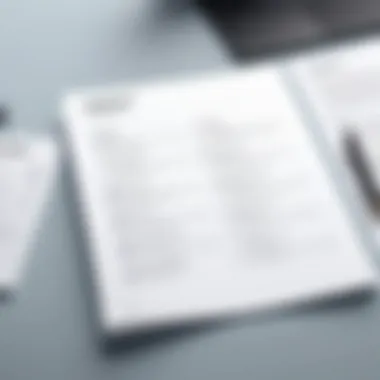

Notable Free HR Management Software Options
In the current landscape, free HR management software options serve as critical tools for organizations seeking to streamline their human resources processes without heavy financial investment. These software solutions provide essential features that can greatly assist in managing employee data, payroll, recruitment, and performance. They are particularly beneficial for small to medium-sized enterprises that might lack the budget for comprehensive paid solutions. The focus on notable free HR management software options offers insights into specific products available in the market, their advantages, and what makes them suitable for various organizational needs.
Software A Overview
Key Features
Software A offers a thorough set of features aimed at optimizing HR functions. Notably, its employee data management system stands out for its comprehensive database that allows organizations to store, access, and manage employee information efficiently. This capability is beneficial as it centralizes data, making it easily retrievable for administrative purposes. Moreover, Software A includes built-in tools for recruitment, allowing organizations to handle job postings and candidate applications seamlessly. However, in the context of utilizing these features, one should consider the balance between usability and depth of functionality, as features can sometimes overwhelm users unfamiliar with HR tools.
User Experience
From a user perspective, Software A emphasizes simplicity and accessibility. The interface is designed to be intuitive, minimizing the learning curve for new users. Many customers appreciate how user-friendly the navigation is, allowing HR personnel to perform tasks without extensive training. The ability to customize dashboards is a unique feature that enhances the user experience, allowing individuals to prioritize their most relevant information. However, those with advanced HR needs may find the scalability of the interface lacking, as some functionalities could seem basic compared to more robust platforms.
Limitations
One limitation of Software A is its restricted features when compared to some larger paid options. While it provides fundamental HR tasks, organizations with more complex HR needs may encounter obstacles using this software if they require advanced reporting or analytics functionalities. Additionally, the platform may not support integration with certain external applications, which could hinder workflow efficiencies for some users. Recognizing these limitations is essential when choosing software tailored to organizational requirements.
Software B Overview
Key Features
Software B possesses a mix of features tailored for effective HR management. Its standout characteristic is payroll processing, which simplifies the payroll cycle for organizations of various sizes. This feature includes automatic tax calculations and compliance checks, particularly beneficial for smaller businesses that may lack dedicated payroll staff. Additionally, Software B offers performance management tools that allow managers to track employee performance metrics effectively. This structured approach helps organizations in setting achievable goals. Nonetheless, users should also be aware of the features that might not cater adequately to diverse organizational structures.
User Experience
The user experience associated with Software B is generally positive, with an emphasis on functionality over aesthetics. The layout is practical, catering to users who prioritize efficiency. Most functions can be accessed with minimal clicks, which contributes to a smoother operational flow within HR teams. However, some users have noted that advanced functionalities may not be as intuitive and require additional training or a help guide, which can be a drawback for organizations that prefer a completely self-guided approach.
Limitations
Despite its numerous features, Software B does have its limitations. For instance, the dependency on a stable internet connection can be problematic for organizations located in areas with less reliable connectivity. Moreover, the software might face challenges during peak usage times, leading to slower performance. The customer support avenues appear limited, and responses may not be immediate, which could be a concern for an organization needing urgent assistance. Therefore, considering these limitations is crucial when evaluating its suitability for an organization.
Software Overview
Key Features
Software C is recognized for its integrative capabilities, offering integrations with popular productivity and communication tools like Microsoft Teams and Google Workspace. This integration allows for fluid communication within the HR team and enhances collaboration among staff. Additionally, Software C has dedicated recruitment tools that simplify the hiring cycles. This feature allows users to track candidates' progress through various stages of recruitment effectively. However, the expansiveness of functionalities might vary, so it’s important to assess the full range of features based on organizational needs.
User Experience
The user experience with Software C is often commended for its modern interface that prioritizes aesthetics and usability. Users typically find the platform visually appealing, which can improve overall engagement. The step-by-step walkthroughs for new users are a unique feature that reduces initial confusion and enhances early adoption. However, some users expressed that the advanced functionalities may lead to a steep learning curve, limiting immediate usability. Therefore, while the initial attraction may be high, adapting to more complex features might require additional time.
Limitations
As with any software, Software C has its limitations. One key concern is that while it supports integrations, not all integrations are guaranteed to function seamlessly. Some users might encounter interoperability issues that can complicate workflows. In addition, while it offers numerous features, the depth of some functionalities is not as comprehensive as paid options, which could be a disadvantage for larger organizations with greater HR complexities. It's vital to consider these limitations when analyzing Software C’s fit for a specific organizational structure.
Maximizing the Potential of Free HR Software
To make the most out of free HR software, organizations must adopt strategic approaches. This process involves training, gathering feedback, and assessing the performance of the software continuously. Each of these elements plays a critical role in shaping how effectively HR processes can be optimized in a free software environment, which often comes with constraints compared to paid solutions.
Training and Development
Effective utilization of any HR software starts with proper training. For free HR software, this element can be often overlooked. Companies must prioritize employee training to make sure all users are comfortable with the software. Training should not be limited to initial onboarding. Continuous learning sessions can help users get acquainted with new features as updates roll out. Resources like user manuals, webinars, and online tutorials can aid in this process.


Moreover, investing time in developing the skills of your HR staff is key. This can result in increased efficiency and better use of available features, which ultimately enhances employee experience and productivity. Keeping team members informed will also foster a culture of adaptability and innovation within the organization, making it easier to embrace the changes that come with using new software.
User Feedback Mechanisms
Utilizing user feedback is crucial for maximizing the potential of free HR software. This software may not have the same level of customer service support as paid alternatives, making it essential for companies to create their own systems of feedback collection. Simple surveys or feedback forms after training sessions can provide invaluable insights into user experiences.
It’s important to ensure that there is a safe environment where users feel encouraged to share their thoughts openly. This feedback can spotlight areas for improvement, whether in usability, feature requests, or common difficulties faced by users. Gathering this information allows organizations to adjust their approach and refine how the software is used.
Encouraging a feedback culture enhances collaboration among team members and demonstrates that their opinions are valued—this can improve job satisfaction and retention in the long term.
Continuous Evaluation and Improvement
The landscape of HR management software is always changing. Organizations should routinely assess the usability and performance of their free HR software. Monthly evaluations can spot potential issues before they escalate into bigger problems. Monitoring features such as employee data management, payroll processing, and other critical functions is essential for ensuring that the system works effectively.
Beyond simply identifying issues, organizations benefit from implementing improvements based on evaluations. This can involve software adjustments, reallocating training resources, or even suggesting enhancements to the software provider if it is open to community input.
"Making software improvements based on evaluations can translate into meaningful organizational benefits."
Challenges of Free HR Management Software
The adoption of free HR management software presents some unique challenges. While these solutions can significantly reduce costs and provide essential functionalities, understanding their limitations is crucial for decision-makers. It is vital to weigh these challenges against the advantages. Organizations need to recognize these potential pitfalls as they can impact the overall effectiveness of HR operations.
Limited Features Compared to Paid Options
One of the primary challenges of free HR management software is that it often comes with limited features. Paid options typically offer a more comprehensive suite of tools. These may include advanced analytics, customization capabilities, and a wider range of integrations with other software.
Free software usually targets basic functions such as employee data management, payroll processing, and recruitment tools. However, if a business requires in-depth performance management or sophisticated reporting, they might find the free options insufficient. This could necessitate additional tools or manual processes, ultimately reducing the advantages of using free software.
Potential Security Risks
Security is another critical aspect that organizations must consider when opting for free HR management software. Proprietary software, whether paid or free, can come with vulnerabilities. Free platforms may lack the rigorous security protocols that established paid providers offer. Business data, especially personal employee information, could be exposed or inadequately protected.
Organizations should rigorously assess the security measures in place. They must determine if the free software complies with relevant regulations, such as the General Data Protection Regulation (GDPR). Serious breaches can lead to significant reputational damage and potential legal repercussions.
Dependence on Community Support
Finally, reliance on community support is another challenge that comes with free HR management software. Unlike paid versions that often provide dedicated customer service and technical assistance, free software usually relies on user forums and online communities for support. While some users may find this sufficient, others might struggle to resolve urgent issues effectively.
If a critical issue arises during implementation or day-to-day use, the lack of immediate professional support can be detrimental. Organizations must be prepared to invest time in searching for solutions online or in adapting the software on their own. This may delay key HR processes, leading to inefficiencies in managing human resources.
Understanding these challenges is essential for those considering free HR management software. The limitations, potential security risks, and reliance on community support can significantly influence an organization's effectiveness in utilizing these tools.
Finale
Understanding the advantages and limitations of free HR management software is crucial for organizations aiming to optimize their human resource functions without incurring high costs. This conclusion synthesizes the insights gathered throughout the article. Firstly, the summary of key points provides a cohesive glance at the essential features, benefits, and selected software applications. It assists decision-makers in grasping the overall landscape of free HR solutions.
In the sphere of business, especially for small to mid-sized companies, these free options offer an accessible entry point into comprehensive HR management. As previously noted, the main benefits include cost savings and scalability, allowing organizations to adapt as they grow. However, potential drawbacks, including limited features and security risks, must be taken into consideration. Organizations should weigh these factors with respect to their specific needs and contexts.
In summation, selecting the right free HR management software necessitates a clear understanding of the unique needs of the organization, alongside a well-rounded assessment of software capabilities. This involves not just identifying desirable features, but also ensuring the software can integrate effectively with existing systems.
Summary of Key Points
- Cost Efficiency: Free HR management software significantly reduces operational costs.
- Feature Set: While not as comprehensive as paid options, many free tools still provide essential functionalities such as payroll processing and employee data management.
- Scalability: These solutions can grow with the business and often support additional features as organizations expand.
- Security Concerns: Organizations must remain vigilant regarding the data protection capabilities of free software options.
- User Support: Dependence on community support can be both a strength and a limitation, impacting response time and reliability.
Final Thoughts on Choosing Free HR Software
Choosing the right free HR software requires careful deliberation. Decision-makers should not only focus on the initial free cost but also consider the long-term implications of their choice. Assessing user experience, the availability of support, and the software’s ability to integrate with other tools is vital.
Potential users are advised to test several options through demos or trial runs, enabling them to gauge the suitability of each platform. Furthermore, engaging with community forums or reading user reviews can shed light on real-world application and performance.
To encapsulate, the switches to a free HR management software can be an effective move for organizations, provided that they conduct due diligence in evaluating their options. With careful selection tailored to their operational needs, organizations can significantly enhance their HR capabilities.



