Top Org Chart Software for Microsoft Users Reviewed


Intro
Organizational chart software plays a crucial role in visualizing hierarchies and enhancing company structures. For Microsoft users, finding software that harmonizes seamlessly with existing tools can significantly improve workflow efficiency. This guide aims to navigate through various organizational chart solutions specifically tailored for Microsoft environments.
By detailing core features, user experiences, and overall usability, this article highlights the best options on the market. Whether you are an IT professional or a decision-maker, the insights provided will assist you in identifying the right software solution for your organizational needs. Moreover, understanding the integration capabilities with tools like Microsoft Office and Teams can streamline your operational processes and facilitate collaboration among team members.
Overview of Core Features
When evaluating organizational chart software, it is important to consider the core functionalities offered. Typical features include the ability to design custom charts, easy drag-and-drop functionality, and the option to add images or hyperlinks to enhance information presentation.
Some essential functionalities are:
- Custom Templates: Many software solutions come with pre-designed templates which allow users to create charts quickly without starting from scratch.
- Collaboration Tools: Features that enable multiple users to work on the same chart simultaneously are vital in today's collaborative work environments.
- Export Options: The ability to export charts in various formats, such as PDF or PNG, is key for sharing and presentations.
In comparing leading software options, it is useful to analyze these features. For instance, Microsoft Visio stands out with its advanced diagramming capabilities, while Lucidchart shines in user collaboration and cloud integration.
Comparison of Features Across Top Software Options
- Microsoft Visio:
- Lucidchart:
- SmartDraw:
- Custom templates for various industries
- Comprehensive integration with Microsoft Office
- Advanced diagramming tools
- Cloud-based collaboration in real time
- User-friendly interface
- Integration with third-party apps, including Microsoft Teams
- Extensive library of symbols
- One-click formatting options
- Allows for automatic resizing of charts
Comparing these various features helps in aligning the organizational needs with the right software choice.
User Experience and Interface
The user experience and interface design of organizational chart software impact how effectively teams utilize these tools. A strong focus on UI/UX can greatly enhances overall productivity.
User interfaces should prioritize clarity, making it easy for users to navigate through different functionalities. Intuitive design elements contribute to reduced learning curves, allowing employees to focus on their work rather than how to use the software.
Importance of Usability and Accessibility
Accessibility features are also crucial. Software that accommodates diverse user needs can vastly improve company-wide adoption. For instance, tools with keyboard shortcuts and screen reader compatibility can be more inclusive, supporting users with varying abilities.
A >
clear and well-structured interface allows all team members, regardless of technical skill, to engage effectively, fostering a culture of collaboration and innovation.
As organizations increasingly transition to remote work, ensuring that software is accessible and easy to use will be paramount. The right organizational chart software will not only cater to functionality but will enhance usability for all users.
This guide will delve deeper into each software solution to provide clearer insights and assist in decision-making.
Foreword to Org Chart Software
Organizational chart software has become a crucial tool for businesses, offering a visual representation of the company structure. In this article, we will explore the landscape of the best org chart software compatible with Microsoft products. Understanding the capabilities of this software is essential for decision-makers and IT professionals, as it can greatly enhance organizational clarity and communication. The significance of choosing the correct tool extends beyond aesthetics; it influences efficiency, employee engagement, and overall productivity.
Defining Organizational Chart Software
Organizational chart software allows users to design and edit charts that depict the hierarchy and relationships within a company. These charts categorize employees into distinct layers, illustrating reporting structures and team organization. Creating an org chart usually involves a few simple steps: selecting shapes to represent different roles, connecting them with lines to indicate relationships, and adding details such as names and titles. Some software solutions offer templates to simplify the process further, making it accessible even for those without graphic design skills.
The market offers varous options, but selecting software that integrates seamlessly with Microsoft applications amplifies usability. Staff can work within a familiar environment, enhancing the ease of adoption and reducing the learning curve.
Importance of Org Charts in Modern Businesses
In the context of modern businesses, organizational charts serve multiple crucial purposes. Firstly, they provide a clear overview of the hierarchy, which can help new employees understand their role within the larger corporate structure. Groups can identify their direct supervisors and colleagues at a glance, fostering relationships and information flow.
Secondly, org charts contribute to efficient resource allocation. By clearly outlining the structure, management can better assess team sizes, evaluate workloads, and identify any gaps in skills or personnel. This clarity can lead to improved decision-making regarding promotions, hiring, and training.
Lastly, they enhance strategic planning. An org chart represents the current status, but it can also help visualize future growth and restructuring plans. With a solid understanding of the existing framework, stakeholders are better prepared to enact changes needed to adapt to market demands.
"In today’s rapidly evolving business landscape, clarity in organizational structure can be a significant competitive advantage."
Thus, investing in reliable org chart software becomes integral for those aiming to optimize their company's functionality and overall effectiveness.
Understanding Microsoft Integration
In a world where businesses increasingly rely on digital tools, understanding Microsoft integration becomes essential for any organization looking to optimize their operational efficiency. Microsoft provides a comprehensive ecosystem of software solutions, allowing organizations to streamline processes, enhance communication, and centralize data management. Thus, when selecting org chart software, ensuring compatibility with Microsoft applications is crucial.

Why Choose Microsoft Compatible Software?
Choosing Microsoft compatible software is essential for numerous reasons. Firstly, integration with existing Microsoft products such as Excel, Teams, and SharePoint facilitates seamless data transfer. This interoperability reduces the need for manual data entry, thereby lowering the risk of errors and saving valuable time.
Secondly, many employees are already familiar with Microsoft’s interface and functionality. This familiarity means that the learning curve for new software solutions may be significantly less steep compared to alternatives that employ different user interfaces. This is particularly vital in fast-paced business environments where quick adoption can lead to immediate benefits.
Additionally, Microsoft compatible software often provides enhanced support features. Users can leverage Microsoft’s extensive support system, accessing tutorials, forums, and direct assistance if issues arise.
Exploring Microsoft Ecosystem Compatibility
Delving into the Microsoft ecosystem compatibility is an important consideration for decision-makers. Understanding how org chart software fits within the broader Microsoft suite allows organizations to maximize their investment in technology.
Many of the leading org chart solutions can integrate with tools like OneDrive, allowing for easy storage and sharing of organizational charts. This ability ensures that all team members always access the most recent version of org charts, which is critical for accuracy in organizational structure and reporting.
Moreover, compatibility with Microsoft Teams promotes enhanced collaboration. Teams can create, modify, and discuss org charts in real-time, promoting transparency across departments. Having live updates shared on Teams can significantly improve response times and decision-making processes, especially in dynamic business environments.
"Microsoft integration can be a game changer for enhancing organizational efficiency. Ensuring your org chart software is compatible can unlock significant improvements in collaboration and data management."
The capacity to work freely across Microsoft 365 applications adds a layer of flexibility that enhances productivity. When charting out the organizational structure, knowing the software will work smoothly with tools already in use is a significant advantage.
Key Features in Org Chart Software
When selecting organizational chart software, understanding the key features is critical. These features determine how well the software meets organizational needs, influences user productivity, and enhances overall collaboration within a team. Each feature offers unique benefits that contribute to the effectiveness of org chart creation and management.
User-Friendly Interface
A user-friendly interface is vital in any software application, especially for org chart tools. Software with an intuitive design minimizes the learning curve for users. Easy navigation helps employees to create, modify, and share charts efficiently. A clean layout often means that even those without technical skills can engage with the software productively. Moreover, tools that provide drag-and-drop functionality and contextual menus streamline the chart-building experience. This reduces frustration and allows users to focus on the content rather than the process.
Collaboration Tools
In today’s business environment, collaboration is essential. Org chart software equipped with collaboration tools enables multiple users to work on charts simultaneously. This feature facilitates real-time updates and discussions, ensuring that all team members are aligned with organizational changes. Integration with communication platforms like Microsoft Teams can further enhance collaboration. With these tools, feedback loops are shorter, making decision-making more agile. Also, providing version control helps teams track changes over time, thus ensuring accuracy and accountability.
Customization and Flexibility
Customization is a cornerstone of effective org chart software. Different organizations have varied structures, cultures, and branding requirements. The ability to personalize charts—through color schemes, shapes, and fonts—allows companies to reflect their unique identities. Additionally, software that enables flexible layouts and structure configurations caters to evolving organizational changes. This adaptability can be crucial when merging teams or implementing rapid structural shifts. By offering such customization, the software becomes a more powerful tool for representing the diverse aspects of an organization.
Data Import and Export Options
Effective org chart software should provide robust data import and export options. Many organizations utilize existing datasets for their structures. Therefore, the ability to import data from various formats, like CSV or Excel, is necessary for a seamless start. Export functionality is equally important. Users should be able to export charts in formats compatible with other applications or for printing. This flexibility ensures that the software integrates smoothly into existing workflows, thus maximizing its utility. A fluid transition of data enhances productivity and reduces unnecessary manual input.
"The right features in org chart software can transform how organizations visualize their structures and enhance collaboration among teams."
Comparative Analysis of Popular Org Chart Software
Analyzing various organizational chart software allows users to determine which solutions align best with their specific needs and preferences. This section reflects on several leading products in the market, particularly for Microsoft users. A comparative analysis sheds light on critical components such as pricing, functionality, and usability. Understanding these aspects is essential for making informed choices that can enhance workflow efficiency.
Microsoft Visio
Cost Analysis
When it comes to cost, Microsoft Visio is often considered a premier choice for organizations. The software generally operates on a subscription basis, which allows for easier budgeting. Visio offers various pricing tiers, with features scaling according to the plan. This flexibility can be beneficial for large enterprises that require extensive tools, but also for smaller teams. However, the higher price point compared to alternatives like Lucidchart may deter some users, especially if budget constraints are a concern. Despite the initial investment, users may find considerable value in its comprehensive feature set which helps in producing detailed charts.
Ease of Use
Visio is designed to be intuitive, thus appealing to users who need quick results without a lengthy learning curve. The interface is clean and straightforward, allowing users to create org charts easily. Furthermore, Microsoft Visio provides excellent templates which simplify the process of chart creation. However, while it is user-friendly for those who are familiar with Microsoft products, new users without prior experience might find it somewhat daunting at first. That said, once accustomed, users can navigate the software adeptly.
Lucidchart
Integration Capabilities
Integration capabilities are a significant advantage of Lucidchart, making it a robust choice for those working within the Microsoft ecosystem. The software seamlessly connects with tools like Microsoft Teams and OneDrive. This integration enhances productivity by allowing users to import and export files with ease. Such flexibility makes Lucidchart appealing as it fits well into existing workflows, reducing time spent transferring data between platforms. However, users may encounter limitations when it comes to certain advanced features unless they opt for a premium subscription.
Collaboration Features
Lucidchart shines in collaboration features, making it suitable for diverse teams. The ability to work in real-time and share documents fosters a more engaging and effective teamwork environment. Users can leave comments directly on the charts, providing context and feedback while designing. This feature is particularly valuable for remote teams, as it breaks down geographical barriers. However, heavy reliance on internet connectivity may pose a challenge in areas with unstable connections.
Creately
Visual Features
Creately emphasizes visual appeal and ease of understanding in its diagrams. The software allows users to create elaborate charts with visually striking elements. Its strong focus on aesthetics could greatly benefit organizations aiming for clear communication through their org charts. Despite the unique visual features, this software also could be less effective for users looking for intricate functionalities compared to tools such as Visio.
Templates Available


Creately comes loaded with a vast array of templates, which simplifies the drafting process for users. These templates cater to various industries and needs, ensuring that users can find something applicable to their specific context. This is a significant benefit, especially for those pressed for time. However, some users may prefer a more customizable approach, finding the available templates somewhat restrictive for complex requirements.
SmartDraw
User Feedback
SmartDraw is praised for receiving positive user feedback, highlighting its flexible solutions for org chart creation. Users commend its easy navigation and extensive feature set, which includes automated formatting and drag-and-drop functionality. This feedback indicates the software's effectiveness in meeting the needs of a varied user base. On the downside, some users report occasional technical issues which can hinder overall satisfaction.
Supported File Formats
Another strong suit of SmartDraw is its broad array of supported file formats. This versatility allows users to easily share and present their charts across different platforms. Compatibility with both Microsoft and external applications makes it an effective tool for collaboration. Nevertheless, users typically need to understand which formats best meet their needs, as not all formats offer the same features.
By examining these popular software options, businesses can identify the right tools to streamline their organizational chart needs while ensuring their solutions align with existing workflows and future aspirations.
"Choosing the right org chart software can significantly impact collaboration and communication within an organization."
Advanced Functionalities to Consider
When selecting a software solution for creating organizational charts, advanced functionalities serve as crucial differentiators. These capabilities not only enhance the overall user experience but also contribute significantly to productivity and collaboration within teams. This section will explore three key advanced functionalities to consider: real-time collaboration, mobile functionality, and integration with other Microsoft tools. Each of these elements brings distinct benefits that align with the needs of modern organizations.
Real-Time Collaboration
In an increasingly dynamic work environment, real-time collaboration is essential. This functionality allows multiple users to work on an organizational chart simultaneously, fostering instant communication and feedback. Tools that support this feature enable teams to make changes and updates in real-time, reducing the back-and-forth that can often delay project completion. The ability to see edits as they happen and comment directly on specific elements enhances clarity and ensures that everyone is aligned on the project objectives.
Moreover, organizations that embrace real-time collaboration tend to see a marked increase in engagement and satisfaction among team members. When individuals feel their contributions are valued and visible, they are more likely to take ownership of the project. Additionally, real-time features are particularly beneficial for remote teams who rely heavily on digital tools to maintain productivity.
Mobile Functionality
The necessity of mobile functionality cannot be overstated, especially in today’s fast-paced business landscape. A significant portion of the workforce operates on the go, making mobile access a non-negotiable feature for org chart software. Mobile functionality provides users the flexibility to view, edit, and share organizational charts from their mobile devices, whether they are in the office, at a client meeting, or working remotely.
Considerations for mobile functionality include the responsiveness of the application and whether it maintains a consistent user experience across devices. Software that is optimized for mobile use allows users to carry out tasks efficiently without losing any important data integrity. As organizations increasingly adopt flexible work models, having robust mobile capabilities ensures that employees can stay productive regardless of their location.
Integration with Other Microsoft Tools
Integration with Microsoft tools is another key aspect that can elevate the utility of org chart software. Many businesses use Microsoft products such as Excel, SharePoint, and Teams. A solution that seamlessly integrates with these tools can streamline workflows significantly. It eliminates the hassle of switching between applications and facilitates data sharing and communication.
For instance, connecting an org chart application with Excel can simplify data importation, allowing users to generate charts based on existing spreadsheets. Similarly, integrating with Teams can enhance collaborative efforts, creating a cohesive environment where team members can discuss changes and share insights directly within the platform.
"The best software for creating organizational charts will seamlessly integrate with existing tools, maximizing efficiency and ensuring ease of use."
Pricing Models Overview
In the realm of organizational chart software, pricing models often dictate the choices available to businesses. Understanding these models is crucial for making informed decisions, especially when considering budget constraints and feature requirements. Having insight into the cost structure of software can help organizations align their needs with their financial capabilities. A clear comprehension of the various pricing formats can influence the overall satisfaction with the product chosen and the potential return on investment.
Cost Comparison of Leading Software
A critical aspect of the pricing models involves comparing costs among different org chart software options. Each software typically has unique pricing based on features, support levels, and deployment methods.
Example comparisons often include:
- Microsoft Visio: Often part of Microsoft Office 365, it's usually available as a subscription or a one-time purchase for certain versions. Subscription models offer flexibility and updates but can become costly over time if sustained.
- Lucidchart: Primarily subscription-based, this software’s pricing can vary depending on the number of users and the depth of features. It usually appeals to collaborative environments but assessing user limits is important.
- Creately: This software offers both subscription and pay-per-use options. It can be particularly beneficial for teams that do not require full-time access to the tools.
- SmartDraw: Typically available in a one-time purchase arrangement, it can seem like an attractive option for organizations focused on reducing ongoing costs. However, one should weigh this against the need for customer support and updates.
"Understanding the cost structure of organizational chart software helps mitigate financial risks and can lead to better budgeting decisions."
Subscription vs. One-Time Purchase
When considering org chart software, organizations must decide between subscription services or one-time purchases. This decision can shape not only budget planning but also future software needs.
Subscription models offer ongoing access, support, and regular updates. However, they also require long-term financial commitment. They can be ideal for businesses that prefer predictable monthly expenses and continuous upgrades, ensuring access to the latest features.
On the other hand, one-time purchases typically require a higher upfront investment but can result in long-term savings if the software meets an organization's needs over several years. Organizations with budget constraints or those looking for limited-term use may prefer this route.
When making this decision, consider factors like:
- The size of the organization
- Frequency of feature updates
- Expected duration of software use
- Budget elasticity
Each pricing path presents distinct benefits and considerations, and organizations should evaluate their unique context to choose the best approach.
User Experiences and Reviews
User experiences and reviews are crucial in evaluating organizational chart software. They provide real-world insights that go beyond the advertised features and specifications. When decision-makers, IT professionals, and entrepreneurs assess software options, understanding how others have benefited or faced challenges can influence their choice significantly. Reviews help identify the true usability of software as well as aspects like customer support, integration with existing systems, and the overall satisfaction of users.
Understanding user experiences allows potential buyers to make informed decisions. It helps to clarify which software matches their specific organizational needs and which does not. In the highly competitive software market, the reliability of user feedback often outweighs marketing claims, as it reflects the actual functionality and effectiveness of the software in various real-life scenarios.
In our analysis, we discuss two critical aspects: case studies that reflect successful implementations of software and a summary of user feedback that captures common sentiments and experiences. Each provides a layered understanding of the pros and cons of the options available in the market.


Case Studies
Case studies can serve as illustrative examples for professionals seeking org chart solutions. They tell stories of how real organizations have implemented specific software and the challenges they faced. By exploring these case studies, readers gain insight into the practical applications of the software in diverse work environments.
For example, a case study of a large corporation using Microsoft Visio for their organizational charting needs may reveal how they streamlined their processes, improved communication, and aligned their teams through effective visual management. Alternatively, a smaller business's experience with Lucidchart might highlight ease of use and rapid adoption among staff, showcasing its effectiveness in a less complex environment.
When selecting a software, reviewing these case studies adds another layer of validation to the software’s viability in various contexts. They also identify specific metrics of success that can help organizations set expectations concerning implementation outcomes.
User Feedback Summary
User feedback summary encapsulates the general consensus from multiple reviews, offering insights into common experiences across a wide spectrum of users. It often highlights significant trends in satisfaction levels, including users' perceptions of ease of use, integration challenges, or outstanding features.
According to user feedback on various platforms such as Reddit or dedicated software review sites, certain software tools may stand out due to their intuitive interfaces, while others may fall short in areas like customer service or advanced customization.
Here are some key points from user feedback:
- Ease of Use: Many users appreciate software that is user-friendly and requires minimal training.
- Integration: Effective integration with other Microsoft tools remains a top concern, with users praising software that connects smoothly with applications like Microsoft Teams and SharePoint.
- Support Services: Responsive customer service is often highlighted as a vital component of user satisfaction.
- Pricing Models: Some reviews suggest that certain software options are worth the investment due to the breadth of features available at competitive price points.
User feedback provides context to the data collected from case studies and benchmarks, allowing prospective buyers to gauge how the software performed under various circumstances and its overall reception in the market.
Tips for Selecting the Right Org Chart Software
Choosing the appropriate organizational chart software is a critical task for businesses that utilize Microsoft products. This section focuses on essential strategies to ensure the right match for company needs, along with significant benefits derived from informed decisions. The right software not only enhances visualization but also improves overall communication in a corporation, leading to increased productivity.
Assessing Organizational Needs
Before diving into software options, it is vital to thoroughly assess your organizational needs. This analysis should cover a variety of elements:
- Scope and Scale: Identify how complex your organizational structure is. Larger companies may need software that can handle multiple layers and departments, while smaller firms may prioritize simplicity.
- Collaboration Requirements: Determine how your team collaborates. If your teams frequently work together on projects, look for software that supports real-time updates and shared editing features.
- Integration with Existing Tools: Consider what other tools your organization relies on. Ensure potential software integrates seamlessly with Microsoft Office products, thus improving workflow.
- Future Scalability: Plan for future growth. The software you choose should be flexible enough to accommodate changes as your organization evolves.
By establishing these needs first, decision-makers can match specific features of various software solutions, ensuring alignment with their objectives.
Trial Versions and Demos
Utilizing trial versions and demos of org chart software can be immensely beneficial. These opportunities allow users to experience the software firsthand before making a financial commitment. Key aspects to consider include:
- Functionality Testing: Evaluate how intuitive the interface is and whether it meets your needs for creating and updating org charts. A user-friendly interface contributes to time savings.
- Feature Exploration: Trial periods offer a chance to explore advanced functionalities like real-time collaboration and integration capabilities with other tools. This insight can help identify whether the software will meet long-term expectations.
- Feedback from Team Members: Engage your team in the trial process. Their input can provide valuable perspectives on usability and effectiveness.
- Support and Resources: Consider the support and training resources available during the trial. Good software should come with comprehensive help options, documentation, and customer support.
"Trial versions let you assess if the software will genuinely fulfill your organizational needs without the risk of upfront costs."
Future Trends in Org Chart Software
Understanding the future trends in organizational chart software is crucial for Microsoft users seeking to remain competitive and efficient in their operations. As businesses evolve, so does the technology that supports their structuring and collaboration. This section highlights key elements such as the impact of artificial intelligence and the increased focus on remote collaboration, which are transforming how organizations utilize org chart software.
Impact of Artificial Intelligence
Artificial Intelligence (AI) is reshaping the landscape of org chart software. This technology allows for more intuitive features that enhance user experience and improve functionality. The integration of AI can automate data entry, making it easier to maintain up-to-date org charts. For example, software can learn from user behavior, predicting necessary adjustments in reporting structures and automatically suggesting updates based on changes within the organization.
Additionally, AI can facilitate smarter analytics, providing insights into organizational efficiency. This means decision-makers can view real-time data to analyze team performance, helping businesses identify strengths and weaknesses quickly. The automation provided by AI not only saves time but also helps in minimizing human errors, resulting in more reliable org charts.
Increased Focus on Remote Collaboration
The rise of remote work has led to a significant shift in how organizations approach collaboration. Org chart software is evolving to support this trend by offering robust features that allow seamless interaction among team members, regardless of their physical locations. Tools such as live editing, chat functionalities, and integrated video conferencing are becoming standard in many software offerings.
- Enhanced Collaboration: Remote teams utilize these features to work together smoothly. This includes functions like comment threads on org charts, which allow users to discuss and resolve structural changes in real time.
- User-Centric Design: Software developers are placing emphasis on user-centric design to enhance accessibility from diverse devices. This ensures that every member of an organization can easily consume and update information, regardless of where they are working from.
The need for comprehensive support in distributed teams is clear. Organizations looking to thrive in an increasingly digital environment must consider these aspects as they evaluate their org chart software options.
"As remote work continues to be prevalent, org chart software must adapt to ensure effective communication and collaboration among teams."
Ending
The conclusion serves as a vital element in reinforcing the significance of this article. It wraps together the insights gathered from each section, highlighting the many factors that Microsoft users should consider when selecting org chart software.
In the ever-evolving landscape of organizational management, choosing the right software can greatly enhance productivity and clarity within an organization. The need for clear visual representations of hierarchies and workflows become essential in ensuring proper communication and alignment across various departments. This article has effectively outlined the best options available, detailing their integration with Microsoft tools, advanced functionalities, and user experiences that directly influence decision-making.
Key benefits of a well-designed org chart software include:
- Improved communication of structure and role within the organization.
- Enhanced collaboration abilities that support remote teams.
- Streamlined data management through import/export functions.
- Valuable insights from user case studies to guide selection.
Considerations that are critical include:
- Compatibility with existing Microsoft tools, which minimizes disruption during transition.
- Pricing structures that fit the budget while providing adequate features.
- The learning curve of the software, ensuring team readiness for implementation.
Choosing the right org chart software is not merely a task but a strategic decision that can impact organizational efficiency and culture. Decision-makers must weigh the presented options carefully, aligning them with both current needs and future growth. By absorbing the insights in this article, industry professionals are better positioned to make informed decisions that drive success.
"The right org chart software does not just create charts; it lays the foundation for effective teamwork and clarity in roles."
In summary, a systematic approach to selecting org chart software tailored for Microsoft users will facilitate smoother organizational operations and foster an environment of productivity.



