Top Project Planning Apps for Effective Management


Intro
In today’s fast-paced business environment, effective project management is critical for success. The right project planning app can make all the difference between a smooth sailing project and one that feels like herding cats. As industry professionals, decision-makers, and entrepreneurs, choosing the right tools is paramount. With a plethora of applications available, it can be daunting to sift through the myriad of options to find the best fit for your project needs. This article serves as a comprehensive guide to navigate this complex landscape, highlighting the core features that separate the wheat from the chaff, examining user experiences, and weighing the pros and cons of several popular applications.
Overview of Core Features
When delving into project planning applications, it’s essential to focus on their core features. The best tools streamline processes and enhance collaboration, rather than complicating them. Let's break down some foundational functionalities that most effective project management apps share.
- Task Management: This is the bread and butter of any project planning tool. Users should find it easy to create, assign, and track tasks, ensuring every component of the project is accounted for.
- Gantt Charts: A visual representation of tasks over time. Gantt charts can be invaluable for understanding project timelines and dependencies visually.
- Collaboration Tools: Whether through integrated chat functions or file sharing capabilities, collaboration is key. A great app fosters communication between team members, regardless of their physical locations.
- Reporting and Analytics: Having access to data is crucial for analyzing project performance. Features should empower users to generate reports that showcase progress, productivity, and potential bottlenecks.
- Integration Capabilities: Modern teams use various tools, from CRM systems to email platforms. The ability for a project management app to integrate seamlessly with other tools is a significant advantage.
When comparing different software options, it’s helpful to look at the unique approaches they take to these essential features. For instance, tools like Trello utilize a card-based system that lends itself to visual task management, while apps like Asana prioritize structured lists, catering to different user preferences.
User Experience and Interface
In the world of project management software, an efficient user experience (UX) and interface (UI) can enhance productivity dramatically. A streamlined, intuitive design allows users to dive into their work without the frustration of convoluted menus or unclear navigation.
- UI/UX Design Aspects: A simple layout, with easy navigation and clear instructions, can significantly affect user engagement. Many top apps adopt a minimalist approach to design, reducing clutter and helping users focus on what really matters.
- Usability and Accessibility: The value of an app lies in its usability. Features should not only be functional but should work well together. Accessibility is equally important; the ability for team members of varying abilities to use the software effectively can make or break productivity.
"An investment in good design might seem costly upfront, but the return on this investment is typically monstrous when compared to the frustration of poor usability."
When selecting a project planning app, considering how intuitively it allows users to access features and collaborate can save considerable time and foster a more cohesive working environment. Tools like Monday.com have gained popularity not just for their robust functionality but also for their user-friendly designs.
Whether you’re a seasoned project manager or stepping into this domain for the first time, understanding the essential features and user experience of these applications can empower you to make informed decisions. By carefully evaluating your needs, comparing offerings, and examining user feedback, you'll be better equipped to enhance your project management practices.
Prelude to Project Planning Applications
Proper project management is like steering a ship through turbulent waters. Project planning applications serve as our navigational tools, offering clarity and precision as we chart our course. As more businesses realize the vital importance of effective project management, these applications have surged in popularity, transforming the way teams collaborate and execute tasks.
Importance of Project Planning
In any venture, whether it’s launching a product or coordinating an event, establishing a clear roadmap is essential. Project planning provides structure. It allows teams to set goals, allocate resources efficiently, and track progress effectively. Consider the chaos that could ensue without planning; tasks might overlap, deadlines could be missed, and the overall quality of the work diminishes.
Key benefits include:
- Increased Efficiency: By laying out tasks in advance, teams can streamline workflows, saving valuable time and effort.
- Risk Management: Identifying potential roadblocks early on ensures that contingency plans can be established.
- Enhanced Collaboration: Proper planning tools often include features that promote team communication and collaboration.
In the fast-paced business environment we find ourselves in, neglecting project planning could very well be the difference between success and failure.
Evolution of Project Management Tools
Gone are the days when project management relied solely on whiteboards and sticky notes. In the last couple of decades, a revolution has unfolded. Initially, project management tools focused on basic functionalities, primarily data tracking and scheduling. However, the landscape has transformed significantly with advances in technology, offering a myriad of features to cater to diverse needs.
The advent of cloud computing has paved the way for real-time collaboration, allowing team members across different locations to work seamlessly together. Additionally, from simple Gantt charts to sophisticated Kanban boards, the methods of visualizing tasks have also expanded.
It's essential to recognize that:
- Integration capabilities have expanded, allowing tools to connect with CRM and other business applications for a cohesive ecosystem.
- User-centric designs have become standard, prioritizing intuitiveness and ease of use. Many applications now come with mobile compatibility, enabling management on the go.
In essence, the evolution of project management tools represents a shift towards a more holistic approach to project execution, aligning technological advancements with the practical demands of modern-day professionals.
Criteria for Selecting the Best Project Planning Apps
When it comes to managing projects, not all planning apps are created equal. The criteria for selecting the best project planning apps can significantly influence the efficiency of a team's workflow and impact overall project success. Understanding these criteria ensures that professionals can make informed decisions before committing time and resources to a tool that may not fit their needs.
A well-chosen project management application not only organizes tasks but also enhances collaboration among team members, making communication seamless. In addition, a tool that aligns with the specific requirements of the project can lead to improved productivity and stakeholder satisfaction. By focusing on key aspects such as user experience, feature set, integration, and costs, professionals can better navigate the myriad of options available in the market.
User Experience and Interface Design
The interface of a project planning app plays a pivotal role in its usability. A clean, intuitive design allows users to navigate the software without unnecessary headaches. If the design is cluttered or complex, it can deter team members from utilizing the tool effectively.
It’s essential to note that what feels natural to one user might not for another, making accessibility a critical factor. Responsive design that caters to various devices ensures that team members can work from anywhere. Ultimately, a user-centered design can streamline processes, reduce training time, and enhance user adoption.
Feature Set and Functionality
The features of a project planning app ought to align closely with the specific needs of the project at hand. For instance, task assignments, deadline tracking, and progress visualization are fundamental elements that should be readily available. Some applications boast advanced features like Gantt charts or resource management tools, while others may offer simpler task lists.
Prioritizing essential functionalities and avoiding feature bloat is key. Having too many features can lead to confusion, whereas missing out on critical functions can hinder project flow. Users should consider what functionalities are indispensable for their projects, making this criterion a cornerstone of their selection process.
Integration with Existing Tools


Integration capability with existing tools is often a make-or-break factor for many organizations. If a project planning app seamlessly connects with other software, such as CRM systems or communication platforms, it simplifies workflows. This reduces the friction associated with shifting between multiple applications.
Moreover, apps that play well with tools like Google Workspace or Microsoft Office can help teams maintain consistency in their processes. When choosing an app, it is essential to verify compatibility, ensuring that it fits into the current tech ecosystem without causing disruptions.
Cost and Licensing Models
Cost is always an important consideration when selecting a project planning app. Various licensing models exist; some charge a flat fee, while others operate on a subscription basis. Additionally, look for hidden costs associated with add-ons or upgrades that may not be immediately apparent.
Before settling on an app, it’s wise to weigh its overall value against specific budget constraints. The goal is to find a balance between price and features offered, ensuring that the organization’s investment yields suitable returns. Cost should not just be a barrier, but rather a calculated factor within the larger picture of project management success.
"Choosing the right project planning app could be the difference between project success and failure. It is not just about price, but the value it provides in terms of efficiency and output."
Overview of Popular Project Planning Applications
When it comes to managing projects, having the right tools can make all the difference. The overview of popular project planning applications not only sheds light on the landscape of options available but also guides users in selecting tools that align with their specific project needs. Understanding each application’s unique strengths and weaknesses can help users tailor their project management approach effectively.
By exploring these applications, professionals can leverage essential features to streamline workflows, foster collaboration, and enhance productivity. Additionally, it’s crucial to consider the specific working styles and preferences of team members, as this can heavily influence the success of project management initiatives.
Asana: Streamlined Task Management
Asana has became a go-to choice for teams that juggle multiple projects simultaneously. What sets Asana apart is its simplicity and powerful task management capabilities.
Key Features
Asana’s key features include task assignments, project timelines, and various view options like list and kanban. This versatility makes it suitable for both detailed planning and quick task updates. The ability to assign tasks to specific team members ensures clarity and accountability in project execution.
Unique to Asana is its integration capabilities with other tools like Slack and Google Drive, which enriches the user experience by allowing seamless collaboration. However, for teams that need advanced tracking, Asana's metrics can feel limited.
Pros and Cons
One of the strengths of Asana is its user-friendly interface, making it easy for new users to adapt fast. It also offers support for team collaboration through comments and file attachments. But, the downside is that some users may find its advanced features, such as custom fields, somewhat complicated.
Pricing Structure
Asana offers a tiered pricing structure, with a free basic version that's suitable for small teams. Pricing for premium and business plans caters to larger teams with more advanced features, providing flexibility for various project scopes. The cost may be justified for organizations needing comprehensive project tracking and management tools, but for smaller teams, the basic version may suffice.
Trello: Visual Project Tracking
Trello is well-known for its intuitive visual interface. It’s particularly beneficial for teams that prefer a straightforward, card-based way to track tasks.
Key Features
Trello employs a board and card system that allows users to easily visualize workflows. Users can create cards for individual tasks, which can then be moved across various columns representing different stages of the project. This visual representation is particularly compelling for quick assessments on task progress.
However, a unique feature of Trello is its customizable boards. This flexibility can cater to various workflows, making it adaptable for teams that work on different types of projects like software development to marketing campaigns.
Pros and Cons
The primary advantage of Trello is its clean interface, which reduces clutter and fosters focus on the tasks at hand. Nevertheless, users seeking advanced project tracking features may find Trello lacking as it can become unwieldy for large, complex projects.
Pricing Structure
Trello provides a free plan that includes essential features, and its premium options are competitively priced. This makes it a cost-effective solution for side projects. However, the need for add-ons and integrations may push the total cost higher for teams that require comprehensive functionality.
Microsoft Project: Comprehensive Solution
For organizations that engage in large-scale projects, Microsoft Project offers a robust, albeit traditional, approach to project management.
Key Features
One of Microsoft Project’s strengths is its extensive planning capabilities. Features like Gantt charts and resource management tools allow teams to navigate complex projects with ease. The in-depth reporting functionalities provide insights that can determine where adjustments are needed.
Unique to this application is also its historical data tracking, allowing teams to perform comparisons against past projects to gauge efficiency.
Pros and Cons
While it boasts impressive features, Microsoft Project has a steeper learning curve compared to other tools. New users may find it overwhelming due to its comprehensive nature. However, teams familiar with Microsoft environments may find it integrates well with other Microsoft products.
Pricing Structure
Microsoft Project’s pricing can be on the higher end compared to alternatives. Subscription models are available, catering to different needs and team sizes. This investment can be worthwhile for teams that require extensive project oversight but might be prohibitive for smaller enterprises.
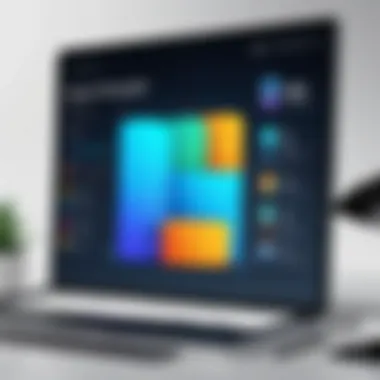

Wrike: Collaboration Focused
Wrike feels like it’s tailor-made for dynamic teams. Its collaboration features make it stand out in a crowded market.
Key Features
Wrike includes task assignments, timelines, and a strong focus on team communication. The real-time collaboration features allow team members to chat and exchange ideas while tracking project progress. A standout component is the customizable dashboards that present data most relevant to each user’s preferences.
However, with all these features comes complexity. New users might take a tad longer to navigate through its rich functionality.
Pros and Cons
Wrike excels in fostering teamwork but is not without its drawbacks. The complexity of its interface can deter less tech-savvy users. Yet, for teams prioritizing collaboration, the payoff can be substantial.
Pricing Structure
Wrike adopts a tiered pricing model with a free option suited for small teams. Paid plans vary based on the features needed. Companies looking for additional functionalities may find the pricing justifiable, especially when considering the value of collaboration in project delivery.
Monday.com: Flexibility and Customization
If versatility is what teams seek, Monday.com offers a customizable platform tailored to various industries.
Key Features
Monday.com provides various templates adaptable to different workflows. Its notable feature is the ability to manage tasks across multiple projects through a single dashboard. This gives a high-level view while still allowing for in-depth task management.
One unique component is the visual data presentation, which turns analytics into easy-to-understand graphs, aiding decision-making processes.
Pros and Cons
The flexibility of Monday.com is its most significant advantage; however, this can come with a price. Users seeking minimalistic solutions may feel overwhelmed. But companies that enjoy customizing their work environments may find it appealing.
Pricing Structure
Monday.com also offers a range of pricing options, including a free trial. Their pricing can increase significantly based on the number of features and users, but businesses focusing on tailor-made workflows might find the investment pays off.
Collectively, these applications present diverse functionalities suited to various project management needs. Understanding individual applications' strengths and weaknesses enables teams to choose tools that will best enhance their project execution and overall management.
Specialized Project Planning Apps for Different Industries
In the dynamic world of project management, one size doesn’t fit all. Each industry comes with its own unique challenges and requirements, leading to the rise of specialized project planning apps tailored to meet these distinct needs. These applications often provide industry-specific tools that streamline processes, enhance communication, and ultimately drive project success. Understanding the importance of these specialized tools is essential for professionals aiming to optimize their workflow and outcomes.
Why focus on specialized tools? Simply put, they cater to the nuances of specific sectors, whether it be the precision required in construction or the agility needed in software development. An appropriate tool can lead to improved efficiency, clarity in roles and responsibilities, and ultimately, a better return on investment. By choosing an application designed for their specific field, teams can leverage functionalities that general tools might overlook, helping to avoid potential pitfalls in project execution.
Construction Management Tools
Construction management tools are tailored for professionals who oversee complex projects requiring meticulous planning, resources management, and on-site coordination. These apps often integrate features like project scheduling, budgeting, workforce management, and compliance tracking. By centralizing all necessary information, they serve as a digital hub, allowing stakeholders to make informed decisions quickly.
A few notable construction management applications include:
- Procore: Provides comprehensive solutions for project management, cost tracking, and communication among teams and subcontractors.
- Buildertrend: Focuses on project management and client communication, making it easier for builders to keep everyone in the loop.
- CoConstruct: Specifically aimed at custom builders and remodelers, this tool simplifies budgeting, scheduling, and client interactions.
Hence, utilizing tools designed for construction significantly reduces miscommunication and enhances teamwork, enabling timely project delivery within budget constraints.
Software Development and Agile Tools
As technology continues to evolve at a breakneck pace, software development teams require tools that align with Agile methodologies. Specialized software planning applications cater specifically to their iterative processes, promoting flexible planning and rapid adjustments. These tools often facilitate sprint planning, backlog management, and team collaboration, ensuring that development projects stay on track and adapt to changes efficiently.
Apps like Jira and Trello have garnered immense popularity in the software development realm, known for their user-friendly interfaces and robust functionalities.
Some key features often found in these applications include:
- User Stories Management: Helping teams break down requirements into digestible tasks.
- Sprint Tracking: Allowing for monitoring of progress and planning subsequent iterations.
- Bug Tracking: Ensuring that issues are recorded and prioritized effectively.
Without a doubt, these specialized tools not only streamline workflows but also improve team morale by providing transparent processes and clearer project trajectories.
Event Planning Applications
In the realm of event planning, time is often of the essence. Specialized project management applications for event planning take into account the fast-paced and multifaceted nature of organizing events, from corporate conferences to weddings. These tools help planners coordinate multiple facets of an event, including venue selection, guest list management, budgeting, and marketing efforts, all in one place.


Some prominent event planning apps worth mentioning are:
- Eventbrite: Offers ticketing and event promotion tools that are user-friendly and efficient.
- Cvent: Geared toward larger events with complex logistical needs, providing a comprehensive suite for registration, venue selection, and attendee engagement.
- Aventri: Focuses on providing end-to-end solutions for event management, ensuring no detail goes unnoticed.
Utilizing specialized event planning tools saves time and enhances productivity, making the event experience seamless for both planners and attendees. Overall, effective project planning applications tailored to specific industries not only facilitate operational tasks but also contribute significantly to achieving strategic business objectives.
By recognizing the unique demands of their respective fields, industry professionals can harness these tailored solutions to ensure success in their project management endeavors, thus making an informed and effective choice away from generalized tools.
User Feedback on Project Planning Applications
User feedback is a cornerstone in the landscape of project planning applications. It's not merely a matter of gathering voices from users; rather, it serves as a vital compass guiding potential adopters in choosing the right tools for their needs. In today's fast-paced environment, making decisions based solely on promotional material can lead to disappointing outcomes. Understanding the real-world experiences of fellow users provides insights into the app’s effectiveness and potential pitfalls, empowering managers and decision-makers to make informed choices.
When delving into user feedback, several specific elements come into play. The first is the user experience, which often dictates how quickly teams adapt to and integrate new tools into their workflows. Intuitive interfaces and seamless navigation enhance overall satisfaction, but not all apps rise to the occasion. Another aspect to consider is support and community, as a thriving user base often reflects active problem solving and shared best practices. Additionally, feedback includes observations about shortcomings and challenges. Recognizing these can save time, resources, and frustrations down the road.
Furthermore, incorporating detailed user feedback ensures a holistic view. It captures both positive experiences that showcase the software's value, as well as negative feedback that highlights areas needing improvement. Collecting this information through surveys and reviews allows companies to continuously optimize their tools, satisfying the evolving needs of users.
Understanding user feedback is essential for informed choices in project planning tools. It reflects real-world experiences that can save time and resources.
Surveys and User Reviews
Surveys and user reviews are crucial in collecting relevant data about project planning applications. These tools serve as a barometer for potential users, providing insights into an application's strengths and weaknesses. Surveying users on critical aspects such as ease of use, functionality, customer support, and overall satisfaction reveals patterns that can inform decision-making.
- Ease of Use: Many users prioritize how user-friendly a software application is, often gravitating towards tools that require less training and provide straightforward functions.
- Functionality: Detailed responses regarding which features are most beneficial can spotlight particular strengths—be it collaboration tools, tracking capabilities, or mobile access.
- Customer Support: Users often discuss their experiences with customer service responses, indicating the level of assistance they received during hurdles.
- Overall Satisfaction: Ratings and comments about general satisfaction create a collective viewpoint, informing potential users about communal experiences with specific applications.
Moreover, aggregate ratings from review sites like Reddit or community forums can serve as a reality check. They help to orient new users to what can be expected once they commit to a particular app and its features.
Case Studies: Success Stories
Case studies can showcase the transformative effects of project planning applications across various industries. With real-world scenarios, they provide tangible examples of how tools can enhance productivity, streamline processes, and ultimately lead to project success.
For instance, consider a mid-sized construction firm that adopted PlanGrid for its ease in managing blueprints and collaboration among field teams. By implementing mobile access to critical documents, they significantly reduced the time spent on site between various teams. This led to a decrease in project delays and improved communication, highlighting the app's strengths.
Another case involves a tech startup that utilized Jira to manage its Agile workflows. With the ability to break down tasks and iterate quickly, the team saw substantial gains in delivery speed and quality. This success story illuminated how the software facilitated better scope management and enhanced overall team performance.
When evaluating a new project planning application, taking time to explore relevant case studies can illuminate potential successes tailored to specific industries. This added layer of insight enables users to envision practical applications applicable to their own contexts.
Future Trends in Project Planning Tools
The realm of project management is not stagnant; it’s evolving with a pace that leaves nobody behind. As we look ahead, understanding future trends in project planning tools is vital. For businesses focused on efficiency, it's not just about keeping up anymore. It's about staying ahead—navigating through innovations that promise not just to enhance productivity but to redefine how teams operate. Here, we dissect the trends that are likely to shape the future landscape of project planning.
AI and Automation in Project Management
Artificial Intelligence is doing more than just creating buzz; it's getting down to the nitty-gritty of project management. Integrating AI in project planning tools can streamline tasks that once took hours, if not days. Project managers can automate routine activities such as scheduling, time tracking, and resource allocation, letting them focus on strategic decision-making.
For instance, tools like Clarizen utilize AI to analyze historical project data, predicting potential bottlenecks before they become a headache. Such predictive analytics not only speed up project timelines but also enhance decision-making. This is hugely beneficial for IT professionals and entrepreneurs who often juggle multiple projects at once. By reducing the mundane workload, it allows for a more tailored approach to aspects that truly require a human touch.
Though, it’s crucial to keep in mind the possible downsides. Relying too heavily on automation could lead to reduced oversight, meaning vital information may slip through the cracks. Thus, while embracing AI, it’s essential to strike a balance, ensuring that human expertise and intuition remain at the forefront.
Mobile Integration and Remote Accessibility
The rise of remote work has changed the game; suddenly, the need for mobile integration and remote accessibility has become paramount. Nowadays, project planning apps must not only function on a desktop but be just as effective on a smartphone or tablet. With teams spread across different locations, tools need to provide seamless access to project information anytime and anywhere.
Applications like Basecamp and Smartsheet have already begun integrating mobile-friendly features that keep team members in the loop. This accessibility allows for real-time updates and communication, making it easier for teams to collaborate without geographical constraints. A simple status update or feedback can happen on-the-go, instantly keeping the project on track without delay.
However, there are considerations to mull over, too. While mobile access is a boon, not everyone has the same level of connectivity, or devices, for that matter. Therefore, project planners must ensure their tools are optimized for a range of devices and varying internet speeds. This includes considering the user experience on mobile, as a complicated interface can lead to frustration rather than efficiency.
"The future of project management lies heavily on the ability to adapt to technology, ensuring efficiency while not losing sight of the human element in projects."
As we navigate these trends, project managers must stay agile, ready to adjust their workflows and strategies accordingly. Making informed decisions about tool selection that align with these emerging trends is crucial in a continuously evolving work landscape.
Culmination: Making an Informed Choice
In the realm of project management, selecting the right planning application can make or break a project. An informed choice is pivotal as it aligns with both the goals of the project and the needs of the team. As discussed throughout this article, project planning apps vary significantly in their features, user experiences, and pricing structures. This complexity necessitates a careful evaluation of options available in the market.
Investing time to understand the unique functionalities of each tool ensures that decision-makers are not swayed by persuasive marketing but rather focused on what best serves their specific project needs. Furthermore, recognizing the strengths and weaknesses of each app helps in avoiding pitfalls that could derail timelines or budget considerations.
Recap of Key Takeaways
- User Experience is Paramount: A tool that's difficult to navigate can slow down productivity. Ease of use should be a key criterion.
- Feature Suitability Matters: Understanding what features are essential for your project—such as Gantt charts, time tracking, or collaboration tools—paves the way for effective management.
- Integration is Key: The ability to seamlessly connect with existing tools can enhance workflow and improve overall efficiency.
- Budget Considerations: Find a balance between cost and functionality; sometimes, the cheapest option might not deliver the value needed.
- Feedback Loop: User reviews and case studies provide real-world insights that can guide your selection process.
"The wrong tool can steer even the most talented team off course; choose wisely."
Final Recommendations
- Assess Your Needs: Take stock of your team size, project complexity, and growth potential to filter out apps that won’t fit.
- Trial Periods Matter: Don’t shy away from free trials. These can give you a taste of how a tool operates within your usual workflows.
- Consider Future Scalability: Choose solutions that can grow with your organization to avoid switching costs later on.
- Involve Your Team: Engage team members in the selection process to ensure the chosen tool aligns with their day-to-day tasks and preferences.
- Stay Updated on Trends: As technology evolves, new features and integrations are frequently added to existing tools. Regularly revisit your choice to ensure it’s still the best fit.
By following these recommendations, project leaders can confidently move forward, making choices that optimize their management practices and contribute to overall project success.



