Identifying the Best Text-to-Speech Solutions
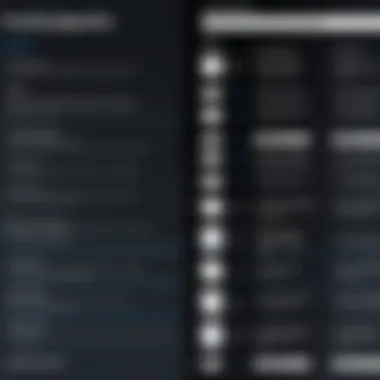

Intro
The demand for text-to-speech solutions has significantly grown in the last few years. As technology advances, many individuals and organizations are looking for practical ways to increase accessibility and efficiency. Whether it is for users with visual impairments, professionals needing to produce audio content quickly, or educational sectors seeking to enhance learning, selecting the right text-to-speech platform is essential.
This article aims to guide you through the process of identifying the optimal text-to-speech solutions. It covers a thorough analysis of key features, user interface design, and usability aspects. Understanding these elements will enable decision-makers to make judicious choices according to their specific needs.
Overview of Core Features
Description of Essential Functionalities
Text-to-speech software provides various core functionalities that cater to different user requirements. Some of the essential features include voice selection, speech speed adjustment, pitch control, and customization options. These features enhance the overall user experience by allowing personalization in how the text is converted into speech.
Additionally, many advanced platforms support multiple languages and dialects, which is crucial for global accessibility. Some also offer integration with other software and applications, broadening their utility in professional environments.
Comparison of Features Across Top Software Options
When evaluating various text-to-speech tools, it is important to compare their features. For instance, Google Text-to-Speech provides a wide range of language support, while Amazon Polly excels in voice clarity and lifelike speech generation. In contrast, IBM Watson Text to Speech is known for its advanced neural network technology, which produces natural-sounding voices.
An effective comparison matrix might look like this:
| Software | Voice Quality | Language Support | Integration | Pricing | | Google Text-to-Speech | High | Extensive | Yes | Free | | Amazon Polly | Very High | Extensive | Yes | Pay-as-you-go | | IBM Watson TTS | Natural | Multilingual | Limited | Subscription |
User Experience and Interface
Insights into UI/UX Design Aspects
The user interface (UI) and user experience (UX) play crucial roles in the selection of text-to-speech solutions. An intuitive and user-friendly interface allows users to navigate the software easily, enhancing overall satisfaction. A good UX design makes it simpler for users to access various features without confusion.
Software that provides clear instructions and tutorials can significantly improve the onboarding process. Furthermore, visually appealing layouts and straightforward controls contribute to a positive experience, especially for users who may not be tech-savvy.
Importance of Usability and Accessibility
Usability goes hand-in-hand with accessibility in text-to-speech applications. Features that enhance accessibility include keyboard shortcuts, screen reader compatibility, and comprehensive help support. These elements ensure that all users, regardless of their abilities, can utilize the software effectively.
Accessibility goes beyond just functionality. It also includes ensuring that the software complies with relevant guidelines, such as the Web Content Accessibility Guidelines (WCAG). Meeting these standards is crucial for organizations focused on inclusivity.
"Selecting the right text-to-speech solution can enhance productivity and accessibility across various platforms."
Understanding Text-to-Speech Technology
Text-to-speech (TTS) technology stands at the intersection of language processing and audio output. As this technology continues to penetrate various industries, understanding its fundamental principles, uses, and evolution becomes vital for decision-makers and organizations. Text-to-speech solutions convert written text into spoken words, enabling accessibility and enhancing user engagement. The relevance of TTS technology cannot be overstated in today's fast-paced digital landscape, where information consumption is shifting towards auditory formats and multimedia.
A significant advantage of TTS technology is its capability to cater to diverse needs. It assists individuals with visual impairments or reading difficulties, bridging gaps in accessibility. Furthermore, educational platforms can leverage TTS to provide auditory learning aids, enhancing comprehension for students. Businesses can also utilize TTS in customer service applications, allowing for efficient communication through automated voice responses.
TTS solutions are characterized by a range of factors, including voice quality, language support, and customization options. These elements enable organizations to tailor TTS applications to their specific contexts and audiences. Therefore, understanding the core functionalities and historical development of this technology is essential for maximizing its potential benefits in any application.
Definition and Functionality
Text-to-speech technology refers to a type of assistive software that converts written content into synthesized speech. This technology utilizes algorithms and sound libraries to produce a listening experience that mimics human speech patterns. Users can interact with TTS systems in various ways, enabling them to select voices, adjust speed, and apply different accents or tones, thus enhancing personal engagement with the content.
The functionality of TTS covers several layers, including text analysis, linguistic processing, and phonetic rendering. Through text analysis, the system evaluates the written input, recognizing characters, punctuation, and sentence structures. The next stage, linguistic processing, converts the text into phonemes, the building blocks of speech. Finally, phonetic rendering is where the actual sound synthesis occurs, producing audible speech.
Historical Evolution of Text-to-Speech
Text-to-speech technology has witnessed substantial transformations since its inception. Early efforts in the 1950s focused on simple speech synthesis using rudimentary methods. The systems were often slow and produced a robotic-sounding output. However, significant advancements in digital signal processing and computer algorithms in the 1980s paved the way for more sophisticated systems. As computers became more powerful, the synthesis quality markedly improved, allowing for more natural-sounding voices.


The emergence of deep learning techniques has further revolutionized TTS systems. Recent technologies can learn from vast datasets to generate speech that closely resembles human actors. This contemporary approach results in smoother pitch modulation and more nuanced delivery. Companies like Google, Amazon, and IBM are at the forefront of this evolution, continually refining their TTS engines and expanding the range of languages and accents available.
Key Features to Consider
When it comes to selecting a text-to-speech solution, understanding the key features is essential. These elements directly impact the efficacy and usability of the software. In this section, we will examine the critical aspects that decision-makers should prioritize. Addressing the importance of voice quality, language support, and customization options will help you make an informed choice.
Voice Quality and Variety
Voice quality is perhaps the most crucial characteristic of any text-to-speech platform. High-quality voices enhance user experience significantly. They sound more natural, making the listening experience pleasant. Furthermore, a diverse variety of voices allows users to choose according to their preference. For instance, some individuals may prefer a more formal voice for corporate presentations, while others seek a casual tone for personal projects. This versatility in voice selection caters to diverse audiences and application needs.
Additionally, advanced solutions now offer features like emotion and intonation adjustments, making the audio more engaging. This degree of realism not only improves comprehension but also serves to hold the listener's attention more effectively.
Language and Accent Support
Globalization has made multi-language support a necessity. A text-to-speech solution that offers a broad range of languages ensures accessibility for varied user bases. Companies with international clients must consider this when selecting a solution. Not only the predominant languages but also regional accents can influence the effectiveness of communication.
Accent support allows for a localized experience, making interactions more authentic. For instance, a user in the UK might prefer a British accent over an American one. Therefore, solutions that include various accents within a single language can greatly enhance the overall user satisfaction.
Customization and Personalization Options
Personalization is becoming increasingly important in software solutions. Many users appreciate the ability to modify voices according to their preferences. Features that allow users to adjust parameters such as pitch, speed, and volume add value to the text-to-speech experience. Customization can lead to improved engagement because users feel more connected with the content they are consuming.
Moreover, some platforms provide API access for developers. This capability allows technical users to integrate text-to-speech functionalities into their applications seamlessly. Such flexibility enhances the adaptability of the software in various environments and use cases.
By closely examining these key features, users can identify the most suitable text-to-speech solutions tailored to their specific requirements. The effectiveness of voice quality, language support, and customization will ultimately shape the impression held by end-users.
Comparative Analysis of Leading Sites
Conducting a comparative analysis of leading text-to-speech sites is crucial in identifying the optimal solutions available in the market. This section delves into various aspects that require attention when evaluating different platforms. Understanding the strengths and weaknesses of each provider helps decision-makers select the platform that aligns best with their needs and objectives.
Factors such as functionality, unique features, and ease of use are vital. Each platform comes with its own set of capabilities and limitations that can affect user experience significantly. A thorough analysis ensures that users can leverage the most suitable technology, ultimately enhancing productivity and accessibility in various applications.
Overview of Top Text-to-Speech Sites
The market features several prominent text-to-speech options, each offering a range of functionalities. Here are some noteworthy platforms:
- Google Text-to-Speech: Known for its integration with Android applications, it provides natural-sounding voices and a robust platform for developers.
- Amazon Polly: This service excels in real-time speech synthesis with fine-tuning capabilities for speech styles and nuances.
- IBM Watson Text to Speech: It offers extensive customization options suited for enterprises, including various languages and voice types.
- Microsoft Azure Speech Service: This platform integrates well with other Microsoft services and provides advanced customization and translation features.
- Natural Reader: A user-friendly application targeted towards individual users with personalized voice settings and a straightforward interface.
Evaluating these platforms requires attention to the unique selling points and features they boast. For instance, voice quality may vary notably between providers. Some sites focus on offering lifelike voices, while others may prioritize functionality, such as integration with other software tools.
User Experience and Interface Comparison
User experience is a fundamental consideration in assessing text-to-speech solutions. Platforms differ in how user-friendly they are, which can influence usability across various demographics. Here are key elements to consider:
- Accessibility: How easily can users navigate the platform? A clean interface is essential for optimal user experience.
- Customization: Does the platform allow users to fine-tune voice options, pitch, or speed settings? Adequate customization options enhance the user’s ability to tailor the service to their needs.
- Integration Capabilities: How well does the text-to-speech service integrate with existing tools and workflows? Good compatibility with other applications is a significant advantage.
Furthermore, usability tests and feedback from real-world users provide insight into interface efficiency. Websites and platforms that prioritize streamlined workflows and simple navigation tend to yield higher satisfaction rates.
A user-friendly interface combined with expansive features creates a compelling text-to-speech experience.
In summary, the comparative analysis of leading sites focuses on understanding the unique characteristics and user experiences these platforms offer. This section provides a clear roadmap for assessing which text-to-speech solution is most suited to specific objectives.
Evaluating Software Performance
In the realm of text-to-speech solutions, evaluating software performance is a pivotal aspect that cannot be overlooked. The effectiveness of such software directly impacts user experience and the overall functionality of its applications. Decision-makers, particularly in sectors that depend on accessibility and communication, need to assess performance metrics to select optimal solutions.
Evaluating software performance encompasses critical elements such as accuracy, pronunciation, speed, and responsiveness. Understanding these factors helps organizations avoid choices that may lead to miscommunication or reduced productivity. The certainty of reliable output instills confidence, especially in professional environments where impeccable communication is crucial.
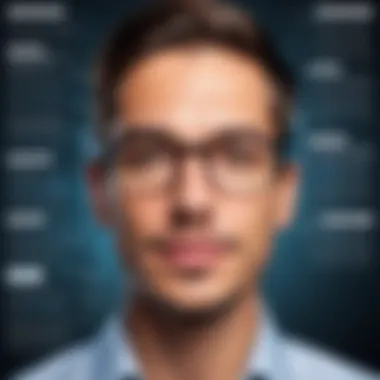

Moreover, a thorough evaluation allows users to identify the strengths and weaknesses of different text-to-speech options. It provides insights into how software scales with larger text inputs, how well it handles various speech patterns, and the overall ease of integration into existing workflows. Ultimately, performance evaluation is not just about speed and sound quality; it’s about ensuring that the technology aligns with the specific needs of users and organizations.
"Choosing software without assessing its performance is like navigating a ship without a compass. It can lead you off course."
Accuracy and Pronunciation
Accuracy and pronunciation are two of the most significant metrics in software performance for text-to-speech solutions. Users require clarity in voice outputs to ensure effective communication. If the software frequently mispronounces words or phrases, it could lead to misunderstandings or confusion.
High-caliber text-to-speech technologies focus on clear pronunciation and context-aware accuracy. This means they not only articulate correctly but also understand the context of words, leading to correct accents on syllables and appropriate intonation. Also, proper linguistic and phonetic databases must support the software to enhance its capabilities in recognizing and reproducing complex words or specialized terminology.
Additionally, potential users should pay attention to the diversity of languages and accents supported. Solutions like Google Cloud Text-to-Speech and Amazon Polly offer extensive libraries that cater to global audiences. This diversity ensures that pronunciation meets cultural and regional expectations. Organizations with a multinational presence will especially benefit from accuracy in various languages.
Speed and Responsiveness
Speed and responsiveness of text-to-speech solutions are equally important as accuracy. Users expect real-time processing when converting written text into spoken words. A lag in response can disrupt workflow and lead to frustration.
Evaluating speed means looking at how quickly software can process different lengths of text. Applications in customer service, education, and content creation often require rapid responses. Any software that delays content delivery may hinder productivity.
Responsiveness also entails how well the software adapts to user inputs. For instance, during a live conversation or interactive session, the ability of text-to-speech technology to provide immediate audio feedback is crucial. Solutions that integrate with modern platforms through API access often deliver better responsiveness, facilitating seamless user experiences.
Integration and Compatibility
Integration and compatibility are crucial aspects when selecting text-to-speech solutions. These elements determine how well a given system fits within existing workflows and interacts with other software. With many organizations relying on diverse tools, achieving harmony is essential to enhance overall productivity.
When evaluating integration, it's important to assess how the text-to-speech platform connects with various applications. A solution that seamlessly integrates with productivity software, communication platforms, or content management systems can significantly improve user experience. Consider tools like Microsoft Word or Slack. If the text-to-speech software can be utilized directly within these environments, the workflow becomes more efficient. Moreover, compatibility across different operating systems, such as Windows, macOS, and Linux, ensures broader usability.
Another factor to contemplate is the ability to implement the text-to-speech solution on different devices. Mobile compatibility can empower users to access features on smartphones or tablets, adding value to the solution. This is especially relevant in today's fast-paced work environments, where individuals need access to tools on-the-go.
By ensuring that a text-to-speech solution can easily integrate into existing workflows, organizations can maximize the return on investment. The less time users spend maneuvering between disparate platforms, the more productive they can be.
Platform Compatibility
Examining platform compatibility involves looking at how well text-to-speech tools operate across different operating systems and hardware configurations. A user should clarify whether the software is optimized for certain systems or if it demonstrates versatility across multiple platforms.
- Operating Systems: When discussing platform compatibility, one must consider major operating systems such as Windows, macOS, and Linux. Each has unique characteristics that may affect software performance. Users should prioritize solutions that are stable across these platforms.
- Mobile Devices: Compatibility does not stop with desktops. Many professionals leverage mobile devices. Thus, having mobile-friendly options ensures accessibility. This empowers users to harness text-to-speech technology regardless of their physical location.
- Web-Based Solutions: Some newer text-to-speech software runs effectively directly in web browsers. This approach increases accessibility and reduces installation friction. Web-based solutions often simplify the user experience as they can be used across platforms without specific downloads.
API Access and Developer Support
API access and developer support play an integral role in broadening the functionalities of text-to-speech solutions. Organizations may require specific capabilities that are not natively built into the platform. An accessible API allows developers to customize and enhance functionalities to suit unique needs.
With a well-documented API, developers can easily integrate a text-to-speech solution into existing applications. This is particularly useful for creating custom user interfaces or enhancing existing software offerings, such as incorporating voice synthesis into an enterprise application.
Furthermore, the level of developer support offered by the text-to-speech provider can indicate the ease of integration. Availability of tutorials, forums, and direct support channels ensures that developers can resolve issues swiftly.
"Effective support can significantly impact the speed at which new features are deployed and the overall satisfaction of users."
Pricing Models and Plans
Understanding pricing models and plans is crucial when assessing text-to-speech solutions. The cost not only affects your budget but also reflects the features and support that come with the software. Organizations must carefully weigh their options to ensure they maximize the return on investment while achieving their specific needs.
Free vs. Paid Options
Free text-to-speech options can be tempting, especially for individuals or small businesses with limited budgets. These solutions often provide basic functionality and are useful for simple tasks, such as reading text aloud or generating audio files for personal use. However, they typically come with significant limitations:
- Limited Voice Choices: Most free services offer a smaller selection of voices, which could reduce the quality of the audio output.
- Restricted Usage: Many free options impose daily or monthly limits on text processing or audio generation, which could hinder productivity.
- No Customer Support: Without paying, users usually have to rely on community forums or tutorials rather than direct assistance from the provider.
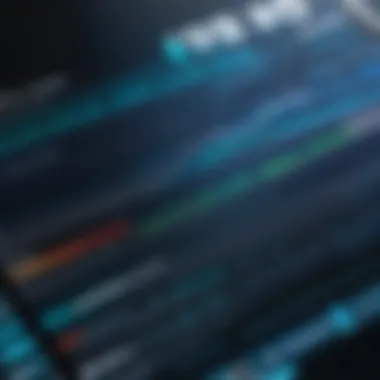

On the other hand, paid options offer a richer set of features. They provide higher-quality voice synthesis and more extensive language support. Businesses looking to integrate text-to-speech into their services often require paid solutions for the following reasons:
- Enhanced Voice Quality: Paid services offer advanced voice models, creating more natural-sounding speech compared to free alternatives.
- Customization Options: Some platforms allow users to modify voices, accents, and even pronunciation, ensuring that the generated audio meets specific requirements.
- Priority Support: Paid plans typically include customer support, ensuring that any issues arising during usage are addressed promptly.
Subscription Models and Licensing
Subscription models are a prevalent pricing strategy among text-to-speech solutions. They offer various payment timelines, including monthly or annual subscriptions. This flexibility allows users to select plans based on their needs and usage frequency.
- Monthly Subscriptions: These plans can be suitable for users who require text-to-speech services temporarily or on a short-term basis. Monthly subscriptions often include the same features as annual plans, with the benefit of not being locked into a long-term commitment.
- Annual Plans: Businesses that rely heavily on text-to-speech may prefer these plans due to potentially lower costs over time. Vendors often provide discounts for annual payments, making them a financially prudent choice.
Licensing can also vary significantly between providers. Some companies offer a one-time fee for perpetual licenses, while others employ a tiered model based on usage. Understanding these nuances is vital for businesses to align their text-to-speech needs with appropriate licensing solutions.
Overall, selecting the right pricing model and plan can enhance accessibility while keeping costs manageable. Organizations should carefully evaluate their expected usage and desired features before making a commitment.
User Testimonials and Reviews
Understanding user testimonials and reviews is critical in the selection process of text-to-speech solutions. These insights offer real-world examples of how software performs in various applications. When decision-makers consider a platform, direct experiences shared by users provide clarity on functionality, reliability, and overall satisfaction with the product.
User reviews help identify practical benefits and drawbacks that may not be highlighted in promotional materials. They reveal how effective the software is in diverse scenarios, including educational, professional, and personal uses. Evaluating these testimonials allows for a deeper understanding of how a platform meets specific needs.
Case Studies of Use
Exploring case studies of use provides concrete examples of text-to-speech solutions in action. This section can demonstrate the impact of these technologies on different sectors. For instance, in the education sector, text-to-speech can assist students with reading difficulties, helping them to access information that would otherwise be challenging.
In a business context, companies may utilize text-to-speech for customer service applications, creating automated responses for frequently asked questions. Such implementations often highlight the adaptability of the technology and its importance in enhancing operational efficiency.
Additionally, sharing diverse case studies from various industries helps potential users visualize how these solutions can be integrated into their workflows. Readers gain insight into what has worked for others and can apply those lessons to their circumstances.
User Ratings and Feedback Analysis
Analyzing user ratings and feedback is another vital aspect of evaluating text-to-speech solutions. This quantitative data can offer a snapshot of overall customer satisfaction. High ratings often correlate with positive user experiences, while patterns in lower ratings may indicate common issues faced by users.
Feedback analysis can also Sreve as a guide for assessing software updates or features. For example, a consistent mention of a lack of voice variety in reviews may prompt a company to prioritize this aspect in future improvements.
A well-rounded assessment of feedback is crucial. Decision-makers should look beyond surface-level ratings and delve into detailed comments and suggestions. This depth of analysis ensures informed choices, aligning the selected text-to-speech solution with user expectations and organizational goals.
"Real-world feedback not only reveals the efficacy of a product but also guides its evolution based on actual user needs."
Future Trends in Text-to-Speech Technology
The landscape of text-to-speech technology is continuously evolving, with various trends influencing its development. Understanding these trends is crucial for decision-makers, IT professionals, and entrepreneurs seeking optimal solutions. Advancements in voice synthesis and challenges that may arise define the future direction of this field. In this section, we will delve into these two critical elements.
Innovations in Voice Synthesis
Recent innovations in voice synthesis have marked a significant shift in the quality and versatility of text-to-speech systems. Notably, neural networks and deep learning techniques have improved voice realism and naturalness. These methods enable a more human-like intonation, allowing users to engage with the technology in a more intuitive manner.
Some key innovations include:
- Voice Cloning: This technology allows the generation of high-quality speech that mimics the vocal characteristics of a specific individual, enhancing personalization.
- Multi-speaker Synthesis: The ability to switch between different voices seamlessly can cater to diverse audiences and applications, making it highly adaptable.
- Emotion and Tone Variation: Current solutions can now deliver speech that conveys emotions or varying tones, providing context and depth to the synthesized voice.
These advancements not only enhance user experience but also open doors for new applications in customer service, education, and accessibility tools. Ensuring that text-to-speech solutions can generate speech with emotional nuances is becoming essential in creating more engaging interactions.
Challenges and Opportunities Ahead
While the future of text-to-speech technology looks promising, challenges remain. Addressing these will require strategic foresight and innovation.
Some prevalent challenges include:
- Data Privacy Concerns: As voice cloning and personalized voice synthesis evolve, so do the ethical considerations related to data usage and user consent. Balancing technological advancement with user privacy is essential.
- Integration with Other Technologies: For text-to-speech platforms to be effective, they must integrate seamlessly with existing systems and technologies. This raises questions regarding compatibility and performance across diverse environments.
- Market Saturation: As the market for text-to-speech solutions grows, standing out becomes increasingly challenging. Companies must focus on unique offerings and user experience to capture and retain customers.
Nevertheless, these challenges present opportunities for innovation. Companies that successfully navigate these issues will likely gain a competitive advantage by offering superior services.
"Innovation in text-to-speech technology is not just about voice quality; it's about creating meaningful interactions that resonate with users."



