Top Video Editing and Animation Software Reviewed
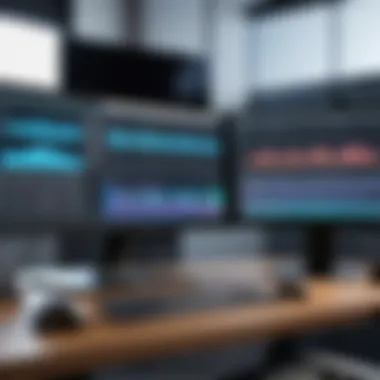

Intro
In today's digital landscape, the demand for high-quality video content continues to surge. As a response, a myriad of software solutions for video editing and animation are available, each offering unique functionalities and features. This comprehensive guide aims to dissect the core components of leading software tools, providing insights into their usability and relevance across different experience levels. With advancements in technology, staying informed about current trends in video editing and animation is essential for professionals and creative enthusiasts alike.
Overview of Core Features
Description of essential functionalities
When evaluating video editing and animation software, various core features often stand out. These functionalities determine how creatively and efficiently users can produce their content.
Key functionalities include:
- Non-linear editing (NLE): Enables users to access any part of the video at any time, allowing for greater flexibility during the editing process.
- Multi-track editing: Supports editing with multiple audio and video tracks, which is crucial for more complex projects.
- Animation tools: Such as keyframing and motion graphics capabilities that allow users to create animations effortlessly.
- Color correction and grading: Essential for achieving a professional look and feel in videos.
- Export options: Various formats should be available to optimize the videos for different platforms.
Comparison of features across top software options
Each software solution has its strengths and limitations. Notably, Adobe Premiere Pro is well-regarded for its advanced NLE capabilities, whereas Final Cut Pro excels in its speed and user-friendly interface. DaVinci Resolve, on the other hand, provides outstanding color correction tools, making it a favorite among professionals focused on post-production. The following table outlines critical features across these software options:
| Software | NLE | Multi-track Editing | Animation Tools | Color Grading | | Adobe Premiere Pro | Yes | Yes | Yes | Yes | | Final Cut Pro | Yes | Yes | Yes | Moderate | | DaVinci Resolve | Yes | Yes | Moderate | Excellent |
User Experience and Interface
Insights into UI/UX design aspects
User experience plays a significant role in the usability of video editing software. An intuitive interface can significantly reduce the learning curve for newcomers while enhancing productivity for seasoned users. For instance, Filmora is praised for its clear layout and streamlined design, conducive for beginners. Conversely, Adobe After Effects may feel overwhelming due to its multitude of functions and settings, but it offers powerful tools for advanced users.
Importance of usability and accessibility
Usability and accessibility are critical for all software. A visually clear interface ensures users can locate necessary tools with ease. Likewise, providing tutorial resources, community support, and regular updates fosters an inclusive environment that helps users maximize their software’s potential. As accessibility grows in importance, developers are prioritizing adaptive technologies and user-friendly designs.
"As technology advances, a software's ease of use becomes paramount in an increasingly competitive market."
In summary, this guide serves as an exploration into the essential features and the overall user experience of top video editing and animation software. Clear understanding of these components supports decision-makers, IT professionals, and entrepreneurs in selecting the most suitable tools for their creative projects.
Prelims to Video Editing and Animation Software
Video editing and animation software play a crucial role in crafting visual stories. It is essential for creators, marketers, and educators alike to express ideas effectively. Choosing the right software can directly influence the quality and impact of a project.
The landscape of video editing and animation software has expanded dramatically over the years. Increasing accessibility of powerful tools allows users of all skill levels to engage with these mediums. This guide provides a structured analysis to help you navigate the myriad options available in the market.
The Importance of Choosing the Right Software
Selecting appropriate software is vital for productivity and creativity. Each user's needs vary widely, making it important to understand specific requirements. The right software can streamline workflows, enhance creativity, and ultimately lead to better outcomes in projects.
Factors such as user interface, learning curve, and feature set differ among software options. Professional tools like Adobe Premiere Pro are highly regarded for robust features but may be overwhelming for beginners. Conversely, consumer-grade software like iMovie offers ease of use but lacks advanced capabilities. Balancing these factors is key to making an informed choice.
"Choosing the right video editing software is not just about trends; it's about aligning tools with your specific creative objectives."
Understanding User Needs and Skill Levels
Every user approaches video editing with distinct requirements. Some may need simple editing capabilities for personal projects, while others require complex functions for professional use. Identifying the foundation of user needs is the first step toward selecting suitable software.
Skill levels also play a strong role in this selection. Beginners may benefit from user-friendly interfaces and simplified functionalities. Advanced users, on the other hand, often seek out intricate editing tools and customizability. Some software solutions cater specifically to novices, while others are designed for industry professionals. The spectrum of options ensures that people can find tools that match their expertise.
In summary, understanding user needs and skill levels is critical for maximizing potential within video editing and animation. By carefully assessing these aspects, individuals and organizations can make informed decisions that lead to successful projects.
Categories of Video Editing Software
Understanding the categories of video editing software is vital for any individual or organization looking to create polished visual content. There are many choices available today, yet not all will meet the specific needs or skill levels of users. By identifying distinct categories of software, we can effectively match tools to the requirements of various projects. Each group features unique functionalities, costs, and target audiences, which can greatly influence user outcomes. Navigating these categories allows for an informed selection that enhances the editing experience.


Consumer-Grade Software
Consumer-grade software represents a key segment of the market, tailored for hobbyists and casual users. These tools often feature user-friendly interfaces that do not require extensive technical knowledge, making them accessible for anyone. Popular options include iMovie, Windows Movie Maker, and Shotcut. They come loaded with essential editing functionalities, like transitions, text overlays, and basic sound editing.
Benefits
- Easy to Learn: Most consumer-grade software has tutorials or community support.
- Cost-Effective: Many of these tools are free or inexpensive, making them suitable for budget-conscious users.
While the capabilities might be limited, consumer-grade software lets users produce satisfactory results for personal projects, social media posts, or simple video compilations.
Professional Video Editing Solutions
Professional video editing solutions are aimed at seasoned editors or those who aspire to create high-quality productions. Programs such as Adobe Premiere Pro, Final Cut Pro, and DaVinci Resolve fall into this category. They offer extensive features and tools for color grading, multi-camera editing, and audio mixing.
Key Features
- Robust Tools: Advanced editing options that support a wide range of formats and resolutions.
- In-Depth Customization: High levels of control over video and audio tracks, effects, and transitions.
These programs generally require a steeper learning curve. However, they empower users to push creative boundaries, producing professional-grade content for film, advertisements, or high-end web content.
Online and Cloud-Based Editors
In recent years, online and cloud-based editors have emerged as a popular choice for video editing. Platforms like WeVideo and Adobe Spark offer flexible solutions that require no installation. Users can access these tools from any device with internet connectivity, allowing collaborative projects to thrive.
Advantages
- Accessibility: Available from various devices, facilitating editing on-the-go.
- Collaboration: Supports multiple users working on the same project in real-time.
These editors tend to be user-friendly, making them appealing for teams and individuals alike. While they may not match the depth of professional software, they provide sufficient functionality for quick edits and sharing.
Overall, it is crucial to identify the appropriate software category to align with user goals and expertise levels. Each option has its strengths and weaknesses, shaping the editing process and final outcomes.
Key Features to Consider
When selecting software for video editing and animation, understanding key features is crucial. The right functionalities can enhance productivity, streamline workflows, and significantly impact the overall quality of the projects. Different users have varied requirements, from casual hobbyists to professional filmmakers. Therefore, integrating essential features into the software is vital for meeting diverse user expectations and project demands.
User Interface and Accessibility
User interface plays a pivotal role in software usability. It is the first interaction users have with the software and greatly affects their experience. A clean, intuitive interface helps users navigate the complex world of video editing and animation without overwhelming them. Accessibility features, such as screen reader compatibility and adjustable layouts, ensure that individuals with disabilities can also benefit from the software. Moreover, customization options allow users to arrange tools according to their preferences, improving workflow efficiency.
Accessibility is not just limited to user settings. Availability on multiple platforms, such as desktop and mobile devices, allows users to work on projects whenever inspiration strikes. This flexibility is increasingly important as remote working trends continue to rise, making it easier to adapt to varied working conditions or environments.
Editing Tools and Effects
Editing tools are the backbone of any video editing software. A robust set of tools allows for precise edits, enabling users to manipulate audio and video tracks effectively. Essential tools include cut, trim, merge, and layer options, as well as more advanced features like color correction, keyframing, and motion tracking. Each tool should be well-designed and responsive, as efficiency in the editing process leads to better final products.
Effects and filters can also transform the quality of a project. High-quality transitions, audio effects, and visual filters add a professional touch to videos. Furthermore, those looking to create animated content can benefit from features that allow for 2D and 3D animation and special effects. Some software comes with pre-built templates and presets, which can expedite the editing process and inspire creativity. It is important to review these offerings carefully to ensure that they align with specific project goals.
Export Options and Formats
Exporting projects is the final step in the video editing process, and it is essential that the software offers flexibility in output formats. Users need to ensure that their final products are compatible with various platforms, such as YouTube, Vimeo, or social media networks. A diverse range of formats—including MP4, AVI, MOV, and others—should be available to cater to wide-ranging needs.
Additionally, consider the quality of the exported files. Some software enables users to define parameters like resolution, bitrate, and more, allowing for high-quality outputs suitable for professional use.
In summary, the right video editing and animation software must possess a user-friendly interface, robust editing tools, and flexible export options to meet the diverse needs of its users.
Evaluating these features thoroughly ensures a better fit for users across all levels of expertise and various project demands.
Best Software for Video Editing
Video editing software is essential for anyone looking to create professional-quality content. The right software can greatly enhance a user’s ability to produce videos that captivate audiences. When considering video editing, one must focus on specific elements that differentiate tools. This includes usability, features, and accessibility. Choosing the best software can impact the efficiency of the editing process and the overall quality of the final product.


Reviews of Top Editing Software
Adobe Premiere Pro
Adobe Premiere Pro is widely regarded as one of the leaders in video editing software. Its integration with other Adobe products makes it particularly appealing to professionals who often use tools like After Effects and Photoshop. The software excels in its advanced editing capabilities, enabling detailed manipulations of video tracks and audio layers.
A key characteristic of Adobe Premiere Pro is its robust support for a wide array of formats. This versatility allows users to handle different media types without worrying about compatibility issues.
One unique feature is the ability to work with project files in the cloud. This means teams can collaborate in real-time, regardless of location. However, a disadvantage might be its steep learning curve for newcomers.
Final Cut Pro
Final Cut Pro is another popular choice, particularly among Mac users. Its optimized performance on Apple hardware ensures smooth rendering and editing, even with high-resolution content. The software offers a magnetic timeline, which simplifies the editing process and reduces unexpected clips movements.
Its key characteristic lies in the seamless integration with Apple's ecosystem. This results in efficient workflows for users who rely heavily on other Apple applications. The unique feature is its advanced color grading tools, which professionals often find beneficial. On the flip side, it is limited to Mac, which reduces accessibility for Windows users.
DaVinci Resolve
DaVinci Resolve is known for its unparalleled color correction capabilities. Initially designed for color grading, it has evolved into a comprehensive editing suite. This software stands out due to its free version, which includes many professional features not typically available in other free editors.
The collaborative tools are another strong point. They allow multiple users to work on a project simultaneously, enhancing productivity. However, its extensive interface might overwhelm users new to video editing.
Comparison of Features and Pricing.
When considering features among Adobe Premiere Pro, Final Cut Pro, and DaVinci Resolve, users should also pay attention to pricing structures.
- Adobe Premiere Pro operates on a subscription model, which can become expensive over time, especially for occasional users.
- Final Cut Pro requires a one-time purchase. This can be more economical for users who invest heavily in video editing.
- DaVinci Resolve offers a feature-rich free version, which appeals to those starting out or with budget restrictions.
This pricing strategy reflects each software's target audience, allowing various users to choose based on their needs and project scales.
Best Software for Animation
The choice of animation software is crucial for animators and filmmakers. Animation encompasses a variety of styles and techniques, making it important to choose a tool that aligns with the specific requirements of each project. The right animation software can significantly enhance productivity, improve the quality of work, and enable the realization of creative ideas.
Choosing software involves considering the types of animations you plan to create. Different tools cater to various styles, such as traditional frame-by-frame animation, vector animation, or 3D modeling. Users must evaluate their current skill level and the software's learning curve. The software's compatibility with other tools and formats is also an important factor.
Overview of Leading Animation Software
Adobe After Effects
Adobe After Effects is known for its powerful compositing and visual effects capabilities. It is utilized extensively in film, television, and online content creation. One key characteristic of After Effects is its integration with other Adobe tools, such as Adobe Premiere Pro. This integration streamlines workflows, allowing for efficient project management.
A standout feature of After Effects is its extensive library of plug-ins and scripts, which extend its functionality even further. These tools allow for complex animations and effects. However, the software can have a steep learning curve for beginners, which may present challenges in the initial stages of use.
Toon Boom Harmony
Toon Boom Harmony is a leading software in the animation industry, particularly for 2D animation. This software excels in its versatility and is suitable for both small projects and large-scale productions. A notable characteristic of Harmony is its advanced rigging system, making character animation smoother and more efficient.
One unique feature of Toon Boom Harmony is the ability to combine traditional and digital techniques seamlessly. This tool supports paperless animation through scanning and importing images. On the downside, Toon Boom Harmony is relatively pricey, which could deter hobbyists or those on a limited budget from purchasing it.
Blender
Blender is an open-source 3D animation software that has gained immense popularity. Its flexibility and range of features make it a strong contender for both amateurs and professionals. A defining aspect of Blender is its comprehensive set of tools that includes modeling, sculpting, texturing, and rendering all in one package.
One unique feature of Blender is its robust community support, which offers a wealth of tutorials and resources for learners. Additionally, being free to use makes Blender accessible to a wider audience. Nevertheless, users may find its interface overwhelming at first, which can hinder the onboarding process for new users.
Strengths and Limitations of Each Tool
- Adobe After Effects:
- Toon Boom Harmony:
- Blender:
- Strengths: Powerful effects capabilities, rich library of plug-ins, excellent integration with Adobe products.
- Limitations: Steep learning curve for beginners, subscription-based pricing.


- Strengths: Industry-standard for 2D animation, advanced rigging support, versatile for all animation styles.
- Limitations: Higher cost compared to other options, may be complex for casual users.
- Strengths: Free, extensive feature set for 3D graphics, strong community support.
- Limitations: Can be complex for new users, initial learning challenges due to interface.
Current Trends in Video Editing and Animation
In today’s digital landscape, video editing and animation are constantly evolving. Understanding current trends is vital for anyone engaged in creative projects. New technologies and shifting consumer preferences significantly shape these fields. Knowing these trends can help exclude outdated practices and encourage innovative approaches in production.
Emerging Technologies and Innovations
Emerging technologies are redefining video editing and animation. One key aspect is the rise of cloud-based solutions. These tools enable collaboration among teams spread across different locations. They allow real-time editing and sharing of large files without geographical limitations. Tools like Adobe Premiere Pro and Final Cut Pro are incorporating cloud features to enhance team productivity.
Another notable innovation is the integration of virtual reality (VR) and 360-degree video. Filmmakers are increasingly using these formats to create immersive experiences. It adds layers of engagement not possible with traditional video. Software that supports VR editing, such as Blender, is gaining traction. This supports filmmakers looking to push boundaries.
Moreover, mobile editing applications are becoming robust. LumaFusion, for instance, provides powerful editing tools on handheld devices. This accessibility removes traditional barriers and democratizes video editing for a broader audience, which reshapes how content is created.
Impact of Artificial Intelligence
Artificial intelligence (AI) is making waves in video editing and animation as well. AI-assisted tools are streamlining workflows. They help professionals handle repetitive tasks like scene detection and color correction. For instance, DaVinci Resolve employs AI to enhance grading and editing capabilities. This allows editors to focus more on creativity rather than tedious minutiae.
The role of AI is not limited to enhancing workflows. It also extends into content generation. Adobe After Effects has features that leverage AI for intelligent rotoscoping, making it easier for animators to separate subjects from backgrounds. This has led to a significant reduction in production time.
However, reliance on AI also comes with consideration. There is an ongoing debate about the extent of its use. While it increases efficiency, it raises questions regarding originality. Editors and animators must find a balance in leveraging AI while maintaining their creative vision.
"Emerging technologies and AI are not just trends but are critical elements that define the future of video production. Ignoring these could lead to obsolescence in this rapidly evolving industry."
Choosing the Right Software for Your Needs
Selecting the right software for video editing and animation is a critical process. This decision can greatly influence the quality of your projects and your overall workflow. Given the variety of software available, understanding your specific requirements becomes essential. Choose wisely based on your projects, goals and work style.
One of the primary elements in this selection process is the nature of your projects. Assessing whether you focus on short clips, feature-length films, or animated series can direct you to appropriate software. Each category of software is designed to meet different demands. For instance, a simpler tool might suffice for short video posts, while more advanced applications provide the sophistication needed for professional work.
When evaluating your goals, think about the future. What skills do you want to develop? Are you looking to enhance your abilities in animation or editing? Some software, like Adobe Premiere Pro or Adobe After Effects, offers detailed features but comes with a steeper learning curve. In contrast, options such as Filmora or iMovie might catch your attention for their ease of use, particularly if you are just starting out.
"Understanding your personal or project goals will steer you towards the right tool, ensuring you maximize both productivity and creativity."
In addition to project nature and professional aspirations, consider your team. Larger teams may benefit from software that allows collaborative features and multiple user access. On the other hand, solo creators might prioritize streamlined tools that allow for fast editing. In summary, knowing your audience — whether it be personal projects or client work — will help discern the best software for your needs.
Evaluating Your Projects and Goals
Evaluating your projects and specific goals is where clarity arises in the software selection process. Start by outlining the type of content you plan to produce. A diverse portfolio, incorporating video and animation, will require different tools tailored for various outcomes. Consider your industry; for example, social media professionals may lean toward quick editing software that allows immediate results. Alternatively, professionals in film production require more robust software capabilities.
Another aspect to consider is the resolution and quality of your videos. If your focus is on high-definition content, investing in advanced software that supports 4K or higher resolutions is necessary. Think about what features are truly essential for you, such as color correction, audio editing, and special effects. Carefully identifying these criteria will guide you toward making a more informed choice.
Budget Considerations and Pricing Models
Financial constraints often shape the decision-making process in software selection. Video editing and animation tools vary significantly in price. Subscription models, like Adobe Creative Cloud, provide the latest updates and a variety of options, but this can accumulate costs over time. Alternatively, some software offers a one-time purchase. For example, Final Cut Pro is available for a flat fee, making it appealing for those who prefer to avoid ongoing expenses.
Assess not only the upfront costs but also potential hidden charges. These may come from plugins or additional features that enhance functionality. It is prudent to look for trial versions or free editions of software. This allows you to test their capabilities without commitment.
End
In this article, we explored the vast landscape of video editing and animation software, reflecting on essential features, user needs, and current industry trends. The conclusion serves to tie together the critical elements discussed and reinforce the significance of selecting the right tools for your projects.
Recap of Key Considerations
When it comes to choosing software, several factors should guide your decision:
- User Needs: Understanding your specific requirements is vital. Are you a beginner needing simple editing tools or a professional looking for advanced features?
- Skill Levels: Identify your proficiency to avoid software that exceeds your capabilities or falls short of your expectations.
- Features and Usability: Be mindful of the tools that the software offers. Features like effects, transitions, and export formats can affect efficiency and output quality.
- Pricing Models: Software can differ wildly in cost. Evaluate your budget alongside the functionality you require to ensure good value for your investment.
The right software should enhance your creative process, not hinder it. Therefore, having a deeper understanding of these key considerations can lead to more effective video editing and animation work.
Future of Video Editing and Animation Software
As technology evolves, so does video editing and animation software. Here are some future trends to watch:
- Cloud-Based Solutions: These are gaining popularity, allowing for collaborative projects and easy access from various devices.
- AI Integration: Artificial Intelligence is becoming an integral part of editing processes. Features like automated editing and smart suggestions can enhance productivity.
- Virtual Reality and Augmented Reality: The rise of immersive media is pushing software developers to adapt their tools for VR and AR content creation.
- Enhanced User Interfaces: User experience is a top priority. Expect to see more intuitive interfaces that cater to both beginners and experts.



