Top VoIP Clients for Android: A Comprehensive Review


Intro
Voice over Internet Protocol (VoIP) technology has reshaped the way we connect, making it essential for both personal and professional interactions. With a smartphone in nearly everyone's pocket nowadays, having the right VoIP client can mean the difference between a seamless conversation and one fraught with interruptions. This piece delves deep into the landscape of VoIP clients tailored for Android devices, catering especially to those individuals and businesses navigating the challenges of modern communication.
In this article, we will explore the credibility of various VoIP applications, analyzing factors such as call clarity, security protocols, user-friendliness, and integration capabilities. By identifying the strengths and weaknesses of each, this guide aims to provide clarity on which VoIP solutions stand tall in today's market.
Overview of Core Features
Description of Essential Functionalities
When selecting a VoIP client for Android, users should consider several core features that are crucial for ensuring effective communication. Call quality typically stands at the forefront, as this directly impacts the overall user experience. A robust VoIP service minimizes lag and guarantees a clear connection—even during the busiest of times.
Another essential functionality is security measures. With data breaches on the rise, choosing a VoIP client that employs strong encryption practices is indispensable. Look for options that implement protocols like SRTP or ZRTP to safeguard conversations.
Moreover, features such as call recording, video conferencing, and instant messaging also make certain clients more appealing. These additions enhance versatility and can add significant value, whether for business discussions or personal catch-ups.
Comparison of Features Across Top Software Options
When juxtaposing various VoIP clients, it becomes evident that not all providers offer the same set of features. Among the leading options, there are stark contrasts.
- Skype: Renowned for its user-friendly interface and strong video capabilities, Skype excels in call quality. It allows users to record calls and share screens, which is beneficial for collaborative tasks.
- WhatsApp: While primarily known for messaging, it has robust VoIP capabilities. It employs end-to-end encryption but lacks functionalities like call recording.
- Google Voice: This option is well-suited for those looking for integrated services. It offers call forwarding and voicemail transcription; however, the call quality can vary based on network strength.
- Viber: This app stands out for its affordable international calling rates and includes hidden chat options for increased privacy.
"The right choice in VoIP client can propel your communication experience, unlocking new levels of connectivity and clarity."
Given these distinctions, the key takeaway is that the ideal VoIP client varies based on individual needs and circumstances. Users must weigh the importance of features according to their specific situations.
User Experience and Interface
Insights into UI/UX Design Aspects
A well-designed user interface (UI) and user experience (UX) can make or break a VoIP application. Users often gravitate towards applications that provide simplicity and intuitive navigation. The layout should be clean, with essential features easily accessible. For example, clients like Zoom prioritize user-friendly interfaces, making them a go-to for nearly all age groups.
Importance of Usability and Accessibility
Usability plays a critical role, especially for decision-makers and IT professionals who may have varying levels of technical expertise. An accessible app—one that considers users with disabilities—can set one VoIP client apart from another. Features like voice command or visual aids become vital in these contexts. The easier an app is to use, the more likely it is to be adopted consistently by organizations.
The journey to finding the right VoIP client doesn't have to be overwhelming. With the proper analysis and understanding of each option's strengths, users can make decisions that truly enhance their communication experiences.
Intro to VoIP Technology
In an era where communication travels at the speed of light, understanding the underpinnings of Voice over Internet Protocol (VoIP) is indispensable for decision-makers and entrepreneurs alike. VoIP technology has revolutionized how we connect, whether it's a quick chat with a colleague across the globe or a video conference with a client. The global village concept has been made real through VoIP, allowing seamless access to voice and video communications over the internet.
Understanding VoIP
VoIP is often described in technical jargon, but at its core, it simply converts your voice into data packets and transmits them over the internet. This transformation from analog to digital not only enhances communication quality but also provides substantial savings on traditional phone charges. Many companies now find their communication costs slashed in half thanks to this innovative approach.
Imagine this scenario: a business that used to spend a fortune on long-distance calls can now engage clients worldwide without breaking the bank. This example highlights one of VoIP's primary benefits— cost efficiency. With the right equipment—like a reliable smartphone or dedicated VoIP client—users can enjoy high-quality calls that sound as crisp as using a landline.
Importance of VoIP in Modern Communication
The significance of VoIP in today's communication landscape cannot be overstated. It's not just about cutting costs; it's also about versatility and accessibility. Companies are increasingly leaning towards remote work, and VoIP is the backbone that supports this shift.
Key points to consider include:
- Flexibility: VoIP allows users to make and receive calls from any device with internet access. This means that work doesn't have to stop just because someone is away from their desk.
- Features and Functionality: Many VoIP solutions come packed with additional functionalities like call forwarding, voicemail to email, and video conferences—all of which cater to the evolving needs of businesses.
- Scalability: As businesses grow, their communication systems can evolve seamlessly with them. VoIP systems can scale easily, accommodating new users without the need for physical infrastructure changes.
"VoIP is not just a tool; it's a game changer that has altered how companies interact in today's fast-paced world."
Criteria for Evaluating VoIP Clients
When considering a VoIP client for Android, several criteria can make or break your experience. While the allure of making calls over the Internet is evident, choosing the right client isn’t always straightforward. Each VoIP client can differ significantly in features, performance, security, and user friendliness. This section aims to illuminate the key factors that you should ponder as you navigate the world of VoIP, ensuring that your choice aligns with your needs.
Call Quality and Stability
Call quality is perhaps the most critical factor to assess. Imagine being in the middle of an important conversation only to hear a garbled voice on the other end. Good call quality means clear audio with minimal interruptions. This usually hinges on several factors:


- Network Strength: A stable internet connection plays a significant role. VoIP clients often oscillate between networks; therefore, testing in varied environments helps gauge performance.
- Bandwidth Management: Some apps offer better compression techniques than others, allowing smoother calls even on limited bandwidth.
Stability is another crucial component. It would be tragic if your call dropped at a pivotal moment due to a glitch in the VoIP app. Effective VoIP clients maintain stable connections and manage packet loss intelligently, providing uninterrupted service. User reviews can be golden nuggets of insight here; don't hesitate to search opinions on platforms like Reddit for real-world experiences.
User Interface and Usability
A key consideration in choosing a VoIP client is the user interface (UI). A neater, intuitive interface simplifies the calling experience. Features to consider include:
- Ease of Navigation: Whether accessing contacts or making calls, users should feel at home. Cluttered interfaces can only lead to frustration.
- Customization Options: The ability to tweak settings or arrange the interface to meet one's preferences can enhance user satisfaction significantly.
Usability goes beyond aesthetics. It’s about how easily a user can execute tasks. Think about someone who’s not tech-savvy. An app that's complicated might scare them off. Extensive onboarding tutorials or help sections can be lifesavers. Research shows that apps with high usability scores often lead to higher user retention.
Security Features
As the adage goes, “an ounce of prevention is worth a pound of cure.” Thus, in an age rife with cyber threats, security measures in VoIP clients become non-negotiable. Essential security features include:
- Encryption: Calls should be encrypted to protect sensitive conversations from eavesdroppers. Check if the VoIP client utilizes standard norms like AES (Advanced Encryption Standard).
- Authentication Protocols: Strong authentication methods prevent unauthorized access. Look for two-factor authentication or end-to-end encryption measures.
- Privacy Settings: The ability to manage your data and who has access to it is vital. Some apps offer privacy settings allowing users to control what information they share.
Selecting a client that prioritizes security not only safeguards you but also demonstrates professionalism, particularly in corporate settings.
Integration Capabilities
A VoIP client that plays well with others can streamline workflows dramatically. Here’s what to look for in terms of integration:
- Compatibility with Other Apps: Does the client integrate with messaging platforms or calendar tools?
- APIs for Developers: If you have unique needs, look for clients that offer APIs, allowing for custom integrations. The more flexibility, the better.
- Cloud Storage Integration: Some VoIP clients allow you to save conversations directly into cloud storage services, adding to efficiency.
Integration capabilities define how well a VoIP client can fit into your already existing ecosystem. Make sure to assess if the app can adapt to enhance communication efforts without disruption.
Choosing the right VoIP client requires looking beyond just the price tag. Balancing features against personal needs and business goals is key to maximizing communication effectiveness.
Top VoIP Clients for Android
As mobile devices become the workhorses of modern communication, users are finding themselves steering more toward VoIP (Voice over Internet Protocol) clients. With that in mind, knowing which VoIP clients shine in a crowded marketplace is important. This section will outline top-tier VoIP clients for Android, dissecting their features and why they stand out. Providing an analysis of these options allows potential users to select the client that best aligns with their unique needs.
For both personal and business use, assessing different VoIP clients can mean the difference between seamless communication and consistent frustration. Simple yet versatile offerings can cater to a variety of users, whether they are IT professionals needing solid integration capabilities, or casual users wanting an easy-to-use interface.
Client One: Overview and Features
Key Features
Client One is renowned for its excellent call clarity and connection stability. One of its standout characteristics is the high-definition voice quality, which significantly enhances the conversation experience; users often remark that it feels as if they're speaking face to face. Additionally, this client supports a variety of codecs, thereby optimizing call quality based on the user's bandwidth available. This adaptability is particularly useful in areas where connection can be spotty.
A unique feature of Client One is its call screening capability, which allows users to filter out unwanted calls based on preset filters. This can save a considerable amount of time and hassle, especially for business professionals who may receive numerous unsolicited calls.
User Experience
When it comes to user experience, Client One excels with its intuitive interface. Users appreciate the simplicity of navigation, which makes it a favorite among less tech-savvy individuals. The layout is clean, and important features are easy to access without unnecessary clicks that can irritate.
A unique point users highlight is the customizable interface, allowing them to change themes and reorganize features according to their preferences. This kind of personalization can enhance satisfaction and comfort when using the app, contributing to its popularity among a diverse demographic.
Pricing Structure
Client One offers a freemium model, letting users access basic features at no cost, while charging for premium functionalities. This structure caters well to both budget-conscious users and those willing to invest in enhanced services. The pricing is competitive against similar offerings, with premium options enabling advanced features like multiple device support and international call discounts.
However, the downside to this freemium model is that some critical features are locked behind a paywall, which might deter some users from fully utilizing the app unless they subscribe.
Client Two: Overview and Features
Key Features
Client Two shines with its robust security features. In a digital age fraught with privacy concerns, this VoIP client implements end-to-end encryption, ensuring that calls and messages remain confidential. This makes it a popular choice for businesses that prioritize security.
A unique aspect of Client Two is its cloud integration, allowing users to sync contacts and conversations across multiple devices. This seamless functionality is especially beneficial for professionals who often switch between devices throughout the day.
User Experience

Users often commend Client Two for its fast connection times, facilitating quick and efficient communication. The app's design is also noteworthy, with a modern aesthetic that resonates well with younger audiences.
The user tutorials provided upon installation enhance the experience, making sure that even the most novice users can comfortably navigate all features. However, slight complaints arise about the ventilation of customer support, as some users have reported slower response times during peak periods.
Pricing Structure
Client Two follows a straightforward subscription-based pricing model. Monthly fees provide access to all features, with discounts available for annual subscriptions. This method removes the ambiguity often associated with freemium models.
One advantage is the no-hidden-cost approach; users know upfront what they are paying for. On the flip side, the monthly cost may mount up, particularly for smaller businesses with many users, possibly leading some to seek less expensive alternatives.
Client Three: Overview and Features
Key Features
Client Three is distinguished by its geographical flexibility, allowing users to place calls to over 200 countries at competitive rates. This feature proves advantageous for international travelers or businesses with global clients.
The app also prides itself on being compatible with various devices, including tablets and desktops, letting customers transition between devices without issues. Users highly valued this feature when they require versatility in their communication tools.
User Experience
User reviews highlight Client Three for its swift installation process. With minimal setup needed, users can jump straight into making calls, which speaks highly to its intended ease of use. The design is also optimized for speed and simplicity, making urgent communication hassle-free.
However, feedback points out occasional glitches in the app during varying network conditions, sometimes disrupting user experience. Overall, though, the client maintains a strong positive reputation.
Pricing Structure
Client Three operates on a pay-as-you-go pricing model, allowing users to flexibly pay for the services rendered, especially appealing to those who use services sporadically. This creates a more appealing option for casual users but might work out pricier for those utilizing frequent services, especially for businesses whose communication needs are consistently high.
Client Four: Overview and Features
Key Features
Client Four brings a surprising twist with its social media integration, allowing users to make calls directly from social media platforms. This feature appeals to younger audiences who spend considerable time on these platforms, effectively blending social interaction with VoIP capabilities.
Another standout is the multi-language support, which makes the app accessible globally. This is particularly useful in multicultural environments or when dealing with clients from diverse backgrounds.
User Experience
Client Four trolls well in user feedback owing to its engaging tutorials that ease first-time users. The walkthrough offers step-by-step guidance, allowing even technophobes to master the app in no time.
Yet, some users grumble about the more intrusive ads within the free version. Although they help keep costs down, the advertising can detract from the overall user experience.
Pricing Structure
The pricing of Client Four follows a tiered structure, where users may choose between a free version supported by ads or opt for a premium, ad-free experience for a monthly fee. This model enables users to select based on their needs.
While this addresses budgetary concerns effectively, those who wish to enjoy the full experience without interruptions may find the ultimate costs chargeable, particularly as they upgrade through the tiers.
Client Five: Overview and Features
Key Features
Client Five stands out due to its customizable features, which allow businesses to tailor the application to fit their specific communication needs. This flexibility can facilitate better control over different sets of users or employee groups, making it an excellent fit for larger organizations.
The inclusion of features such as call queuing and voicemail transcription further adds to its robustness, appealing to corporate users looking for efficiency in their operations.
User Experience
On the user experience front, Client Five boasts an excellent onboarding process. User reviews often highlight how smooth it is to register and begin using the app, combined with a simple interface that most find easy to navigate.
However, the trade-off often lies in its learning curve for advanced features. While initial setup may be straightforward, mastering its more advanced configurations can take some time.
Pricing Structure
Client Five generally employs a flexible pricing strategy, providing options ranging from basic functionality at minimal cost to full-fledged capabilities at higher tiers. This caters to a wide range of users, from freelancers to large enterprises.


Nevertheless, there’s a potential downside: as users scale up into premium options, they might discover hidden variables in cost based on the number of users or features used, which could lead to higher-than-expected rates if not evaluated correctly.
User Experiences and Reviews
In the ever-expanding realm of VoIP technology, personal experiences cannot be overstated. Users often hold the key insights regarding the effectiveness and reliability of various VoIP clients. When diving into a decision-making process, particularly in a landscape cluttered with options, the voices of those who already tread the path provide invaluable guidance.
Understanding user experiences and reviews sheds light on practical aspects that raw data can miss. Elements such as call clarity, ease of installation, and technical support vary significantly from user to user, influencing the overall satisfaction in a way metrics alone cannot capture. It’s important to grasp not just what features these clients offer, but how they perform in real-world conditions.
This section aims to explore two fundamental aspects of user insights. First, how user feedback is gathered. Then, a side-by-side comparison of user ratings across different platforms. Both elements are crucial for navigating the crowded market of VoIP solutions.
Collecting User Feedback
Feedback collection often comes from diverse sources, offering a rounded perspective. Users generally share their experiences on forums like Reddit, or social media platforms such as Facebook. These platforms serve as a digital agora, where users exchange stories, tips, and warnings about different VoIP clients. Here are some common methods for collecting feedback:
- Online Reviews: Users leave comments on product pages and dedicated review sites. These insights often detail specific experiences and highlight any issues that arose during regular use.
- Surveys and Polls: Companies may conduct surveys via email or social media to gauge user satisfaction. While less spontaneous, these can provide structured data for analysis.
- Social Media: Platforms like Facebook allow users to share their thoughts instantly through posts or comments, often reaching a broader audience.
Collecting feedback with such varied methods helps construct a complete picture of a client’s performance in different contexts.
Comparing User Ratings
After gathering feedback, the next step involves comparing user ratings across multiple platforms. Just as one person's trash can be another's treasure, ratings can vary widely. Websites like G2 or Capterra show comprehensive ratings that provide a numeric representation of user satisfaction. In contrast, other forums like Reddit may highlight deeper personal stories that shed light on certain nuances or trends.
- Rating Aggregation: Examine platforms that compile user ratings to draw insights about overall satisfaction. A high rating on one site could contrast sharply with poor ratings elsewhere, raising questions about reliability.
- Quality of Feedback: It's wise to not just look at the stars behind the rating, but to read the attached comments. This qualitative feedback sheds light on common issues, praised features, and unique user experiences—factors that numbers alone may obscure.
- Temporal Changes: Keep in mind that user ratings can change over time, often reflective of updates or shifts in user base. A product that scored poorly last year might have improved vastly with updates or a change in focus by its developers.
"There's nothing like hearing it straight from the horse's mouth. Actual user feedback serves as the best compass guiding us in the right direction when selecting a VoIP client."
Diving into user experiences and aggregating reviews equips potentially savvy users like IT professionals and entrepreneurs with the knowledge necessary to make informed choices. At the heart of this analysis lies the collective wisdom of users, an irreplaceable resource when it comes to understanding the minefield of options available.
Potential Challenges with VoIP Clients
When delving into the world of Voice over Internet Protocol (VoIP) technology, it’s crucial to recognize that like any tool, VoIP clients come with their share of challenges. Understanding these potential pitfalls can empower users—whether individuals or businesses—to make informed choices and navigate obstacles effectively. VoIP isn't just about making calls; it's about communication reliability, data security, and seamless user experiences.
Network Dependency
One of the primary hurdles VoIP users face is network dependency. Unlike traditional phone systems, VoIP rests heavily on internet connectivity. This could be either a blessing or a curse, depending on the reliability of the network.
A weak or unstable internet connection often leads to dropped calls, choppy audio, or even complete service outages. Here are some insights on this challenge:
- Bandwidth Requirements: VoIP calls require sufficient bandwidth. If your internet connection is shared among multiple devices, latency can increase, adversely affecting call quality. It's recommended to have at least 100 kbps upload and download speed for each concurrent call to maintain clarity.
- Quality of Service (QoS): Not all networks are built the same. Some routers offer QoS settings that prioritize VoIP traffic, helping ensure that voice data gets transmitted smoothly, even when browsing or streaming.
- VPN Security vs. Latency: Users who prioritize security often resort to VPNs. While this is a wise move, VPNs can introduce latency, which ultimately impacts call quality. Finding a balance here is key.
VoIP users must monitor their internet connections to avoid frustrations. This will ensure a smoother communication experience—a piece of advice worth its weight in gold.
Technical Limitations
Another significant concern is the technical limitations that VoIP may present. These limitations can vary widely based on both the client and specific infrastructure.
- Device Compatibility: Not every VoIP client works seamlessly across all devices. Users need to verify compatibility with their Android devices to avoid functionality issues.
- Firewall Configurations: Corporate firewalls can often obstruct VoIP traffic, as they typically prioritize security over ease of connections. Configuring these firewalls to allow VoIP communication can become complex, requiring experience or assistance to ensure proper setup.
- Emergency Calls: Unlike traditional phone services, many VoIP clients struggle with emergency call capabilities. In the event of an emergency, users might find themselves unable to dial emergency services or provide accurate location data, which can have serious implications.
- Dependency on Power: Unlike landlines which work even during power outages, VoIP devices need electrical power and internet to operate. This becomes a major concern during blackouts, causing disruptions in communication exactly when it might be most crucial.
Achieving optimal performance with VoIP clients requires an understanding of these limitations. Users should prepare for these challenges and choose devices and services that best fit their needs.
"Anticipating potential pitfalls in VoIP technology can save both time and headaches down the line. Knowledge truly is power in this rapidly evolving landscape."
End and Recommendations
In wrapping up this exploration into the best VoIP clients for Android, it’s crucial to emphasize the significance of making an informed choice. The increasing reliance on mobile communication solutions has propelled VoIP technology into the limelight, and every user needs to be discerning when selecting a client. This section aims to distill the key insights and provide actionable recommendations tailored for various needs.
Choosing the Right VoIP Client
When it comes to picking a VoIP client, there are several essential factors to consider:
- Call Quality: Look for clients that offer high definition audio clarity; this aspect can greatly affect user experience.
- User Interface: A clean and intuitive interface can simplify the communication process. Make sure the app is easy to navigate, so users can focus on conversations rather than figuring out the software.
- Security Features: Reference the encryption capabilities of the app. In an age where data breaches and privacy concerns are rampant, strong security measures should be a non-negotiable factor.
- Compatibility: Ensure the client seamlessly integrates with your existing systems, especially if it's for business use. It can save a heap of time and frustration if your choice works well with other tools you rely on.
- Pricing Structure: Evaluate the cost-effectiveness of the client. Some may offer free services with ads, while others may have subscription models that warrant further inspection. Understand what you’re paying for.
By weighing these considerations, you will be better equipped to choose a VoIP solution that not only meets but exceeds your expectations.
Future of VoIP Technology
Looking ahead, the trajectory of VoIP technology appears promising. With advancements in internet infrastructure, there’s a push towards enhancing bandwidth capabilities, which in turn improves call quality and reliability across the board. Here are some trends to look out for:
- Increased AI Integration: VoIP clients are beginning to incorporate AI for features like virtual assistants, automated responses, and even call analysis, which could revolutionize user interaction.
- Enhanced Video Capabilities: The shift towards hybrid working environments demands better video conferencing tools. Expect VoIP applications to incorporate more sophisticated video features to cater to this necessity.
- IoT Compatibility: With the rise of Internet of Things (IoT) devices, VoIP might increasingly interact with smart home systems or other IoT technologies, creating a seamless communication ecosystem.
- Stronger Focus on Security: As cyber threats evolve, VoIP providers will need to emphasize robust security protocols. Expect to see end-to-end encryption as a standard rather than an option.
"The future will likely see VoIP grow beyond basic calling functions, evolving into an all-encompassing communication hub for personal and professional use."



