Top Website Builders for Effective Online Presence


Intro
In today’s rapidly evolving digital world, having a solid online presence is not just a luxury—it's a necessity. Whether you’re an entrepreneur wishing to extend your brand's reach or a small business aiming to attract local customers, the website builder you choose can make or break your digital strategy. This article pours over the diverse spectrum of website builder programs on the market today, laying out their features, pricing strategies, and overall usability. We aim to provide insight not just into the tools themselves but also into aligning them closely with your specific needs and goals, ensuring that you make a choice that supports your ambitions.
Overview of Core Features
A robust website builder should encompass several core functionalities that enable users to create, manage, and optimize their sites with ease. Key features typically include:
- Drag-and-Drop Interface: This allows even the most technically challenged users to design without the need for coding skills.
- Mobile Responsiveness: With an increasing number of users accessing websites via mobile devices, having a design that adapts seamlessly to different screen sizes is critical.
- SEO Tools: Integrated search engine optimization tools help businesses improve visibility online, making it easier for potential customers to find them.
- E-commerce Capabilities: For those planning to sell products online, robust e-commerce features such as secure payment gateways, inventory management, and shipping integration are vital.
Description of Essential Functionalities
Website builders can vary significantly in how comprehensive their offerings are. Some programs, like Wix and Squarespace, hold a reputation for their all-in-one solutions that cater predominantly to entrepreneurs seeking aesthetic design paired with functional efficiency. Others, such as WordPress, offer an expansive ecosystem with extensive plugins that can cater to any possible need, from a simple blog to a fully functioning e-commerce platform. Think of it this way: while Wix might provide the tools for a sleek and attractive layout right out of the box, WordPress gives you the flexibility to adapt and modify as your needs evolve.
Comparison of Features Across Top Software Options
When weighing options, consider comparing:
- Wix: Excellent for those looking to create visually impactful sites quickly. Offers a large template library but can restrict flexibility once a template is chosen.
- Squarespace: Known for stylish designs. Great for creative professionals but may present a steeper learning curve for beginners.
- WordPress: Highly customizable, ideal for those who desire control and adaptability. However, it might overwhelm users who prefer an easier, more streamlined approach.
- Shopify: A leader in e-commerce solutions, ideal for those primarily looking to sell online. Not as suitable for users exposing a broad brand message.
"Choosing the right website builder is like picking the right tool for a job—each has its strengths depending on the tasks at hand."
User Experience and Interface
The user interface of a website builder plays a crucial role in determining how effectively a user can utilize the software. A well-designed interface helps streamline the process of creation and management, ensuring that users can focus on content rather than the technicalities of building a site.
Insights into UI/UX Design Aspects
A smooth user experience (UX) often reflects a combination of intuitive design elements that guide users seamlessly from one step to the next. For instance, platforms like Weebly are easy for anyone to navigate, with tutorials and easy-to-find support resources right at hand. Visual cues, clear icons, and organized menus can greatly enhance the learning curve, making the difference between frustration and creativity.
Importance of Usability and Accessibility
Accessibility is another vital aspect. Website builders should meet the needs of all users, offering features that allow those with disabilities to create and manage their sites without hindrance. Tools that allow keyboard navigation, screen reader compatibility, and text resizing can show a commitment to inclusivity. When a website builder caters to accessibility, it broadens its appeal and underscores its relevance in a diverse world.
In summary, as we proceed deeper into the features and comparisons of various website builders, it's essential to remain aligned with your specific objectives, whether it's for business, personal use, or something in between. The right choice will not only support the initial phase of your online journey but will also adapt to your expanding needs.
Intro to Website Builders
In today’s digital age, the importance of having a well-built website cannot be overstated. As individuals and enterprises carve out their presence on the internet, website builders become essential tools. They offer the means to establish a professional, user-friendly online space without the need for technical expertise in web design or coding. For many, these platforms act as a bridge, connecting creativity and technology.
When considering a website builder, several specific elements come into play. Usability stands at the forefront. A tool that is simple to navigate and allows for easy customization enables users to express their unique identity or brand spirit. Moreover, the capabilities of these builders—ranging from SEO optimization to e-commerce support—determine how effectively one can engage with their audience.
Definition and Relevance
Website builders are software solutions that facilitate the creation of websites with minimal technical knowledge. They provide a graphical user interface, often employing drag-and-drop mechanics, thus simplifying what historically has been a complex process.
This is particularly relevant in today's market where an increasing number of businesses, from small startups to large corporations, recognize the need for a digital footprint. Beyond mere presence, the right website builder can enhance one’s online strategy, making it indispensable. A well-constructed site holds the potential not only to attract traffic but to convert that traffic into loyal customers.
Historical Context
The phenomenon of website builders did not emerge overnight; it recently evolved due to shifts in both technology and consumer expectations. In the early days of the internet, creating a website required learning HTML or coding knowledge—a daunting barrier for many. Platforms like Geocities and Tripod marked the initial foray into user-friendly web design, albeit with limitations on customization and functionality.
As technology advanced through the 2000s, so did the functionalities offered by website builders. Companies realized the need for solutions that catered to a broader audience; thus, offerings expanded to include templates, customizable designs, and integrated e-commerce capabilities. Today’s leading website builders, like Wix and WordPress, reflect the culmination of years of development and user feedback, embodying the complexity and simplicity that users demand.
The evolution continues as more demands arise with trends in mobile responsiveness and e-commerce expansion, paving the way for future iterations of these essential tools.
It's clear that as needs evolve, so do the tools to meet them. This is crucial not just for personal projects, but for thriving in a competitive marketplace.
Understanding the foundational concepts behind website builders aids decision-makers, IT professionals, and entrepreneurs in selecting the most suitable platform for their unique requirements, thus ensuring their digital endeavors are not just started, but fueled for success.
Key Features of Effective Website Builders
When it comes to establishing a strong online presence, the right website builder can make or break the experience. A high-quality builder balances capability and user-friendliness, catering to users from all different walks of life. So, what sets these effective website builders apart? Let's delve into the key features that contribute to their strength.
User Interface and Experience
The user interface is, quite simply, the face of the website builder. It plays a crucial role in shaping the user's experience. An intuitive layout, clear navigation, and visually pleasing aesthetics all contribute to an enjoyable journey. Users shouldn't feel like they're trying to decipher hieroglyphs when creating their online presence. Instead, they ought to navigate effortlessly along the path of website creation.
A positive user experience can be the difference between retaining a customer or sending them packing. For instance, consider Wix, which exemplifies a seamless user interface. Its drag-and-drop functionality enables users to design pages by simply clicking and moving elements around. Similarly, Squarespace charms with its sleek templates, allowing users to create striking designs effortlessly. In stark contrast, some builders, with their convoluted settings and lack of guidance, can leave users frustrated and disheartened.
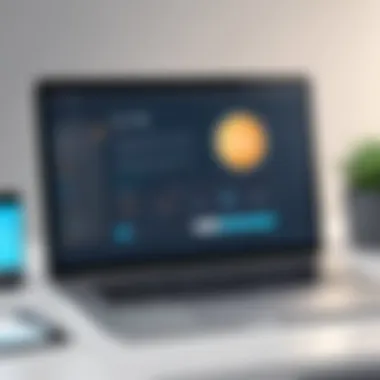

Customization and Flexibility
Customization is the name of the game when it comes to website builders. Users have unique visions and goals, and the builder they select should reflect that diversity. A good builder allows its users to tailor their websites, providing templates that can be molded to fit specific needs. Flexibility in design elements, layouts, and functionalities is essential.
Platforms like WordPress stand out here, offering a plethora of themes and plugins to bring any idea to life. A user can redesign their website at the drop of a hat, turning a hobby blog into a full-blown storefront if they wish. In contrast, some limited builders may box users into pre-defined options, leaving little room for creativity, effectively stifling innovation.
SEO Capabilities
An often-neglected, yet vital aspect, is the SEO capabilities of website builders. A beautiful site is no good if no one can find it. Effective website builders integrate SEO tools that help users boost their visibility on search engines. This includes elements like customizable meta tags, alt text for images, and responsive design, which all contribute to maximizing reach.
WordPress is widely recognized for its extensive SEO plugins, such as Yoast SEO, which aids users in optimizing their content according to best practices. On the other hand, simpler builders, like some free versions, may offer limited SEO options that can hinder visibility, thus making it harder for users to connect with their audience.
E-commerce Functionality
With the advent of digital shopping, the demand for robust e-commerce capabilities has skyrocketed. A competent website builder must offer a solid foundation for users looking to set up their online stores. This involves tools for product management, payment processing options, and effective inventory tracking.
Shopify shines in this arena, designed from the ground up for e-commerce. It provides users with intuitive features, enabling seamless transactions and customer management. Conversely, certain builders may lack essential e-commerce features, leaving users to scramble for third-party solutions to meet their needs.
"When selecting a website builder, the ability to adapt and grow is crucial for success in an ever-evolving digital landscape."
In summary, when piecing together the puzzle of effective website builders, it’s evident that a blend of user interface, customization, SEO capabilities, and e-commerce functionality holds the key to shaping user success. Understanding these features helps individuals and businesses choose the right tool that aligns with their goals.
Types of Website Builder Programs
In the realm of web development, not all website builder programs are cut from the same cloth. The various types offer distinct approaches and functionalities tailored to meet the diverse needs of users. Understanding the differences among these options is crucial for entrepreneurs, IT professionals, and decision-makers to effectively identify the solution that best aligns with their objectives. Each type brings unique advantages and potential drawbacks, thus influencing factors like ease of use, cost, scalability, and the degree of customization available.
Drag-and-Drop Builders
Drag-and-drop builders have become increasingly popular thanks to their straightforward nature, appealing to those without technical backgrounds. Platforms like Wix and Weebly allow users to add elements to their websites without writing a single line of code. You simply select an element—be it a text box, video, or image—and drag it to where you want it on the page.
One of the major benefits of drag-and-drop builders is their user-friendly interface which enables rapid deployment. This is particularly valuable for small businesses or freelancers looking to establish an online presence quickly. For instance, a local bakery could set up an appealing site in mere hours, showcasing its creations with attractive visuals.
"User-friendly tools can democratize website creation, making it accessible for everyone, from bakers to bustling entrepreneurs."
However, these tools do come with enchantments and limitations. Users may find customization options lacking, as flexible designs can be restricted by templates provided by the platform. If a user requires advanced features, such as extensive SEO tools or e-commerce capabilities, drag-and-drop builders might fall short. This aspect becomes significant for businesses aiming to grow or scale over time.
Content Management Systems (CMS)
Content Management Systems like WordPress or Joomla offer a more robust and flexible approach to web building, particularly for websites with ever-changing content. A CMS allows users to create, edit, and manage their sites through an intuitive dashboard, making it simple to publish new blog entries, update pages, or integrate plugins for extended functionality.
The primary advantage of a CMS lies in its scalability and customization possibilities. Users experienced with code can fully utilize its capabilities, developing tailored functionalities that align with specific business needs. For instance, a news outlet can efficiently manage large volumes of content while employing tools for SEO optimization, which can drive more traffic to their site.
However, there's a learning curve associated with using a CMS. Those not familiar with web development or coding may feel overwhelmed at first. Additionally, while many themes and plugins are available, sorting through them to find the right fit could prove time-consuming.
Code-Based Builders
For technically inclined users, code-based builders offer the highest level of customization. These platforms, such as GitHub Pages or traditional HTML/CSS setups, require users to have a solid grasp of web development principles. This route allows for absolute creativity—users can design a website from scratch or adapt existing code to suit their needs.
The notable upside here is the complete freedom to create without the constraints often found in other platforms. For instance, a tech startup might benefit from this approach by creating an entirely unique interface that highlights their innovative software solutions.
On the downside, the requirement for technical expertise can restrict this option to those who already possess those skills, potentially leaving a significant number of users in the dark. Furthermore, maintenance and updates fall entirely on the user, which can become cumbersome without a dedicated IT team.
Comparative Analysis of Leading Website Builders
In a saturated market of website builders, understanding the nuances between various platforms becomes paramount for anyone looking to create an online presence. This comparative analysis allows potential users to make choices based on their unique requirements, minimizing the chances of costly missteps. Each builder comes with a distinctive set of features that cater to different audiences—from entrepreneurs wanting sleek e-commerce sites to indie artists showcasing their portfolios. Evaluating strengths, weaknesses, design capabilities, and specific functionalities is essential. Ultimately, the right choice can determine a website's effectiveness and its owner's satisfaction.
Wix: Strengths and Weaknesses
Wix has carved a niche for itself as a user-friendly website builder that hosts a vast range of templates, ideal for beginners or those with little technical expertise. Its strength lies in the flexibility of the drag-and-drop feature, allowing users to customize their site without having to touch a single line of code. Additionally, with its App Market, Wix makes it easy to integrate various functionalities, such as booking systems for small businesses or galleries for artists.
However, it's not all smooth sailing. One of the major weaknesses is that many users have found the template choices somewhat limiting once you decide on one; switching templates down the road is often cumbersome and can disrupt the entire site layout. Also, while the free version is enticing, it comes with significant constraints, such as Wix ads and lack of a custom domain.
Squarespace: Design vs. Functionality
Squarespace is often hailed for its stunning design templates, catering specifically to those who prioritize visual appeal. The platform allows for sleek and modern designs that can bring any idea to life, particularly for photographers, designers, and creative professionals. One of its standout features is its all-in-one solution, providing hosting, commerce tools, and analytics, all under one roof. This can save users a considerable amount of time as they don’t have to juggle multiple services.
Yet, the design-centric approach can sometimes overshadow functionality. Users report that Squarespace’s editor, while beautiful, can be a bit less intuitive for those who are not tech-savvy. Additionally, the e-commerce capabilities, despite being robust, might not suffice for larger businesses or those looking for extensive customization and flexibility. Striking a balance between striking designs and functional needs is crucial depending on your business goals.
WordPress: Customization and Technical Skills Required
WordPress is the go-to platform for those looking for deep customization and scalability. With a plethora of plugins and themes available, users can mold their websites to meet intricate demands. The open-source nature of WordPress allows for high levels of flexibility, making it a favorite among developers and tech enthusiasts.


However, it's important to highlight that navigating WordPress often requires a certain level of technical know-how. For those not inclined towards coding, the initial setup may feel daunting. Customization can become intricate, and ensuring that plugins are compatible adds another layer of complexity. Moreover, without proper maintenance, WordPress sites can fall prey to security vulnerabilities. Still, for businesses that need something truly tailored to their needs, WordPress provides unmatched possibilities.
Shopify: The Go-To for E-Commerce
When it comes to e-commerce, Shopify stands head and shoulders above the competition. Designed specifically for online stores, it offers a seamless platform for those aiming to sell products directly online. Its strength comes from the ease of setting up an online shop, managing inventory, and streamlining payment processes. With various templates designed for retail, Shopify caters to the needs of every market, making it an excellent choice for both startups and established businesses.
Nevertheless, off-the-shelf e-commerce solutions aren't without their drawbacks. While Shopify’s transaction fees keep it profitable, they can add up, especially for smaller businesses. Additionally, some users have highlighted the limitation in customizing their storefronts compared to other platforms, which can make it challenging to stand out in a crowded marketplace. For those serious about creating a retail-focused website, however, Shopify remains a robust and intuitive choice.
The success of a website builder hinges not just on its features, but on how well it aligns with the user's specific aspirations and requirements.
Cost Considerations
Cost is a major factor to think about when picking a website builder, especially when you're trying to make the most of your budget. It impacts both the short-term investment and long-term sustainability of your online presence. The various price points can make it daunting to navigate through countless options, but understanding these financial elements can really help narrow down the choices.
Here, we will focus on two crucial components of cost: Subscription Models and Hidden Costs and Scalability. Both of these elements play a vital role in determining whether the website builder you choose aligns with your overall business strategy.
Subscription Models
Most website builders function on a subscription basis, offering several tiers that cater to different needs and budgets. Understanding these models is essential for making a well-informed decision.
- Free Plans: Some builders offer a basic free version. While this might look appealing, keep in mind that free plans often come with significant limitations like ads or restricted features.
- Basic Plans: Generally, they offer essential features at a reasonable price. These are ideal for small businesses or individuals just starting out.
- Advanced Plans: Tailored for larger operations; these usually come with extra functionalities like advanced SEO tools, e-commerce capabilities, and enhanced security features. The monthly fee can soar depending on what extras you add.
- Annual vs. Monthly Billing: Most platforms provide an option to pay monthly or annually. Annual payments often come with hefty discounts, while monthly plans provide flexibility, although at a higher overall cost.
When evaluating subscription models, take a moment to match the features offered with your specific requirements. If you expect to grow and scale, look for bundles that offer room for upgrades.
Hidden Costs and Scalability
Beyond the visible pricing, there are hidden costs that can catch many users off guard. Knowing about these can save you money down the line.
"The true cost of a website can only be calculated when all hidden fees are factored in."
Some hidden costs to consider include:
- Domain Registration: Often excluded from the initial pricing, domain registration can add a significant yearly expense, especially if you opt for premium domains.
- Extensions and Apps: Many builders have a marketplace for add-ons that may need to be purchased as your site grows. These include functionalities that improve user experience or enhance security.
- Transaction Fees: E-commerce builders may charge a fee for every sale made through their platform, which can add up quickly over time.
- Hosting Fees: Depending on the plan you choose, hosting costs might not be included, impacting your expenses further.
Scalability also matters when you’re looking to the future. If your site gains traction, will the builder support growing traffic? You don’t want to be caught in a scenario where switching platforms due to performance issues becomes necessary. Some platforms make it easy to upgrade, while others feel like pulling teeth.
Keep these financial elements in mind as you sift through the options. A clear grasp of the cost landscape sets a solid foundation for a sound decision that won't come back to bite you later.
Industry-Specific Recommendations
In the bustling world of online presence, not every website builder fits like a glove for every industry. Nailing down the right platform can tip the scales towards success for various business types. The importance of industry-specific recommendations lies in recognizing the unique needs and functionalities required by different sectors.
When selecting a website builder, businesses must consider their specific context. For instance, a small local shop has different priorities compared to an e-commerce site, which in turn diverges from the needs of artists showcasing a portfolio. Each sector has its quirks—features that can either make or break the online experience. Selecting a platform that resonates with the peculiarities of a specific industry can enhance user engagement, streamline operations, and ultimately drive conversions.
Best Builders for Small Businesses
Small businesses often operate on tight budgets and with limited technical expertise. Therefore, it's crucial to choose a website builder that is not only cost-effective but also user-friendly. Wix and Squarespace emerge as top contenders for these needs. Both platforms offer templates tailored for small businesses, which means less time spent on design and more focus on what matters: the product or service.
- Wix provides the advantage of a highly intuitive drag-and-drop interface, making it accessible for those who may not have a technical background.
- Squarespace, on the other hand, offers sleek, modern designs tailored for visual appeal, which can help in establishing a strong brand identity.
Ultimately, the best builders for small businesses should enable easy integration of essential features such as contact forms, booking systems, and basic e-commerce capabilities, thereby fostering growth without the steep learning curve.
Optimal Choices for E-Commerce Sites
E-commerce represents a unique landscape that demands robust functionality and secure transactions. For those looking to sell online, platforms like Shopify and BigCommerce stand out.
- Shopify specializes in e-commerce, offering a plethora of features aimed at online selling.
- BigCommerce takes it a step further by providing extensive built-in features that address SEO, payment processing, and shipping, thus taking care of many pain points that e-commerce owners face.
Both platforms allow for easy product management and include options for mobile optimization, a necessity in today's shopping environment. With these tools, e-commerce sites can enjoy seamless operations that cater to a growing consumer base.
Preferred Builders for Artists and Creatives
For artists, photographers, and creatives, showcasing work is paramount. The right website builder can provide the canvas needed to present art effectively. Squarespace and WordPress are often top choices in these circles due to their customization options and visually-focused design capabilities.
- Squarespace excels in aesthetic designs, making it a go-to option for creatives wanting to impress visitors with strong visual elements.
- WordPress, with its vast ecosystem of plugins, offers unparalleled customization flexibility, allowing artists to create distinct galleries or portfolios.
Creatives benefit from having an online platform that not only highlights their work but also allows for personal branding and storytelling, features vital for standing out in crowded markets.
"Choosing the right website builder isn't just about preference; it's about aligning the tool with your specific goals."


User Experience and Case Studies
Importance of User Experience in Website Building
User experience (UX) plays a crucial role in the success of a website builder. A well-designed interface influences how users interact with the platform, affecting their satisfaction and efficiency. When embarking on the journey of creating a website, potential users are not only looking for a tool that constructs a site but also one that respects their time and creativity. A positive UX can significantly reduce the learning curve and enables users, regardless of their technical skill, to navigate seamlessly through the building process.
Considerations for UX encompass several aspects such as intuitive navigation, accessibility, and responsiveness. An effective website builder allows users to achieve their goals quickly, whether it’s publishing a blog, launching an e-commerce store, or showcasing a portfolio of work. Here are some benefits tied to user experience:
- Increased Engagement: A simpler, more intuitive design keeps users engaged. They won't have to claw through layers of complexity to find what they need.
- Boosted Productivity: An efficient user interface allows users to build websites swiftly and effectively. When users spend less time figuring things out, it translates into more time focused on actual content creation.
- Reduced Frustration: Nobody enjoys grappling with overly complicated tools. If the user experience is lacking, it can lead to frustration, ultimately causing users to abandon the platform altogether.
Real-world Applications
To understand the practical implications of user experience more deeply, let’s examine some real-world examples:
- Wix is known for its drag-and-drop interface, allowing users to craft their websites without coding. This simplicity has made it an appealing choice for individuals and small businesses looking to make an immediate impact.
- Squarespace emphasizes design through user-friendly templates that cater particularly well to creatives such as photographers and artists. The platform's streamlined user interface enhances the experience, ensuring that users can focus on aesthetics without the headache of complex navigation.
Through these case studies, we see varying approaches to website builders, each leveraging user experience in distinct ways, showcasing how design decisions can cater to different audiences.
User Feedback and Satisfaction
User feedback is paramount when evaluating the effectiveness of website builders. It provides insights that can be incredibly valuable for new users and developers alike. Feedback typically encompasses the level of satisfaction with the builder, ease of use, and the ability to meet specific needs.
- User Reviews: Platforms like Reddit and Facebook often host discussions where real users share their experiences. A simple search can reveal a treasure trove of insights into what works and what doesn’t, driving innovation based on actual usage.
- Satisfaction Surveys: Some builders engage directly with users through satisfaction surveys. These can reveal trends in user satisfaction, highlighting strengths such as fast loading times or weaknesses like limited features.
The voice of the user is a powerful tool in shaping the future of website building. Listening closely can guide enhancements and innovative features that resonate with actual needs.
By gathering and analyzing user feedback, website builders can adapt to their audience’s demands, ultimately paving the way for higher satisfaction and retention rates. When users feel heard, they are likely to remain loyal and even recommend the tools to others.
In summary, the journey of building and managing a website hinges largely on user experience and feedback. The more a builder aligns with the genuine needs and frustrations of its users, the more successful it will be in capturing and maintaining an engaged audience.
Future Considerations in Website Building
An in-depth understanding of future considerations in website building can act as a compass for decision-makers, IT professionals, and entrepreneurs alike. In a world that’s constantly evolving, websites must not only meet current demands but also anticipate future needs. This section takes a look at the emerging trends and technological advancements that define the landscape of website builders and their implications for users.
Emerging Trends
The landscape of web development is seldom static. Watching carefully for emerging trends can mean the difference between staying relevant or getting lost in the shuffle. For example, a growing focus on mobile-first design and progressive web apps indicates that businesses should prioritize these features to meet increasingly mobile-centric user expectations.
Important Elements:
- Mobile Responsivity: Websites must adjust seamlessly across various devices. More than half of web traffic comes from mobile devices. Ignoring this means missing out on a significant audience.
- Minimalist Design: Users are gravitating toward sleeker, more straightforward designs. This adds to usability and can improve loading times, a critical factor in user retention.
- Integration of AI and Chatbots: Utilizing AI-powered tools can enhance user engagement. Chatbots, for instance, can provide instant customer support, making the website more interactive.
Technological Advancements
The technological advancements in website building can be as transformative as a key that opens a locked door. That's opportunity knocking. Knowledge about these advancements is essential, enabling users to harness these tools effectively.
Key Advancements Include:
- Artificial Intelligence: Website builders are increasingly adopting AI to automate design processes, optimize user experience, and tailor content to individual needs. This can reduce time spent on mundane tasks, allowing for more focus on strategy and creativity.
- Enhanced SEO Tools: Advanced SEO functionalities are becoming standard in top-tier website builders. Features like integrated keyword tracking and on-page optimization suggestions help businesses maintain visibility in a crowded market.
- Voice Search Optimization: As voice assistants become ubiquitous, the push toward optimizing content for voice search is crucial. Websites must adapt to this modality of search to remain competitive.
"Staying ahead of the curve in website building ensures that your platform can evolve and meet user expectations, setting the stage for sustained growth and engagement."
By diving into these various trends and advancements, users can steer their website strategies toward long-term success. As we anticipate what’s to come, it’s clear that aligning with technological advancements will not only improve current performance but also future-proof the web presence of businesses.
Epilogue: Making Informed Choices
In a world where digital presence can make or break businesses, the decision of selecting the right website builder cannot be taken lightly. This article has traversed various dimensions of website builders—from defining their significance in our current digital theater to dissecting their features, cost implications, and the optimal options for distinct user needs. With each element covered, it becomes clear that the right choice is paramount for effective online engagement.
The importance of making informed choices stems from understanding that not all website builders are created equal. From experiences of different users, we’ve gathered insights that illustrate the necessity of aligning a builder's capabilities with specific personal or business needs. Whether one is a novice entrepreneur launching a new venture or an established business seeking a fresh look, the tools at their disposal can significantly influence their success online.
By carefully evaluating the insights presented and considering individual goals, users can sidestep common pitfalls that often trip many in the website creation process. With this in mind, understanding the nuances of each builder discussed is a vital takeaway that arms users against making uninformed decisions.
Summary of Insights
Throughout the article, we highlighted critical information about various website builders, with an eye toward assisting decision-makers in selecting the tool that best fits their situation. Key points include:
- User Experience: An intuitive interface often leads to better outcomes for website creators. Simplicity in design can translate into increased functionality.
- Cost Factors: It’s essential to look beyond the initial price tag. Hidden costs can emerge down the line, impacting budgets and overall decision-making.
- Customization Flexibility: Different builders offer varying levels of control over website design. For those looking for unique branding, understanding these options is crucial.
- E-commerce Capabilities: For businesses aiming at online sales, it’s imperative to know the features that boost transaction security and ease for customers.
- User Feedback: Reviews from real-world users can offer invaluable perspective that statistics may miss.
By synthesizing these aspects, potential users can better assess what they require from a website builder.
Strategic Recommendations
In light of our exploration and insights into website builders, here are recommendations tailored to suit differing needs:
- For Small Businesses: Consider using platforms like Shopify or Wix, which offer robust functionalities that cater to e-commerce without overwhelming users with complexity.
- For E-Commerce Sites: Shopify remains an industry leader, providing extensive tools for e-commerce management and marketing capabilities. Evaluate your inventory and sales strategies while choosing your platform.
- For Creative Professionals: Platforms like Squarespace are ideal for artists needing visually stunning layouts with simple navigation and inherent social media integration.
- For Academics and Content Creators: WordPress is the go-to option, offering immersive customization and extensive plugin support for different functionalities.
- Cost-Conscious Users: Always look out for deals, but also consider platforms that provide trial periods to test out their offerings without upfront costs.
By keeping these points in mind, individuals and businesses alike will be equipped to choose wisely and effectively harness the power of the digital landscape.



