Factors Impacting BIM Software Pricing Explained


Intro
Building Information Modeling (BIM) has transformed how stakeholders visualize and manage construction projects. Yet, one aspect that often garners less attention in the conversation is the pricing of this pivotal software. Understanding the cost factors behind BIM tools can save companies considerable sums of money in the long run, making it essential for decision-makers in the architecture, engineering, and construction industries to grasp the nuances of pricing dynamics.
As competition heats up and options proliferate, delving into the core aspects that dictate the costs will pave the way for informed purchasing decisions. This article uncovers various pricing models, crucial features affecting costs, and a comparative analysis of leading software options, ensuring that professionals can navigate this intricate landscape with confidence.
Overview of Core Features
In today’s digital age, core features of BIM software go beyond mere 3D modeling. Companies increasingly expect comprehensive functionalities that foster collaboration and efficiency.
Description of Essential Functionalities
Key functionalities of BIM software can include:
- 3D Modeling: At the heart of BIM, it allows visualization of a building's physical and functional characteristics.
- Collaboration Tools: Enables multiple stakeholders to work on the same model in real-time, ensuring everyone is on the same page, reducing errors.
- Project Management: Integrates timelines, budgets, and resources, streamlining the entire project lifecycle.
- Clash Detection: Identifies potential conflicts between systems before construction begins, saving time and money.
- Data Analysis: Provides insights through analytics and reporting features, enabling data-driven decision-making.
Comparison of Features Across Top Software Options
When evaluating options, it’s crucial to compare how different products approach these features. For instance:
- Autodesk Revit offers robust 3D modeling and extensive collaboration tools, but it comes at a premium price. Its strong community support is also a valuable asset.
- Graphisoft ArchiCAD focuses on user-friendly interfaces for architects, which enhances usability but may lack some advanced project management tools.
- Bentley Systems MicroStation emphasizes infrastructure and large-scale projects, incorporating specialized tools that cater to specific industry needs.
Each software has its strengths and trade-offs, making tailored comparisons vital for selecting the right tool based on project size and complexity.
User Experience and Interface
Insights into UI/UX Design Aspects
A software’s user interface (UI) and user experience (UX) often dictate how effectively teams can collaborate. A well-designed UI minimizes learning curves and encourages user engagement, while a seamless UX integrates all functionalities smoothly.
For example, tools that provide drag-and-drop functionalities can make it easier for users, particularly those less tech-savvy, to interact with complex models.
Importance of Usability and Accessibility
Accessibility is another critical consideration. Software that complies with accessibility standards ensures all team members, regardless of ability, can contribute effectively. Additionally, intuitive navigation and customization options enhance usability, allowing teams to tailor their workspace to fit their specific needs.
"An intuitive interface not only speeds up project timelines but also enhances team morale by reducing frustration with the software itself."
Ultimately, choosing BIM software with a focus on user experience can lead to better project outcomes and a positive working environment.
In summary, grasping the fundamentals behind pricing dynamics in BIM software ensures that industry professionals can confidently approach their purchasing decisions, aligning technology with organizational goals.
The Importance of BIM Software in Modern Construction
In the realm of contemporary construction, Building Information Modeling (BIM) software is not merely an option; it is rapidly becoming a cornerstone of industry practice. Understanding the prominence of BIM software is crucial for decision-makers, project managers, and IT professionals alike. This software enables a shift from traditional methods, facilitating a more integrated approach to planning, design, and construction.
BIM allows for detailed visualization and simulation, letting engineers and architects see their projects in a three-dimensional environment before a single brick is laid. This level of foresight reduces costly errors and enhances collaboration among project stakeholders. Through BIM software, everyone—from architects to contractors—can access the same information, fostering transparency and accountability.
The adoption of BIM brings several key benefits:
- Enhanced Collaboration: With BIM, all team members can work off a single model, aligning their objectives and reducing the risk of miscommunication.
- Improved Efficiency: Automated processes streamline workflows, enabling teams to make quicker decisions and adapt seamlessly to changes in project requirements.
- Sustainability Considerations: BIM provides valuable data for assessing the environmental impact of construction projects, allowing teams to make more sustainable choices.
In short, BIM is not just about 3D modeling; it represents a transformative paradigm shift in how the construction industry approaches design and execution. This modern tool is critical for keeping pace with the increasing demands for efficiency, accuracy, and sustainability in construction.
Defining Building Information Modeling
Building Information Modeling, or BIM, can be defined as a digital representation of physical and functional characteristics of a facility. This rich data environment serves as a shared knowledge resource, providing a reliable basis for decisions throughout the lifecycle of a project—from the initial conception right through to operation and maintenance.
In essence, BIM encompasses a variety of processes and technologies, integrating information about geometry, spatial relationships, light analysis, geographic information, and more into a cohesive system. This comprehensive data set not only aids in visualizing the final structure but also serves as a platform for simulating potential scenarios, identifying challenges, and deriving solutions prior to physical execution.
Applications and Benefits of BIM in the Industry
The applications of BIM in the construction industry are vast and growing continuously. Many sectors have discovered the advantages that come with its implementation:


- Design and Visualization: Architects leverage BIM software to create intricate models that can be shared and modified easily. These models help clients visualize the project more effectively than traditional blueprints ever could.
- Cost Estimation: BIM can generate accurate cost estimates, allowing for better budgeting and helping stakeholders understand potential financial implications upfront.
- Project Management: With timelines mapped out and dependencies identified, project managers can track progress and ensure that milestones are met without excessive delays.
Moreover, BIM can lead to increased safety on construction sites. By modeling potential hazards and planning accordingly, teams can devise strategies to mitigate these risks before any actual groundwork begins. With a thorough understanding of these benefits, it becomes clear how BIM software not only supports but indeed drives modern construction practices.
Understanding BIM Software Pricing Models
In the realm of Building Information Modeling (BIM), grasping the pricing models is crucial. Not only does this shed light on how software is structured financially, it also aids decision-makers in aligning their budgetary constraints with the right tools for their projects. Understanding these models allows for a more pragmatic approach when selecting the right BIM software, ensuring that one spends wisely and derives maximum value from their investment.
License-based Pricing Structure
When considering license-based pricing for BIM software, one might imagine a more traditional route. Here, users purchase a license outright, often paying a significant amount upfront. While this can seem like an expensive commitment, it usually allows firms to pay once and use the software indefinitely.
However, it’s essential to bear in mind a couple of nuances:
- Initial Investment: This approach often necessitates a hefty one-time payment which can strain budgets, especially for small firms.
- Less Flexibility: Should market demands shift or a company’s needs evolve, reversing this decision can be cumbersome and costly.
- Updates and Maintenance: Users typically need to budget for periodic updates and maintenance separately, which can add to the total cost over time.
The market offers various software that adopts this model, catering to those with heavy workloads and specific project requirements.
Subscription-based Pricing
Subscription-based pricing has gained traction in recent years, echoing a growing preference for flexible payment options. Here, users pay a recurring fee—monthly or yearly—to access the software. This model resonates with many professionals for a number of reasons:
- Lower Upfront Costs: By spreading costs over time, firms can easily manage cash flow and make software accessible to a wider range of users.
- Regular Updates: Often included in the subscription fee, this ensures users benefit from cutting-edge features without additional costs.
- Scalability: Companies can adjust their subscriptions based on their project needs, scaling up or down as required without incurring penalties.
This model is particularly well-suited for firms that anticipate fluctuating project demands, enabling them to only pay for what they need.
Pay-as-you-go Options
Another avenue worth exploring is pay-as-you-go pricing. This model allows users to pay only when they use the software. It’s akin to renting a car for a specific duration rather than owning it outright. Here are some salient points about this model:
- Cost Efficiency: For small projects or firms with intermittent needs, this can be remarkably cost-effective.
- Freedom and Flexibility: Users are not tied down to a perpetual license or recurring payments. This can be particularly appealing for companies navigating unpredictable project landscapes.
- Complexity in Management: However, keeping track of usage may become tricky, especially for teams needing frequent access to BIM tools.
For many, pay-as-you-go could be a game changer, offering a fine balance between affordability and accessibility.
The choice between the different pricing structures hinges heavily on a firm’s specific needs, budgetary constraints, and project requirements.
Understanding these diverse pricing models equips decision-makers, IT professionals, and entrepreneurs with the insight to make informed choices that align with their unique work environments.
Key Factors Influencing BIM Software Prices
Understanding what drives the prices of BIM software is crucial for anyone making purchasing decisions in the construction industry. It's not just about the tag on the software; several elements come into play that can make or break your budget. Knowing these factors can help buyers navigate their choices more intelligently and ensure that they get the best bang for their buck.
Software Features and Capabilities
Integration with Other Tools
When evaluating BIM software, how well it integrates with other tools can’t be overlooked. Many professionals use a suite of applications to get their work done, and seamless integration facilitates efficiency. For instance, a BIM software that works harmoniously with project management tools like Jira can save time and reduce errors.
The key characteristic here is interoperability. It allows different software systems to communicate and exchange information easily. This is crucial for any collaborative project where various teams might use different tools.
A unique feature of integration capabilities is the ability to link real-time data updates. If one team makes changes in a design model, those changes should reflect across all applications. The advantage of this is improved efficiency; however, a disadvantage could be potential compatibility issues that arise if software providers alter APIs without notice.
User Interface Quality
How user-friendly a BIM tool is can influence its pricing as well. A clean, intuitive interface often leads to faster adoption rates among new users and can significantly affect productivity. A key characteristic of high-quality user interfaces is the use of visual cues that guide the user through complex functions, making them more accessible.
One remarkable feature of user interface quality is customizability. Professionals today want tools that adapt to their workflow. With a customizable interface, users can prioritize the features they deem most useful, leading to a more personalized experience. The advantage of this is heightened user satisfaction, although the downside might be that certain features could be hidden from less experienced users.
Collaboration Features
In a team-oriented environment like construction, the ability to collaborate efficiently is key. A BIM software that offers robust collaboration features enables teams to work together in real time, ensuring all members are on the same page without having to send countless emails.
The key characteristic of strong collaboration features is real-time editing. This allows multiple users to work on the same project simultaneously while seeing each other's changes instantaneously. One unique aspect of collaboration tools is the use of cloud technology, which enhances accessibility.
The advantages here are plentiful: more efficient project management and rapid problem-solving. However, the disadvantage might be a reliance on stable internet connectivity; without it, real-time collaboration could face interruptions.
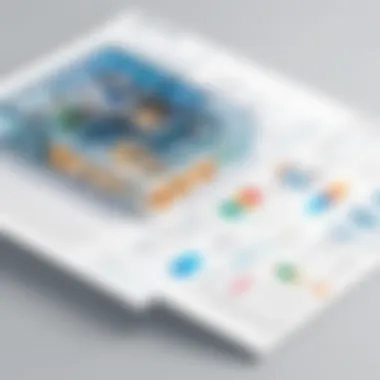

Vendor Reputation and Support Services
Customer Support Availability
Having reliable customer support is vital when investing in BIM software. If a problem arises, you want to know help is just a call or click away. A key characteristic of good customer support is responsiveness; how quickly can you get answers?
A distinguished feature of customer support is 24/7 availability. While it might come at a higher cost, the peace of mind it offers is often worth it for critical projects. The advantage of this is timely assistance, ensuring that small issues won't snowball into major project disruptions. The downside, however, could be increased pricing due to the extended support hours.
Training and Resources
Investing in BIM software also means considering the training and resources the vendor offers. Comprehensive training can make or break a team's successful adoption of the software. The key characteristic of valuable training resources is comprehensiveness; a mix of video tutorials, live training sessions, and documentation helps different types of learners.
One noteworthy feature is the self-paced training modules, which allow users to learn at their speed, often reducing the cost of on-site training sessions. The advantage of this flexibility is that users can fit training into their schedules, although a potential disadvantage may arise if users don't take the initiative to engage with the material thoroughly.
Market Demand and Competition
When it comes to BIM software, the market can be fiercely competitive. Prices often fluctuate based on demand. Established vendors with strong reputations may command higher prices, while new entrants might offer discounted rates to penetrate the market. This volatility can impact how users budget their BIM investments. An awareness of market trends could give buyers an edge in negotiating prices and understanding the best timing for their purchases.
Comparative Pricing of Leading BIM Software
The comparative pricing of leading BIM software is a critical component in understanding the overall market dynamics. This section aims to dissect the costs associated with the most prominent BIM tools, each with unique features, capabilities, and pricing structures. For industry professionals, comparing software prices isn’t just about finding the most affordable option; it’s about weighing the value each software brings against its price tag. This deep dive into comparative pricing allows potential users to make well-informed decisions rooted in a clear understanding of costs and benefits.
Autodesk Revit
Autodesk Revit stands tall as a primary player in the world of BIM software, particularly favored by architects and engineers. The pricing for Revit is primarily subscription-based, making it accessible but also slightly expensive for some users. As of late 2023, a monthly subscription can cost upwards of $300, with annual options offering some savings.
In addition to the base cost, users may need to consider expenses related to training and additional plugins that enhance functionalities. Furthermore, the integration capabilities of Revit with other Autodesk products like AutoCAD can lead to increased productivity, adding a layer of indirect cost benefits that might not be immediately apparent in the pricing.
Graphisoft ArchiCAD
Graphisoft ArchiCAD offers robust capabilities tailored to architects. Pricing tends to vary significantly based on licensing options and user needs. The perpetual licenses, although more costly upfront, can provide long-term savings for firms with consistent project workflows. Typically, the initial cost can range from $3,000 to $6,000, depending on the functionalities chosen.
On the other hand, annual subscription plans present a more flexible option, averaging around $2,200 per year. Notably, buyers should weigh the investment against ArchiCAD's advanced visualization tools and collaborative features, which can lead to enhanced project outcomes.
Bentley Systems MicroStation
Bentley Systems MicroStation is primarily known for its applications in civil engineering and infrastructure projects. The pricing for MicroStation tends to be on the higher end, reflecting its extensive capabilities and integration with various Bentley products.
Annual subscriptions typically range from $1,800 to over $5,000 based on the specific functionalities selected. Given the importance of large-scale projects in the civil domain, evaluating whether the substantial price tag translates into improved project efficiency and collaboration is key for decision-makers. Users also should factor in the necessary training and learning curve associated with this comprehensive software, which can impact project timelines and costs indirectly.
Trimble SketchUp
Trimble SketchUp often appeals to users seeking a user-friendly experience combined with powerful modeling capabilities. The pricing model for SketchUp is notably flexible, offering a free version with limited functionalities, while the pro version can cost around $299 annually.
Though less expensive than other leading BIM software, it may lack some advanced features sought by larger firms. For smaller projects or firms just dipping their toes into BIM, SketchUp can be an attractive gateway. However, for more complex needs, it is vital to consider whether the limitations of the basic version hinder project outcomes.
Comparing these tools provides essential insights into not just the sticker price but the value derived from each software in the context of unique project requirements. Understanding these differences helps potential users align their investment with expected benefits.
Evaluating the Cost-Benefit of BIM Software Investments
When it comes to the purchase of Building Information Modeling (BIM) software, decision-makers face a formidable task: evaluating how these investments translate into measurable benefits over the long haul. Unlike simple software tools, the implications for project efficiency, collaboration, and overall accountability breathe significance into this evaluation. Getting it right is often easier said than done, yet it's crucial for both financial health and project success.
Assessing Project Requirements
To start with, understanding the specific needs of a project is paramount. Every building project is unique, and so too are its demands on the BIM software. Here are some key aspects to consider:
- Scale and Complexity: Larger and more complex projects often require advanced features that may come at a premium price. A 5-story building with intricate designs demands more capability than a straightforward two-story structure.
- Collaboration Needs: Look at how many stakeholders are involved. If you're not just dealing with internal teams but also external architects, contractors, and suppliers, you need software that promotes smooth collaboration.
- Integration with Existing Tools: Assess what tools are already in place. Compatibility with software you currently use can save time and reduce deployment issues, ensuring a smoother onboarding process.
By laying down these elements, stakeholders can forge a clearer picture of what is necessary versus what is merely desirable. This distinction can inform which software features are worth the investment.
Calculating Long-term Value
Once you have a handle on project requirements, it's time to turn the lens toward long-term value calculations. Investments in BIM software are rarely judged on mere purchase price; it’s often about how those costs stack up against the benefits over time. Here’s what to keep in mind:
- Return on Investment (ROI): The objective is to identify how many months or years it takes for the enhancements offered by BIM software to allow offsetting its purchase cost. Look closely at aspects such as reduced rework, improved accuracy, and saved resource allocations.
- Operational Efficiency: Consider the software's potential to streamline operations. Tasks that may take hours with less sophisticated tools could be shortened to mere minutes, allowing for significant time savings across projects.
- Lifecycle Cost Savings: BIM isn’t just about design and construction; it also supports facility management and maintenance. A holistic view makes it easier to recognize how the software can lead to lower costs throughout the project lifecycle.
- Market Value Proposition: In competitive markets, the ability to deliver projects on time and within budget directly influences your firm's ability to win future projects. Ultimately, BIM software can be a decisive factor in distinguishing you from competitors.


By synthesizing these points, your organization can ground its purchasing decision in solid financial reasoning rather than fleeting whims. The money spent on quality BIM software can yield dividends that reverberate throughout countless future projects.
Exploring Free and Open-source Alternatives
In the context of Building Information Modeling (BIM) software, the exploration of free and open-source alternatives is becoming increasingly significant. It reflects a growing trend where professionals and enterprises seek more cost-effective solutions without sacrificing the quality and functionality needed for their projects. Understanding these alternatives can not only help in managing budgets effectively but also assist in selecting the right tools that cater to specific project needs.
Open-source BIM software options often provide users with flexibility. They enable customization to meet unique requirements, making them appealing for small to medium enterprises, startups, or even seasoned firms keen on reducing software expenses. However, while these options are enticing, as with anything, there are advantages and drawbacks that one needs to weigh carefully.
Benefits of Open-source BIM Software
The advantages of free and open-source BIM software are plentiful:
- Cost-effectiveness: One primary allure is the elimination of subscription fees or hefty licenses. Firms with restricted budgets or those in pilot stages find this exceptionally attractive, as it allows them to experiment without financial pressures.
- Customization: Open-source software is often customizable. Users can tweak the source code according to their unique needs. If an organization has specific requirements, this can lead to solutions tailored precisely for its projects.
- Community Support: Most open-source software has an active community behind it. Users can tap into forums and online discussions to gain insights or troubleshoot issues. This peer-to-peer relationship fosters knowledge sharing and can lead to innovative approaches for commonly faced challenges.
- Flexibility: Open-source software is typically less restrictive regarding how it can be used. There’s no lock-in effect from a vendor, meaning companies can switch tools or make modifications at their discretion.
Unlike proprietary solutions, open-source software often comes with fewer limitations, hence, providing an edge in terms of adaptability.
Limitations of Free Software Solutions
While there are several benefits, it’s also critical to acknowledge the limitations that can accompany free or open-source BIM software:
- Lack of Comprehensive Support: Unlike commercial software, many free options might not have dedicated customer support. This can be an issue for teams needing quick assistance or those facing unexpected challenges.
- Learning Curve: Some open-source tools come with a steeper learning curve. Since they can be highly customizable, this might require users to have a more thorough understanding of both the software and BIM principles, which may not be feasible for all organizations.
- Integration Issues: Compatibility with other systems or tools can sometimes be a hurdle. Proprietary software usually offers seamless integration, while its open-source counterparts might struggle in this area.
- Quality and Stability: Not all open-source solutions maintain the same standards for performance. Some might lack regular updates or quality assurance processes that paid products implement.
In summary, while free and open-source BIM software presents significant advantages, potential users should also be cautious about their limitations. Understanding both sides of the coin can provide a more well-rounded perspective on whether a free solution fits their project requirements. Ultimately, it’s about making a well-informed choice that aligns with an organization’s objectives and constraints.
Future Trends in BIM Software Pricing
As we navigate through an age dominated by rapid technological advancement, understanding the future trends in BIM software pricing becomes paramount for decision-makers and IT professionals. The price of BIM software not only reflects its immediate value but also indicates how these tools are evolving. Predicting upcoming trends can provide a competitive edge, enabling organizations to prepare and adapt their strategies accordingly.
Emerging Technologies Impacting Costs
Innovations such as cloud computing, Artificial Intelligence (AI), and machine learning are fundamentally changing the landscape of BIM software.
- Cloud Computing: One major shift is the move towards cloud-based solutions. This affects pricing in two significant ways: it reduces the need for costly hardware and increases accessibility, potentially driving subscriptions lower while providing more features.
- AI and Machine Learning: These technologies can enhance project timelines and accuracy, making certain tasks more efficient, which may reduce development costs in the long run. For instance, by automating routine checks, companies can save valuable hours that can be reallocated to more complex tasks.
However, the integration of these sophisticated technologies may lead to higher baseline costs, particularly during the initial rollout of new software features. Organizations will need to weigh the upfront investment against long-term gains.
"Investments in emerging technologies for BIM can ultimately yield significant savings and efficiency, but the initial costs can be daunting."
Predictions for Pricing Strategies
The pricing strategies for BIM software will likely continue to evolve, influenced by both market demands and technological advancements. Here are some anticipated shifts:
- Flexible Pricing Models: As organizations demand more tailored solutions, BIM software vendors may adopt more flexible pricing structures. Pay-as-you-go options could become prevalent, allowing firms to pay only for what they use. This model benefits smaller businesses that may struggle with hefty upfront costs.
- Tiered Pricing: Vendors might introduce tiered pricing, where users can select plans based on specific functionalities rather than an all-in-one solution. Such strategies can cater to varying user needs, ensuring that companies pay for features relevant to their operations.
- Value-based Pricing: Expect vendors to move toward value-based pricing, where the cost reflects the perceived value of the software, rather than just development costs. This could lead to more competitive pricing, as companies want to prove their worth against competitors.
- Subscription Models: Subscription models seem to be gaining traction, where organizations can access updates and features on a recurring basis. This not only ensures that they are always using the latest technology but also allows for budget-friendly payments spread over time.
Future trends in BIM software pricing hinge on flexibility and innovation. By being foresighted and adaptable, decision-makers can choose solutions that not only fit their current needs but also position them well for the challenges and opportunities the future holds.
Culmination: Making an Informed Decision
In the landscape of Building Information Modeling (BIM) software, the decision on which product to choose is not one to be taken lightly. Every player in the construction industry, be it architects, engineers, or project managers, faces a myriad of options that come with different price tags and features. This section emphasizes the importance of thorough evaluation in making an informed decision, particularly regarding budget constraints and specific needs.
Making the right choice can mean the difference between a smoothly flowing project and unexpected hiccups down the line. By understanding the intricacies of BIM pricing models and the factors that influence these costs, decision-makers can steer clear of pitfalls and ensure that their chosen software aligns with both their financial capabilities and project requirements.
Reviewing Budget Constraints
Budget constraints can often feel like a straitjacket, limiting options and pushing the decision-making process toward the less desirable alternatives. However, having a clear budget helps carve out a focused pathway. Consider the following factors:
- Initial Costs: This includes the purchase price of the software, as well as any potential installation and setup fees.
- Recurring Fees: Subscription models can stack up over time, so it's essential to evaluate whether these costs fit within the long-term budget.
- Hidden Costs: Beware of unexpected expenses, such as additional training for staff or integration with existing systems.
Understanding these elements gives you a clearer perspective on what you can afford without stretching your finances too thin. Moreover, it can prevent financially strapped projects from being derailed by software that doesn't deliver adequate value for its cost.
Choosing the Right BIM Software for Your Needs
Once budget constraints are clearly laid out, the next step is to match those constraints with the right BIM software. Choosing software that fits well with the organization's specific needs rather than one that markets as popular or cutting-edge is crucial. Here are some keys to think about:
- Functionality: Does the software provide the tools needed to complete projects effectively? Upfront evaluation of required features helps in filtering out the options that don't meet the baseline requirements.
- User Experience: A user-friendly interface can significantly reduce the learning curve and boost productivity. If multiple team members will use the software, their comfort with it matters a great deal.
- Vendor Support: Ensure that the vendor provides robust support. This can include training resources and assistance with troubleshooting issues as they arise.
Ultimately, making an informed decision takes time and involves a balance between budget constraints and project-specific requirements. Carefully weighing these factors not only leads to effective investment but also positions the business for enhanced operational efficiency and successful project outcomes.
"A stitch in time saves nine" - ensuring the right decisions early in the process pays off by avoiding complications later.
By committing to this thorough evaluative process, you’re ensuring that your choice of BIM software will serve your organization's needs well into the future.



