Understanding Bluebeam License Costs and Options


Intro
Navigating the maze of software licensing can feel like a daunting task, filled with technical jargon and confusing pricing structures. Yet, when it comes to tools that enhance productivity in design and engineering sectors, understanding the cost associated with software solutions, like Bluebeam, is paramount. This article embarks on a journey to break down the intricacies of Bluebeam's licensing costs, serving as a beacon for decision-makers, IT professionals, and entrepreneurs. Through this exploration, readers will unearth the essential components that influence pricing, alongside insights into how to optimize their investment.
Overview of Core Features
Bluebeam stands out in the crowded marketplace of digital tools, primarily due to its wealth of functionalities tailored for professionals in architecture, engineering, and construction. The essential features of Bluebeam include:
- PDF Editing and Markup: Users can easily annotate, highlight, and insert comments into PDF documents, facilitating efficient collaboration.
- Document Management: Bluebeam provides seamless document tracking and management throughout project lifecycles.
- Measurement Tools: Precision is key in design, and Bluebeam offers tools for accurate measurements, scale conversions, and advanced takeoffs.
- Collaboration Features: The software allows multiple users to collaborate in real-time, a vital characteristic for project teams spread across different locations.
Description of Essential Functionalities
In exploring Bluebeam’s functionalities, one can appreciate how each contributes to a smoother workflow:
- Stamps and Templates: With customizable stamps and templates, users can standardize documentation processes, saving time on repetitive tasks.
- Batch Processing: This feature enables users to convert and save multiple files in one go, promoting efficiency.
- Integration Capabilities: Bluebeam is designed to integrate with other software tools, enhancing its usability within existing workflows.
Comparison of Features Across Top Software Options
When pitting Bluebeam against its competitors—like Adobe Acrobat Pro DC and AutoCAD—it’s clear that each tool varies in strengths:
| Feature | Bluebeam | Adobe Acrobat Pro DC | AutoCAD | | PDF Markup | ⭐⭐⭐⭐⭐ | ⭐⭐⭐⭐ | ⭐⭐⭐ | | Collaboration Features | ⭐⭐⭐⭐⭐ | ⭐⭐⭐ | ⭐⭐ | | Measurement Tools | ⭐⭐⭐⭐⭐ | ⭐⭐ | ⭐⭐⭐⭐⭐ | | Customization Options | ⭐⭐⭐⭐ | ⭐⭐⭐⭐⭐ | ⭐⭐⭐ |
It's evident from this comparison that while Adobe excels in PDF editing, Bluebeam's collaboration and measurement tools cater specifically to construction-related needs.
User Experience and Interface
When the clock is ticking on a project, a user-friendly interface can mean the difference between success and frustration. Bluebeam prides itself on a thoughtful design that combines functionality with ease of use. The sweeping elegance of its user interface means that even those who are not tech-savvy can quickly get to grips with its features.
Insights into UI/UX Design Aspects
Bluebeam’s design focuses not only on aesthetic appeal but also on functional accessibility. For instance, the layout is intuitive; key features can be navigated with just a few clicks. Toolbars are customizable, allowing users to prioritize their most-used functions, which can streamline their workflow significantly. Moreover, cursor feedback when hovering over tools reveals additional options, lessening the learning curve for new users.
Importance of Usability and Accessibility
Usability extends beyond mere design; it encompasses how well the application meets its users’ needs. Bluebeam’s array of support, including online tutorials and a robust community forum on platforms like facebook.com, ensures that users can find assistance whenever needed. Additionally, the software’s accessibility features, such as keyboard shortcuts, provide inclusivity for users with disabilities.
"The measure of intelligence is the ability to change."
– Albert Einstein
As companies weigh the costs of licenses against the value they deliver, understanding functionalities and user experience becomes critical for maximizing returns on investment.
Understanding Bluebeam Software
Understanding Bluebeam Software is crucial for anyone considering investments in digital tools for efficient project management. Bluebeam Revu is not just a software; it’s a powerhouse designed specifically for the architecture, engineering, and construction (AEC) industries. It streamlines document management and enhances collaboration, all while minimizing chances for error. These advantages make it a valuable asset for organizations that handle large volumes of technical documents.
When diving into Bluebeam, one quickly realizes its myriad of features and functionalities. It’s all about improving workflows, reducing costs, and ultimately, delivering projects on time. It’s essential to grasp the benefits and even the intricacies of the software before making any purchasing decisions. Understanding the capabilities of Bluebeam will help stakeholders grasp how to utilize the tool to improve efficiency in their daily operations.
Overview of Bluebeam Revu
Bluebeam Revu sets itself apart in the realm of PDF tools with its tailored features for the AEC industry. It's packed with tools to create, edit, mark up, and collaborate on PDF documents. With Bluebeam, users can convert Microsoft Excel spreadsheets into PDFs and seamlessly overlay drawings to check for accuracy.
The software offers several versions—Standard, CAD, and Enterprise—each catering to different user needs. For instance, the Standard version includes all essential features while the CAD version adds capabilities designed for CAD users. The Enterprise version, on the other hand, allows for customized solutions at scale, ideal for larger companies.
People often ask about the ease of use. While some features are intuitive, others require time and training to master. Typically, professionals who invest the time reap significant rewards. Many find improved document management and enhanced accuracy in project designs, leading to streamlined processes.
Primary Applications of Bluebeam
The primary applications of Bluebeam are vast and varied, making it suitable for a wide range of users. Key areas include:
- Document Management: Users can manage massive amounts of documents without the headaches of misplaced files. Everything is centralized and accessible.
- Collaboration: Real-time collaboration tools allow teams, whether working on-site or remotely, to stay connected. Markups and comments can be shared instantly, promoting quick decision-making.
- Quantification: For estimators and project managers, Bluebeam offers quantification tools to calculate costs directly from the drawings, which can save valuable time.
Overall, understanding the nuances and applications of Bluebeam Revu plays a fundamental role in appreciating its potential. It’s not merely about obtaining a license; it’s making an informed choice that aligns with organizational needs.
Types of Bluebeam Licenses
When grappling with the significant investment that comes with acquiring Bluebeam software, it's crucial to understand the types of licenses available. Each license type caters to different needs, be it for individual users, small businesses, or large enterprises. Knowing these distinctions can not only aid in budget planning but also ensure that the chosen license aligns perfectly with the intended use.
Standard License
The Standard License is tailored for individuals or small teams who require fundamental PDF editing and collaboration capabilities. At first glance, the Standard License may seem like a straightforward choice, but its versatility offers far-reaching benefits. With features like markups, measurements, and document comparison, it empowers users to enhance their workflows significantly.
Consider this: if you're an architect or a project manager, the ability to review and annotate documents efficiently can lead to quicker decision-making. Moreover, the licensing fee for this type often appeals to those wishing for functionality without an extravagant price tag, making it an attractive option for startups or freelancers.
CAD License
The CAD License is specifically crafted for professionals who work with CAD drawings. This license introduces advanced capabilities tailored for technical designs, which include specialized markup tools that are vital for architects, engineers, and constructors. The ability to handle complex vector graphics and integrate seamlessly with software such as AutoCAD makes this license invaluable for those whose work demands precision.
Organizations that leverage this license can expect increased productivity. It's about more than just software; it becomes a key component in ensuring that projects run smoothly and efficiently. The cost for this particular license may be higher than the Standard License, but for those requiring the advanced tools, it's a worthy investment.


Enterprise License
The Enterprise License is a whole different beast, designed for large organizations with extensive needs. It offers a plethora of user management and deployment options, making it ideal for companies with multiple teams spread across various locations. This license allows for centralized administration, which simplifies user management and ensures that all users benefit from the same features and updates.
While the initial costs may raise eyebrows, the long-term benefits often outweigh these concerns. Organizations can negotiate pricing based on the scale of their operations. Moreover, advanced analytics and reporting features included in this license help decision-makers track usage patterns and optimize for better performance.
"Investing in the right type of license is akin to investing in your team's productivity; the right tools can make all the difference."
In summary, understanding the distinct types of Bluebeam licenses is not just about finding the cheapest option; it involves assessing the specific needs of your project or organization and aligning those with the features offered. Whether it's the Standard, CAD, or Enterprise License, each option presents unique advantages that can substantially improve efficiencies, collaboration, and, ultimately, project outcomes.
Primary Factors Influencing Costs
When it comes to navigating the intricacies of Bluebeam licensing, understanding the factors that influence costs becomes paramount. Not only are these aspects essential for budgeting purposes, but they also play a critical role in ensuring you get the best value out of your investment.
License Type
The choices available under the Bluebeam suite are not one-size-fits-all. Each type of license—whether it’s the Standard, CAD, or Enterprise license—comes with its own set of functionalities and pricing.
- Standard License: Ideal for general users, it includes fundamental features suitable for document management and markup.
- CAD License: Tailored for those in engineering and architecture, this license integrates advanced tools designed to optimize tasks specifically related to CAD files.
- Enterprise License: Aimed at larger organizations, it enables centralized management of licenses, potentially reducing costs for bulk usage.
Understanding the specifications of each license type not only helps you align your needs with the appropriate offering but also plays a significant role in what you’ll end up spending. The more features a license includes, the higher its price.
User Volume Considerations
Another critical element affecting the cost is the number of users accessing Bluebeam. Generally, when purchasing licenses, volume matters a great deal.
- Small Teams: For smaller teams, a few licenses may suffice, which means a more straightforward decision-making process regarding which type to purchase.
- Larger Organizations: On the other hand, companies with a larger workforce may be looking at enterprise solutions that can offer discounts or tiered pricing based on overall usage.
Larger volumes can often qualify for bulk pricing, minimizing the overall financial burden. Carefully calculating how many licenses your team actually needs—without overestimating—can lead to significant savings.
Subscription vs. Perpetual Licenses
The last piece of the pricing puzzle is whether to opt for a subscription model or to buy perpetual licenses. Both have their own pros and cons.
- Subscription Licenses: This model typically involves recurring payments and offers the advantage of always being up-to-date with the latest features and tools. It can also provide flexibility for businesses that may scale down or up in the future.
- Perpetual Licenses: A one-time payment can lead to substantial long-term savings. However, keep in mind that you might miss out on future updates unless you're willing to pay extra to upgrade down the line.
Deciding between these options largely depends on your organization’s long-term strategy and budget.
Ultimately, being mindful of these factors—license type, user volume, and payment structures—can significantly alter your cost landscape when it comes to Bluebeam licenses. Making informed choices in these areas not only avoids unnecessary overspending but also enhances overall efficiency.
Cost Breakdown of Bluebeam Licenses
Understanding the cost breakdown of Bluebeam licenses is pivotal for organizations and individuals alike. As software tools increasingly become a crucial part of business workflows, comprehending the pricing structure can make or break budget allocations. A detailed look at various cost elements can inform better decision-making, ensuring users are not just throwing money at licenses without considering what they get in return. This segment will delve into the specific costs associated with different types of licenses and highlight the particular factors influencing these expenses.
Estimating Standard License Costs
When estimating the costs of a standard Bluebeam license, several factors come into play. The standard license is tailored for general use, offering a range of tools for document management, markup capabilities, and enhanced collaboration features. On average, a standard license might set you back a few hundred dollars initially. However, hidden costs could arise depending on the specific requirements of the organization.
- Initial Investment: The upfront cost for the license. Some providers offer special promotions that can lower this cost.
- Maintenance Fees: Annual or bi-annual fees can add to the total cost in the long run, especially if you wish to keep the software updated.
- Training Expenses: Investing in proper training is essential for maximizing the software's capabilities, which, while often overlooked, should factor into your initial estimate.
These elements must be carefully evaluated to gain a true understanding of the financial commitment associated with a standard Bluebeam license.
"Investing in a license is one thing; ensuring you can utilize its full potential is another, often requiring additional foresight."
CAL License Pricing Factors
A CAL (Computer-Aided License) could present a different pricing landscape. It appeals primarily to architectural, engineering, and construction firms looking to incorporate CAD features into their Bluebeam experience. The costs associated with CAL licenses are generally influenced by factors such as:
- Complexity of Use: If CAD features require advanced modeling features, the cost could rise. Users seeking more robust functionalities might have to pay for additional modules or features.
- Volume Discounts: Often, purchasing multiple licenses leads to economies of scale. Organizations with a larger number of users may find themselves eligible for substantial discounts, affecting the total licensing cost.
- Customization Options: Some businesses may require custom solutions or tools within the CAL spectrum, leading to an increase in overall expenses.
These aspects define the cost landscape of CAL licenses, making it crucial for businesses to assess their exact needs before making a commitment.
Enterprise Licensing Agreements
For larger organizations, enterprise licensing agreements present a tailored approach to software acquisition. These agreements often involve a strategic partnership with Bluebeam, allowing companies to negotiate unique pricing based on their specific context. Key factors to consider include:
- Negotiated Pricing: Licensing costs may vary significantly based on negotiation outcomes, employee size, and surplus capacities the enterprise might need.
- Flexible Licensing Options: Enterprise agreements usually allow a company to scale licenses easily as their team expands, which can be more cost-efficient than buying new licenses separately.
- Long-term Commitment: Often constituting multi-year agreements, these contracts can facilitate greater financial planning. However, it often necessitates a commitment that the organization's needs will not change drastically within that time frame.
Ultimately, understanding enterprise licensing agreements can deliver both security and adaptability to large-scale users, albeit with an initial heavy investment.
This comprehensive cost breakdown is crucial for informed decision-making regarding Bluebeam licenses, allowing organizations to weigh the features and scalability against their budget constraints.
Value Proposition of Bluebeam Licenses
When it comes to assessing the value proposition of Bluebeam licenses, it’s not just about the dollar signs. It’s about quantifying how these licenses bolster productivity, foster collaboration, and integrate seamlessly into existing workflows. With the right licensing choice, professionals can not only enhance efficiency but also save time and resources, ultimately shaping their project outcomes.
Efficiency Gains
First up on the list of advantages are the significant efficiency gains offered by Bluebeam licenses. With tools designed specifically for the architecture, engineering, and construction industries, Bluebeam Revu empowers users to streamline their workflows. Here’s how:


- Document Management: Users can easily manage documents in one central repository, reducing the time spent tracking down files. This feature cuts down lag time and helps teams focus on their core tasks instead of searching endlessly for necessary paperwork.
- Markup and Annotation Tools: The software boasts advanced markup and annotation capabilities. This allows team members to communicate directly on the document, reducing the back-and-forth emails that can stall progress. You can highlight issues, add comments, or even integrate a checklist right onto the plans.
- Automated Workflows: Bluebeam also offers automation features that minimize repetitive tasks. For instance, users can create templates for common project documents, which ensures consistency and speeds up the documentation process.
Such efficiencies can save organizations countless hours, enabling teams to deliver projects on time and under budget.
Collaboration Features
In an era where teamwork is paramount, Bluebeam shines with its robust collaboration features. These capabilities are tailored specifically to enhance communication among project stakeholders:
- Real-time Collaboration: The ability to work on documents simultaneously fosters a collaborative environment. This means if an architect makes changes, the contractor can see and respond instantly, ensuring all parties are on the same page.
- Cloud Integration: Bluebeam’s integration with cloud services allows team members to access documents from anywhere. That flexibility is crucial, especially for remote teams trying to maintain continuity. Whether working from the office, on-site, or from home, access is never a barrier.
- Stamps and Clips for Consistency: The use of stamps and reusable clips promotes brand consistency across different documents. It also speeds up the review process as established templates can quickly be stamped onto necessary files, making the communication clear and uniform.
"In today's fast-paced market, having the ability to collaborate in real-time can often be the difference between success and failure on a project."
By engaging these collaboration features, teams can improve their operational agility, which is pivotal in handling projects efficiently.
Integration Capabilities
Lastly, the integration capabilities of Bluebeam licenses are noteworthy. When software plays nice with other tools, it sets the stage for a streamlined experience:
- Versatile Software Compatibility: Bluebeam integrates well with various software platforms, such as Autodesk and Microsoft, which allows for the seamless transfer of data without losing critical information. This interoperability means that teams can avoid the headaches associated with mismatched systems.
- API Accessibility: For organizations looking to tailor solutions to their specific needs, Bluebeam offers API access. This means businesses can leverage their existing tools while still utilizing Bluebeam’s functionalities, creating a customized ecosystem that meets their unique operational demands.
- Reporting and Analytics: With built-in data analysis tools, users can gain insights into project performance. This capability allows for informed decision-making moving forward, showcasing how investment in Bluebeam licenses is a strategic move.
Overall, these integration capabilities ensure that teams can utilize Bluebeam as part of a broader operational infrastructure. This holistic approach maximizes both investment and productivity.
Alternative Licensing Options
When exploring software solutions like Bluebeam, it's essential to look beyond standard licensing offers. Alternative licensing options provide flexibility and financial advantages that can suit specific needs. This section dives into such alternatives, focusing on their significance for organizations and individuals alike.
Educational Discounts
Educational institutions, students, and faculty can often find substantial savings through educational discounts offered by Bluebeam. These programs are designed not just to promote software usage in learning environments but also to equip future professionals with essential industry tools. By making software accessible in educational settings, Bluebeam helps cultivate a workforce familiar with their technology.
- Key Benefits of Educational Discounts:
- Affordability: A significant reduction in costs, allowing institutions to allocate funds to other critical resources.
- Access to Current Technology: Students gain experience with software that is prevalent in the industry.
- Long-Term Adoption: Exposure to Bluebeam can lead to preference for the software post-graduation, fostering brand loyalty from a young age.
"Offering discounts to educational entities not only benefits learners but solidifies the product's presence in the future workforce."
It's pivotal for educational institutions to understand the specific criteria to qualify for these discounts. Often, a proof of status as a student or faculty member is required. Additionally, schools can typically purchase licenses in bulk, further enhancing their savings. This can make it financially feasible to provide comprehensive training for a large number of students.
Nonprofit Pricing Structures
Nonprofit organizations also stand to benefit from uniquely tailored pricing structures implemented by Bluebeam. These pricing models cater specifically to organizations that operate under certain constraints with limited budgets. Because nonprofits often take on community-centered projects, having the right software resource can directly affect their operational efficiency and effectiveness.
- Benefits of Nonprofit Pricing:
- Reduced Costs: Affordable rates enable nonprofits to allocate funds where they are needed most.
- Enhanced Collaboration Tools: Specialized features can significantly increase collaboration among team members.
- Improved Project Management: Streamlined workflows can lead to better execution of community projects.
Obtaining these nonprofit discounts usually requires documentation as proof of status. This could include tax-exempt certificates or other relevant information. It's advisable for nonprofits to reach out directly to Bluebeam or authorized resellers to discuss available programs. Through these alternative licensing options, organizations can ensure they remain equipped with essential technology without stretching their finances too thin.
In summary, alternative licensing options for Bluebeam licenses illustrate the importance of accessibility in today’s digital landscape. Both educational discounts and nonprofit pricing structures show how flexible licensing can encourage widespread use while supporting essential objectives in learning and community outreach.
Purchasing Options for Bluebeam Licenses
Understanding the purchasing options for Bluebeam licenses is crucial for anyone looking to integrate this software into their workflow. The right choice can save you time, offer more flexibility, and ultimately lead to a more successful implementation. It’s not just about the price; it’s about finding the method that aligns best with your specific needs and business model.
When buying Bluebeam licenses, you essentially have two main avenues: purchasing directly from the company or going through an authorized reseller. Each path has its own set of benefits and likely challenges. Let’s delve into these distinct approaches to help you make the right decision for your organization.
Direct from Bluebeam
Purchasing your license directly from Bluebeam can often feel like cutting out the middleman. When you choose this route, you are tapping directly into the source, which can be quite beneficial.
One major upside is that you’ll receive the latest version of the software without any intermediary delays, ensuring access to all features and updates. Moreover, when buying directly, you may find that Bluebeam has tailored pricing options or bundles specifically designed for various user needs. This could potentially lead to savings if you’re acquiring multiple licenses or a combination of licenses and support resources.
However, somtimes a direct purchase isn’t always the cheapest route. Here are some factors to consider:
- Support Services: Direct buyers often have easier access to support channels.
- Updates and Upgrades: Typically, direct purchasers enjoy quicker access to updates.
- Custom Solutions: An opportunity to discuss tailored solutions that fit your organization’s unique needs.
Reseller Partnerships
Alternatively, working with a reseller can offer its own set of advantages. Many businesses find going through an authorized reseller beneficial for a few reasons. Resellers are usually well-versed in the software and can provide additional context, recommendations, and solutions based on their client’s specific situations.
Engaging a reseller might lead to:
- Negotiable Pricing: Resellers may have the flexibility to offer discounts based on volume.
- Personalized Consultations: They can provide deeper insights into how Bluebeam can be applied in specific workflows, often saving you money in the long run.
- Local Support: Some resellers offer localized support, catering to specific regional needs. This might be especially important in sectors with unique requirements.
Though it might seem appealing to buy directly, sometimes the local expert knowledge provided by a reseller can be invaluable. Resellers typically carry the weight of their partnerships with software companies, meaning they can offer promotions, or packages that are not available when buying direct.
Maximizing the Investment in Bluebeam Licenses
When it comes to investing in software like Bluebeam, the stakes can feel as high as a cat on a hot tin roof. You've forked out a chunk of change for these licenses, and naturally, you want to get the most bang for your buck. Understanding how to maximize your investment isn’t just useful; it’s a critical part of business strategy, especially in fast-paced environments like construction and architecture.
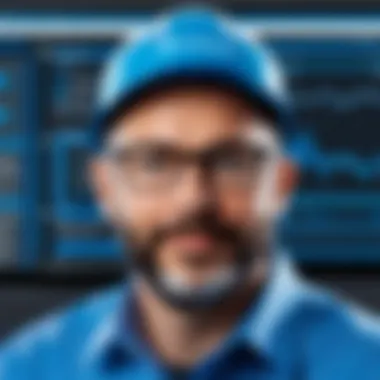

The cost of Bluebeam licenses can sometimes seem daunting, but remember: it's not just about the upfront price. It’s about what you can achieve with Bluebeam's tools. Are you using the features effectively? Are your team members trained well enough to leverage the technology? Analyzing these factors can significantly affect your ROI.
Training and Support Resources
Investing in quality training for your team is like watering a plant; without it, everything withers away. Bluebeam offers various resources to help get your team up to speed, including webinars, tutorials, and online documentation. These resources can enhance your staff's proficiency with the software, ensuring they’re not just using basic functions but can tap into more advanced options that drive efficiency.
Utilizing these resource keeps everyone on the same page and increases productivity. Human error can cost big bucks in construction, so it pays to train your workforce in the nuances of the software.
- Webinars and virtual training sessions: Great for real-time questions and answers.
- Online forums and community discussions: Platforms like Reddit can be gold mines for troubleshooting and tips.
- In-house training sessions: Tailored to your organization's needs, ensuring your specific quirks are addressed.
"Investing in training isn't just a cost; it's an investment in improving productivity and avoiding mistakes."
In addition to initial training, ongoing support is also vital. Having knowledgeable personnel to turn to when issues arise can save time and frustration in the long run. Bluebeam’s customer service can help clarify doubts and unlock possible features you might not even be aware of.
Utilizing Advanced Features
Many users find themselves scratching their heads as they barely scratch the surface of Bluebeam's advanced features. Simply put, knowing how to use the base tools won’t cut it in a competitive market. By utilizing the full suite of advanced features—like document comparison or batch processing—you ramp up productivity exponentially.
Here’s why diving deeper into these features is worthwhile:
- Document Management: Keep track of multiple revisions and maintain version control effortlessly.
- Takeoffs and Estimating: Speedy calculations means faster bid submissions.
- Collaboration Tools: Real-time markups and an easy sharing process streamline communication among teams.
Take the time to understand and implement these advanced capabilities. This isn’t just about learning a tool; it's about redefining workflows to make them seamlessly efficient. By steering clear of the basic features and diving into the deeper functionalities, organizations can achieve what might feel like magic with respect to their project timelines and budgets.
Just remember: an investment that doesn’t get utilized is money down the drain. Ensure your team feels confident enough to dive into every feature that Bluebeam offers. It could mean the difference between winning more contracts or losing out to competitors who are taking full advantage of their tech investments.
Comparing Bluebeam to Competitors
When it comes to selecting the right software for managing and reviewing project documents, comparing Bluebeam to its competitors is a critical part of the decision-making process. This analysis does not only look at cost but delves into usability, features, and overall value for money. It’s vital for organizations to understand the strengths and weaknesses of Bluebeam in relation to alternatives like Adobe Acrobat, PlanGrid, or DocuSign, as this can influence project workflows significantly.
Market Positioning
Bluebeam has carved out a niche in the construction and engineering industry. Its market positioning revolves around specialized tools that facilitate design reviews, markups, and real-time collaboration. In contrast, other software might aim at a broader audience. For instance, Adobe Acrobat falls under general PDF editing and has a wide range of applications beyond construction. While Acrobat provides solid features for document management, Bluebeam’s focus on construction makes it tailored to the needs of architects, engineers, and contractors. This specialized approach means that users gain access to tools that are more in line with their industry-specific workflows.
"When choosing a software solution, understanding how well it aligns with your project needs can spell the difference between just getting by and truly optimizing workflows."
Another aspect of Bluebeam’s positioning is its supportive community and robust training resources. Users often appreciate the outreach through forums and webinars to get the most out of their licenses. Meanwhile, some competitors may lack this emphasis on customer engagement, creating a knowledge gap for new users.
Feature Comparison with Rivals
When stacking Bluebeam head to head against competitors, it's essential to consider features that stand out. Several key functionalities cater to different needs within the industry.
- Markup Tools: Bluebeam offers extensive markup options, including custom stamps and tools specifically for technical reviews. Competitors might not provide the same level of granularity, which can be a setback during detailed reviews.
- Cloud Collaboration: With the introduction of Bluebeam Cloud, users can collaborate in real-time. While many alternatives offer cloud capabilities, Bluebeam’s integration feels more native due to its origin in the construction space, promoting seamless workflows.
- Document Management: Both Bluebeam and some competitors like PlanGrid offer document management. However, users often note that Bluebeam's interface is more intuitive and tailored to managing large sets of complex documents made from blueprints or plans.
- Integration with Other Software: Bluebeam excels in working alongside other tools like Revit, AutoCAD, and Microsoft Project, providing a smoother experience when pulling information from one source into another. This feature becomes a significant advantage when coordination is key across multiple platforms.
Recent Trends in Software Licensing
As the digital landscape continuously evolves, so does the approach to software licensing. Trends around licensing not only affect pricing but also shape the way organizations utilize these tools strategically. Understanding these trends is crucial for businesses, especially those keen on maximizing their investment in software like Bluebeam. Let's dive into two pivotal trends reshaping this sector: the shift towards subscription models and the profound impact of cloud solutions.
Shift towards Subscription Models
In recent years, a notable shift has emerged from traditional perpetual licensing to subscription-based models. This transition isn't merely a wrinkle in the fabric of software distribution; it's a seismic shift in the way companies perceive and manage their software assets. Here's why the subscription model has gained traction:
- Access and Flexibility: Subscription licenses often allow organizations to access the latest features and updates without additional costs. This is particularly beneficial for users of Bluebeam, as they can utilize cutting-edge functionalities that enhance productivity without worrying about obsolescence.
- Cost Management: Instead of a hefty upfront payment, subscription services typically entail lower entry costs. This can ease budget constraints for companies, making Bluebeam more accessible to smaller firms and startups. The model allows for predictable budgeting, making cash flow management smoother.
- Scalability: Businesses can adjust the number of licenses based on changing workforce needs. If a project requires more licenses temporarily, adding users can be seamless and efficient. This adaptability can be vital in fluctuating markets.
"The shift towards subscription models isn’t just about software access; it represents a fundamental change in how companies approach technology investments."
Impact of Cloud Solutions
The advent of cloud technology has radically transformed the software licensing landscape. Cloud computing offers numerous benefits that traditional on-premises solutions simply can't match. Here are significant impacts regarding Bluebeam licenses:
- Remote Accessibility: With cloud-based solutions, teams can collaborate from virtually anywhere. This accessibility is a crucial advantage, especially in industries like architecture and construction where on-site changes are common. Bluebeam’s cloud capabilities enable real-time updates and collaborative workflows, streamlining project management.
- Reduced IT Burden: Managing hardware and software installations often falls on IT departments, but cloud solutions offload much of that burden. No more wrestle with servers or installation headaches. Organizations can save time and resources, focusing on core activities instead.
- Data Security: Many companies worry about data safety, but cloud providers often offer robust security measures that surpass what individual companies can implement in-house. This can be a real boon for firms using Bluebeam to share sensitive project data, as they can rely on external expertise for data protection.
The landscape of software licensing, particularly concerning Bluebeam, is evolving, and understanding these trends can equip decision-makers with the knowledge to navigate this changing terrain more effectively.
Final Thoughts on Bluebeam Licensing
Navigating the waters of software licensing can be a formidable task, particularly when it involves tools like Bluebeam for professionals and businesses. Ultimately, understanding Bluebeam licensing isn't just about crunching the numbers or selecting a package. It's a large part of painting an overall picture of how this software can integrate with operational needs and enhance productivity.
Evaluating Return on Investment
In any licensing decision, the crux lies in measuring its return on investment (ROI). Bluebeam licenses often represent a significant expenditure, but the advantages they provide can outweigh the upfront costs. When evaluating ROI, consider factors like improved project efficiency, streamlined collaboration, and reduced rework costs.
Leveraging features such as real-time commenting and markup capabilities can lead to quicker decision-making processes and a marked decrease in miscommunication, which eventually translates to time and cost savings.
Beyond tangible figures, think about the strategic edge Bluebeam offers. For instance, firms can gain an advantage by delivering projects faster and at a high quality. This reputation for reliability can subsequently translate into further contracts and more satisfied clients. Merely comparing costs against expected benefits offers a limited perspective; it's essential to consider how Bluebeam's capabilities align with long-term business goals and growth trajectories.
Making an Informed Decision
At the end of the day, the choice of a Bluebeam license hinges on understanding what best suits your specific needs. There’s no one-size-fits-all solution here. Factors that play a role in making an informed decision include your organization's size, budget constraints, and specific functional requirements.
Consider these questions to guide your decision-making process:
- What is the scale of your projects, and how many users will need access?
- Are you primarily working with CAD files or standard construction documents?
- How critical is collaboration in your workflow?
Research is key. Refer to community platforms, such as reddit.com, to gain insights from other users. Also, don't shy away from reaching out to Bluebeam resellers for customized options and configurations that might fit your needs better. The goal should be to maximize the value derived from the investment while ensuring alignment with your operational goals.
Effective licensing choices are not just about meeting immediate requirements—they're stepping stones to future objectives. Understanding and leveraging the intricacies of Bluebeam licensing can ultimately pave the way for enhanced efficiency and growth.



