Bluebeam vs Adobe: Which PDF Solution Reigns Supreme?


Intro
The landscape of PDF solutions is crowded with various software that cater to different user needs. Bluebeam and Adobe have emerged as leaders in this field, each offering unique functionalities and capabilities. Understanding the differences and similarities between these two platforms can help professionals select the most suitable option for their requirements. This article dives into their core features, user experience, and overall effectiveness, assisting decision-makers in evaluating the best PDF tools for their specific projects.
Overview of Core Features
In PDF management and manipulation, core features play a crucial role. Both Bluebeam and Adobe offer comprehensive functionalities that address various needs, from document editing to collaboration.
Essential Functionalities
- Adobe Acrobat Pro DC is well-known for its robust editing capabilities. Users can create, edit, and convert PDFs with ease. The software includes tools for adding comments, annotations, and even digital signatures.
- Bluebeam Revu excels in markup tools specifically designed for the architecture, engineering, and construction industries. Its features include advanced measurement tools, visual toolsets, and seamless collaboration capabilities.
Comparison of Features Across Top Software Options
- Collaboration: Bluebeam stands out with its cloud-based collaboration tools, allowing multiple users to work on the same document in real-time. This is particularly beneficial in team-oriented environments. Adobe offers collaboration features, but they are not as streamlined as Bluebeam's.
- Document Editing: Adobe provides more comprehensive editing options, including the ability to export PDFs to various formats. Bluebeam's editing is more focused and may meet the needs of specialized users.
- Pricing: Pricing structures differ, with Bluebeam often seen as a more cost-effective option for businesses focused on engineering and construction, while Adobe provides a wider range of services at a higher cost.
User Experience and Interface
User experience is a significant consideration when choosing a software solution. The interface can drastically affect a user's ability to efficiently navigate and utilize a program's features.
Insights Into UI/UX Design Aspects
Adobe Acrobat Pro DC boasts an intuitive design that flows well with other Adobe products. The layout is familiar to those who have used Adobe software before, making the learning curve less steep. On the other hand, Bluebeam Revu has tailored its interface to users in the construction and engineering fields, prioritizing tools that facilitate drawings and project specifications.
Importance of Usability and Accessibility
Usability is a vital feature in any software. Bluebeam's focus on functionality crucial to its primary audience ensures that users can efficiently interact with the tools they need. Adobe, while more versatile, can sometimes overwhelm new users with its extensive functionalities.
Intro to Bluebeam and Adobe
In today’s digital world, effective document management is crucial for businesses. PDF solutions play an essential role in facilitating seamless workflows. This article focuses on two prominent software options: Bluebeam and Adobe. Each offers unique features firmly aimed at professionals who require reliable PDF management. Understanding each solution’s strengths can help decision-makers enhance efficiencies and streamline their operations.
Overview of Bluebeam
Bluebeam is a PDF software primarily designed for construction and engineering professionals. This platform offers tools tailored for those sectors to manage and markup PDF documents effectively. Users can create, edit, markup, and collaborate on documents with ease. The interface is intuitive, allowing users to customize their workflows. Its core capabilities include advanced markup tools, file organization, and cloud collaboration options like Bluebeam Studio. With these qualities, Bluebeam becomes a critical asset within a competitive market where precision and efficiency are highly valued.
Overview of Adobe
Adobe is one of the most recognized names in PDF solutions. Adobe Acrobat, the flagship product for PDF editing and management, provides a comprehensive range of features. These include the ability to create, convert, edit, and secure PDFs. Adobe also offers cloud-based services with Adobe Document Cloud, promoting accessibility across devices and locations. It caters to diverse industries, from education to healthcare, making its application far-reaching. However, the complexity of features might create a steeper learning curve for new users.
Market Position of Each Software
The market position of Bluebeam and Adobe is quite distinct. Bluebeam primarily serves the architecture, engineering, and construction sectors. Its focus on these fields strengthens its reputation in niche markets. In contrast, Adobe commands a broader market presence, appealing to a wide range of industries. While Adobe focuses on adapting its product to various professional needs, Bluebeam emphasizes specialized functionalities to enhance collaboration and document control in technical environments. This difference in market strategy significantly influences how potential users evaluate their options.
Key Features of Bluebeam
Understanding the key features of Bluebeam is essential for evaluating its suitability for various document management needs. This section will emphasize specific elements that make Bluebeam a compelling choice for users in technical and architectural fields. From powerful collaboration tools to an intuitive user interface, each feature plays a vital role in enhancing productivity and efficiency.
User Interface and Experience
Bluebeam is designed with a focus on the user experience. The interface is intuitive, allowing users to navigate effortlessly through its many functions. It combines a clean layout with customizable toolbars and shortcuts. This flexibility helps adapt the software to individual user preferences. Users can also organize their workspace, stacking tools they frequently use, which can significantly streamline workflows.
Additionally, Bluebeam offers a responsive design that functions well across various device types. Whether on a desktop or a tablet, the performance remains consistent. This design consideration is vital for professionals who may switch between devices during work.
Collaboration Tools


Collaboration is one of Bluebeam’s standout features. The software offers numerous tools for real-time collaboration, enabling professionals to work together seamlessly, regardless of their physical location.
Key functions include:
- Bluebeam Studio: This cloud-based solution allows multiple users to collaborate on the same documents, providing a shared space for project management.
- Markup Tracking: Users can see who made changes, ensuring accountability and clarity in discussions.
- Commenting Functions: These features foster communication, making it easier to share ideas and suggestions directly on the documents.
These tools enhance teamwork, making Bluebeam particularly suited for construction and engineering sectors where collaboration is critical.
Document Markup and Annotation
Document markup is a core functionality of Bluebeam. The software includes an extensive suite of markup tools that facilitate precise annotations. Users can highlight, underline, and add various shapes to emphasize critical information.
Additionally, the use of custom stamps and pre-made symbols can elevate the efficacy of communication among team members. For example, construction teams can create individual symbols for project stages, leading to a clearer understanding of project progress.
This level of detail in document presentation is crucial for maintaining accuracy in technical documents, reducing errors that may arise from misinterpretation.
Integration Capabilities
Bluebeam also stands out for its integration capabilities. The software can connect with various platforms and tools that organizations may already be using. This flexibility supports efficient workflows, allowing users to import and export documents easily across other applications.
Notable integrations include:
- Microsoft Office: For importing Word documents and Excel spreadsheets directly into a PDF.
- Revit: This allows users to pull 3D models into Bluebeam, providing detailed visualizations.
- AutoCAD: streamlining the processes for architects and engineers who work with design plans.
These integrations ensure that Bluebeam enhances rather than disrupts existing workflows, making it a robust solution within a larger software ecosystem.
The seamless integration between Bluebeam and other design tools allows teams to maintain focus on their tasks instead of switching between multiple applications.
Key Features of Adobe
When examining PDF solutions, understanding the key features of Adobe is essential. Adobe Acrobat has long been a significant player in the digital document management sector. Its comprehensive functionality has established it as a standard for PDF manipulation. This section will explore the primary features of Adobe, detailing their benefits and considerations for users in various industries.
User Interface and Experience
The user interface of Adobe Acrobat is designed to be intuitive. It aims to provide seamless navigation through its many tools. The layout is organized, making it easier for users to access features for creating, editing, and reviewing PDFs. A clear toolbar displays all available functions, from editing text to adjusting images. The learning curve is relatively low for new users, thanks to the thoughtful design.
However, some users have noted a degree of complexity. Certain advanced features may hide behind multiple layers of menus. This could be a potential friction point for users who want rapid access to specific functions. Generally, the experience remains consistent across devices, ensuring that both desktop and mobile users can work effectively.
Collaboration Tools
Adobe delivers strong collaboration tools that facilitate teamwork on document projects. Features like comment threads, markup options, and real-time editing allow users to engage with one another efficiently. Adobe Document Cloud enhances this by enabling users to share files and collaborate from anywhere. Also, project stakeholders can leave feedback directly on documents, streamlining the review process.
Despite these strengths, some users find limitations in the simultaneous editing capabilities. Real-time collaboration is not as robust as seen in some competing platforms. Therefore, for teams requiring constant interaction on documents, this could be a significant consideration.
Document Markup and Annotation
Adobe excels in document markup and annotation features. The software includes a variety of tools for highlighting, strikethroughs, and adding notes. Furthermore, options for drawing shapes and lines give users the flexibility to customize their markup as needed. These tools are especially important for professionals in industries such as legal and engineering, where precision and clarity in document review are crucial.
Users can also create custom stamps and reusable comments. This feature can save time for those who frequently perform similar reviews. However, the complexity of these tools may require time to master fully. Understanding how to use all the markup options effectively can enhance the user experience significantly.
Integration Capabilities
Integration capabilities are another area where Adobe shines. The software supports various third-party applications. This allows users to enhance their productivity by connecting Adobe Acrobat with tools like Microsoft Office, Salesforce, and Google Drive. These integrations can simplify workflows and ensure that users can manage their documents within their preferred ecosystems seamlessly.
On the other hand, some potential users might face challenges with compatibility. Each organization's tech stack varies, and not all tools may integrate perfectly with Adobe. Thus, potential customers need to evaluate whether their existing technologies align with Adobe’s capabilities.
Adobe Acrobat stands out in PDF solutions for its robust feature set and user-friendliness. However, understanding the potential limitations in collaboration may affect team dynamics.
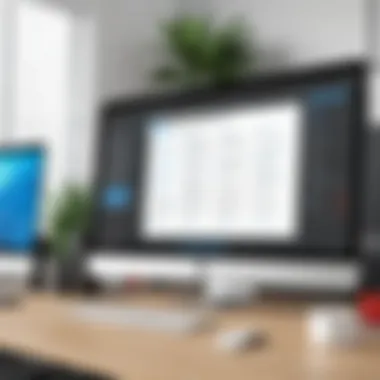

In summary, Adobe’s key features deliver strong functionality for document creation and management. By focusing on user interface, collaboration, markup options, and integration, users can identify how Adobe fits into their workflows. Understanding these elements is crucial for making informed decisions regarding PDF management.
Comparative Analysis of Features
In any business setting, choosing the appropriate software for managing PDF documents forms a crucial part of operational efficiency. The comparative analysis of features is essential in helping professionals identify which solution best suits their specific needs. Each software solution has unique attributes that contribute to its usability, performance, and overall value. This comparison helps clarify how Bluebeam and Adobe cater to different workflows.
Identifying critical elements like markup tools, collaboration efficiency, and export options can significantly affect productivity. It's not only about the features included but also how these features are integrated into user workflows. Both Bluebeam and Adobe offer unique strengths and weaknesses in these areas, making a side-by-side comparison imperative for informed decision-making.
Markup Tools: A Feature Comparison
Markup tools serve as one of the most vital elements in any PDF solution. When examining Bluebeam’s markup capabilities, one finds a robust suite designed for architects, engineers, and construction professionals. The tools include options for text annotations, shape drawings, and stamps. These features aim to streamline communication among team members by creating clear, colored, or highlighted notes directly on the documents.
Adobe, on the other hand, offers a more general set of markup tools tailored for a broader audience. Users can comment, highlight, and draw shapes. While effective, some find that Adobe's tools may lack the granular options available in Bluebeam. Therefore, it is crucial to assess project requirements to determine which software's markup tools align better with specific tasks.
Collaboration Efficiency
Collaboration is key in any team environment. Bluebeam excels in its collaboration features, particularly with its Bluebeam Studio offering. This cloud-based component allows for real-time collaboration with multiple users on the same document. Changes are visible instantly, enabling quick revisions and feedback from team members. This capability can significantly reduce project timelines, which is a substantial advantage in the construction and design industries.
Adobe has its own collaboration tools, particularly through Adobe Acrobat and Adobe Document Cloud. Users can add comments and share documents through various Adobe platforms. However, some users report that Adobe’s collaboration process can seem somewhat cumbersome compared to Bluebeam’s seamless integration. Understanding these differences is essential for any team that relies heavily on real-time updates in their document workflows.
Export and Sharing Options
The ability to export and share documents efficiently impacts workflow. Bluebeam provides various formats for exporting, including Word, Excel, and various CAD formats. Users appreciate the versatility as it allows them to tailor their outputs according to project needs. Additionally, the sharing process through Studio enhances collaborative work, allowing easy invitations to other users for document access.
Conversely, Adobe also provides a variety of export formats, including PDF/A and increased export capabilities with Adobe Sign for electronic signatures. While its sharing features are robust, users often cite that navigating through Adobe’s interface can sometimes hinder rapid sharing.
Ultimately, the choice between Bluebeam and Adobe regarding export and sharing capabilities depends on individual user needs. Evaluating which features align best with job requirements is essential in making an informed decision.
User Experience and Support
User experience and support are crucial factors when choosing between Bluebeam and Adobe for PDF solutions. This section delves into how each software addresses user concerns, what kind of support is available, and what those elements mean for professional environments. A well-designed user interface and reliable customer support can greatly enhance productivity and satisfaction, making these aspects pivotal in decision-making.
Learning Curve for Users
The learning curve signifies how easily users can adapt to a new tool. With both Bluebeam and Adobe, the level of familiarity with PDF software can greatly affect this curve. Bluebeam presents a somewhat intuitive interface, especially for users familiar with construction and engineering workflows. Its design aligns with the practical needs of these professions, offering tools that are straightforward yet powerful.
In contrast, Adobe Acrobat’s learning curve may be steeper for newcomers. It offers a multitude of features which, while comprehensive, can overwhelm users who are not accustomed to advanced functionalities. Users, especially in creative industries, might appreciate the extensive capabilities Adobe offers but may require more time to become adept.
Both platforms provide extensive tutorials and training materials. Users should evaluate which learning resources cater best to their needs. This assessment can mean the difference between a seamless transition or a prolonged adaptation period.
Customer Support and Resources
Customer support is another essential consideration. Bluebeam offers solid support options, including vibrant community forums, an extensive knowledge base, and direct customer assistance. Many users praise Bluebeam's customer service for being approachable and helpful, which can greatly enhance user experience.
On the other hand, Adobe’s support resources are comprehensive. They provide a detailed support center with articles, videos, and forums that cover a wide array of topics. However, some users report that getting personalized support can take longer, which could be a drawback in urgent situations.
"Deciding between software often comes down to how well the vendor supports the user once the initial purchase is made."
When it comes to resources, both Bluebeam and Adobe supply an array of instructional content, including tutorials and webinars. A strong online community is also beneficial as users can often find solutions to common problems faster through peer discussions.
Pricing Structures
Understanding the pricing structures of Bluebeam and Adobe is crucial for any decision-maker exploring PDF solutions. The cost of software is not just a number; it reflects the value provided, the range of features available, and long-term affordability. When evaluating pricing models, factors include subscription costs, the range of features included, and potential hidden fees that might arise with additional functionalities. This section focuses on how each software's pricing can impact an organization’s budget and overall efficiency.
Bluebeam's Pricing Model


Bluebeam adopts a structured pricing model, offering several options tailored to different user needs. They provide different licenses including Standard, CAD, and eXtreme versions. The Standard version comes with basic markup and editing tools, while the eXtreme version includes advanced functionalities like automation and enhanced collaboration features.
The pricing is primarily subscription-based, with annual fees that may vary based on the chosen package. The cost-effectiveness of Bluebeam increases significantly for teams that operate in engineering and construction industries where its features are highly relevant.
- Standard version: Focused on essential tools for document management.
- CAD version: Designed for architecture and engineering workflows.
- eXtreme version: Comes with all features for advanced users.
For teams making the decision, it is also wise to consider volume licensing for enterprises as it may result in additional savings.
Adobe's Pricing Model
Adobe's pricing structure is similarly organized but provides greater flexibility. Adobe Acrobat offers several plans, including Individual, Business, and Enterprise plans. Each plan comes with varying features designed to cater to different user requirements.
- Individual plan: Best for freelancers and small businesses looking for basic editing and collaboration tools.
- Business plan: Offers additional capabilities tailored for teams with enhanced security and more extensive collaboration features.
- Enterprise plan: Aimed at large organizations requiring significant customization and deployment options.
Subscriptions to Adobe also have monthly and annual billing options, which can be beneficial for users who anticipate fluctuating needs.
Cost-Effectiveness Comparison
When comparing the cost-effectiveness of Bluebeam and Adobe, one must consider not just the upfront pricing, but how each software aligns with industry-specific needs and long-term project requirements.
- Bluebeam is often seen as more cost-effective in disciplines like construction and engineering. Its tools are more specialized for processes that involve heavy markup and review stages, thus justifying the investment for certain industries.
- Adobe, on the other hand, provides a more generalized solution that appeals to a broader audience. Its investment may be justified by the extensive features available across different sectors.
Use Cases and Industry Applications
In this segment, we explore the critical applications of Bluebeam and Adobe in various industries. Understanding how each software can be optimized for specific tasks is essential for decision-makers. Every organization has unique requirements regarding document management. Depending on the nature of their work, they may gravitate toward one solution over the other. This comparison will therefore shed light on the practical relevance of both tools within distinct professional contexts.
Ideal Use Cases for Bluebeam
Bluebeam excels in environments that demand intensive collaboration and project management, especially within the architecture, engineering, and construction (AEC) fields. The software's strengths lie in its robust markup tools and project tracking capabilities. Here are notable use cases:
- Construction Documents: Bluebeam is ideal for managing construction drawings and updates. It allows teams to efficiently mark up, measure, and share critical documents in real-time. This speeds up the approval process and enhances communication.
- Design Collaboration: Professionals in design fields frequently use Bluebeam for its ability to handle complex files. Multiple users can collaborate on the same document without causing confusion, preserving the integrity of all changes.
- Project Tracking and Management: Features like the studio session capability provide a centralized platform for teams to track project progress, manage tasks, and address feedback effectively.
"Bluebeam offers tools that streamline workflow in industries where precision and collaboration are paramount."
Ideal Use Cases for Adobe
Adobe shines in areas requiring extensive document management and presentation capabilities. Its longstanding reputation gives it an edge in sectors that prioritize file preservation and professional presentation. Some key use cases include:
- Document Creation and Editing: Adobe Acrobat is widely recognized for creating PDF documents from various file formats. It is particularly useful for marketing materials, business reports, and legal documents.
- Forms and E-Signatures: Organizations in finance and law frequently adopt Adobe for its superior ability to create interactive forms. Adobe Sign feature allows users to collect electronic signatures efficiently, simplifying the approval process in these industries.
- Digital Asset Management: Many creative professionals prefer Adobe products for organizing and archiving digital assets. The comprehensive integration with other Adobe software ensures a smooth operation across different media types.
In both cases, effectiveness relies significantly on the alignment of the software's strengths with the organizations' operational needs. Understanding these dynamics helps professionals select the most effective tool for their specific industry.
Finale
The conclusion serves as a crucial part of this article, providing a synthesis of the comparative analysis between Bluebeam and Adobe. It encapsulates the essential findings drawn from the preceding sections and distills them into actionable insights. As decision-makers and IT professionals navigate the realm of PDF solutions, this final segment aims to help them crystallize which software aligns best with their operational needs.
Final Recommendations
When selecting between Bluebeam and Adobe for PDF management, it is key to consider specific use cases and functionality needs. Bluebeam excels in document collaboration and markup, making it ideal for the architecture, engineering, and construction industries. Its intuitive interface and robust tools streamline project workflows.
On the other hand, Adobe offers a broader range of features that extend beyond mere PDF manipulation. For those needing a reliable tool for complex document editing and form management, Adobe Acrobat may be the more suitable choice. Its compatibility with various file formats allows for flexibility in handling documents across diverse sectors.
Here are some recommendations based on user profile:
- For Architects and Engineers: Use Bluebeam for its emphasis on collaboration.
- For Legal and Business Professionals: Consider Adobe for advanced editing features.
- For Educational Institutions: If budget is a concern, both platforms offer educational discounts that can make either option more feasible.
Future Considerations
As we look ahead, several factors may influence the continued evolution of both Bluebeam and Adobe's offerings. The rapid advancement of technology suggests that both companies will likely enhance their products with even more integrated features, such as artificial intelligence and improved automation tools.
Data security will remain a significant concern for all software solutions. Both Bluebeam and Adobe must prioritize updates to their security frameworks to maintain user trust and compliance. Exploring cloud-based solutions may also be on the horizon for these companies, as the demand for remote access continues to grow.
Furthermore, user feedback will provide critical insights into what features will be prioritized in future releases. Stakeholders should remain engaged in community feedback channels to ensure that their requirements are considered in software development strategies.



