In-Depth Insights on Brainier LMS Reviews


Intro
In today's fast-paced digital environment, organizations increasingly prioritize effective training and development systems. One of the systems gaining attention is Brainier LMS. This learning management system aims to streamline training processes and enhance employee development. In this article, we will explore its core features, user experience, and how it stands against competitors in the market.
Overview of Core Features
Brainier LMS boasts an array of functionalities that cater to diverse organizational needs. Here, we delve into the essential features that make this system appealing:
- Course Management: Brainier LMS allows organizations to create, manage, and deliver courses easily. This feature simplifies the process of training content delivery and ensures consistency in training materials.
- Tracking and Reporting: The platform provides comprehensive tracking of learner progress. Organizations can generate reports that highlight engagement levels, course completion rates, and proficiency assessments.
- Customization Options: Organizations can customize the LMS to align with their branding and specific training requirements. This ensures that the platform is not only functional but also represents the company's identity.
- Mobile Learning: The mobile compatibility of Brainier LMS allows learners to access courses from any device. This flexibility is crucial for organizations with remote teams or employees who are often on the go.
Comparison of features across top software options
When considering options for a learning management system, it is important to assess how Brainier stacks up against its peers. Here is a brief comparison:
- TalentLMS: Known for its user-friendly interface, TalentLMS offers strong gamification features, while Brainier shines in its customization options.
- Docebo: A robust platform with AI capabilities, Docebo excels in advanced reporting and analytics, whereas Brainier provides more straightforward reporting suited to many organizations' needs.
- Moodle: An open-source alternative, Moodle is highly flexible, but Brainier offers more built-in tools that save time during setup and management.
User Experience and Interface
A key aspect of any LMS is the user experience it provides. Brainier LMS places significant emphasis on intuitive design and user accessibility. Users have noted several elements that contribute to a favorable experience:
- Intuitive Navigation: The user interface is designed to help users easily find and access courses. A streamlined navigation bar enhances the overall experience, reducing the learning curve for new users.
- Visual Appeal: While functionality is paramount, the aesthetic aspects of the LMS also play a vital role. Brainier employs a clear, clean design that enhances engagement.
Importance of usability and accessibility
Usability and accessibility are crucial components of any training platform. Brainier LMS takes these factors into account with features that promote easy access for all users. Organizations with diverse employee bases will find the inclusive approach beneficial, ensuring that everyone can participate in training without unnecessary barriers.
"Effective learning management systems are defined by their ability to engage users while providing comprehensive tools. Brainier LMS achieves this balance well."
In summary, Brainier LMS offers a well-rounded learning management system that caters to various organizational needs. By focusing on key features, user experience, and effective usability, it stands out among competitors in the digital learning landscape. As you consider options for your organization, understanding these aspects will guide your decision-making process.
Prelude to Brainier LMS
The introduction of any learning management system is crucial. For Brainier LMS, it sets the stage for understanding its capabilities and potential applications. As organizations increasingly rely on digital tools for training, exploring Brainier LMS becomes vital. This system offers flexible solutions for various sectors, including corporate and educational environments.
In this section, we will cover essential elements that define Brainier LMS. The combination of effective course management, user friendly design, and robust analytics places Brainier LMS as a strong candidate in the digital learning landscape. Understanding the system can assist decision-makers in identifying if it aligns with their specific operational goals.
What is Brainier LMS?
Brainier LMS stands for "Learning Management System" tailored for organizations looking to enhance their training efforts. It provides a comprehensive platform where users can create, manage, and track learning activities. This means any organization can deliver online courses and employee training effectively through one central system.
Users can access a variety of learning materials, including videos, quizzes, and written content. The LMS also enables customization, allowing organizations to create specific pathways tailored to individual needs. The interactive approach promotes engagement and retention among learners. Overall, it is designed to boost learning efficiency in a structured manner.
Historical Background
Understanding the history of Brainier LMS offers insights into its development and evolution in the learning management field. Brainier was established in the early 2000s, aiming to bridge the gap between traditional training methods and contemporary digital learning.
Initially, it focused on corporate training, adapting to growing demands for effective learning solutions. Over the years, Brainier has expanded its offerings, integrating advanced technology and user feedback. As a result, it has emerged as a notable player in the competitive landscape of learning platforms. The continuous updates and enhancements reflect a commitment to meet user needs, ensuring relevance in an ever-changing educational environment.
"Innovation in learning tools is not just about technology; it's about enhancing the experience for both trainers and learners."
The foundation and evolution of Brainier LMS demonstrate a solid commitment to fostering learning and development in modern workplaces.
Key Features of Brainier LMS
The key features of Brainier LMS are critical to understanding its overall functionality and efficacy in a learning environment. These features form the backbone of the platform, enabling organizations to facilitate training programs smoothly. As companies continue to prioritize digital learning, knowing the essential attributes of an LMS like Brainier becomes increasingly relevant. The following subsections delve into specific key components that define Brainier LMS, allowing users to assess its potential fit for their needs.
Course Creation and Management
Course creation and management is at the heart of any learning management system, and Brainier LMS excels in this area. With user-friendly tools, educators can design courses that cater to specific training requirements. The interface allows for easy incorporation of multimedia resources such as videos, quizzes, and assessments, enhancing the learning experience. The ability to automate notifications and reminders for deadlines ensures that learners remain engaged and on track.
Creating custom learning paths is another beneficial aspect. Instructors can organize content hierarchically, allowing users to progress through courses in a structured manner. This level of control enhances both learner engagement and achievement rates.
Additionally, the option to track course completion and learner progress through comprehensive dashboards is crucial for organizations that need to assess the effectiveness of their training programs. This feature supports continuous improvement and adaptation to learners' needs.
User Management and Reporting
User management is a key feature that allows organizations to oversee their learners effectively. Brainier LMS provides administrators with tools to create user profiles, assign roles, and track user progress. This ensures that each learner receives an experience tailored to their needs and skill levels. The ability to manage user groups also facilitates targeted training. For instance, specific courses can be assigned to departments, streamlining the learning process.


Moreover, Brainier LMS offers robust reporting capabilities. Administrators can generate detailed reports on various metrics, such as course completion rates, test scores, and overall learner performance. This data-driven approach enables organizations to identify strengths and weaknesses in their training initiatives.
By analyzing user engagement and performance, decision-makers can make informed decisions on resource allocation and course adjustments, enhancing overall training efficacy.
Integration with Third-Party Tools
In today’s digital world, learning management systems must integrate seamlessly with other software solutions. Brainier LMS recognizes this need and offers compatibility with various third-party tools. This integration capability enhances the overall user experience by allowing organizations to use their preferred tools while benefiting from the functionalities of Brainier.
For example, integrating Brainier LMS with tools like Zoom allows organizations to conduct live training sessions without losing track of learner metrics. Additionally, compatibility with platforms such as Salesforce enables organizations to align training efforts with broader business objectives.
The flexibility to connect with external applications offers enhanced functionality. Organizations can utilize tools for analytics, HR management, and communication, creating a centralized system that fosters efficient workflows.
The diverse integrations offered by Brainier LMS can significantly improve the overall efficiency of training programs, making it a versatile choice for organizations.
Utilizing these key features, organizations can better realize their training goals while ensuring a fulfilling learning experience for all participants.
Usability and User Experience
Usability and user experience are critical components of any learning management system. They greatly influence how individuals interact with the platform, comfortability navigating within it, and overall satisfaction. When learners or administrators encounter a system, its usability often dictates the effectiveness of the training programs implemented. A well-designed learning management system, like Brainier LMS, aims to enhance these experiences, making it easier to engage with content and utilize features efficiently.
Interface Design
The interface design of Brainier LMS stands out due to its focus on intuitiveness. A clean layout allows users to find information and tools quickly, minimizing frustration. The navigation bar is logically organized, which decreases the learning curve for new users. This is especially important in corporate settings where time is valuable.
Key elements of the interface include:
- Consistent Layout: Users will find similar functions grouped together, aiding in recognition and memory.
- Responsive Design: The LMS adapts seamlessly to various devices, whether on a desktop or mobile phone, enhancing accessibility.
- Customizable Dashboards: Users can configure their dashboards to display relevant information, improving their overall experience by prioritizing what's necessary.
Accessibility Features
Accessibility is an often overlooked but crucial aspect of usability. Brainier LMS integrates several features to support a diverse user base. This ensures that the platform is compliant with standards like WCAG 2.1, which is fundamental for organizations committed to inclusivity.
Important accessibility features include:
- Keyboard Navigation: Users can navigate through the platform using keyboard shortcuts, which is essential for those who cannot use a mouse effectively.
- Screen Reader Compatibility: The LMS works seamlessly with screen readers, allowing visually impaired users to access course materials without hindrance.
- Adjustable Text Size: Users can easily change text sizes, accommodating individual preferences and requirements.
"The success of an LMS is not just in its content but in how easily users can access and utilize that content."
Overall, these facets of usability and user experience contribute significantly to the effectiveness of Brainier LMS as a tool for learning and development. By focusing on these elements, the platform fosters a productive environment where users can thrive.
Customer Support and Community
Customer support and community engagement are crucial elements for any Learning Management System. They serve as the backbone for user satisfaction and successful implementation. In the context of Brainier LMS, strong support options can significantly influence how organizations adopt and utilize the platform. A robust support framework not only aids in troubleshooting but also enhances user experience overall. Moreover, a vibrant user community fosters collaboration, leading to the sharing of best practices and innovative uses of the system. Together, these aspects contribute to the long-term success of Brainier LMS.
Support Options
Brainier LMS offers multiple avenues for support, ensuring users receive the help they need promptly. Support channels typically include:
- Email Support: Users can reach out via email for non-urgent inquiries. Response times vary, but this option is suitable for detailed questions or issues requiring documentation.
- Phone Support: For immediate assistance, Brainier provides a dedicated phone line. This is particularly beneficial for urgent problems requiring real-time solutions.
- Live Chat: The live chat feature allows users to connect with support agents instantly. This is useful for quick questions or troubleshooting.
- Knowledge Base: A comprehensive repository of articles, guides, and FAQs. Users can independently seek answers before reaching out to support.
Using a combination of these options, users can tailor their support experience to their specific needs.
User Community and Forums
The user community is an integral aspect of Brainier LMS. Through forums and community spaces, users have the opportunity to connect and share insights about the platform. This engagement fosters a collaborative environment, where users can:
- Discuss solutions: Challenges faced can often be supported by other users who have tackled similar issues.
- Share best practices: Tips and strategies for effective course management can be exchanged, enhancing the overall use of the system.
- Feedback loops: Users can provide feedback directly to Brainier LMS, helping shape future updates or features based on real-world usage.
"A thriving community can transform the user experience, turning the LMS into a collaborative learning tool rather than just a software product."
Active forums enable knowledge-sharing, which can reduce the learning curve for new users. Participation in community discussions can lead to innovative ways of utilizing the LMS, ultimately benefiting the organization as a whole.
Pricing Structure of Brainier LMS
Understanding the pricing structure of Brainier LMS is vital for organizations considering adopting this learning management system. The financial aspect can greatly influence decision-making, especially for companies with strict budget constraints. A comprehensive review of the pricing structure helps potential users to weigh the costs against the offered features and benefits. It also clarifies how Brainier LMS positions itself in relation to competitors, providing insights into whether it delivers value for investment.
Setting realistic expectations regarding costs can facilitate smoother discussions within decision-making teams. Companies often need to translate these costs into long-term benefits, such as increased employee productivity and streamlined training processes. Therefore, identifying and understanding the different pricing elements is an integral aspect of evaluating Brainier LMS.
Subscription Plans


Brainier LMS offers several subscription plans tailored to the needs of diverse organizations. These plans typically vary based on user requirements, scale, and additional features.
Some common attributes of these subscription plans include:
- Basic Plan: Generally includes essential features suitable for small teams or organizations starting with online training.
- Pro Plan: Designed for medium-sized enterprises, it often includes more advanced functionalities such as reporting tools and integration with third-party applications.
- Enterprise Plan: Aimed at larger organizations, this plan includes comprehensive customization options, priority support, and a higher user capacity.
Each plan may also include varying rates of storage and user licenses, which can further affect overall costs. It's crucial to review these plans carefully and select one that aligns with the specific training needs of the organization.
In addition, Brainier LMS sometimes provides the option for monthly or annual subscription payments, impacting cash flow and budget allocation. Consideration of payment frequency can help in assessing the long-term affordability of the system.
Cost Evaluation
Evaluating the cost of Brainier LMS requires analyzing both the direct and indirect costs associated with implementing and maintaining the system.
Direct costs typically include:
- Monthly or annual subscription fees based on the chosen plan.
- Additional fees for premium features that may not be included in the basic subscription.
- Training and onboarding costs that may come into play, especially for larger organizations with various departments.
Indirect costs may involve:
- Time investment in user training and system integration, which could potentially lead to productivity loss initially.
- Upkeep and maintenance costs that might incur over time, including updates and technical support.
Evaluating these costs against the potential benefits of using Brainier LMS is essential. This includes improvements in employee performance, reduced training time and costs, and enhanced reporting capabilities.
Overall, organizations must conduct a thorough cost-benefit analysis to determine whether Brainier LMS aligns with their training and budgetary goals.
User Reviews and Feedback
User reviews and feedback play a pivotal role in assessing the effectiveness of Brainier LMS. They provide first-hand insights from those directly using the system. This real-world experience goes beyond feature lists and marketing claims. Users often reveal practical applications, advantages, and even limitations of the software. This section, therefore, offers a comprehensive blend of positives and challenges reported by users, enriching the understanding of potential customers considering Brainier LMS for their organizations.
Positive User Experiences
Many users have reported satisfaction with Brainier LMS. A significant number highlight the intuitive interface that eases navigation for both administrators and learners. This usability aspect not only saves time during onboarding but also fosters a smoother learning experience. Several reviews mention the depth of customization options available for course design, enabling organizations to tailor training programs effectively to their needs.
Among the positive aspects, users appreciate responsive customer support. Many emphasize how quickly their queries are addressed, reinforcing their confidence in the platform. Users also frequently comment on the integration capabilities with other tools. This feature streamlines processes, allowing for effective data sharing between systems.
"The ease of integrating Brainier with our existing tools has drastically improved our workflow," a user remarked.
Overall, the prevailing sentiment here is that Brainier LMS meets the diverse training needs of various organizations effectively. The reviews reflect a system that supports both learner engagement and administrative efficiency.
Areas for Improvement
While positive feedback is prevalent, there are noted areas where users feel improvements could be made. A common critique is regarding the speed of the platform during peak usage times. Some users report slow loading times, which can disrupt the learning experience. Addressing performance issues can significantly enhance user satisfaction, especially for organizations with large user bases.
Another point of concern is the learning curve associated with some advanced features. Though the interface is largely user-friendly, some advanced functionalities require additional training or documentation. This might hinder immediate applicability for new users.
Moreover, users occasionally mention gaps in content availability. Some feel that the library of courses could be expanded to cater to various industries more comprehensively.
In summary, while Brainier LMS excels in many aspects, such as customization and customer support, there remains room for enhancements in performance, learning resources, and user onboarding for advanced features. Such insights are vital for prospective users as they weigh their options.
Comparative Analysis with Competitors
In the realm of learning management systems, conducting a comparative analysis among various platforms is crucial. This section aims to equip decision-makers and IT professionals with valuable insights about how Brainier LMS stacks up against its competitors. By scrutinizing features, usability, and pricing, this analysis helps organizations make informed decisions when selecting a training platform that aligns with their specific needs.
Comparative analysis encourages the examination of strengths and weaknesses between different systems. Such evaluations can reveal vital information not only about features and performance but also about user satisfaction and support structures. For organizations looking to invest in a learning management system, understanding the landscape is key to ensuring compatibility with their operational goals.
Brainier LMS vs. Similar Platforms
When comparing Brainier LMS with similar platforms such as Moodle, TalentLMS, and SAP Litmos, each system presents distinct advantages and disadvantages.
- Moodle: This open-source solution offers extensive customization but may require more technical expertise. Organizations seeking flexibility might appreciate Moodle for its adaptability. However, the learning curve can be steep for novice users.
- TalentLMS: Known for its user-friendly interface, TalentLMS excels in simplicity which can be beneficial for quick implementation. Yet, it might lack some of the more advanced reporting features that Brainier LMS provides.
- SAP Litmos: This platform focuses heavily on corporate training with strong integration capabilities. However, its pricing may be a barrier for smaller organizations.
Brainier LMS aims to strike a balance between usability and features, appealing to companies needing a comprehensive solution that is also easy to navigate. Users have noted how the system's interface is relatively intuitive, allowing for a shorter onboarding period compared to some competitors.
Feature-by-Feature Comparison
In carrying out a feature-by-feature comparison, several key areas merit attention. Here are some critical features to consider:
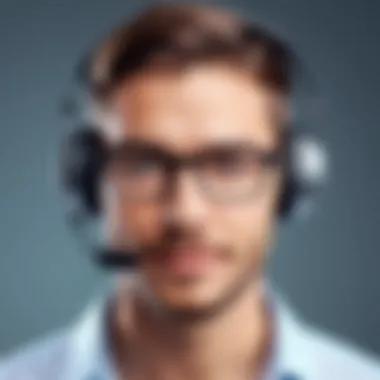

- Course Creation and Management: Brainier LMS provides robust tools for creating and managing courses, which can be more sophisticated than those found in platforms like Moodle but perhaps less flexible than some open-source options.
- User Management: The user management system in Brainier LMS facilitates the segmentation of learners, offering detailed reporting that is highly beneficial for tracking progress and engagement.
- Integration: Brainier LMS integrates well with various tools, offering more seamless integration compared to TalentLMS but may lack some unique integrations found in platforms such as SAP Litmos.
- Customer Support: Brainier LMS is reputed for its effective customer support, which is an essential consideration when evaluating any LMS.
"User experience is a crucial differentiator in the crowded LMS market; Brainier LMS shines with its focus on usability and customer care."
Industry Applications of Brainier LMS
The examination of industry applications for Brainier LMS is essential. This section illuminates how the platform translates its features into practical solutions for different sectors. By understanding specific applications, decision-makers can evaluate its effectiveness in meeting distinct training and development needs.
Use Cases in Corporate Training
Corporate training is a critical aspect where Brainier LMS demonstrates its value. The system allows organizations to standardize their training processes while also providing flexibility. Key benefits include:
- Centralized Training Resources: Organizations can store all training materials in one location. This central repository makes it easier for employees to access information anytime.
- Employee Knowledge Tracking: Brainier LMS provides tracking tools. Managers can monitor employee progress through courses, certifications, and compliance training.
- Customization: Companies can create custom courses tailored to their unique operational needs. This includes onboarding programs, skill development, and compliance training.
Brainier LMS also enhances corporate training through analytics. It offers insights into learner engagement and content effectiveness. These metrics empower management to make data-driven decisions. The platform's mobile access is another advantage, enabling employees to learn on the go. In a fast-paced corporate environment, this accessibility contributes significantly to employee development and retention.
Applications in Educational Institutions
Brainier LMS finds diverse applications within educational institutions. Schools, colleges, and universities benefit from this platform in various ways. Significant aspects include:
- Course Management: Educators can design and manage courses efficiently. This includes uploading materials, scheduling classes, and tracking student progress.
- Collaborative Learning: The system supports group projects and discussions. It encourages collaboration among students and allows them to share insights and feedback.
- Assessment Tools: Brainier LMS offers assessment options. Teachers can create quizzes and exams to evaluate student understanding effectively.
Moreover, the platform’s ease of use ensures that both educators and students can navigate it effectively. Institutions can also utilize the system for professional development for faculty. This ensures that teaching methods remain contemporary and impactful.
Future Outlook for Brainier LMS
The future outlook for Brainier LMS holds significant relevance in the ongoing evolution of learning management systems. Understanding this aspect is essential for decision-makers and IT professionals who are considering investing in educational technologies. As organizations increasingly prioritize efficient training modalities, Brainier LMS must keep pace with emerging trends and user expectations. This analysis explores anticipated developments and possible enhancements that could shape the platform's trajectory moving forward.
Emerging Trends in Learning Management Systems
Several trends are currently reshaping learning management systems, including Brainier LMS. Organizations are seeking more personalized and user-centric learning experiences. This trend reflects a broader industry shift towards adaptive learning technologies that tailor content to individual learners’ needs.
Another notable trend is the integration of artificial intelligence and machine learning. These technologies can enhance user engagement and optimize content delivery. Brainier LMS could leverage AI to provide users with personalized content recommendations based on their learning habits and performance.
Moreover, there is an increasing emphasis on mobile learning. As the remote workforce grows, users demand accessible mobile platforms to engage with training materials anytime and anywhere. Brainier must enhance its mobile compatibility to stay relevant in this competitive landscape. Furthermore, gamification strategies are gaining traction as they motivate learners and improve retention rates. Incorporating game-like elements into learning paths can significantly boost user involvement.
Key Trends to Monitor
- Personalized Learning: Tailoring materials to individual needs.
- AI and Machine Learning: Enhancing content recommendations.
- Mobile Learning: Enabling access across devices.
- Gamification: Adding engagement through game elements.
"Adaptive learning technologies are transforming the way users interact with training content, making personalized experiences a priority for LMS providers."
Potential Enhancements for Brainier LMS
To maintain its competitive edge, Brainier LMS can consider several enhancements. First, focusing on user interface improvements could significantly impact user satisfaction. A streamlined, intuitive design ensures that learners and administrators can navigate the platform effortlessly, reducing the learning curve associated with new software deployments.
Second, increasing integration with existing enterprise software can enhance functionality. Brainier LMS should aim for seamless compatibility with tools such as CRM and HR systems to facilitate smoother workflows and data sharing.
Additionally, expanding the range of available courses and learning materials is critical. By collaborating with content creators and educational institutions, Brainier can broaden its catalog to cater to diverse industries and learning preferences. Lastly, strengthening analytics features will enable organizations to gain deeper insights into learner performance. Enhanced reporting capabilities can help organizations track progress and identify areas needing improvement.
Suggestions for Enhancements
- User Interface: Make navigation intuitive and user-friendly.
- Integration: Ensure compatibility with other software systems.
- Content Expansion: Collaborate for diverse learning materials.
- Analytics: Strengthen reporting and performance tracking.
Closure
The conclusion serves as a vital section within this article, encapsulating the critical insights gathered throughout the analysis of Brainier LMS. This part allows readers, particularly decision-makers and IT professionals, to consolidate information and reflect on the totality of what has been explored. Understanding Brainier LMS's capability can inform strategic decisions about adopting a learning management system effectively. The importance of this conclusion lies not just in summarizing points but in emphasizing actionable insights gleaned from user experiences, feature evaluations, and competitive comparisons.
Decision-makers can utilize this final section to weigh the benefits recognized in the article. It is crucial to be aware of how Brainier LMS aligns with organizational training goals and learning strategies. Notable aspects include the platform’s flexibility, integration capabilities, and user-friendly interface. Furthermore, addressing the challenges highlighted within user feedback will enable potential adopters to make informed choices and anticipate areas for improvement.
This conclusion also paves the way for an essential introspection regarding future developments in learning management systems. Given the rapid technological advancements, the insights derived can help organizations remain ahead in the curve.
Final Thoughts
In final contemplation, Brainier LMS emerges as a compelling option in the landscape of learning management systems. Its features cater well to various organizational needs, balancing efficiency with ease of use. Companies engaging with this platform can look forward to not just training activities but also a comprehensive educational strategy. As employers strive for enhanced engagement and skill management, the adoption of such tools becomes more critical than ever.
A pivotal takeaway remains the flexibility Brainier LMS offers. Organizations are constantly evolving, and having a platform that can adapt is invaluable. The positive feedback from users near constant engagement indicates that Brainier LMS meets many expectations in today’s fast-paced learning environment.
Recommendations for Potential Users
For those contemplating Brainier LMS, several recommendations emerge from the insights shared in this article:
- Conduct a Needs Assessment: Before committing to any LMS, it is essential to evaluate organizational needs. Consider what features are critical for your training goals.
- Leverage Free Trials: Many platforms, including Brainier, offer free trials or demos. Engage with these opportunities to gain first-hand experience without immediate financial commitment.
- Engage with Community and Support: Utilize online forums and communities related to Brainier LMS. The shared insights from other users can provide a deeper understanding of potential pros and cons.
- Analyze Long-term Costs: While initial pricing is significant, consider the total cost of ownership over time. Evaluate subscription models against your organizational budget.
In summary, harnessing the insights presented in this article can guide stakeholders toward an informed decision that aligns with strategic learning objectives.



