In-Depth Analysis of Bridge LMS: Features and Performance


Intro
In the evolving landscape of digital education, learning management systems (LMS) have emerged as pivotal tools for institutions, businesses, and individuals alike. Among the plethora of options available, Bridge LMS stands out, catering to diverse educational needs and providing a robust framework that fosters effective learning experiences.
This review meticulously dissects the fundamental aspects of Bridge LMS, offering insights that aim to empower decision-makers with crucial information for selecting an appropriate learning platform. Key topics include the system's core functionalities, the user interface, performance metrics, and real-world feedback from users, thereby presenting a well-rounded perspective on its viability as a learning tool. Ultimately, the objective is to equip those considering Bridge LMS with a nuanced understanding that aligns with their specific requirements.
Overview of Core Features
Description of essential functionalities
Bridge LMS boasts a range of functionalities that facilitate a seamless learning experience. Here are some of its core features:
- Course Creation Tools: The platform allows users to design tailored courses using various multimedia formats, such as videos, quizzes, and interactive modules.
- Learning Pathways: This feature supports the structuring of user journeys through courses by setting prerequisites, ensuring that learners progress through their materials logically and effectively.
- Performance Tracking: Through comprehensive analytics, Bridge LMS enables organizations to monitor learner performance and engagement, providing valuable data that can drive future training initiatives.
- Mobile Accessibility: Understanding the need for flexibility, the LMS offers a mobile-friendly interface, allowing users to access content anytime, anywhere, thus enhancing the learning experience beyond traditional environments.
Comparison of features across top software options
When evaluating Bridge LMS, it’s essential to compare its offerings with other reputable LMS solutions. For example, many rival platforms provide course customization and performance analytics but may lack the intuitive interface that Bridge showcases. While platforms like TalentLMS or Moodle may offer robust course cataloging, the user experience and accessibility of Bridge LMS often set it apart.
In the context of features, Bridge excels in providing integrated communication tools. Here's how a few notable software options stack up:
| Feature | Bridge LMS | TalentLMS | Moodle | | Course Design | Yes | Yes | Yes | | Learning Pathways | Yes | No | Yes | | Performance Analytics | Advanced | Basic | Intermediate | | Mobile Access | Yes | Yes | Limited |
User Experience and Interface
Insights into UI/UX design aspects
The user interface of Bridge LMS is designed with the end-user in mind. Streamlined navigation, clear icons, and responsive design elements contribute to an engaging user experience. It’s less about flashy gimmicks and more about functionality, promoting smooth interactions for both learners and administrators.
Users report an intuitive layout, where course materials are easily accessible without unnecessary clicks. This focus on usability reflects an understanding that seamless access can significantly affect learner engagement.
Importance of usability and accessibility
Usability goes hand-in-hand with accessibility, making it crucial for platforms like Bridge LMS to be inclusive. The ability for learners of different backgrounds and abilities to navigate the system effortlessly ensures a wider reach and enhances learning outcomes.
With features like screen reader compatibility and keyboard navigation support, Bridge LMS prioritizes accessibility, demonstrating a commitment to delivering education to all.
"In today’s world, where digital literacy varies, it's essential for LMS platforms to accommodate diverse user needs. Bridge LMS exemplifies such an approach, making learning simpler and more approachable."
As we move forward, the discussion will deepen into the performance of Bridge LMS and the feedback from current users to further guide the evaluation for decision-makers.
Preface to Bridge LMS
In today’s fast-paced digital learning environment, choosing the right Learning Management System (LMS) is crucial. This is where Bridge LMS steps in, providing tailored solutions that cater to a diverse range of users. Understanding the strengths and functionalities of Bridge can help decision-makers, IT professionals, and entrepreneurs make informed choices that meet their specific requirements. A solid LMS like Bridge is more than just software; it represents an investment in the future of organizational learning and employee development.
With a careful approach to features that enhance user experience, Bridge LMS offers tools that free up time and streamline learning processes. It's not just about managing training but igniting it through ease of use and flexibility. In a landscape crowded with platforms, the emphasis on user experience, integration capabilities, and performance management makes Bridge stand out.
Overview of Learning Management Systems
Learning Management Systems (LMS) are digital platforms designed to facilitate, manage, and track training and education programs. They play a vital role in eLearning, ensuring that organizations can deliver and monitor learning effectively. Many systems today come packed with features, yet not all systems spell success in enhancing learner engagement and retention.
Bridge LMS, in particular, supports a comprehensive approach to learning. It allows for customizable learning paths, enabling organizations to tailor their educational experiences according to the unique needs of their users.
Key components of Learning Management Systems include:
- Content delivery: Systems provide a structured way to deliver and access training materials.
- Progress tracking: Real-time analytics help organizations assess learner performance and progress.
- Social learning: Many platforms incorporate features that enhance collaboration and peer support.
- Performance management: It collaborates effectively with employee performance strategies, aligning learning with business goals.
By understanding the dynamics and capabilities of LMS platforms, organizations can better equip themselves to foster a culture of continuous learning. The careful selection of the right system is instrumental in determining how successfully training initiatives can be carried out.
"A well-chosen LMS can be the wind beneath your wings, allowing educational initiatives to take flight!"
In the subsequent sections, we will untangle the unique features Bridge LMS presents, delve into user experiences, and analyze performance metrics, providing a comprehensive review that sheds light on its position in the current market.
Unique Features of Bridge LMS
Understanding the unique features of Bridge LMS is crucial for anyone considering this platform. The software stands out in the crowded field of learning management systems due to its distinctive capabilities that cater to diverse organizational needs. Beyond the traditional functionalities of tracking progress and hosting materials, Bridge LMS offers a more nuanced approach that emphasizes user experience, adaptive learning, and integration with performance management systems. This selection of features ensures that both learners and administrators find value, enhancing the overall effectiveness of training programs.
User-Friendly Interface
A pivotal aspect that often determines the success of any software is the interface, and Bridge LMS does not disappoint. Its user-friendly interface is designed with simplicity at its core, which means that users can navigate through various modules with ease. Colors and layouts are organized logically, enabling both beginners and the tech-savvy to find what they need without breaking a sweat.
For example, the dashboard presents a clean overview of courses and user progress. Users do not have to dig deep to locate vital information. This not only saves time but also reduces frustration, leading to higher engagement rates among learners. An intuitive layout can significantly lower the onboarding time for new staff. As the saying goes, “You never get a second chance to make a first impression,” and this platform makes its first impression count for users.
Customizable Learning Paths
Another standout feature is the customizable learning paths. This capability allows organizations to tailor the educational journey according to their specific needs and the learners’ unique skills. Advanced algorithms enable the system to adapt content based on individual progress and performance, significantly enhancing the learning experience.
Imagine a scenario where a new employee with prior experience in compliance training can fast-track through basic courses while diving deeper into specialized topics. Conversely, a more inexperienced employee might need to tread slowly through foundational aspects. The flexibility of customizable pathways not only accommodates diverse learning paces but also contributes to better retention rates. A well-structured learning path can make all the difference when it comes to knowledge absorption.
"The ability to customize learning pathways is one of the key competitive advantages of Bridge LMS, ensuring it meets a varied audience's diverse needs."
Performance Management Integration


Lastly, we examine the performance management integration feature. This element positions Bridge LMS not merely as an instructional tool but also as a powerful analytics platform. Organizations can link training outcomes directly to performance metrics, enabling a more coherent understanding of employee development. By integrating tools for performance evaluation, companies can assess the effectiveness of training in real-time.
Take, for instance, a sales team that undergoes training on customer engagement strategies. By analyzing performance metrics pre- and post-training, managers can gauge how effective the new strategies were in boosting sales figures. This correlation between training and tangible outcomes encapsulates the value of performance integration and demonstrates the significant thinking behind Bridge LMS. It shows how learning initiatives can impact the bottom line and justify training investments.
In summary, the unique features of Bridge LMS showcase a designed thought process that prioritizes not just functionality but genuine user experience and performance alignment. Each aspect contributes to creating a learning environment that is not only engaging but also tremendously beneficial for organizations aiming to get the best from their workforce.
User Experience and Feedback
In the realm of Learning Management Systems, user experience and feedback play a pivotal role. They serve as a crucial barometer for gauging the effectiveness of any platform, including Bridge LMS. The way users interact with the system significantly shapes their learning experience. A well-designed platform that takes into account user feedback will foster a more engaged and productive learning environment.
Moreover, considering the perspectives of end-users offers insights not only into direct usability but also into overall satisfaction and outcomes. Factors such as ease of navigation, intuitiveness of the interface, and effectiveness of support resources are essential elements that contribute to the users’ experience. In our exploration of Bridge LMS, it becomes imperative to delve into user feedback and analyze real-world experiences, as this narrows the gap between expectation and reality.
Survey Insights from Users
To grasp how Bridge LMS is perceived in actual usage scenarios, analyzing survey results can provide indirect insights. A recent survey conducted by eLearning Industry highlighted various aspects of user experiences. With a diverse sample of participants, several key points emerged:
- Usability: 85% of users found the interface straightforward, which is crucial for quick onboarding.
- Support Functions: 72% of respondents noted satisfaction with the customer support experience when addressing issues.
- Learning Efficiency: Many reported that the LMS facilitated quicker learning paths due to customizable options—this was highlighted by about 78% of users.
It's insightful to note that while the graphs may display positive trends, there are also mentions of areas needing improvement. Users voiced their concerns regarding occasional slow loading times and the clarity of error messages. The survey findings underline the importance of ongoing updates and adjustments that Bridge might need to address the minority voices in the crowd, ensuring that the system remains user-centric.
Case Studies of Implementation
Practical applications of Bridge LMS across various domains further illustrate its strengths and drawbacks. Several institutions and companies adopted the platform with differing degrees of success. Consider two examples:
- Corporate Training in Tech Industry: A notable tech firm integrated Bridge LMS to streamline its on-boarding program. They observed a significant reduction in training time— from weeks down to days. This facilitated quicker employee adaptation to corporate culture. Feedback highlighted the intuitive design allowing executives to track learner progress and engagement effectively.
- Educational Institutions: On the other hand, a university-based implementation presented a mixed bag. While some departments embraced Bridge for its blended learning structures, others voiced concerns regarding the intricacies of integrating existing learning material.
"The integration was not as seamless as expected. We had to create new course designs from scratch, which took more time than we envisioned. However, once we got past that hurdle, the benefits were evident, especially in student engagement." – Professor at XYZ University.
These case studies expose the nuanced nature of LMS adoption. Each implementation brings unique challenges and results, emphasizing that what works well for one organization may not translate directly to another.
Performance Analysis
In the realm of Learning Management Systems, performance analysis serves as a critical barometer to gauge the effectiveness and efficiency of the platform being utilized. This part of the article aims to delve deeper into two essential components: system reliability and scalability and adaptability. Both these elements play a pivotal role in determining how well Bridge LMS can meet the needs of diverse organizations, ensuring a smooth and impactful learning experience.
System Reliability
System reliability is not just a techy term; it encapsulates how dependably the LMS performs its tasks without hiccups. It's the backbone of any software solution, especially when it comes to educational platforms. No one wants to face a meltdown in the middle of an important training session or while assigning crucial projects.
Bridge LMS emphasizes a solid infrastructure that aims to minimize downtime and optimize performance. This is crucial when organizations rely heavily on online learning platforms. With users logging in across various time zones, the last thing needed is a crashing system disrupting their learning progress.
A few key facets to consider regarding system reliability include:
- Uptime Commitment: Bridge LMS generally boasts a strong uptime record, which conveys a promise of availability for users. Most businesses need at least a 99% uptime to function seamlessly.
- Support Mechanisms: In the case of disruptions, support becomes a lifeline. Bridge LMS provides resources that help troubleshoot issues swiftly, ensuring minimal disruption to learning activities.
- Backup and Recovery: Maintaining data integrity is crucial. Learn how Bridge LMS manages data backups to safeguard against accidental losses.
"A reliable LMS is like the solid ground beneath your feet; it allows you to walk confidently in your educational journey."
Scalability and Adaptability
Scalability and adaptability are twin pillars that define how well a Learning Management System can grow and shift in response to organizational changes. For businesses that plan to expand, or those encountering fluctuating numbers of users, it becomes vital for the LMS to keep pace with dynamic needs.
Bridge LMS scores high in this regard. Here's why:
- User Capacity: As companies expand, the number of learners may significantly increase. It's important that the LMS can handle this growth without a hitch, maintaining performance levels as users multiply.
- Content Flexibility: Organizations need to adapt their training materials frequently. The platform must allow for easy modification and addition of learning paths or resources.
- Integration with New Tools: Adapting to the latest technologies can be a game-changer. Whether adding new third-party applications or evolving with technological advancements, a responsive LMS can keep a workplace at the forefront.
The ability to scale isn't just about accommodating more users; it also includes supporting intricate training programs across various departments. A versatile platform like Bridge LMS can facilitate diverse learning styles and objectives, making it invaluable for modern businesses.
In summary, performance analysis within Bridge LMS paints a picture of a robust and agile system. Understanding these elements can equip decision-makers and IT professionals with the insights necessary to navigate their educational needs efficiently.
Integrations and Compatibility
In today's fast-paced digital landscape, the capability of a Learning Management System (LMS) like Bridge extends far beyond its standalone features. Integrations and compatibility play a pivotal role in how effectively the platform meets the diverse needs of users. Whether incorporating tools that enhance learning outcomes or ensuring seamless data transfer across various systems, these elements can be the deciding factors for organizations looking to maximize their investment. The ease of integrating new technologies can significantly enhance functionality and user satisfaction, making this aspect worth diving into.
Third-Party Integrations
Bridge LMS shines in its ability to collaborate with a plethora of third-party applications, ensuring a flexible learning ecosystem. Users can connect the platform to widely-used tools such as Zoom for live virtual sessions, Salesforce for managing customer training, or Google Drive for easy content access. This versatility means that organizations can build an education platform tailored to their existing workflows without needing to start from scratch.
- Benefits of Third-Party Integrations:
- Enhanced Learning Experience: By using tools that learners are already familiar with, engagement can be boosted significantly.
- Streamlined Workflow: Integrations can automate tasks, reduce redundancy, and provide a smoother user journey.
- Data Insights: Use tools like Google Analytics for tracking and analyzing user engagement, enhancing learning path effectiveness.
However, integrating third-party tools does come with considerations. Each new integration introduces a layer of complexity; organizations need to ensure compatibility with existing processes and the risk of fragmentation of the user experience. A careful approach to selecting which integrations to implement is important.
Mobile Compatibility
As modern learners often access their courses on devices ranging from smartphones to tablets, mobile compatibility is no longer just a bonus; it’s a requirement. Bridge LMS acknowledges this shift, ensuring that its platform is mobile-responsive and delivers a user-friendly experience on all devices. This mobile-first approach allows users to learn on-the-go, fitting their educational pursuits into their busy lifestyles.
Research indicates that organizations that adopt mobile learning strategies see a marked increase in course completion rates.
- Key Aspects of Mobile Compatibility:
- Responsive Design: The platform’s design adapts to different screen sizes, ensuring that learners have access to materials without hassle.
- Offline Access: Some mobile-compatible features allow learners to download required materials for offline use, enhancing learning flexibility.
- Push Notifications: Keeping users engaged with reminders about upcoming modules or deadlines can be achieved through mobile notifications.
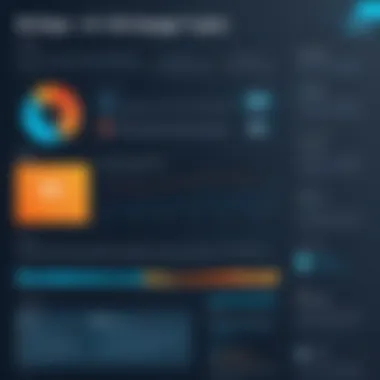

Although the advantages are clear, organizations should also be mindful of potential pitfalls such as varying user experiences across different operating systems. Testing and feedback loops can help identify and address these issues before they impact user engagement.
The significance of Integrations and Compatibility in an LMS cannot be overstated, as they directly contribute to improving both learning effectiveness and user satisfaction.
In summary, organizations should prioritize these aspects when evaluating Bridge LMS, as they are critical for fostering a dynamic and responsive learning environment. Emphasizing flexibility and adaptability will equip decision-makers and IT professionals with the necessary tools to make informed decisions—ultimately enhancing their educational initiatives.
Pricing Structure
Understanding the pricing structure of Bridge LMS is essential for organizations considering its implementation. The costs associated with any learning management system can significantly influence purchasing decisions. Therefore, it's crucial to carefully analyze how Bridge LMS’s pricing aligns with the features and benefits it offers.
Costs can vary depending on factors such as the size of the organization, the number of users, and the specific features chosen. Companies must weigh the potential return on investment against the initial and ongoing costs. In this section, we will break down the pricing tiers and conduct a cost-benefit analysis to paint a clearer picture for potential buyers.
Overview of Pricing Tiers
Bridge LMS offers multiple pricing tiers designed to accommodate different organizational needs and budgets. Each tier is structured to deliver varying levels of access to features and capabilities. Below are the primary tiers available:
- Basic Tier: This entry-level option covers the fundamentals necessary for small teams or startups. It includes core learning management functionalities without the frills.
- Standard Tier: Targeted at medium-sized businesses, this tier adds important features such as enhanced reporting and some customizability in learning paths.
- Premium Tier: This option is tailored for larger enterprises that need advanced analytics, complete customization options, and priority support.
- Enterprise Solutions: For companies with specific needs, custom pricing structures can be negotiated to provide tailored features, integrations, and support.
Each of these tiers has unique attributes, allowing potential users to select one that fits their operational scale and educational goals.
Cost-Benefit Analysis
A cost-benefit analysis is a useful tool for making decisions about whether Bridge LMS is the right fit. Interviewing existing users and reviewing their experiences can provide insight into its practical benefits.
Some key points to consider include:
- Initial Investment vs. Long-Term Gains: While the upfront costs may seem steep for premium tiers, the return on investment can be significant. Improved employee training often translates to better performance, higher retention rates, and reduced turnover costs.
- Training and Support: Consider whether customer support is included in the pricing. Quality training and ongoing support can reduce the time it takes for staff to adapt to the system, thereby enhancing productivity sooner.
- Scalability: Ensure the LMS can grow with your organization. A robust LMS that accommodates increased user numbers without drastic price hikes can be valuable over time.
- User Satisfaction: Higher tiers tend to offer features that enhance user satisfaction, which is critical for training programs. Employee buy-in is often contingent on a user-friendly interface and engaging learning materials.
"Making an informed decision involves a careful balance of price and value. Understanding what each tier offers is key to selecting the most suitable option."
Ultimately, pricing decisions should align with organizational goals, expected outcomes, and budgetary constraints, ensuring that Bridge LMS meets user needs effectively.
Comparison with Competitors
When evaluating any learning management system, comparing it with its competitors is vital. This comparison sheds light on where a platform stands in relation to others in terms of features, user satisfaction, and overall performance. By putting Bridge LMS next to its direct competitors, decision-makers can gauge its strengths and weaknesses, enabling a strategic choice that aligns with their unique organizational needs.
Moreover, exploring competitors allows users to understand market trends and features that are becoming industry standards. It offers perspectives on user preferences and pain points, which are often glossed over in isolated analyses. Thus, the comparison is not merely about stacking up features—it's about recognizing what truly matters to users and how a system like Bridge LMS can fulfill or exceed those needs.
Direct Competitor Analysis
Bridge LMS finds itself in an ever-competitive landscape, where several other platforms vie for attention in the e-learning space. Among the key players are platforms like TalentLMS and Moodle.
- TalentLMS is known for its ease of use and robust reporting features, making it a favorite for small to medium-sized businesses looking to upskill their staff.
- Moodle, on the other hand, offers a highly customizable environment that organizations can mold to their specific requirements. However, this customization often comes with a steeper learning curve.
By examining these competitors, one can see that while all three platforms serve similar functions, the approaches differ. TalentLMS focuses on user-friendliness, and Moodle champions adaptability. As for Bridge LMS, it harmonizes both accessibility and advanced features, striking a balance that appeals to a wide range of users.
Differentiating Factors
One of the standout attributes of Bridge LMS is its integrated performance management capabilities. This aspect sets it apart from its competitors, making it more than just a learning platform. Users can track employee performance data alongside learning progress, allowing companies to tailor development programs effectively.
- Customizable Learning Paths: Unlike some competitors that follow a one-size-fits-all approach, Bridge LMS allows organizations to craft personalized learning experiences. This capability is invaluable; it supports varied learning styles and paces, making it easier for learners to engage and absorb information.
- User Experience: The interface of Bridge LMS is often hailed for being intuitive. While other systems may overwhelm users with excessive options and features, Bridge simplifies navigation, leading to greater user satisfaction.
Ultimately, these differentiating factors contribute to a comprehensive learning ecosystem that appeals to a diverse user base. They highlight the platform's strengths and demonstrate its commitment to meeting the specific needs of its users.
Strengths of Bridge LMS
In evaluating any learning management system, identifying its strengths stands out as a crucial exercise for professionals making decisions. Strengths of Bridge LMS highlight why it's a preferred choice for many organizations. The platform offers a mix of effective learning tools and solid support, enhancing the overall experience for both administrators and learners.
Effective Learning Tools
Bridge LMS boasts an array of powerful learning tools that cater to diverse organizational needs. The platform’s course creation features let users develop engaging content quickly and intuitively. This includes multimedia options that allow educators to integrate videos, quizzes, and interactive elements seamlessly, making the learning process more engaging and impactful.
Another noteworthy tool is the analytics dashboard. Users can track learner progress, engagement levels, and overall performance. This data is invaluable as it informs future training decisions and allows organizations to refine their educational offerings based on real-world feedback.
Additionally, Bridge offers a social learning component. This encourages collaboration and knowledge sharing among users, fostering an environment where learners can help each other. Such interactions can drive motivation and enhance the learning experience.
"The combined use of analytics and collaborative tools can significantly transform the way organizations approach training, making it not just a process but an agile, collaborative experience."
Support and Resources Available
Another of Bridge's significant strengths is its robust support and resources. For anyone considering adoption, knowing that there are experienced professionals ready to assist can be a game-changer. Bridge LMS offers comprehensive Customer Support tailored to meet various needs. This includes live chat options, phone support, and a rich library of resources available for self-service. Such capabilities ensure that users can troubleshoot issues efficiently, leading to minimal operational disruptions.
Moreover, the platform provides extensive user documentation. Tutorials, webinars, and guides are available to help new users get accustomed quickly to the system. By offering these resources, Bridge LMS empowers organizations to maximize their use of the platform.
In summary, the strengths of Bridge LMS transcend just being a good learning management system. The effective learning tools coupled with strong support structures provide a solid foundation for organizations aiming to foster an improved learning environment.
Challenges and Limitations
Examining the challenges and limitations of Bridge LMS is critical for both current users and those considering adopting the platform. Learning Management Systems (LMS) are not one-size-fits-all solutions; they come with their share of cons alongside the benefits. By understanding these challenges, decision-makers can weigh the system's capabilities against their organization's needs, making informed choices.
One significant aspect of any LMS evaluation involves identifying pain points that users frequently encounter. It’s essential for organizations to recognize these issues early on in their decision-making process to mitigate potential risks.
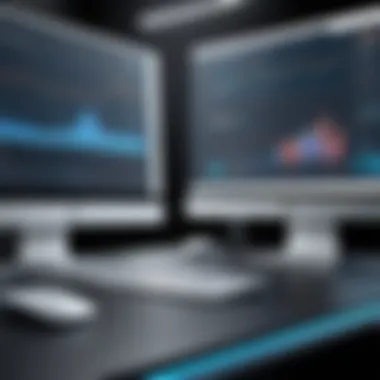

Identified Pain Points
- Navigation Issues: Some users have pinpointed that the navigational structure of Bridge LMS can occasionally feel cumbersome. Locating certain features or content can take longer than expected, especially for those who are not tech-savvy.
- Limited Reporting Features: While the platform offers basic reporting tools, users have reported that the depth of these analytics may not meet the complex needs of larger organizations.
- Steep Learning Curve: For new users, getting acclimated to the numerous features and functionalities can be quite challenging. The complexity and overload of information at the outset can lead to a frustrating experience.
- Customer Support Gaps: Feedback suggests that some users have faced delays in obtaining support for their queries or issues, which can be detrimental in crucial moments requiring timely resolutions.
Understanding these pain points helps prospective users to set realistic expectations and prepare adequately for any initial hurdles.
Potential Areas for Improvement
There are several facets of Bridge LMS that could benefit from enhancements, aimed at improving overall user experience:
- Intuitive Design: Simplifying the user interface could go a long way in easing navigation. Streamlining elements to make them more intuitive would certainly enhance usability.
- Enhanced Reporting Tools: Expanding the reporting features to provide more detailed analytics would serve a vast range of industries that need granular data for decision-making.
- User Training Programs: Developing comprehensive training resources or onboarding sessions targeting new users can help ease them into the platform efficiently, addressing the steep learning curve they face.
- Improved Customer Support: Establishing a more robust customer service system would alleviate many concerns about support accessibility, ensuring users receive timely assistance when they need it most.
Enhancing these areas not only improves user satisfaction but guarantees that Bridge LMS remains competitive in a rapidly evolving market.
Future Developments
In the rapidly evolving world of learning management systems, staying ahead of the curve is pivotal. Considering future developments for Bridge LMS is crucial for decision-makers and IT professionals who desire a system that not only meets current needs but also adapts to changing educational landscapes. By focusing on anticipated updates and enhancements, one can better gauge the system's longevity and relevance.
Updates to any LMS often center on improving user experience, enhancing functionalities, and ensuring compatibility with emerging technologies. For Bridge LMS, the commitment to continuous development reflects an understanding that training and education are not static. Leveraging insights from user feedback and industry trends, Bridge LMS aims to evolve in ways that better serve its users and fulfill their expectations.
Anticipated Updates and Enhancements
To paint a clearer picture, let’s look at some key anticipated updates and enhancements that may set the path forward for Bridge LMS:
- Enhanced Personalization: As more data becomes available about user preferences and learning behaviors, future iterations may incorporate AI-driven recommendations for tailored content, improving engagement rates.
- Integration of Virtual Reality: With the rise of immersive learning experiences, incorporating virtual reality can offer more hands-on experiences, particularly in fields requiring practical training.
- Mobile User Experience Improvements: Continuing to enhance mobile functionalities ensures learners can access content anytime, everywhere, a necessity in today's fast-paced world.
- Stronger Analytics Dashboard: Future upgrades may focus on refining analytical tools for tracking learner progress in real-time, helping educators adjust strategies effectively.
- Innovative Collaboration Features: Expect updates that foster collaboration among users, such as features resembling social media interactions, to facilitate peer learning and teamwork.
"In a world where change is the only constant, adaptability becomes a key strength for any LMS."
Closure and Recommendations
In synthesizing the various aspects of Bridge LMS, we arrive at critical insights that shape the future for potential users and decision-makers alike. The conclusion serves not just as a wrap-up, but as a juncture where understandings gained throughout the article coalesce into actionable recommendations. Evaluating a learning management system like Bridge LMS demands a keen focus on its broad feature set, performance metrics, and real-world applicability.
Benefits of a Comprehensive Approach
By assessing the user experience, feedback collected from existing users, and performance analytics, stakeholders are equipped to make informed decisions that align with organizational goals. Ignoring these elements could lead to mismatches between a platform's capabilities and user requirements. The juxtaposition of Bridge LMS against its competitors reveals strengths and weaknesses, making clear its unique selling proposition and potential gaps for enhancement or adjustment.
"A platform that aligns with your educational goals can change the trajectory of learning within your organization."
Nevertheless, it is fundamental for any organization to continuously assess their learning needs as both industry and workforce demands evolve. This is where recommendations come into play—navigating the complexities of implementation while considering the long-term viability of the platform in a rapidly shifting landscape.
Final Thoughts on Bridge LMS
Bridge LMS demonstrates a robust array of features aiming to facilitate a seamless learning experience. The user-friendly interface stands out as especially commendable; it allows both administrators and learners to navigate the educational material with proficiency. Its customizable learning paths cater to diverse learning styles, supporting the unique demands of each learner while upholding engagement and retention.
However, while touting these strengths, one should not overlook the areas needing improvement. Some users have pointed to a need for enhanced mobile functionalities and more effective customer support. Addressing these gaps could further enhance user satisfaction and retention, propelling Bridge LMS into a stronger competitive position.
Best Fit for Potential Users
Identifying the right learning management system often involves examining the very fabric of the organization and its culture. The ideal users of Bridge LMS typically include:
- Corporations focusing on talent development and employee onboarding.
- Educational institutions aiming to provide a comprehensive digital learning environment.
- Non-profits and NGOs that need customizable training programs to meet unique mission goals.
- Businesses concentrated on regulatory compliance through tailored learning modules.
Before moving forward, potential buyers ought to consider factors such as workforce size, learning preferences, and available resources. Those requiring flexibility in their learning paths will find Bridge LMS a strong match, but organizations demanding top-notch mobile capabilities might want to evaluate further to ensure it fits their specific needs.
In sum, each recommendation derived from this review paves the way for a more tailored and effective implementation of Bridge LMS, encouraging users to take full advantage of what it offers. As organizations explore their learning management options, they ought to focus on how well Bridge LMS aligns with their unique strategic objectives.
References for Further Reading
The significance of incorporating a wide range of resources in this article cannot be overstated. Providing a selection of references for further reading gives decision-makers, IT professionals, and entrepreneurs the opportunity to dive deeper into the information surrounding Bridge LMS. Not only does it enrich the narrative with additional context, but it also helps validate the content presented, ensuring readers can feel confident about the insights shared within.
When exploring a learning management system like Bridge, potential users stand to benefit immensely by tapping into various sources. These resources can cover everything from theoretical frameworks of learning management systems to user experiences shared on different platforms. By being informed, readers can navigate their choices more wisely.
Key elements to consider when reflecting on the importance of these references include:
- Diverse Perspectves: Accessing multiple viewpoints can provide a broader understanding of Bridge LMS, as well as uncover any biases that a single article may hold.
- Up-to-Date Information: As technology and software continue evolving, it is crucial for readers to find updated resources that reflect these changes.
- Peer Experiences: User feedback shared across forums can often highlight real-world applications and challenges that may not be addressed in official documentation.
"Knowledge is power, but knowing where to look for information might just be the key to unlocking that power."
With that being said, readers are encouraged to look beyond this article and explore the diverse landscape of literature about Bridge LMS and related topics.
Online Resources and Articles
Diving into online resources can be a treasure trove of information for anyone seriously considering Bridge LMS. From instructional blogs to expert reviews, the digital realm is filled with content that can help illuminate various topics revolving around this platform.
Some notable categories of online resources include:
- Official Documentation from Bridge LMS, which can offer firsthand insights into features and setup processes.
- Educational Technology Blogs that regularly discuss trends within learning management systems can frequently provide novel insights, allowing decision-makers to remain ahead of the curve.
- User Forums and communities on platforms like Reddit can unveil firsthand accounts and discussions that highlight practical advantages and setbacks users encounter.
Consuming information from these online materials not only enhances the foundational knowledge of Bridge LMS, but also aids in forming a well-rounded opinion crucial for informed decision-making.
User Guides and Documentation
The role of user guides and documentation should not be underestimated. These materials serve as essential roadmaps for both new and seasoned users of Bridge LMS. They typically include a variety of instructional elements that make understanding the system's functionality much simpler.
In this aspect, the benefits of user guides can be outlined as follows:
- Step-by-Step Guides: Easily accessible tutorials about how to utilize various features efficiently, making onboarding smoother for new users.
- FAQs and Troubleshooting Sections: These facets often address common issues and user queries, alleviating concerns that may arise during system usage.
- Updates and Changes: As the platform evolves, user documentation usually provides essential updates that keep users informed about new features, ensuring smooth transitions and adaptations.
In summary, when it comes to selecting and utilizing an LMS, a wealth of knowledge is at every user's fingertips. Engaging with various references, honing in on specialized articles, and tapping into user guides create a solid foundation for any decision regarding Bridge LMS. The dedication to understanding these resources equips potential users with the confidence needed to navigate their educational landscapes effectively.



