Essential Insights into Business File Sharing Software


Intro
Business file sharing software has become an essential tool in today's corporate environment. Organizations need to facilitate secure and efficient collaboration among team members, especially as remote work arrangements gain prominence. As such, understanding the critical features and functionalities of different software options becomes crucial for informed decision-making.
In an age where data security and accessibility are paramount, this article explores various aspects of business file sharing software. It highlights key features necessary for effective collaboration, discusses benefits and potential challenges, and guides decision-makers in selecting the most suitable software for their needs.
Overview of Core Features
Business file sharing software encompasses a range of functionalities that cater to the diverse needs of organizations. Understanding these core features can help in assessing which software aligns best with specific business requirements.
Description of Essential Functionalities
Key functionalities often include:
- File Storage and Management: Secure storage systems capable of organizing and managing large volumes of documents.
- Collaboration Tools: Features that allow multiple users to work on files simultaneously, such as version control and comment functions.
- Security Protocols: Encryption standards ensuring that sensitive information is protected during transit and storage.
- Cross-Device Access: Compatibility with various devices, including smartphones, tablets, and laptops, which ensures users can access files anytime, anywhere.
These functionalities provide the framework for effective collaboration, contributing to heightened productivity and streamlined workflows.
Comparison of Features Across Top Software Options
When comparing top software options, it's beneficial to assess feature sets side by side. For instance, solutions like Google Drive and Dropbox offer excellent collaborative tools, while Microsoft OneDrive integrates seamlessly with Office products but may lack some third-party integration.
- Google Drive: Facilitates extensive collaboration; integrates Google Workspace tools.
- Dropbox: Excellent for file syncing; focused on ease of use and productivity.
- Microsoft OneDrive: Strong Office integration; ideal for businesses using Microsoft products.
This comparison helps organizations pinpoint the strengths and limitations of each software, enabling better choices based on their specific operational requirements.
User Experience and Interface
The user interface and overall user experience of file sharing software bear significant influence on productivity. A well-designed interface leads to smoother operations and reduces the learning curve for new users.
Insights into UI/UX Design Aspects
Effective UI/UX design should prioritize simplicity, clarity, and intuitive navigation. Elements that enhance user experience include:
- Clean Layout: An uncomplicated layout minimizes confusion, allowing users to locate files without hassle.
- Search Functionality: Advanced search options expedite finding specific documents or data, crucial in time-sensitive situations.
- Responsive Design: Adapting seamlessly across devices ensures that users can work comfortably, regardless of their choice of technology.
Importance of Usability and Accessibility
Usability is paramount. Even the most feature-rich software may fall short if users struggle to navigate it. Accessibility also ensures that all team members, regardless of technical prowess, can benefit from the system. This aspect promotes inclusivity and enables higher levels of engagement with the software offerings.
"User experience is an essential component of effective collaboration tools; if users do not adopt the software, its potential remains untapped."
Overall, investing in user-friendly file sharing software can reduce frustration and enhance collaboration, ultimately benefiting the organization's productivity.
Understanding Business File Sharing Software
Business file sharing software has become a cornerstone of effective communication and collaboration in today's dynamic marketplace. Organizations rely on these tools to streamline processes and enhance productivity. The integration of such software fosters a more interconnected workplace and supports various operational workflows.
Definition and Overview
Business file sharing software refers to applications that enable users to share files securely over the internet. These tools facilitate the transfer of documents, images, and other data types, often allowing real-time edits and comments. Solutions can range from simple cloud-based storage systems to comprehensive collaboration platforms that integrate with other business tools. The primary function is to ensure that teams can access, collaborate on, and manage files efficiently without unnecessary barriers or delays.
Importance in Modern Business
In modern business environments, time is a crucial factor. Efficient file sharing directly impacts a company’s ability to respond to clients and market changes. Secure file sharing solutions not only enhance collaboration among teams but also provide mechanisms for compliance with regulatory requirements. As remote work emerges as a norm, the importance of reliable and secure file sharing tools cannot be overstated. Companies that prioritize these solutions often notice significant improvements in project turnaround times and overall team performance.
"In a world where collaboration is key, having the right tools for file sharing can make or break a business's efficiency and success."
Key Use Cases
Business file sharing software serves various purposes across different industries. Some key use cases include:
- Project Management: Enables teams to share project-related documents, timelines, and feedback in real-time, thus enhancing transparency and keeping projects on track.
- Remote Work: Facilitates collaboration among remote teams, ensuring accessibility to necessary files regardless of location.
- Client Communication: Allows organizations to share relevant documents with clients securely, streamlining approvals and feedback processes.
- Compliance and Record Keeping: Supports businesses in meeting legal and regulatory obligations by providing secure storage and tracking of important documents.
In summary, understanding business file sharing software reveals its critical role in promoting efficiency, compliance, and improved collaboration among teams. The recognition of its importance enables decision-makers to select the right tools that align best with their organizational needs.
Types of Business File Sharing Software
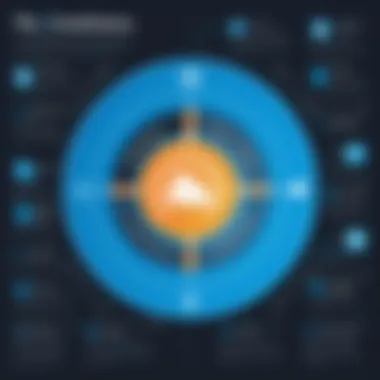
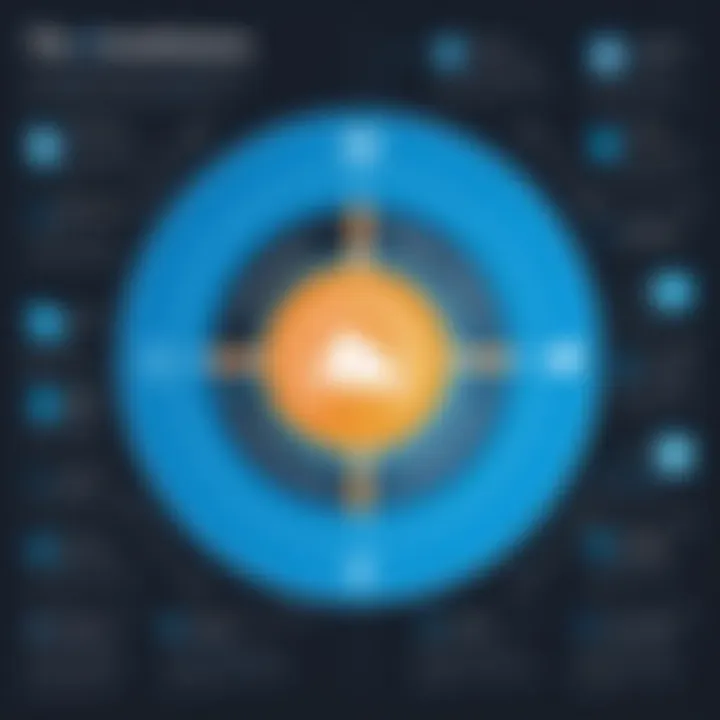
Understanding the various types of business file sharing software is vital for decision-makers. Each type comes with its own set of features, advantages, and limitations that can influence business operations and cost efficiency. By diving into the distinctions among these software types, organizations can make more informed choices tailored to their unique needs. The selection of the right software is not merely a matter of preference but aligns directly with an firms' operational models and security requirements.
Cloud-Based Solutions
Cloud-based solutions have evolved as a popular choice for many organizations due to their accessibility and flexibility. These solutions store files on remote servers and allow users to access them over the internet. One major benefit is that teams can collaborate from anywhere, eliminating the need for physical presence and making remote work easier. This accessibility can significantly speed up workflows and foster greater collaboration.
Moreover, cloud-based solutions often come with automatic updates and scalability options, enabling organizations to expand their storage or features based on real-time needs. Examples of popular cloud-based file sharing software include Google Drive and Dropbox.
Despite these advantages, security concerns remain a central issue. Many businesses hesitate to adopt this model due to fears of data breaches or unauthorized access, emphasizing the need for stringent security protocols.
On-Premises Solutions
On-premises solutions involve hosting the file sharing software on local servers within an organization's facility. This option can provide a higher level of control over data security and access, allowing companies to implement customized security measures based on their requirements. This is particularly attractive for industries that must comply with strict regulations concerning data protection, such as healthcare and finance.
However, on-premises solutions often require significant upfront investment in both hardware and maintenance. Additionally, any system upgrades necessitate internal management, which can lead to increased operational costs. In many cases, organizations may need dedicated IT staff to maintain the system's performance and security.
Hybrid Solutions
Hybrid solutions combine elements of both cloud-based and on-premises systems, offering a unique balance between flexibility and control. This approach allows organizations to store sensitive data locally while utilizing cloud services for other non-sensitive tasks. As such, businesses can benefit from the swiftness of cloud services without relinquishing the control required for sensitive information.
Implementing a hybrid model can also offer scalability and cost efficiency. Organizations can adjust their cloud usage based on demand while maintaining critical data on in-house servers. However, managing hybrid solutions can become complex. Organizations need to ensure that the synchronization between cloud and local systems is seamless, necessitating careful planning and resources to execute effectively.
Essential Features to Consider
When evaluating business file sharing software, several essential features play a crucial role in determining its overall effectiveness. Decision-makers must critically assess these features to select software that not only meets their organization's needs but also enhances security, user experience, and operational integration. Ignoring these aspects can lead to inefficiencies, security breaches, and obstacles in workflow.
Security and Compliance
Security holds paramount importance in any file sharing solution. Organizations work with sensitive data, and the risk of breaches can have significant consequences. Therefore, features like end-to-end encryption, user authentication, and access control are vital. Companies must ensure that the software complies with regulations such as GDPR or HIPAA, particularly if they manage personal or confidential information.
An effective software solution should provide detailed audit logs, allowing administrators to track access and modifications. Compliance certifications are often indicators of the software's reliability. Understanding the security features can also prevent potential data loss and maintain stakeholder trust.
User Interface and Experience
The user interface and overall experience are often overlooked during the selection process but significantly affect user adoption levels. A clear, intuitive interface can lead to quicker onboarding, reducing the learning curve for employees. Features such as drag-and-drop functionality, customizable dashboards, and mobile access contribute to positive user interactions.
Moreover, decision-makers should consider whether the software provides sufficient support and documentation. A good product offers user guidance, FAQs, and tutorials. Ultimately, a well-designed user interface boosts productivity, as employees can focus on their tasks rather than struggling with complex software.
Integration with Other Tools
Integration capabilities are another critical feature to examine. The software should seamlessly connect with existing tools and platforms used by the organization, such as project management software or customer relationship management systems. Integration reduces redundancy and streamlines workflow by allowing users to share files without switching applications constantly.
To assess integration, decision-makers should look for open APIs, third-party app partnerships, and data transfer capabilities. Compatibility with tools like Microsoft Office 365, Google Workspace, and Slack can significantly enhance collaboration. Providing users with a unified experience across platforms is essential in today’s business environment.
Benefits of Using Business File Sharing Software
Business file sharing software is a vital asset in today’s digital environment. Many organizations realize its significance not just as a tool for storing files but as a catalyst for improving team dynamics and operations. This section elaborates on the three core benefits: enhanced collaboration, increased efficiency, and cost-effectiveness. These aspects can transform problems into opportunities, helping decision-makers navigate the challenges they face in daily operations.
Enhanced Collaboration
In an era where remote work is becoming standard, the need for effective communication tools is paramount. Business file sharing software enables teams to work together seamlessly, regardless of their physical locations. Employees can share documents, edit files in real-time, and give feedback instantly. This interconnectedness fosters a culture of collaboration that often leads to creative solutions and increased productivity.
Moreover, features such as version control help ensure that everyone is on the same page. Users can track changes, revert to earlier versions, and avoid duplicated efforts. By streamlining workflows, organizations can expect not only smoother projects but also stronger interpersonal relationships among team members.
Increased Efficiency
Efficiency often determines the success of any business. With the right file sharing software, employees spend less time searching for files or waiting for access. Instead, they can focus on their primary responsibilities. Quick file access reduces delays, enabling faster decision-making and project completion.
The software often integrates with other tools, further enhancing productivity. For example, syncing with project management platforms can allow users to share files pertinent to specific tasks easily. This way, the context for each document becomes clear, minimizing misunderstandings. Tasks are completed faster, leading to healthier bottom lines.
Cost-Effectiveness
Cost is always a consideration for any business decision. Business file sharing software can significantly reduce operational expenses. It minimizes the need for physical storage spaces, paper documents, and related costs. By shifting to a digital environment, businesses can allocate resources to more strategic areas, optimizing budgets.
Additionally, many software solutions operate on a subscription basis. These models can provide flexibility, allowing businesses to scale their usage based on current needs. As companies grow, they can seamlessly upgrade their plans without undergoing extensive software migrations.
Investing in file sharing solutions means giving your teams the tools they need to excel while controlling costs effectively.


Challenges and Considerations
When decision-makers evaluate business file sharing software, they must address several challenges and considerations. The importance of recognizing these challenges cannot be overstated. Each of these elements impacts not just the selection process but also the overall effectiveness of the software chosen. A thorough understanding of data security risks, user adoption issues, and the cost of implementation will empower leaders to make informed decisions.
Data Security Risks
Data security is a paramount concern for businesses when implementing file sharing solutions. Sensitive information is often exchanged through these platforms, making them potential targets for cyber threats. Organizations must assess both the technical and operational security measures of any chosen software. Key aspects to consider include encryption capabilities, user access controls, and compliance with regulations such as GDPR or HIPAA. Additionally, it is advisable to investigate the vendor's history regarding data breaches or security incidents.
Effective risk management can include strategies such as regular security audits and incident response planning. By being proactive, businesses ensure that their data remains protected.
User Adoption Issues
Even the most advanced file sharing software may fail to deliver its potential if users resist adopting it. This challenge can stem from various factors, including complexity, lack of training, or unfamiliarity with new technology. To mitigate these issues, companies should prioritize the user experience and provide comprehensive training sessions. Gathering feedback from staff can help tailor the deployment to their needs, making it easier for them to transition.
Involving users early in the decision-making process can foster a sense of ownership among them. This participation is key for promoting a more engaged workforce with the new software.
Cost of Implementation
The cost of implementing business file sharing software can vary significantly based on features, vendor, and deployment method. Organizations need to create a clear budget that accounts for initial purchase or subscription fees, training expenses, and ongoing support costs. Unexpected costs can arise from extended implementation timelines or the need for additional hardware. Therefore, having a detailed financial plan is crucial.
Selecting the Right Software
Choosing appropriate business file sharing software is crucial for any organization aiming to enhance communication and collaboration. The market offers numerous options, each with unique features and capabilities. Therefore, decision-makers must carefully evaluate their needs, the solutions available, and the overall impact on their operations. A suitable choice can improve productivity, reduce costs, and ensure data security.
Identifying Business Needs
Before exploring the software options, it is essential to identify the core needs of the business. This involves understanding the type of file sharing required and the specific workflows involved. Key questions to consider include:
- What are the primary collaboration tasks that the team conducts?
- How sensitive is the data that needs to be shared?
- What are the compliance and regulatory requirements relevant to the organization?
- Will the software need to integrate with existing tools?
Taking the time to explore these elements will create a clear framework for evaluating potential solutions. Stakeholder input can be invaluable, as they provide insights into daily operational challenges and requirements.
Comparing Software Solutions
Once the business needs are well defined, the next step is to compare the available software solutions. This involves looking at various aspects, such as:
- Features: Does the software provide essential functionalities like file versioning, access control, and sharing permissions?
- Scalability: Can the software grow with your business? Consider future needs and the potential for increased data volume.
- User Experience: Is the interface intuitive? A good user experience reduces training needs and improves adoption rates.
- Cost: How does the pricing structure align with your budget? Consider both initial and ongoing costs.
Research and due diligence are critical at this stage. Gathering user reviews and case studies can shed light on real-world applications and limitations, guiding decision-makers toward the most suitable choice.
Trial and Evaluation Processes
Implementing a trial or evaluation phase is vital before committing to a specific software solution. Most vendors offer free trials, allowing organizations to test the software in their actual work environment. Important steps during this phase include:
- Set Evaluation Criteria: Define what success looks like during the trial. This may involve speed of file transfers, ease of use, or support responsiveness.
- Involve Users: Ensure that actual users are part of the trial. They can provide feedback based on their experience and indicate if the software meets their daily needs.
- Monitor Performance: Track how the software performs under typical conditions. Collect usage data and pinpoint any issues that arise.
Implementing Business File Sharing Software
Implementing business file sharing software is a crucial step that can define the success of collaboration within any organization. A well-executed deployment ensures the software aligns with business needs and enhances productivity. Decision-makers must consider various elements before, during, and after the implementation process to fully leverage the benefits this software can offer.
Planning for Deployment
The planning phase is integral to the success of file sharing software implementation. Organizations must first analyze their existing processes to identify specific needs. This involves gathering input from various departments to understand how they share files and communicate. The information collected allows the selection of a solution that fits seamlessly into current workflows. A detailed implementation plan should include timelines, key milestones, and responsibilities.
When choosing the right software, organizations can weigh several factors:
- Scalability: Ensure the software can grow with the organization.
- Customizability: Look for solutions that can fit different departmental needs.
- Compliance: Verify that the chosen software complies with industry regulations.
Using a project management tool to track progress can facilitate smoother deployment. It also ensures that all stakeholders remain informed throughout the process.
User Training and Support
User training is a foundation for successful adoption of file sharing software. Once the software is deployed, it is important for employees to understand its features and functionalities. Customized training sessions can help users become proficient in utilizing the software. Training can take various forms:
- Onboarding sessions: Conduct hands-on training for new users.
- Resource materials: Provide manuals and FAQs.
- Ongoing support: Establish a helpdesk for addressing user challenges.
Encouraging feedback during the training period helps refine future training sessions. This adaptability can lead to higher user satisfaction and better integration into workflows. Offering continual support beyond the initial training phase is essential, as ongoing assistance can help address emerging user queries and challenges.


Monitoring and Maintenance
Post-implementation, it is crucial for organizations to monitor the software's performance. Regular assessments help identify bottlenecks and areas for improvement. Tracking user activity can reveal patterns or issues in file sharing which need to be addressed. This can be achieved through analytics tools that measure:
- User engagement: See how often the software is being utilized.
- Error reports: Document and resolve any bugs or issues.
- Feedback loops: Encourage users to share their experiences and suggestions.
Maintenance is similarly important. It includes keeping the software updated to ensure that all features function correctly and security protocols are intact. Routine checks can help mitigate risks related to data breaches and system failures.
Implementing business file sharing software is not just about technology; it is about change management. By strategically planning deployment, training users effectively, and maintaining the system, organizations can create a robust environment for secure file sharing.
Future Trends in Business File Sharing
In the dynamic world of technology, understanding future trends in business file sharing is vital for decision-makers. As organizations increasingly rely on digital solutions, the demand for enhanced file sharing capabilities continues to rise. These trends not only influence how businesses operate but also shape their strategies for collaboration, security, and efficiency. Focusing on these future directions is essential for maintaining competitive advantage and fostering innovation within teams.
Emerging Technologies
Emerging technologies are transforming the landscape of business file sharing. Solutions now incorporate advancements such as blockchain, which provides secure and transparent file transfers. This technology can potentially reduce the risk of unauthorized access and enhance data integrity. Furthermore, the integration of 5G networks is accelerating the speed of file uploads and downloads, enabling more efficient remote teamwork. Organizations can leverage these technologies to streamline workflows and improve overall productivity.
Increased Focus on Collaboration Tools
The future of business file sharing is increasingly intertwined with collaboration tools. As remote work becomes standard, software that facilitates teamwork is in high demand. Features such as real-time editing, comments, and version control are becoming essential. Solutions like Microsoft SharePoint and Google Workspace are at the forefront of this trend, providing integrated platforms that connect file sharing with communication and project management. This focused evolution enhances teamwork, reducing the barriers to effective collaboration among dispersed teams.
The Role of Artificial Intelligence
Artificial intelligence is set to play a crucial role in the future of file sharing software. AI capabilities can analyze user behavior patterns, making file sharing more intuitive and user-friendly. Automatic tagging and categorization of files can enhance organization and retrieval processes. Additionally, AI can help detect anomalous behavior, improving security measures and compliance adherence. For businesses navigating complex regulatory environments, these advancements can significantly reduce the risk of data breaches.
"The incorporation of artificial intelligence in file sharing platforms is not just a trend; it’s a necessity for maintaining security and efficiency in today’s business environment."
Case Studies of Businesses Using File Sharing Software
Case studies offer valuable insights into the practical application of business file sharing software. They illustrate how different organizations have leveraged these tools to enhance their operations. These insights can inform decision-makers about what solutions work best in various contexts, demonstrating tangible outcomes that can guide selection and implementation.
Industry-Specific Applications
In different sectors, the usage of file sharing software can vary greatly. For instance, in the healthcare industry, secure file sharing is vital. Organizations like Mayo Clinic have utilized software like DocuSign to improve patient data management. It ensures compliance with HIPAA regulations while enhancing collaboration among healthcare professionals.
In the legal field, law firms such as Baker McKenzie utilize platforms like NetDocuments to manage sensitive documentation. This software not only facilitates secure sharing but also integrates with their existing case management tools, proving that industry-specific needs must guide software selection.
Across the education sector, institutions such as Harvard University use Google Workspace for Education to allow seamless collaboration among students and faculty. This promotes efficient communication and resource sharing, exemplifying how educational institutions can enhance their operations through tailored file-sharing solutions.
Success Stories and Lessons Learned
Examining the success stories of organizations using file sharing software reveals common themes and critical lessons. One notable example is Airbnb, which adopted Dropbox for improved project collaboration. This transition led to a significant enhancement in team productivity.
From their experience, it was evident that involving employees early in the selection process fostered a smoother transition. Employee feedback enabled Airbnb to tailor the features they needed, ultimately leading to higher adoption rates.
Another example is IBM. Their implementation of Box for file sharing resulted in better management of intellectual property and improved working relationships among their teams. They learned the importance of regular training sessions for employees, highlighting the need to provide ongoing support and resources to maximize the software's potential.
In each case, organizations reported that clear communication regarding the benefits of new systems was crucial. By presenting a strong case for change, these companies were able to reduce resistance and gain buy-in from all stakeholders involved.
"A successful implementation of file sharing software stems from understanding user needs and maintaining engagement throughout the process."
In summary, case studies highlight the practical benefits and lessons learned from file sharing software implementations across various industries. They emphasize the significance of adapting to specific organizational contexts and fostering employee engagement to ensure successful transitions.
Culmination
The conclusion is a crucial part of the discussion on business file sharing software. It provides the opportunity to recap the major themes presented throughout the article. Understanding the critical aspects of file sharing solutions, from selecting the right tool to implementing it effectively, is essential for decision-makers. In an age where remote work and collaboration are more prevalent, the importance of a reliable file sharing infrastructure cannot be understated.
Summary of Key Points
In summary, this article delves into several important areas regarding business file sharing software:
- Definition and Overview: It is essential to grasp what business file sharing software is and how it operates in today’s environment.
- Types of Solutions: Differentiating between cloud-based, on-premises, and hybrid systems enables businesses to choose what best fits their needs.
- Essential Features: Features like security and compliance are fundamental when selecting software, as they ensure data safety and operational efficiency.
- Benefits: Enhanced collaboration, efficiency, and cost-effectiveness showcase the tangible advantages of implementing these systems.
- Challenges: Understanding the potential risks, such as data security and user adoption, allows for better preparedness when integrating such tools.
- Future Trends: Keeping an eye on emerging technologies and the role of AI can provide insights for long-term planning.
- Case Studies: Real-world examples of businesses that successfully adopted file sharing software illustrate practical benefits and lessons learned.
By synthesizing all of these aspects, decision-makers can make informed choices that align with their strategic objectives.
Final Thoughts on Selection and Implementation
Selecting and implementing business file sharing software requires careful consideration. First, define your business needs clearly. This includes understanding the volume of data shared, the level of security required, and how many users will access the software. Once requirements are established, conducting a thorough comparison of available solutions is imperative.
Trial periods can provide valuable insights into usability and integration potential. Involving team members in the trial process will also assist in user acceptance during full deployment. Training users becomes critical to ensure they understand the software's features and benefits.
Monitoring and maintenance are necessary steps after implementation. Regular check-ins can help identify areas for improvement and ensure that the software continues to meet evolving business needs.



