Enhancing Customer Service with Call Center Training Software
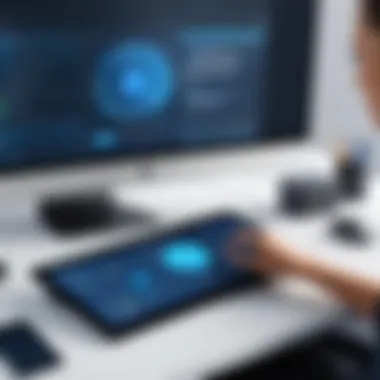

Intro
In today's fast-paced world, optimizing customer service through effective training is more crucial than ever. When it comes to call centers, the stakes are high. Every interaction can determine whether a customer remains loyal or walks away. To meet these challenges, call center training software has emerged as a game changer. This article will explore the various dimensions of such software, revealing its pivotal role in refining operational efficiency and customer engagement strategies.
Overview of Core Features
Description of Essential Functionalities
Call center training software is built around functionalities that cater to the specific needs of training agents. Some of the key features include:
- Real-time Performance Analytics: Tracking agent performance helps identify gaps and areas for improvement. Metrics like call handling time and customer satisfaction scores provide insight into individual and team effectiveness.
- Interactive Simulations: These offer an engaging way to learn. Agents can practice handling different customer scenarios in a risk-free environment.
- E-Learning Modules: With the increasing trend towards remote training, having ready access to a library of self-paced courses becomes essential.
- Feedback Mechanisms: Collecting feedback directly from trainees and supervisors is vital for continuous improvement in training material.
- Integration Capabilities: Being able to seamlessly connect with current CRM or customer management software enhances usability and effectiveness.
Comparison of Features Across Top Software Options
When considering options, it helps to look beyond basic functionalities. Key software programs may vary in several important aspects:
- Zendesk Training: This platform offers strong analytics but can fall short on interactive elements.
- Freshdesk: Excels in e-learning features with a wealth of modules but may not have real-time feedback.
- LiveAgent: This software blends multimedia training with user-friendly interface, although it may require more integration work.
- Skilljar: Great for feedback mechanisms and analytics but comes with a steeper learning curve for new users.
Not every solution fits every organization, thus understanding the specific needs is essential before adopting any training software.
User Experience and Interface
Insights into UI/UX Design Aspects
User interface (UI) and user experience (UX) play a monumental role in the adoption of any training software. A clean, intuitive design encourages engagement. This is vital because an overwhelmed user can quickly become disengaged with the training process. Things like:
- Clear Navigation Menus
- Consistency in Visuals
- Responsive Design
These details can significantly affect how well agents absorb training.
Importance of Usability and Accessibility
It’s not just about design aesthetics; usability is a key aspect that cannot be overlooked. Software that is difficult to understand tends to frustrate users and can lead to high drop-out rates in training sessions. Accessibility must also be emphasized. Training materials should be readily available to everyone, including those with disabilities:
- Offering alternative text for images
- Ensuring color contrast for visibility
- Supporting screen readers
By addressing these factors, organizations can elevate training programs to meet diverse needs.
"A robust training program is not merely an operational requirement; it's a strategic investment in fostering a culture of excellence."
This deep dive into call center training software aims to equip decision-makers and IT professionals with knowledgeable insights, shaping the future of training methodologies and customer service excellence. Stay tuned as we explore emerging trends and best practices in the upcoming sections.
Prelims to Call Center Training Software
In today’s fast-paced world, call centers are the heart of customer service operations for many businesses. The demands on these centers have never been greater, prompting organizations to look at how they can sharpen their teams' skills through effective training. This is where call center training software plays a pivotal role. For anyone involved in managing a call center, understanding the tools and methodologies used for training is essential.
Defining Call Center Training Software
At its core, call center training software encompasses a suite of digital tools designed to improve the skills of customer service representatives. This software can range from basic Learning Management Systems (LMS) to more sophisticated simulation and role-playing applications. These different types of software provide various functionalities, enabling organizations to tailor their training programs to specific needs. By defining what call center training software is, we realize that it is not just about providing information; rather, it’s about creating an environment in which employees can learn dynamically and effectively.
The Importance of Training in Call Centers
Training is not just a box to check off; it’s a vital investment. In call centers, where employees interact directly with customers, the quality of training often translates into the quality of service provided. When representatives are well-trained, they generally exhibit greater confidence, thereby enhancing customer interactions. Additionally, efficient training can lead to faster onboarding of new employees, saving the company both time and money.
"Training not only empowers employees; it's the backbone of exceptional customer service."
Furthermore, in an industry where customer experience is paramount, organizations must prioritize continuously developing their staff. Investing in call center training software can lead to improved key performance indicators, such as reduced call handling times and increased customer satisfaction scores. Moreover, training keeps employees engaged, reducing turnover rates. In a nutshell, the importance of training in call centers extends beyond individual representatives; it has a profound impact on the entire organization, influencing everything from customer loyalty to brand reputation.
By delving into the nuances of call center training software, this article aims to inform decision-makers, IT professionals, and entrepreneurs about how these tools can effectively elevate operations, enhance service quality, and ultimately drive business success.
Types of Call Center Training Software
Understanding the various types of call center training software is crucial for organizations aiming to enhance their customer service operations. Different software solutions offer unique capabilities that align with specific training objectives. Companies must recognize the specific needs of their workforce to choose the right tools for effective skill development and team management. Selecting suitable software can lead to improved efficiency, productivity, and customer engagement.
Learning Management Systems (LMS)
A Learning Management System, or LMS, is pivotal in the training environment of any call center. It acts as a central hub for delivering educational content, tracking progress, and managing all employee training activities. With an LMS, training is structured, allowing employees to learn at their own pace while providing managers the oversight needed to ensure compliance and effectiveness.
Key benefits of LMS include:
- Scalability: Companies can easily expand their training programs as they grow without the need for extensive additional resources.
- Accessibility: Employees can access training materials from anywhere, promoting a consistent learning experience regardless of location.
- Customization: Tailoring the curriculum according to organizational goals or department-specific needs is straightforward with an LMS.
Moreover, as training needs evolve, LMS platforms often offer flexible content updates, adapting materials to industry trends or corporate objectives.
Simulation and Role-Playing Software
Simulation and role-playing software take training to the next level by providing hands-on experience in a risk-free environment. This type of software allows call center employees to practice their skills in scenarios that mirror real-world situations they're likely to encounter on the job. Such realistic training can enhance the learning experience significantly.
Benefits of using simulation and role-playing software include:
- Experiential Learning: Employees learn better through doing. They can practice customer interactions, handle objections, and refine their communication skills effectively.
- Immediate Feedback: Many simulation tools provide instant evaluation, allowing trainees to understand their performance in real-time, making the learning curve shorter.
- Confidence Building: Employees gain confidence as they practice dealing with a variety of customer scenarios, which translates into improved performance in actual calls.
By incorporating these simulations, organizations can cultivate a team that is not just trained but also confident and effective in their roles.
Knowledge Base and Resource Management Tools
Knowledge base and resource management tools are essential for upholding operational efficiency in call center training. These systems act as centralized databases where employees can access critical information, best practices, and training resources.
Focusing on knowledge management has multiple advantages:
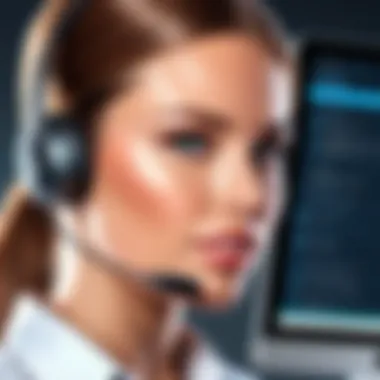

- Consistent Information: A well-maintained knowledge base ensures that every employee has access to uniform and up-to-date information, reducing confusion during customer interactions.
- Empowerment Through Self-Service: Employees can find answers to common questions independently, minimizing the time spent waiting for assistance from supervisors.
- Resource Optimization: By organizing resources effectively, organizations can avoid redundancy and make critical information readily available, which enhances team productivity.
Ultimately, knowledge base systems help streamline the training process, allowing for seamless onboarding of new staff and ongoing support for existing employees.
Key Benefits of Implementing Training Software
In today’s fierce business atmosphere, the stakes are ever high for call centers. It's not just about handling calls; it’s about creating meaningful interactions that resonate with customers. Implementing call center training software can be a game-changer in achieving that objective. This section unveils the multifaceted advantages that such software offers while emphasizing why decision-makers should invest in these tools.
Improved Employee Performance
Having trained employees can make a world of difference. When call center agents utilize training software, their performance levels can take a significant leap. Such platforms typically offer up-to-date training modules that reflect the current market trends and customer preferences. This ensures agents are not just prepared but are also confident in tackling queries and complaints effectively.
Moreover, these tools often include assessments and feedback mechanisms, which help spot areas needing improvement. For instance, imagine an agent struggling with objection-handling techniques. With effective training software, they can revisit scenarios, rework strategies, and emerge more adept at turning those objections into opportunities. This continuous learning cycle fosters an environment where growth is a norm rather than a rarity.
Enhanced Customer Satisfaction
Customer satisfaction isn't just a buzzword; it’s a vital metric for success. Implementing training software can lead to agents who are more equipped to meet and even exceed customer expectations. Knowledgeable staff members are typically more skilled in understanding customer needs and articulating responses that resonate.
The combination of effective training and real-time information can significantly diminish wait times. When agents can quickly access the knowledge base during calls, it leads to swifter and more accurate solutions. This, in turn, cultivates a sense of reliability among customers.
"Customers who feel valued and heard are more likely to become repeat clients."
Cost and Time Efficiency
At first glance, investing in training software may seem costly. However, when you look closer, it’s clear this investment can yield substantial returns. First, consider time savings. With streamlined training, new agents can ramp up faster than traditional training methods would allow.
Secondly, effective training software helps unearth inefficiencies within existing processes. Perhaps your team spends too much time finding answers. A solid knowledge management tool integrated into the training software can significantly cut down such wasted hours. Over time, the reduced operational costs lead to a favorable cost-benefit ratio that can impress even the most budget-conscious leaders.
In summary, as the call center landscape continuously evolves, the benefits of implementing training software become more pronounced. It’s not merely about keeping up; it’s about staying ahead.
Critical Features of Call Center Training Software
In today’s competitive environment, finding the right training software for call centers can be likened to striking gold. The software acts as a lifeline, bridging the gap between the varied demands of customer service roles and effective training practices. Let's peel back the layers on some critical features that every decision-maker should keep on their radar when searching for call center training solutions.
User-Friendly Interface
A user-friendly interface is not just a good-to-have; it’s a must-have. Think of it this way: if operators struggle to navigate their training software, the effectiveness of the program shrinks like a poorly stored sponge. A clean, intuitive interface saves precious time, allowing users to focus on absorbing information rather than wrestling with complex menus and options.
Whether it’s a bright dashboard that lays out all learning modules or simple navigation tools, a good interface means reduced learning curves and increased user satisfaction. When employees can easily access course materials and training modules, they are far less likely to throw in the towel. Smooth usability ultimately translates to better training outcomes, driving home the importance of investing in quality software design.
Customizable Training Programs
Every call center is unique, like fingerprints, and training programs need to reflect that diversity. Customizable training programs do just that, catering to specific organizational needs and the nuances of different customer interactions. Using one-size-fits-all training doesn’t cut it anymore. Organizations must adapt programs to match various employee skill levels, roles, and objectives.
For instance, customer service representatives may need different training than technical support staff. By tailoring courses, organizations can ensure that each employee receives the training that best meets their needs.
Benefits of Customizable Programs include:
- Targeted Learning: Employees receive immediate answers to their most pressing questions.
- Scalability: As business needs evolve, training can be adjusted without overhauling the entire system.
- Enhanced Engagement: Employees feel more invested when the training material resonates with their daily duties.
Performance Tracking and Analytics
“Knowledge is power,” and that rings especially true when it comes to measuring employee performance. The ability to track progress and analyze training effectiveness is crucial for continuous improvement. Performance tracking tools within call center training software can shimmer light on areas needing enhancement, shaping future training methods.
With built-in analytics, companies can monitor various metrics, such as completion rates and assessment scores, giving them a bird’s-eye view of training progress.
"Monitoring performance allows organizations to pinpoint strengths and weaknesses, leading to informed decisions about training adjustments."
This immediate feedback loop empowers managers to tailor further training efforts and identify high performers who might take on mentorship roles. Improved insight not only drives better individual performance but also boosts overall team productivity.
Employing training software endowed with robust performance analytics truly promotes a culture of learning and adaptation, which is key in a fast-paced environment.
Combined, these features—user-friendly interfaces, customizable training programs, and performance tracking—form the backbone of effective call center training software. Ignoring these elements can lead to disjointed training efforts that fall flat in driving performance and enhancing customer satisfaction. Choosing the right blend of software features should be a strategic decision in efforts to equip your call center personnel for success.
The Role of Technology in Training
In the ever-evolving landscape of call center operations, technology plays a pivotal role in shaping training methodologies. As organizations strive to enhance the efficiency and effectiveness of their customer service teams, the integration of modern training tools has become more critical than ever. The landscape is no longer defined by traditional training methods; rather, it has been transformed by the promising advancement of technology. This section highlights two key elements: e-learning and remote training solutions, and the incorporation of artificial intelligence in training assessment.
E-learning and Remote Training Solutions
E-learning represents a significant shift in how training is delivered in call centers. With the world leaning towards digitalization, this approach offers flexible, scalable, and engaging learning experiences. Employees can access training materials anytime, anywhere, making it ideal for diverse work environments, particularly in remote settings.
- Accessibility: One of the biggest advantages is the 24/7 availability of resources. Agents can learn at their own pace without disrupting service operations.
- Cost-Efficiency: Eliminating the need for physical spaces and travel expenses makes e-learning a cost-effective solution. This becomes particularly relevant for large teams spread across different locations.
- Interactive Content: Incorporating multimedia elements such as videos, quizzes, and interactive simulations makes the learning process more engaging compared to static PowerPoint presentations.
Moreover, remote training solutions complement this by providing live sessions with trainers. Such sessions can facilitate real-time interaction, allowing immediate feedback and discussion—a vital component often missing in traditional methods.
"As technology progresses, so does the ability to fine-tune training programs, ensuring compliance and consistency across global teams."
Artificial Intelligence in Training Assessment
The advent of artificial intelligence in training assessment is a game changer. AI facilitates the analysis of employee performance by offering deeper insights into their learning journey. This can involve various components:
- Personalized Learning Paths: By assessing individual competencies, AI can create tailored training programs that address specific skill gaps, enhancing the learning experience.
- Real-Time Feedback: AI tools can monitor agent interactions, providing them with instant feedback on their performance. This immediacy allows for corrective actions to be taken promptly.
- Predictive Analytics: AI can predict future performance trends based on historical data, helping call centers to adjust training programs proactively.
Integration of AI not only streamlines the training process but also enhances the overall quality by ensuring that employees are well-prepared for interactions with customers. In an industry where maintaining high satisfaction levels is crucial, employing such technology is not just an option but a necessity.
In summary, leveraging technology in call center training addresses several challenges organizations face while enhancing their operational effectiveness. The integration of e-learning and artificial intelligence forms a formidable foundation for creating a proactive training environment that can adapt swiftly to market demands.
Best Practices for Implementing Training Software
Implementing training software in a call center environment isn’t simply about selecting the latest tech gadget on the market; it’s about weaving a robust training framework into the fabric of your operation. Without proper implementation, even the best software can become just another piece of unused technology. This section underscores the importance of a strategic approach to integrating training software, ensuring it serves its intended purpose effectively.


Assessing Organizational Needs
To kick off a successful software implementation, organizations must first take a good, hard look at their existing structure and future goals. This involves:
- Analyzing current training methods: Understanding what works and what doesn’t can help identify gaps that training software can effectively fill.
- Identifying skill gaps: This focus enables targeted training. If agents struggle with customer service techniques but excel in product knowledge, software solutions can be tailored accordingly.
- Understanding user demographics: Different teams may have varying tech savviness. Understanding these differences can help guide how complex or UX-friendly the chosen software needs to be.
Assessing organizational needs not only fine-tunes the search for suitable software but also ensures that the training program is both relevant and effective in its end goals.
Engaging Stakeholders in the Selection Process
Once the needs assessment is out of the way, the next step is engaging stakeholders. Including various voices in the selection process is like inviting a chorus to sing rather than relying on a soloist. Here’s how to do this effectively:
- Involve front-line employees: They know the day-to-day challenges and practicalities within the application of any software. Their feedback can shape a more user-friendly outcome.
- Include management: Insight from management will ensure the training aligns with organizational strategies, securing buy-in that can enhance adoption rates.
- Consult IT professionals: With their expertise, they can highlight software compatibility with existing systems, data security, and maintenance considerations.
By gathering diverse perspectives, organizations can select training software that meets a broad array of requirements and addresses concerns. This collaborative approach fosters a sense of ownership and boosts the likelihood of successful software adoption.
A well-chosen training solution can transform a call center from a reactive service model to a proactive, efficient operation that anticipates customer needs, driven by training that aligns with both employee and organizational goals.
Evaluating and Selecting Training Software
When it comes to call center training software, the ability to evaluate and select the right tools is paramount. Organizations invested in enhancing their customer service operations must ensure that the software they choose aligns with their specific needs and goals. This part of the article illuminates the process of evaluating training software, helping decision-makers understand the nuances involved.
Evaluating and selecting training software is not merely a technical exercise. It necessitates a thorough understanding of the company culture, the skills required, and how training processes can be effectively integrated into daily operations. There’s a treasure trove of options out there, but not all will serve the purpose equally. Factors such as user compatibility, scalability, and integration capabilities significantly influence which software would be the best fit.
Furthermore, ensuring a clear alignment between organizational objectives and the features offered by the training tool is crucial. Failure to make an informed decision can lead to wasted resources and missed opportunities for improvement.
"The selection process must be as deliberate as the training it intends to facilitate."
Identifying Compatible Software Solutions
Finding software solutions that mesh seamlessly with your existing ecosystem is vital for maximizing efficiency. When evaluating potential training software, it's essential to start with a deep dive into compatibility. This involves examining both technical compatibility and cultural fit within the organization.
- Technical Compatibility: Which systems does the software integrate with? Is it compatible with tools already in use, like Customer Relationship Management (CRM) systems or other Learning Management Systems? For example, if your call center uses Salesforce, finding a training solution that integrates well with it could save your team countless hours of redundant data entry.
- Cultural Fit: It’s not just about the pixels on a screen; organizational culture can significantly affect software effectiveness. For businesses that prioritize a collaborative environment, software promoting interactive learning with peer feedback may resonate more effectively. Conversely, a more structured environment may benefit from software that offers rigid training timelines and progress tracking.
- User Testing: Before committing, consider running pilots or tests. Gathering feedback from actual users will expose any friction points that might otherwise go unnoticed. Throw in a couple of demos, and don’t be shy about asking for references from other companies that have implemented the software.
By identifying compatible software solutions, companies can ensure that the chosen tools enhance training effectiveness without complicating workflows.
Cost-Benefit Analysis of Training Software
Understanding the financial impact of training software is akin to looking for light at the end of a tunnel — it may seem elusive but is vital for making informed decisions. A cost-benefit analysis can serve as your guiding star, helping to crystallize the concrete gains against the financial layups required.
- Initial Costs: Consider the upfront payment for the software, setup fees, and any customizations you may need.
- Ongoing Costs: Subscription models might entail monthly fees. Also, don’t forget maintenance and any additional costs for updates or supplementary courses.
- Benefits to Measure:
- Increased Efficiency: Track if training software reduces the onboarding time or improves task completion rates.
- Higher Customer Satisfaction Ratings: The goal is to improve customer interactions. Data reflecting an increase in customer satisfaction after implementing the software is invaluable.
- Employee Retention Rates: Effective training directly correlates to better job satisfaction and employee loyalty, which often translates to lower turnover costs.
Ultimately, a well-rounded cost-benefit analysis aids in discerning between flashy software features and those that will actually contribute to bottom-line results. After all, it’s not merely about spending; it’s about investing in the right tools that will yield favorable returns.
Industry Trends in Call Center Training
In today's fast-paced world, call centers are evolving like never before. Industry trends in call center training are crucial to understanding how companies adapt to changing landscapes and meet customer expectations. The drive for better customer service isn't just a nice-to-have; it’s a must. With fierce competition, organizations need to provide their staff with the tools to succeed.
Shift Towards Automation and AI
Automation and artificial intelligence (AI) are becoming key players in how call centers train their staff. Gone are the days of static training videos and lengthy manuals. Nowadays, training software harnesses the power of AI to develop personalized learning paths. This shift allows new employees to progress at their own pace and focus on areas needing improvement.
For instance, many companies now utilize AI-driven platforms that analyze a trainee's interactions, pinpointing weaknesses and suggesting tailored modules. Some applications even use sophisticated chatbots to simulate real-life customer interactions, giving trainees a practice run before they hit the floor. This is more than just a tech trend; it’s a strategic move towards enhancing skill acquisition among call center representatives.
Perks of Automating Training Processes:
- Efficiency Boost: Cuts down the time it takes to train new hires, letting them contribute sooner.
- Consistent Quality: Ensures all trainees receive the same quality of training, regardless of their location or trainer.
- Data-Driven Insights: Provides actionable insights into training effectiveness.
Another noteworthy trend is the incorporation of predictive analytics. These tools help in forecasting training needs based on performance data. So instead of guessing what skills need sharpening, supervisors can pinpoint specific training needs based on actual data, leading to more efficient use of resources.
Focus on Soft Skills Development
Soft skills have always been important, more so in call centers. The rise of automation doesn’t mean the human touch is obsolete; if anything, it amplifies its significance. Customers still desire empathy, patience, and effective communication when they engage with representatives.
Training software is increasingly integrating modules that focus on cultivating these skills. Scenarios that teach active listening, conflict resolution, and emotional intelligence are now standard. This trend reveals a conscious shift towards preparing agents who can navigate complex human interactions.
"In the realm of customer service, it's not just what you say, but how you make the customer feel that counts."
Some effective approaches to teaching soft skills include:
- Role-Playing Scenarios: Enables agents to practice interactions in a safe environment.
- Feedback and Reflection: Encouraging trainees to reflect on their performance after role-playing to understand their strengths and weaknesses.
- Peer Learning: Creating a culture where experienced agents coach newcomers through real cases.
With the advancement of call center training software, organizations are better equipped to integrate these elements into their training regimens, thus molding more skilled and adaptable representatives.
In summary, recognizing industry trends plays an increasingly critical role for organizations looking to bolster their call center training. Embracing automation enriches the training process, and focusing on soft skills ensures there’s a human element tied to the technical competencies, all contributing to overall customer satisfaction.
Challenges in Call Center Training
In the ever-evolving landscape of customer service, call centers face unique obstacles when it comes to training their staff. Understanding these challenges is crucial for organizations aiming to enhance their training programs. If not addressed, these obstacles can lead to inefficiencies, diminished employee morale, and ultimately, a negative impact on customer satisfaction. The complexity surrounding the integration of new training methodologies, resistance from staff, and compatibility with existing systems significantly shapes the effectiveness of call center training software.
Resistance to Change Among Staff
One common hurdle in optimizing call center training is the intrinsic resistance to change displayed by employees. Folks often find comfort in familiar routines; when new training software is introduced, it can feel like throwing a wrench into the works. This hesitance stems from fears of the unfamiliar—changing workflows, learning new technologies, or adapting to different performance expectations. As a result, some staff may engage in half-hearted participation or outright refusal to embrace new approaches, stalling the training process.
To combat this resistance, management should focus on nurturing a culture of openness. Providing clear communication about the benefits of new training software can help demystify the process. Consider organizing workshops where employees can provide feedback, or even become champions of the new tools. Encouraging peer involvement in pilot programs helps to cultivate a sense of ownership among staff, ultimately easing the transition and fostering a collaborative environment.
Integration with Existing Systems
Another significant obstacle is ensuring that the new training software integrates smoothly with existing call center systems. In many organizations, legacy systems are in place, and any new technology must play nice with what's already there. When integration is neglected, it can create discrepancies that evoke frustration among employees. A training solution that does not seamlessly fit into established workflows can lead to inefficiencies, where employees are left juggling multiple platforms or struggling with data transfer issues.


Proper planning becomes essential here. Organizations should conduct thorough examinations of their current infrastructure before rolling out new software. This assessment might reveal potential compatibility issues or gaps that require addressing. Staying proactive can also mean creating a phased implementation plan that allows for trial runs of the training software while maintaining operational stability.
Without a doubt, tackling the challenges in call center training requires a concerted effort from management and staff alike. By addressing resistance to change and ensuring smooth integrations, organizations can lay the groundwork for successful training programs that truly elevate performance and enhance customer engagement.
Measuring Training Effectiveness
In the realm of call center training, monitoring the effectiveness of training programs is crucial. It’s one thing to implement a shiny new training software; it’s another to know if it’s actually hitting the mark. This section delves into the methods of assessing training efficacy. Organizations need not only to invest in tools but also to ascertain their impact on employee performance and customer satisfaction.
One aspect worth mentioning is how measuring training effectiveness can boost overall business performance. It's like checking the oil in your car — regular assessments ensure everything runs smoothly. When you understand how well your training strategies work, decisions can be made proactively rather than reactively. For instance, if a certain software module is not performing as expected, immediate action can be taken without waiting for annual reviews, which might come too late.
Utilizing Key Performance Indicators (KPIs)
Key Performance Indicators, or KPIs, are the metrics that help gauge performance on specific goals. In the context of call center training, these indicators can offer valuable insights into how well the training is resonating with the staff. Common KPIs include:
- Customer Satisfaction Score (CSAT): Measures customer satisfaction post-interaction.
- First Call Resolution (FCR): Indicates the rate at which customer issues are resolved in the first contact.
- Average Handling Time (AHT): Assesses how long calls take, helping to identify efficiency.
- Training Completion Rates: Tracks how many employees complete the required training modules.
Every company will have different priorities, so what works for one might not for another. This is where a tailored approach to identifying and implementing the right KPIs comes into play. Using KPIs effectively means aligning them with business goals. If you're aiming to boost customer satisfaction, for instance, your KPI focus should be more on the CSAT scores and FCR rates rather than just training completion percentages.
Tracking these KPIs lets management identify trends and determine if the training is effective. If the numbers tell a different story than expected, adjustments can swiftly be made, ensuring the workforce stays sharp and proficient.
"What gets measured gets improved." – Peter Drucker
Feedback Mechanisms for Continuous Improvement
Feedback is a powerful tool — it can shed light on various issues that might not be apparent during the training process. Implementing feedback mechanisms not only empowers trainees but also creates a loop of growth and improvement. The aim is to develop a culture where feedback is seamlessly integrated into the training ecosystem. Here are some practical methods for gathering feedback:
- Surveys and Questionnaires: These can be administered post-training to gather learner insights. Questions could target training relevance, effectiveness, and facilitator performance.
- One-on-One Sessions: Engaging in individual discussions allows for a deeper understanding of trainee experiences. These conversations can delve into specific areas where trainees may feel underprepared.
- Peer Reviews: Allowing trainees to assess each other's performance can foster collaboration and improve learning outcomes. This method can encourage healthy debates and diverse viewpoints.
- Real-time Feedback Tools: Software solutions often include features that enable immediate feedback during role-playing or simulation exercises. This instant reaction can lead to quick corrections and better retention of skills.
Establishing these feedback loops creates an environment ripe for continuous improvement. As training methodologies evolve, so too should the feedback collected. The goal remains the same: to enhance training effectiveness in ways that resonate with the workforce and boost service delivery.
Case Studies of Successful Implementations
Case studies serve as critical reflections of real-world applications of call center training software. These examples illustrate not only how various organizations adopted such tools, but also the tangible outcomes they witnessed post-implementation. For decision-makers and IT professionals, analyzing these case studies is paramount as they offer insights into effective strategies, pitfalls to avoid, and the potential return on investment.
Understanding the significance of these implementations can guide organizations in making informed choices about their own training software environment. Each case study highlights key elements like the choice of software, the specific training objectives, and measurable success metrics, which serve as blueprints for their own operational enhancements.
Industry-Specific Implementations
Examining industry-specific implementations allows for a tailored perspective. A customer service scenario that works well in the telecom industry may not easily translate to healthcare or finance. For instance, one major healthcare provider adopted a training software focused on regulatory compliance and patient interaction skills. The choice of software was instrumental in making employees aware of compliance requirements while also improving the quality of service patients received.
Key features of this implementation included:
- Custom modules geared towards healthcare training
- Real-time feedback for employees on soft skills
- Performance tracking specifically tied to patient outcomes
Conversely, a banking institution utilized a knowledge base management tool to enhance their call center's expertise in financial products and services. Here, the emphasis was on product knowledge, customer service etiquette, and technology usage in transactions.
Increased employee confidence led to a 20% rise in cross-selling products, proving how industry-focused training software can lead to operational success.
Lessons Learned from Leading Enterprises
Analyzing lessons learned from leading enterprises offers perspective on what can go right—or wrong—in the implementation process. A prominent retail chain faced pushback from staff who were comfortable with the older training models. They initially rolled out the training software without hefty change management strategies, leading to poor adoption rates. Realizing the mistake, the management engaged employees early by collecting feedback during the pilot phase, which lead to greater buy-in and faster learning curves.
Another takeaway can be seen from a technology company, which emphasized an iterative approach to training. They continually evaluated training content, integrating real-time customer interactions into their training syllabus. This not only kept the material fresh but also ensured employees were aligned with current market trends. Taking the time to refine training materials based on direct feedback is an essential lesson in maintaining relevancy.
Ultimately, these case studies underline an essential principle: successful implementation isn't merely about selecting software. It's about understanding organizational needs, engaging stakeholders, and creating a culture of continuous improvement that transforms training from a chore into a valuable learning experience.
Future Prospects of Call Center Training Software
As the call center industry evolves, the future of training software indicates a pivotal shift that could reshape how organizations approach employee development. The importance of this topic lies not only in recognizing the advancements in technology but also in understanding how these innovations can directly enhance the training experience. The future is bright, with promising trends that can improve efficiency, employee performance, and overall customer satisfaction.
Innovations on the Horizon
Several innovations are poised to revolutionize the landscape of call center training software. One significant trend is the integration of machine learning algorithms. These algorithms analyze vast sets of data to personalize training programs, catering to the unique needs of each employee. As a result, agents can engage with training materials that resonate with their specific learning styles.
Furthermore, virtual reality (VR) and augmented reality (AR) technologies are expected to gain traction in training scenarios. Imagine a new hire immersed in a simulated call environment, navigating challenging customer interactions in real-time. This hands-on experience helps build confidence and efficiency.
More powerfully, advancements in chatbot technology stand to transform how trainees interact with training resources. Instead of sifting through manuals, agents can engage in conversational learning, asking questions and receiving instant feedback, akin to a conversation with a savvy co-worker.
"Incorporating these advanced technologies could mean the difference between a mediocre and a highly skilled customer service representative."
Adapting to Emerging Market Needs
With the constant ebb and flow of market demands, training software must be agile. The ability to adapt to changing conditions keeps a call center's service at the cutting edge. For instance, in the wake of a global pandemic, customer expectations shifted drastically. Clients now emphasize speed and efficiency more than ever. To meet this, training software must quickly update courses to reflect new best practices in customer service, ensuring agents are prepared.
Moreover, the increasingly diverse workforce necessitates software that accommodates various languages and cultural nuances. Training programs designed to be inclusive can provide agents with the tools necessary to engage effectively with a broader audience.
Finally, data-driven decision-making is integral to future training software. Organizations that track employee performance and client feedback through analytics can refine their programs continuously. This cyclical approach allows companies to assess what's working and discard ineffective strategies, leading to a culture of continuous improvement.
As we look ahead, the future of call center training software emerges as a blend of transformative innovation and responsiveness to market needs—critical elements for any organization aiming to stay ahead in the fast-paced world of customer service.
Culmination
The conclusion of an article serves as the final piece of the puzzle, providing readers with a crisp understanding of what they’ve just explored. In the context of call center training software, it plays an essential role in tying together all discussions and insights previously presented.
Summary of Key Insights
In examining the various facets of call center training software, it becomes clear that organizations stand to gain substantially from its implementation. Some of the pivotal takeaways include:
- Improved Performance: A well-structured training software system allows employees to hone their skills, thereby directly influencing customer interactions and satisfaction rates.
- Flexibility and Customization: The ability to tailor training modules according to specific organizational needs cannot be overstated. This adaptability enhances the relevance of training material, making it more effective for staff.
- Technological Integration: With rapid advances in AI and e-learning technologies, training software can create immersive learning experiences, paving the way for efficient knowledge retention and skill application.
"Investing in training software is investing in your people. The stronger the team, the better the results."
Engaging with contemporary industry trends reveals that companies are increasingly focusing on automation and soft skills development, which are critical to staying competitive. Thus, the insights gleaned from the earlier sections can be synthesized to reinforce the fact that call center training software not only prepares employees for their roles but also enhances overall business performance.
Final Thoughts on Selection and Implementation
When it comes to selecting the right call center training software, organizations need to take careful steps to ensure that the chosen solution aligns with their strategic goals. This means that decision-makers should consider factors like scalability, user-friendliness, and reporting capabilities. Furthermore, successful implementation is a multi-step endeavor. It starts with a thorough needs assessment to pinpoint exact requirements and desired outcomes. Engaging key stakeholders throughout the process can encourage buy-in and alleviate the common resistance to change.
In the end, the value lies in the effective deployment of the right tools and creating a training culture that prioritizes continuous learning and employee engagement. By doing this, organizations can look forward to not just enhanced customer satisfaction but also improved employee morale and retention, which are integral to long-term success in a competitive landscape.



