Exploring Camtasia for Chromebook: A Comprehensive Analysis


Intro
Camtasia is a well-regarded software used primarily for screen recording and video editing. With the rise of Chromebook devices, there is a growing interest in how this powerful tool functions within this particular environment. As content creation demands escalate, understanding the capabilities of Camtasia on Chromebooks becomes crucial for professionals working in video production, education, and marketing. This article seeks to analyze various aspects of Camtasia when used on these devices, covering compatibility, features, user experiences, and potential alternatives that may better serve this user base.
Overview of Core Features
Camtasia offers a range of functionalities that cater to both novice and seasoned video creators. Understanding these features is essential, especially when evaluating how well they integrate with Chromebook specifications.
Description of Essential Functionalities
Camtasia is primarily known for its screen recording capabilities, allowing users to capture video from their screen effectively. In addition to recording, it comes with powerful editing tools. Some core functionalities include:
- Screen Recording: Capture full screen or selected areas, with high-quality output.
- Editing Tools: Offers a rich assortment of features such as timeline editing, audio enhancement, animations, and transitions.
- Interactive Elements: Users can add quizzes, links, and other interactive features to their videos.
- Export Options: Many formats, including MP4, are available for various platforms.
Comparison of Features Across Top Software Options
When evaluating Camtasia, it is beneficial to compare it with other leading options available for Chromebook users. Notable alternatives include Screencast-O-Matic and Filmora. Each provides unique features.
- Camtasia: Strong in editing features and interactive content.
- Screencast-O-Matic: Provides basic recording and editing options. Generally user-friendlier for quick tasks.
- Filmora: Focuses heavily on editing with a wide array of effects but may require more processing power, which can be a limitation on some Chromebook devices.
Comparing these functionalities reveals that while Camtasia has a robust set of features, Chromebook users must consider their specific needs and technical limitations.
User Experience and Interface
The user interface (UI) and overall user experience (UX) greatly influence the adoption of any software. For Camtasia, these elements are worth careful examination.
Insights into UI/UX Design Aspects
Camtasia's interface is generally intuitive, designed to cater to users of different skill levels. The clean layout organizes tools logically, allowing for ease of navigation. However, some users have noted that its performance on Chromebooks can be limited, which affects how smoothly these design elements operate.
Importance of Usability and Accessibility
Usability is paramount in video creation. Camtasia emphasizes easy-to-use tools that streamline video editing and production processes. Accessibility issues may arise due to hardware limitations associated with some Chromebook models, making it essential to consider not just the software features, but also the user’s device.
"Understanding how tools like Camtasia function on Chromebook devices empowers professionals to make informed decisions about their video production needs."
Culmination
In summary, this analysis has provided insights into the functionalities and user experience of Camtasia running on Chromebooks. While it boasts a strong feature set, potential compatibility issues and performance constraints can impact its usability. Considering alternatives may be worthwhile, depending on specific user requirements and preferences.
Preamble to Camtasia
Understanding Camtasia is essential when examining its functions and benefits, especially for Chromebook users. In the realm of video editing, software like Camtasia stands out, providing tools that cater to the needs of both professionals and beginners. This section lays the groundwork for a detailed exploration of what Camtasia offers.
Overview of the Software
Camtasia is a powerful screen recording and video editing software that allows users to create professional-looking videos with relative ease. It is designed to be user-friendly, which is a significant advantage for those who may not have extensive technical backgrounds. The software combines recording capabilities with an intuitive editing platform, making it suitable for various projects, including tutorials, presentations, and online courses. Users can capture their screens, add annotations, and insert effects with just a few clicks. This versatility is its main strength, distinguishing it within a crowded market of video editing tools.
Key features include:
- Screen recording with high-quality output.
- A variety of video editing options like cuts, transitions, and effects.
- Easy sharing options for various platforms, such as YouTube and Vimeo.
Purpose of Video Editing Software
Video editing software plays a crucial role in the creation of visual content today. It allows users to take raw footage and transform it into engaging videos that communicate effectively with audiences. In an era where video content drives marketing campaigns and educational efforts, understanding how to leverage tools like Camtasia is important.
- Enhancement of storytelling: Video editing helps in crafting a narrative that captivates viewers.
- Professionalism: Edited videos convey an air of quality and effort, appealing to audiences.
- Engagement: With proper editing, content becomes more interactive and appealing.
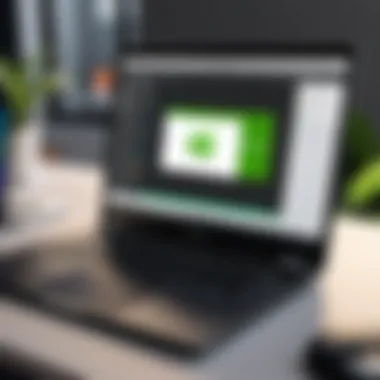

Understanding Chromebook Compatibility
Understanding the compatibility of Camtasia with Chromebook is critical for users wanting to harness the power of this software. As the landscape of video editing continues to evolve, more professionals consider Chromebooks due to their affordability and simplicity. However, not all software performs well on this platform. Thus, examining how Camtasia integrates within the Chromebook ecosystem becomes essential.
System Requirements for Camtasia
Camtasia, as a powerful video editing tool, demands certain system specifications to operate efficiently. Users need a clear understanding of these requirements to ensure their devices can handle the software's functionalities. Generally, Camtasia requires sufficient RAM, a capable processor, and a reasonable amount of storage space. For instance, the software recommends a minimum of 4 GB of RAM, but 8 GB or more is ideal for optimal performance, especially when working on larger projects.
Additionally, a recent version of a web browser is needed, as this will be crucial for cloud-based features. Users should also confirm that they have enough disk space for temporary files and finalized projects. Ensuring that the system meets these requirements can significantly impact performance. Looking deeper into the hardware specifications can prevent potential frustrations that arise from lagging or crashing software.
Camtasia on Chrome OS
Camtasia operates uniquely on Chrome OS compared to traditional operating systems. While it is a desktop application, this software leverages cloud technology alongside local resources when available. Consequently, users may experience differences in the installation process and usage compared to standard Windows or Mac environments.
Camtasia must be accessed through Linux or virtualized environments on Chromebook due to its native incompatibility. This reality can slightly complicate the user experience but opens avenues for engaging functionalities.
Users ought to consider utilizing the Chrome Remote Desktop feature to run Camtasia on a more powerful machine remotely. This method allows users to harness the full capabilities of Camtasia while still using their Chromebook.
"Understanding how Camtasia aligns with Chrome OS systems ensures users can utilize all features without unnecessary limitations."
Thus, keeping abreast of updates and community insights on video editing tools for Chromebook can be beneficial. Users may find forums such as Reddit valuable for gathering feedback and experiences from peers who utilize Camtasia on their Chromebooks.
Features of Camtasia for Chromebook
The features of Camtasia are essential to understand for users evaluating its utility on a Chromebook. The software offers an array of functionalities that cater specifically to screen recording and video editing, making it suitable for both professionals and hobbyists. What sets it apart in the crowded market of video editing software are its innovative features designed to enhance user experience and streamline production workflows.
Screen Recording Capabilities
Camtasia provides robust screen recording capabilities that are pivotal for creators. Users can record their entire screen or select specific regions, which allows for flexibility depending on the project requirements. This feature is particularly beneficial for producing tutorials, presentations, and gameplay videos. The quality of the recorded video can be adjusted based on the user’s needs, ensuring clarity and professionalism in content creation. Furthermore, the option to record audio simultaneously adds another layer of versatility, allowing for voiceovers or commentary during the recording process.
Video Editing Tools
After capturing footage, efficient video editing tools are fundamental. Camtasia on Chromebook includes a variety of editing features that allow users to cut, trim, and merge clips with ease. The timeline interface is intuitive, making it accessible even for those new to video editing. Key functionalities such as transitions, text overlays, and titles empower creators to enhance their videos visually and narratively. Their extensive range of options encourages creativity while ensuring that even complex edits can be executed simply.
Animation and Effects
Animation and effects constitute a significant part of video production that can elevate a viewer's experience. Camtasia facilitates this through its selection of pre-made animations and effects that can be applied to elements in a video. Users can animate text, images, and video clips to create dynamic presentations. The ability to add call-outs and annotations also helps in directing viewers' attention to specific content or details within the video. This feature is especially relevant for educational content, where highlighting important points can enhance understanding.
Exporting and Sharing Options
Once construction of the video is complete, exporting and sharing features come into play. Camtasia simplifies the process of rendering videos in various formats, which is crucial for distributing content across multiple platforms. Users can export their work as MP4, WMV, or even GIF, ensuring compatibility with different social media sites and applications. The integration with platforms like YouTube or Screencast.com allows for direct uploads, enhancing convenience. Moreover, the ability to customize export settings gives users greater control over the final video quality and file size.
In summary, the features of Camtasia for Chromebook provide essential tools for screen recording, editing, animating, and sharing, making it a compelling choice for video creators.
Understanding these features can guide decision-makers in assessing if Camtasia aligns with their video production goals.
User Experience and Reviews
User experience and reviews play a critical role in assessing software like Camtasia for Chromebook. They inform potential users about real-world application and performance, influencing decisions on software selection. User feedback provides insight into strengths and weaknesses, shedding light on the functionality and usability of the software in a Chromebook environment.
Understanding the collective sentiments of users helps in identifying specific elements that may enhance or detract from the overall experience. Positive experiences encourage widespread usage, while criticisms can highlight areas for improvement. In the case of Camtasia, reviews can encompass aspects such as interface design, ease of use, and the effectiveness of features like screen recording and video editing. With a growing interest in video content, assessing user experiences with such software is more relevant than ever.
Positive User Feedback
Many users express satisfaction with Camtasia's capabilities on Chromebook. They often cite the intuitive interface, which simplifies the learning process for new users. The availability of robust editing tools is frequently mentioned as a key benefit. Users appreciate the variety of features, such as callouts, transitions, and multi-track timelines, that allow for professional-quality outputs.
Moreover, the seamless workflow for screen recording has garnered praise. Users report that the recording process is straightforward, and they can easily edit their recordings without extensive delay. Feedback suggests that for educators, content creators, and business professionals, Camtasia’s features enhance productivity and creativity.
"Camtasia has transformed the way I create training videos. The ease of use is unparalleled."


Common Criticisms
Despite its advantages, Camtasia has been subjected to various criticisms. A common concern is the performance on lower-end Chromebooks. Some users report lagging issues, especially when working with high-resolution videos. This can affect the overall editing experience, leading to frustration for those with less powerful devices.
Additionally, while many appreciate the extensive features, some find the learning curve to be steep. New users may feel overwhelmed by the plethora of options and may require additional time or resources to fully grasp the software’s capabilities.
Lastly, file compatibility issues are mentioned occasionally. Users have noted challenges related to importing certain video formats, which can disrupt project workflows. Overall, while Camtasia shines in many respects, it is important to weigh these criticisms alongside the positive user experiences.
Performance Assessments
Performance assessments are crucial when evaluating software like Camtasia on Chromebook. They provide insight into how well the software operates under various conditions and user loads. Understanding performance is vital for decision-makers, IT professionals, and entrepreneurs who rely on efficient and reliable video editing tools. Key areas of focus include speed, efficiency, stability, and reliability. These elements can significantly impact the user experience, especially for professionals creating content under tight deadlines.
Speed and Efficiency
In today's fast-paced environment, speed and efficiency are non-negotiable factors for video editing software. Camtasia aims to enhance productivity by offering quick access to various features while maintaining high-quality output. Users often need to record and edit videos seamlessly, without experiencing lags or long render times. The ability to perform tasks swiftly can lead to improved workflow and efficiency.
Metrics such as rendering speed, the response time to user inputs, and multitasking capabilities are vital in measuring Camtasia's performance on Chromebook. High rendering speed is particularly important as it dictates how swiftly a video can be exported after editing. Users benefit from a software that allows for quick adjustments and instant previews, especially when they have numerous edits or effects to implement.
Stability and Reliability
Stability and reliability are essential characteristics in any software application, more so in complex programs like video editors. Users expect Camtasia to function consistently without crashes or data loss. A stable system does not only enhance user trust but also prevents interruptions during critical stages of the editing process.
When using Camtasia on Chromebook, factors contributing to stability include memory usage, compatibility with Chrome OS, and error handling capabilities. If the software frequently crashes, it can disrupt workflow and lead to frustrations. Therefore, ensuring that Camtasia performs reliably across various Chromebook models is vital for a satisfactory user experience.
Stability enhances a user's confidence in the software, particularly for projects requiring a considerable time investment. A reliable tool will allow users to focus on content creation rather than troubleshooting problems, making the overall video editing process smoother and more efficient.
"The responsiveness of software is as crucial as its features. Speed and stability play a pivotal role in user satisfaction."
Ultimately, examining Camtasia's speed and stability provides a comprehensive understanding of its capabilities on Chromebook, highlighting whether it meets the high standards expected by its user base.
Comparison with Alternative Software
In today's digital landscape, choosing the right video editing software is crucial for professionals using Chromebook devices. When evaluating Camtasia, it is wise to consider how it stacks up against other options. This section highlights the significance of comparing Camtasia with alternative software, focusing on specific elements, benefits, and considerations related to this comparison.
Why Comparison Matters
The video editing software market is populated with numerous options, each providing different capabilities and user experiences. For professionals, understanding these differences is essential. Key elements to consider in this comparison include:
- Features: Assessing which software offers tools that best meet specific use cases.
- Usability: Evaluating the learning curve and user interface.
- Performance: Understanding how well the software runs on Chrome OS.
- Cost Effectiveness: Weighing subscription or purchase costs against functionality.
Comparing Camtasia with alternative software options allows users to make informed decisions based on their unique requirements.
Camtasia vs. Screencast-O-Matic
Camtasia and Screencast-O-Matic are both popular choices among users who require screen recording and video editing capabilities. However, each caters to specific needs.
- Feature Set:
- User Interface:
- Pricing:
- Camtasia: Offers advanced video editing features like animations, transitions, and professional-level editing tools.
- Screencast-O-Matic: Focuses primarily on screen recording and simpler editing features, making it more accessible for beginners.
- Camtasia: Has a more complex interface suited for detailed editing tasks.
- Screencast-O-Matic: More straightforward and user-friendly, ideal for quick projects and users with less experience.
- Camtasia: Typically involves a higher upfront cost but offers robust features suitable for professionals.
- Screencast-O-Matic: Features a more affordable model, with tiered pricing based on additional features.
Overall, users seeking advanced functionality may prefer Camtasia, while those needing quick and easy solutions might choose Screencast-O-Matic.
Camtasia vs. Filmora


Another alternative to consider is Filmora, a software known for its user-friendly interface and powerful editing capabilities. The comparison brings to light key differences.
- Ease of Use:
- Editing Capabilities:
- Special Effects:
- Camtasia: Better suited for professionals who are familiar with video editing.
- Filmora: Offers a less steep learning curve, appealing to beginners and casual users.
- Camtasia: Contains comprehensive editing tools designed for detailed work.
- Filmora: While powerful, it may lack some advanced features found in Camtasia.
- Camtasia: Focuses more on educational and training content through interactive elements and annotations.
- Filmora: Known for its vast library of effects and pre-made templates, appealing for creative projects.
Tips for Effective Use on Chromebook
In this digital age, maximizing the capabilities of your devices is essential, especially when it comes to video editing. Utilizing Camtasia on a Chromebook presents unique challenges and advantages. This section aims to guide users on how to make the most of this powerful software while ensuring optimal performance.
Maximizing System Resources
Chromebooks are optimized for cloud computing, which can be beneficial when using applications like Camtasia that require substantial resources. To effectively utilize your Chromebook's capabilities, several strategies can be adopted:
- Limit Background Processes: Close unnecessary tabs and applications. This frees up CPU and RAM, which are crucial for running demanding software such as Camtasia.
- Utilize Hardware Acceleration: Adjust settings in Chrome to enable hardware acceleration. This allows your Chromebook to use its GPU to enhance performance during video processing.
- Increase Storage Space: Make sure your Chromebook has adequate internal or external storage. Running out of disk space can significantly slow processing speed and affect rendering times.
- Manage Internet Connection: Since some functionalities may depend on internet access, ensure a stable and fast connection. This reduces wait times when working with cloud features of Camtasia.
By adopting these strategies, users can enhance the responsiveness of Camtasia and decrease potential lag during video editing tasks.
Optimizing Video Output Settings
Achieving a balance between video quality and file size is crucial, especially for online sharing or storage purposes. Optimizing video output settings in Camtasia can lead to improved efficiency:
- Select Appropriate Format: Choose user-friendly formats like MP4 for general use. This provides good quality while maintaining manageable file sizes.
- Adjust Resolution: Depending on the intended platform for sharing the video, consider lowering the resolution. A 720p output is often sufficient for web use and can significantly reduce processing time.
- Bitrate Control: Set a bitrate that meets the desired visual quality without unnecessary bulking of file size. A lower bitrate will decrease file size but can affect quality, so balance is key.
- Use Presets: Employ built-in presets for various platforms, such as YouTube or Vimeo. These presets are tailored to optimize performance based on specific requirements, easing the process for users.
Ultimately, refining video output settings leads to more efficient use of your Chromebook's resources and enhances the overall video editing experience.
Remember: Regularly revisiting your settings ensures they align with both your current projects and evolving technology standards.
Future of Video Editing on Chromebook
The future of video editing on Chromebook is an important topic to consider, especially as the demand for video content rises in various sectors. This analysis provides insights into how the Chromebook platform can evolve with advanced editing tools like Camtasia. The integration of cloud technology is key here, enabling users to access robust software without the need for powerful hardware.
Trends in Cloud-based Solutions
Trends indicate that cloud-based solutions are becoming the go-to for video editing tasks. With Camtasia and similar software hosted in the cloud, users can benefit from enhanced processing power without expensive hardware costs.
- Accessibility: Cloud platforms offer users the chance to work from any location. This flexibility is essential for professionals who may need to edit videos on-the-go.
- Collaboration: Enhanced collaboration features allow multiple users to work on the same project simultaneously. This minimizes the traditional back-and-forth that often hinders productivity.
- Scalability: As projects grow, users can easily scale their resources to accommodate larger editing needs. This is particularly useful for businesses that handle numerous video assets.
Potential Developments for Camtasia
Looking forward, several potential developments for Camtasia on Chromebook can shape the landscape of video editing.
- Improved Features: There is potential for Camtasia to introduce more advanced features geared towards cloud performance, such as AI-driven editing tools that automate repetitive tasks. This could boost efficiency significantly.
- User Interface Enhancements: As user experience is critical, enhancements tailored for Chrome OS can simplify video editing processes, making them more intuitive.
- Integration with Other Tools: It's likely that Camtasia will work on integrating with more platforms and tools that enhance the editing process. This would allow for a seamless workflow that incorporates other productivity tools.
The future of Camtasia on Chromebook looks promising, with opportunities for advancements that cater to the evolving needs of video editors in a fast-paced digital world.
End
The conclusion of this article presents a critical opportunity to reflect on the various aspects of using Camtasia on Chromebook. Understanding the limitations and strengths of this software is essential for decision-makers and IT professionals seeking tools for creating high-quality video content in today's fast-paced digital environment. Beyond just evaluation, this segment synthesizes the insights gathered throughout the analysis, emphasizing the practicality of Camtasia for users operating within the Chromebook ecosystem.
Final Thoughts on Camtasia
Camtasia offers a robust set of features, making it appealing for those involved in video editing and screen recording. The ease of use and integration with the cloud on Chromebook devices can significantly enhance productivity. However, it is crucial to consider system requirements and potential performance issues, given the nature of Chromebook's architecture.
Some key points worth noting include:
- User Accessibility: Camtasia’s interface is designed to be intuitive. This encourages even novice users to engage with the software without feeling overwhelmed.
- Feature Set: The software is equipped with essential video editing tools that cater to various professional needs, which can be quite advantageous for content creators.
- Workflow Integration: For many users, the ability to save and share projects directly through the cloud improves collaboration and efficiency.
Despite some criticisms regarding performance and system demands, Camtasia remains a viable option for users navigating the Chromebook landscape. It allows for effective video production while also addressing essential aspects of modern content creation. As the demand for sophisticated video editing tools continues to grow, understanding and leveraging the capabilities of Camtasia will be increasingly important for professionals in the field.



