ClickUp vs Todoist: Comprehensive Feature Comparison
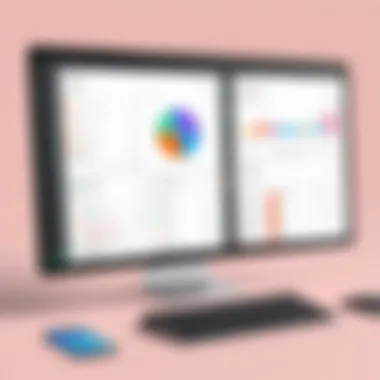

Intro
In the rapidly evolving landscape of productivity tools, ClickUp and Todoist have emerged as prominent contenders. Both platforms cater to enhancing task management, but they do so through different approaches and features. This analysis intends to dissect the core functionalities, user interface, and overall experience to assist decision-makers, IT professionals, and entrepreneurs in selecting the solution that aligns best with their workflow needs.
Overview of Core Features
When assessing ClickUp and Todoist, the core features serve as a critical starting point for comparison. Each tool offers unique functionalities designed to streamline task management and improve productivity.
Description of essential functionalities
ClickUp boasts a wide array of functionalities, including:
- Customizable project management templates
- Hierarchical task organization (subtasks, checklists, etc.)
- Time tracking and reporting capabilities
- Goal setting features for tracking objectives
- Various views (list, board, Gantt, calendar)
On the other hand, Todoist focuses primarily on simplicity and ease of use, with features such as:
- Task categorization through projects and labels
- Recurring tasks for routine management
- Collaboration tools for team projects
- Integration with other apps to enhance functionality
- Integration with natural language processing for quick task entry
Comparison of features across top software options
While ClickUp offers a feature-rich environment suitable for complex projects, Todoist excels with its user-friendly interface. This difference in focus means that users may prefer ClickUp for extensive project management needs and Todoist for individual task tracking and everyday organization.
"Choosing between ClickUp and Todoist often depends on the scale of your requirements and the complexity of your projects."
User Experience and Interface
User experience (UX) is another critical aspect that influences productivity tools. Let's delve into the UI/UX design elements of both ClickUp and Todoist.
Insights into UI/UX design aspects
ClickUp offers a robust design, offering multiple navigation methods and layout options, which can be adjusted according to user preferences. However, the complex interface has a learning curve, especially for newcomers.
Conversely, Todoist embraces minimalism. Its clean design allows users to quickly add tasks and view priorities without distraction. The simplicity of its interface contributes to a smoother onboarding process for new users.
Importance of usability and accessibility
Usability greatly affects productivity. ClickUp’s extensive functionality may be overwhelming at first but provides advanced options for seasoned users. Todoist appeals to individuals who prefer straightforward solutions without the need for intricate setups.
Intro to ClickUp and Todoist
In the fast-paced world of productivity tools, understanding the differences between applications becomes essential for effective task management. Choosing the right app can significantly influence how individuals and teams streamline their workflows, prioritize tasks, and ultimately achieve goals. This section lays the groundwork for a comprehensive analysis of ClickUp and Todoist, two prominent contenders in the productivity software market.
ClickUp is often noted for its versatility, offering a wide array of features that cater to various project management needs. On the other hand, Todoist has gained popularity due to its simplicity and user-friendly interface, which appeals to those who prefer minimalism. This introduction aims to highlight the importance of these tools in enhancing productivity.
Overview of ClickUp
ClickUp stands as a robust project management tool designed to accommodate a variety of work styles. It offers endless customization options which make it suitable for organizations of all sizes. Users can create tasks, subtasks, and even set dependencies between tasks. This flexible structure allows for personalized workflows, making it easier for users to tailor the app to their specific project needs.
Additionally, ClickUp’s integration capabilities with software such as Slack and Google Drive enhance its practicality. By centralizing work processes in one platform, it reduces the need to switch between different applications, thereby improving efficiency.
ClickUp also incorporates advanced reporting features, allowing users to track progress with ease. Metrics such as task completion rates and project timelines can be monitored effectively, equipping users with insight for better decision-making.
Overview of Todoist
Todoist is known for its straightforward approach to task management. The application prioritizes simplicity, allowing users to add tasks quickly and categorize them based on projects or labels. This ease of use is particularly appealing to individuals who might find complex interfaces overwhelming.
An essential feature of Todoist is its powerful recurring task capabilities. Users can set daily, weekly, or monthly tasks with specific due dates. This function suits those with ongoing responsibilities, as it provides reminders and keeps track of deadlines without needing constant manual input.
Furthermore, Todoist supports multi-platform integration, with applications available on various devices. Users can sync their tasks across smartphones, tablets, and computers. The accessibility benefits users who often work on the go, ensuring they remain on top of their responsibilities.
Key Features Comparison
In evaluating ClickUp and Todoist, examining the key features is essential. These features form the backbone of each tool, directly impacting user experience and productivity. For professionals aiming to streamline their task management, understanding how each platform approaches task management, project organization, collaboration tools, customizability, and reporting capabilities will inform better choices. This section provides a detailed breakdown of these elements, allowing a clear comparison of both platforms' strengths and limitations.
Task Management
Task management is a critical function of these productivity tools. ClickUp excels in this area by offering multiple task views, including lists, boards, and calendars. Users can create nested tasks, subtasks, and checklists, which allows for granular tracking of work. Notably, ClickUp offers a task prioritization feature that aids in organizing work by urgency or importance.
On the other hand, Todoist presents a more simplified approach. It provides a straightforward task list format, which is appealing for users who favor minimalism. Users can categorize tasks using projects and labels. However, it lacks the depth of subtasks present in ClickUp. This simplicity may suit some users but limits complex project handling. Therefore, professionals should consider how much automation and depth they require in task management when choosing.
Project Organization
ClickUp shines in project organization. It enables users to create multiple projects, set timelines, and even assign team members to specific tasks. Features like dependencies and milestones assist in keeping projects on track. ClickUp's dashboard also allows customization to reflect ongoing projects at a glance.


Conversely, Todoist focuses on a more linear organization. Users can create projects and subsequently add tasks to them. The ability to set recurring tasks is beneficial for ongoing projects, but lacks the sophisticated organization tools found in ClickUp. Professionals overseeing numerous projects may find ClickUp's features vital for effective organization, while simpler project demands may be adequately met by Todoist.
Collaboration Tools
Collaboration is increasingly important in today’s work environment. ClickUp offers robust collaboration tools, including real-time editing, commenting on tasks, and integration with communication platforms like Slack and Microsoft Teams. Users can @mention team members, which increases accountability and streamlines communication directly on the task level.
In contrast, Todoist supports collaboration but to a lesser extent. It enables task sharing and basic comment functionalities. However, it lacks seamless integration with larger project management systems, making ClickUp a preferable choice for teams that require in-depth collaborative tools. For enterprises or teams emphasizing collaboration, ClickUp emerges as the superior option.
Customizability
The ability to customize tools to fit specific workflow needs is crucial for many users. ClickUp offers extensive customizability options. Users can create custom statuses, templates, and task fields to adapt the platform to their working styles. This level of personalization is beneficial for diverse teams with varying processes.
Todoist, while offering some customization, is generally more structured. It allows users to set recurring tasks and have multiple projects; however, it does not provide the deep customization ClickUp users may desire. Organizations with specific needs may find ClickUp's custom options pivotal for enhancing their productivity.
Reporting Capabilities
Finally, reporting capabilities are important for assessing productivity and project success. ClickUp provides comprehensive reporting features. Users can generate reports on tasks, time spent, and productivity metrics. This can help management make informed decisions based on real-time data.
Todoist falls short in this regard. Its reporting features are basic, mainly offering productivity visualizations through karma points and task completion statistics. For teams or professionals needing detailed analytics to guide decision-making, ClickUp's advanced reporting tools present a significant advantage.
In summary, while both ClickUp and Todoist provide valuable task management solutions, the choice between them may ultimately hinge on specific feature requirements and user preferences.
User Experience and Interface
User experience and interface design are critical components when evaluating productivity tools like ClickUp and Todoist. A well-designed interface can significantly influence how effectively users manage their tasks and projects. In the context of this comparison, both usability and aesthetics come into play. Good user experience contributes to decreased learning curves and increased productivity. Thus, understanding these aspects can guide potential users to choose a tool that aligns with their daily work habits and preferences.
ClickUp User Interface
ClickUp presents a highly adaptive user interface aimed at providing a flexible workspace. The home screen can be customized to display relevant tasks and projects, a feature that many users find beneficial for immediate access to important information. The navigation bar on the left side adds convenience, allowing users to swiftly switch between different views such as lists, boards, and calendars.
Color-coding options enhance task categorization, aiding users in identifying tasks at a glance. Additionally, ClickUp supports a dark mode, catering to those who prefer a different aesthetic experience. However, some users may initially find the abundance of features overwhelming, necessitating a period of adjustment to unlock ClickUp's full potential.
Todoist User Interface
In contrast, Todoist boasts a more minimalistic interface designed for straightforward task management. The layout focuses primarily on simplicity, which can be appealing to users who appreciate a clean workspace. The main view organizes tasks by projects and priorities, making it easy to see what needs urgent attention.
Todoist's top navigation bar provides an effortless way to access completed tasks, filters, and settings. A notable feature is its natural language processing capability which allows users to add tasks using simple phrases like "tomorrow at 5 PM." This makes adding tasks quick and intuitive, attracting users who value efficiency in their workflows. Although Todoist's simplicity has strong merits, some users may find it too limiting for complex project management needs.
Ease of Use
Ease of use is another pivotal factor when choosing between ClickUp and Todoist. Both platforms have unique strengths in this area. ClickUp is feature-rich, offering a wide range of options for customization and productivity tracking, which can lead to greater complexity. Its steep learning curve may challenge less tech-savvy users, but once familiar, they can leverage its depth to handle multiple projects effectively.
On the other hand, Todoist shines with its intuitive design and ease of navigation. New users often report a quick onboarding process, with many features being immediately usable without extensive setup. As a result, Todoist is well-suited for those who seek a straightforward experience without the bells and whistles present in ClickUp.
In summary, choosing between ClickUp and Todoist often hinges on individual needs. Users who require extensive capabilities may initially favor ClickUp, while those who prioritize simplicity and quick access may find Todoist more appealing.
"User interface is not just about aesthetics, but about creating a connectivity between user and functionality."
Overall, the preference towards one tool over the other will depend on how each tool meets the specific requirements of the user.
Integrations and Ecosystem
The integrations and ecosystem of productivity tools play a significant role in enhancing their functionality and user experience. Organizations often rely on a multitude of applications for different tasks. Having a tool that seamlessly integrates with these applications can greatly improve workflow efficiency. This is where ClickUp and Todoist come into play. Both tools offer various integrations, but they differ in scope and capability. Understanding their integrations allows decision-makers to assess which tool will better fit their existing systems and processes.
Software Integrations for ClickUp
ClickUp has established a wide range of software integrations. It connects with popular productivity applications like Slack, GitHub, and Google Drive. These integrations allow users to streamline their project management processes and facilitate communication among team members. When Slack notifications alert users about task updates directly in their channels, time is saved, and productivity is increased.
Additionally, integrations with tools like Zoom enhance collaboration, permitting users to manage meetings within the ClickUp environment without having to switch platforms. By having such a diverse set of integrations, ClickUp provides a flexibility that can adapt to various organizational workflows. Users need to evaluate the integrations based on their specific needs to ensure a cohesive working experience.
Software Integrations for Todoist
Todoist, while also offering a solid range of integrations, has a slightly different focus compared to ClickUp. It works well with tools like Trello, Zapier, and IFTTT, allowing users to automate task management. For example, a user can set up a rule in Zapier that automatically creates a task in Todoist whenever a new email arrives in their Gmail inbox. This capability streamlines the process of adding tasks and helps to keep users organized.
The platform's compatibility with numerous third-party applications reinforces its usability for individuals looking to keep their task lists in sync with other tools. However, it lacks some of the deeper integrations found in ClickUp that are critical for more extensive project management needs, particularly in team settings.
API Accessibility
API accessibility is an often-overlooked factor when choosing a productivity tool. It allows businesses to create customized workflows and integrate with other systems directly. ClickUp offers robust API documentation, which enables developers to build tailored integrations based on their organization's requirements. This flexibility can be crucial for companies needing unique solutions for their workflows.
In contrast, Todoist's API is less comprehensive, which may limit some users from creating highly customized integrations. However, Todoist still allows for sufficient customization to cater to average use cases. Organizations should consider how critical API accessibility is for their operations, especially when evaluating the long-term adaptability of the tools.
Effective integrations can transform task management tools from simple to indispensable.
Understanding the integrations and ecosystems of ClickUp and Todoist helps users weigh the operational benefits of each tool, allowing them to make informed decisions.


Pricing Structures
Understanding Pricing Structures is crucial for any decision-maker or professional assessing tools like ClickUp and Todoist. Price not only dictates the access to features but also influences the overall value one gets from a productivity tool. The consideration of pricing must align with the potential user’s budget, business model, and unique operational requirements. Evaluating pricing plans reveals insights about the platforms’ priorities and targets, which are essential in forming a comprehensive opinion.
ClickUp Pricing Models
ClickUp offers several pricing models, allowing customers to select an option that best suits their needs. The pricing tiers are easily understood and scalable, making it favorable for both individuals and teams.
- Free Version
- Unlimited Plan
- Business Plan
- Enterprise Plan
- Access to basic features suitable for personal use or small teams.
- Limited integrations and reporting.
- Can be a good way to evaluate the platform without any financial risk.
- Monthly or annual payment options.
- Supports unlimited integrations and dashboards.
- Good for small to medium businesses needing enhanced functionality.
- More advanced features focused on larger teams.
- Comes with timelines, portfolios, and additional customizations.
- Ideal for companies that require robust project management capabilities.
- Tailored pricing based on specific organizational needs.
- Emphasizes security features and enhanced support options.
- This is suitable for large corporations with intricate project demands.
The pricing structure of ClickUp reflects its ambition to cater to a varied customer base, from beginners to established enterprises, ensuring flexibility and adaptability.
Todoist Pricing Models
In contrast, Todoist simplifies its offerings into a few clear pricing tiers that even empower casual users. They aim to provide a minimalist product that remains powerful.
- Free Plan
- Premium Plan
- Business Plan
- Simple task management powers with limitations on projects and labels.
- Suitable for basic users who just need to manage small tasks.
- Monthly or yearly subscriptions that unlock advanced features.
- Adds reminders, comments, and file uploads.
- A recommended option for professionals needing additional functionality.
- Designed for teams with features tailored to improve collaboration.
- Enhances team management with shared projects and admin controls.
- Pricing is tiered based on the number of users.
Todoist tends to focus on simplicity, which could limit its flexibility for power users but also ensures its ease of use attracts a broader audience.
Cost-Effectiveness Assessment
When evaluating cost-effectiveness, both tools’ pricing and the value they provide must be carefully analyzed.
- Feature Comparison
- Scalability
- Trial Versions
- One must assess what features are essential for their workflow. For example, if a user needs advanced reporting, ClickUp might justify its pricing more effectively. On the other hand, for straightforward task management, Todoist may be seen as sufficient.
- ClickUp’s model is more accommodating for growth since it offers more options as teams expand. Todoist, while easier to use, may not support complex projects at larger scales.
- Both platforms provide free trials or free versions that help analyze whether the paid pricing is justified.
Conclusively, the decision on which tool to use should be made by not only considering the price tag but also what the user gets in return. Assessing all these elements will lead to a more informed and strategic decision.
Target User Base
Understanding the target user base for ClickUp and Todoist is crucial for evaluating these productivity tools. Each application is tailored to distinct user needs, functionalities, and project complexities. Knowing the ideal users of each tool allows potential buyers to assess whether the chosen software aligns with their operational requirements, workflow preferences, and expectations for task management systems.
This assessment includes factors like company size, types of projects managed, geographical distribution of teams, and the specific needs for integration with other software used in organization. Furthermore, understanding user personas gives insight into scalability and adaptability for future growth.
Ideal Users for ClickUp
ClickUp appeals to diverse user groups, making it an adaptable choice for many organizations. It is particularly well-suited for businesses that require
- Robust project management features. Companies of varying sizes that manage complex projects benefit substantially. Its capabilities in tracking, assigning, and automating tasks enhance operational efficiency.
- Collaboration and team management. Marketing teams and project managers in need of fluid communication and workflow simultaneously would find ClickUp useful. The platform supports multiple team integrations, enabling effective collaboration.
- Customization needs. ClickUp offers extensive custom fields and templates. This capacity allows teams to personalize their task tracking, making it suitable for firms that have specialized project requirements.
- Scalable solutions. Fast-growing startups or large enterprises can benefit from its scalability, addressing their evolving needs as they expand.
In a survey or feedback forum, users often express satisfaction with ClickUp’s flexibility, noting how it adapts to their specific workflows without significant limitations.
Ideal Users for Todoist
Todoist serves a different niche in the productivity tool market. It is optimized for users who prefer a streamlined, straightforward approach to task management. Ideal users include:
- Individuals and freelancers. Those looking for a simple yet effective way to manage personal and professional tasks often gravitate towards Todoist. Its user-friendly interface caters well to basic task management without overwhelming features.
- Small teams. Small teams that require essential collaborative task features without the complications of a more comprehensive system appreciate Todoist’s ease of use. The focus here is on maintaining clarity and task accountability.
- Mobile users. Todoist is designed with mobile use in mind, appealing to users who often manage tasks on-the-go. The interface and quick input options make it an excellent mobile productivity choice.
- Minimalists. Users who lean towards a minimalistic approach to productivity often find Todoist aligns well with their preferences. The app emphasizes simplicity, prioritizing essential features over elaborate functionalities.
Overall, understanding who benefits most from each tool aids users in determining which application best suits their individual or organizational needs in task management.
Unique Selling Points
Understanding the unique selling points (USPs) of ClickUp and Todoist is crucial in the context of this analysis. These features not only differentiate each platform but also illuminate how each can cater to the diverse needs of users. Whether you are a lone entrepreneur or part of a large team, USPs provide insight into which tool can enhance productivity most effectively. One must consider how these unique attributes address specific pain points in task management and workflow optimization.
Identifying the strengths of each tool helps professionals align their choices with their operational requirements. With proper evaluation, users can leverage these points to make decisions that could significantly impact their efficiency and collaboration.
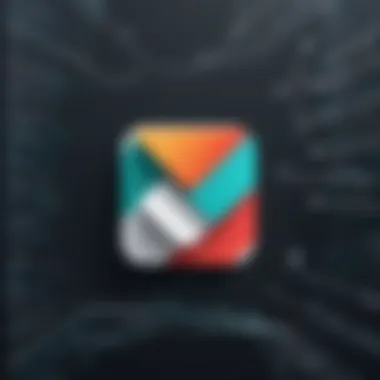
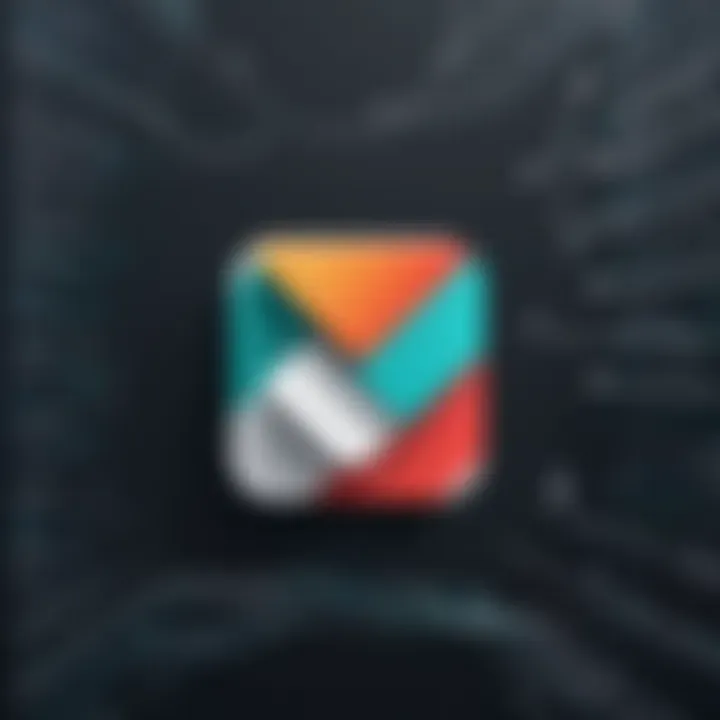
ClickUp’s Unique Features
ClickUp stands out for its extensive customization options. Users can tailor their workspace in ways few other tools allow. Features such as custom task statuses and tailored views make it easier for teams to align their projects with their unique processes. This flexibility can enhance productivity dramatically.
Another notable aspect is its all-in-one management capability. ClickUp integrates various functionalities, including task management, time tracking, document creation, and goal setting. This comprehensive approach reduces the need for multiple third-party tools, streamlining processes and maintaining focus on the tasks at hand.
Furthermore, ClickUp offers advanced automation features. Users can automate repetitive tasks, thus minimizing time spent on mundane activities. This capability is particularly beneficial in high-activity environments where time is a precious resource. The option to automate notifications, due dates, and reports can significantly contribute to clear communication and timely project execution.
Todoist’s Unique Features
Todoist presents simplicity as its core unique selling point. The design is minimalistic, which allows users to focus primarily on their tasks without distraction. This aspect appeals greatly to individuals and small teams looking for straightforward task management without unnecessary clutter.
Another feature is its robust Kanban board integration. This method offers a visual approach to task management, making it easier to track progress and prioritize tasks. Users can shift tasks through different columns according to their status, which closely mimics the traditional agile methodologies many teams adopt.
Moreover, Todoist shines in its recurring task features. This capability is essential for users managing regular activities, such as daily or weekly tasks. The intuitive setup for recurring tasks ensures that users can maintain their schedules without constantly re-entering the same information. This efficiency is valuable for time management and productivity.
In reviewing the unique features of both tools, it’s evident that each has its strengths. Choosing the right one hinges on your specific needs and priorities in productivity.
Data Security and Privacy
In today’s digital landscape, the significance of data security and privacy cannot be overstated. As users increasingly rely on cloud-based productivity tools, ensuring that sensitive information remains protected is paramount. A breach in security can result in loss of data, financial implications, and damage to reputation. Therefore, decision-makers, IT professionals, and entrepreneurs must weigh the security measures of tools like ClickUp and Todoist carefully. They should also understand the implications of their choices on personal and organizational data.
ClickUp Security Measures
ClickUp takes several steps to safeguard users’ data. These measures include:
- Encryption: ClickUp employs encryption protocols for data both in transit and at rest. This ensures that unauthorized parties cannot easily access or interpret the information.
- Two-Factor Authentication (2FA): To enhance user account security, ClickUp offers two-factor authentication. This adds an extra layer of protection by requiring a second form of verification.
- Regular Security Audits: ClickUp undergoes security audits to identify vulnerabilities and ensure compliance with best practices in data protection.
Additionally, ClickUp has features that allow users to manage permissions effectively. Administrators can control who accesses specific tasks, projects, and documents, limiting exposure of sensitive information. For organizations with strict compliance requirements, ClickUp is also compliant with GDPR, which is essential for users concerned about data protection laws.
Todoist Security Measures
Todoist also has a robust framework for data security, focused on protecting user information. This includes:
- Data Encryption: Similar to ClickUp, Todoist uses encryption to secure user data. All information transferred between the user and Todoist servers is encrypted to prevent unauthorized access.
- User-Controlled Privacy Settings: Todoist allows users to customize their privacy settings. This gives users control over what information they share and with whom.
- Regular Software Updates: Todoist regularly updates its software to patch any vulnerabilities. This ensures that the platform remains secure against emerging threats.
Moreover, Todoist adheres to standard privacy regulations such as GDPR. They provide transparency about data collection, helping users understand how their information is used and stored.
Protecting user data is essential for maintaining trust in digital tools. Organizations must choose tools that prioritize data security as a core feature of their service.
End and Recommendations
The conclusion serves as a vital synthesis of the entire analysis undertaken in this article. It encompasses the evaluation of ClickUp and Todoist, highlighting how each tool caters to different needs within task management. This section guides readers in reflecting on what they have read, enabling them to consider the broader implications of their choice.
Understanding the key strengths and weaknesses of both ClickUp and Todoist is essential for decision-makers and professionals. The ability to optimize one’s workflow with the right tool can significantly impact productivity, collaboration, and overall project success.
Final Thoughts on ClickUp
ClickUp stands out for its extensive range of features that allow for comprehensive task and project management. The application is known for its versatility, catering to various types of users from individuals to large teams. Users appreciate ClickUp for its customizable dashboards, views, and statuses, which provide a tailored experience.
Furthermore, ClickUp’s robust integration options ensure that users can connect it with multiple platforms, enhancing its functionality. However, the learning curve may be steep, particularly for new users unfamiliar with its complex functionalities.
Pros of ClickUp include:
- High level of customizability
- Multiple views and organization tools
- Strong integration capabilities
Cons to consider are:
- Possibly overwhelming for new users
- Occasional performance issues with larger projects
Final Thoughts on Todoist
Todoist is celebrated for its simplicity and user-friendly interface. This tool is especially appealing for individuals and small teams who prioritize a straightforward method of task management. Todoist may not offer the extensive features of ClickUp, but its focus on core task management functions can be seen as a strength.
The priority levels, label system, and deadline functionalities empower users to organize their tasks effectively. It enables productivity through the "Karma" system, which gamifies task completion to keep users engaged. However, it may lack depth in collaboration tools compared to ClickUp.
Pros of Todoist include:
- Intuitive and easy to navigate
- Strong for personal task management
- Quick setup and lightweight performance
Cons to consider are:
- Limited project management features
- Fewer customization options
Who Should Choose Which Tool?
The choice between ClickUp and Todoist ultimately depends on user needs and preferences. For organizations or individuals managing complex projects requiring detailed tracking, ClickUp is likely the better fit. Its multiple functionalities and ability to handle vast amounts of information suit larger teams who need thorough oversight.
On the contrary, for users seeking simplicity, with less emphasis on collaboration and more on personal productivity, Todoist is recommendable. It caters well to those who prefer managing personal tasks with minimal distraction and complexity.
In summary, understanding the distinct features and capabilities of both tools allows users to make an informed choice that aligns with their workflow requirements.



