In-Depth Comparison of SAP and Dynamics 365
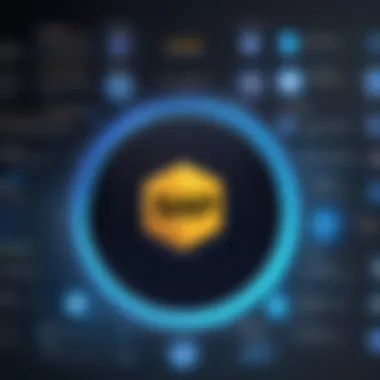

Intro
In the domain of enterprise resource planning (ERP), organizations often find themselves caught between numerous options, chief among them being SAP and Microsoft Dynamics 365. Both software solutions boast extensive capabilities, making the selection process challenging. This article aims to dissect the core features, user experience, and overall suitability of each platform, assisting decision-makers in aligning their business requirements with the right ERP solution.
Exploring the nuances of these ERP systems reveals not just their functionalities but also their impacts on business processes. As enterprises navigate complexities in operations, understanding the strengths and weaknesses of SAP and Dynamics 365 becomes critical.
In the following sections, we will provide a thorough exploration of the core features each platform offers, followed by insights into the user experience and interface.
Overview of ERP Software
Enterprise Resource Planning (ERP) software plays a pivotal role in the orchestration of business processes across diverse industries. It serves as a foundational tool for organizations that seek to streamline operations, enhance productivity, and make informed decisions based on real-time data.
Definition of ERP
ERP refers to a type of software that integrates various functions within an organization into one complete system to streamline processes and information across the organization. This software acts as a central repository for data, accessible to various departments such as finance, human resources, supply chain, and customer relationship management. By doing so, it enables greater collaboration and efficiency.
Importance in Modern Business
In the contemporary business landscape, efficiency and agility are paramount. ERP systems support these needs by facilitating better resource management and reducing operational costs. Implementing ERP software has several benefits:
- Data Integration: ERP integrates data from different departments, providing a single source of truth.
- Improved Decision-Making: With real-time analytics and reporting features, organizations can rely on accurate data to make strategic decisions.
- Enhanced Productivity: Automating routine tasks frees up employee time, allowing them to focus on higher-value work.
- Scalability: As businesses grow, ERP systems can adapt and scale to accommodate new processes and additional users.
The emergence of cloud-based ERP solutions has significantly democratized access to powerful tools, enabling even small to medium enterprises to leverage the advantages of comprehensive resource planning.
Ultimately, understanding ERP software's role is crucial for decision-makers who aim to optimize their operations and align their technological investments with strategic goals. With the increasing complexity of business environments, choosing the right ERP solution can be a determinant factor for success.
Foreword to SAP
The introduction of SAP is crucial in understanding its significance in the landscape of enterprise resource planning. SAP, short for Systems, Applications, and Products in Data Processing, has established itself as a leader in the ERP market by providing robust solutions that cater to a wide array of business needs. Its importance stems from its comprehensive approach to business processes, allowing organizations to integrate and manage various functions seamlessly. This software empowers companies to improve efficiency, enhance decision-making, and adapt swiftly to market changes.
History of SAP
SAP was founded in 1972 by five former IBM employees in Germany. Initially focusing on integrated software solutions for business management, SAP launched its first product, a financial accounting software called R/1. Over time, the company expanded its offerings to encompass various modules covering logistics, finance, and human resources. This evolution became a cornerstone for many businesses interested in streamlining operations. As technology progressed, SAP transitioned to the cloud, enabling businesses to utilize real-time data and analytics.
Core Modules and Features
SAP provides a comprehensive suite of modules designed to meet different business functions. Some key modules include:
- SAP S/4HANA: Offers real-time business data processing and analytics.
- SAP ERP: Focuses on core processes in financials, supply chain, and manufacturing.
- SAP SuccessFactors: Handles human resources and talent management.
- SAP Customer Experience: Aids in customer relationship management.
These modules help organizations standardize processes, reduce manual work, and improve overall productivity. In addition, SAP emphasizes integration, allowing data to flow seamlessly across various departments.
Target Industries
SAP serves a diverse range of industries, including:
- Manufacturing: Providing tools for supply chain management and production planning.
- Healthcare: Offering solutions for patient data management and compliance.
- Retail: Empowering inventory management and customer engagement.
- Financial Services: Facilitating risk management and regulatory compliance.
This versatility showcases SAP's commitment to addressing the unique challenges different sectors face. By tailoring its solutions, SAP enhances its relevance across industries, making it a preferred choice for organizations looking to optimize their operations.
Prologue to Dynamics
Understanding Dynamics 365 is essential for modern businesses looking to integrate comprehensive ERP solutions. This software stands out due to its integration with Microsoft tools, user-friendly interface, and flexibility. For decision-makers, knowing the capabilities of Dynamics 365 helps align business needs with software functionalities, ensuring the chosen solution enhances operational efficiency. This section will explore its history, core modules, and the industries that benefit from its implementation.
History of Dynamics
Dynamics 365, developed by Microsoft, emerged from a blend of earlier products like Microsoft Dynamics CRM and Microsoft Dynamics NAV. Launched in 2016, Dynamics 365 represented a strategic shift to a cloud-based solution, addressing the growing demand for scalable and flexible business applications. Inspired by evolving business landscapes, it integrates artificial intelligence and data analytics. This approach allows organizations to make data-driven decisions. Over the years, Microsoft has expanded the suite's features and capabilities, making Dynamics 365 a formidable player in the ERP market.
Core Modules and Features
Dynamics 365 offers a collection of modules tailored to various business processes. Key modules include:
- Sales: Facilitates lead tracking and customer relationship management.
- Customer Service: Enhances customer interactions and support.
- Finance and Operations: Manages financials, inventory, and supply chains.
- Marketing: Automates marketing campaigns and customer engagement.
- Human Resources: Streamlines employee management and recruitment.
The integrative nature of these modules allows businesses to customize their workflow according to their specific needs. This flexibility is one highlight of Dynamics 365.


Target Industries
Dynamics 365 is designed for a wide range of industries, including:
- Manufacturing: Supports production planning and inventory management.
- Retail: Integrates sales channels and enhances customer experiences.
- Healthcare: Improves patient management and operational efficiencies.
- Finance: Offers tools for regulations and compliance.
Each industry can leverage Dynamics 365 to streamline processes and improve performance. Organizations from various fields find that its versatility meets diverse operational needs better than many alternatives.
Comparative Analysis
The comparative analysis section is critical in examining the two leading ERP solutions: SAP and Dynamics 365. This part attempts to break down various elements that distinguish these platforms, offering insights into their relevance and performance in distinct business settings. By evaluating usability, integration, customization, and pricing structures, decision-makers can gain a clearer understanding of which software might best meet their organization's needs. Through this analysis, organizations can minimize risks associated with ERP investments and streamline their selection process.
Usability and User Experience
Usability is a vital factor in ensuring that employees can work efficiently with the ERP system. Both SAP and Dynamics 365 have made strides in creating user-friendly interfaces, yet there are key differences in their approaches.
SAP traditionally faced criticism for its complex interface, which often required substantial training for new users. However, recent updates have improved navigation and overall user experience. SAP Fiori, for instance, offers a more intuitive design based on user feedback, enhancing the accessibility of core modules.
Dynamics 365, on the other hand, leverages Microsoft’s familiar aesthetic, appealing to organizations already using Windows applications. This familiarity can lead to quicker onboarding and adoption among employees.
In summary, usability must be assessed not only regarding initial training costs but also in terms of long-term employee productivity.
Integration Capabilities
Integration is essential for any ERP system, particularly as businesses increasingly rely on various software solutions. SAP provides robust integration possibilities with its own suite of applications and many external tools, but this can sometimes demand significant customization.
Dynamics 365 excels in integration due to its seamless connectivity with Microsoft tools such as Office 365 and Teams. This native integration enhances productivity and collaboration significantly. Furthermore, its cloud-based architecture allows for easier, faster integrations with third-party services.
Considering integration capabilities can impact how quickly a new system can be deployed and the ongoing costs. Organizations should evaluate how each system fits into their existing IT ecosystem.
Customization Options
Customization is often a double-edged sword in ERP systems. While it allows organizations to tailor software solutions to their unique processes, it can also lead to increased complexity and costs.
SAP offers extensive customization options, but this can result in complex implementations that may require specialized knowledge. Additionally, heavy customization can lead to difficulties in future upgrades. Organizations need to plan their customization strategy carefully to balance flexibility with maintainability.
Dynamics 365 presents more user-friendly customization through its Power Platform. Users can create custom apps with relative ease without heavy programming knowledge. However, the trade-off could be limited functionalities for specific industries compared to SAP’s broader scope.
In many cases, the degree of customization required will heavily depend on the industry and specific business processes.
Pricing Structures
When assessing ERP solutions, obtaining a clear understanding of pricing structures is essential. SAP and Dynamics 365 provide different pricing models, impacting overall cost of ownership.
SAP typically has higher upfront costs due to licensing and implementation fees. Ongoing maintenance and support can add to the financial burden, making it suitable for bigger enterprises with larger budgets. The more comprehensive functionality can justify these costs for organizations requiring specialized services.
Dynamics 365 operates on a subscription model, allowing businesses to pay for what they use. This flexibility may appeal to small and medium-sized enterprises. However, costs can escalate as companies scale and add more functionalities or users.
Understanding these pricing structures ensures that organizations can budget appropriately and project long-term financial commitments effectively.
"The choice between SAP and Dynamics 365 should be guided by a careful analysis of usability, integration, customization, and pricing structures."
Ultimately, a thorough comparative analysis of SAP and Dynamics 365 can play a pivotal role in supporting organizations to make informed technology decisions.
Strengths of SAP
SAP has long been a dominant player in the ERP market. Its strengths lie in several key areas that set it apart. Decision-makers often consider these strengths when evaluating ERP solutions for their business needs.
Comprehensive Functionality
One of the core strengths of SAP is its comprehensive functionality. SAP offers a wide range of modules designed to address various business functions. These modules include financial management, supply chain management, human resources, and customer relationship management, among others. This broad scope allows organizations to integrate different aspects of their operations seamlessly.
With this vast array of functions, businesses can manage workflows more effectively. For example, a company can monitor its entire supply chain from procurement to delivery using SAP's functionalities. Moreover, the ability to customize these modules ensures the solution can cater to specific industry requirements. An organization in manufacturing might have distinctly different needs compared to one in retail, yet SAP allows for this flexibility. The comprehensive nature of this ERP simplifies complex operations and promotes efficiency throughout the business.
Strong Industry Solutions


Another strength of SAP is its strong industry solutions. SAP tailors its offerings to various sectors, providing specialized functions that are relevant to particular industries. For instance, SAP has dedicated applications for sectors like healthcare, finance, and logistics. These industry-specific solutions ensure that customers have access to tools designed to meet their unique challenges and requirements.
Furthermore, SAP's commitment to industry expertise is reflected in its continued investment in research and development. This focus on adapting to emerging trends ensures that their solutions remain current and effective. Companies looking to implement ERP software often expect solutions that not only address their current needs but also support future growth.
Weaknesses of SAP
Understanding the weaknesses of SAP is crucial for decision-makers evaluating ERP solutions. While SAP is a robust system, its challenges can impact operational efficiency and overall user satisfaction. Key areas to consider include complexity, costs, and the learning curve involved with implementation. Each of these weaknesses can lead to increased time and resources needed for effective utilization.
Complexity and Learning Curve
One of the most significant drawbacks of SAP lies in its complexity. The software boasts a wide array of functionalities and modules tailored for various business needs. However, this breadth can lead to confusion for new users. The intricate structure demands comprehensive training for effective usage. Companies can expect a steep learning curve that can delay productivity, especially during the initial stages of implementation.
To illustrate, employees often require specific training programs to navigate SAP’s interface and functionalities. Many opt for external consultants, adding to overall costs. Moreover, prolonged training sessions could result in frustration and reduced morale among staff, potentially impacting team performance.
Higher Costs
Another key weakness of SAP is its high costs associated both with implementation and ongoing maintenance. Investing in SAP is not merely about software licenses. Companies must also consider costs for hardware, consultation services, and ongoing support.
- Implementation Costs: The initial setup can be quite expensive, requiring significant investment for infrastructure.
- Licensing Fees: SAP licenses can be priced based on the number of users or modules, which may climb as businesses expand.
- Maintenance Expenses: Following the installation, companies often face high costs for updates, support, and bug fixes.
Cost considerations do not stop there. Many users find that effectiveness can be diminished unless companies regularly invest in training and expert services to keep the team up to date. All these factors contribute to an overall financial burden that some enterprises may not be prepared for.
"SAP’s strengths may overshadow its weaknesses for some, yet organizations must carefully weigh these aspects before making a decision."
In summary, while SAP offers a powerful ERP solution, its complexity and higher expenses must be carefully considered against business needs and capabilities. Organizations should thoroughly assess these weaknesses alongside potential benefits before committing to SAP.
Strengths of Dynamics
Dynamics 365 has built a solid reputation in the enterprise resource planning (ERP) sector. Recognizing its strengths is crucial for decision-makers and IT professionals when selecting software solutions. The primary advantages of Dynamics 365 include its user-friendly interface and seamless integration with Microsoft tools. These factors greatly enhance its usability across various business environments.
User-Friendly Interface
Dynamics 365 is known for its intuitive user interface. This aspect makes it accessible, even for users who might not have extensive technical knowledge. The design prioritizes clarity and simplicity. Users can navigate the platform with ease, allowing for smoother onboarding processes and decreased training times. Such efficiency can significantly reduce productivity loss during the transition to a new ERP system.
Additionally, the system employs a responsive layout. This means it adapts well to different devices, enhancing access for mobile and remote workers. Companies can benefit from a flexible setup without heavy reliance on IT for adjustments. A well-structured interface fosters collaboration, ultimately improving workflow and team communication.
"An intuitive interface is not merely a feature; it is a necessity in encouraging user adoption."
Enhanced visual elements also play a role. Dashboards present data and analytics in a clear format, allowing users to grasp essential insights quickly. Well-designed reports are crucial for informed decision-making, providing a real-time view of business performance. Overall, this user-friendly approach contributes significantly to Dynamics 365's growing popularity in the market.
Integration with Microsoft Tools
The compatibility of Dynamics 365 with Microsoft's suite of tools is another notable strength. Integration with tools like Microsoft Office 365, SharePoint, and Power BI allows significant synergies. Businesses utilizing these tools can leverage existing investments effectively. For example, directly linking Dynamics 365 to Outlook streamlines communication processes. Users can convert emails into tasks and track customer interactions with minimal manual input.
Furthermore, integration enhances collaboration within teams. Microsoft Teams facilitates discussions and file sharing, improving project management capabilities. Data flows seamlessly between applications, ensuring information consistency and availability. This interconnectedness gives organizations a more holistic view of their operations, fostering data-driven decisions.
Real-time data analytics powered by Power BI delivers actionable insights. Users can create customized reports and dashboards, reflecting the precise metrics that matter for their operations. This feature is crucial for businesses seeking agility and responsiveness in their strategies.
Another advantage of this integration is the reduced learning curve. Employees familiar with Microsoft products can transition smoothly into using Dynamics 365. This familiarity enhances efficiency, as staff can leverage their existing knowledge and skills.
In summary, the strengths of Dynamics 365, particularly its user-friendly interface and robust integration capabilities with Microsoft tools, position it as a compelling option in the ERP landscape. Organizations considering ERP solutions should weigh these benefits carefully. The ease of use and the synergies created between platforms can lead to better resource management and increased productivity.
Weaknesses of Dynamics
Understanding the weaknesses of Dynamics 365 is crucial for organizations aiming to choose the right ERP solution. This section outlines significant limitations that may impact decision-making processes. Although Dynamics 365 offers a plethora of features, it has certain shortcomings that potential users should consider carefully before implementation.
Limited Functionality for Larger Enterprises
One of the primary weaknesses of Dynamics 365 is its limited functionality for larger enterprises. While it offers a range of features suitable for small to medium-sized businesses, larger organizations often find themselves needing more complex solutions. For example, Dynamics 365 might lack the depth in specific modules that larger enterprises require to handle extensive data and operations efficiently.
Large companies typically deal with multiple departments and require robust features that can support various workflows. Dynamics 365 may not provide the comprehensive capabilities needed to seamlessly integrate all functions across departments like finance, supply chain, and marketing. This limitation can lead to inefficiencies and the need for additional third-party solutions, which complicates system usability and increases overall costs.
Customizations Can Be Challenging
The other major drawback of Dynamics 365 lies in customization challenges. While the platform is designed to be flexible, customizing it to meet unique business needs can often require substantial time and technical expertise. For organizations that have specific requirements that go beyond standard offerings, the customization process can turn tiring and cumbersome.


In many cases, companies must rely heavily on IT professionals or external consultants to develop and implement custom solutions. This reliance can strain resources, and not all businesses have the technical staff available to manage these customizations efficiently. If the implementation is not conducted correctly, it may lead to system malfunctions or reduced operational efficiency.
"Customizability is often touted as a strength. However, in practice, it can present significant challenges for companies that lack in-house technical expertise."
Case Studies
Case studies play a crucial role in understanding the real-world applications and impacts of ERP solutions like SAP and Dynamics 365. They provide tangible examples of how these systems have been adopted by different organizations, highlighting successes, strategies, and occasional pitfalls. Such narratives become essential for decision-makers as they navigate through the extensive functionalities of these platforms.
Through case studies, potential users can evaluate the suitability and performance of SAP or Dynamics 365 in environments similar to their own. This analysis often focuses on specific factors such as:
- Industry-specific challenges: Each case study typically addresses how a particular ERP solution tackles issues unique to an industry, whether that is manufacturing, retail, or finance.
- Implementation processes: The examinations detail the steps taken during the installation and deployment phases, shedding light on best practices and common missteps.
- Quantifiable outcomes: Data-driven results, such as efficiency improvements and cost savings, provide a compelling argument for choosing one solution over the other.
Insights drawn from these case studies help organizations to make informed choices, thereby reducing risk and enhancing the likelihood of a successful ERP implementation.
Successful SAP Implementations
Numerous organizations have leveraged SAP's extensive modules to address complex business needs. One notable example is the global manufacturing titan, Bosch. The company successfully integrated SAP's software to enhance productivity across its 400 subsidiaries. Implementing SAP enabled Bosch to streamline operations and improve real-time data processing. The customized dashboards and reporting tools offered by SAP provided critical insights, allowing Bosch to optimize resource allocation.
Another significant case is that of Coca-Cola HBC, which deployed SAP to manage supply chain complexities across multiple geographies. The implementation strengthened their logistics and procurement processes, significantly enhancing operational efficiency. The ability of SAP to integrate seamlessly with existing systems also facilitated a smoother transition, allowing Coca-Cola HBC to maintain productivity during and after implementation.
Successful Dynamics Implementations
Dynamics 365 has also proven effective for various organizations, especially those leveraging its integration with existing Microsoft products. A prominent case is that of Pirelli, the tire manufacturer, which adopted Dynamics 365 to unify its sales, service, and operations functions. This consolidation allowed for better visibility into sales processes and customer interactions, contributing to a more cohesive customer experience.
Similarly, the non-profit organization, The Samaritans, utilized Dynamics 365 to improve their mission support systems. By streamlining volunteer management and donation processing, Dynamics 365 enhanced their operational capabilities. The interface's user-friendliness and integration with Microsoft Office tools made it easier for staff to manage tasks without extensive training.
These case studies illuminate not only the different successful applications of SAP and Dynamics 365 but also underline the importance of aligning ERP capabilities with organizational goals. By examining such instances, stakeholders can glean meaningful insights and avoid common pitfalls when selecting an ERP solution.
Market Trends and Insights
Understanding market trends and insights is crucial for organizations evaluating ERP solutions. As businesses evolve, so too do the technologies that support their operations. Keeping abreast of these trends allows decision-makers to align their ERP strategies with industry advancements, fostering agility and competitive advantage.
Emerging Technologies in ERP
The ERP landscape is experiencing a notable shift due to emerging technologies. Solutions now incorporate artificial intelligence (AI), machine learning, and the Internet of Things (IoT). This integration enhances data analytics capabilities, provides predictive insights, and optimizes operational efficiency.
- Artificial Intelligence: AI helps automate routine tasks, enabling employees to focus on higher-value responsibilities. The use of AI-driven analytics also assists in identifying trends and forecasting demand, making operations more proactive rather than reactive.
- Cloud Computing: Cloud-based ERP systems offer scalability, flexibility, and cost efficiency. Organizations can easily customize their solutions according to their needs without extensive infrastructure investments. The shift to cloud also implies improved collaboration across different geographies.
- Mobile Accessibility: With mobile technology advancing, teams can access ERP systems remotely, contributing to a more agile work environment. This capability enables real-time decision-making and supports a mobile workforce.
Companies also focus on how these technologies can improve customer experience. For instance, by leveraging AI for customer support, businesses can provide personalized service, enhancing customer satisfaction.
Future of ERP Solutions
The future of ERP solutions appears to be driven by flexibility and user-centric designs. Organizations are looking for systems that are not only robust but also adaptable to changing business needs. As such, the following trends are emerging:
- Increased Customization: Businesses prefer ERPs that allow for extensive customization without heavy reliance on IT departments. This trend is essential for accommodating unique business processes and workflows.
- Integration Capability: Future ERP solutions will increasingly integrate seamlessly with third-party applications and systems. This capability is vital for creating a cohesive IT ecosystem where data flows freely across platforms.
- Subscription-Based Models: The growing inclination towards subscription services means that ERP providers may pivot towards a SaaS (Software as a Service) model. It helps businesses reduce upfront costs and allows for better financial predictability over time.
Traditional ERP functions are also evolving, with more emphasis placed on industry-specific features and functionalities. Companies are recognizing the importance of specialized solutions that cater to their unique needs. As new technologies and methodologies continue to emerge, staying informed of these developments becomes an essential component of effective ERP strategy.
Finale
In the context of this article, the conclusion serves a pivotal role in synthesizing the insights gained from the comprehensive analysis of SAP and Dynamics 365. This segment outlines the core findings, emphasizing the significance of the information discussed while also providing a final layer of guidance for decision-makers.
This conclusion encapsulates how both SAP and Dynamics 365 offer distinct advantages and considerations. It is essential to note that the choice between these two ERP solutions should align closely with the specific needs and strategic goals of the organization. Each system has certain strengths; thus, understanding these nuances is crucial in making an informed decision.
Summary of Findings
The comparative analysis of SAP and Dynamics 365 yields several key observations:
- Usability: Dynamics 365 often shines with its user-friendly interface, which tends to promote faster user adoption. On the other hand, SAP's extensive functionalities may require a more significant commitment to training and adaptation.
- Integration Capabilities: Dynamics 365 leverages its integration with Microsoft products, offering seamless connectivity. Meanwhile, SAP provides a robust but more complex integration profile that may appeal to larger organizations.
- Cost Factors: Pricing models vary significantly. SAP tends to be associated with higher initial costs, while Dynamics 365 may present a more flexible pricing structure appealing to small and medium enterprises.
- Industry Applications: Both systems cater to specific industries, yet SAP excels in sectors such as manufacturing and supply chain management, while Dynamics 365 has a stronghold in services and retail.
- Customization and Scalability: Customization in Dynamics 365, while generally easier, can pose challenges in large-scale applications; SAP, conversely, requires significant expertise for customization yet offers deeper functional capabilities for large enterprises.
In summary, both solutions possess unique pros and cons that reflect different organizational needs. Organizations must assess their specific requirements to choose effectively between these robust systems.
Final Recommendations
Based on the findings presented:
- Evaluate Business Needs: Companies should conduct a thorough evaluation of their operational needs, aligning those with the functionalities offered by each ERP system.
- Budget Considerations: Companies must take into account the total cost of ownership, including implementation and maintenance costs when deciding between SAP and Dynamics 365.
- Seek Expert Consultation: Engaging with ERP consultants can facilitate informed decision-making, ensuring organizations consider all pertinent variables in their assessment.
- Consider industry-specific needs: Organizations in manufacturing may lean toward SAP for its comprehensive capabilities in that sector.
- Assess team skill levels: A user base more accustomed to Microsoft tools may benefit from adopting Dynamics 365.
- SAP generally incurs higher costs, but it may also deliver added value over the long term for larger companies.
- Dynamics 365, on the other hand, may provide a more affordable entry point with its flexible pricing.



