In-Depth Guide to Video Film Software Features


Intro
Video film software has transformed the landscape of media production. The tools available today allow creators to craft high-quality visual stories with greater ease and efficiency than ever before. As technology evolves, so does video editing software, enabling both novice and professional filmmakers to enhance their work significantly. This article provides a deep dive into the core features that set various software apart, enhances the user experience crucial for creativity, and explores the trends shaping the future of video production.
Overview of Core Features
When selecting video film software, understanding core features is essential. Each software option offers a unique set of functionalities, catering to different needs and preferences. Here are some of the most important features to consider:
- Editing tools: Robust editing capabilities ensure seamless transitions, cuts, and effects. Look for options that provide a range of filters and color correction tools.
- Audio integration: Quality audio editing features are vital. Software that supports various audio tracks and effects can elevate the overall production value.
- Export options: Different projects may require different formats. Software that facilitates multiple export formats provides flexibility.
- Collaboration features: For teams, the ability to work together on projects in real time is important. Some platforms offer cloud-based solutions for easy sharing and feedback.
A comparison of features across leading software options, like Adobe Premiere Pro, Final Cut Pro, and DaVinci Resolve, reveals distinct advantages. Adobe Premiere Pro excels in collaboration tools, making it suitable for teams. Final Cut Pro offers exceptional ease of use and powerful editing capabilities, while DaVinci Resolve is notable for its advanced color grading tools.
User Experience and Interface
The user interface (UI) and user experience (UX) design significantly influence how effectively a creator can utilize the software. Well-designed software is intuitive, allowing users to navigate without frustration. Key considerations in UI/UX design include:
- Layout simplicity: Cluttered interfaces can confuse users. A clean layout enhances productivity, allowing creators to focus on their work rather than how to use the software.
- Accessibility: Features like customizable shortcuts are important for users who may require different workflows. Ensuring access for all types of users is essential in modern software design.
By prioritizing usability, software developers create tools that empower users. The importance of an intuitive interface cannot be overstated, as it directly correlates with creativity and efficiency.
"An intuitive user interface enhances the creative process. When technology supports rather than obstructs, creators can focus on their vision."
Understanding Video Film Software
Understanding video film software is essential for anyone involved in video production. It encompasses various tools and applications that aid in editing, creating, and distributing video content. The landscape of video film software has evolved significantly over the years, adapting to the changing demands of content creators. As such, comprehending its fundamentals provides critical benefits.
One major advantage of mastering video film software is the ability to implement creative ideas seamlessly. It offers functionalities that enhance storytelling through footage manipulation, audio integration, and visual effects. Furthermore, familiarity with different software types allows creators to choose the right tools for their specific projects, thus optimizing workflow and improving the final product's quality.
Considering the wide array of software available on the market, understanding their diverse features and capabilities becomes even more crucial. With the right knowledge, decision-makers can make informed choices for their production needs.
Definition and Scope
Video film software refers to a collection of programs designed for editing and producing video content. This includes non-linear editing software, which enables users to access any frame of footage without following a sequential order. The scope of video film software can be broadly categorized into various types, each addressing specific aspects of video creation.
Some software focuses on editing video clips, while others might specialize in adding motion graphics or visual effects. This breadth highlights the need to understand which software suits particular project requirements. For instance, those interested in animation may need different features than someone looking to capture live-action footage. Thus, the definition and scope of video film software are vast, encompassing tools that cater to video professionals across multiple industries.
Historical Context
The history of video film software is a journey marked by technological advancements. In the early days of video editing, systems were primarily hardware-based and required significant resources. With the advent of digital technology, a shift occurred, giving rise to software solutions that democratized video production.
In the 1990s, programs like Adobe Premiere began to emerge, making video editing more accessible. This was followed by the introduction of more sophisticated software like Final Cut Pro, which solidified the role of video editing software in both professional and amateur settings. As technology continued to advance, features such as real-time editing, high-definition formats, and integration with other media tools became standard. Today, professionals and enthusiasts alike have access to powerful video film software that continues to evolve, influenced by new trends and user demands.
Core Features of Video Film Software
Video film software provides essential tools for professionals in the audio-visual production landscape. Understanding these core features is vital for effectual video editing, production quality, and overall project management. The right software can significantly enhance productivity, simplify workflows, and elevate the final product. Here are some key aspects to consider:
Editing Capabilities
Editing capabilities are the heart of any video film software. This refers to the range of options available for modifying video content. Features such as multi-track editing, color correction, and audio enhancement are crucial. More advanced software includes capabilities like motion tracking, keyframing, and chroma keying.
For instance, Adobe Premiere Pro offers extensive editing features that enable users to craft intricate video productions. Users can easily cut, splice, and rearrange footage to achieve their desired narrative flow. The importance of these capabilities cannot be understated, as they directly influence the creativity and quality of the final output.
Export Options
Once editing is complete, export options determine how the final product will reach its audience. Video film software needs to support a variety of export formats, resolutions, and compression settings. This enables users to tailor their videos for different platforms, whether for online streaming, broadcast television, or personal use.
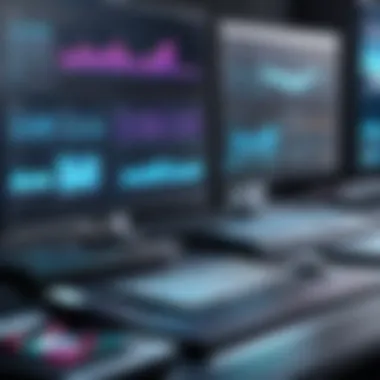

For example, DaVinci Resolve supports numerous export formats including .mp4, .mov, and more, which makes it versatile for various needs. An engaging export process can also save time and resources. Users should consider how easy it is to export projects and how well the software maintains video quality after compression.
Integration with Other Tools
In today’s connected digital environment, integration with other tools enhances functionality and efficiency. Video film software that easily integrates with audio editing software like Audacity or graphics design tools such as Adobe After Effects expands creative possibilities.
For example, Avid Media Composer is known for its effective collaboration with Pro Tools, allowing seamless audio editing alongside video projects. Such integration not only aids in speeding up production cycles but also improves the overall quality of the content.
User Interface and Experience
The user interface (UI) and overall user experience (UX) are critical aspects of video film software. An intuitive UI allows users to navigate the software without unnecessary confusion. A clean layout with accessible tools can significantly streamline the workflow.
Software such as Final Cut Pro X provides a user-friendly interface that caters to both beginners and seasoned professionals. The easier it is to locate and utilize features, the more productive users can be. Thus, investing in software with a thoughtful design can reduce training time and enhance creativity during production.
"Investing in high-quality video software can not only improve output quality but also ensure that creative workflows remain uninterrupted."
In summary, these core features establish a solid foundation for users when selecting video film software. Beyond features, they need to consider how each element aligns with their specific project requirements and workflow style.
Types of Video Film Software
In the ever-evolving landscape of video production, understanding the various types of video film software is essential. This segment provides insight into the distinct categories of software available, each serving unique purposes and benefiting different stages of the video production process. Grasping these categories allows decision-makers and practitioners to choose solutions that align with their specific goals, thus optimizing workflow and enhancing the quality of video output.
Non-linear Editing Software
Non-linear editing software, often referred to as NLE, revolutionized the way video editing is performed. Unlike traditional linear editing methods, which require the footage to be edited in a specific sequence, NLE allows users to access any frame of footage in any order. This flexibility is crucial in the post-production environment.
Software like Adobe Premiere Pro, Final Cut Pro X, and DaVinci Resolve are leading players in this category. They offer features such as multi-camera editing, real-time video effects, and robust timeline tools that streamline the editing process. Additionally, these programs support various file formats, making them versatile for different project needs. The user experience is highly tailored, which is a significant advantage when handling large amounts of footage.
Motion Graphics and Animation Software
The realm of motion graphics and animation software is vital for creating engaging visual content. Tools in this category, such as Adobe After Effects and Blender, empower creators to animate text, objects, and illustrations, bringing static visuals to life. This is especially important for branding and promotional materials where visual impact is crucial.
Such software provides a wide range of animation presets and 3D modeling capabilities, enabling users to craft intricate animations with relative ease. Motion graphics can play a significant role in storytelling, making them indispensable in advertising, films, and presentations. Understanding how to effectively utilize this software adds a new layer of creativity to video projects.
Visual Effects Software
Visual effects software is essential in the post-production phase for adding layers of realism or fantasy to video content. Programs like Adobe After Effects and Foundry Nuke allow editors to integrate CGI elements seamlessly with live-action footage, offering a rich visual experience.
This type of software is particularly valuable in industries such as film, gaming, and advertising, where the visual storytelling often relies on effects that drive engagement. The capabilities for compositing, tracking, and keying can significantly elevate the production quality. Mastery of visual effects software provides a competitive edge in meeting client expectations and market demand.
Screen Recording Software
Screen recording software caters to a specific niche within video film production. Programs like OBS Studio and Camtasia are designed for capturing and editing footage from computer screens. This type of software is widely used for creating tutorial videos, gameplay streams, and online courses.
Its importance lies in the ability to share knowledge and skills effectively. Screen recording software often includes features for adding background audio, annotations, and video editing capabilities, making the final product more informative and engaging. Understanding how to leverage these tools is essential for educators or business professionals seeking to enhance their online presence.
Market Leaders in Video Film Software
In the realm of video film software, market leaders play a pivotal role in shaping trends and setting standards. Their products are often seen as benchmarks for quality, functionality, and user experience. Understanding these leaders provides insights into what is accessible and beneficial for video production. This section evaluates prominent software tools that dominate the industry, emphasizing their unique features and advantages. Doing so guides users in making educated choices that align with their specific project needs.
Adobe Premiere Pro
Adobe Premiere Pro is a stalwart in professional video editing. Its power lies in versatility and robust features that cater to both novices and seasoned editors. The software supports a wide range of formats, enabling users to manage various projects without transcoding.
Key Features:


- Multi-Format Support: Accepts video formats from different devices. This adaptability means users can upload footage without worrying about compatibility issues.
- Seamless Integration: Adobe Suite includes tools like After Effects and Photoshop, enhancing visual effects and graphics within the same workflow.
- Collaboration Features: Adobe Creative Cloud facilitates team projects, allowing multiple users to work on different aspects concurrently.
For professionals aiming to balance functionality with usability, Adobe Premiere Pro remains a top contender.
Final Cut Pro
Final Cut Pro X offers an intuitive interface and a magnetic timeline that simplifies editing. Favored by Mac users, its optimization for Apple hardware results in impressive performance and speed.
Key Features:
- Magnetic Timeline: Keeps clips and edits tightly aligned, preventing unwanted gaps. This feature enhances workflow and speeds up the editing process.
- Advanced Color Grading: Includes tools for precise color correction, critical for narrative storytelling or promotional content.
- Efficient Media Organization: Uses smart collections to automatically group assets, saving time for editors managing extensive footage.
Final Cut Pro X is especially appealing for creative professionals looking for efficiency and innovation.
DaVinci Resolve
DaVinci Resolve stands out for its strong color grading capabilities, making it the choice for many filmmakers. It merges editing, color correction, visual effects, and audio post-production within a single application.
Key Features:
- Best-in-Class Color Grading: Allows for comprehensive color correction and grading. Many industry experts rely on its tools to achieve a polished look.
- Fairlight Audio: An advanced audio post-production suite integrated into the software, offering users robust tools for sound editing and mixing.
- Collaboration Tools: Multiple users can collaborate on projects in real time, making it suitable for teams working on larger projects.
With powerful features tailored for post-production, DaVinci Resolve appeals to those needing detailed editing and grading without losing workflow efficiency.
Avid Media Composer
Avid Media Composer is synonymous with high-end video editing. It's a staple in the film and television industry, known for its powerful editing tools and ability to handle large-scale projects with ease.
Key Features:
- Robust Media Management: Designed for managing vast media libraries, crucial for extensive projects that involve lots of footage.
- Avid Link: Connects filmmakers and editors for enhanced collaboration and project tracking. This tool improves communication within teams.
- Customizable Interface: Users can tailor their workspace for efficiency, focusing on the tools and information most important to their workflow.
Avid Media Composer is ideal for large productions and editing houses that require dependability and a professional-grade toolset.
Evaluating Video Film Software for Specific Needs
In the landscape of video production, evaluating software according to specific needs is a critical task. With numerous options available, each boasting unique features, it becomes essential to align the choice with project goals and resources. This section will discuss fundamental considerations like budget, project specifications, user skill levels, and collaboration needs.
Budget Considerations
Budget is a primary factor when selecting video film software. The cost can vary significantly among products. Some software, like Adobe Premiere Pro, operates on a subscription model, while others such as Final Cut Pro X require a one-time purchase. High-end software may offer advanced features but might also come with a steep price tag. It is vital to assess the available budget not only for the initial purchase but also for ongoing support and potential upgrade costs.
Here are several budget-related factors to consider:
- Initial Costs: Evaluate upfront costs for purchasing software.
- Subscription Fees: If applicable, check for monthly or yearly fees.
- Additional Costs: Consider costs for plugins or additional storage needs.
- Total Cost of Ownership: Total accumulated expense over time with the chosen software.
Project Requirements
Project requirements are key in deciding which software will best fulfill specific needs. Different projects demand different functionalities. A documentary may require detailed editing capabilities, while an animated feature might focus more heavily on motion graphics and animation tools. Identifying your project's goals will guide the selection.
Several important elements to analyze include:
- Format Support: Ensure the software supports required formats like .mp4, .mov, or others relevant to your project.
- Editing Features: Look for tools that align with your editing needs, such as color correction, audio editing, and timeline management.
- Performance and Speed: Evaluate if the software can handle high-resolution footage and render efficiently.
User Skill-Level Considerations


Understanding the user skill level is crucial for effective usage. Both novice and expert users may require different features and interfaces. Choosing software that matches the user's abilities can lead to a smoother editing process and better outcomes.
Key skill level considerations include:
- User-Friendly Interface: For beginners, it's important to have intuitive navigation.
- Advanced Features: Experienced users may look for intricate tools that allow for in-depth editing.
- Learning Curve: The complexity of a software package can affect the time required to become proficient.
Collaboration Features
In collaborative environments, the capability of the software to support teamwork can influence decision-making. Projects often require multiple users to work together, making it necessary for software to have features that facilitate this kind of interaction.
Some critical collaboration features to look for are:
- Multi-User Editing: The ability to allow several users to work on a project simultaneously.
- Cloud Integration: Accessing and storing projects in the cloud for easy sharing among team members.
- Version Control: Keeping track of changes made to a project to avoid confusion and duplication.
"Choosing the right video film software tailored to specific needs can enhance productivity and improve project outcomes significantly."
Selecting video film software is a multifaceted process that requires thoughtful consideration. By focusing on budget, project requirements, user skills, and collaboration features, decision-makers can ensure they choose software that meets both current and future demands.
Emerging Trends in Video Film Software
Emerging trends in video film software play a crucial role in shaping the future landscape of video production. As technology continues to evolve, the integration of new features and functionalities can enhance the efficiency, creativity, and overall effectiveness of video editing platforms. Understanding these trends is essential for decision-makers and IT professionals who seek to remain competitive in the fast-paced realm of digital media.
Artificial Intelligence Integration
The incorporation of artificial intelligence (AI) in video film software is revolutionizing the editing process. AI-driven tools can streamline tasks that traditionally consume significant time and effort. For example, features like automatic color correction, smart cropping, and scene detection are powered by machine learning algorithms. These allow software to analyze footage and make intelligent adjustments based on user-defined parameters.
Moreover, AI can enhance user experience by providing personalized recommendations for cuts and transitions. This reduces the learning curve for novices while increasing the workflow efficiency for seasoned editors. As AI continues to mature, it promises to introduce even more sophisticated functions, enabling users to create more nuanced and impactful videos. Therefore, it is essential for professionals to consider the AI capabilities when selecting video editing software.
Cloud-Based Solutions
Cloud-based solutions are another notable trend in the video film software landscape. These platforms enable users to store, access, and collaborate on projects from anywhere with an internet connection. This provides flexibility and supports team collaboration, which is particularly beneficial for organizations with remote workforces.
Cloud technology also offers scalability. Users can upgrade their storage and processing power as needed without significant infrastructure investment. This makes it easier for small businesses and startups to access high-level tools and services previously available only to larger entities. Additionally, cloud-based systems often come with built-in security measures, minimizing the risk of data loss. As teams become more distributed, the demand for reliable cloud solutions will continue to rise.
Mobile Editing Applications
With the rise of smartphone technology, mobile editing applications have emerged as a significant trend in video film software. These applications allow users to edit videos on-the-go, making them a convenient choice for content creators who need flexibility. Popular mobile applications like Adobe Premiere Rush and LumaFusion offer robust editing features and user-friendly interfaces that cater to both beginners and experienced editors.
These apps often come with tools that allow for quick adjustments and sharing on social media platforms. The immediacy of mobile editing meets the needs of a fast-paced content consumption environment, where audiences expect timely and engaging content. However, while mobile editing provides efficiency and convenience, users should be cautious as functionality can sometimes be limited compared to desktop software.
Overall, exploring these emerging trends provides valuable insights into the evolving landscape of video film software. Keeping abreast of advancements in AI, cloud systems, and mobile applications is essential for professionals to make informed decisions that align with their production goals.
The understanding of these trends is not just for tech enthusiasts; it is a necessity for professionals in the industry aiming to leverage the full potential of video film software in their projects.
Closure
The conclusion of this article serves a vital role in emphasizing the overall significance of video film software within the modern production landscape. As digital media continues to flourish, the right choice of software can markedly influence both productivity and the quality of the final product. Thus, understanding the various facets explored in this article is crucial for professionals in the field.
Summarizing Key Insights
A review of the key insights presented throughout the article highlights several important factors:
- Variety of Tools: The article outlines various types of video film software available today, covering areas such as non-linear editing, motion graphics, and more. Each category serves a distinct purpose and caters to specific production needs.
- Core Features: Essential features such as editing capabilities, user interface design, and integration with other tools have been discussed. These elements are crucial for optimizing workflow and improving user experience.
- Market Trends: Emerging trends like artificial intelligence integration and mobile applications shape the future of video production. Awareness of these trends aids in selecting tools that enhance efficiency and creativity.
"Understanding software features and market dynamics is critical for leveraging technology in video production."
Future Directions
Looking ahead, several directions appear promising for the evolution of video film software:
- Advancements in AI: Artificial intelligence is expected to continue influencing video editing processes, allowing for automated tasks and advanced functionalities. This could make editing more accessible to less experienced users.
- Growth of Cloud Solutions: Cloud-based tools are likely to proliferate, providing greater flexibility and collaboration capabilities. This approach can minimize hardware demands and allow projects to be managed from anywhere.
- Enhanced User Collaboration: As remote work becomes the norm, software that fosters collaboration among teams will be vital. Features that support real-time editing and feedback are likely to gain traction.
Each of these directions not only influences the current landscape of video film software but also presents new opportunities for decision-makers and professionals seeking to stay competitive in an ever-evolving field.



