Comprehensive Review of iLobby: Features and Insights
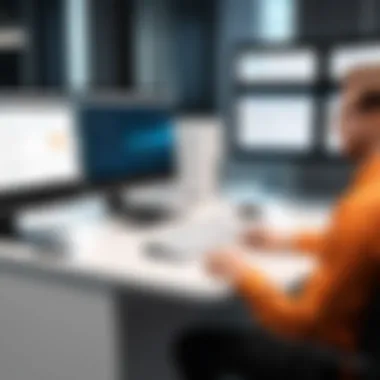

Intro
In the landscape of visitor management systems, iLobby has carved a niche for itself. This article provides a thorough review of iLobby, ensuring that decision-makers and IT professionals have a comprehensive understanding of its capabilities. With an emphasis on enhancing operational efficiency, we will investigate the core features, user experience, and feedback from real users. Such insights will guide organizations in deciding whether iLobby meets their unique needs.
Overview of Core Features
iLobby offers a suite of features tailored to streamline visitor management processes.
- Visitor Registration: iLobby enables visitors to register their details through an intuitive interface, capturing essential information such as name, email, and purpose of visit. This system reduces the time spent on manual entry and potential errors.
- Check-In Process: The check-in process is designed to be quick and efficient. Visitors can check in using kiosks or mobile apps, which significantly shortens wait times, especially in busy environments.
- Real-Time Notifications: Hosts receive instant notifications when their guests arrive. This aspect improves communication and ensures timely reception.
- Customizable Badges: The system generates professional-looking visitor badges on-site, which can be customized with logos and visitor information, promoting branding and security.
- Reporting and Analytics: iLobby provides organizations with detailed reports on visitor data, enabling analysis of trends and visitor patterns that can inform future operational improvements.
Comparison of Features Across Top Software Options
When evaluating iLobby, one must consider how its features stack up against competitors like Envoy and WhosOnLocation.
- User Customization: iLobby allows for extensive customization in visitor registration and badge design, which is more flexible compared to Envoy.
- Integration Capabilities: iLobby has robust integrations with tools like Slack and Microsoft Teams, ensuring seamless operations across platforms, while some competitors might offer limited options.
- Data Security: iLobby places a strong emphasis on data security, providing encryption for sensitive visitor information, often ranking higher in compliance standards.
User Experience and Interface
The user interface of iLobby is a critical component of its effectiveness.
- UI/UX Design Aspects: The platform is simple yet effective. An organized layout allows both visitors and administrators to navigate the system with ease. Features are clearly labeled, reducing the learning curve for new users.
- Importance of Usability and Accessibility: A well-designed user experience is crucial for visitor management systems. iLobby's insistence on accessibility ensures that users of varying technical abilities can use the platform without frustration.
"iLobby enhances the visitor check-in experience by providing intuitive tools and reducing administrative burdens of onboarding visitors."
To conclude, iLobby distinguishes itself with a strong emphasis on essential features and user-friendliness. This review aims to serve as a roadmap for potential users evaluating iLobby for their visitor management needs.
Overview of iLobby
The heading "Overview of iLobby" is critical in establishing a foundation for the entire article. This section not only introduces the concept of visitor management systems but also emphasizes the significance of iLobby in today's operational landscape. Understanding the nuances of iLobby is essential for decision-makers, IT professionals, and entrepreneurs who evaluate solutions to streamline guest management processes.
Visitor management systems are gaining traction as organizations seek efficiency and enhanced security. They play a fundamental role in welcoming guests, tracking visitor patterns, and maintaining compliance with safety regulations. Thus, exploring iLobby within the broader context of these systems provides insights into its functionalities and benefits.
Foreword to Visitor Management Systems
Visitor management systems (VMS) are tools designed to streamline the guest check-in process, enhance security, and improve the overall visitor experience. These systems automate various functions, including visitor registration, badge printing, and access control, which contributes to operational efficiency.
In an age where organizations prioritize streamlined processes and heightened security, VMS serves a pivotal role. They allow businesses not only to track visitors but also to gather data that can inform future strategies. This is particularly relevant in locations with high foot traffic, such as corporate offices, hospitals, and educational institutions.
The features of these systems often include:
- Digital check-in to replace traditional paper logs.
- Real-time tracking of visitor movements.
- Integration with security protocols to ensure safety.
- Data collection for reporting and analysis.
By implementing a robust visitor management system, organizations can significantly enhance their reception processes, providing a smoother experience for both hosts and visitors alike.
What is iLobby?
iLobby is a sophisticated visitor management system that addresses the complexities of managing guest interactions. Designed for modern workplaces, it simplifies the check-in process while reinforcing security measures. iLobby efficiently manages visitor data, ensuring compliance with privacy regulations and enhancing the safety of facilities.
Central to iLobby is its user-friendly interface that allows visitors to self-register upon arrival, significantly reducing wait times and administrative burdens. The platform supports mobile and desktop functionalities, enabling versatile access.
Among the notable features of iLobby are:
- Automated visitor check-in that streamlines the process.
- Badge printing solutions for easy identification of visitors.
- Integration capabilities with existing security systems.
- Robust reporting tools for compliance and operational insights.
Key Features of iLobby
Understanding the key features of iLobby is essential for decision-makers and IT professionals looking to implement an effective visitor management system. Analyzing these features allows organizations to enhance their operational efficiency, streamline visitor tracking, and improve overall security. iLobby's features cater to various needs, making it a valuable tool for businesses of all sizes. Below, we will look closely at several important aspects of iLobby's functionality.


Visitor Registration Process
The visitor registration process is a crucial element within iLobby. This feature enables organizations to collect essential information from visitors before arrival. The streamlined registration facilitates easy check-in and enhances data accuracy. For instance, iLobby allows visitors to register online by filling out a simple form which reduces wait times on-site. This system can capture details like name, purpose of visit, and other relevant information.
Moreover, the process is configurable, allowing organizations to customize the fields they wish to collect. This means that businesses can focus on collecting pertinent data relevant to their operations. Ultimately, an efficient registration process reduces administrative burdens and enhances the visitor experience.
Badging and Check-in Solutions
Badging and check-in solutions represent another significant aspect of iLobby. The platform offers a simple yet secure method for producing visitor badges. Upon completing registration, visitors can print badges immediately. This process not only ensures security but also assists in proper identification within the premises.
Moreover, the check-in process can be handled using iLobby's user-friendly interface. Visitors can check themselves in, which further minimizes staffing needs. The system can even notify hosts about their guests' arrivals through automated email alerts. This functionality ensures that organizations maintain a high level of visibility regarding visitor movements, thus enhancing overall security management.
Integration with Security Systems
Integration with existing security systems is vital for businesses leveraging iLobby. The platform is designed to work seamlessly with other security technologies, including access control systems, CCTV, and alarm systems. This capability allows organizations to create a cohesive security environment, enhancing the safety of the premises.
By integrating with systems such as AMAG Technology or Lenel, iLobby can provide real-time updates on visitor status, including check-ins and check-outs. This integration ensures that organizations can track visitors from a single point, reducing redundancy and improving response times to potential security issues. Overall, this feature elevates the security posture of any organization, making it a significant selling point for iLobby.
Reporting and Analytics Features
iLobby's reporting and analytics features provide valuable insights into visitor trends and behaviors. The system collects data on visitor traffic, entry times, and durations of visits. This information is useful for organizations looking to enhance their operational strategies or resource allocation.
Detailed reports can be generated to analyze patterns and challenges. For decision-makers, this feature can reveal specifics such as peak visiting hours, allowing better planning of resources. Moreover, analytics can fuel strategic initiatives, like optimizing lobby spaces or improving the registration process. In a more data-driven business landscape, these insights prove invaluable in refining overall operations and improving visitor experience.
"A well-implemented visitor management system not only enhances security but also enriches visitor experience, essential for customer-facing organizations."
Understanding the key features of iLobby helps in making informed decisions that align with an organization's goals and needs. As we move forward, it is clear that these functional aspects collectively create a robust platform designed to streamline visitor management.
Usability Experience
Usability experience is a crucial aspect when evaluating any visitor management system, including iLobby. This component focuses on how user-friendly and effective the software is for people interacting with it. A system that prioritizes usability can significantly enhance operational workflows. By simplifying tasks and ensuring intuitive navigation, ILobby increases productivity and reduces the chances of user errors. Decision-makers evaluating this software must consider how well it fits into their organizational processes.
User Interface Overview
iLobby's user interface is designed with clarity in mind. The layout is straightforward, allowing users to quickly access key functions like visitor registration and check-in. The color scheme and typography follow modern design principles, which helps in minimizing distraction and cognitive load. Users often comment on the ease of navigation, praising the logical arrangement of menus and options. For first-time users, the learning curve is relatively shallow. Here are some notable elements of the user interface:
- Intuitive Navigation: Menus and options are logically grouped, which allows users to quickly find what they are looking for.
- Visual Hierarchy: Important features stand out, making it easier to identify them at a glance.
- Feedback Mechanisms: Subtle notifications inform users of completed actions or errors, enhancing the overall user experience.
Mobile vs. Desktop Experience
The versatility of iLobby shines through its mobile and desktop applications. While both platforms offer similar core functionalities, there are distinct differences that may appeal to various user preferences.
On the desktop, users enjoy a broader interface that allows for multiple task management. The layout accommodates larger screens, making it easier to visualize data and manage workflows.
On mobile, the experience is optimized for quick interactions. Users often appreciate the ability to check in visitors on the go or to access essential functions without being tied to a desk. However, users should be aware that some advanced features might be limited on mobile devices. Important points include:
- Desktop:
- Mobile:
- Larger display lends itself to detailed task management.
- Better suited for data-intensive activities.
- Quick access for urgent check-ins.
- Limited advanced functionalities compared to desktop.
Customization Options for End Users
Customization is a significant strength of iLobby. Organizations often have unique requirements for visitor management, making flexibility essential. iLobby allows users to tailor aspects of their interface and user experience to better meet their individual or organizational needs.
For instance, users can customize visitor registration forms to gather pertinent information specific to their operations. Branding elements can also be integrated, ensuring that the system aligns with the company's identity. Other valuable customization options include:
- User Roles and Permissions: Different access levels cater to specific user responsibilities, ensuring data security and appropriate use of the system.
- Notification Settings: Users can set preferences for alerts and notifications, streamlining how they receive important information.
- Compliance Features: iLobby can be adjusted to include specific compliance requirements based on the organization's operational sector.
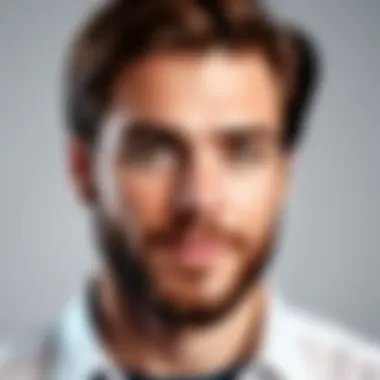

Customization not only enhances user experience but also plays a pivotal role in ensuring that systems like iLobby meet the compliance and operational standards of diverse organizations.
Customer Feedback on iLobby
Customer feedback plays a crucial role in assessing the effectiveness of any software, and iLobby is no exception. As a visitor management system, iLobby directly impacts front-desk operations, security, and overall visitor experience within organizations. Delving into user feedback provides essential insights for potential adopters about the strengths and weaknesses of the platform. By examining this feedback, decision-makers, IT professionals, and entrepreneurs can make more informed choices regarding iLobby's potential fit for their operational needs. Evaluating user experiences can highlight certain benefits that may align with organizational objectives, while also exposing concerns that could necessitate further investigation.
Positive User Experiences
Many users have reported that iLobby significantly streamlines the visitor registration process. The system is often praised for its intuitive interface, making it easy for both visitors and staff to navigate. Users frequently highlight the following key aspects of their positive experiences:
- Efficiency: Visitors can check in quickly using iLobby’s self-service kiosks, reducing wait times and improving visitor flow.
- Accessibility: The mobile-friendly design allows for easier access, enabling organizations to manage visitor records effectively on the go.
- User Support: Many customers appreciate the responsive support team provided by iLobby, who assist with onboarding and any technical issues that arise.
Furthermore, organizations have noted enhanced security due to the thorough visitor screening process that iLobby facilitates. The system's ability to integrate seamlessly with existing security measures adds another layer of comfort for users. This comprehensive approach provides management teams with valuable real-time insights into who is on their premises.
Common User Concerns
While many users report satisfied experiences with iLobby, some common concerns have emerged. Understanding these issues aids potential users in gauging any limitations of the system. Some frequently mentioned points of concern include:
- Learning Curve: A few users stated that the initial setup necessitates a learning period, especially for staff unfamiliar with visitor management systems.
- Pricing Transparency: Some customers feel the pricing structure could be clearer, with additional modules and options potentially leading to unexpected costs.
- Customization Limitations: A segment of users has expressed a desire for more robust customization features for branding and layout, particularly in terms of aligning the interface closely with their organization's identity.
"Understanding both the strengths and limitations of a platform like iLobby helps organizations make informed decisions for their visitor management needs."
By analyzing these aspects of customer feedback, potential users can weigh the comprehensive benefits against the minor drawbacks, leading to a more polished decision-making process.
Comparative Analysis
Analyzing iLobby in comparison to its competitors provides valuable insight for organizations considering its adoption. The Comparative Analysis section not only sheds light on how iLobby stands against other visitor management systems but also highlights its unique strengths and features. This information can guide decision-makers in selecting a system that best aligns with their operational needs.
By comparing iLobby with its counterparts, we can assess various factors such as features, user experience, integrations, and pricing. Organizations often face challenges when evaluating multiple solutions in a crowded market. Hence, a rigorous comparative analysis can save time and resources by elucidating the key differentiators. Such understanding may also influence the overall strategy regarding visitor management and security protocols.
iLobby vs. Competitors
iLobby competes with various visitor management systems like Envoy, Sign In App, and VisitorBridge. Each system has its advantages, but iLobby distinguishes itself in a few pivotal ways.
- Advanced Security Features: iLobby integrates seamlessly with existing security protocols. Its features like photo ID capture and pre-registration improve security measures significantly compared to rivals.
- User Experience: The interface is intuitive, designed keeping user engagement in mind. Many competitors lack a similar level of design simplicity, which can lead to frustrating experiences for some users.
- Customization Capabilities: iLobby offers robust customization options. Organizations can tailor the visitor experience according to their unique requirements, something that is often limited in other systems.
Market Position of iLobby
iLobby occupies a significant position in the visitor management market. Its focus on seamless integration with existing infrastructures has elevated its status among both small and large enterprises. Recent market trends indicate a growing need for comprehensive visitor management solutions as organizations prioritize streamlined operations and enhanced security.
- Market Share: Data shows that iLobby controls a commendable share in the visitor management sector, primarily due to its adaptability across various industries.
- Industry Recognition: Numerous organizations have recommended iLobby for its efficacy and relatability. Evaluations from current users reflect a trend of satisfaction concerning the product’s operation.
- Future Outlook: Analysts posit that iLobby will continue to grow as the demand for advanced management systems increases. Its focus on innovation ensures that it remains competitive, adapting to market needs effectively.
"Understanding how iLobby stands against its competitors is crucial for any organization seeking to enhance their visitor management processes. It allows for strategic planning and informed decision-making."
In summary, through this comparative lens, iLobby not only appears as a practical choice but also as a leader ready to meet evolving demands.
Implementation and Support
The implementation and support of iLobby is crucial for organizations seeking a smooth transition to an efficient visitor management system. This section addresses why these aspects are significant and what considerations decision-makers should keep in mind. Without proper implementation, even the most advanced system can falter. Therefore, understanding the onboarding process and available customer support options is essential.
When companies adopt iLobby, they not only need to install the software but also train their staff to utilize it effectively. A well-structured implementation can lead to increased productivity and reduced operational delays. Moreover, the available support can greatly enhance user satisfaction and trust in the system.
Onboarding Process
The onboarding process for iLobby is designed to facilitate a seamless transition from traditional methods of visitor management to a more automated solution. Typically, this process consists of several systematic steps:
- Initial Assessment: Understanding the specific requirements of the organization is vital. This involves evaluating current visitor management processes and identifying gaps.
- System Configuration: Once requirements are clear, the iLobby system is configured to meet these needs. This includes setting up user permissions, custom workflows, and integrating necessary security protocols.
- Training Sessions: Staff who will use iLobby must undergo training sessions. These are aimed at ensuring all users feel confident navigating the system. Training can be conducted through webinars, in-person sessions, or through comprehensive video tutorials.
- Testing Phase: Before full deployment, a testing phase is essential. This allows users to familiarize themselves with the system and for any potential issues to be addressed.
- Go-Live: After testing is complete and users are comfortable, the system goes live. Continuous monitoring during this phase can help quickly resolve any unforeseen challenges.


Proper onboarding not only helps in mitigating disruption but also enhances user engagement and competency with the system.
Customer Support Options
Customer support is another pillar of consideration when implementing iLobby. Various options are available to assist users, including:
- Help Center: The online help center serves as a comprehensive resource. Users can access FAQs, guides, and troubleshooting articles.
- Email Support: Direct email access to the support team offers a more personalized response to particular issues.
- Phone Support: For immediate concerns, users can call customer support. This is often preferred for urgent matters.
- Live Chat: Many organizations find live chat functionality valuable for real-time assistance during regular business hours.
The effectiveness of these support options can significantly impact the overall user experience. As potential users assess iLobby, understanding the level of support and resources available is essential for informed decision-making.
Customer support is not just about resolving issues; it's about providing ongoing guidance to maximize the value of the product.
Enabling a robust support structure can empower organizations to fully leverage iLobby's capabilities, thus enhancing operational efficiency. This aspect should not be overlooked as part of the overall implementation strategy.
Cost Considerations
Understanding the financial implications of any software solution is critical for informed decision-making. When it comes to iLobby, the costs associated with its adoption can significantly influence its viability for an organization. Cost considerations encompass several key elements: the pricing structure, potential returns on investment, and how iLobby compares with its competitors in terms of value. Evaluating these factors allows decision-makers to assess not only the initial expenditure but also the long-term financial impact of implementing iLobby.
Pricing Structure of iLobby
The pricing model for iLobby typically involves a subscription-based approach. This means organizations pay a recurring fee, which can vary based on the chosen package. While specific numbers can change, common pricing tiers often include basic, standard, and premium options, which offer different features and levels of support. Here’s a breakdown of the common elements:
- Basic Tier: Suitable for small businesses or organizations with minimal visitor traffic. Generally includes essential features like visitor registration and basic reporting.
- Standard Tier: Designed for medium-sized enterprises, this package often includes advanced features such as custom notifications, integration with security systems, and reporting tools.
- Premium Tier: Intended for larger organizations, this package usually encompasses extensive functionalities, enhanced support, and customization options to meet specific needs.
These tiers allow organizations to choose a plan that fits their budget while addressing their operational requirements. Furthermore, it is crucial to consider any additional costs associated with implementation, training, and potential upgrades in features as the organizational needs evolve.
Value Assessment Against Competitors
When assessing the value of iLobby, it is useful to compare it to similar visitor management systems in the market. Competitors often include Qminder, Envoy, and Traction Guest. A thorough analysis reveals several factors:
- Features: iLobby may provide unique features that some competitors lack. These could include advanced analytics or mobile accessibility, enabling better visitor management.
- Ease of Use: User feedback often highlights the intuitive interface of iLobby, making onboarding and day-to-day operations smooth for staff, an important factor when evaluating overall value.
- Customer Support: Assessing available support options plays a critical role. Strong customer support can reduce downtime and enhance user experience.
- Cost vs. Functionality: It is vital to evaluate whether the cost of iLobby aligns with the features it offers. Sometimes, higher-priced options deliver a broader set of tools that provide more value over the long term.
Given these considerations, potential users can make more informed decisions about whether iLobby is the right choice for their organization.
"The decision to invest in a visitor management system extends beyond upfront costs; it requires evaluating long-term benefits and operational efficiencies."
Organizations looking at iLobby must balance the pricing with the unique advantages it provides to assess its value against competitors. This comprehensive understanding helps ensure that the investment aligns with organizational goals and operational efficiency.
Finale
In wrapping up our comprehensive review of iLobby, it is vital to underscore its significance within the realm of visitor management systems. This article has traversed through various aspects of iLobby, including its features, usability, customer feedback, competitive landscape, and more. Each element contributes to the broader understanding of how iLobby functions as an essential tool for organizations looking to enhance operational efficiency.
Understanding the findings discussed throughout is integral for decision makers and IT professionals. The evaluation of user experiences and sharing of insights into customer support options and pricing structures create a clearer picture for potential users.
The pivotal role that iLobby serves in streamlining check-in processes and improving security protocols cannot be overlooked. As businesses face increasingly complex challenges related to managing visitors and ensuring safety, systems like iLobby represent crucial investments.
"Employee and visitor experiences can dictate not just satisfaction, but overall productivity and security within an organization."
Potential users should reflect on the information presented in this article to gauge if iLobby aligns with their specific needs and operational context. Cost consideration, usability, and system integration are elements that warrant thorough evaluation. By internalizing these insights, organizations can make informed decisions conducive to their operational goals.
Final Thoughts on iLobby
iLobby has established a reputation as a leading solution in visitor management, capturing attention through its user-friendly interface and effective capabilities. Its focus on simplifying visitor registration and improving security lends itself to creating a better experience for both organizations and their guests.
The integration of comprehensive reporting features also allows users to gather insights that can guide operational decisions. This adaptability is particularly valuable for organizations that prioritize data-driven approaches. Additionally, the feedback from current users highlights iLobby's reliability, reinforcing its standing in the market.
However, like any solution, it is not without its concerns. Users have pointed out areas where iLobby can improve, particularly in integration with other systems and customization options for specific organizational needs. These factors are important when considering iLobby for implementation.
Recommendations for Potential Users
For organizations contemplating the adoption of iLobby, here are several recommendations:
- Assess Organizational Needs: Understand what features are critical for your specific setup. Engage with stakeholders to gather insights on required functionalities.
- Take Advantage of Trial Periods: If available, utilize any free trials offered by iLobby to gauge its impact within your environment. Practical testing can reveal usability and effectiveness.
- Evaluate Compatibility: Ensure that iLobby integrates smoothly with existing systems in your organization. Seamless integration is essential to avoid disruption and extra work.
- Consider Scalability: Look into how iLobby can adapt as your organization grows. Choosing a solution that can scale with your needs is critical for long-term success.
- Review Customer Support Options: Reliable support can make or break the user experience. Understanding the support structure can play a crucial role in successful implementation.
By reflecting on these recommendations, potential users can make informed decisions that align with their unique contexts and needs.



