Explore the Essentials of Construction Inspection Software


Intro
Construction inspection software has gained prominence as the construction industry evolves. Project managers and engineers increasingly recognize the importance of using digital tools to enhance accuracy and efficiency in inspection processes. This section introduces the necessity of these software solutions and sets the stage for a detailed exploration of their core features, usability, and future trends in the sector.
Overview of Core Features
When evaluating construction inspection software, several essential functionalities stand out. Understanding these features can guide decision-makers in selecting the most suitable solution.
- Real-time Data Collection: The ability to collect data on-site as inspections occur is crucial. This reduces the need for manual entry and minimizes errors.
- Reporting Tools: Comprehensive reporting functionality allows teams to generate detailed inspection reports easily. Reports often include photographs, annotations, and notes, providing clarity and context.
- Integration Capabilities: The software should seamlessly integrate with existing project management tools, such as Procore and Autodesk BIM 360. This interconnectivity enhances workflow and data consistency.
- Mobile Accessibility: A mobile-friendly interface allows inspectors to carry out inspections from their smartphones or tablets. This flexibility is vital, considering the mobile nature of construction work.
- Compliance Tracking: Many solutions now offer features that assist in ensuring compliance with local regulations and safety standards, thus reducing potential legal issues.
When comparing software options, it is essential to consider these functionalities. For example, PlanGrid and Fieldwire have robust mobile capabilities but differ in how they handle reporting. PlanGrid focuses on document management while Fieldwire emphasizes task management alongside inspections.
User Experience and Interface
User experience (UX) and user interface (UI) are paramount for the success of construction inspection software. An intuitive design can significantly enhance overall efficiency.
- Usability: The software should have a straightforward interface that allows users with various tech skills to navigate easily. Complex navigation can lead to productivity loss.
- Accessibility: Accessibility features play an essential role. This means considering diverse user needs, from those with disabilities to operators unfamiliar with technology. Features like voice commands or adjustable text size can improve usability.
An effective interface positively impacts user satisfaction and adoption rates. Additionally, software like BuildingBlok has made strides in creating more user-centric platforms, focusing on clean designs and ease of use.
"The right construction inspection software is not just a tool; it is a cornerstone of effective project management, enabling teams to maintain high standards and meet regulatory requirements."
As construction inspection software continues to evolve, industry professionals must stay informed about the features, usability aspects, and how they integrate with existing practices. This proactive approach will prepare them for upcoming challenges and ensure successful project outcomes.
Intro to Construction Inspection Software
Construction inspection software has emerged as a pivotal element in modern construction management. As projects become more complex, the need for precise oversight and coordination has escalated. This software is not merely a tool; it embodies a shift in how construction professionals approach project quality and compliance. By integrating various processes into a unified platform, it streamlines workflows and fosters enhanced communication among stakeholders.
Definition and Importance
Construction inspection software refers to digital solutions designed to facilitate and manage the inspection process within the construction industry. These applications enable users to document findings, track issues, manage compliance, and generate reports efficiently. Their significance lies in the ability to ensure that projects adhere to safety standards and regulations, ultimately protecting the workers and investment involved.
The importance of this technology can be discerned through several aspects:
- Increased Accuracy: Automated data collection reduces human error, leading to more reliable inspections.
- Enhanced Collaboration: With real-time updates and shared access, teams can stay aligned and informed throughout the project.
- Time Savings: By simplifying workflows, inspection software helps speed up the inspection process, allowing for faster decision-making.
- Regulatory Compliance: These tools help maintain industry standards, ensuring that all necessary checks are performed and documented.
Historical Context
Historically, construction inspections relied on traditional methods that often entailed pen-and-paper documentation. This approach, while functional, frequently led to inefficiencies, miscommunication, and inaccuracies. As technology advanced, construction professionals began adopting digital means to track inspections, eventually leading to the development of specialized inspection software.
The evolution of construction inspection software can be traced back to early database technologies that facilitated project management tasks. Over the decades, software became more sophisticated, integrating mobile functionalities and cloud capabilities. These advancements transformed how inspections are conducted, shifting from reactive measures to proactive management.
Understanding this historical context is crucial for recognizing the ongoing evolution within the construction industry and its reliance on innovative technologies to meet contemporary challenges. As companies strive for competitive edges, the adoption of construction inspection software becomes not just beneficial but essential.
Key Features of Construction Inspection Software
Construction inspection software serves as a vital asset for companies operating in the construction industry. Understanding its key features can help professionals make informed decisions that improve efficiency, reduce costs, and enhance the overall quality of their projects. The features of construction inspection software extend far beyond simple documentation. They contribute to an integrated workflow that enhances project oversight, protects data integrity, and facilitates communication among team members.
Mobile Functionality
Mobile functionality is an essential feature in modern construction inspection software. This capability allows inspectors to access important documents and data from any location using smartphones or tablets. Inspections often take place on-site, where access to desktop computers is limited. With mobile functionality, construction inspectors can capture images, record notes, and complete checklists in real time. This immediacy minimizes the risk of information loss and ensures that any potential issues are documented promptly.
Additionally, mobile applications can synchronize data automatically with the cloud, ensuring that all team members have access to the latest information. This feature promotes transparency and enables better decision-making. For example, if an inspector identifies a problem, the entire team can be notified instantly, allowing for rapid remediation. The result is a more agile workflow that answers the dynamic needs of construction projects.
Real-Time Collaboration
The ability for team members to collaborate in real time is a game changer in construction inspection software. Real-time collaboration allows stakeholders to share updates, exchange feedback, and modify plans on the fly. This interconnectedness is particularly valuable in environments where quick responses are crucial.
When different roles—such as project managers, architects, and site supervisors—can access and update information simultaneously, project delays caused by miscommunication can be reduced. For instance, if changes are made to project specifications, all affected parties can adapt quickly rather than waiting for formal reports. This instant communication is critical for maintaining alignment across teams, decreasing misunderstandings, and enhancing workflow efficiency.
Data Management and Reporting
Data management and reporting are foundational features of construction inspection software. These tools provide a streamlined way to collect, organize, and analyze data relevant to inspections. Data from various sources can be integrated into one cohesive platform, which aids in the identification of patterns, trends, and potential issues.
Effective reporting tools allow users to generate custom reports that illustrate inspection results clearly. These reports can incorporate visuals such as graphs and tables, making them easy to interpret. Robust data management not only protects historical records but also assists in compliance with industry regulations.
Benefits of Using Construction Inspection Software


The use of construction inspection software provides numerous benefits that greatly influence the efficiency and effectiveness of construction projects. This section emphasizes the significant advantages offered by such software, focusing on improved efficiency, enhanced quality control, and cost savings. Understanding these facets is crucial for decision-makers and IT professionals in selecting appropriate tools that align with their operational needs.
Improved Efficiency
Efficiency is a core component of any successful construction project. Construction inspection software optimizes workflows by automating various processes, which can lead to significant time savings. By digitizing inspections, teams can streamline data collection, reduce paperwork, and eliminate the need for manual entry. This leads to quicker turnaround times for reports and documents, enabling decision-makers to act swiftly.
Moreover, mobile functionality allows inspectors to perform tasks on-site using tablets or smartphones. This is immensely handy as it reduces the lag time between inspection and reporting. Instead of waiting to return to the office to input findings, inspectors can upload data in real-time. This dynamic responsiveness enhances not only individual project timelines but also contributes positively to overall resource management within the organization.
Enhanced Quality Control
Quality control is critical in the construction industry. Construction inspection software supports this by providing tools for comprehensive tracking and reporting of compliance with industry standards and project specifications. Through simple yet effective quality management modules, stakeholders can monitor issues and defects as they arise.
The software often includes features like checklists, inspection templates, and defect-tracking modules, which facilitate a thorough evaluation of work completed. These tools ensure that all aspects of a project meet the required standards before moving forward, reducing the risk of costly rework. Furthermore, tracking software allows for historical reporting, which means future projects can benefit from lessons learned in past inspections.
"Using construction inspection software can drastically reduce mistakes and improve project perceptions among stakeholders."
Cost Savings
Cost control is essential for maintaining profitability in construction projects. The integration of construction inspection software can lead to significant cost savings through various channels. First, by improving efficiency, it minimizes labor hours spent on redundant tasks. The automation reduces human errors, thus avoiding costly retrials and associated expenses.
In addition, better quality control means that projects have fewer defects and delays, reducing the financial burden of reconstructions or corrective measures. Streamlined communication via advanced tracking features also means that misunderstandings are minimized, ensuring that all parties are aligned on project goals and requirements.
Finally, data collected through the software can reveal insights that help in budgeting future projects better, leading to more informed financial planning. Considering all these aspects, choosing effective construction inspection software can substantially impact a company's bottom line.
Industry Trends Influencing Software Development
As construction inspection software evolves, understanding the industry trends that shape its development is crucial. These trends not only enhance software capabilities but also align solutions with the changing demands of the construction sector. Each trend presents unique advantages, considerations, and strategies vital for decision-makers and IT professionals.
Rise of Cloud-Based Solutions
Cloud-based construction inspection software fosters accessibility and collaboration. By hosting data remotely, teams can access the software from any location, facilitating remote work and project management. This shift allows for real-time updates, ensuring all team members are informed promptly.
Benefits of cloud solutions include reduced costs associated with hardware and infrastructure. Businesses are shifting away from traditional systems, recognizing the efficiency and scalability cloud offers.
Moreover, security features in cloud software continuously evolve, ensuring data protection against various threats. Companies can also benefit from subscription models, which help manage costs effectively. With robust cloud solutions, organizations can leverage substantial computational power without upfront investments in physical servers.
Integration of Artificial Intelligence
Artificial intelligence (AI) has begun to infiltrate construction inspection software, promising significant enhancements in decision-making processes. AI technologies can analyze vast amounts of data quickly, identifying patterns and insights that would typically take much longer for humans to detect.
AI can automate routine inspections, reducing the time needed and allowing professionals to focus on more complex issues. Predictive analytics, driven by AI, can forecast potential delays or problems in projects, enabling teams to take proactive measures. This leads to improved overall project efficiency and risk management.
Integrating AI solutions requires a reevaluation of existing workflows. Companies should invest in training to ensure their workforce can effectively utilize AI, maximizing its potential benefits.
Sustainability and Green Building Practices
Sustainability is no longer an option; it is a necessity in construction. The rise in green building practices influences construction inspection software development significantly. This trend emphasizes the need for tools that can easily assess compliance with sustainability standards, such as LEED.
Construction inspection software increasingly incorporates features to measure environmental impact, ensuring buildings are energy efficient and using sustainable materials. The ability to generate reports on sustainability metrics is becoming standard in many software solutions.
By focusing on green building practices, software developers promote resource management and waste reduction. These practices not only align with regulatory requirements but also cater to an environmentally conscious market. As architects, contractors, and clients prioritize sustainable practices, the construction software landscape will continue to reflect these values.
"Incorporating sustainability in construction inspection software is not just good practice, it's a pathway to future-proofing the industry."
Overall, these trends pave the way for more flexible, efficient, and responsible approaches to construction inspections. Each trend adds layers of complexity and opportunity in selecting the right software, tailoring solutions to meet contemporary demands.
Challenges in Implementing Construction Inspection Software
Implementing construction inspection software presents numerous challenges that must be addressed for a successful integration. Understanding these issues is crucial for industry professionals as they directly influence the efficacy and usability of the software. This section will dive into three primary challenges: user adoption and training, data security concerns, and integration with existing systems. By navigating these hurdles effectively, businesses can maximize the benefits of construction inspection software.
User Adoption and Training
User adoption is often the most significant barrier in implementing new software. Even the most sophisticated tools will fail if users do not embrace them. This underlines the need for a solid training program. Companies must ensure that all end-users understand how to use the software effectively. This requires tailored training sessions that consider the varying levels of technological proficiency among users.
Additionally, it is relevant to foster a culture of openness about the software’s benefits. Relying solely on manuals might not be enough. Real-world applications through hands-on experience can deepen understanding. Encouraging feedback during training can also provide insights that help adapt the program for future users. Allocating resources to training programs can significantly ease the transition and lead to a more engaged workforce.
Data Security Concerns
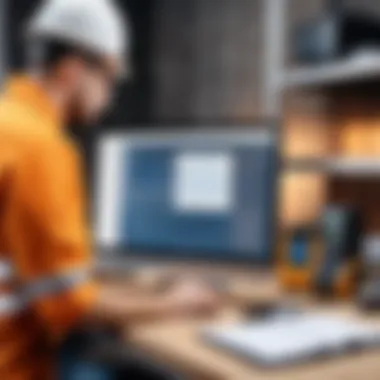

Data security is a critical issue for any software in the construction industry. Given the sensitive nature of construction projects, any breach could have major repercussions. Construction inspection software must be equipped with robust security features. This includes data encryption and secure user authentication processes.
Moreover, companies require clear protocols for managing cybersecurity risks. Educating employees about potential threats like phishing attacks is vital. Regular software updates are also necessary to patch vulnerabilities.
"In the age of digital transformation, securing data is not just a choice but a necessity."
Involving IT professionals early in the decision-making process can help identify any weak points in security. This proactive approach can save businesses from potential breaches and instill confidence in users about the safety of their data.
Integration with Existing Systems
Integrating construction inspection software with existing systems poses its own challenges. Many companies already use a mix of software tools for accounting, project management, and communication. The new inspection software must seamlessly connect with these systems to avoid data silos.
Proper assessment of the existing systems should be conducted to understand potential compatibility issues. Identifying tools that support integration through Application Programming Interfaces (APIs) can ease this process. Companies may also need to consult with technology vendors to ensure they are choosing software that aligns with their current tools.
Ensuring uninterrupted workflows during the integration process is essential. A phased rollout could be more effective than a complete switchover. Organizations should plan for potential setbacks and engage users throughout the transition to minimize disruptions.
Selecting the Right Construction Inspection Software
Choosing the appropriate construction inspection software is a crucial step for any organization seeking to improve its project management capabilities. The right software can streamline processes, enhance communication, and boost efficiency, ultimately leading to better project outcomes. Failing to select the right tool can result in wasted resources, missed deadlines, and costly errors. Therefore, organizations must carefully consider their specific needs and the features that will best serve those requirements.
Assessing Business Requirements
A thorough assessment of business requirements is the cornerstone of selecting the right construction inspection software. Organizations must first identify their workflows and what tasks need optimization. This involves understanding the specific processes involved in construction projects, including scheduling, documentation, and compliance checks. For example, a company that focuses on residential projects may require different functionalities compared to one working on large commercial builds.
Questions to consider include:
- What types of inspections are conducted?
- Who will be using the software, and how tech-savvy are they?
- What reporting capabilities are necessary?
- Do certain regulations need to be adhered to?
By clearly outlining these requirements, stakeholders can narrow down their choices, ensuring that the software selected will enhance productivity rather than complicate existing routines.
Evaluating Software Features
Once business requirements are established, the next step is evaluating the features available in different software solutions. Not all construction inspection software is created equal. Key features to look for include:
- Mobile functionality: Increasingly, field workers need access to data on-the-go to perform inspections more effectively.
- Real-time collaboration: Teams should be able to communicate and share updates instantly, reducing delays.
- Data management and reporting: Effective software should allow for easy capturing, storing, and reporting of data to meet various stakeholders’ needs.
Prioritize features that align closely with assessed business needs. A software solution can be impressive in its capabilities but may be irrelevant if it does not address specific pain points facing the organization.
Cost Considerations
Cost is an inevitable factor in the decision-making process for construction inspection software. While the price is often a determining factor, it’s essential to look beyond the initial expenditure and consider the long-term value the software will provide. Some key points to keep in mind include:
- Initial costs vs. potential savings: The software that appears more expensive may ultimately result in cost savings through improved efficiencies.
- Subscription versus one-time payment: Many solutions offer subscription models which may be financially manageable over time but can accumulate costs if not monitored.
- Training and maintenance: Factor in costs associated with training staff and maintaining the software to ensure it stays current and functional.
Make an informed decision based on a combination of projected benefits and potential costs over the software's lifecycle.
The right software choice requires a blend of understanding operational needs, assessing software capabilities, and analyzing total costs.
Ultimately, selecting the right construction inspection software can take time and dedicated effort. However, doing so can lead to improved project management processes, enhanced team collaboration, and successful project outcomes. Organizations should approach this process methodically to make a choice that meets all their inspection needs.
Implementation and Integration Strategies
Implementation and integration strategies are critical to the success of construction inspection software. Many organizations face challenges when transitioning to new systems, particularly in a field that demands precision and efficiency. Properly planned implementation eases user adaptation and maximizes the benefits derived from the software.
Organizations must regard implementation as an ongoing process rather than a one-time event. Continuous integration of the software into daily operations becomes necessary for realizing its full potential. A good strategy reduces confusion, integrates functionality seamlessly, and encourages user satisfaction.
Development of a Roll-Out Plan
Creating a roll-out plan is an essential step in implementing construction inspection software. A well-structured plan provides clarity on what will happen and when. It helps to manage the expectations of all stakeholders involved in the project.
An effective roll-out plan should include:
- A timeline that details all phases of implementation.
- Critical milestones to monitor progress and keep the project on track.
- Identification of key team members responsible for various aspects of the implementation.
- Comprehensive training sessions for users to familiarize them with the new software. This ensures that everyone knows how to utilize the features effectively.
- A feedback mechanism for users to report any issues or improvement suggestions during and after the roll-out.
Establishing clear objectives is also crucial. Organizations should define success metrics to evaluate the software performance post-implementation. Without these metrics, measuring whether the software meets its intended goals can become challenging.
"A successful implementation plan is one that considers every detail, from training to performance metrics."


Continuous User Support
The importance of continuous user support cannot be overstated. Once new construction inspection software is in place, ongoing support ensures that users remain confident and competent in their tasks. Continuous support becomes vital for maintaining productivity and minimizing disruptions.
Several elements play a role in providing effective user support:
- Help Desks: Establish responsive help desks to address user queries quickly and efficiently. Technical staff should be available to troubleshoot common issues.
- Regular Training: Ongoing training sessions need to be scheduled. This can include refresher courses or updates on new features as they get released. Regular training can help maintain high standards of proficiency among users.
- User Communities: Building communities among users can enhance understanding. Forums or online groups provide platforms for discussion, solutions, and shared experiences among professionals in construction. Problems often arise that others may well have faced and solved.
- Feedback Collection: Organizations should routinely gather feedback on user experience. This insight is critical for understanding ongoing challenges, system efficacy, and areas for enhancement.
Ultimately, both careful roll-out planning and robust user support determine whether construction inspection software integration will lead to long-term success or will become a missed opportunity.
Engaging in these strategies not only empowers the teams involved but also ensures that the organization harnesses the full advantages of the technology.
Case Studies of Successful Implementations
The examination of case studies regarding construction inspection software adds valuable context to its theoretical benefits. By reviewing real-world applications, professionals can grasp not just the utilitarian aspects of software, but also the challenges and solutions encountered. These insights allow industry players to mitigate risks and promote successful outcomes. Observing how various organizations implemented these tools also sheds light on best practices and strategic frameworks that can be adapted across different project types.
Large Scale Construction Projects
Large scale construction projects often involve significant budgets and numerous stakeholders. The successful implementation of construction inspection software in such projects can lead to improved collaboration among teams, effective tracking of project progress, and enhanced quality assurance.
A notable example is the implementation at the Panama Canal expansion project. The project managers used construction inspection software that enabled real-time updates and allowed engineers to perform inspections directly from their mobile devices. This integration streamlined communication, minimized errors, and sped up decision-making processes, leading to a timely completion of the project—under budget and meeting all compliance standards.
Moreover, using digital documentation instead of paper increased overall accountability. By maintaining a clear and accurate log of project inspections, stakeholders could easily access critical data, which bolstered transparency and trust among them.
Small and Medium Enterprise Examples
In the case of small and medium enterprises, the use of construction inspection software can be more transformative when compared to traditional methods. These organizations often operate with limited resources and staff. As such, the efficiencies gained from technology can have a significant impact on their operational capabilities.
For instance, a small contractor in the Midwest adopted a cloud-based construction inspection tool to manage their ongoing projects. This shift allowed the contractor to digitize inspections and reporting. They found that, after implementing the software, their administrative tasks were reduced by 40%, which freed up time for supervisors to focus on site management.
Regular updates through the software facilitated easier communication with clients, offering them transparency on project developments. Furthermore, having a centralized location for all documents reduced the risk of information loss and helped in maintaining compliance with industry standards.
In summary, these case studies reveal that construction inspection software is not just a tool but a significant strategic asset. From large scale projects to small enterprises, adapting these technologies enhances operational efficiency, promotes transparency, and fosters better collaboration among all stakeholders involved in the construction process.
Future Outlook for Construction Inspection Software
The future of construction inspection software is pivotal for enhancing operational efficiency and ensuring adherence to quality standards. This section will evaluate emerging technologies and predicted market trends that are shaping the landscape of this essential industry tool.
Emerging Technologies
Several technologies are emerging that have the potential to revolutionize construction inspection software. These include:
- Drones: Employing drones can automate inspections, reducing the need for manual checking. They can capture high-resolution images and data from hard-to-reach areas, producing more thorough reports.
- Artificial Intelligence: The integration of AI offers enhanced data analysis. This technology can sift through vast amounts of inspection data, identifying patterns and helping decision-makers act swiftly based on quality insights.
- Augmented Reality (AR): AR can assist onsite teams by overlaying digital information onto physical spaces. This makes it easier for inspectors to visualize construction plans compared to the ongoing work, thus minimizing errors.
These technologies collectively point toward a more efficient inspection process. Companies adopting these tools will likely experience increased accuracy in inspections and ultimately enhance project delivery timelines.
Predicted Market Trends
Several market trends are set to influence the construction inspection software landscape in the coming years:
- Increased Demand for Integration: As construction projects become more complex, the need for software that integrates seamlessly with existing platforms will grow. This integration allows for a centralized overview, facilitating better management and collaboration.
- Focus on User Experience: The user interface and experience will take precedence. Simple, intuitive software is essential, especially when working with professionals who may not have extensive IT expertise.
- Rise of Subscription Models: Instead of extensive upfront costs, more companies are shifting toward subscription-based models. This change can provide costs that adapt as the needs of a business evolve.
- Regulatory Compliance Needs: Regulatory standards are constantly evolving. Software that can adapt to these changes will be vital to companies aiming to remain compliant.
"Understanding future trends allows companies to align their operational strategies effectively, ensuring sustained growth and competitiveness."
Finale
The conclusion of this article on construction inspection software serves as a vital synthesis of all discussed elements. In today’s construction landscape, the significance of utilizing such software cannot be overstated. It offers efficiency, improves quality control, and is increasingly becoming a standard practice within the industry.
Construction inspection software simplifies the inspections process. It enables professionals to collect data systematically and address issues in real-time. This results in minimizing delays and reducing overall project costs. Moreover, the applications available today can accommodate a variety of project sizes, making them adaptable for both large scale operations and small businesses alike.
When it comes to selecting the right construction inspection software, there are crucial considerations to keep in mind:
- User-friendliness: Tools with intuitive interfaces often yield higher user adoption rates.
- Integration capabilities: The software should integrate smoothly with existing systems to enhance functionality.
- Scalability: As projects grow, the software must be capable of scaling accordingly.
Importance of References
- Credibility: Citing authoritative sources adds weight to the analysis presented. It separates subjective opinions from established facts.
- Further Learning: Readers interested in deeper studies or related topics can reference the included materials.
- Navigation of the Topic: References may highlight ongoing discussions in the industry, providing a larger framework for understanding the nuances of construction inspection software.
The consideration of quality resources enhances the overall effectiveness of this article. Having references from recognized platforms like Wikipedia, Britannica, and industry-specific forums like Reddit allows the audience to dig deeper.
Benefits of Proper Referencing
The inclusion of references properly demonstrates diligence and respect for intellectual property. It fosters a culture of transparency in discussions about software solutions.

