Cornerstone Review: A Comprehensive Analysis


Intro
In the constantly evolving world of business software, finding a reliable solution is akin to discovering a needle in a haystack. Companies are bombarded with myriad options, all boasting unique features and selling points. Among these options, Cornerstone emerges as a frontrunner, designed to optimize various facets of business operations. This article dives deep into what Cornerstone offers, shedding light on its core features, user experience, and how it stacks up against its competition.
Understanding the intricacies of software solutions today is vital for decision-makers, entrepreneurs, and IT professionals who are in the market for tools that can fundamentally transform their operational workflows. Here, we aim to equip you with a well-rounded view of Cornerstone, evaluating everything from its functionalities to pricing strategies.
Overview of Core Features
When dissecting a software solution like Cornerstone, it’s crucial to grasp its core features that separate it from the pack. Each functionality not only contributes to efficiency but also enhances user satisfaction. Let’s break down the essential capabilities that Cornerstone has to offer:
Description of Essential Functionalities
- Learning Management System (LMS): Cornerstone provides a robust LMS that enables organizations to deliver, track, and manage employee training programs. By centralizing all training materials, companies can ensure their workforce remains competitive and compliant.
- Performance Management: This feature allows HR teams to set measurable performance objectives, conduct evaluations, and facilitate ongoing feedback. This structured approach helps in aligning employees’ goals with the broader business objectives.
- Recruiting Solutions: With tools to streamline the hiring process, Cornerstone ensures that firms can attract and retain top talent. It supports collaborative hiring, applicant tracking, and advanced analytics to evaluate candidate fit.
- Analytics and Reporting: The platform includes built-in analytics that offers valuable insights into employee performance trends, learning outcomes, and compliance metrics. This data-driven approach empowers decision-makers with actionable information.
Comparison of Features Across Top Software Options
While Cornerstone holds a strong position in the market, understanding how it compares with peers can be enlightening. Several features can be instrumental in evaluating the effectiveness of software solutions:
- SuccessFactors: Provides a comprehensive HR suite with a focus on employee engagement tools but lacks the intuitive user interface of Cornerstone.
- Workday: Known for its complete HR functionalities but can be overwhelming due to its extensive features.
- SAP Litmos: Focuses mainly on training, offering limitations in other HR aspects compared to Cornerstone.
This comparative perspective helps highlight where Cornerstone excels and areas worth attention, providing a clearer picture to potential users.
User Experience and Interface
User experience can make or break a software tool. Cornerstone places significant emphasis on meeting user needs through an intuitive interface. The question arises—what makes its UI/UX distinct?
Insights Into UI/UX Design Aspects
The design of Cornerstone is centered around simplicity and accessibility. Menus are logically arranged, making navigation seamless even for those less tech-savvy. Key features are never more than a few clicks away, ensuring users can find necessary tools without unnecessary hassle.
Importance of Usability and Accessibility
Usability and accessibility are paramount for fostering a positive user experience. Cornerstone has implemented several enhancements including:
- Responsive Design: Works effortlessly on various devices, allowing users to access the software whether they are in the office or on the go.
- Customizable Dashboard: Users can tailor their dashboards to showcase the stats that matter most to them, facilitating quick access to vital information.
- Help Resources: Ample resources are available, including tutorials and support documentation, ensuring users can troubleshoot issues when they arise.
"A well-designed software isn't just about aesthetics; it streamlines workflows and enhances productivity."
The synergy of these design elements creates an engaging environment where users can embrace technology rather than struggle with it.
This discourse serves as a groundwork for exploring even deeper aspects of Cornerstone in the subsequent sections. By mapping out both the strengths and limitations of the software, decision-makers can align their needs more closely with what this platform has on offer.
Preamble to Cornerstone
In today’s fast-paced business environment, the selection of the right software tools can make or break an organization's efficiency. Cornerstone rises to this occasion, offering solutions that promise to reshape operational dynamics. Not only does it cater to a wide array of industries, but it also serves as a pivotal element in advancing workplace productivity through a holistic approach to software utility.
Understanding the Software Landscape
In order to truly appreciate Cornerstone’s offerings, one must grasp the larger context in which software solutions operate. The software landscape has evolved, becoming an intricate web of services aimed at streamlining processes, enhancing communication, and ultimately, driving profits.
For organizations today, the choices are staggering: from human resource management systems to performance tracking programs, every solution claims unique merit. However, the essence of effective software lies in its usability and integration capabilities. Cornerstone positions itself as a robust option by focusing on user experience and adaptability. This relevancy is timely; organizations are not merely looking for software but seeking comprehensive solutions that align with their specific needs and future aspirations.
Relevance of Cornerstone
Now, let’s zero in on why Cornerstone specifically merits attention. Organizations face challenges like employee engagement, performance measurement, and compliance oversight. Cornerstone cuts through these challenges with a suite of services designed to bolster workforce capabilities and drive engagement. It effectively addresses common pain points encountered in enterprise environments by providing tools that allow decision-makers to create tailored experiences for their workforce.
Furthermore, the need for agility in decision-making has never been greater. Cornerstone's ability to morph and adapt in response to a company’s growth stages or market shifts stands as a beacon of relevance in a saturated marketplace. Businesses aren’t just looking to stay afloat; they are striving to thrive amidst uncertainty, and Cornerstone delivers that promise, making it a centerpiece in today’s organizational strategies.
"A well-executed software strategy can lead to greater efficiency, reduced costs, and improved employee satisfaction, positioning businesses for sustainable success."
Key Features of Cornerstone
When delving into any software solution, understanding its key features is paramount. The effectiveness of Cornerstone revolves around the specific elements that not only enhance user experience but also provide significant advantages over its competitors. In this section, we'll explore the essential characteristics of Cornerstone that set it apart, including its intuitive interface, adaptability to user needs, and its comprehensive analytics capabilities. These features don't just serve to optimize day-to-day operations but are crucial in facilitating strategic decision-making and fostering growth within organizations.
User-Friendly Interface
The user-friendly interface of Cornerstone is a hallmark of its design philosophy. A software's interface can make or break the user experience. If it’s cumbersome or not intuitive, even the most powerful tools can fall flat. Cornerstone takes a different route; it prioritizes usability right from the get-go.


Navigating through the dashboard feels like a breath of fresh air. Users quickly get the hang of it, which means less time training and more time utilizing its capabilities. Features are generally organized well, providing easy access to vital tools without leaving one scratching their head.
This design is critical for decision-makers who often have to juggle numerous tasks. With everything neatly categorized, users can focus on what's pertinent. Moreover, this interface fosters collaboration; team members can communicate effectively without the software becoming a barrier. Overall, an intuitive interface lays the groundwork for a seamless operational flow.
Customizable Solutions
One size rarely fits all, especially when it comes to business software. Cornerstone gets this. Its customizable solutions allow organizations to tailor-make their operations according to their specific needs.
Whether it’s altering features to fit a unique workflow or integrating particular tools that align with business objectives, Cornerstone offers flexibility. For example, companies can mold the software's modules to reflect their internal structures, which is crucial for enhancing efficiency. No longer is there a need to bend organizational processes to fit software limitations.
Customization extends to aesthetics as well. Companies can modify the look of their interface, aligning it with their branding while meeting stakeholders’ preferences. This attention to customization encourages user buy-in, as the software starts to feel like an extension of the company's identity.
Robust Analytics Tools
When it comes to data-driven decision-making, having the right analytics tools at your disposal is non-negotiable. Cornerstone stands out with its robust analytics tools, which offer deep insights into various aspects of business operations.
Users can track performance metrics, analyze workforce productivity, and gauge employee satisfaction effortlessly. The availability of real-time analytics means that organizations are never flying blind; instead, they can react strategically and swiftly to any situation. This proactive approach helps mitigate risks and seize opportunities promptly.
Additionally, Cornerstone's reporting features simplify the decision-making process. With graphical data presentations and customizable reporting options, stakeholders can visualize important information effortlessly. This allows for more informed choices, effectively driving business success.
"In today’s market, the ability to harness data swiftly and effectively can mean the difference between thriving or merely surviving."
Benefits of Using Cornerstone
In today's fast-paced business environment, adopting effective software solutions is crucial for maintaining a competitive edge. Cornerstone stands out by offering a robust set of features designed to enhance various aspects of operational efficiency. The benefits of using Cornerstone extend well beyond mere functionality; they encompass productivity enhancement, operational streamlining, and financial prudence. Each of these elements plays a vital role in determining the value this platform can offer to businesses across numerous industries.
Enhancing Productivity
Productivity is at the core of operational success. With Cornerstone, users often find that their speed of execution increases dramatically. This software boasts tools tailored to automate routine tasks, thereby saving precious time. Imagine a workflow where tedious manual data entry is replaced with smart automation. Instead of spending hours on updating records, employees can focus on strategic initiatives that drive growth.
Moreover, the platform offers integrated learning resources. When employees have effective and accessible training tools, they learn on the go, which is a game changer. They can quickly adapt to new functionalities without extensive downtime. Cornerstone ensures that learning is a continuous process, allowing teams to stay ahead with minimal effort.
Streamlining Operations
The ability to streamline operations can transform a chaotic environment into a well-oiled machine. Cornerstone’s efficiency is largely due to its suite of management features. The software allows seamless communication between departments. This reduces misunderstandings and promotes collaboration, fostering a culture of synergy. Thinking about project management? With real-time updates and shared resources, everyone stays on the same page.
In addition, the software is tailored for scalability. As a business grows, so do its operational needs. Cornerstone adjusts to these changes rather than becoming obsolete. This adaptability mitigates the hassle and cost of changing systems as business demands evolve. Organizations can sidestep the pitfalls of disruption and maintain momentum towards achieving their goals.
Cost-Effectiveness
One of the biggest considerations for businesses investing in new software is cost. Cornerstone offers a range of pricing tiers, making it accessible for startups and large enterprises alike. The initial investment may seem steep, yet the return is typically realized over time.
"Investing in Cornerstone can lead to reduced long-term costs due to increased efficiency and less need for additional hires."
By optimizing various processes, companies often notice significant savings related to staff hours and operational overheads. Furthermore, the predictive analytics tools available can help in budget forecasting. Organizations can make more informed financial decisions based on actionable insights derived from real-time data, allowing for effective resource allocation.
Overall, the benefits of using Cornerstone are manifold. From enhancing productivity to streamlining operations and ensuring cost-effectiveness, businesses stand to gain a lot from this sophisticated platform. Integrating Cornerstone into an organization's workflow can be transformative, paving the way for success in this competitive landscape.
User Experiences and Testimonials
Understanding how users interact with software is crucial, especially when it comes to a robust solution like Cornerstone. In this section, we will explore user experiences and testimonials to shed light on how the platform performs in real-world scenarios.
Positive Feedback
Many users have voiced their satisfaction with Cornerstone, particularly emphasizing its user-friendly interface and the broad functionality encapsulated within the system. For instance, HR managers appreciate how the software streamlines their operations. They report that features like talent management and performance reviews can be done with a few clicks, saving time and reducing headaches.
One user stated, "The dashboard is clean, and finding what I need is easier than I ever expected. It feels like having a personal assistant at my fingertips." This kind of feedback reflects a common sentiment among users who find that the intuitive design of Cornerstone enables quicker adaptation and enhances productivity.
Moreover, businesses have highlighted Cornerstone's comprehensive analytics capabilities. Users in industries ranging from healthcare to finance mention their ability to track employee growth and identify training needs through the built-in reporting tools. These testimonials contribute to a sense of trust in Cornerstone, as they showcase real benefits rather than just marketing rhetoric.
Areas for Improvement
Even with the praise, some users have pointed out certain areas where Cornerstone could do better. A recurring theme in the testimonials is the learning curve associated with advanced features. While the software offers extensive functionality, some users feel overwhelmed by the sheer volume of options. One user expressed, "Initially, I was lost in the sea of features. It took several weeks to fully harness the tool's potential."


Additionally, there are mentions of the customer support services needing bolstering. Although some users appreciate the overall support, others have found response times slower than desired. A business owner remarked, "When I run into an issue, I want answers fast. Sometimes, I feel like I'm left hanging."
This feedback indicates that while many aspects of Cornerstone are commendable, a sharper focus on enhancing user support and simplifying the onboarding of complex features could significantly improve user satisfaction.
"User experiences and testimonials are not just feedback; they are insightful data points that highlight both the triumphs and challenges of using Cornerstone, shaping future developments."
Comparative Analysis with Competitors
In the tech universe, where new solutions sprout like weeds, having a clear picture of where Cornerstone stands in relation to its rivals is crucial. Comparative analysis not only sheds light on the strengths and weaknesses of each software but also aids decision-makers in understanding which features and benefits are worth their salt for their specific requirements. This part of the review establishes a framework to assess Cornerstone's position amidst a sea of competitors, highlighting the distinct advantages it offers.
Understanding competitors in the marketplace helps organizations avoid falling into the trap of one-size-fits-all solutions. A careful examination can pinpoint specific functionalities that really resonate with business needs, and this analysis is particularly advantageous when considering aspects such as cost, integration capabilities, user experience, and customer support.
"In today’s fast-paced landscape, knowing your options is just as essential as knowing your needs."
Cornerstone vs. Competitor A
When we put Cornerstone against Competitor A—for instance, SAP SuccessFactors—the similarities and differences become immediately apparent. Both are powerful in terms of offering comprehensive software tools geared towards optimizing human capital. However, the user experience sets them apart significantly.
While SAP SuccessFactors might boast deeper analytics capabilities, Cornerstone takes pride in its straightforward, user-friendly interface. Users have often remarked that they feel more in control and significantly less overwhelmed navigating Cornerstone compared to its competitor which can be a bit clunky
- Cost: Cornerstone offers a more flexible pricing model that caters to varying business sizes. In contrast, Competitor A often comes with a hefty price tag that might not justify its added features for small to medium-sized enterprises.
- Customer Support: In terms of support, Cornerstone generally receives higher praise for its responsive service. Users typically appreciate the human touch and timely responses they get.
These differences can tip the scales when organizations weigh their options.
Cornerstone vs. Competitor B
Comparing Cornerstone with something like Workday provides another eye-opening perspective. Both solutions cater to the same market but target slightly different user bases.
Workday excels in finance and HR integration, making it a top pick for larger organizations with complex needs. On the other hand, Cornerstone prides itself on delivering a more tailored experience that focuses on learning management and talent management, which can be a game changer for businesses looking to develop their workforce consistently.
- Integration: Cornerstone's seamless compatibility with various other systems gives it an edge over Workday. Integrations are straightforward, allowing companies to tie in existing tech without substantial roadblocks.
- Customization: Workday is often seen as a less flexible solution, whereas Cornerstone thrives on customization options that adapt to a company’s specific workflows.
These factors should be front and center in any decision-making process when it comes to selecting the right software for business growth. The comparative analysis thus equips decision-makers with essential insights that highlight where Cornerstone can either meet or exceed the expectations against its competitors.
Pricing Structure and Plans
Understanding the pricing structure and plans of Cornerstone is key for decision-makers and IT professionals keen on optimizing business processes through software. Cost considerations can even determine the feasibility of adopting a solution like Cornerstone. Transparent pricing models not only provide financial clarity but also help in assessing the value one receives in return for their investment. As businesses operate in a landscape where budgets are closely monitored, grasping how Cornerstone aligns its capabilities with its pricing becomes crucial.
Overview of Pricing Tiers
Cornerstone offers a variety of pricing tiers tailored to meet different business needs. Each tier comes equipped with unique features and functionalities that cater to organizations of varying sizes and requirements. Here’s a closer look at how the pricing is structured:
- Basic Tier: This entry-level option is designed for small businesses. It provides essential features like user management and basic reporting tools.
- Standard Tier: Aimed at medium-sized enterprises, this tier includes advanced analytics and a more customizable interface, allowing users to tweak the software to better fit their operations.
- Enterprise Tier: This is for large organizations requiring comprehensive solutions, including unlimited user access, priority support, and advanced integration options.
By laying out these tiers, businesses can find a plan that best suits their operational scale and budget constraints.
Cost-Value Analysis
When evaluating the cost-value proposition of Cornerstone, it becomes evident that the returns, both in efficiency and in feature richness, can outweigh initial expenses. A cost-value analysis breaks it down as follows:
- Operational Efficiency: Investing in Cornerstone can streamline operations, which can lead to reduced labor costs over time.
- Feature Utilization: Higher pricing tiers unlock features that, while perhaps costly at the outset, can save significant time and resources in the long run.
- Return on Investment: Prolonged use of Cornerstone allows organizations to recoup costs through enhanced performance metrics and productivity gains.
- Customization Advantage: The tailored solutions offered at different tiers ensure that companies are not paying for unnecessary features, thus increasing value for specific needs.
"When you weigh the features against the price, it's clear that Cornerstone could be a game-changer for businesses looking to optimize their processes."
In summary, understanding Cornerstone’s pricing structure is not just about what you pay; it’s also about recognizing the value each tier can deliver in terms of enhancing overall business performance.
Implementation and Support Services
Successful software deployment goes beyond merely installing the product. It's about ensuring that the software integrates seamlessly into your business's existing ecosystem. In the case of Cornerstone, the implementation and support services play a crucial role in translating potential into proficiency. This section delves into the various aspects of Cornerstone's implementation process, pinpointing the substantial benefits and key considerations that decision-makers need to be aware of.
Onboarding Process
The onboarding process for Cornerstone is designed to facilitate user acclimatization while minimizing disruptions. An effective onboarding experience sets the tone for how users engage with the software going forward.
- Tailored Training: Cornerstone offers personalized training programs aligned with your organization's specific needs. This adaptability ensures that all team members, from seasoned IT professionals to new hires, can use the software efficiently.
- Resources and Documentation: Comprehensive user manuals and video tutorials are available, enabling users to educate themselves at their own pace. This self-service approach empowers teams to troubleshoot minor issues independently.
- Initial Configuration Support: During onboarding, Cornerstone’s specialists aid with the initial configuration of systems, making certain that the software reflects the unique workflows of your company. Consider it a setup that caters to individual requirements, making it easier to ease into daily usage.
The aim here is to create a frictionless beginning that encourages user adoption rather than resistance.
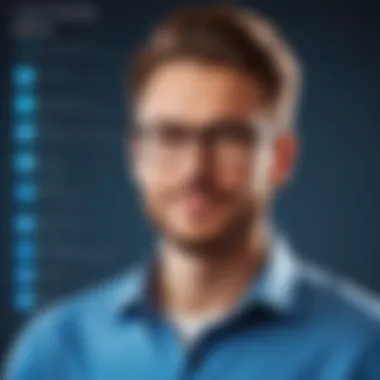

Customer Support Channels
Once the software is up and running, ongoing support becomes vital. Cornerstone provides diverse customer support channels, enhancing user experience through available assistance. Here's how they support customers:
- 24/7 Help Desk: Users have access to round-the-clock assistance through a dedicated help desk, ensuring that any major hiccups do not paralyze operations, no matter the hour.
- Live Chat and Email Support: Quick questions can often be resolved quicker than waiting for an email reply. Cornerstone includes live chat functionalities for immediate concerns, along with traditional email support for less urgent inquiries. This mix caters to varying preferences.
- Community Forums: Cornerstone encourages user interaction through community forums. This allows individuals to engage with one another, sharing tips, tricks, and solutions that can enhance collective knowledge.
"Strong support is like a safety net; it not only helps when you fall but also boosts your confidence to take leaps."
Balancing the onboarding process with robust customer support services paves the way for a more effective use of Cornerstone's offerings. All in all, decision-makers should recognize that the journey with Cornerstone doesn't simply end once the software is deployed – it extends as long as support is readily available to facilitate growth and enhance productivity.
Integration Capabilities
Integration capabilities are essential for any software solution aiming to establish itself in a competitive landscape. Cornerstone, recognized for its comprehensive functionalities, shines in this regard by offering seamless integration that allows businesses to connect various systems and tools, thereby enhancing overall efficiency. In today's fast-paced environment, where speed and adaptability are crucial, being able to integrate with existing systems isn't just a feature; it's a necessity.
Compatibility with Existing Systems
One of the hallmarks of Cornerstone is its ability to integrate smoothly with current infrastructures. Many companies are hesitant to overhaul their entire system for a new tool. Cornerstone addresses this concern by ensuring that its platform can work alongside established systems, whether that’s an HR management platform, a CRM solution, or a data analytics tool. This compatibility means businesses don’t have to rip and replace; instead, they can incorporate Cornerstone without major disruptions.
Moreover, there are significant time savings when adding Cornerstone to the existing framework. The platform is designed to recognize and respect the structural nuances of different systems. This compatibility often results in a quicker onboarding process, meaning organizations can hit the ground running instead of enduring extended downtimes.
APIs and Third-Party Integrations
APIs, or application programming interfaces, lie at the heart of Cornerstone’s integration prowess. They facilitate the communication between Cornerstone and other software products, creating a harmonious ecosystem. What’s particularly impressive is the variety of third-party applications that Cornerstone can connect with.
Some notable aspects of Cornerstone's APIs include:
- Extensive Documentation: The API documentation is user-friendly, allowing developers to quickly understand how to establish connections.
- Flexibility: Organizations have the freedom to integrate with various industry-specific tools, tailoring their software experience to fit their specific business needs.
- Scalability: As businesses grow and evolve, the integrations can adapt. This means that Cornerstone remains a viable option even as technologies shift in the marketplace.
Ultimately, embracing Cornerstone's integration capabilities can be a game-changer. Not only does it facilitate a smoother operation, but it also empowers companies to be more agile, responding swiftly to market demands. In a world where every moment counts, having a tool that plays well with others is not just beneficial—it’s critical for long-term success.
Future Perspectives for Cornerstone
In today's fast-paced business environment, understanding the future perspectives of tools like Cornerstone is essential for stakeholders seeking sustainable growth. The dynamic nature of technology constantly nudges companies toward innovative solutions that streamline processes and enhance productivity. Recognizing this urgency, predicting where Cornerstone will adapt, innovate, and solidify its market presence is not just a benefit—it's a necessity for informed decision-making.
Anticipated Innovations
As we delve into anticipated innovations, it becomes clear that Cornerstone is not resting on its laurels. The software industry is in a perpetual state of flux; thus, companies must continually innovate to stay relevant. One primary area of focus is artificial intelligence. Cornerstone aims to integrate AI technology to personalize learning experiences and provide data-driven insights. This can potentially lead to more tailored employee development plans, allowing organizations to nurture talent effectively.
Moreover, recent trends have shown an increasing demand for automation within software solutions. Cornerstone is expected to roll out features that automate repetitive tasks, allowing HR professionals to spend more time on strategic initiatives rather than clerical work.
In a world where data privacy is paramount, upgrades surrounding data security should also be anticipated. Enhanced encryption methods and compliance features are likely to be on the docket, catering to businesses concerned about managing sensitive information securely.
In summary, by prioritizing AI integration, automation, and data security enhancements, Cornerstone positions itself to meet the future demands of users effectively.
Positioning in the Market
When assessing the future of any software solution, it's important to consider its positioning in the market. As industries increasingly gravitate toward digital solutions, Cornerstone’s commitment to innovation could serve as a strong differentiator among competitors. With heavyweights like Workday and SAP lurking around, Cornerstone must strategize to maintain its competitive edge.
Positioning will hinge on balancing quality and affordability. While robust features can attract a specific market segment, the cost-value ratio must remain appealing. Understandably, mid-sized companies often find themselves stretched between a budget and an array of features. Cornerstone’s future efforts could focus on tailoring solutions that cater specifically to these organizations, offering them scalable plans that grow with their needs.
Another significant factor is user experience. Firms now prioritize comprehensive onboarding processes that are intuitive and cater to diverse user needs—ensuring minority users find the platform accessible and effective. If Cornerstone enhances its user experience, it could very well solidify its place as a market leader.
An optimized user interface paired with strategically priced packages could not only retain existing customers but also attract new ones.
All things considered, as the landscape evolves, Cornerstone’s ability to adapt will be crucial. Striking the right balance between innovation, cost, and user experience is likely to secure its positioning as a formidable player in the software arena.
The End
When it comes to evaluating software solutions like Cornerstone, a well-drawn conclusion is pivotal. It not only ties together the various threads discussed but also provides clarity on why each aspect matters to businesses navigating today's tech-driven landscape. Here, we will focus on the critical elements, benefits, and considerations that make the conclusion of this review an essential component of the entire discussion.
Summarizing Key Insights
The journey through Cornerstone's features and functionality showcases its potential as a robust platform that goes beyond mere business operations management. Central to our analysis is understanding how Cornerstone's user-friendly interface, customizable options, and powerful analytics tools work together to enhance productivity and streamline operations. Key insights include:
- User Experience: Cornerstone's intuitive design facilitates a smooth user experience, allowing teams to adapt swiftly.
- Cost-Effectiveness: As noted earlier, the platform’s pricing structure offers various tiers, ensuring businesses of all sizes can find a fitting option.
- Versatility in Applications: From HR institutions to training management, Cornerstone can be tailored to meet diverse organizational needs.
These elements amplify the persuasive case for adopting Cornerstone, demonstrating its relevance in different sectors.
"In today's evolving work environment, the right tools are crucial for staying competitive and agile."
Final Recommendations
Drawing from the insights gleaned, the following recommendations emerge regarding the use of Cornerstone as a preferred software solution:
- Evaluate Customizability: Before making a commitment, assess how well Cornerstone can adapt to your existing processes. A good fit can significantly enhance operational efficiency.
- Pilot Testing: Consider running a pilot program to gauge its effectiveness in your unique work context. Engaging with the platform firsthand can reveal strengths not apparent in standard reviews.
- Budget Considerations: Always align your choice with budget parameters while factoring in the long-term benefits Cornerstone may bring.
- Seek User Feedback: Keeping a pulse on user experiences can inform decisions on potential pitfalls and successes.



