Understanding the Cost of MATLAB: A Comprehensive Analysis


Intro
In the realm of mathematical computing, one software stands out: MATLAB. Popular among engineers, scientists, and academics, it serves a critical role in data analysis and numerical modeling. But as significant as its functionality is, understanding the costs associated with MATLAB is essential for both individuals and organizations. This exploration will unpack the pricing structure, the factors influencing costs, and the different licensing options available. Beyond that, we will also consider the implications of MATLAB's pricing on various stakeholders, including educational institutions. Lastly, we will review alternative solutions to MATLAB that may offer similar capabilities at different price points.
Overview of Core Features
MATLAB is not just a tool; it is a comprehensive environment for mathematical computation. It offers a suite of functionalities that cater to diverse needs across various fields. Among its core features, users can expect:
- Matrix operations: MATLAB excels in matrix manipulations, which are foundational for most computing tasks in engineering and science.
- Data visualization: The software offers high-quality plots and graphs that present data insights clearly.
- Toolboxes: Specialized toolboxes extend MATLAB’s functionality, enabling advanced computing tasks in areas such as statistics, machine learning, and computer vision.
- Simulink: An add-on for modeling, simulating, and analyzing dynamic systems.
When compared to other software options like Python with NumPy and SciPy, or R for statistical analysis, MATLAB maintains a clearer syntax for matrix operations, making it favored in particular industries.
Comparison of features across top software options
- MATLAB: Strong in matrix computations and simulation, with extensive built-in functions but relatively high cost.
- Python: Free and open-source, offers libraries like NumPy and Pandas, though it may have a steeper learning curve for new users.
- R: Ideal for statistical analysis but less robust for engineering-related tasks compared to MATLAB.
These contrasts provide critical insights into why decision-makers may choose MATLAB despite its costs.
User Experience and Interface
The usability of any software significantly influences whether individuals and organizations continue using it. MATLAB features a user-friendly interface designed to cater to its diverse audience. Key aspects include:
- Intuitive layout: The environment is organized, allowing users to navigate easily between functions and toolboxes.
- Command window: Users can execute commands directly, which enhances the interaction speed and testing.
- Code editor: The integrated editor includes features like syntax highlighting and debugging tools that facilitate coding.
Importance of usability and accessibility
A strong focus on usability supports productivity, especially in complex computations. The accessibility features in MATLAB guarantee that a wide range of users, including those with disabilities, can engage with the software productively. Furthermore, accessible documentation and support forums are part of MATLAB's offerings, which can help users proficiently utilize its capabilities.
The usability of MATLAB is a primary reason for its continued adoption in both industry and academia.
In summary, the combination of core features, user experience, and a well-designed interface solidifies MATLAB's position as a leader in the mathematical computing landscape. Yet, understanding the costs associated with this powerful tool cannot be overlooked. The following sections will delve into the pricing structure and its implications for various users.
Prelims to MATLAB Cost
Understanding the cost of MATLAB is crucial for a range of stakeholders. This analysis addresses the financial implications of using this software, which is widely respected for its capabilities in mathematical computing. Knowing the costs associated with MATLAB can aid individuals, educational institutions, research organizations, and corporations in making informed decisions.
MATLAB stands out due to its versatility and wide application across industries such as engineering, finance, and academia. Thus, having a clear grasp of its pricing structures and licensing options is essential for anyone considering its usage. This article delves into the core cost elements tied to MATLAB, focusing on how these costs fluctuate based on specific usage scenarios.
Relevance of MATLAB in Industries
MATLAB is omnipresent in many industries, serving as a fundamental tool for data analysis, algorithm development, and modeling. Its efficiency in handling complex calculations and visualizations makes it a preferred choice among engineers and scientists. Moreover, MATLAB's extensive toolboxes allow tailoring to specific industry needs, whether it is for simulations, signal processing, or machine learning. For organizations, adopting MATLAB can enhance productivity and innovation, driving better project outcomes.
Purpose of Cost Analysis
The purpose of cost analysis is multi-faceted. First, it offers a framework for comparing MATLAB with alternative software options. Understanding MATLAB's costs helps to highlight its value proposition against competitors such as GNU Octave or Scilab. Additionally, this analysis provides insight into the overall financial commitment required over time, including recurring subscription fees and potential hidden costs. This information is vital for decision-makers aiming to allocate budgets wisely while ensuring access to essential tools. Analyzing costs also assists organizations in forecasting expenses related to software upgrades and technical support, which are often overlooked but crucial for long-term planning.
"A comprehensive cost analysis not only illuminates the immediate financial commitment but also reveals the long-term sustainability of using MATLAB within an organization."
Overview of MATLAB Pricing Structure
The pricing structure of MATLAB is a critical element to consider for anyone evaluating its use within their organization or academic institution. Understanding this structure is not merely about knowing the costs; it involves appreciating the implications these costs can have on budgeting, resource allocation, and overall software strategy. This section provides insight into the various licensing options, their respective benefits and downsides, and the way they align with user needs.
License Types and Their Implications
Individual License
The Individual License of MATLAB is designed for single users and stands out for its simplicity and directness. It allows one person to access all the core functions of MATLAB without the complexities involved in group settings. This option is particularly appealing for independent researchers and freelance developers who require complete control over their MATLAB environment.
One of the main characteristics of this license is the user's ability to receive software updates on a continuous basis, ensuring access to the latest features and security improvements. This can be a decisive factor in fast-paced industries where technological advancements happen rapidly. However, the individual nature of this license also comes with limitations — it can't be shared or installed on multiple devices simultaneously without additional costs.
This type of license is beneficial for individuals who require a straightforward and manageable software solution, but it may not suit those who need collaborative features or extensive resource sharing.
Academic License
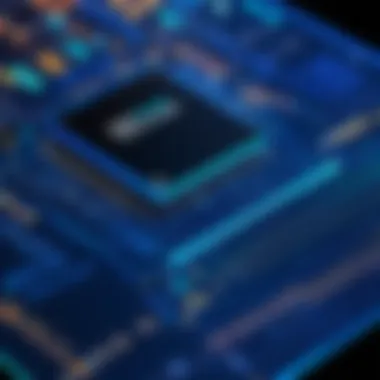

The Academic License is tailored specifically for educational institutions, providing discounted access to MATLAB for students and faculty. This license type plays a vital role in enhancing learning capabilities and supporting teaching activities in technical disciplines.
Key to this type of license is its affordability. Because it is subsidized for educational purposes, many universities and colleges can provide MATLAB access to their students without the financial burden that commercial rates would impose. This not only promotes learning but also encourages students to become proficient in a tool that is highly valued in the industry.
However, this license typically comes with restrictions on commercial use and possibly limited access to certain toolboxes, which can hinder projects aiming at external funding or professional collaborations. These limitations need to be considered if the institution plans to engage in research with industry partners.
Commercial License
The Commercial License of MATLAB is directed toward businesses and organizations. It offers a comprehensive suite of features that enables teams to collaborate, integrate into existing business processes, and utilize advanced MATLAB functions. This license type acknowledges the multifaceted needs of companies where software is often deployed across multiple departments and disciplines.
One distinct feature of the Commercial License is the access to the full library of toolboxes, which can be critical for specialized applications like machine learning or data analysis. This comprehensive access positions organizations to maximize their investment in MATLAB.
Yet, the cost is typically higher than both the Individual and Academic Licenses, which can have implications for small businesses with limited budgets. Nevertheless, businesses often find that the potential return on investment justifies this expense, especially when considering efficiency improvements and competitive advantages.
Subscription vs. Permanent Licensing
Cost Comparison
Understanding the difference between subscription and permanent licensing plays a significant role in evaluating MATLAB's total cost. Subscriptions tend to require lower upfront costs, allowing users to access MATLAB's full spectrum of features for a periodic fee, often yearly. This model can be appealing, especially for organizations that want to test the software or do not require long-term commitments.
However, over time, the accumulative costs of subscription fees may surpass the one-time payments required for permanent licenses. This can lead to higher overall expenditures for long-term users, thus necessitating careful financial analysis by decision-makers.
"The decision between subscription and permanent licensing should hinge on a thorough examination of both immediate and future budgetary constraints."
Usage Considerations
The choice between subscription and permanent licensing is also greatly influenced by how organizations plan to use MATLAB. For temporary projects or explorative work—such as academic research or short-term consultancy—subscription might be more aligned with users' needs. On the contrary, companies engaged in long-term product development may find permanent licensing more economical over time.
It is essential to assess the expected duration of software usage, any potential project changes, and understand the implications of either choice on financial planning. The flexibility offered by subscriptions could be advantageous, but it needs to be matched against the needs for stability in long-term projects.
In summary, the MATLAB pricing structure is multifaceted, including various licensing types tailored to diverse user needs and strategic objectives. Each license comes with its own set of attributes that should be carefully weighed against organizational goals and project demands.
Factors Influencing MATLAB Costs
Understanding the factors that influence MATLAB costs is crucial for any organization or educational institution considering this software. The total expenses associated with MATLAB go beyond just the listed prices; they can vary widely based on usage level and specific requirements. By examining these elements, decision-makers can make more informed choices that align with their budgetary constraints and operational needs.
Scale of Usage
Small Businesses
Small businesses often face unique challenges when it comes to budgeting for software solutions. The key aspect affecting MATLAB costs for these enterprises is the limited scale of usage. Small businesses tend to require fewer licenses and might focus on specific applications rather than the full spectrum of MATLAB's functionalities. This characteristic makes MATLAB a popular choice, as it allows these businesses to use advanced mathematical tools without overwhelming costs.
However, small businesses must be cautious about their growth. As they expand, they may find that their initial licensing proves inadequate, leading to additional costs for upgrades or more licenses. Balancing between current needs and future growth is essential for an effective software investment.
Large Enterprises
In contrast, large enterprises typically demand comprehensive solutions that can integrate easily into a variety of business processes. They often require multiple licenses along with extensive toolboxes tailored to specific needs, making their MATLAB setup more intricate, and often more costly, than that of small businesses. The robust infrastructure of a large enterprise necessitates scalability, which MATLAB can provide.
Despite the potential for higher costs, large enterprises can also reap significant benefits from the versatility of MATLAB. The diverse toolboxes available allow for specialized applications in areas such as data analysis, image processing, and machine learning, enhancing productivity and innovation. Moreover, when these enterprises align their MATLAB usage with their strategic objectives, they often witness a substantial return on investment through efficiencies gained and projects advanced.
Required Toolboxes and Extensions
Specific Toolboxes for Various Applications
The availability of specific toolboxes allows users to tailor MATLAB to their particular fields, from engineering to finance. Each toolbox serves as an add-on that adds specialized functions, enabling users to perform complex tasks that are relevant to their work. This feature makes MATLAB a beneficial choice for organizations with defined operational needs.
The cost associated with these toolboxes can quickly accumulate, depending on the number and type needed. Therefore, it becomes imperative for users to assess which toolboxes are essential before committing to a full suite. This careful selection will help in managing expenses more effectively and ensure that resources are allocated to only what is required.
Impact on Total Cost
The impact of toolboxes on the total cost cannot be overstated. Depending on the applications and industries served, the cumulative costs of these add-ons can exceed the initial licensing fees. Understanding this dynamic is a key consideration in evaluating MATLAB costs.
Many organizations mistakenly overlook the budget implications tied to these additions. It is crucial to perform a cost-benefit analysis when evaluating the long-term financial consequences of adding multiple toolboxes. The unique feature here is that while an initial investment may appear manageable, the ongoing costs can threaten to destabilize budgets.


"Building a thorough understanding of how toolboxes can affect MATLAB costs leads to more strategically informed decisions."
Overall, both the scale of usage and the required toolboxes play significant roles in determining the overall expenses associated with MATLAB. As organizations delve into these factors, they enhance their capacity to make judicious decisions, optimizing their investment in this critical software.
Cost Evaluation for Different Sectors
Evaluating the cost of MATLAB across various sectors is crucial for understanding its financial implications. Different organizations utilize MATLAB in distinct ways, which influences how much they pay and the value they derive from it. The analysis highlights the necessity for decision-makers to recognize these sector-specific costs. This awareness aids in budget allocation and ensures that funds are used effectively to enhance productivity and support strategic goals.
Educational Institutions
Discounted Rates for Students
Discounted rates for students serve as a significant incentive for educational institutions. MATLAB offers lower prices for academic users, which promotes wider adoption in schools and colleges. This is beneficial because it enables students to gain familiarity with the software early on. A key characteristic of these discounts is their accessibility. They are designed to reduce financial barriers, making it more attractive for institutions operating under tight budgets.
The unique feature of these discounted rates is the structured licensing that often includes not just basic software but also essential toolboxes at a fraction of the full price. While this is advantageous, it is essential to consider that such arrangements may lead to limitations in usage for commercial projects post-graduation.
Impacts on Learning Environments
The impacts on learning environments due to MATLAB's pricing cannot be understated. When educational institutions can provide access to advanced computational tools like MATLAB, the quality of learning improves. Students are better equipped to tackle real-world problems, enhancing their academic experience. The incorporation of MATLAB into curricula also fosters collaboration between students and faculty, which is crucial for innovation and knowledge exchange.
One of the unique features of this accessibility is how it enables project-based learning. Students can apply theoretical knowledge in practical scenarios. However, if institutions rely too heavily on software such as MATLAB, they may overlook equally valuable learning methods that encourage critical thinking and problem-solving without reliance on technology.
Research Organizations
Collaboration with Funding Bodies
Research organizations often depend on collaboration with funding bodies to afford MATLAB licenses. Such partnerships can help manage costs. A significant characteristic of this collaboration evolves through the joint funding of projects, where MATLAB is deemed critical. This arrangement not only lowers the financial burden but also promotes shared resources among researchers, enhancing the overall efficacy of scientific inquiry.
The unique aspect of these partnerships lies in their potential to catalyze groundbreaking research. With funding bodies supporting software costs, researchers can focus on innovation rather than financial constraints. Nonetheless, this structure also presents challenges, such as dependency on funding cycles which may cause disruptions in access to vital tools during critical phases of research.
Budgeting for Research Projects
Budgeting for research projects incorporates software costs, including MATLAB. These considerations are essential for ensuring that funds are allocated for both immediate needs and long-term sustainability. Organizations that fail to include such costs risk financial strains that could undermine project success. A key characteristic here is the need for comprehensive project planning that encompasses not just the purchase of software but also its ongoing costs like updates and training.
The unique feature of this budgeting process involves forecasting future expenditures to avoid unexpected spikes in costs. Intelligent budgeting practices can help organizations to better manage their research spending. However, poor budget estimations may lead to insufficient funds, impacting not only MATLAB usage but also the overall quality of research outcomes.
Corporate Usage
Integration into Business Processes
Integration into business processes is an essential consideration for corporations using MATLAB. The software facilitates complex data analysis and modeling, which is crucial for many industries. A key strength of this integration is its ability to enhance decision-making processes by providing accurate simulations and data visualizations.
What makes this integration unique is how it can streamline workflows by connecting MATLAB with existing tools and systems. The disadvantage, however, lies in the potential challenges of compatibility with legacy systems, which could increase initial integration costs and lead to operational delays.
Return on Investment Considerations
Return on investment considerations play a crucial role in corporate adoption of MATLAB. Companies must assess whether the benefits derived from software usage justify the expenditures. A defining characteristic of this evaluation process is the systematic analysis of output productivity against the costs incurred. It is essential for firms to quantify how MATLAB contributes to their bottom line.
One unique feature of this approach is it aligns corporate strategies with financial performance, ensuring resources are allocated efficiently. Nevertheless, if the analysis focuses solely on short-term gains, organizations may miss long-term advantages that MATLAB could deliver. Thus, a balanced perspective is necessary when evaluating investment returns.
Evaluating the Total Cost of Ownership
Evaluating the total cost of ownership (TCO) is crucial in understanding MATLAB costs. This evaluation goes beyond the simple purchase price and captures all related costs over the software's life cycle. A comprehensive assessment of TCO allows users and organizations to make informed decisions about financial commitments and expected benefits. This evaluation is especially important for companies and institutions looking to maximize their investment in software like MATLAB.
Initial Purchase vs. Long-Term Costs
Software Upgrades
Software upgrades represent a vital aspect of the total cost of ownership. Upgrading MATLAB regularly ensures that users have access to the latest features, bug fixes, and security enhancements. Regular updates can enhance the software's functionality and performance. However, they can also incur recurring costs that should be anticipated. The key characteristic of software upgrades is their ability to keep the software system current, aiding in the sustainable usage of the tool over time. This choice is beneficial as staying updated can lead to productivity improvements. Yet, one must be aware of the disadvantages, including the potential disruption during upgrade processes and the learning curve associated with new features.
Technical Support and Maintenance
Technical support and maintenance are foundational components in any software evaluation. The significance of this support is amplified in environments where reliability is crucial. Effective maintenance can minimize downtime and ensure that MATLAB runs smoothly, thus contributing to overall productivity. This distinctive feature of support services is essential, particularly in professional and educational settings where productivity cannot be compromised. The advantages here include access to essential troubleshooting and guidance. Conversely, relying too much on technical support may lead to complacency in user skill development, which can impede long-term self-sufficiency.


Hidden Costs
Hidden costs often emerge in the total cost of ownership analysis. These costs are not immediately apparent during the purchase but can accumulate over time.
Training and Skill Development
Investing in training and skill development is often overlooked. However, it plays a critical role in utilizing MATLAB effectively. A well-trained workforce can exploit all the features and capabilities of MATLAB, leading to more efficient outcomes. This aspect of training is vital, as it ensures that users harness the full potential of the software. A unique feature of such training is the variety of options available, from official documentation to online courses. While beneficial, it is essential to monitor the investments in training to avoid overspending on content that might not be fully utilized.
Compatibility Issues with Existing Infrastructure
Compatibility issues with existing infrastructure can lead to unexpected costs. When integrating MATLAB with older systems, challenges may arise that can disrupt operations. These issues may require additional investments in either updating legacy systems or altering MATLAB configurations. The key characteristic of compatibility considerations is their potential impact on workflow efficiency. Addressing these compatibility issues is beneficial because it helps create smooth operations. However, it is important to note that these adjustments may involve significant time and resources, impacting the overall cost assessment.
Alternatives to MATLAB
In the context of evaluating the costs of MATLAB, it is crucial to consider suitable alternatives that can fulfill similar needs. Understanding these alternatives allows decision-makers to make informed choices regarding software expenditures. Both free and commercial options exist, each offering unique benefits that can align with varying user requirements.
Free and Open-Source Options
GNU Octave
GNU Octave is perhaps the most recognized open-source alternative to MATLAB. It focuses on numerical computations and shares a similar syntax with MATLAB, making it easy for users to transition between the two. One key characteristic of GNU Octave is its wide range of built-in functions that allow users to perform matrix operations, plotting, and other numerical tasks.
Because GNU Octave is free, it becomes a beneficial choice for those on a budget. The absence of licensing fees makes it particularly attractive for students and small companies who need robust mathematical tools without significant financial commitment.
A unique feature of Octave is its ability to run scripts written for MATLAB with little to no modification. However, it might lack some advanced capabilities and toolboxes that MATLAB offers, which can be a limitation for certain specific applications.
Scilab
Scilab is another noteworthy free and open-source software that caters to numerical computation. It is designed with a focus on engineering and scientific applications, making it a powerful tool for simulations and data analysis. One of Scilab's key characteristics is its extensive library of mathematical functions and its graphical user interface, which enhances usability.
Scilab's capabilities in algorithm development stand out, enabling users to create complex models and simulations easily. Its ability to work with large datasets can be advantageous for researchers and professionals.
However, Scilab may present a steeper learning curve for users accustomed to MATLAB. The differences in syntax can require a period of adjustment, which could deter some potential users from making the switch.
Commercial Alternatives
Mathcad
Mathcad is a commercial software that offers a different approach to mathematical calculations and documentation. It allows users to create live mathematical documents where formulas can be combined with narrative text. One major characteristic of Mathcad is its emphasis on ensuring accurate calculations and documenting them in real-time.
This feature makes Mathcad particularly appealing to engineers and professionals who need to validate their calculations, ensuring compliance with specific industry standards. However, its cost can be prohibitive for some users, making it less accessible compared to other alternatives.
The user-friendly interface enhances productivity; however, some users might find it lacks the depth of numerical methods found in MATLAB.
Maple
Maple provides a different angle to mathematical computation, focusing on symbolic computation. It is known for its powerful mathematical engine that supports complex algebraic operations. Maple's linear algebra and calculus functions stand out in its robust feature set.
The key characteristic of Maple is the ability to manipulate symbolic equations, which can be beneficial in research and academic settings. This capability allows users to perform exact calculations that might be approximated in other software, which is particularly useful in theoretical work.
However, similar to Mathcad, the pricing for Maple can be significant. Additionally, the learning curve may be challenging for users seeking a straightforward interface akin to MATLAB.
Overall, exploring these alternatives can provide valuable insights into cost-saving options while still fulfilling mathematical needs. Considering factors such as user experience, specific requirements, and long-term goals will aid in making an informed decision.
The End
The conclusion serves as a crucial element in this article, summing up the extensive analysis of MATLAB's costs. It encapsulates the findings, providing insights that aid decision-makers in various sectors. A comprehensive understanding of MATLAB's pricing is not just relevant; it is essential for ensuring that financial resources are optimally allocated.
A well-structured conclusion highlights the significant factors discussed throughout the article, including different licensing options, cost implications, and alternative software. These aspects are pivotal for professionals evaluating the impact of software expenditures in their organizations. The interplay between initial costs and long-term ownership plays a vital role in this analysis. Recognizing the hidden costs, such as training and infrastructure compatibility, adds depth to the understanding of total ownership costs.
Key Takeaways
- Understanding Cost Structures: The pricing structure of MATLAB varies significantly based on the licensing type and user requirements.
- Impact of Toolboxes: The choice of additional toolboxes can substantially affect overall costs, making it imperative to choose wisely based on project requirements.
- Long-Term Considerations: Evaluating the total cost of ownership, including support and training, is crucial for budgeting purposes.
- Alternatives: Exploring alternatives such as GNU Octave or Mathcad can provide cost-effective solutions without compromising functionality.
Future of MATLAB Pricing
Looking ahead, the future of MATLAB pricing appears to be evolving, influenced by market demands and technological advancements. The trend towards subscription-based models suggests a shift in how software is valued and utilized. As organizations opt either for permanent licenses or subscriptions, the emphasis on scalability and cost-effectiveness will remain pivotal.
Additionally, the growing open-source movement may pressure MATLAB to adjust its pricing strategies. Increased competition from free options may drive prices down, offering various entry points for businesses and individuals alike. Ultimately, staying informed about these developments will help stakeholders make decisions that align with both their immediate needs and long-term goals.



