Understanding the Cost Structure of QuickBooks Live


Intro
In today's business environment, having a reliable accounting tool is fundamental for effective financial management. QuickBooks Live stands out as an essential player in this space. Yet, understanding its cost structure is imperative for any business considering its implementation.
This article will take you through various aspects, from pricing tiers to potential hidden costs, providing a well-rounded view of the financial commitment associated with QuickBooks Live.
Overview of Core Features
QuickBooks Live comes equipped with a range of features designed to streamline accounting processes for businesses. These features include real-time financial insights, automatic transaction categorization, and seamless integration with bank accounts.
Description of essential functionalities
- Automated Bookkeeping: QuickBooks Live simplifies daily financial tasks by automating bookkeeping, allowing business owners to focus on strategy.
- Tax Preparation Assistance: Utilizes data collected throughout the year to assist in tax preparations, reducing last-minute scrambles.
- Reporting and Analytics: Offers comprehensive reporting tools that provide insights into business performance, helping in informed decision-making.
Comparison of features across top software options
When comparing QuickBooks Live to other accounting software like Xero or FreshBooks, several differentiators become evident. QuickBooks may offer more in-depth reporting capabilities, while Xero can be more user-friendly for small businesses.
- QuickBooks Live: Emphasizes automation and real-time data access.
- Xero: Simplified design that appeals to startups and freelancers.
- FreshBooks: Focused on invoicing and client-oriented features.
Understanding these core features, alongside the offered capabilities, is key for businesses evaluating their options.
User Experience and Interface
The user interface of QuickBooks Live deserves attention, as it heavily influences overall user experience. A well-designed interface can simplify tasks and lead to more efficient use of the software.
Insights into UI/UX design aspects
- Intuitive Navigation: The layout is structured in an easy-to-navigate manner, accommodating users less familiar with accounting software.
- Mobile Accessibility: The app allows users to manage accounts on the go, which is increasingly important in today’s business landscape.
Importance of usability and accessibility
The usability of QuickBooks Live fosters a learning curve that is manageable for most users. Accessibility features are crucial for various business sizes and industries.
An intuitive design can greatly enhance productivity, making it easier for team members to access needed financial information quickly.
End
Understanding the cost structure and the features of QuickBooks Live is vital for making informed decisions. Weighing the value it provides against the associated costs is critical. As businesses explore their options, clarity on these aspects will help guide their financial technology choices.
Intro to QuickBooks Live Cost
Assessing the importance of QuickBooks Live's cost involves multiple elements. First, it offers clarity regarding the initial investment required. Knowing the financial commitment helps businesses allocate budgets appropriately.
Moreover, it allows businesses to evaluate the value derived from this service. Is the expense justified by the ease and efficiency gained in accounting tasks?
Considerations regarding the cost also extend to potential hidden fees. These may arise from various aspects, such as transaction fees or costs related to integrating QuickBooks with existing systems. Understanding these factors early on can prevent unexpected financial strains later.
In summary, evaluating the cost structure of QuickBooks Live is integral for making informed financial decisions. With proper insights, businesses can maximize benefits while minimizing risks associated with accounting fees.
Pricing Structure Overview
In the financial landscape where businesses operate, understanding the pricing structure of QuickBooks Live is crucial. This section aims to break down the various pricing tiers offered by QuickBooks Live, so that users can make informed decisions that directly affect their financial commitments. The pricing structure not only reflects the basic costs but also hints at potential value derived from the features that QuickBooks Live provides.
A clear understanding of the pricing structure allows businesses to identify which plan suits their needs best. For businesses contemplating subscription services, it’s important to know the implications of both monthly and annual billing options. This knowledge enables users to forecast expenses more accurately and manage budgets effectively.
Monthly Subscription Cost
The monthly subscription cost for QuickBooks Live can vary based on the services selected. Typically, the pricing reflects the level of access to features and services. QuickBooks Live offers plans that could range based on factors like transaction volume and the number of users managing the account. Each business has unique needs which should guide the choice of plan.
Businesses should carefully evaluate what they need from QuickBooks Live. For instance, those with lower transaction volumes may find smaller plans sufficient, while larger entities would benefit from higher-tier services that include advanced reporting and analytics.


Another key aspect is how these monthly costs can quickly accumulate. Monthly subscriptions might seem manageable initially, but over time they can present a substantial commitment. Therefore, it is often beneficial for businesses to weigh the monthly cost against long-term requirements and goals.
Annual Subscription Rates
Opting for an annual subscription can be an attractive alternative for many businesses. Annual rates generally offer some savings compared to the cumulative cost of monthly billing. Many businesses find that committing to an annual plan can help create a strong budgeting baseline and reduce the frequency of payment processing.
In addition to cost savings, an annual subscription may provide additional benefits, such as enhanced customer support or access to more features. This can lead to a more efficient workflow throughout the year.
However, before selecting an annual subscription, businesses should analyze their growth trajectory and potential changes in needs. If the business anticipates growth or changes in their accounting requirements, flexibility in subscription options may be crucial. Therefore, an annual commitment should be matched with a comprehensive evaluation of future needs.
In summary, understanding the pricing structure of QuickBooks Live helps businesses choose the right plan based on size, complexity, and growth potential
Factors Influencing Costs
Understanding the factors influencing costs associated with QuickBooks Live is crucial for businesses that want to allocate their financial resources effectively. These elements shape not only the initial expenditure but also the long-term financial planning of a company. Each factor plays a significant role in determining how much a business will ultimately pay for using this accounting solution. By analyzing these factors, business owners can make informed decisions that align their financial strategies with their operational needs.
Business Size and Complexity
The size of a business can greatly affect the costs of QuickBooks Live. For smaller businesses, using QuickBooks Live often means lower costs due to fewer transactions and simpler accounting needs. Small businesses may find the standard package sufficient, while larger organizations may require more advanced features or additional user access.
Complexity adds another layer to this analysis. For example, companies with multifaceted operations, many different vendor relationships, or numerous employee records may require additional accounting features. These complexities typically necessitate higher-tier subscriptions, ultimately increasing costs. As businesses grow, their accounting needs often evolve, pushing them toward more comprehensive solutions.
Feature Selection and Customization
Feature selection is a major driver of costs in QuickBooks Live. Depending on the specific features you choose, your monthly or annual expenses can vary significantly.
- Standard Features: Typical features such as invoicing, expense tracking, and financial reporting might come at a base level cost.
- Advanced Features: On the other hand, functionalities like multi-currency support, advanced reporting tools, and project tracking may incur higher fees.
Customization also plays into this aspect. Businesses that wish to have tailored support or specific functionalities integrated into their QuickBooks setup may be subject to additional costs. This means that the more features and customization options selected, the higher the total cost of ownership.
Support and Training Services
The level of support and training services a business opts for will also influence the overall costs associated with QuickBooks Live. While basic customer support may be included, businesses that need more specialized assistance can expect to pay extra.
Training is another important aspect to consider. New users often require time to adapt to accounting software. As such, investing in training sessions can accelerate the learning process, though it adds to upfront costs. Some options include:
- Basic support: Usually part of the subscription fee, covering general inquiries.
- Premium support: For businesses requiring priority assistance with a dedicated support team.
- Training programs: Available online or in-person, helping employees understand how to leverage the software effectively.
"Investing in proper training can lead to reduced operational costs in the long run, as staff become proficient in using QuickBooks Live."
Overall, understanding these factors helps businesses gauge their potential expenses with QuickBooks Live. By taking into account the size and complexity of the organization, selecting suitable features and customization options, and considering the necessary support and training services, decision-makers can take a strategic approach to financial planning.
Hidden Costs and Considerations
When discussing the financial commitments involved in QuickBooks Live, identifying hidden costs is essential. These are often overlooked during the initial evaluation but can significantly impact overall expenses. Understanding these costs ensures that businesses do not face unexpected financial burdens later in their usage.
Many users focus primarily on subscription fees, yet there are several other elements to consider. Transaction fees are one of the more common hidden costs. Whenever QuickBooks Live processes transactions, whether through payments or payroll, there are fees associated. These charges can add up, especially for businesses with many transactions. Understanding the structure of these fees is critical for predicting costs accurately.
Another notable aspect is the cost of integration. Many businesses already use various systems for different aspects of their operations. Integrating QuickBooks Live with existing accounting software or customer relationship management systems often requires technical support or even additional software solutions. This can lead to unforeseen expenses that need to be accounted for in the budgeting process.
Moreover, understanding the long-term cost implications related to support and training services is necessary. While QuickBooks Live may offer support, advanced or extensive assistance often incurs additional charges. Companies may need to invest time and money into training their staff, ensuring they can utilize the software effectively.
By being aware of these considerations, businesses can make a more informed choice about adopting QuickBooks Live, calculating total costs more accurately.
Transaction Fees
Transaction fees are a crucial aspect of the cost structure associated with QuickBooks Live. These fees are typically charged per transaction processed through the platform, whether for sales, payments, or payroll. Businesses using QuickBooks Live must factor transaction fees into their budgets.
The percentage charged per transaction can vary based on different criteria, such as the sales volume or payment method. For instance, credit card transactions may incur higher fees compared to direct bank transfers. This variability necessitates businesses to review their transaction patterns regularly and anticipate potential changes in costs as their operations grow.
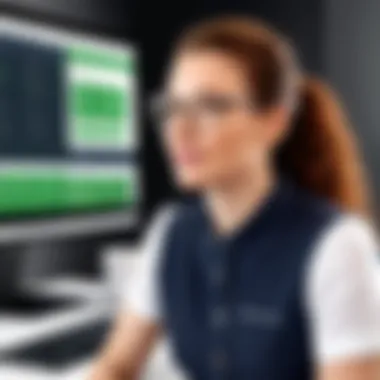

A general estimation of transaction fees for QuickBooks Live includes:
- Payment processing fees (for sales or customer payments)
- Payroll processing fees (when paying employees)
- Potential chargebacks or disputes which may carry additional costs
It’s vital to calculate these fees regularly and adjust financial planning accordingly. Paying attention to transaction fees can help businesses maintain healthier profit margins.
Integration Costs with Existing Systems
Integration costs arise when businesses attempt to synchronize QuickBooks Live with their existing systems. For many companies, technology plays a significant role in daily operations. Therefore, ensuring that QuickBooks Live can seamlessly integrate with accounting systems, eCommerce platforms, or other management software is important.
Common points of integration can involve:
- Accounting systems like Xero or FreshBooks
- E-commerce platforms like Shopify or WooCommerce
- Customer relationship management (CRM) tools such as Salesforce
These integrations may necessitate hiring IT professionals or consultants who can facilitate the process. Such additional expenses must be considered when evaluating the total cost of adopting QuickBooks Live.
In some cases, businesses may also need third-party applications or middleware that can manage these integrations. Understanding these potential integration costs is essential for any business seeking a comprehensive financial outlook as they incorporate QuickBooks Live into their operations.
Comparative Analysis with Other Accounting Solutions
The comparative analysis of QuickBooks Live against other accounting solutions is crucial for businesses that are making informed financial decisions. Understanding how QuickBooks Live stacks up against its competitors helps organizations determine the best value for their accounting needs. Various aspects such as pricing, features, customer support, and user experience must be considered when making this assessment. This section delves into the key differences and advantages, suitable for both seasoned accounting professionals and small business owners.
QuickBooks Live vs. Traditional QuickBooks
QuickBooks Live offers features that set it apart from Traditional QuickBooks. First, QuickBooks Live is a cloud-based service, providing accessibility from any device with internet connectivity. Traditional QuickBooks typically requires local installation, limiting flexibility. QuickBooks Live allows for real-time collaboration, making team communication more streamlined.
Another notable difference is the nature of support. QuickBooks Live offers live support from dedicated accountants, allowing users to have personalized assistance and advice. In contrast, Traditional QuickBooks supports users primarily through documentation and community forums, which may not be as immediately responsive or tailored.
Key considerations when comparing these two include:
- Accessibility: With QuickBooks Live, access is via the cloud, while Traditional QuickBooks requires on-premises access.
- Support: QuickBooks Live provides real-time, human assistance, unlike the more self-service model of Traditional QuickBooks.
- Updates: QuickBooks Live regularly updates and incorporates new features automatically, whereas Traditional QuickBooks may require manual updates.
Overall, QuickBooks Live may be beneficial for small to medium-sized businesses that value assistance and flexibility over advanced features that may not be utilized.
QuickBooks Live vs. Competitor Products
When evaluating QuickBooks Live against competitor products, it is noteworthy how it aligns with market leaders like Xero and FreshBooks. A distinguishing feature of QuickBooks Live is its integrated accounting and advisory service, which is less pronounced in many competing platforms. This combination of features can provide a more comprehensive solution for businesses looking to streamline their financial management.
Competitors often have unique strengths; for example, Xero offers strong project management features which may appeal to companies needing detailed operational insights. On the other hand, FreshBooks is celebrated for its invoicing capabilities and ease of use.
Important factors to weigh in the analysis include:
- Feature Set: QuickBooks Live offers an accounting-centric approach while competitors may emphasize unique functionalities.
- Pricing: While QuickBooks Live might appear pricier at first glance, the bundled support services may present long-term value that offsets higher upfront costs.
- User Experience: QuickBooks Live has a focus on user experience, aiming to simplify processes which is often reflected in user feedback compared to its competitors.
By thoroughly understanding these comparisons, businesses can better assess which accounting solution aligns with their specific needs and financial goals.
Cost-Benefit Analysis
A cost-benefit analysis is crucial when examining QuickBooks Live as it provides a structured framework for evaluating the financial implications associated with its use. This analysis allows businesses to compare the costs incurred against the benefits obtained. The process helps decision-makers determine whether QuickBooks Live is a sound investment or if resources would be better allocated elsewhere.
In this section, we will focus on two key aspects of cost-benefit analysis relevant to QuickBooks Live: evaluating return on investment (ROI) for small businesses and understanding the long-term financial implications.
Evaluating ROI for Small Businesses
The ROI is a vital metric that measures the profitability of an investment relative to its cost. For small businesses, understanding the ROI from using QuickBooks Live is important. This accounting solution can save time and reduce errors, which can lead to significant cost savings.
- Time Savings: Automating processes typically requires staff less time, allowing them to focus on more critical tasks.
- Error Reduction: With fewer manual entries, the potential for errors decreases, minimizing costly corrections.
- Scalability: As a business grows, QuickBooks Live can adapt to changing needs, providing ongoing value.
- Real-time Insights: Access to financial data helps in making informed decisions which can lead to improved financial health.
To calculate ROI, small business owners can use the formula:
By analyzing these factors, small businesses can determine if QuickBooks Live is financially beneficial for their specific circumstances.


Long-term Financial Implications
Examining the long-term financial implications of adopting QuickBooks Live is essential for an accurate assessment. While there may be immediate costs, the long-term impact can differ greatly.
- Sustained Efficiency: Over time, the efficiencies gained can compound. A robust accounting system like QuickBooks Live integrates seamlessly with other tools, enhancing productivity.
- Ongoing Support Costs: While QuickBooks Live offers support, ongoing use may entail additional expenses. Understanding these can help in budget planning.
- Adaptation to Change: As regulations and industry standards evolve, having a versatile accounting solution can mitigate potential costs associated with compliance.
- Investment in Growth: With efficient accounting functions, businesses may find they have more resources available to invest in growth initiatives, further enhancing the financial return.
"Analyzing cost versus benefit allows businesses to navigate their financial paths wisely, particularly with tools like QuickBooks Live."
When considering QuickBooks Live, accounting leaders should weigh both the initial costs and the extended benefits to formulate a comprehensive view of how this software aligns with their long-term goals.
This diligent approach aids in ensuring that the investment is sound, beneficial, and aligned with the organization’s overall strategy.
Case Studies and User Experiences
Organizations can greatly benefit from analyzing how peers in their industry have adapted QuickBooks Live to their financial operations. Observing the experiences of small to medium-sized businesses that have implemented the software enables decision-makers to foresee challenges and advantages relevant to their own situations. Their testimonies can provide valid perspectives that reflect the true capabilities of QuickBooks Live in diverse professional settings.
A few features frequently mentioned in these case studies include:
- Ease of integration with existing tools and systems
- Accessibility of financial data across different devices
- The value of having specialized support for accounting needs
Furthermore, assessments from users highlight the potential for cost savings through reduction in manual bookkeeping hours. This practical applicability fosters a clearer understanding of the financial layout when switching to QuickBooks Live.
Testimonials from Small Business Owners
Small business owners convey diverse experiences with QuickBooks Live, shedding light on its practical benefits. Many have found that the platform not only streamlines their accounting process but also reduces the burden associated with financial management. The testimonials are instrumental in highlighting the best practices for utilizing the platform effectively.
A common sentiment among users is the ease of navigation and the intuitive interface of QuickBooks Live. Business owners often emphasize
"Switching to QuickBooks Live fundamentally transformed how I handle finances. Now I can generate reports in minutes rather than days."
Moreover, testimonials reveal that many users appreciate the dedicated support offered. Respondents routinely affirm that the service made a significant difference, particularly for businesses with limited in-house accounting expertise. More than just numbers on a screen, the testimonials reveal a narrative of empowerment for small business owners.
Insights from Financial Advisors
Financial advisors frequently provide valuable input on the financial aspects of QuickBooks Live. They assess the long-term viability and efficiency of using such systems in business operations. Insights from advisors can contextualize the costs, assisting potential users in identifying both immediate benefits and future economic impacts.
Many advisors highlight how QuickBooks Live supports compliance with current accounting standards, which ultimately reduces risks and associated costs. Understanding these insights can aid businesses in making informed choices while considering scalability and potential growth.
Finale
In summarizing the discussion on the cost structure of QuickBooks Live, it is crucial to recognize the multifaceted implications associated with its pricing. This article has detailed the various elements influencing costs, including subscription types and factors specific to individual businesses. Making the right decision hinges on understanding not just the apparent expenses, but also those hidden costs that might surface later.
Key Takeaways:
- Comprehensive Cost Understanding: The pricing for QuickBooks Live extends beyond monthly fees. It's vital for decision-makers to factor in potential hidden costs, such as transaction fees and integration expenses with their existing systems.
- Business-Specific Factors: Different businesses will experience different costs based on their size, complexity, and the specific features they choose. This variability highlights the importance of assessing one's unique needs before committing to a plan.
- Value Proposition: Considering the range of features QuickBooks Live offers, the overall value it brings can often justify the costs. However, businesses must carefully evaluate how these features translate into real benefits for their operations.
- Cost Comparison: Understanding how QuickBooks Live stacks up against alternatives allows enterprises to determine if it is the best fit for their financial management practices.
"The decision to invest in QuickBooks Live should be made with a clear understanding of both the visible and hidden costs involved."
- By critically analyzing these aspects, businesses can leverage QuickBooks Live's capabilities efficiently, ultimately leading to enhanced financial management. This ensures that the investment made aligns with their long-term financial goals.*
The insights provided serve as a guide for informed decision-making, empowering users to assess the value and feasibility of integrating QuickBooks Live into their financial operations.
Commonly Asked Questionss about QuickBooks Live Cost
Understanding the financial aspects of QuickBooks Live is crucial for businesses of all sizes. The FAQs section provides insight into common concerns and questions that users may have regarding costs associated with QuickBooks Live. This clarity helps potential users evaluate their options more carefully and make informed decisions.
What is the Cost of QuickBooks Live for Startups?
For startups, budgeting is key. The cost structure of QuickBooks Live can vary based on specific needs and features required. Generally, startups can expect a base monthly fee, which may increase depending on add-on services and user count. The typical costs reflect the need for more hands-on support during initial business setups. Moreover, considering promotional rates or introductory offers can play a significant role in reducing initial financial burdens. Understanding these elements ensures that startups can match their financial capabilities with the software’s offerings.
Startups should also account for potential scalability. If forecasting growth, choosing the right subscription plan early can lead to cost savings. The upfront investment might seem like a hurdle, but the long-term benefits of efficient accounting software can outweigh the costs significantly.
Are There Discounts Available?
Yes, discounts might be available. QuickBooks Live occasionally provides promotions aimed at enticing new users to try the service. Users should watch for seasonal sales or special offers throughout the year. Additionally, some discounts may apply for annual subscriptions compared to monthly payments. These considerations can lead to substantial savings, especially for small businesses watching their budgets closely.
Furthermore, referring to partner programs or affiliations may provide additional financial advantages. It is advisable to compare these options thoroughly. Understanding the specifics of these discounts before committing to a subscription is wise. This allows businesses to plan their finances appropriately while maximizing the use of QuickBooks Live.



