Understanding the Costs of PDF Converters
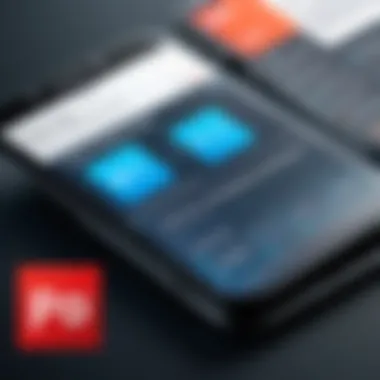

Intro
The environment of digital documentation is continually evolving, and PDF converters play a pivotal role in this transformation. As organizations progressively lean towards digital workflows, understanding the costs associated with PDF converters becomes essential. These tools facilitate seamless document management, yet their pricing structures can be somewhat opaque. This article is intended to illuminate the financial landscape surrounding various PDF conversion solutions. It provides clarity on the features influencing cost, the distinction between free and paid options, and practical insights for decision-makers in selecting the best solution for their specific needs.
Overview of Core Features
Description of Essential Functionalities
PDF converters offer a range of functionalities that cater to diverse user requirements. These essential features typically include converting documents to and from PDF format, optical character recognition (OCR), batch processing capabilities, and cloud integration.
- Conversion Accuracy: A high-quality PDF converter ensures that documents maintain formatting and layout during conversion, preserving the integrity of forms, text, and images.
- OCR Technology: This feature is vital for converting scanned documents into editable text, enhancing usability for archives and scanned files.
- Batch Processing: Users can convert multiple documents simultaneously, which increases efficiency and saves time in environments where large volumes of documents are handled.
- Cloud Integration: This capability allows for easy access and sharing of documents, enabling collaboration across different platforms.
Comparison of Features Across Top Software Options
To make an informed decision, one needs to analyze the features offered by different PDF converters in the market. Software like Adobe Acrobat, Nitro Pro, and Smallpdf often shines the spotlight.
- Adobe Acrobat: Renowned for its comprehensive feature set, Adobe Acrobat includes advanced editing tools, extensive security options, and robust collaboration features. Pricing, however, tends to fall on the higher end of the spectrum.
- Nitro Pro: This alternative provides comparable functionalities to Adobe but with a more appealing pricing structure for small to medium-sized businesses. It emphasized speed and performance, making it a favorite among professionals.
- Smallpdf: For users who prefer a simplified solution, Smallpdf offers an intuitive interface with essential functionalities. The freemium model allows basic conversions free of charge, yet advanced features require a subscription.
Each of these options highlights how functionality interplays with cost, and decision-makers need a careful analysis of what's necessary versus what's merely additional.
User Experience and Interface
Insights into UI/UX Design Aspects
In addition to functional capabilities, the user experience (UI/UX) provided by PDF converters significantly affects their effectiveness. Tools with intuitive design are easier to navigate, reducing the learning curve and improving productivity. For instance, drag-and-drop functionality enhances user engagement, while clearly marked options for conversion minimize confusion.
Importance of Usability and Accessibility
Usability is crucial for both individual users and teams within organizations. A highly usable PDF converter ensures that all staff members can efficiently adopt the tools without extensive training. Accessibility features, such as compatibility with screen readers, are also paramount, especially in fostering inclusive work environments where all team members can engage with the software fully.
By understanding these aspects, decision-makers can weigh cost against the potential productivity gains realized through user-friendly platforms.
"Investing in a PDF converter should focus not only on the immediate cost but also on the long-term benefits it brings to document workflows."
Intro to PDF Converters
PDF converters have become essential tools for individuals and organizations alike, facilitating the management of documents across multiple formats. This section serves as the gateway to understanding not only what PDF converters are but also their broader implications on workflows, productivity, and document sharing.
The ability to convert files into PDF format ensures that documents maintain their formatting, regardless of the device or software being used to view them. This is crucial for professionals who require consistent presentation in things like reports, presentations, and forms.
Importance of PDF Converters
PDF converters allow users to easily transition documents from formats like Word, Excel, or images into PDFs. The significance lies in the preservation of the original content's integrity. Any alteration to the text or layout can hinder communication and diminish professionalism. Moreover, many PDF converters incorporate options to merge, split, and annotate PDFs, greatly enhancing functionality.
Benefits to Consider
- Efficiency: Professionals can save time by quickly converting multiple files without the need for manual adjustments.
- Compatibility: PDFs are universally accepted across devices and platforms, promoting better collaboration.
- Security Features: Many converters offer password protection and encryption, addressing confidentiality concerns.
However, as we explore the various costs associated with these tools, decision-makers must weigh the benefits against potential expenses. Different types of converters present distinct pricing models and functionalities which can impact long-term operational costs. This discussion will ultimately guide users in selecting the most effective PDF converter for their specific needs.
Ultimately, the decision to utilize a PDF converter holds substantial weight in the realm of document management, emphasizing the need for careful consideration of features, costs, and overall value in relation to user requirements. As we delve into the subsequent sections, we will analyze the different types of PDF converters, as well as the factors influencing their costs to aid in making an informed decision.
Types of PDF Converters
Understanding the types of PDF converters is essential for decision-makers and IT professionals when evaluating which solution best meets their needs. Each category of converter offers distinct benefits and functionalities, influencing cost and overall usability. By recognizing the differences, users can assess their specific requirements and choose a converter that aligns with their workflow and budget.
Online PDF Converters
Online PDF converters are web-based tools that allow users to convert files without the need for software installation. These tools are accessible from various devices, including computers, tablets, and smartphones, which enhances their flexibility. One of the significant advantages of online converters is the convenience they offer. Users can convert files from anywhere, provided they have internet access.
However, it is crucial to consider the limitations of online conversions. Most free online converters have file size limits and may restrict the number of conversions in a set timeframe. Additionally, data security can be an issue, as sensitive information may be exposed when uploading files to third-party servers. Reliable providers often implement strong encryption and privacy policies, but it is always prudent to check these details before using an online service.
Desktop PDF Converters
Desktop PDF converters are installed directly on a user's computer, offering more powerful features compared to online options. This type of converter is especially beneficial for organizations that handle large volumes of documents or require batch processing capabilities. Desktop converters often provide advanced features such as editing, merging, and annotating PDFs, which are not typically available in online tools.


The cost of desktop converters can vary significantly based on the features offered. While some may come with a one-time purchase price, others operate under a subscription model. Users should assess their long-term needs carefully, as investing in a desktop converter can yield cost savings in the long run, especially for businesses that frequently handle PDF documents.
Contacting vendors for trials or demos can help evaluate the efficiency of different products before making a financial commitment. Users will appreciate the increased performance that comes from dedicated software, particularly for complex tasks.
Mobile PDF Converters
Mobile PDF converters are designed for on-the-go use, providing the ability to convert files directly from smartphones and tablets. These applications are important for busy professionals who need to manage documents while outside the office or in transit. Mobile converters usually offer a more straightforward interface, focusing on essential functions like converting images to PDF or merging documents efficiently.
While the convenience of mobile converters is undeniable, they may lack the full feature set found in desktop applications. Therefore, users need to weigh their need for mobility against the features required for their tasks. Some mobile apps operate on a freemium model, allowing users to try basic functions for free, with premium features available for a fee.
In summary, the choice between online, desktop, and mobile PDF converters will largely depend on individual or organizational needs. Understanding these options will aid in making informed decisions that balance functionality, convenience, and budget.
Factors Influencing PDF Converter Costs
License Types
Individual Licenses
Individual licenses are designed for personal use. They typically offer a lower price point, making them attractive to freelancers or occasional users. The main characteristic of these licenses is their singular focus on one user. They provide basic functionalities such as conversion and editing, which suffice for most home users.
One key advantage is affordability. The lower cost makes these licenses accessible, allowing users to perform necessary tasks without large investments. However, there are limitations. For instance, the licenses often lack advanced features found in larger packages. This choice is beneficial for basic needs but may become restrictive as requirements grow.
Business Licenses
Business licenses cater to small to medium-sized organizations. They usually offer additional functionality, including team collaboration features not found in individual licenses. These licenses provide a scalable solution, accommodating multiple users under a single license.
A significant benefit of business licenses is their flexibility. As companies evolve, they may require more robust tools. Business licenses often come with options for upgrades or additional user slots, facilitating growth. On the downside, the cost may be higher than individual licenses, which might not be justifiable for smaller teams with limited needs.
Enterprise Licenses
Enterprise licenses are tailored for large organizations. They offer comprehensive features, including advanced security options and unlimited user access. These licenses support significant user bases, making them ideal for organizations with extensive document management needs.
The key characteristic of enterprise licenses is their ability to integrate seamlessly with existing IT infrastructures. This integration makes workflows more efficient and consistent. However, they represent the highest cost among the license types. Potential disadvantages include the complexity of installation and the necessity for technical support, which can lead to additional costs.
Feature Set
Basic vs. Advanced Features
The range of available features significantly impacts the costs of PDF converters. Basic features serve simple tasks such as converting files and doing light edits. In contrast, advanced features might include OCR, batch processing, or more intricate editing options.
Basic features are usually epresented at lower costs, making them suitable for individuals or small teams. They allow that basic conversion and editing needs are met without excessive spending. However, advanced features provide greater functionality, supporting more complex workflows. This advanced functionality comes at a higher price point. The decision between basic and advanced features ultimately revolves around the specific use case and the level of investment a user or organization is willing to make.
Customization and Integration
Customization and integration capabilities are vital for organizations that need specific workflows. Many converters allow users to tailor the interface or functionality to better suit their unique needs. Integrating PDF converters into existing systems creates a more seamless teaching experience.
The advantage of these features is that they help organizations maintain consistency across different processes. However, the development of customization can significantly increase the costs. Additionally, not all converters offer the same level of integration capability, which requires careful research before a purchase.
Support and Maintenance
Customer Support Services
Customer support services play an essential role in the overall usability of any PDF converter. The level of support can vary widely depending on the licensing model and provider. Effective customer service can significantly enhance the user experience, ensuring buyers have support in resolving issues.
A strong support system can minimize downtime for organizations. Conversely, limited support services might lead to frustrations during critical moments. Thus, assessing customer support is an important aspect of considering PDF converter costs.
Frequency of Updates
The frequency of updates is another important factor influencing costs. Regular updates ensure that the software remains compatible with new operating systems and continues to address security vulnerabilities. Software that is frequently updated tends to offer better functionality over time.
While regular updates can mean additional costs for users, many view them as a necessary investment for long-term usability. In contrast, software that doesn’t receive regular updates might become obsolete relatively quickly, increasing the total cost of ownership over time. Careful consideration of support services and update frequency is essential when evaluating PDF converter costs.
Cost Breakdown of PDF Converters


Free PDF Converters
Free PDF converters can be enticing, especially for individuals and small businesses with limited budgets. They allow users to perform basic functions without any costs, making them widely accessible. However, users should be aware they come with limits.
Limitations and Trade-offs
The primary limitation of free PDF converters lies in their feature set. Many offer only basic functionality, which may be insufficient for complex tasks like batch processing or advanced editing. Key characteristics include:
- Functionality: Basic editing, conversion, and merging.
- User Experience: Often less intuitive and may be accompanied by ads.
While the lack of costs can appeal, the trade-offs in terms of efficiency and capabilities should be considered. For those with occasional needs, free converters might suffice; however, more serious users may find these options lacking in productivity.
Subscription Models
Subscription models provide a flexible and often scalable solution for PDF conversion needs. They can accommodate various user requirements, which makes them a popular choice for businesses and professionals.
Monthly Subscription
The monthly subscription typically requires users to pay a set amount each month. This model allows organizations to manage their costs effectively based on actual usage.
- Key Characteristic: Flexibility.
- Unique Feature: Monthly subscriptions often come with the latest updates and support.
Although this option allows for easy scaling and reduces upfront investments, it may lead to higher overall costs depending on usage duration. Users can cancel anytime, thus preventing commitment if the tool does not meet expectations.
Annual Subscription
An annual subscription involves a one-time payment for a year of access, usually at a discounted rate compared to monthly plans.
- Key Characteristic: Cost-effective for long-term users.
- Unique Feature: Enhanced support and additional features available exclusively for subscribers.
This option is beneficial for teams with continuous needs but may pose a risk if users later find the software does not meet their expectations. It also ties up funds in advance, which might not be ideal for every budget.
One-Time Purchase Options
One-time purchase options appeal to those who prefer not to deal with recurring costs. Users pay a single price for a perpetual license. This model is attractive for individuals and businesses looking for a straightforward solution without ongoing financial commitments.
- Key Characteristic: Upfront payment.
- Unique Feature: No monthly or annual fees, offering long-term value for users who may not need constant updates or support.
While one-time purchases can save costs long-term, users must consider future updates and potential added expenses for new versions or customer support.
In summary, the cost breakdown of PDF converters reveals a variety of models catering to different user needs. Free options present initial savings but might lack crucial features. Subscription models offer flexibility, with monthly and annual plans each having their own benefits and challenges. One-time purchases provide simplicity, but users should evaluate their future needs regarding updates and support.
Comparative Analysis of PDF Converter Costs
The comparative analysis of PDF converter costs is an essential aspect of understanding the broader topic of PDF converters. This analysis allows decision-makers to assess not only the pricing structures but also the value that different products offer. By evaluating various options side by side, organizations can make informed choices that align with their operational requirements and budget constraints.
When conducting a comparative analysis, several specific elements come into focus. Key factors include features, user experience, customer support, and pricing models. Each of these elements influences the overall efficiency and effectiveness of the chosen PDF converter. A thorough comparison should also consider long-term implications, such as the scalability of the software and any potential hidden costs associated with upgrades or additional features.
The primary benefits of engaging in such an analysis are clear. It helps in identifying which products provide the best return on investment and helps to avoid the pitfalls of overpaying for unnecessary features. Additionally, understanding the strengths and weaknesses of different converters allows organizations to tailor their software choices to their unique needs, thereby enhancing productivity.
Moreover, considerations about comparative costs guide decision-makers in focusing on features that are truly beneficial for their workflows. Hence, businesses can prioritize investments that contribute to their strategic objectives, rather than getting bogged down by superficial differences between products.
Popular PDF Converters
Product A vs. Product B
In the comparison between Product A and Product B, we can focus on the ease of use and feature set. Product A is known for its user-friendly interface and intuitive design, making it a popular choice among individual users and small businesses. Its key characteristic is its ability to convert documents with minimal effort, which is a crucial element for users who may lack technical expertise. On the other hand, Product B offers a robust set of advanced features suitable for enterprise-level tasks, such as batch processing and advanced editing capabilities.
The unique feature of Product A is its drag-and-drop functionality, allowing users to start the conversion process quickly. However, this simplicity can also lead to limitations in functionality for users needing more advanced tools. Conversely, Product B's comprehensive feature set may require a steeper learning curve, which could be a disadvantage for users looking for a straightforward solution.
Overall, choosing between Product A and Product B often comes down to balancing user-friendliness with the need for advanced features, depending on the specific context and requirements of the user.
Product vs. Product


When analyzing Product C and Product D, we can focus on pricing and customer support. Product C offers a subscription model that is slightly more affordable than Product D, making it appealing for startups and smaller businesses. One of Product C's standout characteristics is its straightforward pricing plan which includes all essential features. Conversely, Product D, while more expensive, includes 24/7 customer support and attractive integrations with other enterprise software solutions, an overwhelming advantage for larger organizations that require consistent assistance.
The unique feature of Product C lies in its cloud-based functionality, permitting accessibility from anywhere. However, its lack of extensive support could leave users without assistance during critical moments. On the other hand, Product D's robust support system ensures issues are quickly resolved, but the increased cost may not justify its benefits for smaller applications.
This comparison reveals the trade-offs necessary when selecting software. The right choice depends not only on features but also on the specific demands of the organization, thereby illustrating the critical nature of a thorough comparative cost analysis.
Return on Investment for PDF Converters
Understanding the return on investment (ROI) for PDF converters is essential for decision-makers evaluating these tools. The ROI reflects the tangible benefits gained from the cost incurred in acquiring a PDF converter. It helps in assessing the value the software delivers against its costs, enabling informed choices. Decisions surrounding technology investments require thorough analysis, as they affect not only budget but also daily operations and efficiency.
Key elements to consider when evaluating ROI for PDF converters include:
- Initial Costs: The upfront expenses associated with purchasing or subscribing to a PDF converter can vary significantly.
- Productivity Improvements: Enhancements in workflow can lead to time savings, which is a critical factor in ROI calculations.
- Cost of Alternatives: Weighing the costs of using free or alternative solutions against paid PDF converters can reveal long-term savings or hidden expenses.
Evaluating these factors holistically allows organizations to gauge which PDF converter aligns best with their operational requirements. A well-chosen converter can lead to substantial efficiency gains and smoother business processes.
Productivity Gains
One of the most significant advantages derived from a PDF converter is the boost in productivity. Different converters provide varying capabilities, impacting how quickly and effectively users can handle document tasks. Fast conversion speeds and batch processing enable users to transform multiple files in minimal time, freeing them up for other critical tasks.
Moreover, many modern PDF converters offer features that automate repetitive tasks.
For instance:
- Text and Image Editing allows for quick corrections without needing to start from scratch.
- File Merging and Splitting features allow for flexible document organization, saving time in managing large files.
These capabilities not only save hours weekly but also reduce human errors commonly found in manual processes. As employees spend less time on administrative tasks, their focus can shift towards high-value activities, ultimately enhancing overall organizational performance.
Cost Comparison with Alternatives
Evaluating the cost comparision of PDF converters against alternatives is crucial. Although free PDF converters may seem appealing, they often come with restrictions such as limited features, watermarks on output, or lack of customer support. In contrast, paid solutions like Adobe Acrobat Pro DC and Foxit PhantomPDF often justify their costs through comprehensive features and reliable support services.
When assessing costs, consider the following aspects:
- Functionality vs. Cost: Does the alternative offer similar features for less? More often than not, the low-cost option lacks critical capabilities.
- Long-term Expenses: Free tools may not incur initial costs but can lead to additional expenses due to inefficiency or the need for extensive troubleshooting.
- Hidden Costs: Make sure to account for potential fees related to upgrades or additional features that might be necessary for full functionality.
Evaluating the total spend on a PDF converter involves looking beyond the sticker price—consider the value and productivity it brings.
Deciding on a PDF Converter
When it comes to PDF converters, making an informed decision is essential for both individuals and businesses. The chosen software can have significant implications on workflow efficiency, overall productivity, and even budget management. With various options available, it is not just about the lowest price but about finding a solution that genuinely meets needs. Here are some key considerations when deciding on a PDF converter.
Assessing Individual Needs
The first step in selecting a PDF converter is understanding specific requirements. This assessment should consider:
- Volume of Use: Consider how often you need to convert files. For frequent use, a subscription-based service might offer better value compared to one-time products.
- Types of Files: Identify the types of files you will be converting. Some converters specialize in certain file formats, which can limit options if conversion needs expand later.
- Required Features: Assess what features are critical. Do you require advanced editing options, batch processing, or integrated cloud storage? Knowing these will help narrow down choices.
- User Experience: Evaluate how easy the software is to use. A user-friendly interface can save time, especially if multiple team members will use it.
This tailored approach ensures that the chosen PDF converter aligns with operational expectations and user comfort.
Evaluating Long-term Value
Cost is always a pertinent factor, but evaluating long-term value extends beyond mere price. To gain a comprehensive understanding, consider the following:
- Return on Investment (ROI): Analyze how the PDF converter enhances productivity. Can it streamline your workflows and save labor hours? This aspect often justifies a higher initial investment.
- Scalability: Select a converter that can adapt to increasing workloads or shifting company needs. A solution that grows with the organization can save the cost of switching software later on.
- Support and Upgrades: Investigate the quality of customer support and frequency of updates. Ongoing support can mitigate future issues and ensure the software remains relevant to user needs.
Deciding on a PDF converter is about finding a balance between immediate costs and the value it provides over time. By assessing individual needs and evaluating long-term value, decision-makers can make a judicious choice that serves their interests well.
Closure
Key Takeaways
- Awareness of Costs: Knowing the cost implications helps organizations allocate their budgets more effectively.
- Feature Relevance: Different features cater to distinct needs, which directly impacts the value perceived by users. Engaging in a careful assessment ensures that investments align with operational requirements.
- Long-term Considerations: Evaluating options beyond initial pricing, such as support, maintenance, and potential productivity gains, leads to a clearer picture of value over time.
"Choosing the right PDF converter can save time and costs in the long run," emphasizes the importance of careful evaluation.
Informed Choices
Decision-makers, IT professionals, and entrepreneurs must approach PDF converters with a comprehensive understanding of costs. This ensures they select solutions that not only meet their immediate needs but also position their organizations for future growth. Understanding the balance between cost, features, and long-term benefit is paramount in the software selection process.
Ultimately, the knowledge gained from this article will guide readers towards more strategic choices, resulting in enhanced efficiency and productivity in their operations.



