Create a Professional Gmail Company Signature
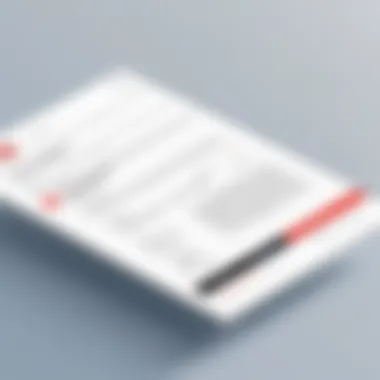

Intro
Creating a professional email signature in Gmail is not just a formality; it's a critical aspect of corporate communication. This article serves as a useful guide aimed at professionals who want to enhance their email presence. A well-crafted Gmail company signature reflects the brand's identity and communicates essential information succinctly. The importance of an effective signature cannot be overstated, as it is often the final impression left on an email recipient.
Overview of Core Features
An effective Gmail company signature includes several core features that are essential for conveying professionalism and brand consistency. These components predominantly include the sender's full name, position, company name, and contact information. Additionally, incorporating a logo and social media links can significantly enhance visibility and interaction.
- Full Name and Title: Clearly stating the person's name and position within the company establishes credibility.
- Company Name: This reinforces the brand identity.
- Logo: A recognizable visual element that strengthens brand presence.
- Contact Information: Providing phone numbers, email addresses, and possibly a mailing address facilitates easier communication.
- Social Media Links: These invite recipients to connect on additional platforms, broadening interaction beyond email.
It is also essential to consider the design and formatting, as a signature should be visually appealing while remaining functional. For example, a balanced layout with adequate spacing and font size can promote readability.
In exploring software options, many users rely on the default Gmail settings, while others seek tools like Wisestamp or Gimmio for more customization. The features offered by these tools vary significantly:
- Gimmio allows for detailed customization options such as advertising banners.
- Wisestamp offers a library of templates that cater to various styles.
Each software comes with its own advantages and drawbacks. The choice largely depends on individual needs, company branding, and budget constraints.
User Experience and Interface
User experience (UX) is vital in any interface, including email signatures. An intuitive design can reduce confusion, ensuring recipients view the necessary information effortlessly.
The importance of usability cannot be overstated. A poorly designed signature may deter engagement and reflect unprofessionalism. In Gmail, users can personalize their signatures directly through the settings menu. The interface allows for simple text editing, image insertion, and hyperlinking.
Accessibility features such as alt text for images and appropriate contrast between text and background colors should be prioritized. These considerations ensure all recipients can interpret the signature regardless of their ability.
Creating a thoughtful email signature in Gmail goes beyond aesthetics. It focuses on functionality and brand alignment, ensuring that your message is not only delivered but received as intended.
A professional email signature acts as a digital business card, reinforcing brand identity and credibility with every sent message.
Ending
Prologue to Gmail Company Signatures
Creating a Gmail company signature is much more than just a routine task. This seemingly small aspect of email communication plays a significant role in presenting a professional image. An effective email signature serves as a digital business card, making it crucial for anyone in the corporate world looking to reinforce their brand identity.
A well-designed signature contains vital elements that inform recipients about the sender's role, organization, and how to connect further. This is particularly important in a professional setting where first impressions are often made through written communication. Moreover, it provides a consistent look in every email interaction, assisting in brand recognition.
Importance of Email Signatures in Business Communication
Email signatures have a multi-faceted role in business communication. They serve not only as a summary of the sender's professional identity but also carry the potential to influence perceptions. A signature can communicate values such as attention to detail, professionalism, and credibility. When used wisely, it can enhance the overall perception of the brand.
In business contexts, a standardized signature can also facilitate ease of contact. Including direct links to contact numbers, social media profiles, or even the company’s website can eliminate barriers to communication. This helps in fostering connections and streamlining the process of networking.
Overview of Gmail Signature Features
Gmail offers several features designed for the creation and management of email signatures. Users have the ability to customize the signature to meet their specific needs, ensuring that each component aligns with their branding strategy. The key features include:
- Rich Text Formatting: Users can change font styles, sizes, colors, and more to create a visually appealing signature.
- Image Inclusion: Incorporating logos or other images enhances brand visibility.
- Links: Including hyperlinks makes it easier for recipients to engage with the brand through various platforms.


These features empower professionals to craft signatures that are not only functional but also visually in line with their corporate identities. By understanding how to maximize these features, businesses can use Gmail more effectively as a communication tool.
Components of a Professional Signature
Creating a professional email signature is not just an afterthought but a vital part of your communication strategy. It serves as a digital business card, providing essential information while reflecting your company's brand identity. A well-crafted signature can build trust, enhance professionalism, and facilitate communication. Therefore, understanding the composition of a comprehensive signature will help ensure effectiveness and clarity in your email correspondence.
Essential Elements of a Company Signature
Name
The name in an email signature is foundational. It identifies who you are, giving the recipient a clear point of contact. An effective approach is to use your full name, as this personalizes the communication and builds a level of trust. The key characteristic of displaying your name is its immediacy; as the first element seen, it naturally draws attention. Using your complete name promotes professionalism and avoids potential confusion about identity, especially in larger organizations. A unique feature to consider is font choice, where using a clean and readable typeface can enhance clarity and automated parsing in email systems. This can be a beneficial choice in maintaining clarity as it allows for quick recognition.
Job Title
Including your job title helps set context for the recipient. It establishes your role within the company and can lend credence to your authority regarding the subject matter. The job title should be directly related to your primary responsibilities, ensuring it reflects your professional standing accurately. This characteristic highlights your position which can influence the impression the email conveys. If used wisely, it informs the recipient of your scope of expertise. The unique aspect of a job title is its power to shape perceptions, where a well-defined title aligns the recipient's expectations with the nature of your correspondence. However, overly elaborate titles may risk detracting from clarity, so simplicity is advised.
Company Name
The company name carries significant weight as it connects you with your organizational brand. Including the full legal name promotes recognition and aids in brand recall. The essence of this inclusion is to provide brand association to your communication. The key characteristic is branding; a recognizable company name reinforces authoritative communication. This establishes credibility and helps in building a professional image. An effective use of your company name can create a sense of familiarity for recipients, particularly if they already have experience with your brand. However, overemphasizing the company’s name could lead to perceptions of self-promotion, so moderation is key.
Contact Information
Providing your contact information is essential for facilitating communication. It allows recipients to reach you through various channels, increasing the likelihood of a response. This segment typically includes your phone number, email address, and possibly your office location. The significant characteristic here is connectivity, which enhances accessibility for follow-up discussions. Offering multiple contact options illustrates a willingness to engage and helps remove barriers to communication. A unique feature of this information is flexibility; you can choose which methods to highlight based on your likely audience. However, including excessive contact methods may overwhelm, so selecting two or three effective options is advisable.
Optional Elements to Enhance Brand Identity
Company Logo
Incorporating your company logo can enhance your signature's visual impact. This addition serves to reinforce your brand identity, providing immediate recognition. The distinct characteristic of a logo lies in its visual branding that can make a signature more memorable. A logo can differentiate your emails in crowded inboxes, improving brand recall. It is a popular choice due to its potential to create a professional image. However, logos need to be optimized for size, as large images may increase loading times or appear distorted on mobile devices.
Social Media Links
Social media links extend your professional presence beyond email. Including platforms like LinkedIn can facilitate connections with your network. This characteristic broadens engagement opportunities, providing avenues for interaction beyond email. Highlighting social media can show modernity and openness to connect using various digital channels. However, it’s important to select only platforms that align with professional branding, as unrelated or personal profiles can detract from your company's image.
Disclaimer or Legal Notice
Adding a disclaimer or legal notice can be crucial for compliance and protecting sensitive information. This component informs recipients of limitations relating to the content of the email and can provide legal protection for your organization. The key characteristic of a disclaimer is its protective role, helping mitigate liability associated with miscommunication. This is a beneficial choice particularly for industries dealing with sensitive information. However, overly verbose disclaimers may dilute the professional appearance, so concise and clear language is ideal.
"A well-crafted signature is an essential aspect of professional communication. It exemplifies clarity, brand identification, and respect for the recipient, enhancing the overall interaction."
Best Practices for Designing Email Signatures
Creating an email signature is more than just adding a few lines of text beneath your messages. It serves as a digital business card, conveying your professionalism and brand identity to every recipient. Following best practices in design not only enhances visual appeal, it ensures that critical information is communicated effectively. With a well-structured signature, you can foster lasting impressions that facilitate both communication clarity and brand recognition.
Simplicity and Clarity
Simplicity is a cornerstone of effective email signature design. When composing your signature, avoid clutter. A clean layout ensures that the essential information stands out. Elements such as your name, job title, and company information should be easily readable at a glance. Typically, it is advisable to limit the use of colors and fonts. A cohesive palette not only enhances readability but also reflects professionalism.
Consider using a standard size for fonts. For most, a size between 10 and 12 points is optimal. Maintain clear hierarchy in your layout, using bold or larger text for your name and job title. This aids in guiding the reader’s eye to the most important details. For instance:
- Name: John Doe
- Job Title: Marketing Manager
- Company: XYZ Corporation


Additionally, ensure there is ample white space around these elements. It helps reduce cognitive overload, allowing recipients to absorb your information more easily.
Optimizing for Mobile Devices
In an increasingly mobile world, optimizing email signatures for various devices is crucial. Many people access their emails on smartphones or tablets, making it essential that your signature appears correctly across these platforms. A signature that looks great on a desktop may not translate well on a small screen.
Testing your signature on different devices is a practical approach. Ensure that the signature scales correctly and that hyperlinks are accessible. A few practical tips include:
- Keep the signature width within 600 pixels to prevent it from appearing truncated on smaller screens.
- Minimize the use of images; if included, ensure they are optimized for loading speed.
- Use simple HTML if necessary, avoiding complex formatting that may not display as intended.
By focusing on mobile-friendly design, you ensure that your signature remains effective no matter the device used by your audience.
Maintaining Consistency with Company Branding
Consistency with brand identity is vital when creating your Gmail signature. Your signature should serve as an extension of your company's branding efforts. Utilizing company colors, fonts, and logos reinforces brand recognition in every email sent.
Ensure that the signature aligns with your overall marketing strategy. For instance, if your branding features particular color shades, use those in your signature text or background, if applicable. This creates a visual link, enhancing brand awareness.
Regular audits of your email signature may also be necessary. As branding elements evolve, updating your signature ensures it stays relevant.
"A well-executed email signature is not just a signature; it is a component of your brand strategy."
In summary, adhering to these best practices will help in crafting a Gmail signature that is not only professional but also effective in communication and branding. It's essential to invest time and effort into its design, as it can influence how recipients perceive you and your organization.
Customizing Your Gmail Signature
Customizing your Gmail signature is crucial for ensuring it aligns with your company’s identity and represents professionalism. A well-designed signature not only conveys relevant information but also strengthens your brand image. Attention to detail in this area can enhance communication and build trust with your audience. Personalization is key, so understanding how to effectively adjust your signature will directly benefit your business communication.
Accessing Gmail Signature Settings
To customize your signature in Gmail, first, you need to access the settings menu. This process is straightforward, which is essential for all users regardless of their technical proficiency. Here’s how to do it:
- Open Gmail and log into your account.
- Click on the gear icon located in the upper right corner of the screen.
- Select "See all settings" from the dropdown menu.
- Navigate to the "General" tab, where you will find the "Signature" section.
Here, you can create a new signature or edit the existing one. Make sure to save your changes once you are satisfied with the adjustments you made.
Using Rich Text Formatting
When customizing your signature, utilizing rich text formatting can add visual appeal and clarity. Gmail offers various formatting options that include bolding text, changing font styles, and adjusting colors. These features allow you to emphasize important information effectively.
- Use bold to highlight your name or job title.
- Adjust font size for hierarchy; larger fonts for names, smaller for contact details.
- Choosing a color that aligns with your brand guide enhances visual coherence.
Ensure these formatting choices do not overwhelm the reader. Striking the right balance will lead to a clean and professional look.
Inserting Images and Links
Inserting images and links can significantly enhance the functionality of your signature. A company logo can create immediate recognition, establishing your brand’s presence in the digital domain. Here are simple guidelines for adding images and links:
- To insert an image, select the image icon within the signature settings. You can upload a logo from your files or link to a hosted image online.
- For social media or website links, use the link icon. Highlight the text you desire to link, then click the icon and paste the desired URL.
By customizing your Gmail signature with images and links, you provide recipients with immediate access to your website or professional social profiles, enhancing engagement and connectivity.
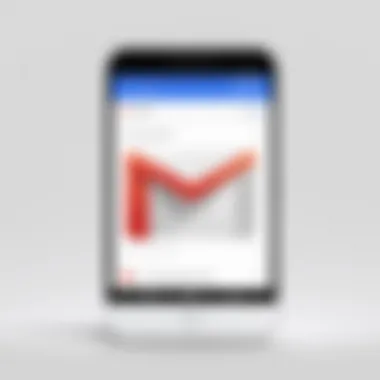

Legal and Compliance Considerations
In the context of creating effective Gmail company signatures, legal and compliance considerations are crucial. Companies deal with sensitive information on a regular basis, and email signatures can serve as an extension of a company’s communication strategy. A well-thought-out signature must align with legal requirements and industry best practices to ensure that business communication remains professional and compliant. Attention to these details can help avoid potential legal pitfalls and enhance the company’s reputation.
Data Privacy Requirements
In an era where data privacy is of utmost importance, understanding data privacy requirements is essential when creating email signatures. Organizations are subject to various regulations, such as the General Data Protection Regulation (GDPR) in the European Union and the California Consumer Privacy Act (CCPA) in the United States. These regulations protect personal information and impose strict guidelines on how data can be collected, used, and shared.
When creating an email signature, consider the following:
- Personal Data Inclusion: Be cautious about including personal data, such as home addresses or personal phone numbers. Instead, use company contact information to maintain privacy.
- Consent: Ensure that all individuals whose information may feature in your signature, such as logos or photos, have provided consent for their data to be used in this manner.
- Transparency: Clearly state how to contact the company regarding data privacy concerns or data deletion requests in your signature. This builds trust and demonstrates compliance.
Incorporating Necessary Disclaimers
Incorporating necessary disclaimers into email signatures is an often-overlooked aspect of legal compliance. Disclaimers help manage expectations and provide important information that can shield a company from potential legal issues. Depending on the industry, specific disclaimers may be legally required. For example:
- Confidentiality Notice: A statement indicating that the email is intended for only the designated recipient and that unauthorized use is prohibited can protect sensitive information.
- Legal Disclaimer: If applicable, a legal disclaimer stating that the email content is not intended to create a legally binding agreement unless explicitly stated can clarify intentions.
- E-mail Virus Disclaimer: Including a note that the company scans emails for viruses and accepts no liability for damage caused by viruses transmitted via email can mitigate potential liabilities.
"A well-designed signature not only represents your brand but also fortifies your legal standing in communication."
By being intentional about these legal considerations, businesses can craft Gmail signatures that not only uphold their professional image but also comply with legal standards, providing protections for both the company and its clients.
Testing and Updating Your Signature
Maintaining an effective Gmail company signature extends beyond the initial design. Testing and updating it regularly are crucial for ensuring that the signature remains functional and relevant. An outdated signature can lead to confusion and miscommunication. This underlines the importance of reviewing your signature's performance and updating it according to current branding and contact changes. The digital landscape is ever-evolving; adjustments in brand identity, legal requirements, and personal information must reflect accurately in your email signature.
How to Test Your Signature Effectively
Testing your email signature might seem trivial, but it plays a significant role in its effectiveness. Here are several methods you can use:
- Send Test Emails: Start by sending test emails to yourself and a few colleagues. Observe how the signature appears on different devices and platforms. This will help identify any formatting issues that can arise from various email applications.
- Check Links: Ensure all hyperlinks are functional. This includes your website, social media accounts, and any other included links. Broken links can hurt your professional reputation.
- Review Visuals: If your signature includes images, make sure they load properly. An image that doesn't appear can make your signature look incomplete.
- Evaluate Readability: Check the clarity of the text. Make sure that it maintains readability against the background colors and images.
Regular testing after substantial changes to branding or personnel is recommended, as it can help in verifying signatures across the entire organization.
Keeping Signatures Current
Keeping email signatures fresh is just as important as creating them initially. As your company grows or evolves, so too should the signatures in use. Here are some essential points to consider:
- Update Contact Information: Any changes in your phone number, email address, or job title must be reflected in your signature immediately. This helps in maintaining clear lines of communication.
- Reflect Branding Changes: If your company undergoes a rebranding—like a new logo or color scheme—your signature should mirror these updates. This maintains brand cohesion and professionalism.
- Review Compliance: Sometimes, legal disclaimers and compliance notices must be updated to remain in line with new regulations. Make sure your signature adheres to any industry guidelines or standards.
- Solicit Feedback: Encourage team members to provide feedback on the signature's effectiveness. Fresh perspectives can highlight areas that might need adjustment.
- Periodic Reviews: Set a regular schedule to review your email signature. This could occur quarterly or bi-annually to ensure it is always up to date.
Keeping your Gmail signature relevant is essential for effective communication. Regular updates reflect your company's professionalism and attention to detail.
Culmination
In this article, we examined the creation and implementation of an effective Gmail company signature. The conclusion consolidates the importance of having a well-structured signature that aligns with professional communication norms. A signature is not merely a digital sign-off; it acts as an immediate representation of your brand's identity.
Recap of Key Points
To summarize, we discussed several vital aspects:
- Components of a Professional Signature: This includes the essential elements like your name, job title, and contact information. Additional branding elements like company logos and social media links can enhance visibility.
- Best Practices for Designing Email Signatures: Simplicity and clarity remain key. Optimizing for mobile and ensuring brand consistency are also critical aspects to consider.
- Customization and Compliance: Knowing how to access Gmail signature settings and using rich text formats can significantly improve the aesthetic appeal. Additionally, adhering to data privacy laws and including necessary disclaimers can protect both your business and your recipients.
- Testing and Updating: Regularly testing your signature ensures that it functions as intended, and keeping it current reflects a commitment to professionalism.
"An effective email signature is not just a decorative element; it communicates your professionalism and brand identity directly to every recipient."
Encouragement to Explore Signature Options
Understanding the importance of a well-crafted email signature should inspire you to dive deeper into the customization options available within Gmail. Utilize the tools and features to create a signature that speaks to your brand's values while providing essential information to your recipients. Explore different formats, images, and layouts to discover what best represents your company. Your email signature is often the last impression you leave in a communication; make it count. Consider revisiting your signature periodically to ensure it stays relevant and impactful.



