Creating a Website with GoDaddy: A Complete Guide


Intro
Creating a website can feel like an uphill battle, especially for those new to the digital realm. In today’s fast-paced world, there’s a pressing need for businesses and individuals to establish an online presence. But where to start? GoDaddy, a well-known name in domain registration and web hosting, offers an accessible platform that caters to both novices and seasoned techies alike. This guide will take you through the ins and outs of building your website with GoDaddy, from the initial setup to more intricate features.
Overview of Core Features
Description of Essential Functionalities
GoDaddy is not just about purchasing domains; it boasts a treasure trove of features designed to make website creation as smooth as possible.
- Domain Registration: This service allows you to secure your unique web address. Whether you’re looking for a .com or a more specialized domain like .tech or .photography, GoDaddy has plenty to offer.
- Web Hosting: GoDaddy provides a range of hosting solutions, including shared, VPS, and dedicated hosting. This ensures your website performs optimally, regardless of traffic.
- Website Builder: This intuitive tool lets users drag-and-drop elements for easy customization, making it possible to create a stunning site without a coding background.
- E-commerce Solutions: For those looking to sell online, GoDaddy’s platform supports various e-commerce functions like shopping carts and payment gateways.
- SEO Tools: Built-in optimization features help boost your site's visibility on search engines, making it easier for potential customers to find you.
Comparison of Features Across Top Software Options
When it comes to choosing a platform, it’s wise to compare various options.
- Wix offers a visually appealing drag-and-drop interface but can be less flexible when scaling up.
- Squarespace is known for its elegant templates but might present a learning curve for beginners.
- Shopify shines in e-commerce, however, it comes with higher fees for users not primarily pursuing an online store.
GoDaddy melds a user-friendly approach with robust tools that cater to diverse needs, elevating it above many competitors in the realm of web development.
User Experience and Interface
Insights into UI/UX Design Aspects
User experience is a cornerstone of website success. GoDaddy’s interface stands out for its straightforward design. Even someone not particularly tech-savvy can navigate through the dashboard with relative ease.
Key aspects include:
- Simplicity: The layout is organized, making it easy to find tools without sifting through cluttered menus.
- Customization: Users can tweak themes and layout options to fit their branding, all while maintaining a clean aesthetic.
Importance of Usability and Accessibility
Ensuring your website is usable for all visitors is paramount. GoDaddy prioritizes accessibility, allowing website builders to implement features that cater to users with disabilities. This commitment not only broadens your audience but also enhances your online reputation.
"An accessible website is not just about compliance – it’s about creating an inclusive experience for every user."
When building your site, consider the diverse needs of your audience. This approach is not just the right thing to do; it can positively impact your site’s performance and user retention.
As we delve deeper into this guide, from domain selection to incorporating advanced features, it’s essential to understand that building a successful website with GoDaddy goes beyond just aesthetics; it involves engaging utilities and thoughtful design tailored to your audience's needs.
Understanding GoDaddy as a Platform
When contemplating the world of website creation, understanding the platform you'll be working with is paramount. GoDaddy stands out as a notable player in this domain, offering a suite of services that cater to a diverse audience. For those looking to establish an online presence, having a grasp of GoDaddy’s features, market reputation, and service offerings is essential for making informed decisions that align with your specific needs.
Overview of GoDaddy Services
GoDaddy, originally known for its domain registration, has evolved over the years to provide an all-encompassing platform for website creation and management. Here are some of the services worth noting:
- Domain Registration: GoDaddy is one of the largest domain registrars globally, offering millions of domain names across various extensions. Their user-friendly search tool allows you to easily find and secure the perfect domain.
- Web Hosting: They offer a variety of hosting plans, including shared, VPS, and dedicated hosting, catering to different levels of traffic and performance requirements.
- Website Builder: This is a drag-and-drop tool designed for those who might not have coding experience. It simplifies the process of designing a site with pre-made templates and an intuitive interface.
- Email Accounts: With GoDaddy, you can set up professional email accounts associated with your domain. This adds credibility to your business.
- Marketing Tools: GoDaddy also provides marketing resources such as SEO optimization tools, social media integration, and email marketing campaigns.
By offering such a range of services, GoDaddy simplifies the website creation process, making it accessible even to those who may feel out of their depth.
GoDaddy’s Market Position
In the landscape of web services, GoDaddy holds a formidable position. It's a household name, often the first choice for individuals and small businesses venturing into the digital world. With millions of domains registered and a vast customer base, their market presence is remarkable.
- Reputation for Reliability: Users often praise GoDaddy for their uptime, meaning your site stays accessible without unexpected outages.
- Customer Support: They offer 24/7 customer service through various channels, which can be a huge plus when issues arise. The wealth of online tutorials and forums also supports users in tackling common concerns.
- Appeal to Small Businesses: Many entrepreneurs are attracted to GoDaddy due to its comprehensive solutions that encompass everything from domain purchase to hosting and building. This all-in-one approach reduces the usual headaches of dealing with multiple service providers, thus streamlining operations.
So, grasping who GoDaddy is and what they offer is a foundational step. It empowers users to capitalize on their tools effectively, leading to the successful establishment of a digital footprint. As the digital landscape continues to evolve, being informed about your platform can make all the difference.
"The right platform is not just a tool, but the foundation of your online aspirations."
Understanding the nuances of GoDaddy will not only assist in the technical aspects of website creation but also enhance your ability to strategically position your business in the online marketplace.
Getting Started with GoDaddy
Embarking on a journey to create a website can be daunting, yet having a reliable platform like GoDaddy can simplify the process significantly. Getting started with GoDaddy is not just about signing up or purchasing a domain; it is the foundational step toward building an effective online presence. Understanding how to navigate this platform can save time and headaches down the road.
In this section, we’ll explore key elements to ensure a smooth entry into GoDaddy’s ecosystem. From registering an account to familiarizing oneself with the dashboard, each step is crucial. Paying attention here can lead to a more efficient and successful website-building experience.
Creating an Account
Creating an account on GoDaddy is your first step, and it’s as straightforward as pie. Navigate to the GoDaddy homepage and look for the "Sign Up" or "Create Account" option. Provide the necessary details such as name, email, and a secure password. Keep in mind that using a strong password is crucial. You don’t want unwanted guests messing with your site, right?
After entering your information, you may receive an email verification. This step ensures that your email is valid and ready for communication. Confirming this email is essential, as it opens the foor to future access.
Once your account is set up, you have access to a dashboard loaded with various features. Just like having the keys to a new car, this means you’re all set to drive your website forward.
Navigating the Dashboard
When you first log into your GoDaddy account, the dashboard can feel like a bustling city—lots of avenues to explore and some may be confusing at first. However, taking time to familiarize yourself with this area is rewarding.
On the left side, you’ll find the main menu that provides links to each primary service: domain management, hosting, email, and website builder tools.
- Domains: This section lists all the domains you own and provides tools to manage them. You can renew, transfer, or add more domains here.
- My Products: This is where you’ll find your hosting plans, SSL certificates, and any other products you have purchased.
- Website Builder: If you’re using GoDaddy’s site builder, accessing it through this section is an efficient route to start designing your website.
Furthermore, notification alerts will pop up for any important updates about your account – making sure you're not caught off guard. Familiarizing yourself with these features early on will help streamline your website creation process.
Remember: A little exploration goes a long way in maximizing the benefits of GoDaddy’s tools.
In summary, getting started with GoDaddy sets the stage for everything that comes next. Ensure your account is secure and take the time to get to know your dashboard. You wouldn’t set off on a long trip without checking your maps, right? Well, it’s the same here! The better you know your dashboard, the easier the road ahead will be.
Selecting a Domain Name
Choosing the right domain name is a critical step in the website creation process. It’s more than just a web address; it’s your online identity. A well-chosen domain name can enhance your brand's credibility, improve search engine rankings, and attract the right audience. Basically, it sets the first impression for visitors and shapes their perception of your business or project. So, it pays to put some thought into the selection process.
Importance of a Domain Name
The domain name acts as a digital storefront for your brand in the vast world of the internet. It’s how potential customers find you, and it’s key in crafting their overall experience. Here are a few reasons why it matters:
- Brand Recognition: A clear and memorable domain name promotes brand recall, making it easier for users to remember and revisit your site.
- SEO Implications: A well-thought-out domain name can positively influence search engine optimization. Keywords in the domain can aid visibility in search results, even if the effect is becoming subtle over time.
- Professionalism: A custom domain name elevates your business’s professional appearance. It can instill trust in visitors, especially when competing against a sea of .wordpress.com or other subdomain names.
In short, a carefully selected domain name can work miracles for your branding strategy.
Tips for Domain Name Selection


When it comes to choosing a domain name, it helps to keep a few things in mind:
- Keep It Short and Simple: The easier it is to type and remember, the better. Shorter domain names are often more effective.
- Use Keywords Where Possible: If it fits naturally, incorporate relevant keywords to help convey what your site is about. This enhances both SEO and clarity.
- Avoid Numbers and Hyphens: These can be confusing. People may forget to type them or mix them up. Stick to letters whenever you can.
- Choose the Right Domain Extension: While .com is the most recognized, alternatives like .net, .org, or even country-specific extensions like .co.uk can be suitable depending on target demographics.
- Check Availability: Before getting too attached to a domain, do a quick search to ensure it’s available. You can use GoDaddy’s domain search feature to check for availability quickly.
- Think Long-Term: Make sure the name you choose can grow with your business. Avoid names that might box you in as your brand evolves.
Following these tips can lead you toward a domain name that not only resonates with your audience but also supports your overarching business strategy.
"A great domain name is a pillar of a strong online presence. Choose wisely, as it will stay with you for the long haul."
Ultimately, selecting the right domain name involves creativity and strategy, but it’s well worth the effort.
Choosing a Hosting Plan
When embarking on the journey of building your website, selecting the right hosting plan stands as a pivotal decision. This choice impacts not just the performance of your site but also your experience in managing it down the line. Each web hosting solution possesses its own set of characteristics; understanding these can save you from future headaches.
Types of Hosting Offered by GoDaddy
GoDaddy provides a mix of hosting plans tailored to different needs. Whether you’re a small business or running a large e-commerce site, there’s likely a plan that’s just right for you. Here are the main types:
- Shared Hosting: This option is like sharing a ride. Your site shares server resources with others. It’s cost-effective for newcomers, though it might slow down a bit if traffic spikes.
- WordPress Hosting: Specifically designed for WordPress sites, this plans come with pre-installed software and tools for ease of use. GoDaddy handles updates automatically, so you can focus on your content.
- VPS Hosting:
If you’re looking for more power and flexibility, VPS (Virtual Private Server) hosting provides a portion of a server exclusively for your website. This can be ideal for growing businesses in need of extra resources. - Dedicated Hosting:
This is like renting a whole building just for your business. Full control over the server enables high performance, ideal for large sites with substantial traffic. - Business Hosting: A hybrid solution that combines shared hosting’s ease with VPS-type resources, good for small to medium-sized businesses that may need more than what basic shared hosting offers.
Each hosting type has its pros and cons; choosing wisely can help you avoid unnecessary costs while ensuring the site's needs are met.
Factors to Consider in Hosting Plans
Opting for a hosting plan requires careful thinking. Here are critical factors to ponder:
- Website Purpose: What are you aiming for? A personal blog, a professional portfolio, or a bustling e-commerce site? Your needs dictate the hosting type and plan.
- Traffic Expectations: Anticipating traffic levels can guide your hosting choice. If you foresee high traffic, consider VPS or dedicated to prevent slowdowns.
- Budget Constraints: It's essential to find options that match your financial capacity. Cheaper plans may limit functionalities, while premium plans provide superior support and features.
- Security Features: With online threats rising, consider security measures such as SSL certificates and backups. Some plans might offer these bundled, which can save you time and money.
- Customer Support: Always check the support availability. Round the clock support can be invaluable, especially when you're facing issues in the middle of the night.
"Choosing a hosting provider is akin to selecting a partner for a long journey. Make sure they have the tools and support to help you navigate through potential hurdles."
- Scalability: Perhaps your site grows over time. Select a plan that lets you upgrade as needed without facing excessive downtime or complex migrations.
In summary, choosing hosting plan is about aligning your website's demands with the features offered by your provider. Taking the time to understand these options can set you up for online success.
Building Your Website
The journey of establishing a digital presence doesn't stop at selecting a domain or a hosting plan. Building your website is like laying the foundation and walls of a home—it needs to be sturdy, appealing, and functional. In this section, we will cover the vital tools and considerations available through GoDaddy that help you create a website that not only meets your needs but also aligns with your business goals.
Building a website using GoDaddy simplifies the process significantly. Their intuitive features and user-friendly design options allows even those with minimal technical skills to construct a site effectively. You get the chance to focus on content and branding, rather than getting bogged down in coding details.
Using GoDaddy's Website Builder
GoDaddy's website builder is akin to wielding a digital Swiss Army knife for site construction. This tool effectively eliminates the steep learning curve generally associated with web design. Users are afforded a drag-and-drop interface that facilitates the incorporation of various elements swiftly and easily.
Some notable benefits include:
- Accessibility for All: Whether you're an entrepreneur or a seasoned IT professional, you can harness the power of the website builder without diving into complex coding.
- Real-Time Editing: Modify content and styles on the fly, giving you immediate feedback on how changes influence site aesthetics.
- Mobile-Responsive Design: Given the prevalence of smartphones, having a site that performs well on all devices is crucial. GoDaddy's builder streamlines this process.
When you sit down to build your website, take time to familiarize yourself with the builder's features. There’s a plethora of tutorials hidden within that can help you optimize for SEO and user engagement.
"The best website is not always the one with the fanciest design, but the one that users find easy to interact with."
Exploring Templates and Themes
Templates are the sweet cherry on top when it comes to web design. GoDaddy offers a diverse range of professionally designed templates suitable for various industries and personal styles. You can easily start with a template and customize it to reflect your personality or brand identity.
Some key considerations when exploring templates include:
- Purpose-Driven Design: Select designs that resonate with your target audience. A small bakery’s website will have a vastly different aesthetic compared to a corporate financial firm.
- Customization Options: Ensure that the template you choose allows for sufficient customization to make it feel uniquely yours. This flexibility is critical to avoid cookie-cutter designs that can turn potential clients away.
- User Experience (UX): It’s not just about how the site looks, but how it feels to navigate through it. Look for templates that prioritize ease of navigation, ensuring visitors can find key information without frustration.
While templates streamline the setup process, the true art comes in personalizing them to suit your needs. Remember, tailoring a template effectively can significantly improve engagement metrics and customer loyalty.
In summary, using GoDaddy’s website builder coupled with suitable templates allows for a streamlined, effective approach to creating a digital footprint. By focusing on layout and functionality, you can facilitate a user experience that keeps visitors coming back for more.
Customizing Your Site
Customizing your site is not just an option; it’s a necessity in creating a unique online presence. In today’s digital marketplace, where everyone is vying for attention, a generic website can drown amidst the noise. A tailored site speaks volumes about your brand, echoing your vision and values. Think of it this way: your website is the digital face of your business. It’s the first impression you make on visitors, and you certainly want that impression to be memorable.
When you opt to customize your site, you engage in a process that transcends mere aesthetics. It is about functionality, user experience, and conveying your message effectively. Here are some key elements to focus on:
- Aesthetic Appeal: Design matters. Colors, fonts, and images contribute to how users perceive your brand. A cohesive look cultivates professionalism and trust.
- User Experience: Navigation should be intuitive. Visitors should find what they need quickly without hopping through hoops. A smooth experience keeps potential customers around longer.
- Mobile Responsiveness: In today’s world, a significant number of users access websites from their smartphones. Make sure your design adapts beautifully to any screen size.
- SEO Considerations: Customizing isn’t just about looks. Well-structured sites can lead to better search engine rankings. Think about how your layout and content influence discoverability.
When approaching customization, it’s essential to strike a balance between creative design and practical functionality. This ensures that while your site captivates visitors, it also performs optimally.
Designing Your Layout
The layout of your site serves as the backbone upon which everything else depends. A well-organized layout can dictate user flow and influence whether someone stays on your site or clicks away after just a few seconds. Consider the following aspects:
- Grid Systems: Employ grid systems that help you position elements for optimal visibility. It guides users naturally through the content without feeling cluttered.
- Whitespace: Don’t underestimate the power of whitespace. A cluttered site can overwhelm visitors, whereas ample spacing provides clarity and enhances focus on key areas.
- Visual Hierarchy: This refers to the arrangement of elements in a way that prioritizes their importance. For instance, headings should stand out from body text, leading readers through your content smoothly.
- Call to Action: Strategically place calls to action (CTAs). Whether it’s a button to subscribe to a newsletter or to make a purchase, their positioning can significantly affect conversion rates.
An optimal layout not only aids in brand representation but also enhances user engagement, contributing to a more profound connection with your audience.
Adding Functionality with Plugins
Plugins can be likened to the Swiss Army knives of website customization; they add tools that extend the site's capabilities without requiring extensive coding knowledge. Leveraging plugins can lead to robust enhancements on your website. Here are some considerations:
- Functionality Expansion: Plugins allow you to add features like contact forms, social media integration, and SEO tools. This can save you considerable time and effort as opposed to building these features from scratch.
- User Engagement: Engaging with your audience becomes straightforward. Plugins can facilitate chat options, comment sections, and feedback forms, creating interactive channels that enhance user experience.
- Performance Tracking: Understanding your visitor's behavior is paramount. Certain plugins offer analytics functionalities that keep you informed about site traffic patterns and user engagement metrics.
- E-Commerce Features: If you plan to run an online store, e-commerce plugins like WooCommerce enable you to manage your products, payments, and shipping seamlessly.
Implementing plugins wisely can significantly transform your website, making it not just visually appealing but also highly functional, ultimately leading to greater satisfaction for both you and your visitors.
"Customization is about making the website your own, ensuring that it resonates with your audience while effectively achieving your business goals."
Ultimately, customizing your site with thoughtful design and functional enhancements is essential. It elevates your online presence and enables your brand to stand out robustly in a competitive landscape.
SEO Considerations
When creating a website, SEO (Search Engine Optimization) is akin to planting a seed in fertile soil. If you want your online presence to flourish, nurturing its growth with proper SEO strategies is crucial. The importance of SEO cannot be overstated; it's the bridge connecting your website to the vast ocean of potential visitors. By optimizing the content, structure, and functionality of your site, you can ensure that search engines like Google recognize it as worthy of attention.
Basics of SEO with GoDaddy
GoDaddy simplifies the SEO process by offering a suite of tools designed for users at every level of experience. When you start building your website, integrating fundamental SEO practices can give you an edge. Key elements include:
- Keyword Research: It's important to identify the terms your target audience is searching for. GoDaddy's integration with keyword research tools helps you pinpoint high-value keywords that align with your content theme.
- On-Page SEO: This includes factors like title tags, meta descriptions, and ALT text for images. These elements should be optimized with chosen keywords, enhancing the visibility of your site.
- Mobile Optimization: In today’s digital age, a mobile-friendly site is a necessity. GoDaddy’s templates are designed with responsiveness in mind, which not only improves user experience but also boosts your rankings on mobile search results.
Establishing a strong SEO foundation is essential for ensuring that you can compete effectively in the online market. Without proper SEO, even the best designed websites can end up buried under layers of search results.


Optimizing Your Content
Crafting quality content is key to keeping visitors engaged while also telling search engines that your site is credible. To optimize your content effectively, consider the following points:
- Quality Over Quantity: Always prioritize informing and engaging your audience over merely pushing out content. Quality articles resonate more, leading to better shareability and backlinks which are vital for SEO.
- Strategic Keyword Placement: Use identified keywords naturally within your content. The goal is to maintain readability while signaling to search engines what your page is about. A good practice is to include keywords in:
- Internal and External Links: Adding relevant internal links guides your visitors to explore more of your site, while external links to reputable sources can enhance your site's authority.
- Engaging Formats: Mix up your content with images, videos, and infographics. Not only does this enrich user experience, but it also supports SEO because diverse formats can draw different audience types.
- Titles
- Subheadings
- The first paragraph
- Concluding remarks
"High-quality content is what makes or breaks your website. Keep it informative, relevant, and engaging."
By honing in on the above aspects of content optimization, you position your website favorably in search engine listings, making it more likely for potential customers to find and engage with your services.
Incorporating these strategies into your GoDaddy website's framework sets the stage for steady traffic growth over time. The end goal is to create an online hub that not only meets the needs of your visitors but also aligns with search engine preferences.
Publishing Your Website
Publishing a website is a key milestone in the journey of bringing your online vision to life. This phase marks the transition from development, where ideas and designs come together, to an actual online presence where visitors can access your content. It’s not just about hitting a button; it involves a variety of important decisions and considerations that can affect not only the visibility of your site but also its overall success.
When you publish your website, you’re not only making it accessible to the public; you’re also showcasing your brand, services, or personal projects to a potentially vast audience. The implications are significant. Once your site is live, it can attract users, generate leads, and foster customer engagement. Therefore, it’s crucial to ensure that everything is in order before making that leap.
Pre-Publication Checklist
Before you press that publish button, it’s wise to have a pre-publication checklist to guide your final actions. This checklist can save you from common pitfalls and help fine-tune your site. Here are some essential elements to cover:
- Content Review: Is your content not only error-free but also engaging and informative? Proofreading is non-negotiable. It's easy to overlook mistakes after staring at the same text for too long.
- Cross-Browser Testing: Your site should look great on every browser. Check it out on Chrome, Firefox, Safari, and even IE if you’re targeting a certain demographic.
- Mobile Responsiveness: Given the increasing traffic from mobile devices, ensuring your site works well on smartphones and tablets is paramount. Google also favors mobile-friendly sites in its rankings.
- SEO Elements: Make sure you’ve incorporated keywords properly. Title tags, meta descriptions, and header tags should be optimized for search engines. Not every user will find you via a direct link; many will stumble upon your website via a search.
- Load Speed Checks: Utilize tools like Google PageSpeed Insights to gauge how quickly your site loads. A sluggish site can turn users away in droves.
- Images and Alt Text: Every image should be optimized for load time and come complete with alt text. Not only does this improve user experience, but it also extends your reach to visually impaired users and helps with SEO.
Making sure these items are checked off gives you the peace of mind to move forward confidently.
Launching Your Site
Once your checklist is completed, it’s time to officially launch your site. This step may seem simple, but the implications go beyond just activating the site. It's about how you approach the launch that matters.
Spread the Word: Don’t keep your launch a secret! Share it across your social media channels. Consider sending out newsletters to contacts and existing customers, telling them what they can find on your new site.
Monitor Performance: After launching, keep an eye on your site's performance. You might want to use Google Analytics to gather data on page views, user behavior, and more. This information can inform future decisions regarding content and design improvements.
"Launching your website is not the end—it's the beginning of a continuous effort to refine and engage with your audience."
Gather Feedback: Engage your early visitors for feedback. Their insights could reveal areas of improvement that you might not have seen while building the site.
Website Maintenance
Website maintenance is not just a task on the to-do list; it’s the backbone that supports the functionality and reliability of any online presence. In today's fast-paced digital landscape, where competition is fierce, neglecting this crucial aspect can lead to dire consequences. Regular maintenance keeps your site running smoothly, ensures security, and improves user experience. By embracing a proactive maintenance strategy, you can prevent minor hiccups from turning into major disasters.
Regular Updates and Security
When it comes to keeping a website in tip-top shape, regular updates are critical. This goes beyond cosmetic changes. Think about it: software, plugins, and themes continually receive updates for a reason—bugs are fixed, features are enhanced, and, most importantly, security vulnerabilities are addressed.
Regular updates help to protect your site from cyber threats. Without them, it’s like leaving your front door unlocked, inviting unwanted intruders. Major threats like malware infections can wreak havoc on your site, leading to loss of data and trust from your users. A few simple updates can go a long way in guarding against theft, hacking, or data loss.
Here are some basic guidelines for maintaining updates and security:
- Update Software Regularly: This includes your CMS, any plugins, and themes. Each update often comes with important security patches.
- Enable Backups: Keeping backups allows you to restore your website quickly after an incident, minimizing downtime and data loss.
- Use Strong Passwords: This simple step secures accounts from unauthorized access. Consider employing password managers to ensure complexity and uniqueness.
- Monitor Site Activity: Regularly check for any unusual activity. Tools like Google Analytics can help track changes in traffic that might suggest an issue.
Security isn't just a task; it’s a mindset. Adopt a culture of maintenance, and you'll reap the benefits.
Analyzing Website Performance
Measuring website performance can sound technical at first, yet it’s vital for understanding how effectively your site engages users. Slow load times and unresponsive pages can drive users away faster than you can blink. A study by Google shows that 53% of mobile users abandon sites that take longer than three seconds to load. Thus, performance analysis should be a routine task.
There are several metrics to consider:
- Load Time: Time it takes for your site to load fully. Use tools like Google PageSpeed Insights to gauge and optimize.
- Bounce Rate: The percentage of visitors who leave after viewing just one page. A high bounce rate usually indicates that users aren't finding what they need.
- User Interactions: Tracking how users interact with elements on your site can reveal areas needing improvement.
- Conversion Rates: Understanding how many visitors become customers or leads is crucial for measuring effectiveness.
To analyze performance, consider employing:
- Analytics Tools: Google Analytics and Hotjar can provide insightful data on user behavior.
- A/B Testing: Testing different site elements can help identify what works best for increasing engagement.
Incorporating these performance analysis strategies into your website maintenance routine not only enhances user experience but also improves your search engine rankings.
Remember, a well-maintained website is a vibrant hub of information and engagement—it’s not merely a digital placeholder.
Troubleshooting Common Issues
When you create a website through GoDaddy, encountering bumps in the road is sometimes part and parcel of the experience. Troubleshooting common issues is not just a function of fixing what’s broken, but it’s also about understanding the landscape of your digital presence. By recognizing potential obstacles and knowing how to address them, you can maintain a smooth operation and enhance user experience.
If you think about it, a well-oiled machine doesn’t just exist; it requires regular maintenance. The same applies to websites. If problems pop up, it’s crucial to diagnose and resolve them swiftly to minimize downtime and keep your audience engaged. Ignoring issues can lead to larger problems down the line, not to mention the potential harm to your website's reputation. Let’s delve deeper into some specific challenges and how to tackle them.
Identifying Technical Problems
In the digital world, technical snafus can crop up at any time. Maybe your website is loading slower than a tortoise on a lazy day or, worse still, it doesn’t load at all. Identifying these issues is the first step towards a resolution, and it can save you from potential headaches later.
There are several common technical problems users face:
- Website Downtime: This might stem from server issues, which is often beyond your control but requires immediate attention.
- Broken Links: A dead link is like a bad penny; it keeps showing up and can frustrate visitors. Periodically checking these will help keep your site tidy.
- Loading Times: If your pages take their sweet time to load, potential customers might just up and leave. Optimizing images and resources can help here.
To pinpoint these technical issues, tools like Google Analytics and Pingdom can be beneficial. They can provide data that allows you to track site performance over time. Additionally, if you’re ever in doubt, running a quick check using an online diagnostic tool can highlight immediate problems.
Seeking Support from GoDaddy
Sometimes, no matter how many troubleshooting steps you try, you might just need to throw in the towel and seek help. GoDaddy provides an array of support options to assist you when the going gets tough.
One crucial aspect to keep in mind is that GoDaddy's customer support isn’t just there for hardcore technical issues; it extends to general inquiries as well, making them a full-service resource. Here’s how you can get help:
- Knowledge Base: GoDaddy has a comprehensive collection of articles and guides, perfect for when you want to look things up at your own pace.
- Live Chat: Their live chat feature provides instant communication with support personnel. This is particularly handy for quick questions or if you encounter an urgent issue.
- Phone Support: For those who prefers talking it out, directly calling GoDaddy can often lead to faster resolutions.
One thing to remember is the importance of providing as much information as possible to their support team. When you reach out for assistance, the more details you can relay about the problem, the better they can help. Keep records of error messages, steps you’ve taken, and any other relevant information to streamline the support process.
"No problem can be solved from the same level of consciousness that created it." – Albert Einstein
Engaging with the support team with an informed approach can transform your troubleshooting experience from a headache into a breeze.
By honing in on common technical issues and knowing how to effectively seek support through GoDaddy, you position yourself to mitigate disruptions to your site’s performance and maintain a strong online presence.
Scaling Your Website
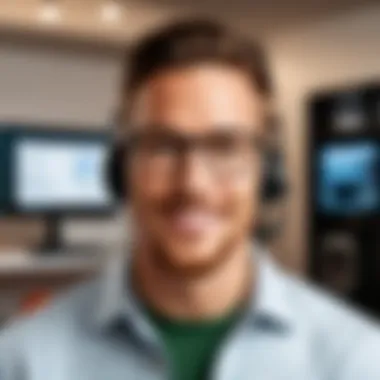

Scaling your website is a pivotal aspect, particularly when you're looking to grow your online presence. If you think about it, today’s digital landscape changes more quickly than a cat can leap onto a windowsill. As your audience grows or your business model shifts, adapting your site to new demands isn’t just beneficial; it’s essential. The ability to scale effectively ensures that your site remains accessible, fast, and capable of handling increased traffic without a hitch.
Why Scaling Matters
When you start your journey with GoDaddy, your initial setup might cater well to a modest audience. However, as you generate traction, deal with more visitors, or even expand your product range, you face critical pressures on performance. Here are some points illuminating why scaling should be on your radar:
- Performance Efficiency: A slow-loading site can turn potential customers away faster than you can say "bounce rate." Ensuring that your website can handle growth while maintaining speed is crucial for user retention.
- User Experience: As your site grows, so does the complexity of maintaining an optimal experience for your users. Scalable sites can adapt and evolve without compromising usability
- Flexibility for Marketing: If your marketing campaigns ramp up, you'll want your website to keep up without buckling under pressure. A scalable infrastructure allows for seamless integration with marketing strategies.
- Cost-Effectiveness: Investing in a scalable solution now can save you money down the line. Not having to switch platforms or spend on extensive upgrades can be a financial lifesaver.
"In business, growth should never be an afterthought; it should be woven into the fabric of your website from the start."
Expanding Site Features
Once you’ve established the foundation of your website, the next natural step in scaling is expanding its features. Adding robust functionalities can enhance user experience and offer more avenues for visitor engagement. Think about it like upgrading your home: you don’t just want more room; you want to create spaces that serve specific needs.
Consider integrating features such as:
- Interactive Content: Polls, quizzes, or surveys can foster engagement. They not only keep visitors on the page longer but also generate valuable insights about your audience’s preferences and behaviors.
- Custom Landing Pages: Tailored landing pages for different campaigns or products can help in driving conversions. It's like rolling out the red carpet for your visitors, guiding them based on their interests.
- Enhanced Contact Options: Offering various ways to connect, be it through live chat, forms, or even social media links, can streamline communication and enhance trust among visitors.
When expanding features, aim for functionality that adds genuine value and aligns with your audience's needs and desires.
Integrating E-commerce Solutions
If you're venturing into e-commerce, scaling your website is particularly exciting and rewarding. Integrating e-commerce solutions transforms your site from a simple presence into a dynamic shopfront where transactions occur.
First, determine your e-commerce platform, whether it’s GoDaddy’s own tools or integrating third-party solutions. Here are some essentials to consider:
- Shopping Cart Functionality: This needs to be intuitive and user-friendly. A complicated checkout process can do more harm than good, driving potential customers to abandon their carts.
- Inventory Management: For those with physical products, having an easy way to track stock can save headaches down the line. GoDaddy provides tools that can assist you in monitoring your inventory effectively.
- Payment Processors: Offering a variety of online payment options like credit cards, PayPal, or Apple Pay enhances convenience for your users. More options often lead to higher sales conversions.
- Security Features: In e-commerce, security is paramount. Ensure that you have SSL certification and robust safety measures to safeguard customer information.
Integrating these solutions not only eases the selling process but also elevates your brand’s reputation by enhancing user trust. Remember, as your online store grows, so will your need for features that boost operation efficiency and customer experience.
Exploring Advanced Features
When diving into the world of website creation, it's easy to get caught up in the basics like choosing a domain name or picking a hosting plan. However, once that foundation is set, the real magic begins. Exploring advanced features can significantly enhance your website's functionality and user experience. These features go beyond mere aesthetics—they' re tools that can help you reach your audience more effectively, streamline operations, and gain insights that can steer your future decisions.
Using GoDaddy's Marketing Tools
Marketing your website is paramount in a crowded digital landscape. GoDaddy offers a suite of marketing tools that can elevate your presence. Think of these tools as the gears that keep the marketing machine running smoothly.
- Email Marketing: Crafting compelling emails allows you to engage your audience directly. GoDaddy offers customizable templates, and you can schedule email campaigns to hit inboxes at the most opportune times.
- Search Engine Optimization (SEO) Tools: To outshine competitors in search results, GoDaddy provides features that guide you on keyword integration, metadata optimization, and site performance analysis. Leveraging these can help improve your website's visibility.
- Social Media Integration: In today’s world, a strong social media presence can’t be overlooked. GoDaddy enables you to link your website with various platforms like Facebook and Instagram, promoting unified branding.
- Support for Online Ads: Enhanced visibility often hinges on online advertising. With GoDaddy, you can create promotional campaigns on Google and social media directly from your account. This can attract visitors who wouldn’t otherwise stumble upon your site.
- Analytics Dashboard: Understanding your audience is key. GoDaddy's dashboard can provide insights into visitor behavior, source traffic, and even sales conversion rates. Consequently, you can adjust your marketing strategies based on real-time data.
Implementing these marketing tools is not just about getting more visitors but building a lasting relationship with your audience.
Implementing Analytics and Tracking
In the digital age, data is king. Analytics and tracking are essential in not only understanding your site's performance but also in guiding strategic decisions.
- Google Analytics Integration: One of the most popular tools for website analytics is Google Analytics. Integrating it with your GoDaddy site can provide a wealth of information including page views, user demographics, and bounce rates. You can track where your visitors are coming from and which pages keep them engaged.
- Conversion Tracking: If you’re running an e-commerce site, knowing what leads to a purchase is vital. Setting up conversion tracking allows you to monitor user actions that result in sales. This could be clicking on a product, signing up for a newsletter, or completing a checkout process.
- Real-Time Data: GoDaddy offers insights in real-time, allowing you to see how users are interacting with your site at any given moment. This can help identify peak traffic times and popular content, informing future content creation and marketing strategies.
- A/B Testing: With GoDaddy, you can run A/B tests to see which versions of a page resonate better with your audience. This method can refine design elements, such as buttons, images, or text, optimizing the path to conversion.
The Role of Customer Support
When embarking on the journey of creating a website with GoDaddy, the importance of customer support cannot be overstated. Websites are living entities, often needing assistance ranging from technical glitches to optimization advice. Solid customer support can be the backbone of your online presence. It plays a critical role in helping you overcome obstacles, ensuring that your website runs smoothly and efficiently.
GoDaddy's customer support is widely recognized for its commitment to service, helping customers not just with their immediate issues but also guiding them through the best practices for maintaining and growing their websites. Navigating a website builder can feel overwhelming if you encounter a bump along the way. Hence, understanding the types of support available and knowing how to make the most of it can significantly benefit your website creation process.
Types of Support Available
GoDaddy offers a variety of support channels, which cater to a range of customer needs. Some options include:
- Phone Support: Direct access to knowledgeable representatives who can assist with real-time problem solving. This option is often seen as invaluable, especially when dealing with urgent issues.
- Live Chat: A quick, interactive way to ask questions and get immediate answers without the hassle of waiting on hold.
- Support Articles and Tutorials: These written guides help customers understand common issues and solutions, allowing them to troubleshoot independently.
- Community Forums: Many users turn to online discussion boards where they can ask questions and receive answers from other GoDaddy users. This can often lead to quicker insights based on shared experiences.
Understanding these channels allows for strategic engagement when facing challenges. Choosing the most suitable path can save time and alleviate frustration, leading to a smoother overall experience.
Maximizing Customer Support Utilization
It’s not enough to just know that customer support exists; knowing how to utilize it effectively can significantly enhance your experience.
- Be Prepared: Before reaching out for help, have all relevant information ready. This can include your account details, a description of the issue, and any error messages received. This leads to faster resolution.
- Explore Self-Help: Many problems have simple solutions that can be found in the support articles. Take advantage of these resources before making direct contact.
- Utilize Live Chat: When time is of the essence, the live chat feature is often quicker than phone support. You can multitask while waiting for a response.
- Engage in Community Forums: Sometimes, solutions are just a discussion away. Engaging with the community can provide unique perspectives based on real-world experiences.
Customer support doesn't just help solve problems; it empowers users to explore their platform more thoroughly and confidently.
By implementing these strategies, users can ensure they're not leaving potential assistance on the table. In the world of website building, where every minute can matter, an understanding of customer support can be your secret weapon.
Future Trends in Website Creation
As the digital landscape continues to evolve at a blistering pace, understanding future trends in website creation becomes not just beneficial but crucial for anyone looking to establish a robust online presence. This section aims to delve into emerging technologies and shifting digital marketing strategies that are reshaping how websites are designed, developed, and interacted with.
Emerging Technologies
The emergence of new technologies plays a pivotal role in how websites are built and optimized for user experience. A few notable trends that are setting the stage include:
- AI and Machine Learning: The integration of artificial intelligence into website design is revolutionizing the way users interact with sites. Chatbots, powered by AI, can provide instant customer support, thereby enhancing user experience. Moreover, machine learning algorithms can analyze user behavior. This data allows businesses to personalize content, improving engagement.
- Voice Search Optimization: With the rise of voice-activated devices, optimizing content for voice search is becoming increasingly important. Business owners must adjust their SEO strategies to accommodate natural language queries, which often differ from traditional text-based searches. This means focusing on longer, conversational keywords and a clear content structure.
- Responsive Design: As more users access the web via mobile devices, a responsive website design has become a non-negotiable element. Websites need to adapt seamlessly across various devices and screen sizes to provide an optimal user experience, which can directly impact search engine rankings.
"The future of website creation lies in its ability to adapt to user needs through innovative technologies and a user-friendly approach."
- Progressive Web Applications (PWAs): PWAs combine the best aspects of web and mobile apps. They enhance user experience by enabling offline access, faster load times, and improved performance. This trend signifies a shift towards creating more app-like experiences on the web, breaking the traditional boundaries of website functionality.
Incorporating these emerging technologies into a GoDaddy website can help users stay ahead of the curve, improving engagement and conversion rates dramatically.
Shifting Digital Marketing Strategies
Alongside technological advancements, digital marketing strategies are undergoing a significant transformation. Understanding these shifts will enhance the effectiveness of a website's promotional efforts.
- Content Experience Over Content Quantity: Businesses are shifting from prioritizing the sheer volume of content to focusing on the experience that content delivers. This means creating rich, interactive experiences that capture the audience's attention and drive them towards taking action.
- Local SEO: As more users seek hyper-local information, marketing strategies have turned increasingly local. Businesses must ensure they’re optimizing for local searches, utilizing Google My Business, and leveraging local keywords to attract nearby customers. Precise targeting can yield substantial results in engagement and conversion.
- Visual and Video Content: The appeal of visual media continues to grow, pushing text-heavy strategies to the sidelines. Websites need to include compelling visuals and videos that can quickly convey information and create emotional connections with audiences. Platforms like Instagram and TikTok highlight the potency of visual storytelling.
- Social Selling: Engaging users directly through social media platforms has emerged as a potent strategy. Integrating social elements such as sharing capabilities, user-generated content, and direct purchasing options through social media can broaden a business's reach and improve sales channels.
Ending
Wrapping up this exploration, it’s clear that understanding the website creation process—especially using GoDaddy—is pivotal for anyone looking to carve out their corner on the internet. The journey through selecting a domain to publishing and maintaining a site deserves thoughtful consideration and attention, given the vast opportunities and challenges online.
Reflecting on the Website Creation Process
Crafting a website is not merely about slapping some text and images online. It’s a process that requires careful planning and execution. From the early stages of brainstorming about your domain name to selecting the right hosting package, each step has its importance. Many folks dive into it without a structured approach, and that can lead to hiccups later on. Taking the time to reflect on each phase allows you to align your website with your business goals, ensuring that you create an engaging and user-friendly experience. A well-thought-out design and comprehensive content strategy can make or break a site’s performance in today’s crowded digital space.
Final Thoughts on GoDaddy as a Tool
GoDaddy provides a robust platform that caters to diverse needs—from beginners launching their first site to seasoned pros expanding their range. It simplifies the often complicated aspects of website management, allowing users to focus on what truly matters: creating valuable content and connecting with their audience.
Like a trusty Swiss Army knife, GoDaddy equips users with essential tools under one roof. Whether it’s the ease of building a site with their intuitive builder or the extensive support options available, GoDaddy stands out as a reliable partner in the website creation journey.
By leveraging its features judiciously and keeping abreast of changes in technology and consumer behavior, users can maximize the potential of their websites. As the digital landscape evolves, continuously refining your approach and utilizing the resources provided will ensure that your website not only survives but thrives.
"The best time to plant a tree was 20 years ago. The second best time is now." – A reminder that no matter where you are in your journey, it's never too late to start—or to recalibrate your approach.
Through this guide, we hope readers feel equipped and empowered to tackle their web endeavors confidently. With careful planning, creativity, and the support of GoDaddy, anyone can forge a successful online presence.



