Comprehensive Dance Studio Software Comparison Guide

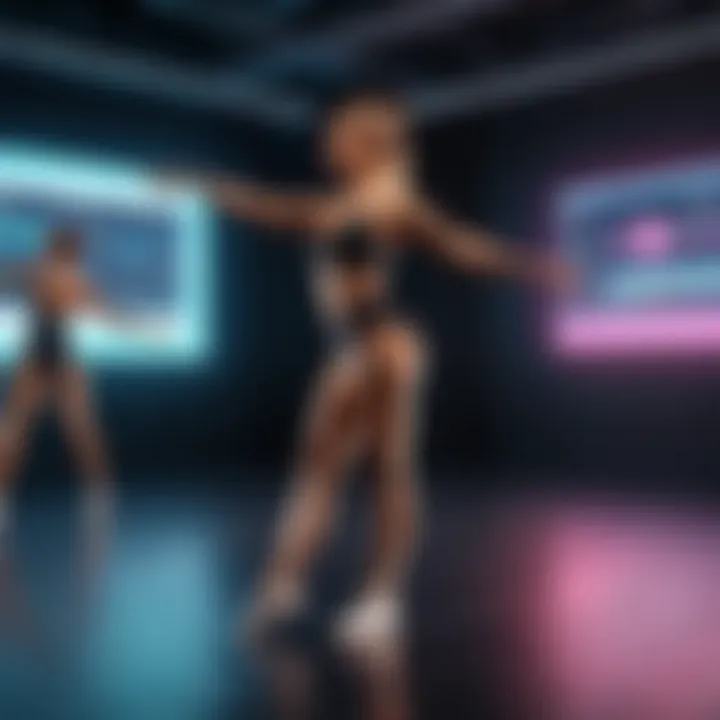
Intro
In the modern landscape of dance studios, the choice of software can be a defining factor in operational efficiency and client satisfaction. The advancement in technology has prompted many studio owners to seek solutions tailored to their specific needs. This article delves into various software options available for dance studios, offering a detailed comparison aligned with features, pricing, and user experience.
Selecting the correct software can significantly impact how a studio operates on a day-to-day basis. This decision includes considerations such as class scheduling, student management, and payment processing. As the industry evolves, so too do the tools available to manage it, necessitating a thorough examination of the available choices.
Overview of Core Features
Description of Essential Functionalities
Dance studio software typically encompasses several core features that enhance studio operations. These features facilitate the management of classes and students, aid in communication, and streamline administrative tasks. Key functionalities often include:
- Class Scheduling: A robust system to create, modify, and delete classes. This should accommodate various formats, such as in-person, virtual, or hybrid classes.
- Student Management: A database that maintains detailed records for each dancer, including attendance, progress tracking, and billing information.
- Payment Processing: Integrated payment solutions allow for easy handling of tuition and fees, with options for automatic billing or one-time payments.
- Communication Tools: Features that enable direct communication with students and parents, including email notifications for updates or important announcements.
Each of these functionalities plays a crucial role in optimizing the administrative side of studio management, ensuring that owners can focus on providing quality education and experiences.
Comparison of Features Across Top Software Options
To facilitate an informed choice, it is necessary to compare the features offered by various software solutions. Some prominent software options include:
- DanceStudio-Pro: Known for its comprehensive scheduling and robust financial tracking.
- Jackrabbit Dance: Offers an intuitive interface and strong customer support. Its scalability is ideal for both small and large studios.
- Studio Ninja: Praised for its billing capabilities and user-friendly mobile app, making it accessible for management on the go.
Each software possesses unique strengths, making it imperative for studio managers to assess their specific needs against what is available in the market.
"The right dance studio software can streamline operations and liberate time for more creative pursuits."
User Experience and Interface
Insights into UI/UX Design Aspects
User experience is a critical aspect to consider when evaluating dance studio software. A well-designed interface enhances usability, making it easier for staff to navigate and utilize the software effectively. Key UI/UX aspects to consider include:
- Intuitive Navigation: Simple layout and logical organization of features that reduce the learning curve for new users.
- Mobile Responsiveness: The ability to operate effectively on smartphones or tablets, which is essential in today’s on-the-go environment.
- Customizable Dashboards: User-specific settings that allow for preference-configured views of relevant information.
Importance of Usability and Accessibility
Usability directly influences the efficiency with which staff can perform their tasks. A program that offers ease of use encourages higher adoption rates among staff and improves overall productivity. Therefore, ensuring accessibility for all users, regardless of technical proficiency, becomes a priority.
Prelims to Dance Studio Software
The emergence of dance studio software has revolutionized the management of dance studios, providing a host of advantages for owners and managers. As the dance industry grows, so does the need for effective tools to streamline operations. This article aims to highlight various software solutions available in the market today, focusing on their relevance for dance studios.
Having a dedicated software system in place can significantly enhance operational efficiency. From scheduling classes to managing student registrations, the right software can save time and eliminate redundancies. Moreover, dance studio software enables owners to maintain organized records, track financials, and communicate easily with students and parents. In the competitive environment of dance education, software solutions deliver crucial support, allowing studios to focus on teaching and growth instead of administrative burdens.
Importance of Software in Dance Studios
Managing a dance studio involves juggling multiple responsibilities. Software solutions are not just helpful; they are essential. A well-designed system addresses several core needs of a dance studio. For instance, it facilitates smooth class scheduling, an area where mismanagement can easily lead to frustration for both staff and students. With online booking features, studios can ensure that spaces are utilized efficiently without manual intervention.
Furthermore, the capacity to manage student data efficiently is an important benefit. Tracking attendance, progress, and performance in real-time can play an important role in student retention and satisfaction. Dance studios can ultimately provide a more personalized experience when they collect and analyze data effectively.
"The right dance studio software can transform the way studios operate, leading to improved productivity and student satisfaction."
Key Features to Consider
When evaluating dance studio software, certain features are non-negotiable for effective management. Here are some critical attributes to keep in mind:
- User-Friendly Interface: The software should be intuitive, enabling staff to navigate its functionalities without extensive training.
- Class and Attendance Management: This feature enables scheduling classes, tracking attendance, and notifying students of changes seamlessly.
- Payment Processing: A reliable system for managing payments is crucial, allowing studios to automate invoicing and handle transactions securely.
- Communication Tools: Built-in messaging systems help studios keep students and parents informed about upcoming events and changes in schedules.
- Reporting and Analytics: Comprehensive report generation aids in monitoring class popularity, revenues, and attendance patterns, which ultimately helps in decision-making.
As the dance studio landscape evolves, leveraging effective software becomes a necessity rather than an option.
Types of Dance Studio Software
Understanding the various types of dance studio software is crucial for making an informed choice that aligns with your studio's unique needs. Each type of software serves different roles, enhancing operational efficiency, improving user experience, and driving growth. By recognizing the distinctions between these software types, dance studio operators can streamline processes and better serve their clients.
Management Software
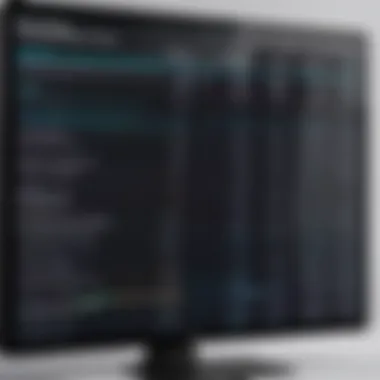

Management software is a foundational element for many dance studios. This software typically includes features that help studio owners oversee everyday operations effectively. Key functions include student enrollment, class scheduling, attendance tracking, and performance management.
For instance, some products offer a centralized platform where all administrative tasks can be managed simultaneously, allowing staff to focus on the artistic elements of the studio.
Benefits of using management software include:
- Improved Organization: Schedules and student records are easily accessible.
- Efficiency: Automation of repetitive tasks saves time.
- Data Insights: Comprehensive reports on student performance can inform teaching strategies.
Nonetheless, studio owners should consider their specific operational needs to select the most appropriate management tool. Not every software caters to the same requirements, which could impact functionality.
Online Booking Systems
In today's digital age, online booking systems are becoming indispensable for dance studios. This software allows clients to schedule classes or workshops with ease, enhancing customer satisfaction. Features often include online registration, class calendar access, and automated reminders.
With an online booking system, studios often see:
- Increased Enrollment: Easier sign-up processes encourage more students.
- 24/7 Access: Clients can book classes at their convenience, reducing barriers to attendance.
- Time Savings: Staff can spend less time managing bookings and more time on instruction.
However, the transition to digital booking may require training for both staff and clients. Consideration must be given to how conducive the system is to the studio's culture and client base.
Payment Processing Solutions
Payment processing solutions are essential for managing financial transactions in dance studios. These tools facilitate all aspects of payment, from tuition collection to managing fees for events and merchandise. Ensuring that payment processing is secure and user-friendly is vital for customer trust and satisfaction.
Key advantages of these solutions include:
- Security: Protects sensitive financial information through secure transaction methods.
- Flexibility: Offers various payment options, including credit cards, debit cards, or online payments.
- Financial Reporting: Generates detailed reports, aiding in budget management and forecasting.
Choosing the right payment processing solution requires reviewing fees, integration capabilities with other software, and support options. A seamless payment experience can significantly enhance customer loyalty and increase net income for the studio.
Understanding these software types is a step towards mastering operations in a dance studio. Making the right choice among the management software, online booking systems, and payment processing solutions can lead to better efficiency and greater success.
Comparison Criteria
In the realm of selecting the right dance studio software, comparison criteria serve as foundational pillars. They guide decision-makers through the intricate landscape of available options. Understanding these criteria is crucial. Each element plays a significant role in determining how well a software solution fits the specific needs of a dance studio.
Ease of Use
Ease of use is paramount when evaluating dance studio software. A user-friendly interface can dramatically reduce the time needed for staff training. If employees can navigate the system intuitively, they can focus more on their core responsibilities rather than grappling with software intricacies. Moreover, studios often rely on a mix of staff members, some with tech-savvy backgrounds and others who might not be as comfortable with technology. Therefore, software that offers simplicity in operation ensures that everyone can contribute effectively.
Pricing Models
Pricing models vary widely across software solutions, making this a critical factor to consider. Dance studios typically operate under tight budgets, so understanding the cost structures is essential. Many software products offer tiered pricing, allowing users to select plans based on their specific feature needs. There are also one-time purchases versus subscription models to assess. It’s vital to balance cost with the features provided, ensuring that the investment aligns with the studio’s goals and financial capabilities.
Customer Support Options
The availability and quality of customer support can significantly impact a studio's experience with the software. Dance studios may face various challenges during implementation or day-to-day use. Strong customer support ensures that these issues can be addressed swiftly. Options such as live chat, email support, or even phone consultations can make a substantial difference in resolving technical problems. Understanding the responsiveness and quality of the support team is essential for fostering a reliable software environment.
Customization Capabilities
Finally, customization capabilities are another critical aspect of selection criteria. Each dance studio has unique requirements that may not align perfectly with out-of-the-box solutions. Software that allows for modification enables studios to tailor functionality to their specific workflows. Whether it’s adjusting scheduling tools or integrating payment systems, the ability to adapt software to meet unique needs can enhance overall efficiency and satisfaction. This aspect is particularly relevant for studios aiming to create a personalized experience for both students and staff.
"Choosing the right dance studio software hinges on understanding how different criteria affect your operational needs."
In summary, evaluation of ease of use, pricing models, customer support options, and customization capabilities plays a vital role in the decision-making process. Studio owners and decision-makers should thoroughly assess these criteria to ensure the selected software meets their distinct operational requirements.
Leading Software Solutions
The section on leading software solutions is crucial as it presents specific software that dance studios can consider for their operations. By focusing on these solutions, the article aims to provide insights that are directly applicable to decision-makers in the industry. These solutions represent a fusion of features, user experience, and pricing models, making them noteworthy options for dance studios.
When evaluating leading software solutions, it is important to note how they can streamline operations, improve customer engagement, and manage payments effectively. Thus, it benefits studio owners to understand how each software can suit their unique needs and those of their clients.
Software A Overview
Key Features
Software A offers a range of functionalities that enhance studio management. Its key features include an intuitive user interface, robust scheduling tools, and automated communications with students and parents. These features contribute to efficiency in daily operations. The automation of reminders and notifications can significantly reduce no-shows, leading to increased attendance and ultimately better revenue.


The unique Inventory Management System allows studios to keep track of class sizes and equipment, ensuring resources are utilized effectively and minimizing waste. However, while it is praised for its comprehensive features, some users find the learning curve steep.
Pros and Cons
One of the main pros of Software A is its versatility, as it caters to both small and large studios effectively. Users value its scalability and the multitude of integrations available with other tools. However, a notable con is the price point. Higher monthly fees compared to some alternatives can be off-putting for budget-conscious studios.
Pricing Information
Software A operates on a tiered pricing model. The pricing structure is transparent, making it easier for studios to comprehend what they will get for their investment. They offer a basic plan with limited features, which is cost-effective for smaller studios. However, to access advanced features, studios need to opt for higher tiers, which could result in significant costs over time.
Software B Overview
Key Features
Software B is known for its strong online booking system. This feature allows students and parents to register for classes directly through a user-friendly portal. It also offers reporting tools for performance analytics, which are crucial for decision-making.
A distinct feature is its Mobile App for parents and students. This feature creates a seamless experience for studio-goers, enabling access to schedules and payments on the go. The downside might be that, while user-friendly, the mobile app lacks some functionalities that exist on the desktop version.
Pros and Cons
The advantage of Software B lies in its accessibility; both staff and customers find it straightforward to use. Thus, it fosters engagement and convenience. However, some users report that customer support can be inconsistent during peak times, which may frustrate studio personnel.
Pricing Information
Software B provides flexible pricing options based on the number of users and features required. This flexibility is appealing as it allows studios to choose plans corresponding with their operational size. However, additional costs for specific features can accumulate, leading to sudden price increases that may catch users off guard.
Software Overview
Key Features
Software C shines with its comprehensive payment processing solution. It supports multiple payment gateways, enhancing user convenience. Key features include easy invoicing and real-time tracking of financial statuses, which streamline financial management for studio owners.
Another feature that stands out is its Custom Reporting Module. This allows studios to generate reports tailored to their specific needs, providing insights that can drive business strategies. The downside is that some users find the dashboard’s layout complex, making it challenging to retrieve data quickly.
Pros and Cons
A significant advantage of Software C is its financial management capabilities. This can simplify accounting tasks for studio owners. However, its complexity can be a barrier for users who are less tech-savvy or lack financial expertise.
Pricing Information
Software C adopts a subscription-based pricing model with options for add-ons. The cost is reasonable compared to similar software in the market. Studios should be cautious of potential extra charges for premium features, which can increase monthly expenses unexpectedly.
User Experiences and Testimonials
In the realm of dance studio software, user experiences and testimonials play a crucial role. They provide potential users with insights into how various solutions perform in real-world settings. Understanding the perspectives of current or past users helps in identifying both the strengths and weaknesses of specific software.
When comparing software options, feedback from actual users serves as a powerful tool. It highlights practical features that may not be obvious from marketing materials, such as usability, customer support responsiveness, and integration capabilities with other tools. This kind of information often encompasses anecdotal evidence regarding efficiency gains or operational challenges.
Benefits of User Testimonials
User testimonials present several benefits:
- Credibility: Hearing from fellow studio owners or managers lends credibility to product claims.
- Specificity: Users often share specific scenarios, illustrating how a particular software handled challenges they faced.
- Comparative Insight: Users may provide insights comparing one software solution to another based on their experiences.
Considering these testimonials is essential for decision-makers. Potential buyers can make informed choices by grasping the day-to-day functionality of the software, whether it supports their specific needs or enhances their studio's operations.
"User experiences are invaluable. They can open eyes to both advantages and shortcomings that might not be captured in promotional content."
Case Study: Software A
Software A is widely regarded among dance studios for its user-friendly interface and robust feature set. One user, a studio manager in a metropolitan area, reported significant improvements in administrative tasks after implementing this software. The ease of scheduling classes and managing student accounts led to a reduction in staff workload by 25%. Furthermore, the built-in payment processor catered to diverse payment methods, which streamlined revenue collection.
Users particularly appreciated the responsive customer service. The studio manager noted that any inquiries were addressed promptly, contributing to a smoother onboarding experience. However, some users raised concerns about the limited customization options, which may restrict studios with specific operational needs.
Case Study: Software B
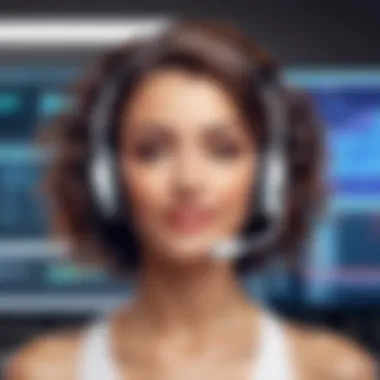
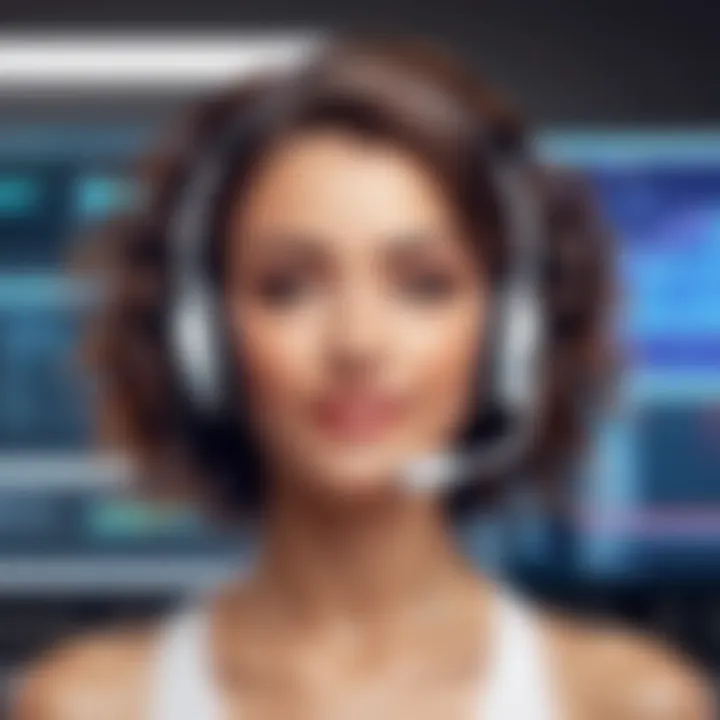
Software B has garnered attention for its powerful analytics and reporting features. A dance studio owner shared how they utilized these capabilities to track enrollment trends and class performance. This data-driven approach enabled them to optimize class schedules and improve marketing efforts, ultimately increasing enrollment by 15% in one term.
Moreover, users have praised Software B for its continuous updates based on user feedback. However, there were mentions of a steeper learning curve compared to simpler alternatives. Some studio owners found initial training to be intensive, yet most agreed that the long-term benefits outweighed the challenges faced during the startup phase.
In summary, the testimonials and case studies surrounding Software A and Software B provide a compelling narrative about the practical implications of selecting dance studio software. Each option presents distinct benefits and challenges that play significant roles in a studio's decision-making process.
Challenges in Selecting Software
Selecting the right software for a dance studio is not a straightforward task. Dance studio owners and managers face several challenges in this process. These challenges can significantly impact the effectiveness of operations and the overall experience for students and staff. Understanding these challenges is essential for making informed choices that align with the unique needs of each studio.
Identifying Specific Needs
The first step in navigating software selection is identifying specific needs. Each dance studio has different operational processes, goals, and expectations. Areas like scheduling, communication, student management, and financial tracking require unique attention. Therefore, before evaluating software options, extensive reflection on what features are crucial for your studio is necessary.
Key considerations include:
- Class Scheduling: How classes are organized, and if the software allows for easy adjustments.
- Student Registration: The ease with which new students can enroll.
- Payment Features: Options for processing payments and managing tuition fees.
- Performance Tracking: Capabilities to monitor student progress and areas of improvement.
An effective approach is to create a list of must-have features before beginning the search. Involve staff and even students if possible. Their input can provide valuable insights into what functionalities would enhance user experience.
Navigating Overwhelming Options
After identifying specific needs, the next hurdle is navigating overwhelming options available in the market. The dance studio software landscape is crowded, with numerous providers offering similarly pitched solutions. This can lead to information overload, making it difficult to compare software on the basis of features, pricing, and support.
A few strategies can assist in narrowing down choices:
- Research and Reviews: Look for reputable reviews and user testimonials. Websites such as reddit.com can provide user perspectives on software performance.
- Comparative Analysis: Create a comparison chart listing key features of different software solutions side by side.
- Trials and Demos: Taking advantage of free trials can help assess the software's fit for your operations without financial commitment.
- Network with Peers: Joining professional networks or forums can facilitate discussions with other dance studios regarding their experiences with particular software.
Ultimately, the goal is to sift through options systematically while keeping the focus on the identified needs. A structured approach will ease the selection process and lead to a more satisfactory outcome.
Future Trends in Dance Studio Software
As dance studios adapt to the fast-paced world of technology, exploring future trends becomes vital to remain competitive. Understanding these trends helps decision-makers identify the next steps in software adoption. Dance studio software is not just about basic management anymore; it’s evolving. These changes reflect broader trends in technology and user preferences that could shape the future of dance education and administration.
Emerging Technologies
The integration of emerging technologies in dance studio software is crucial. Innovations such as artificial intelligence and machine learning are reshaping how studios operate. AI can personalize learning experiences, allowing instructors to tailor classes based on individual student performance and preference data. This personalization enhances student engagement and ensures more effective learning outcomes.
In addition, cloud computing provides flexibility, enabling studios to access software from anywhere. This means dance instructors can manage their classes and schedules on mobile devices, streamlining operations. Moreover, augmented reality applications can create immersive experiences for students, enriching their training sessions.
Other technologies to watch include data analytics. Software equipped with analytics capabilities allows studio owners to understand trends in student enrollment, attendance, and financial performance. Utilizing these insights helps in making data-driven decisions, helping studios to understand what works and what doesn’t. While these technologies are gaining ground, their successful implementation relies heavily on studios' readiness to embrace continual change.
Evolving User Demands
User demands are evolving rapidly, and dance studios must meet these expectations to thrive. Remote learning options have become increasingly popular, especially in a post-pandemic environment. Dance studios now need software that supports online classes and hybrid models. Clients expect functionality that allows easy transitions between virtual and in-person instruction. Therefore, a platform should seamlessly integrate both types of experiences.
Moreover, clients look for user-friendly interfaces. As studios adopt technology, users range from the tech-savvy to those less comfortable with digital tools. Software that balances sophistication with simplicity tends to receive a better reception. This means providing tutorials, responsive support, and intuitive navigation.
The demand for financial transparency and flexible pricing models is also on the rise. Users appreciate studios that provide a variety of pricing options—subscriptions, pay-per-use, or tiered membership structures. This flexibility can make a significant difference when filling classes and retaining clients.
The key to adapting to evolving user demands is listening to feedback and adjusting offerings accordingly.
In summary, future trends in dance studio software play a crucial role in shaping how studios operate. Embracing emerging technologies and evolving user demands will be the cornerstone of success. Adapting to these trends requires insight, innovation, and responsiveness to changes in the industry.
Culmination and Recommendations
Understanding the specific needs of the studio is paramount. Each software presents different advantages and disadvantages, and aligning these with the objectives can foster improved efficiency. Recommendations based on comprehensive analysis help guide studio owners towards suitable options that will meet their unique criteria effectively.
Summarizing Key Findings
Throughout the analysis, several key findings emerged:
- Usability: The ease of use emerged as a vital trait. Software that is intuitive and user-friendly has more potential for broad acceptance among staff and clients.
- Features: Critical features such as online booking, payment processing, and communication tools set good solutions apart. Understanding which features are most crucial can help in narrowing down choices.
- Cost Effectiveness: Pricing structures vary widely. It is important to recognize not just initial costs but also long-term benefits and hidden fees.
- Support Services: Reliable customer support is essential in case of technical issues or questions. Assessing the scope of support included in a package can prove valuable after purchase.
This comparative analysis effectively positions owners to quickly identify what they need from their selected platforms and how those needs align with available options.
Making an Informed Choice
To make informed choices, dance studio owners should consider the following steps:
- Assess Needs: Identify particular features that the studio requires. Is online booking essential? What about CRM functionalities?
- Budgeting: Determine the budget available for software solutions. Avoid choosing based solely on price; consider the value that each option provides.
- Research Options: Utilize reviews, testimonials, and case studies to understand real-world applications.
- Trial Periods: Whenever possible, take advantage of trial periods to explore the interface and capabilities before committing.
- Gather Feedback: Seek input from instructors and staff who will engage with the software daily. Their perspective can be invaluable in the decision-making process.
By following these structured recommendations, studio owners can ensure they are not just investing in software but rather integrating a tool that enhances functionality and meets operational goals effectively. Carefully considering all these aspects will help build a solid foundation for success in the dance studio environment.



