Deltek Vision for Mac: Features and Insights


Intro
Navigating the labyrinth of project management and financial operations can be daunting for many firms, particularly for those in the professional services arena. In this complex landscape, software like Deltek Vision emerges as a robust partner. Tailored specifically for these firms, Deltek Vision promises to streamline processes, enhance collaboration, and provide critical insights through data analytics. Aside from its comprehensive capabilities, a growing number of users are keen to explore how this platform fares on Mac systems, leading us to evaluate its functionalities, advantages, drawbacks, and overall adaptability.
Overview of Core Features
When considering an investment in project management software, understanding the core functionalities is crucial for decision-makers. Deltek Vision shines with features designed to cater to the unique needs of professional services, such as time tracking, resource management, and project accounting.
Description of Essential Functionalities
Deltek Vision provides a multimedia approach to project management. Here are some pivotal functionalities to keep in mind:
- Project Planning: Craft detailed project plans with timelines, budgets, and milestones, ensuring transparency and strategic foresight.
- Resource Allocation: Efficiently manage your human resources, assigning tasks based on availability and expertise, thereby optimizing team performance.
- Financial Management: The software integrates financial processes, from invoicing to expense tracking, within one unified system.
- Reporting and Analytics: Equipped with robust reporting capabilities, Deltek Vision allows users to generate insightful reports that help in decision-making processes.
Comparison of Features Across Top Software Options
While Deltek Vision offers a comprehensive toolkit, it’s vital to position it against competing software. For instance, when measured against offerings like Asana or Trello, Deltek Vision may lag in user-friendly interface aspects but significantly outshine in financial management and detailed project analytics. Firms should weigh priorities—whether the need for vibrant dashboards or deep financial oversight is more critical.
User Experience and Interface
The user experience can make or break software adoption in any organization. Deltek Vision, although powerful, warrants a deeper dive into its UI and overall navigational ease.
Insights into UI/UX Design Aspects
When it comes to design, Deltek Vision doesn’t shy away from providing an intricate interface. Some users find its depth overwhelming, especially if they’re accustomed to more straightforward systems. Key elements include:
- Dashboard Customization: Users can modify their dashboard to highlight what matters the most, enhancing quick access to critical data.
- Navigation Structure: While feature-rich, some users comment on the layered navigation as being less intuitive than desired, requiring a learning curve.
Importance of Usability and Accessibility
A significant part of usability is ensuring that the software is accessible to all users, including those with disabilities. Deltek’s commitment to ADA compliance helps create an inclusive environment.
"Usability is not just about how it looks—it's about how it functions for every user. In a business setting, this can directly influence productivity."
Thus, firms considering the switch or initial implementation of Deltek Vision need to factor in both the expertise of their team and the readiness to tackle the learning curve.
Closure
In the intricate world of professional services, having a strong software backbone like Deltek Vision can make all the difference. While it does present a host of benefits, understanding the potential challenges, especially regarding user experience on Mac systems, is paramount. As firms evaluate their options, insights into core features, usability, and comparison with other software will play a crucial role in their decision-making process.
Prelude to Deltek Vision
Deltek Vision has carved a notable niche in the realm of project management and financial software, particularly for professional services. It stands out because it effectively manages intricate project workflows and financial data, which is vital for decision-makers and IT professionals alike. Recognizing its significance in enhancing operational efficiency, this section will lay the foundation for understanding why accessing Deltek Vision on Mac is a pertinent topic to explore.
As technology advances, the need for capable software that aligns with specific platforms becomes increasingly important. Deltek Vision is often touted for its adaptability, but Mac users have unique considerations that warrant attention. Grasping what Deltek Vision offers is not just about understanding features; it’s about knowing how these features mesh with the Mac environment to maximize effectiveness.
Overview of Deltek Vision
Deltek Vision isn’t just software; it’s a comprehensive ecosystem that brings together various functionalities tailored for industries like architecture, engineering, and consulting. Designed with the principle of integrated project management in mind, it helps organizations optimize their resources, improve productivity, and maintain financial oversight. The software’s modular structure allows firms to customize solutions that cater specifically to their operational needs.
Key elements include budgeting, time tracking, and resource planning, which form the backbone of successful project execution. The learning curve may be steep, but the benefits reaped from implementing such a robust system often outweigh the initial challenges.
Key Features and Functionalities
Understanding the features of Deltek Vision offers a clearer insight into its capabilities.
- Project Management: At its core, the application oversees project milestones, budgets, and schedules.
- Resource Planning: Users can allocate resources efficiently while monitoring their availability, ensuring projects remain on track.
- Financial Management: The software simplifies invoicing, expense tracking, and financial reporting, making budget oversight more manageable.
- Collaboration Tools: Integrated communication channels foster teamwork, allowing teams to share documents and updates seamlessly.
- Reporting and Analytics: Custom reports can be generated to deliver insights into project performance and resource utilization.
These functionalities provide a structure through which firms can navigate their projects more effectively. Additionally, the blend of these capabilities creates a synergy that enhances overall productivity without overwhelming users. This makes Deltek Vision a vital tool in the toolkit of decision-makers looking to boost organizational performance.
Deltek Vision Compatibility with Mac
When diving into Deltek Vision for Mac, understanding its compatibility becomes crucial. This aspect of the software plays a vital role in ensuring users can maximize the potential of their investment in management tools. Given the increasing reliance on Mac systems in professional environments, users need to be sure that they can effectively utilize Deltek Vision without facing systemic hurdles.
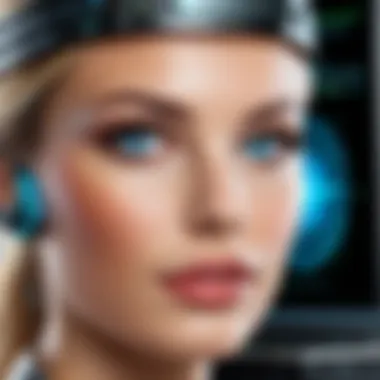

Choosing software that aligns with one's existing hardware can save time, resources, and frustration. Incompatibility issues can lead to unexpected downtimes and decreased productivity, which can significantly hinder project timelines. Deltek Vision’s commitment to compatibility with Mac systems enhances its appeal, particularly for environments increasingly adopting Apple hardware.
Key Benefits of Compatibility:
- Smoother User Experience: Compatibility paves the way for an intuitive user interface that feels right at home on macOS.
- Increased Productivity: Users are less likely to encounter technical issues that stall work progress, allowing teams to focus on what truly matters—getting the job done.
- Cost Efficiency: When software is compatible with existing systems, companies avoid additional expenses related to hardware upgrades.
Considerations:
- System Specs: Before diving into the installation, it is imperative to ensure that the Mac device meets the necessary specifications. Hardware that falls short might lead to lagging performance or unexpected errors.
- Operating System Version: It's helpful to keep in mind that ongoing updates in Mac OS can also impact software performance. Deltek Vision’s ability to keep pace with these changes is an essential factor to consider when evaluating its long-term utility.
In subsequent sections, we’ll delve into the specific System Requirements for Mac Users, assessing exactly what is needed to run Deltek Vision efficiently, before outlining the Installation Process on Mac to ensure seamless setup.
User Experience on Mac
In the realm of software solutions, the user experience is paramount. It marks the line between user satisfaction and frustration, directly affecting productivity and overall effectiveness. Deltek Vision’s presence on Mac systems brings forth particular benefits and considerations that shape how users interact with the tool. For professionals in project management, understanding the interface and performance nuances on a Mac is crucial, as it not only impacts daily operations but also influences the adoption of the software in their workflows.
Interface and Usability
Navigating Deltek Vision on a Mac can be a two-edged sword. On one hand, the interface is designed to offer a sleek, modern look that resonates well with the aesthetic expectations of Mac users. Its layout prioritizes user-friendliness, allowing professionals to access important features without wading through unnecessary clutter. Icons are intuitive, and the overall design tends to align with macOS visual paradigms, which can help lessen the learning curve for new users.
However, some users have reported that certain functionalities might not be as streamlined as one would hope. For instance, while project dashboards provide critical insights at a glance, the integration of various data visualizations can sometimes feel clunky for Mac users. The responsiveness of these features depends heavily on the hardware specs of the Mac in use—a topic that can spark heated discussions among users on forums like reddit.com.
Another point worth mentioning is the adaptability of the interface for diverse roles within a company. While project managers might find it beneficial, finance teams could feel left out if specific features are locked away in menus. Thus, the usability experience can vary significantly based on the user's role and specific needs within the organization.
Performance and Speed Analysis
Performance is often the sticky point for Mac users of Deltek Vision. Notably, high-performance configurations can render a seamless experience, but this isn't universal. Users with older versions of Mac hardware, like the MacBook Air from a few years back, might face slow load times, especially when handling large databases or complex reports. This can lead to frustration during peak work hours when quick access to information is crucial.
A key area that stands out in performance analysis is how well Deltek Vision utilizes Mac's native operating advantages. For instance, leveraging macOS capabilities such as multitasking can substantially improve workflow. If you’re switching between several applications—like Slack or Google Drive—having Deltek Vision perform efficiently during these transitions becomes vital. Users have taken to sharing their unofficial hacks and tweaks on Reddit, showcasing how simple adjustments can amplify performance on less powerful Macs.
Moreover, it’s essential to consider the regular updates from Deltek. They often address performance issues and offer enhancements that could rectify any speed hindrances Mac users experience. Keeping software up to date is a simple yet effective technique for improving overall functionality and user satisfaction.
"In the long run, a solid user experience translates directly to better project outcomes. Always keep an eye on how the software performs, especially on your specific hardware configuration."
Benefits of Using Deltek Vision on Mac
When diving into the world of project management software, especially for Mac users, it becomes crucial to understand why a specific application stands out. Deltek Vision offers a plethora of advantages tailored for professionals, particularly in managing projects and finances effectively. The integration of robust functionalities alongside Mac's user-friendly interface can significantly influence a company's efficiency and productivity.
The benefits of using Deltek Vision on a Mac can be broken down into two core aspects: streamlined project management and enhanced collaboration features. Both play pivotal roles in boosting a firm's operational efficiency, allowing teams to focus on delivering high-quality work while ensuring that no important task slips through the cracks.
Streamlined Project Management
For Mac users, streamlined project management is not merely a feature—it's an essential component that elevates overall performance. Deltek Vision simplifies complex management tasks by providing a singular platform where every phase of a project can be monitored. This unification of processes allows project managers and teams to stay aligned without the usual headaches caused by toggling between different software.
One significant advantage is the intuitive interface that complements the Mac ecosystem. This design ensures that learning curves are minimized and that users can navigate the system effortlessly. Tasks can be tracked in real-time, ensuring that all stakeholders remain informed. This ability to see project timelines, budgets, and resource allocations at a glance fosters an environment of accountability.
Key elements of streamlined project management through Deltek Vision include:
- Real-Time Tracking: Monitor progress on various projects instantly, which leads to timely adjustments and informed decision-making.
- Resource Allocation: Deltek Vision allows for effective use of resources, reducing waste and optimizing contributions towards project goals.
- Centralized Documentation: All project-related documents are stored in one place, which minimizes confusion and reduces the risk of errors.
This centralized approach can often be the difference between meeting a project's deadline and falling short. Without a doubt, streamlined management enhances a firm's operational workflow.
Enhanced Collaboration Features
In the digital age, effective collaboration can often make or break a project. Deltek Vision's enhanced collaboration features are particularly tailored to harness the strengths of teams, no matter where they’re located. For Mac users, this is an added layer of convenience and functionality that can lead to a more integrated workflow.
One feature that stands out is the communication tools embedded within Deltek Vision. These tools allow teams to share updates, documents, and insights securely. With everything in one place, teams can brainstorm and problem-solve together, leading to quicker resolutions and more innovative solutions.
Other beneficial characteristics include:
- Client Portals: Stakeholders can access relevant information directly, improving transparency and trust.
- Integrated Messaging: Keep all communications within the management framework instead of relying on separate platforms.
- Task Assignments: Easily assign roles and responsibilities, ensuring every team member knows what they need to do, when it’s due, and how critical it is to the overall project success.
Enhancing collaboration not only increases productivity but also leads to a culture of teamwork and collective ownership over project outcomes. Ultimately, when teams communicate effectively, they share in the achievement of project goals, leading to higher satisfaction rates among clients and employees alike.
In summary, the benefits that Deltek Vision brings to Mac users are substantial. From effectively managing projects to promoting a collaborative environment, the software is designed to meet the unique needs of professional services firms and can greatly help in streamlining operations.
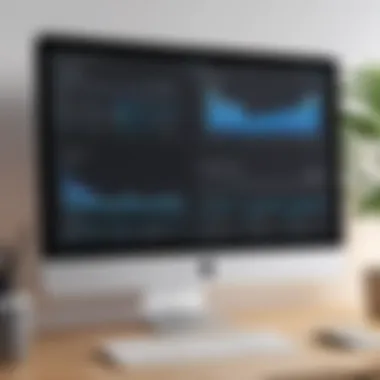

Challenges Faced by Mac Users
When it comes to harnessing Deltek Vision on a Mac platform, users often encounter a few noteworthy hurdles that can impact overall efficiency and productivity. While Deltek Vision serves as a robust tool for project management and financial tracking, understanding these challenges is essential—especially for decision-makers and IT professionals looking to make informed choices.
Compatibility Issues with Mac OS
One of the primary challenges that Mac users face involves compatibility with the operating system. As Deltek Vision is designed primarily for Windows, users running Mac OS might find themselves at the mercy of certain limitations. For instance, the software may fail to install correctly or might not function seamlessly due to disparity in underlying architecture.
This kind of hiccup can lead to frustration as Mac users try to navigate these issues. Users might experience issues such as crashes or hangs, particularly when dealing with larger data sets. The reliance on secondary tools like virtual machines or emulators, such as Parallels or Boot Camp, can also complicate the setup process.These additional steps may feel like a necessary evil but can add overhead in terms of cost and performance.
"Issues with compatibility can be a double-edged sword, at times causing more stress than expected gains in functionality."
Limited Support Resources for Mac Users
Another significant hurdle for Mac users of Deltek Vision is the scarcity of support resources tailored for Mac systems. When individuals encounter technical problems, they often find themselves staring at a wall of generic support documents which primarily cater to Windows users. The absence of dedicated forums, FAQs, or tailored customer service channels can make resolving issues much more cumbersome.
In many cases, this can lead to prolonged downtime while users wait for responses or seek solutions from broader communities. Users might find themselves combing through Reddit threads or community posts for shared experiences from other Mac users, which may not offer the best clarity or solution for their particular problem.
To mitigate this challenge, users sometimes turn to social media platforms like Facebook to connect with other professionals facing similar issues. While this is a step in the right direction, it underscores the need for more comprehensive, Mac-oriented support options from Deltek itself.
Considering all of this, it’s clear that while Deltek Vision offers enhanced project management capabilities, users must also recognize and prepare for the potential obstacles that come with using it on a Mac. Knowing these challenges can pave the way for a more thoughtful approach to integrating this software into existing workflows.
Integration Capabilities of Deltek Vision
In today's fast-paced digital environment, the ability to seamlessly integrate software solutions is vital. For professionals using Deltek Vision on Mac, understanding its integration capabilities can streamline operations and enhance efficiency. Integration isn’t just about connecting different software. It's about creating a cohesive ecosystem where data flows smoothly, minimizing the chances of errors.
Deltek Vision shines in this regard, as it supports various integrations that provide substantial advantages for users. One exiting element of this integration capacity is the potential to connect with third-party applications. The better these tools connect, the more value each gives to the other.
Third-Party Application Integrations
Deltek Vision’s compatibility with third-party applications enhances its functionality significantly. Consider that a professional services firm often relies on multiple tools, each specializing in different tasks such as CRM, accounting, and project tracking. The ability to connect these applications allows teams to work more fluidly, reducing the need to manually transfer data from one platform to another, which can be both time-consuming and prone to mistakes.
Key benefits include:
- Enhanced workflow: With integrated systems, information updates in real time, making it easier for team members to access the latest data.
- Centralized data management: Having all data flow into one platform helps in reducing silos, allowing for better insights and reporting.
- Increased agility: When different tools communicate, teams can respond faster to changes. Whether they're tracking client feedback or managing project resources, integration fosters swiftness.
"Integrating Deltek Vision with other applications isn’t just a feature—it's a necessity for firms looking to thrive in a competitive space."
APIs and Customization Options
APIs, or Application Programming Interfaces, are essential when discussing software integration. They allow different software programs to communicate and share data. Deltek Vision offers robust API support, making custom integrations a reality. This means firms can tailor their software environment to meet specific business needs. Whether it's fetching client data, automating reports, or syncing financial information, APIs are the bridge for specialization.
Some noteworthy points about Deltek Vision's APIs include:
- Flexibility: Customization options enable organizations to create a unique technology landscape, enabling them to better serve their distinct operational needs.
- Scalability: As a business grows, so do its integration needs. APIs facilitate this evolution, allowing firms to expand their functionality without overhauling existing systems.
- Development ease: For technical teams, the API support streamlines the integration process. This can save both time and money, reducing bottlenecks that could arise from needing external assistance.
Bringing it all together, the integration capabilities of Deltek Vision empower organizations to create a more efficient, connected, and responsive working environment—all essential for staying ahead in today’s business landscape.
Industries and Use Cases
Understanding the application of Deltek Vision across various industries is critical for professionals considering its implementation. With its versatile features, this software can address specific needs unique to different sectors. This section sheds light on how organizations can effectively leverage this tool to enhance project management and drive better results.
Professional Services Firms
In the world of professional services, time is money, literally. Firms ranging from consultancies to architecture and engineering companies rely heavily on efficient project management systems to track billable hours and manage client relationships. Deltek Vision provides a comprehensive suite of tools tailored for these industries, allowing firms to:
- Manage Projects Efficiently: Deltek Vision enables firms to oversee all aspects of project management from inception to completion, ensuring projects are delivered on time and within budget. This is crucial in maintaining client trust and satisfaction.
- Resource Allocation: With an intuitive interface, users can allocate resources effectively across multiple projects. This helps in avoiding over-utilization or under-utilization of staff, which can impact profitability.
- Financial Management: The financial capabilities of Deltek Vision allow firms to integrate billing processes directly within the project management frame. This ensures accurate invoicing and financial tracking.
The benefits of using Deltek Vision in professional services cannot be overstated. Users gain transparency in operations, leading to improved client relationships and enhanced operational efficiency. Clearly, for firms entrenched in the professional services ecosystem, the software serves as a lifeline, aligning operational processes with strategic goals.
Government Contracts and Projects
When it comes to government contracts, there’s typically no room for error. The nature of these projects often involves strict compliance with regulations and a requirement for detailed reporting. Deltek Vision excels in this arena as well, offering tools that enable organizations to navigate the complexities of government contracts effectively. Here are some key advantages:


- Compliance Tracking: Deltek Vision helps organizations stay compliant by keeping detailed records of project milestones and deliverables, which is crucial when dealing with audits and reports required by government entities.
- Grant Management: For governmental or contractual projects involving grants, the software provides functionalities that streamline the management of grant applications, tracking their use and ensuring funds are allocated properly.
- Reporting Capabilities: The reporting features in Deltek Vision allow for the generation of comprehensive reports, giving stakeholders clear visibility into project progress, expenditures, and compliance status.
Utilizing Deltek Vision for government projects means that organizations can minimize the risks typically associated with such work. It effectively meets the stringent demands of governmental oversight while ensuring projects stay on track and within budgetary constraints.
By understanding the nuances of Deltek Vision’s functionality within these industries, decision-makers can justify their investment in the software, ultimately driving success in their respective projects.
As industries evolve, identifying the right tools to manage project workflows becomes paramount. Deltek Vision stands out not just as a software solution but as an integral partner in navigating the complexities of project management.
Future Developments and Trends
The realm of project management is in constant flux, shaped by technological advancements and evolving business needs. Understanding the future developments and trends of Deltek Vision is not just beneficial; it’s imperative for professionals who wish to stay ahead in their fields. Anticipating changes in software capabilities can empower decision-makers to craft strategic plans that align with their project management objectives. This exploration extends beyond mere functionality, delving into the evolving landscape in which Deltek Vision operates.
Updates in Deltek Vision
Deltek Vision’s commitment to staying current in a competitive market is reflected in its frequent software updates. These updates serve a dual purpose: enhancing user experience and expanding the software's capabilities to meet the demands of a broadening user base. Recent updates have introduced several key features. For instance, the introduction of integrated reporting tools allows users to generate customized reports swiftly, streamlining the decision-making process. Another significant update is the enhancement of user interface design, which prioritizes navigation and usability for Mac users.
Moreover, regularly scheduled updates ensure that the software remains compatible with the latest Mac OS versions. This is crucial as Apple frequently innovates their systems, and Deltek Vision has demonstrated its dedication to adapting through ongoing software revisions.
"Change is the only constant in life, and staying ahead means embracing that change proactively."
Emerging Technologies and Deltek's Roadmap
Emerging technologies act as catalysts for change in the project management world, and Deltek's roadmap is not left untouched by these waves of innovation. As the era of artificial intelligence dawns, Deltek Vision is keenly exploring how AI and automation can enhance project forecasting and resource allocation. With machine learning algorithms, the software can anticipate project risks by analyzing historical data patterns, allowing organizations to allocate personnel more effectively.
Additionally, cloud-based solutions are becoming the norm. Deltek Vision has plans to further leverage cloud technology to improve accessibility and collaboration. This means that project managers on the go or working from different locations will find it much easier to interact with their teams and access vital project information.
The integration of mobile technology is also on the horizon. Users will soon be able to manage projects efficiently from their smartphones, a must-have feature in today’s fast-paced environment. These advances not only facilitate better project management practices but also signal a shift toward a more agile methodology in response to client requirements.
Alternative Software Solutions for Mac
The importance of exploring alternative software solutions for Mac cannot be understated. As organizations adapted to evolving technological landscapes, the need for project management tools that seamlessly operate on Mac systems has surged. While Deltek Vision offers comprehensive features, it’s prudent for decision-makers to assess other options, ensuring the selected solution aligns perfectly with their project requirements and operational workflows.
Choosing the right software can amplify productivity, enhance collaboration, and minimize operational hiccups. Here, we’ll delve into how Deltek Vision stacks up against other tools in the realm, while also considering various aspects that influence the decision-making process.
Comparison with Other Project Management Tools
When looking at project management tools available for Mac, a few notable competitors emerge. Tools like Asana, Trello, and Monday.com present distinct features that might appeal to different users based on unique needs.
- Asana is lauded for its user-friendly interface and powerful tracking capabilities. Its visual project timelines help ensure that deadlines are met and tasks organized efficiently.
- Trello, employing a card-based system, offers flexibility, allowing teams to manage tasks visually. This can be particularly effective for smaller teams or projects where simplicity is key.
- Monday.com provides a robust framework, especially for teams that require custom workflows. Its automation features can save teams time on repetitive tasks, streamlining operations significantly.
While each of these tools brings something to the table, one must weigh how they complement or counterbalance Deltek Vision’s strengths. Deltek Vision shines with its deep integration into financial and project management, making it particularly suitable for larger firms with complex needs. Deciphering which tool provides the best return on investment and operational fit often hinges on project complexity and team size.
Considerations for Choosing Software
Selecting the right project management software involves a medley of considerations. It’s not just about functionality but also about the broader context in which the software will be deployed:
- User Experience: The ease with which team members can adopt the software shapes overall productivity. If users find the software burdensome or unintuitive, the organization loses time and money.
- Budget Constraints: Cost is always a factor. While some tools might offer advanced features at a premium, others provide adequate functionality at budget-friendly prices. Scrutinizing the cost-to-benefit ratio is essential.
- Integration Capabilities: How well a software integrates with existing tools can dictate its effectiveness. Compatibility with other systems already in use, such as CRM solutions or accounting software, can enhance data flow and project outcomes.
- Support and Resources: Consider the availability of customer support and resources. A tool may be perfect on paper, but a lack of support can lead to challenges when issues arise. User forums and article repositories can greatly assist in navigating challenges.
- Scalability: As businesses grow, their needs will change. A solution that accommodates growth without requiring a complete overhaul can offer a significant advantage.
Ultimately, rather than sticking with the familiar, exploring a range of options ensures that organizations discover tools that best facilitate their specific operational needs.
"Finding the right tool is like choosing a good pair of shoes; it should fit your foot, support you, and feel comfortable throughout your journey."
By considering a varied range of project management solutions, including but not limited to Deltek Vision, organizations can empower their teams for success, paving the way for efficient and effective project completion.
Finale
In the landscape of project management and financial software, understanding the importance of a conclusive overview is more than just wrapping up ideas. The conclusion serves as a bridge, connecting the various aspects discussed throughout the article to the broader implications of using Deltek Vision on Mac. By summarizing essential components, it reinforces the key benefits and potential pitfalls that users may face.
Summary of Key Points
- Deltek Vision’s capabilities: As explored, Deltek Vision provides robust features tailored for professional services firms, streamlining project management and enhancing reporting capabilities.
- Mac Compatibility: While the features are impressive, compatibility challenges exist. It's crucial for users to understand these before transitioning.
- Integration Options: The software's ability to integrate with other applications and customize functionalities is vital for tailoring to specific business needs.
- User Experience Analysis: The overall interface and performance metrics show varying experiences, highlighting the importance of user feedback and adaptation.
- Industry Applications: Different sectors, from professional services to government contracts, can benefit but must navigate unique challenges.
Final Thoughts on Deltek Vision for Mac Users
For Mac users pondering the suitability of Deltek Vision, the key takeaway is clarity. It’s clear that while the software is designed with flexibility and functionality in mind, the user experience can be influenced by various factors—from system capabilities to the specific needs of the business.
Weighing the pros and cons is necessary. Mac users benefit from a tailored solution that can adapt to their operations, yet must be diligent about potential hurdles, especially around compatibility and support. The heart of the decision lies in understanding both the unique features of Deltek Vision and how they align with the operational realities of managing a project in a Mac environment.
"The strength of a software solution is not just in its features, but in its ability to integrate seamlessly into the user’s workflow."
In summary, decision-makers should approach Deltek Vision with both excitement and caution. The right knowledge can transform challenges into opportunities, ensuring that the investment enhances productivity and drives success.



